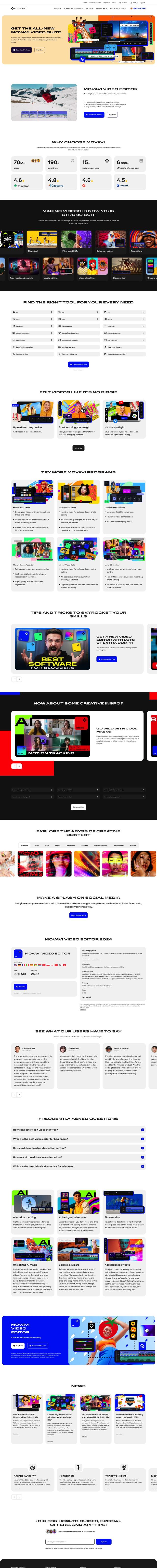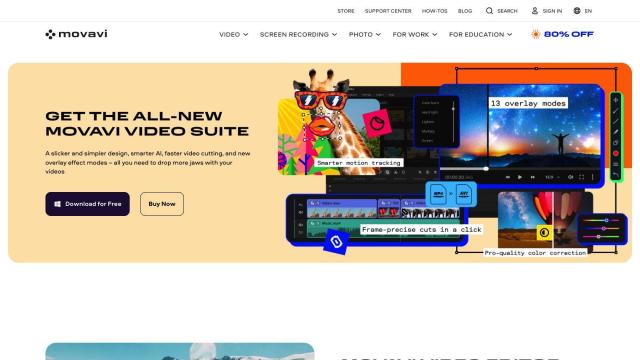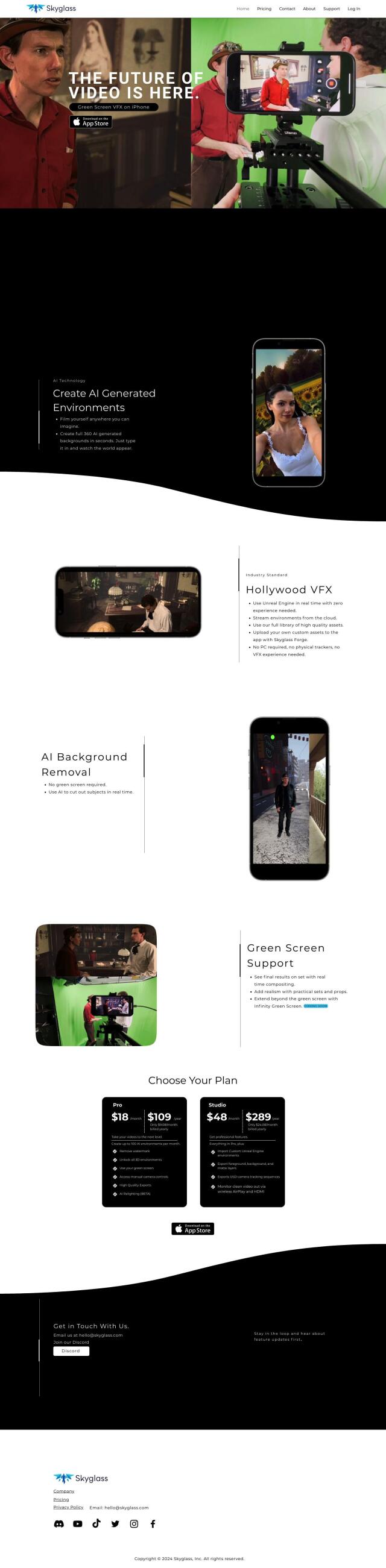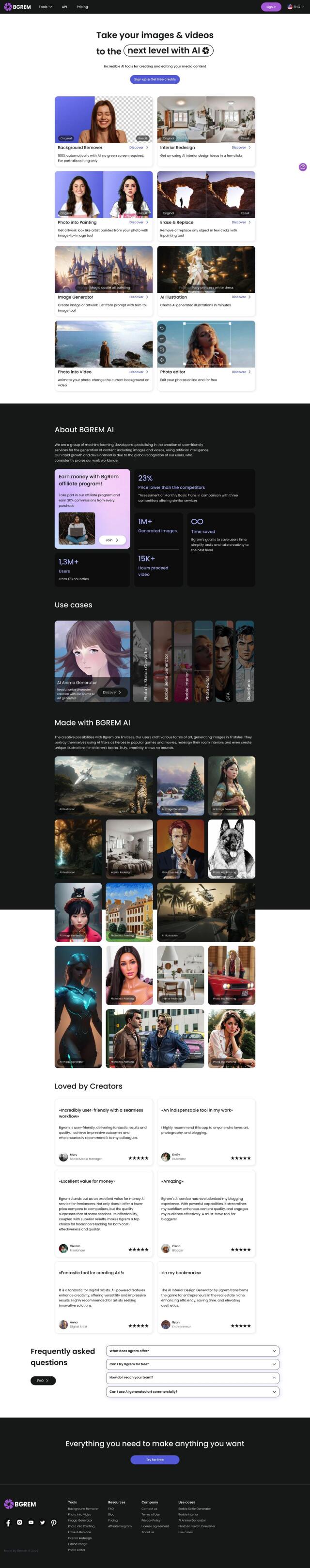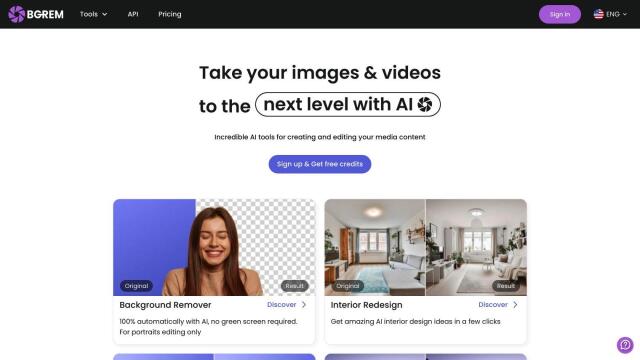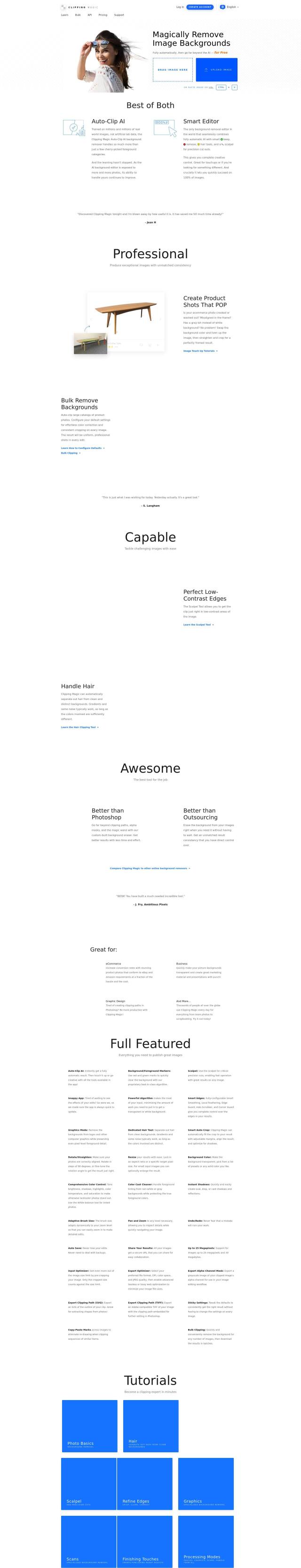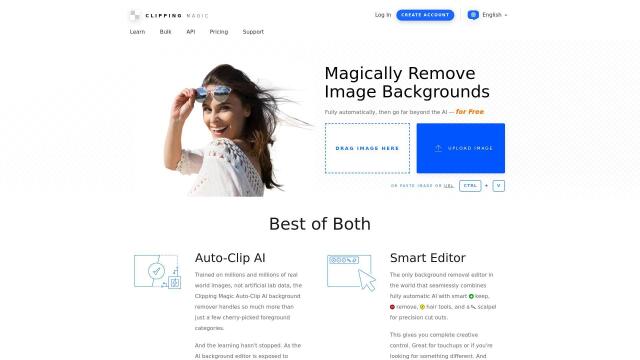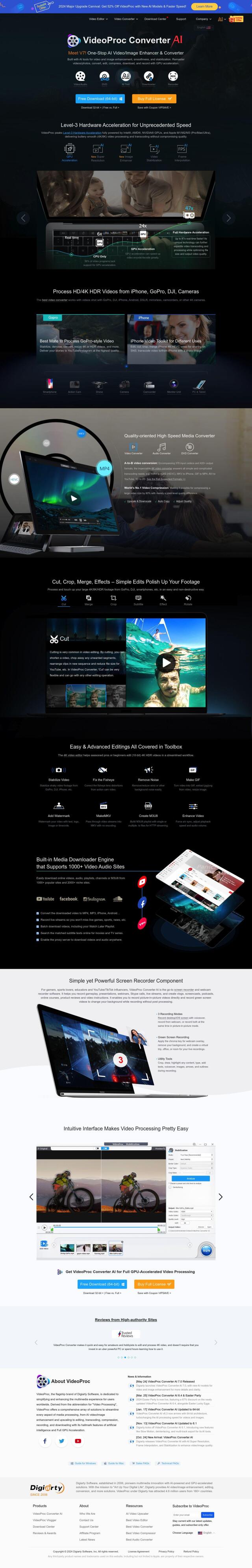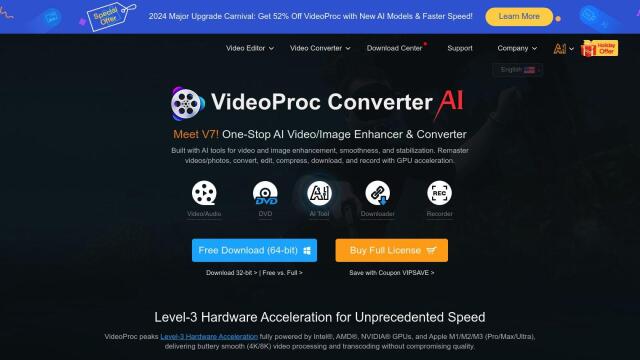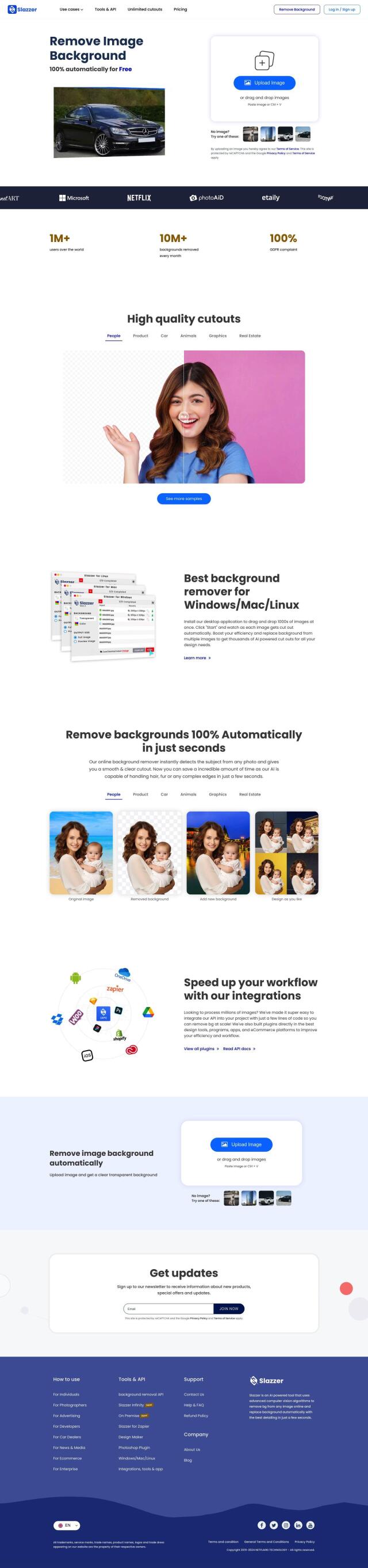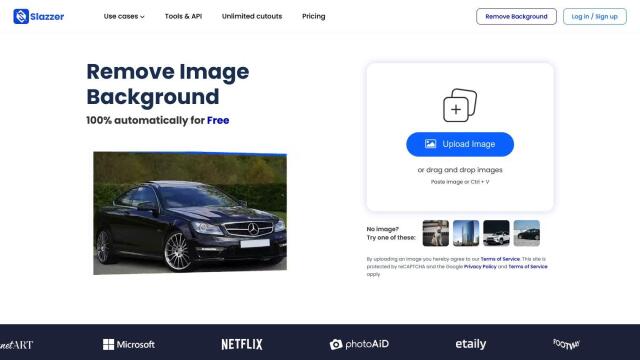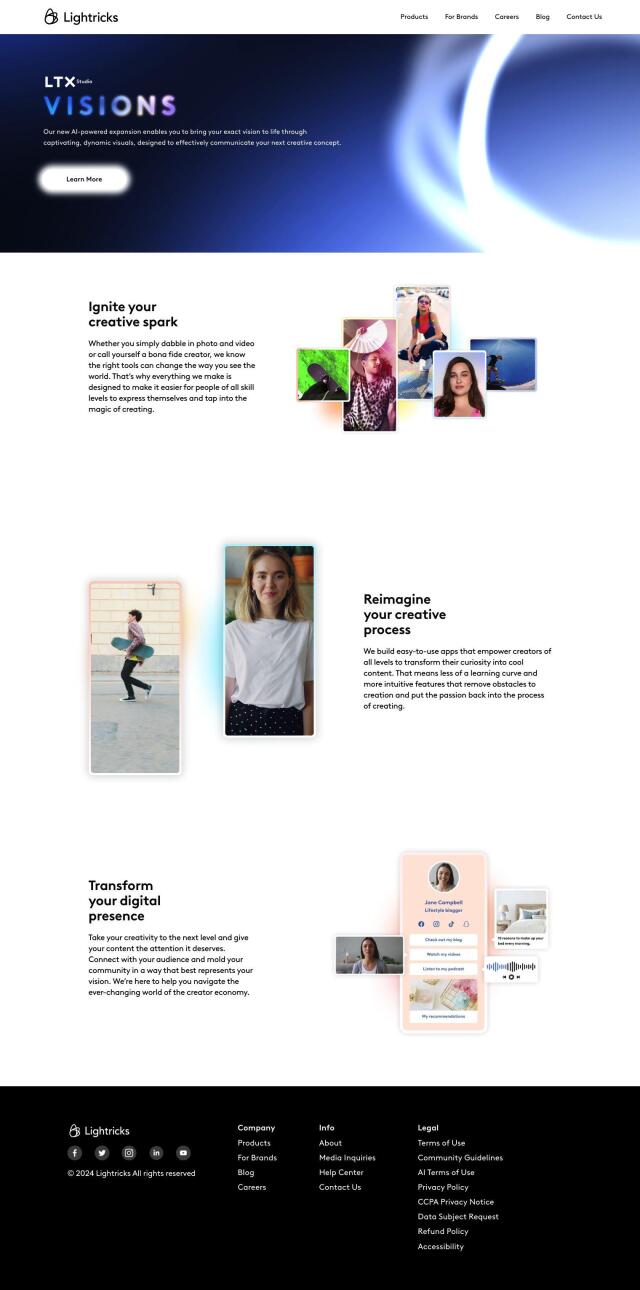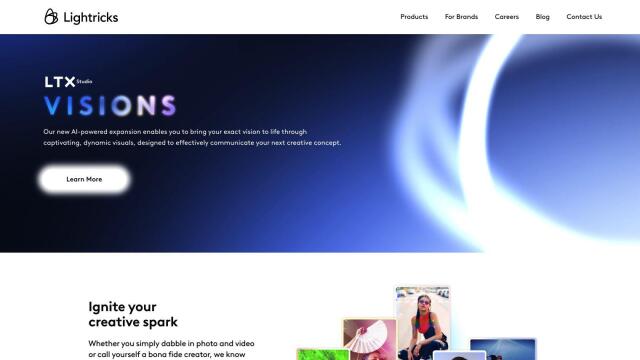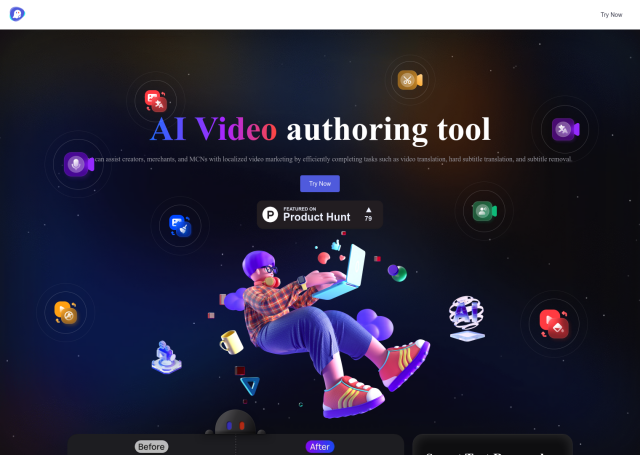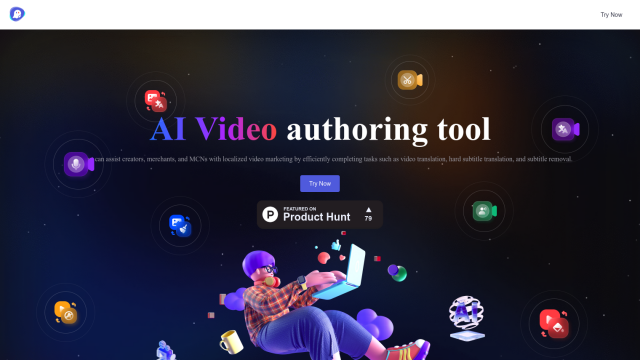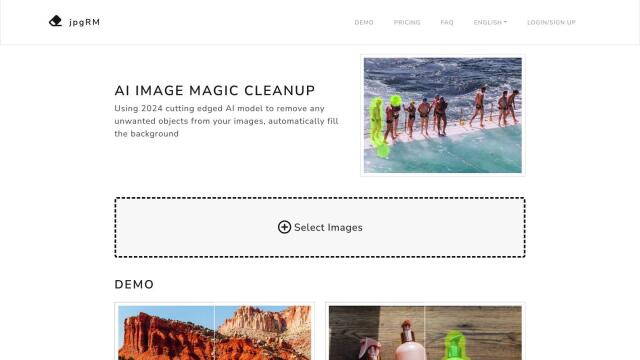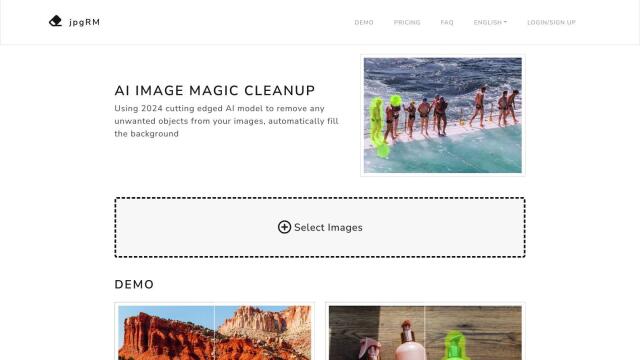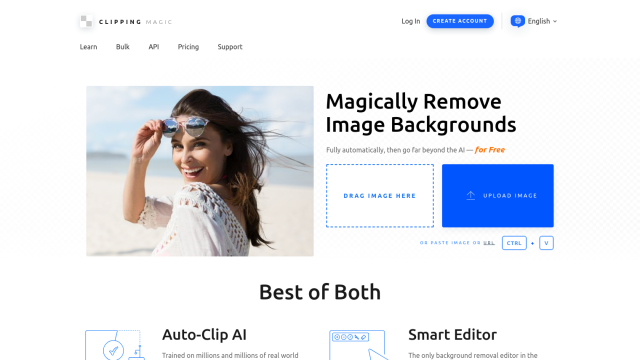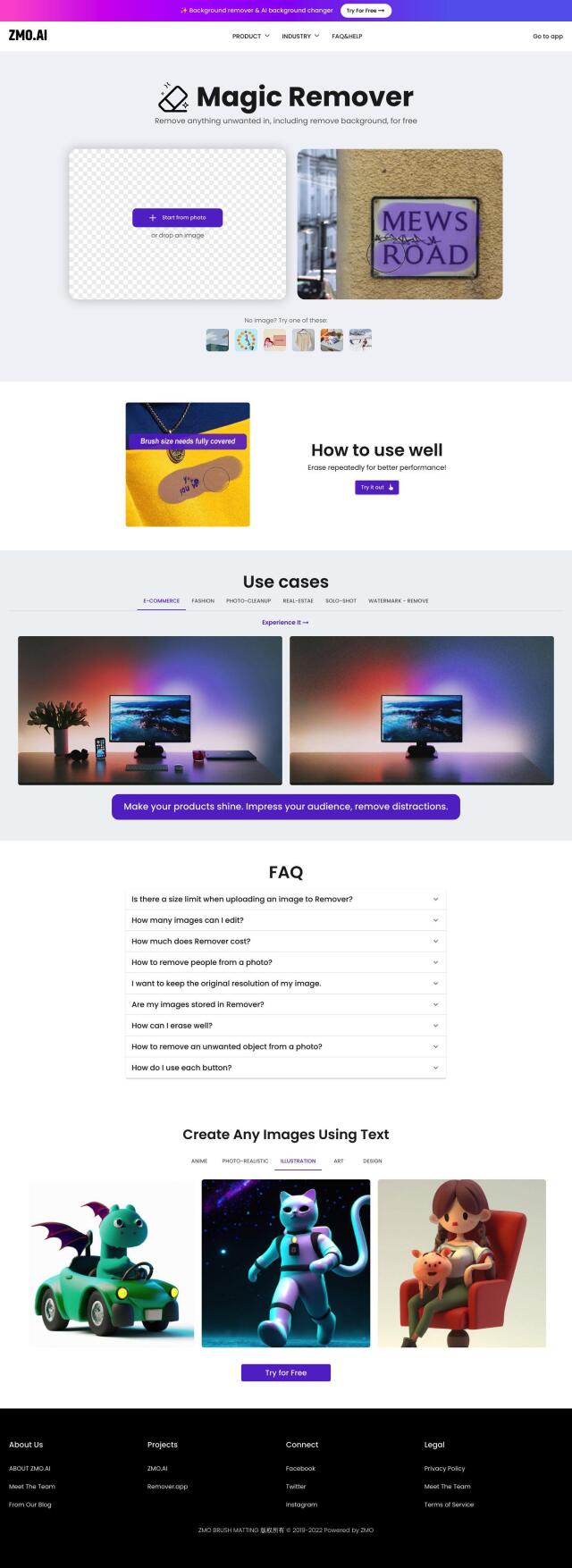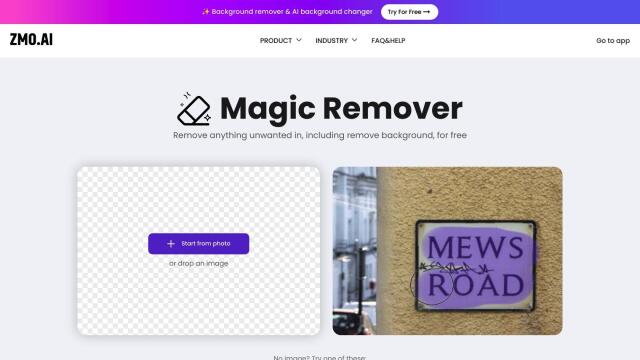Question: Can you recommend a video editing service that allows me to remove objects and backgrounds from my videos?
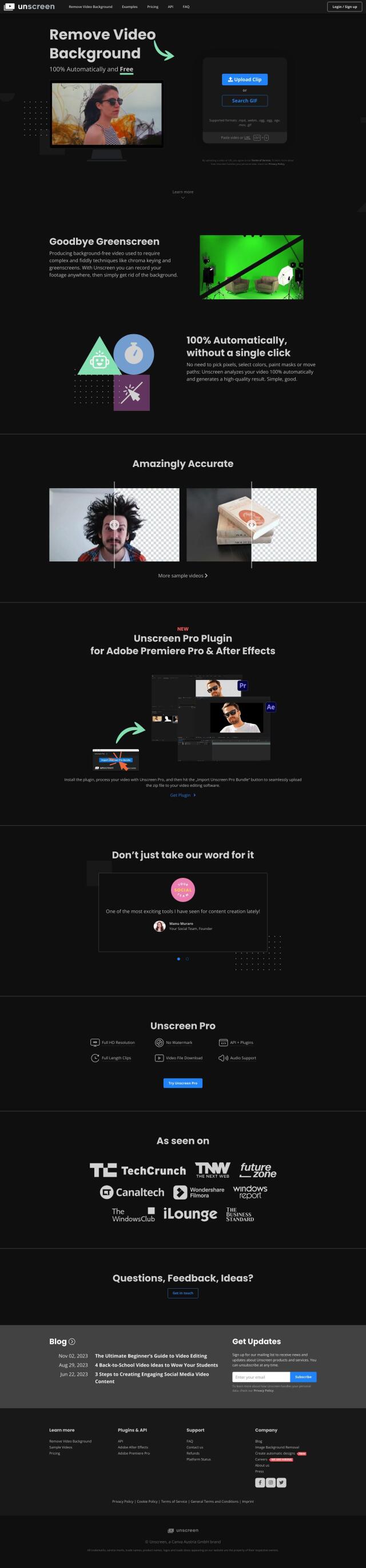
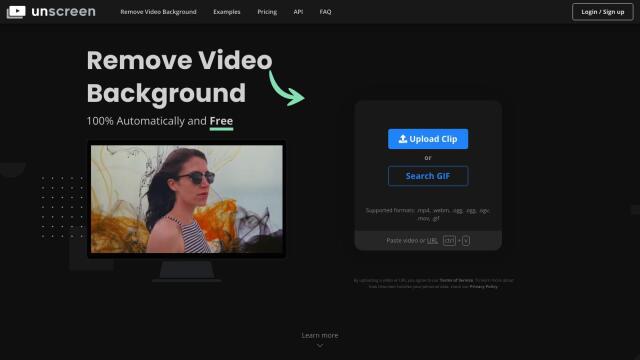
Unscreen
If you need a video editing service that can remove objects and backgrounds from your videos, Unscreen is a great option. The AI-powered tool automatically removes backgrounds with no manual editing required, and the results are good enough to be in full HD resolution. It also preserves original audio tracks and works with Adobe Premiere Pro and After Effects. Several pricing tiers are available depending on your needs, so it's good for both amateurs and pros.


Media.io
Another option that's good for a variety of tasks is Media.io, an all-purpose media processing service that includes an AI Object Remover and an AI Background Remover. Its drag-and-drop interface is easy to use even if you're not a power user. Media.io also handles a lot of file formats and offers a free trial, so it's good for freelancers, YouTubers and marketing teams.


Videoleap
If you want something more geared for mobile and social media, check out Videoleap. This service offers online and mobile video editing for iPhone and Android. It's got AI-powered object removal, trimming, merging and other advanced abilities. Videoleap is good for content creators who need fast, high-quality video edits, and it's got a 7-day free trial so you can try it out.


Cutout.Pro
Last, Cutout.Pro offers a collection of AI-powered tools to automatically remove backgrounds and other video editing abilities. It's also got image and video upscaling, photo colorization and other abilities. Pricing tiers are flexible, including a free option, so it's good for people who just need a quick video editing ability.