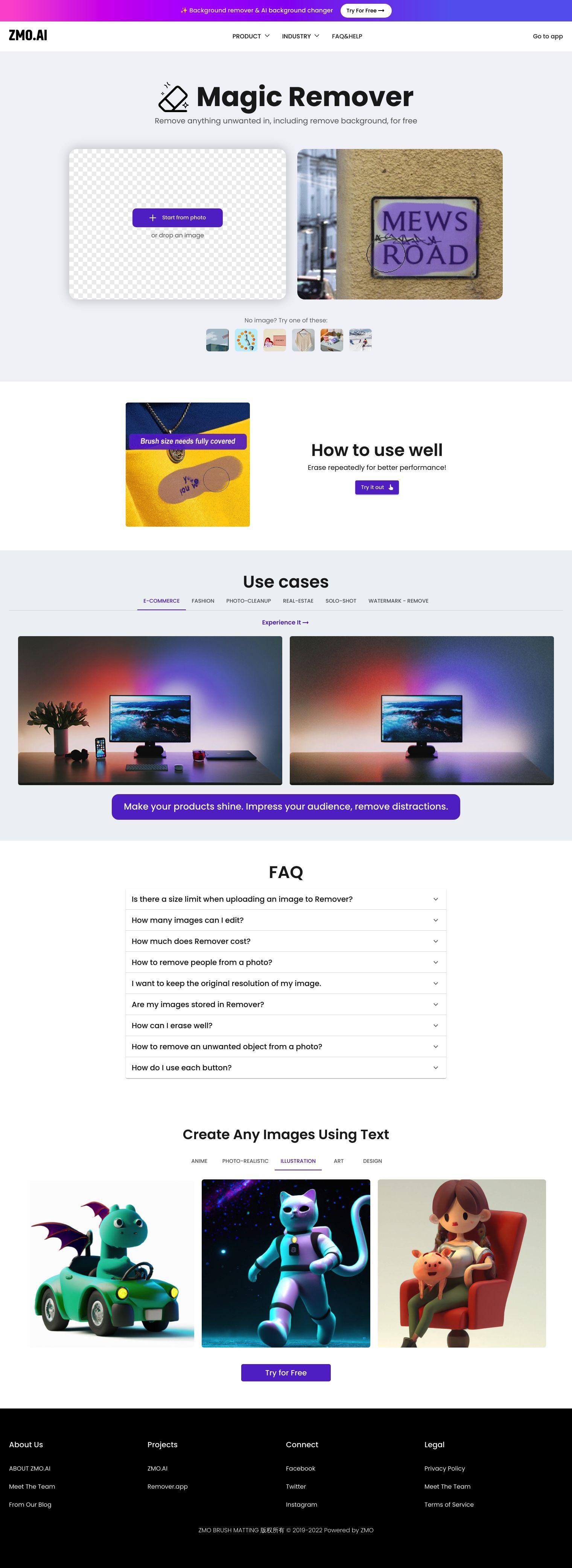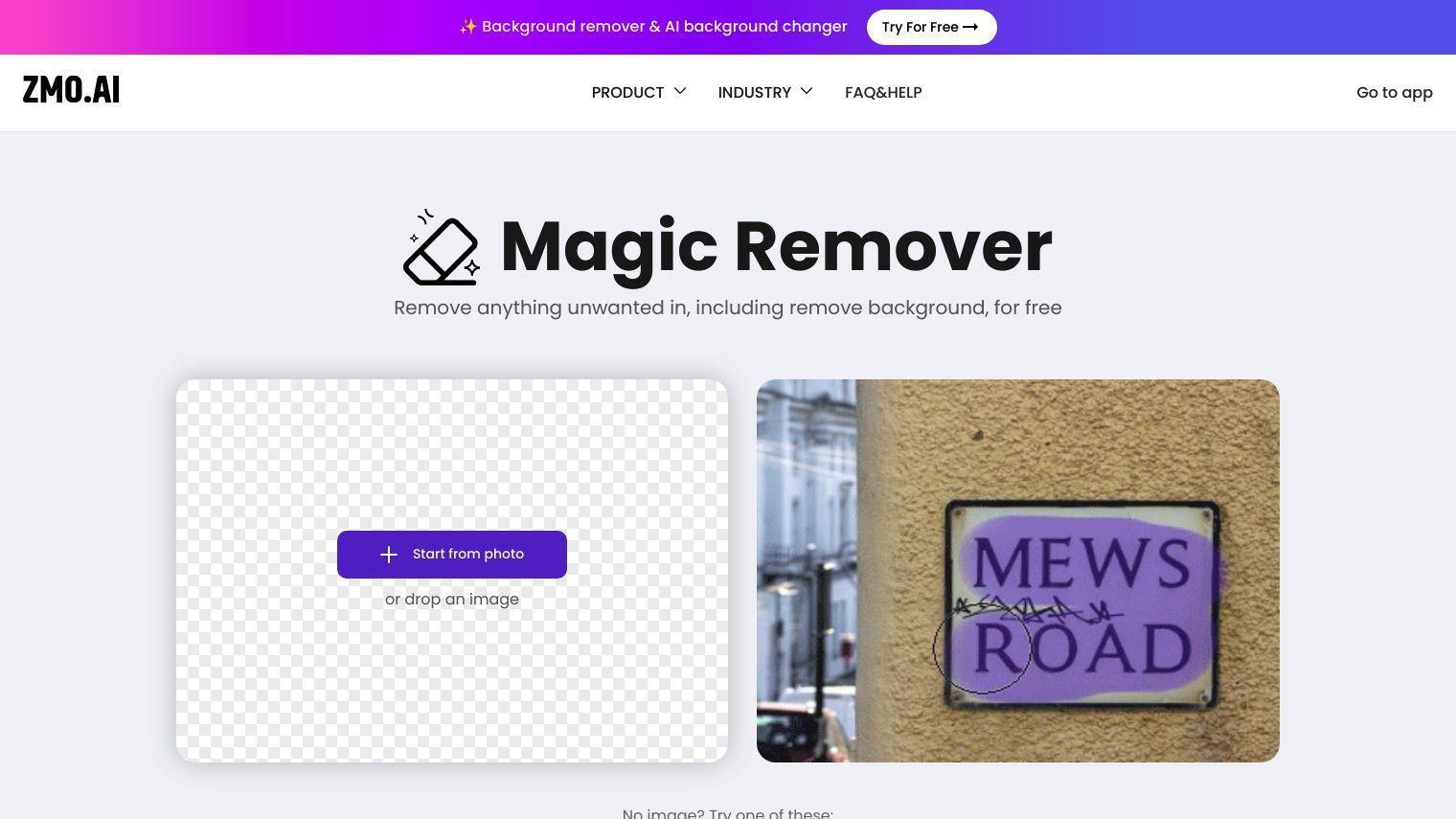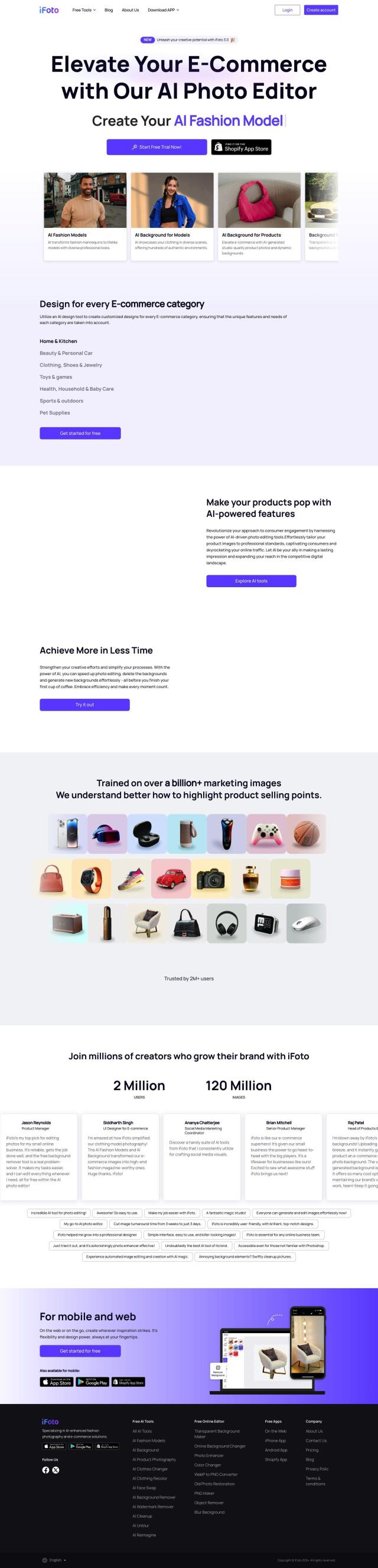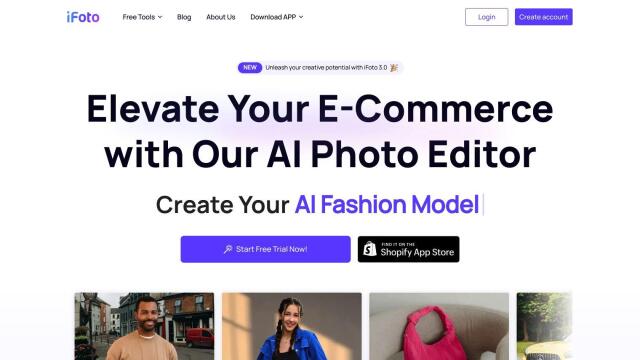Remover is a tool to strip out elements you don't want in a photo, like backgrounds, people and objects. It's geared for different tasks, including e-commerce, fashion, photo editing, real estate and solo portraits. You can upload photos of any size, though the free version of the service is limited to downloading images that are 720px wide or narrower, and you can edit as many as you want.
Among Remover's features are:
- Background removal: Remove backgrounds for free.
- Object removal: Remove objects, people or other elements you don't want in a photo.
- Unlimited editing: You can edit as many photos as you need, without a limit.
- AI-assisted editing: The algorithm will reconstruct what's behind the cutout elements.
Remover is good for people who want to make their products stand out by cutting out distractions. That's especially useful for businesses and people who want to improve their visual assets without having to hire a designer or use software like Adobe Photoshop.
All Remover features are free for now, though a Pro version is planned with features like the ability to download high-resolution images. Remover doesn't store your images unless you use the Pro version.
If you want to blank out objects or people in your photos, Remover is a convenient tool. It also opens up creative possibilities, since you can use text prompts to create a wide variety of images, from anime to photorealistic renderings.
To try out Remover, go to https://remover.zmo.ai/.
Published on June 14, 2024
Related Questions
Tool Suggestions
Analyzing Remover...