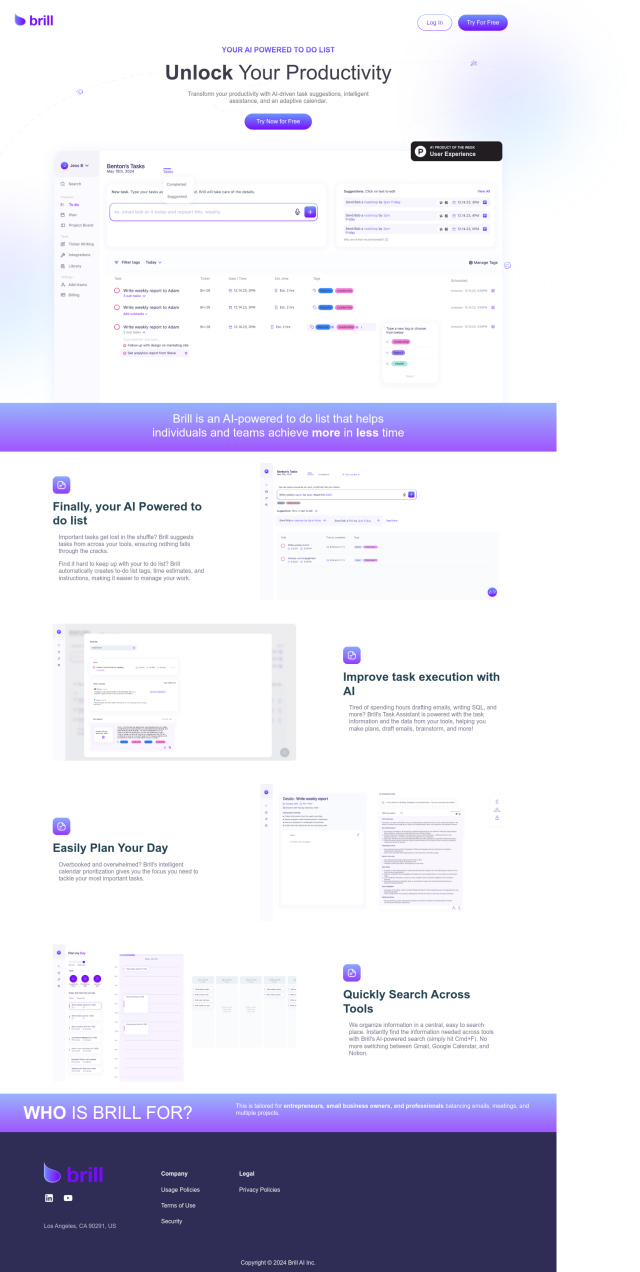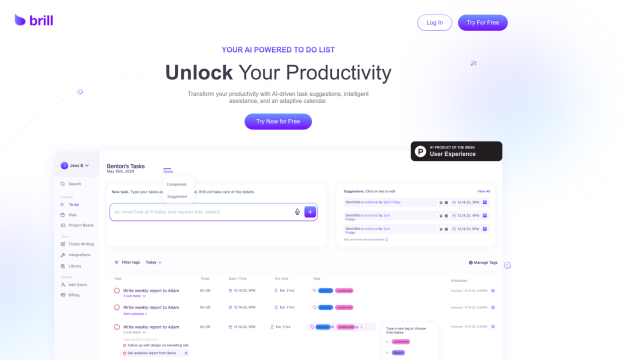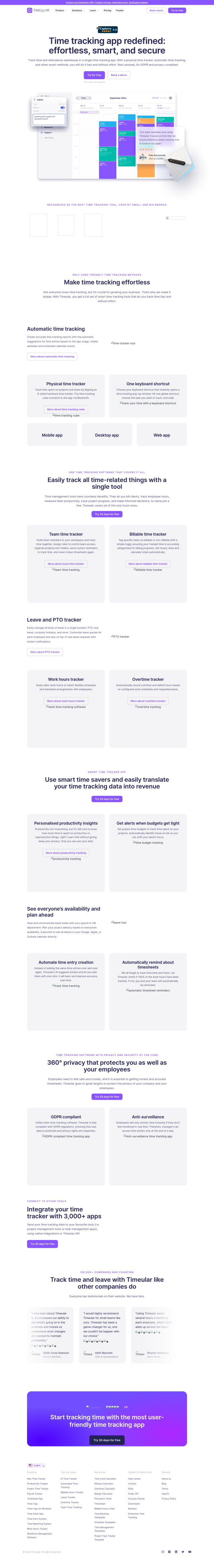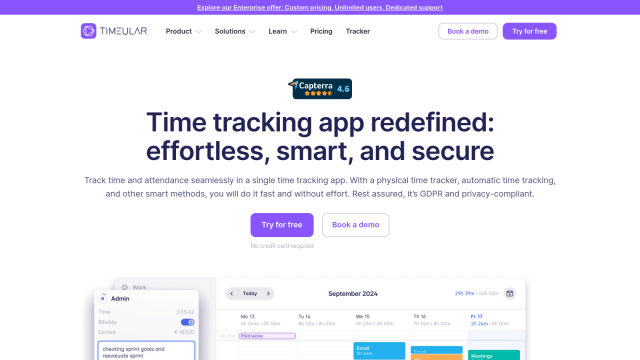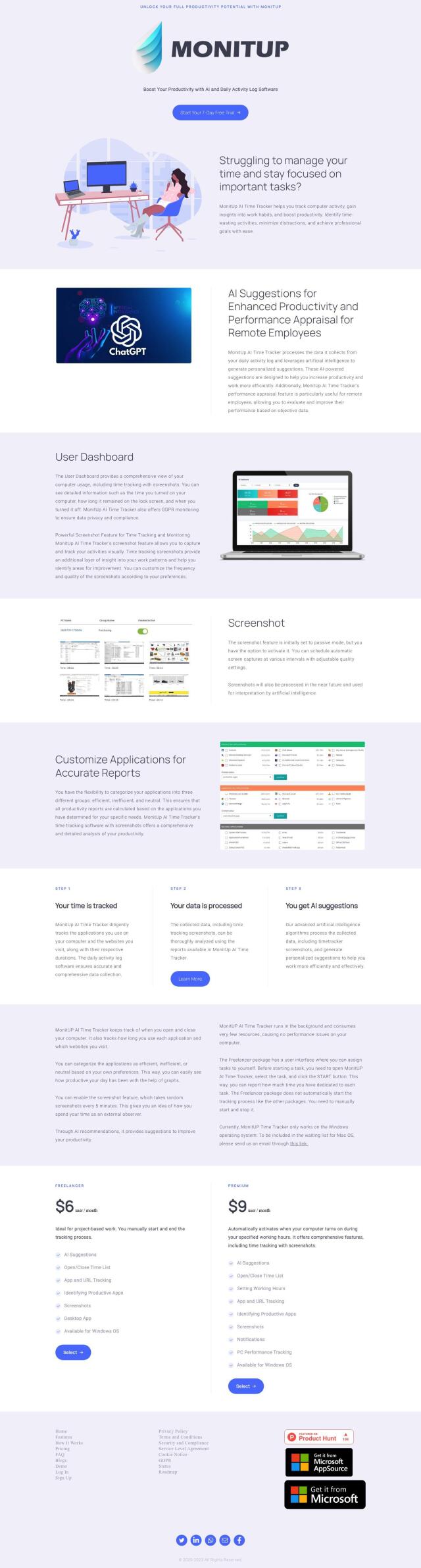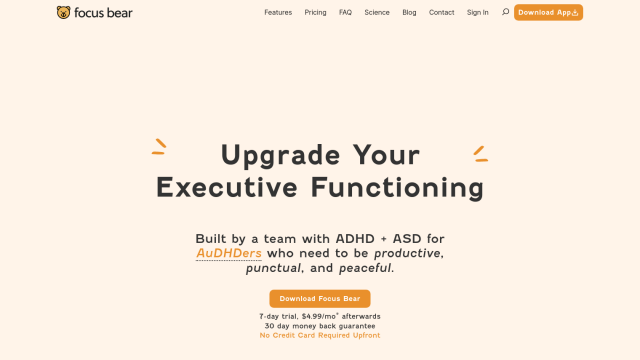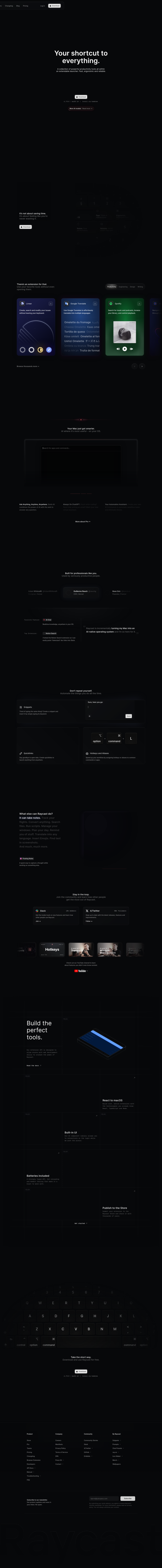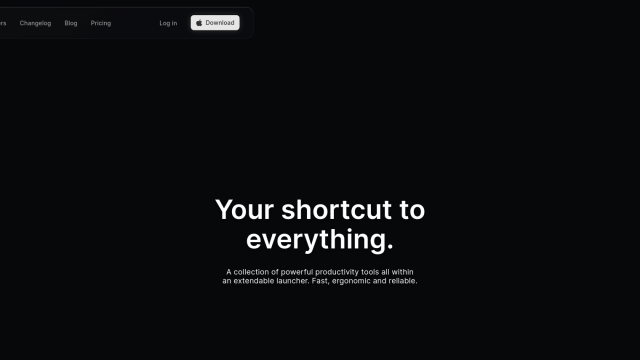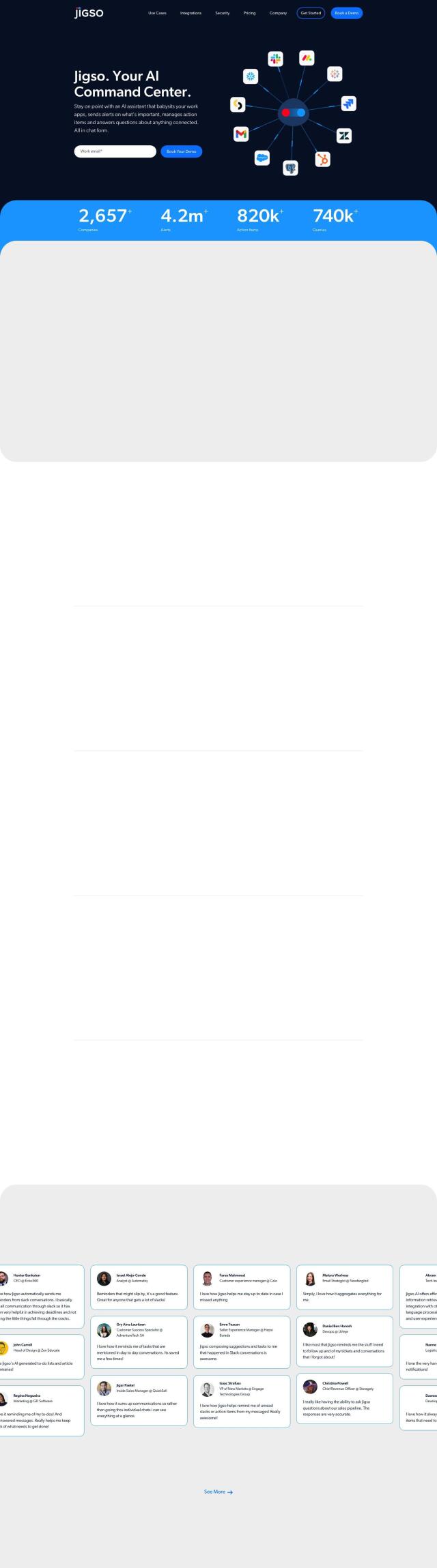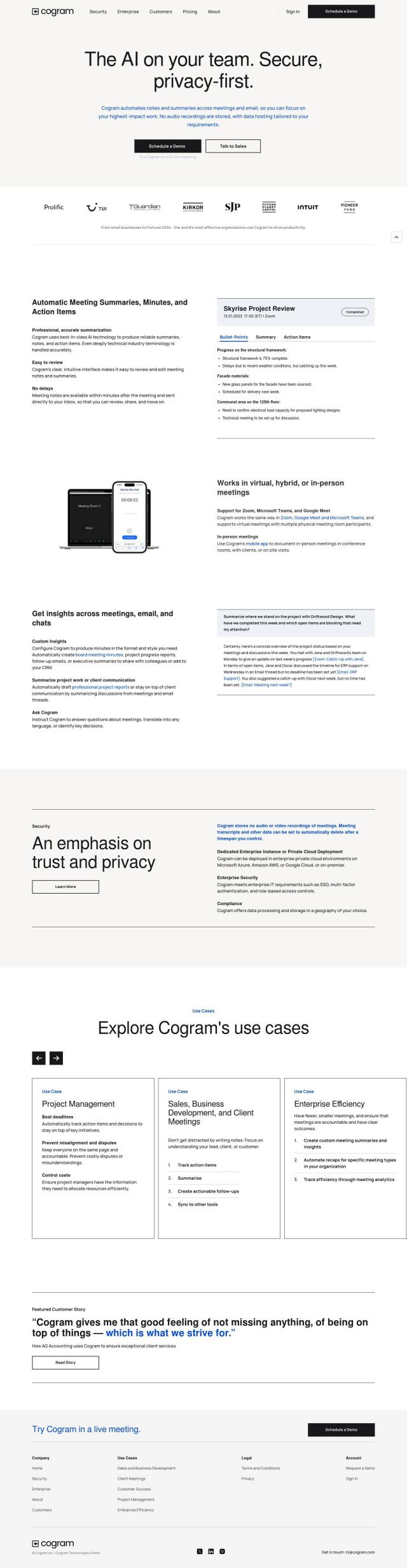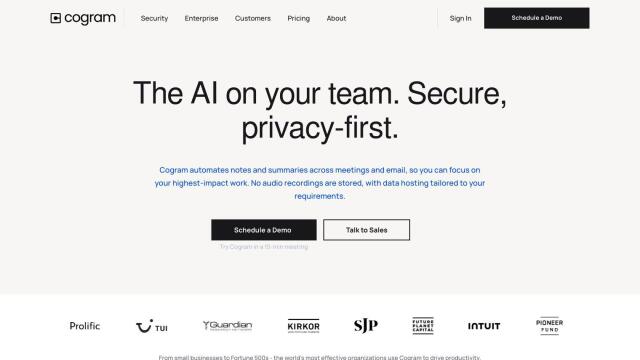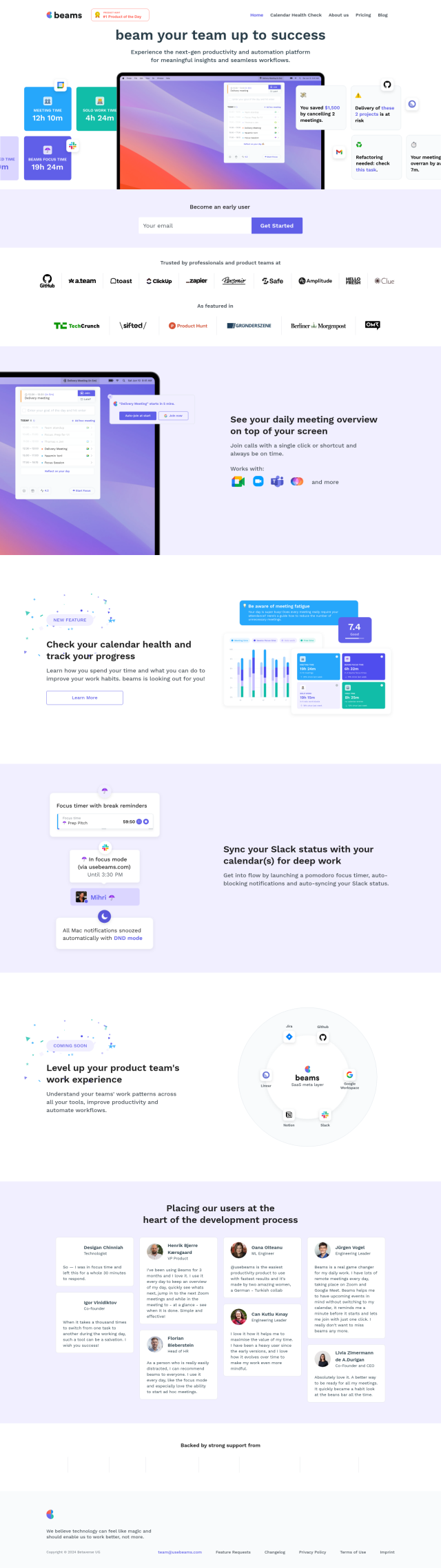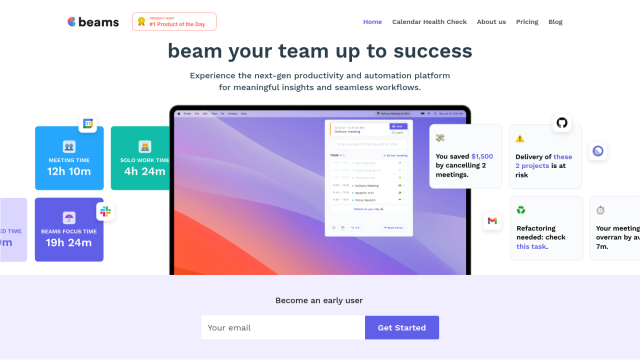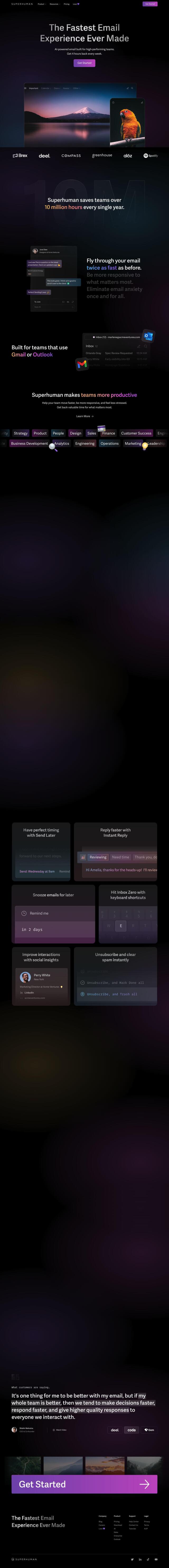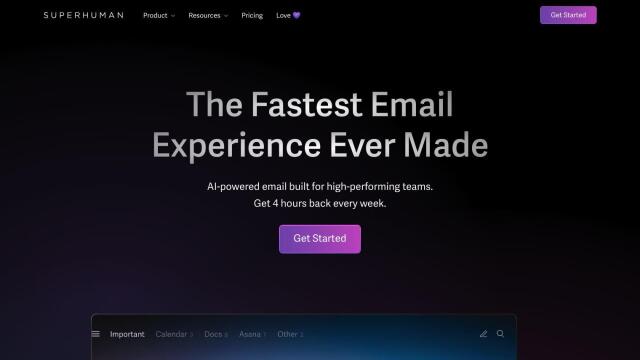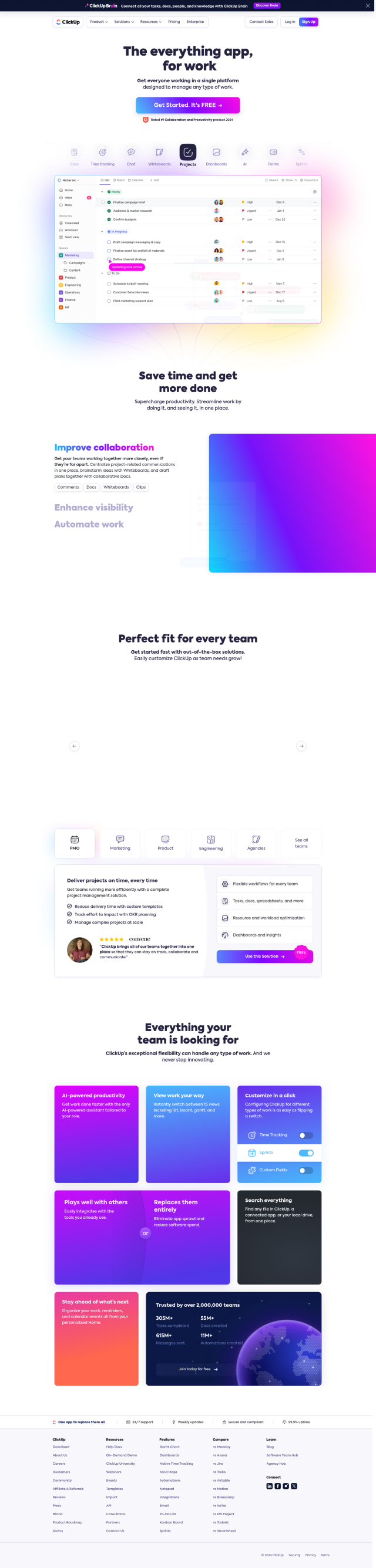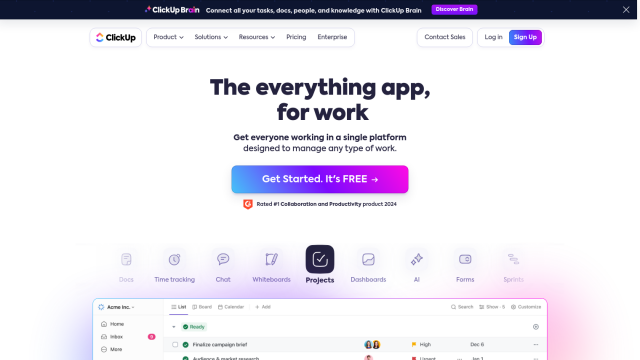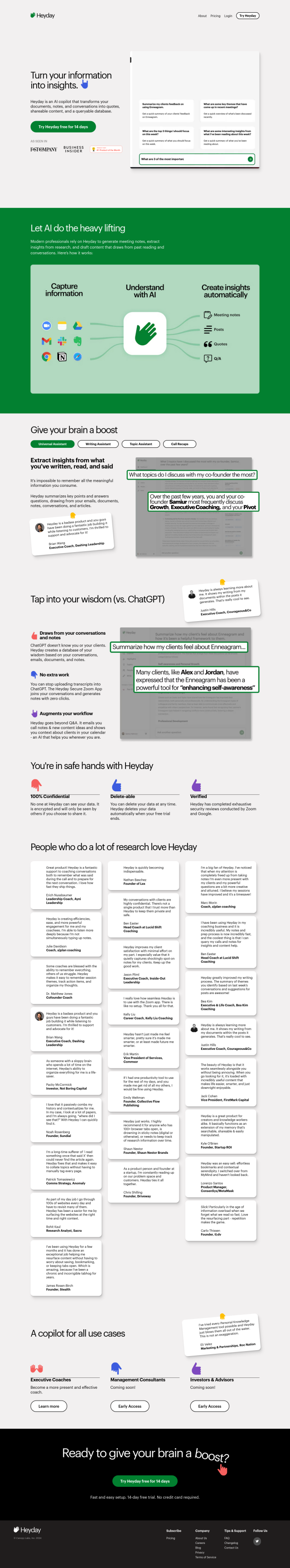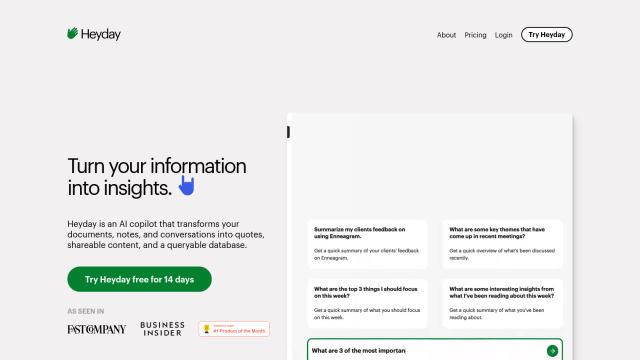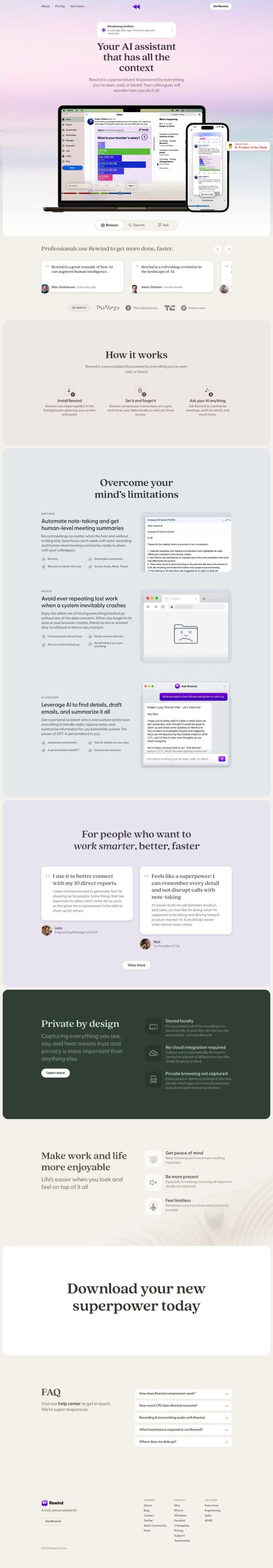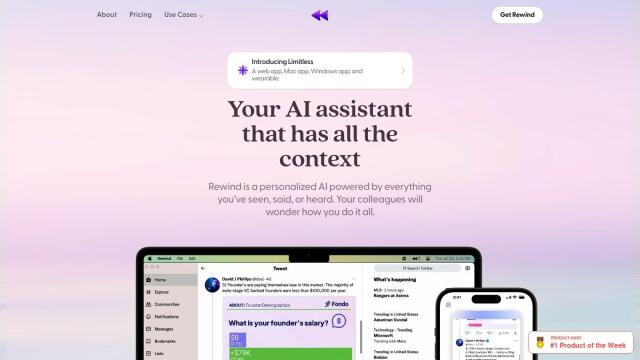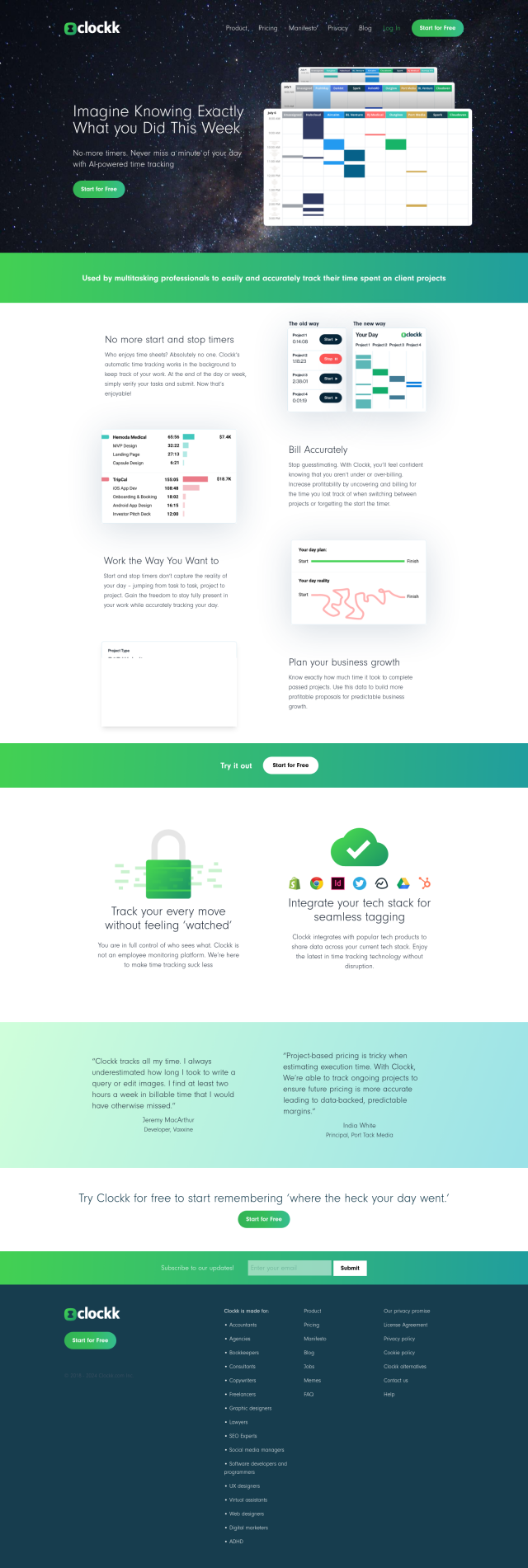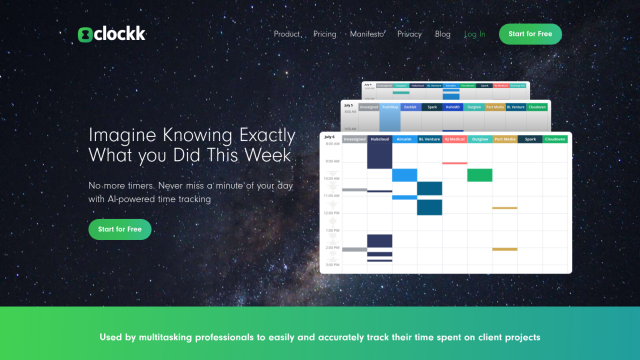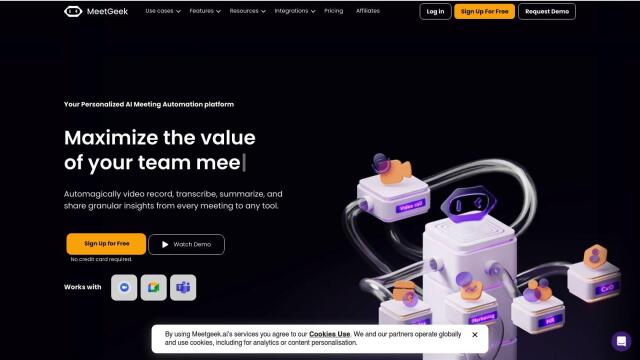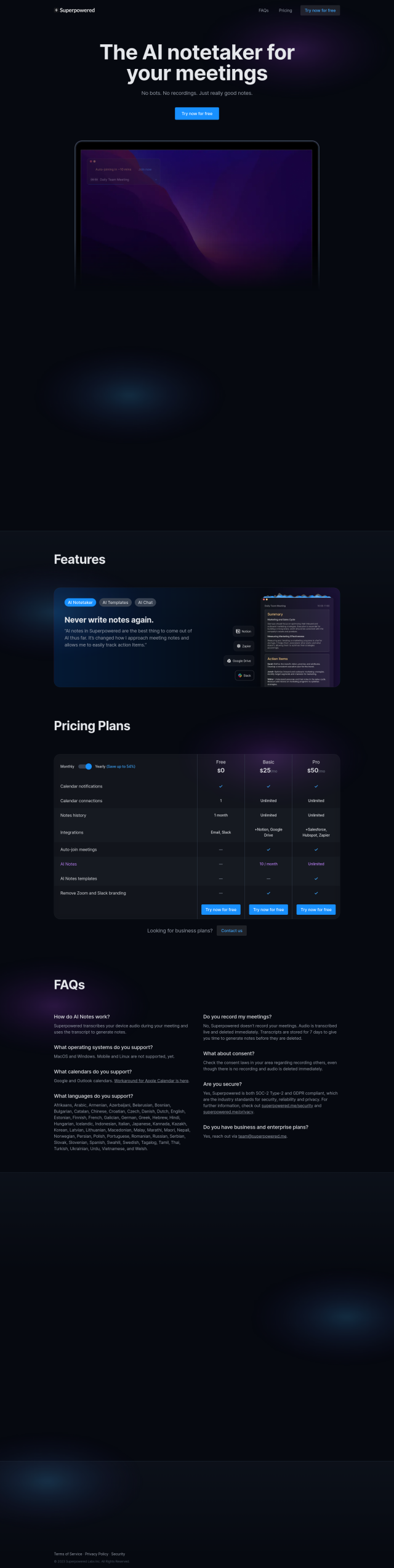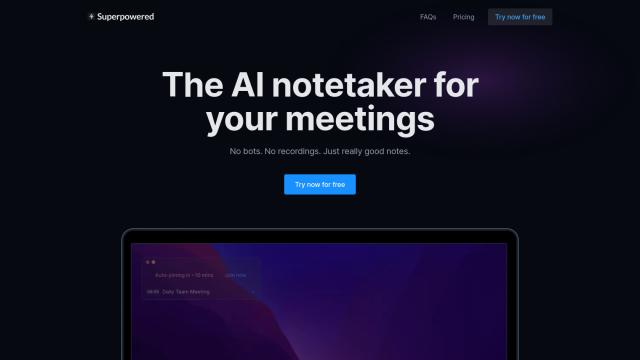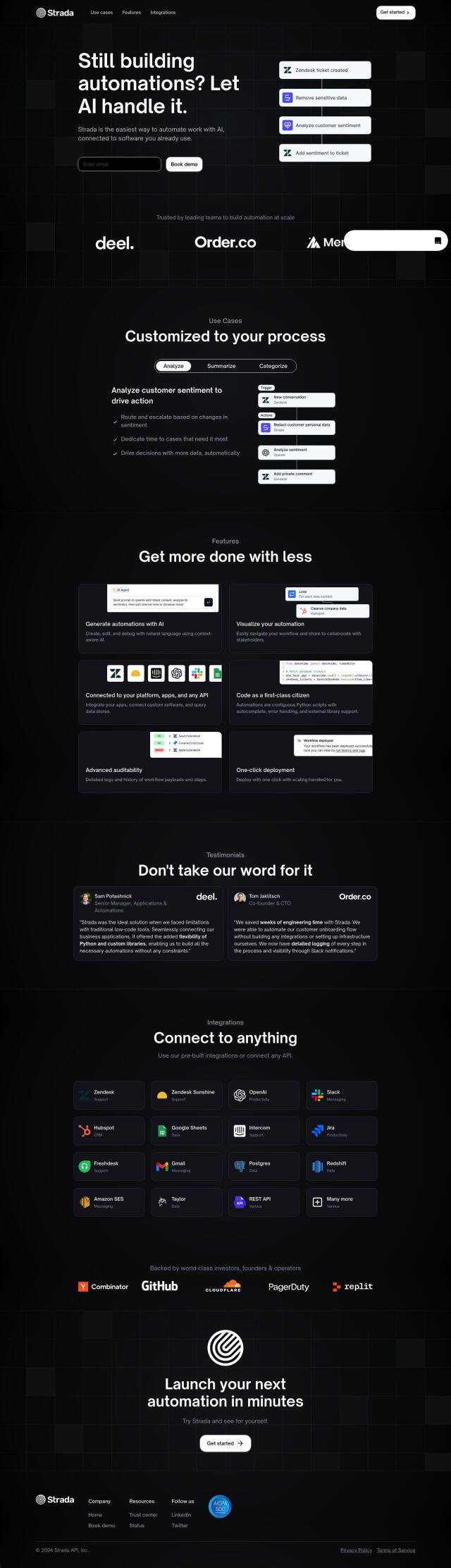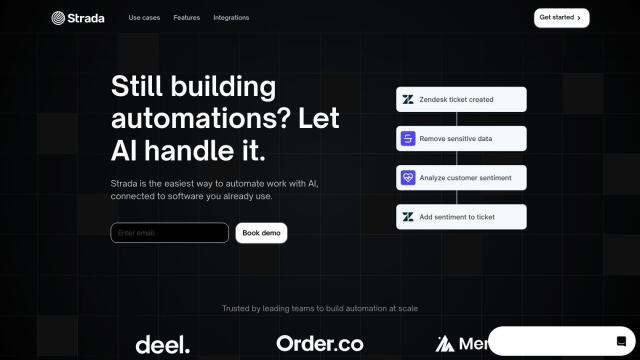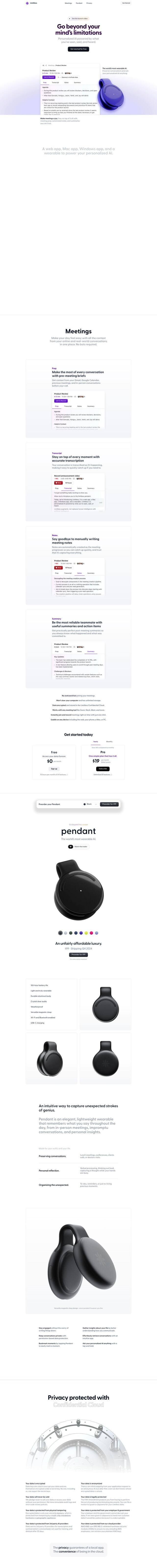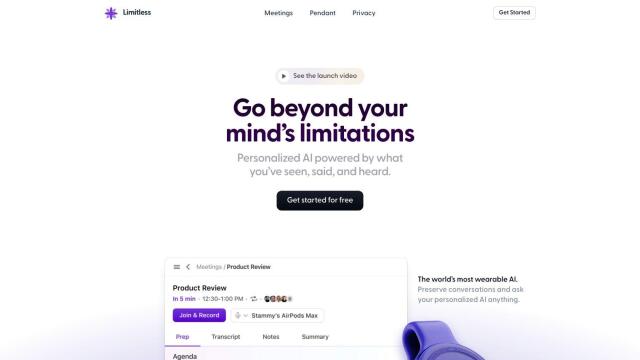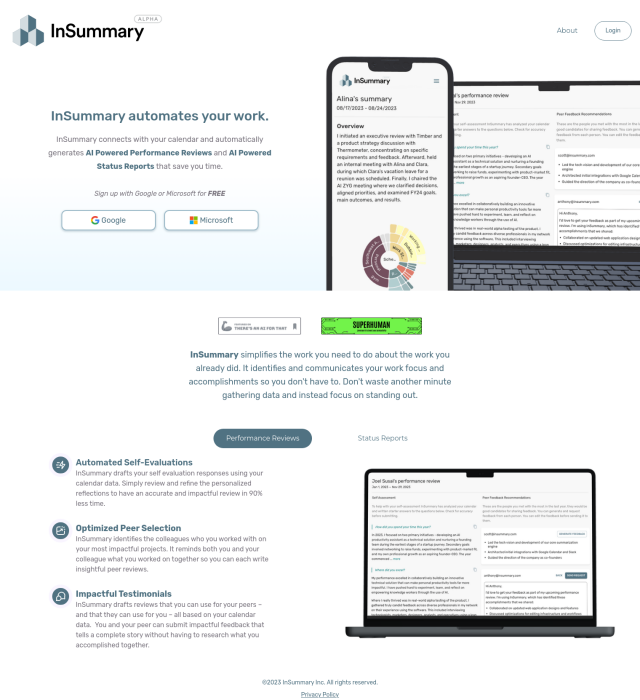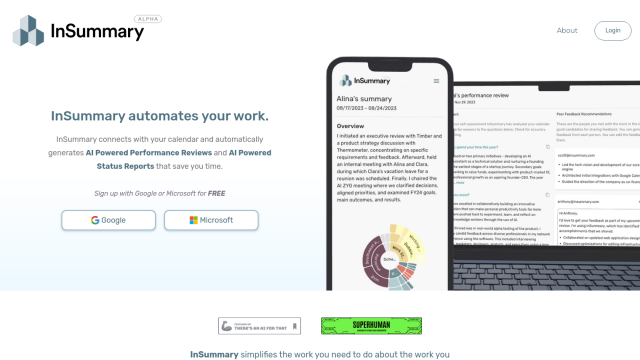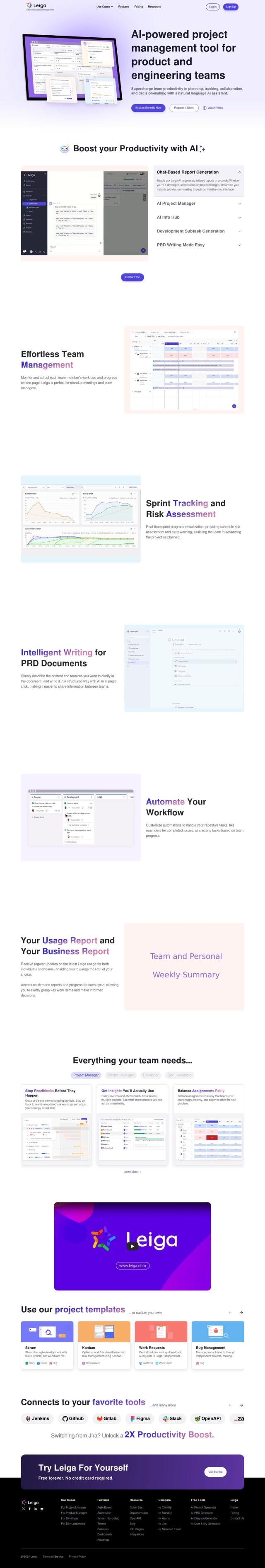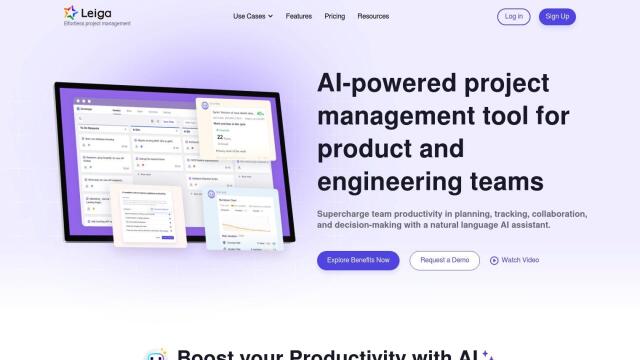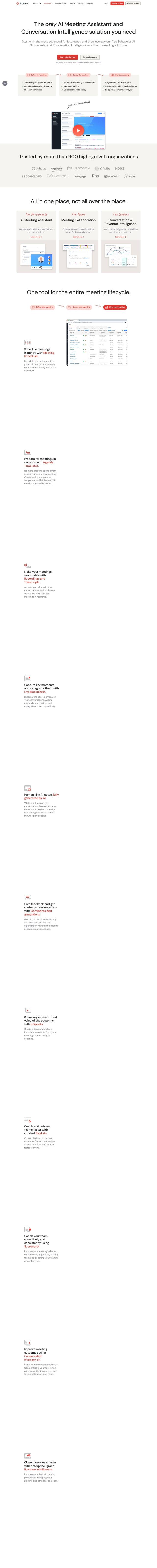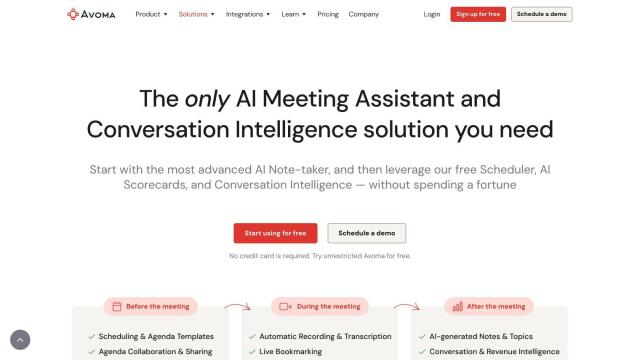Question: How can I track my productivity and optimize my work habits to get more done in less time?
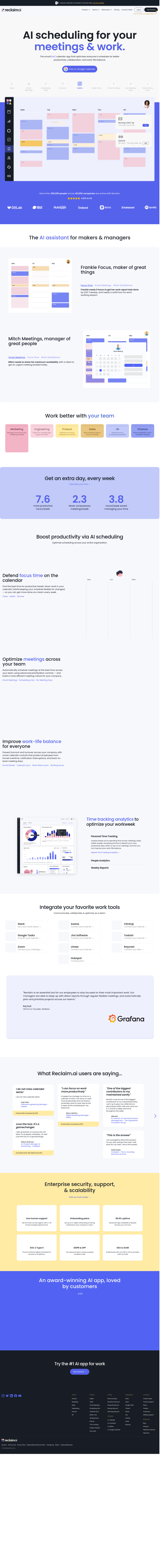
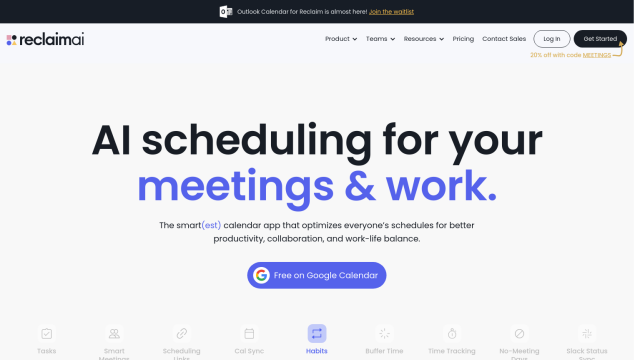
Reclaim
For tracking your productivity and fine-tuning your work process, Reclaim stands out. It's an AI-based scheduling app that can handle tasks, schedule meetings, integrate with your calendar and protect time for tasks and habits. Reclaim can help you manage work and personal to-do lists, protect time for tasks and habits, and cut down on distractions. It integrates with project management tools like ClickUp, Asana, Jira and Todoist, providing analytics for task management and weekly performance reports to help you fine-tune your schedule.


Magicflow
Another good option is Magicflow, a personal productivity tracker that provides insights to help you work more efficiently. You can start focus sessions, track time and see real-time productivity measurements. Magicflow includes tools like Pomodoro timers and distraction alerts to help you stay focused and achieve a better work-life balance. The app offers a 30-day free trial, and a Pro plan for automatic time tracking and detailed weekly/monthly reports.
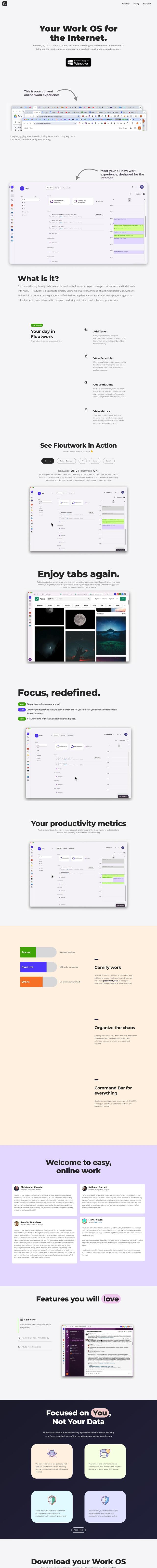

Floutwork
For a more integrated approach, Floutwork is a single desktop app designed to boost productivity with a wide range of tools, including a browser, task manager, calendar, notes and email. It includes task management, scheduling, focus mode and productivity measurement. Floutwork prioritizes your privacy by storing data locally and offers a 30-day free trial with no commitment required.
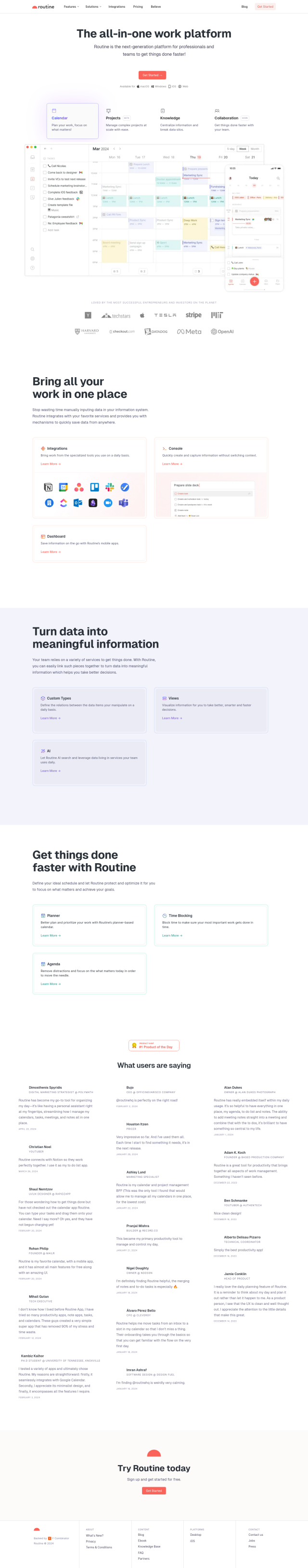
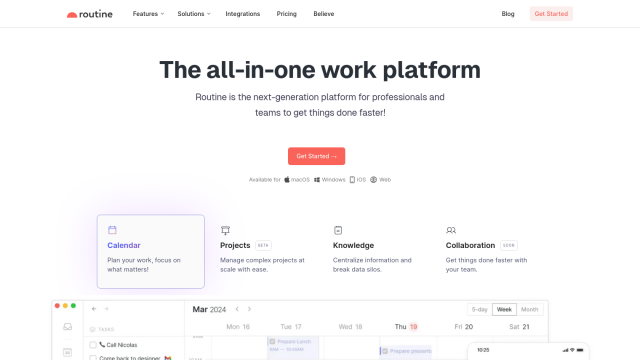
Routine
If you prefer a calendar-based approach, Routine could be a good fit. This calendar app for professionals and teams integrates with a variety of specialized tools and includes features like time blocking, AI-powered decision making and a planner-style calendar. Routine helps you define your ideal schedule, optimize it for productivity, and capture information from different sources, so you can better prioritize tasks and reduce stress. It's free to sign up with no commitment to a paid subscription.