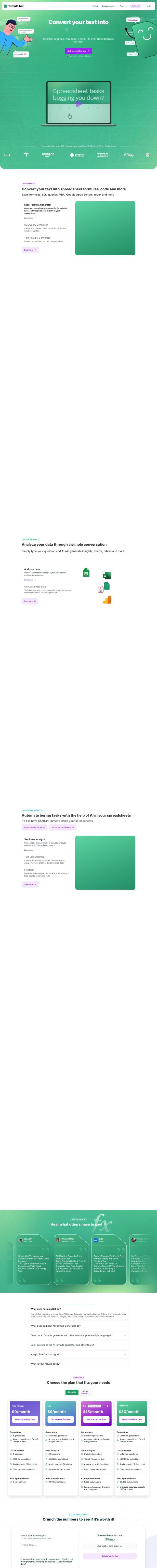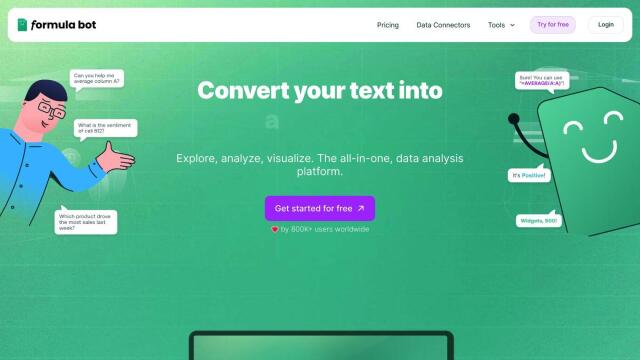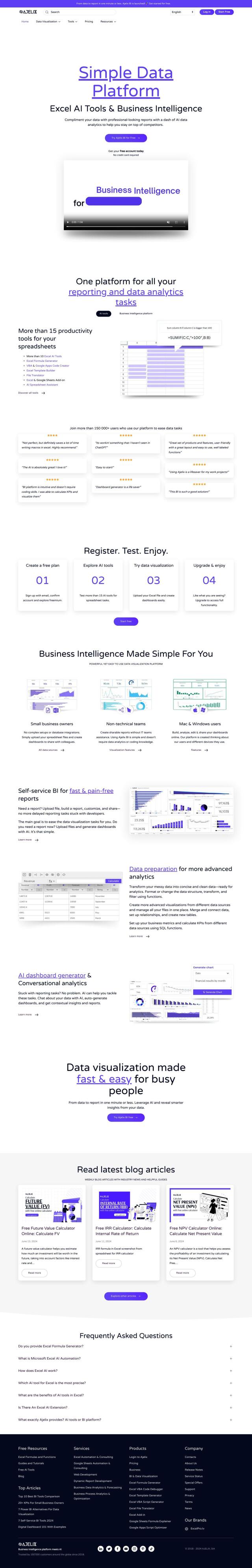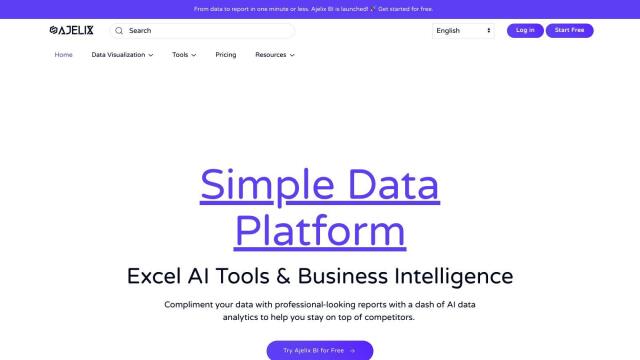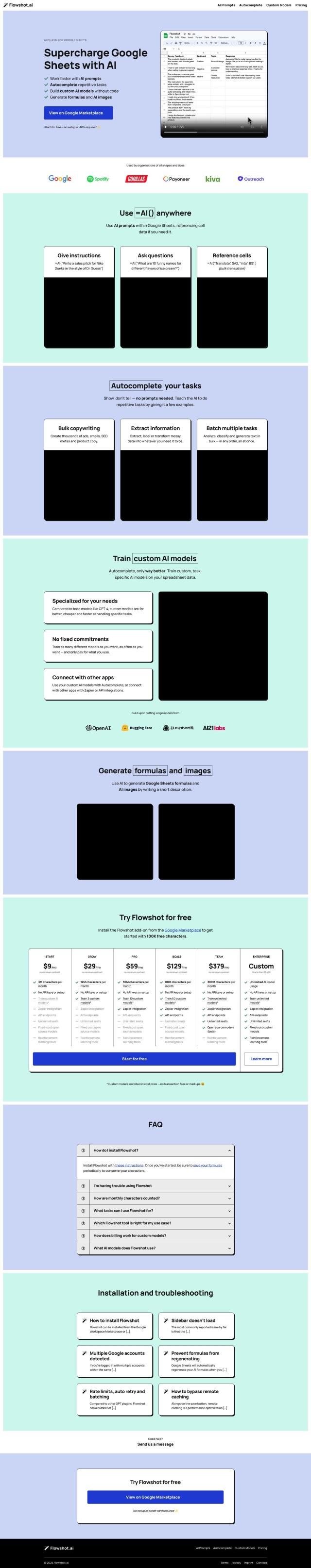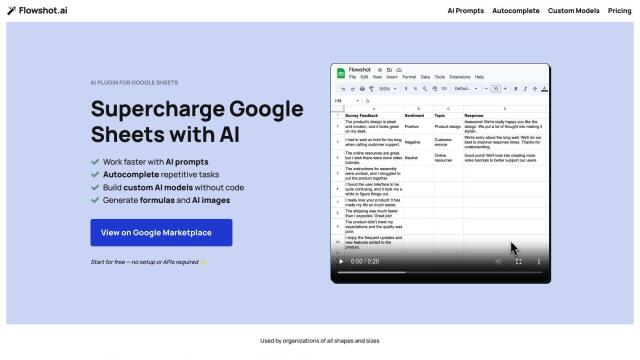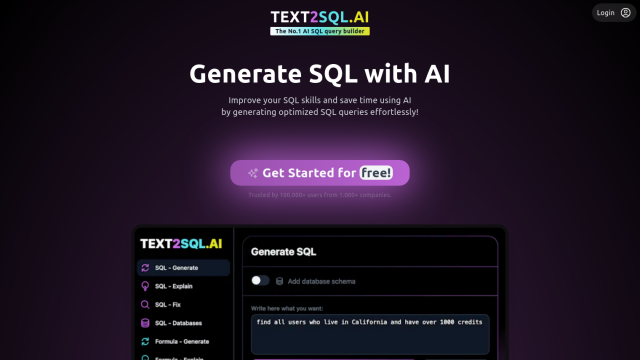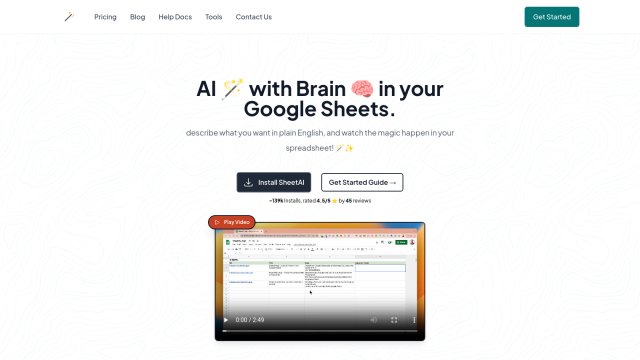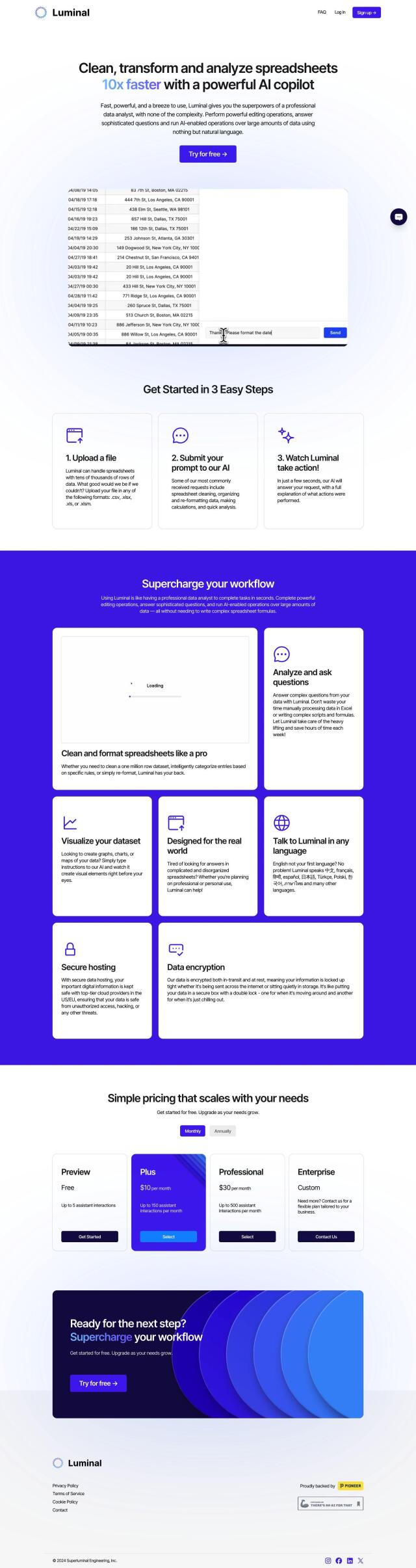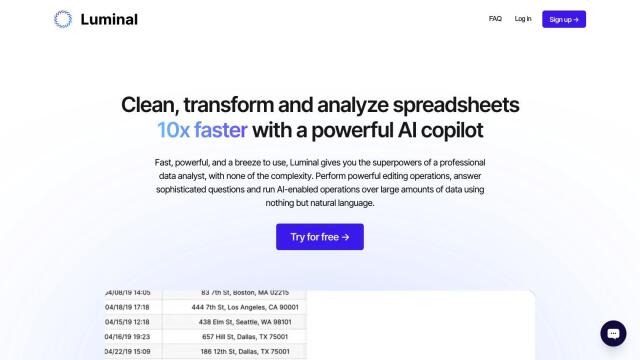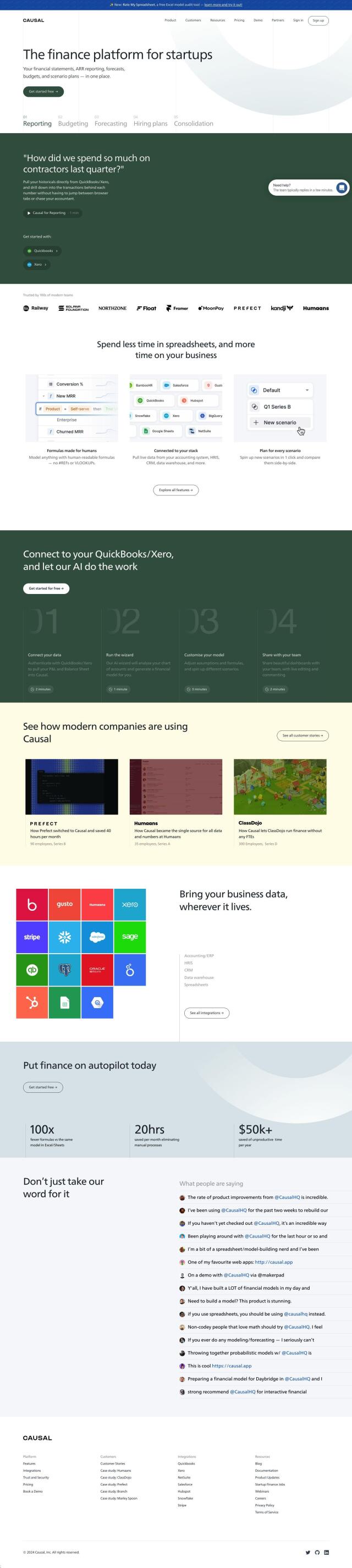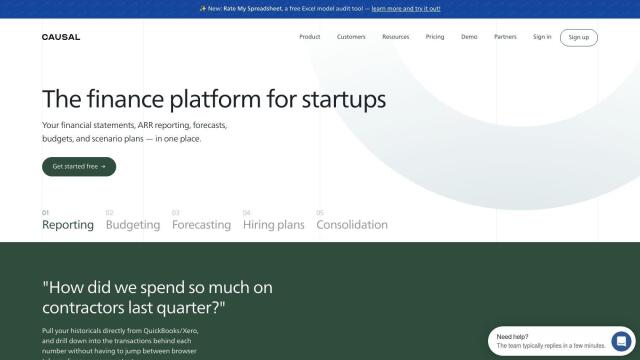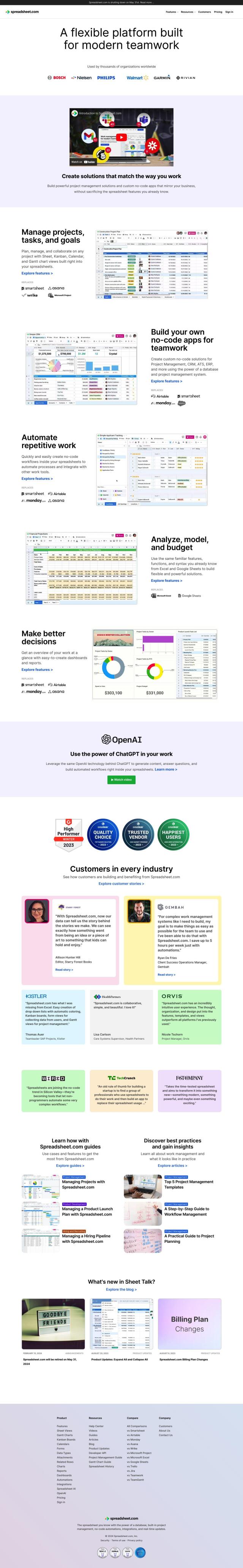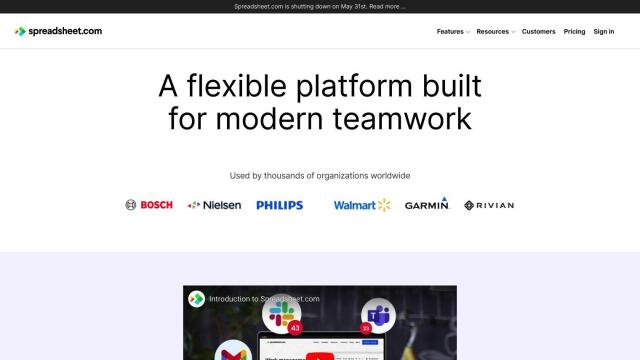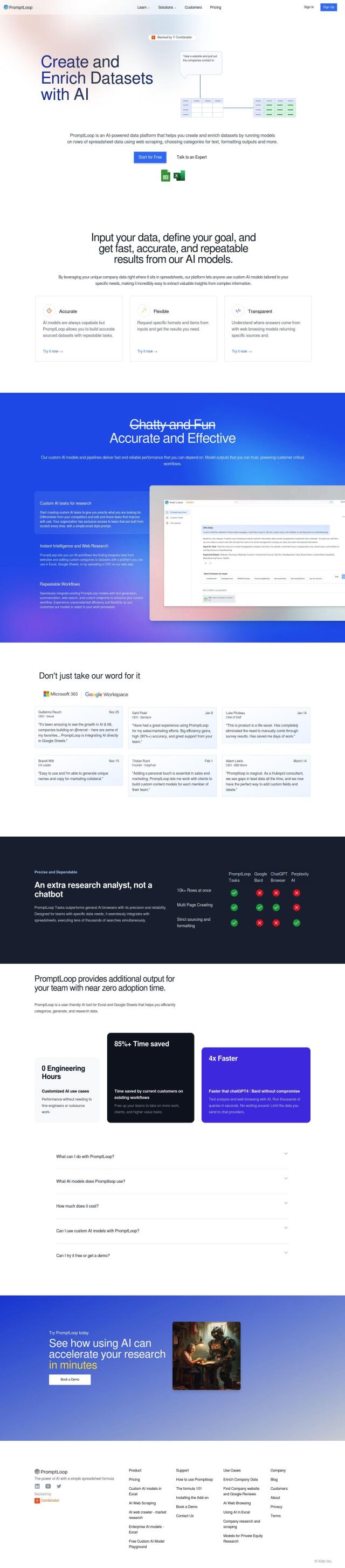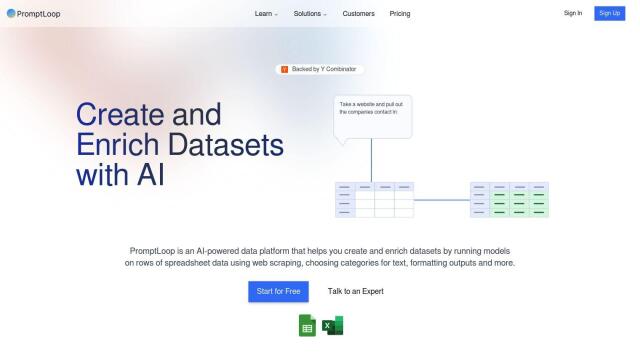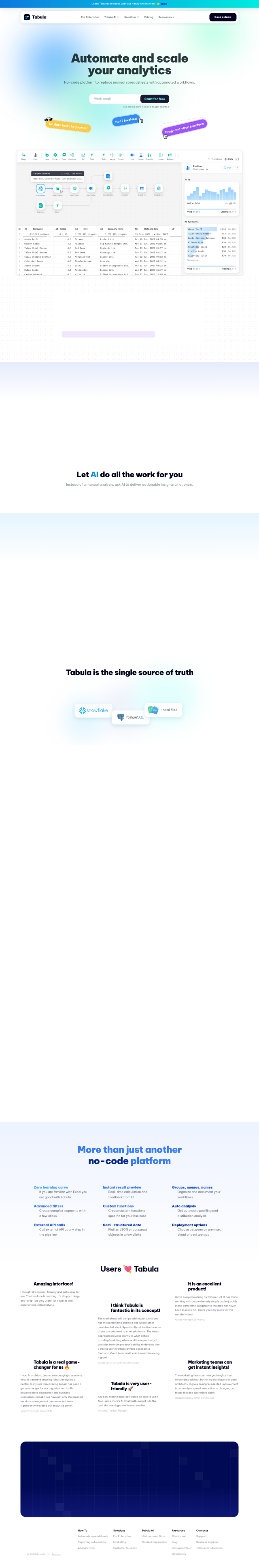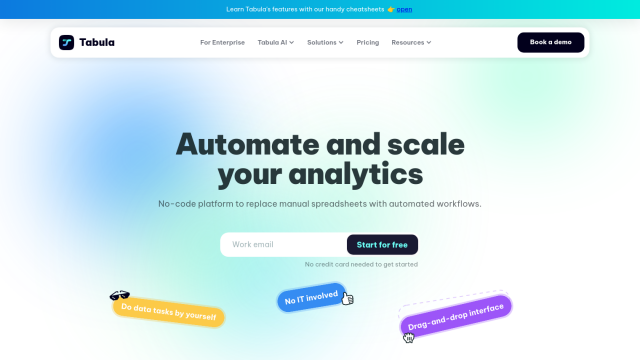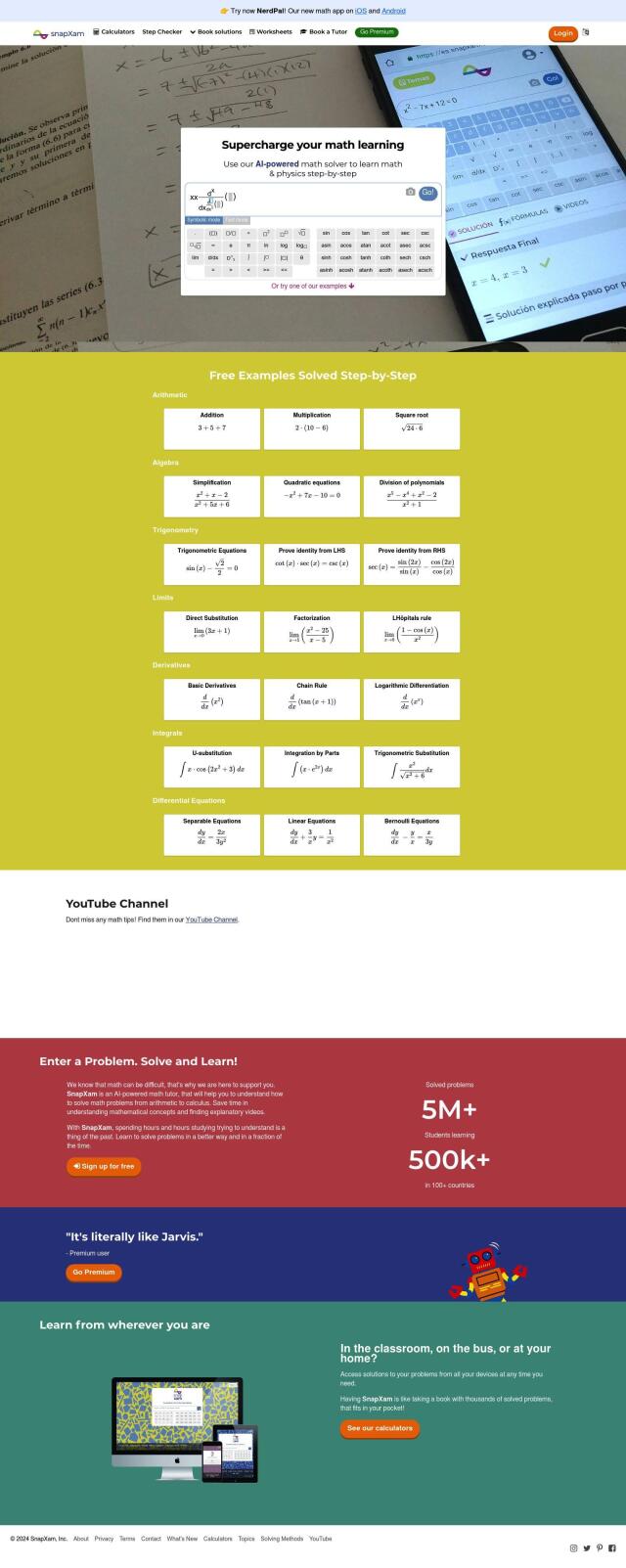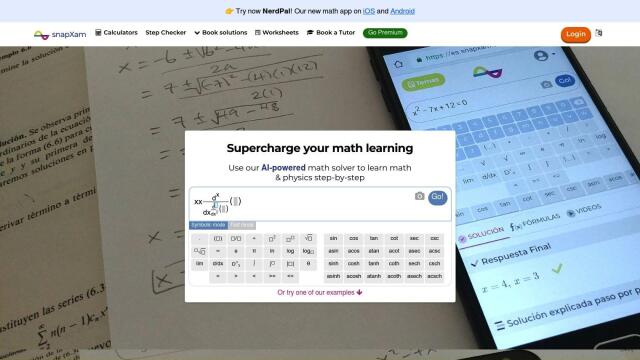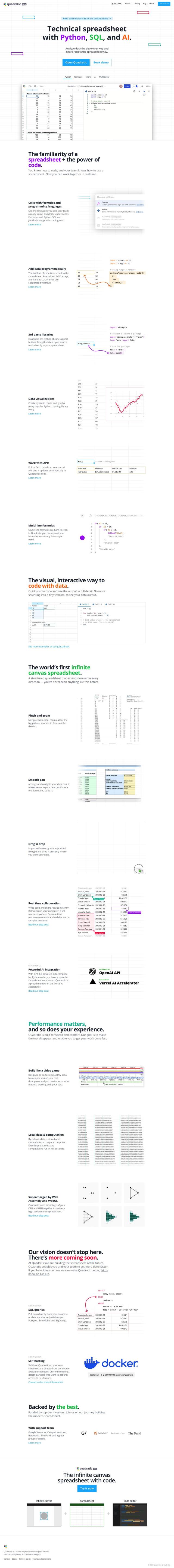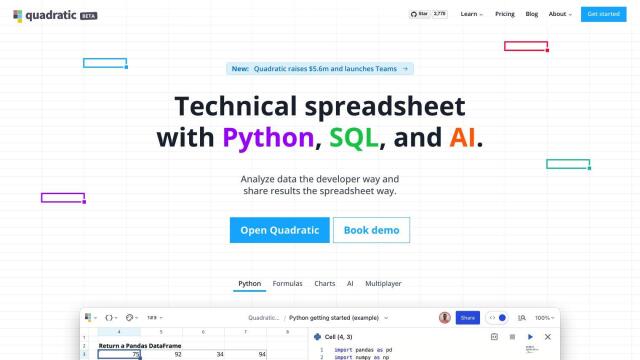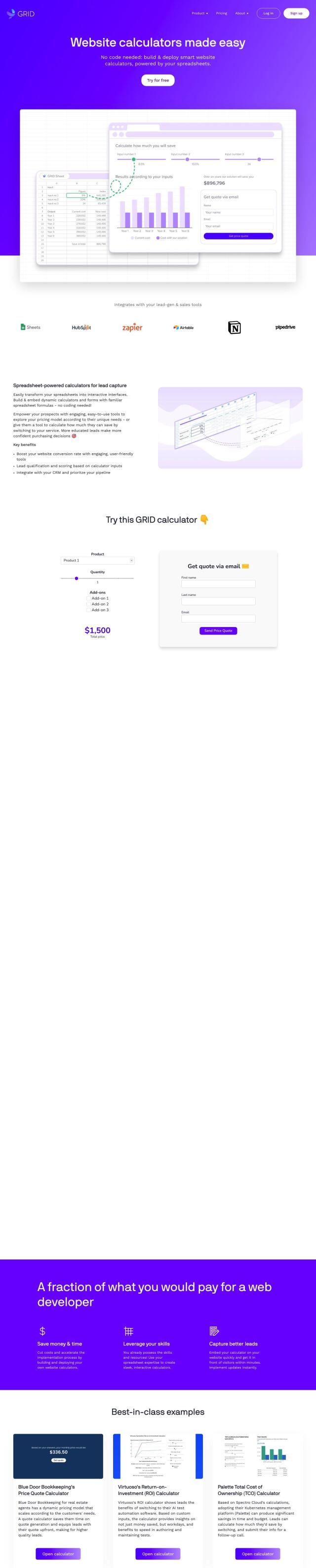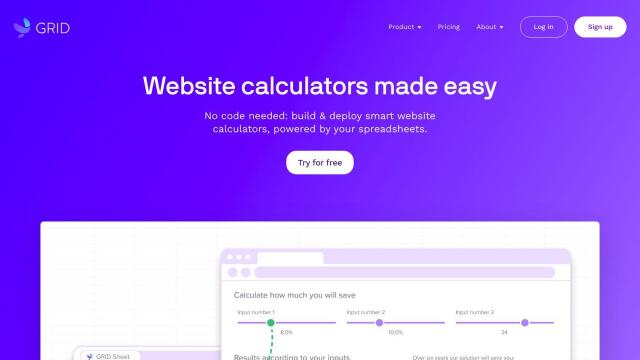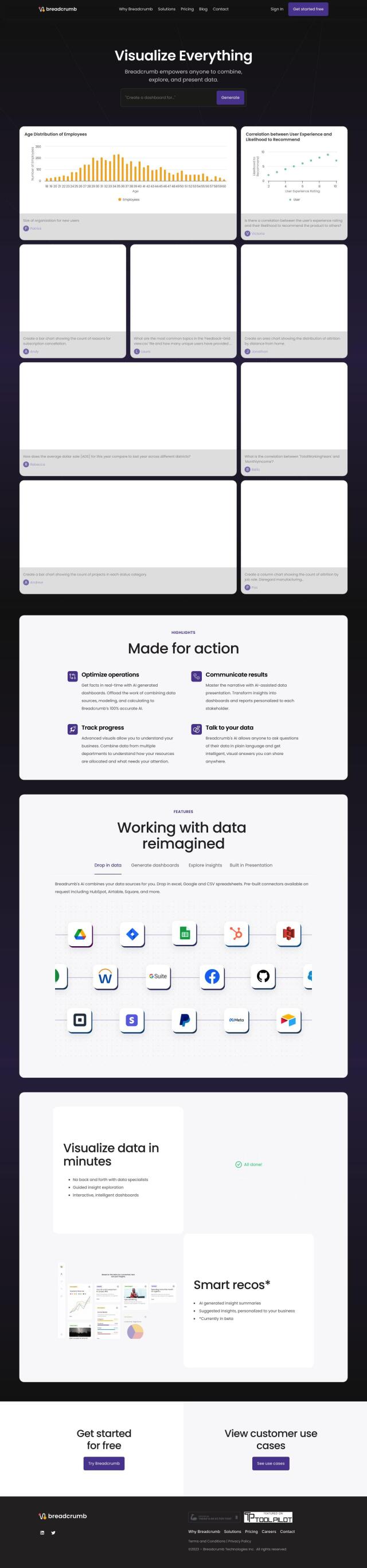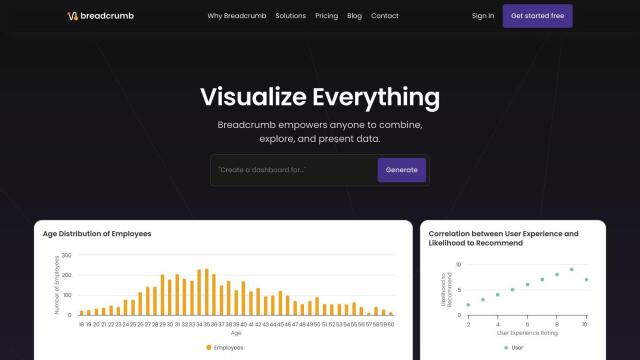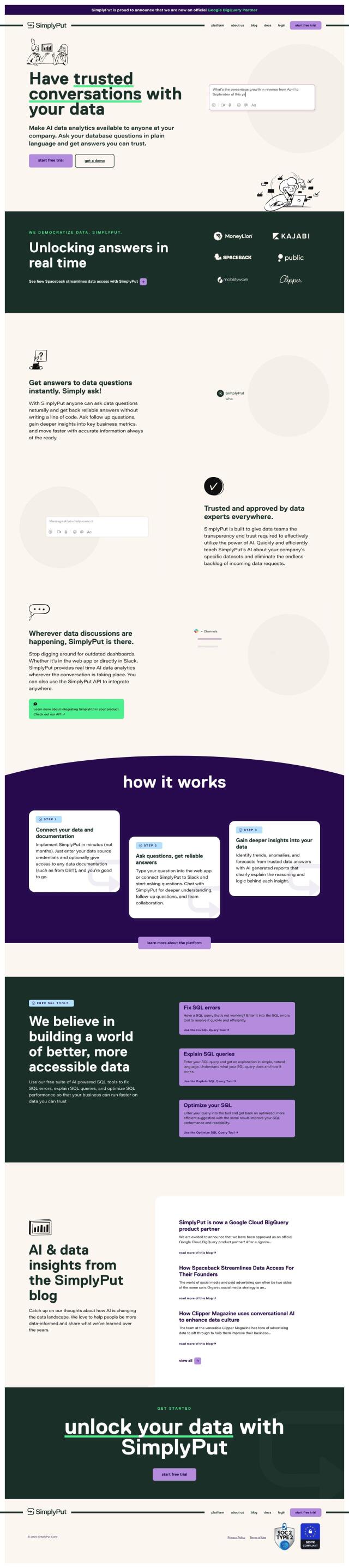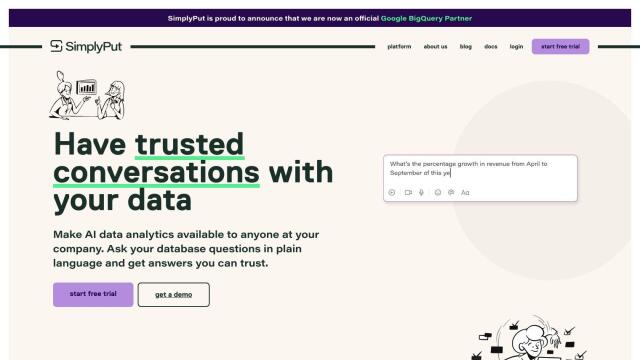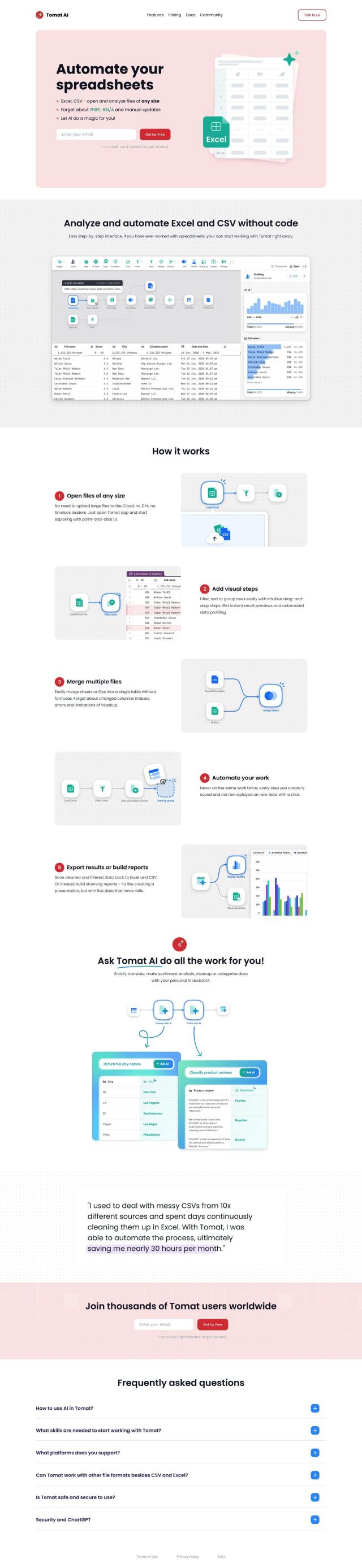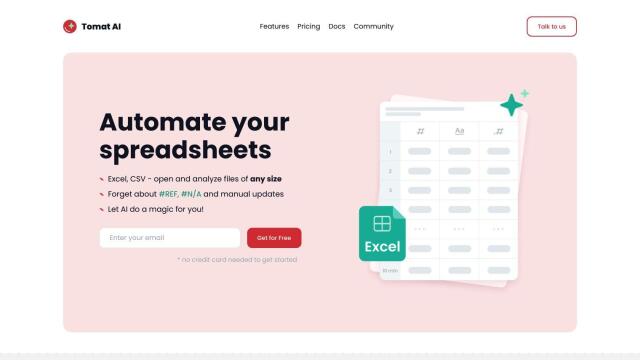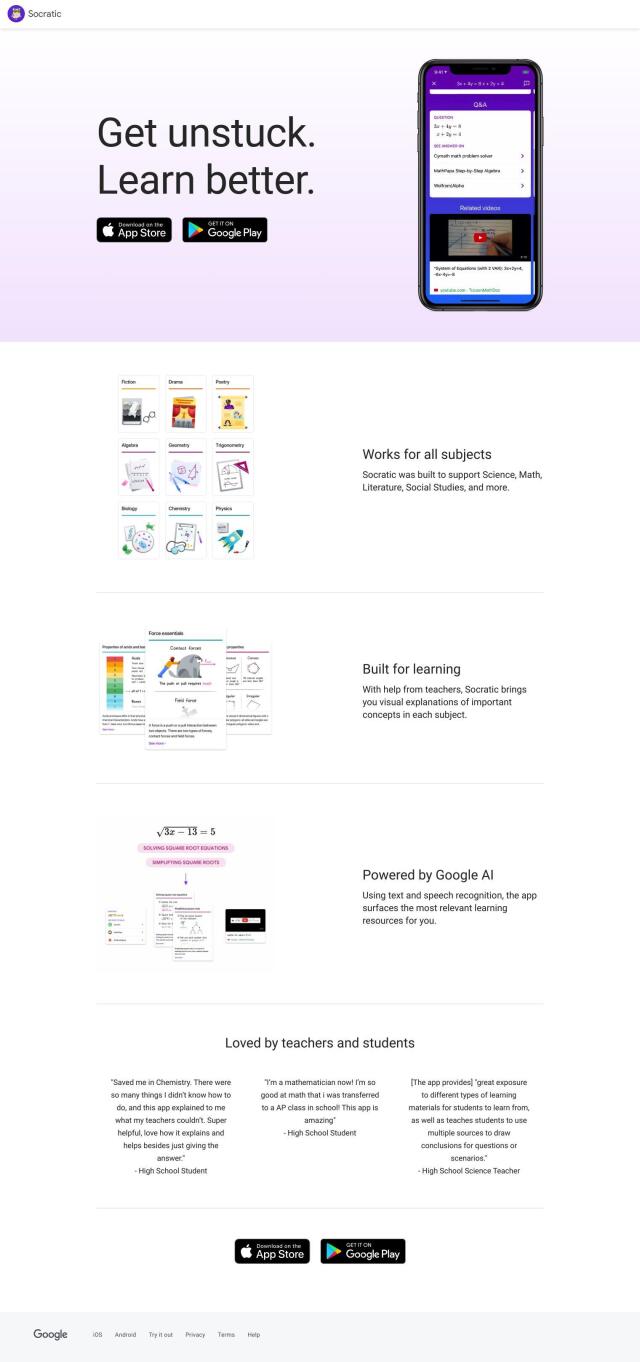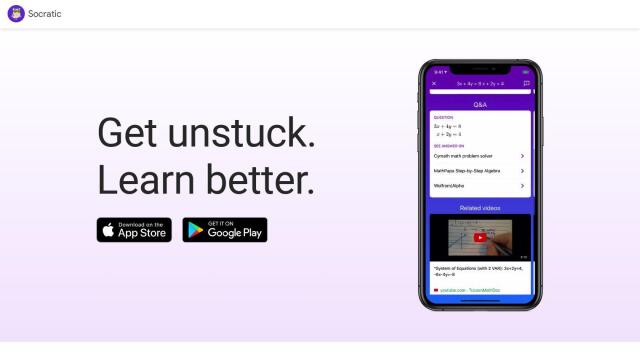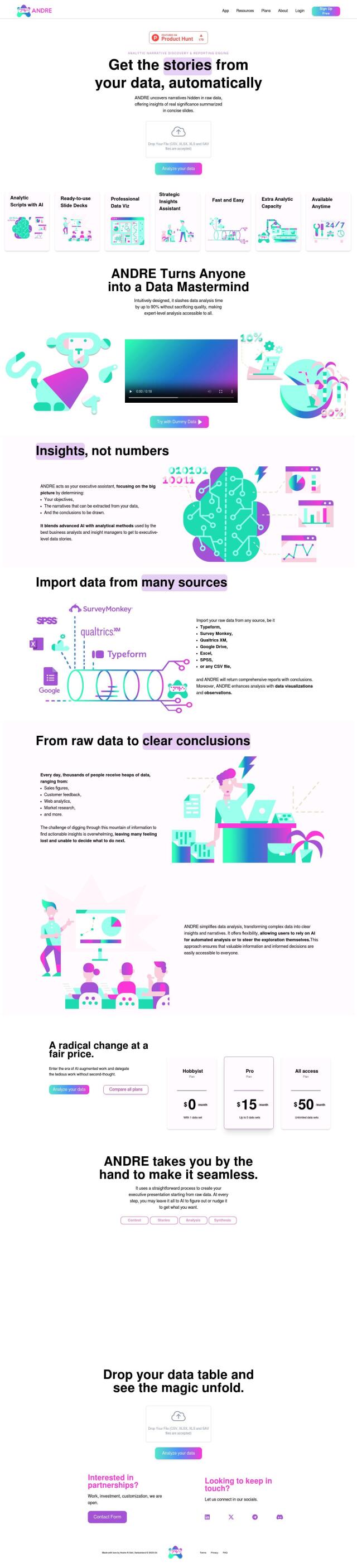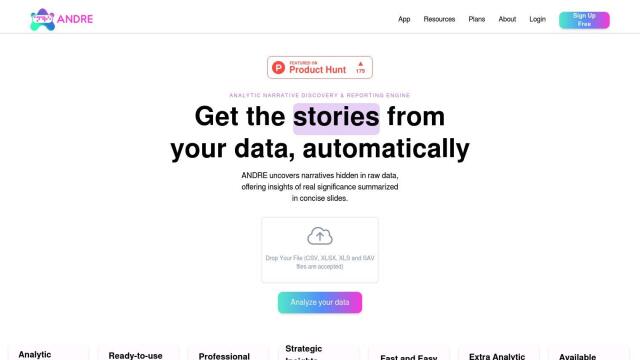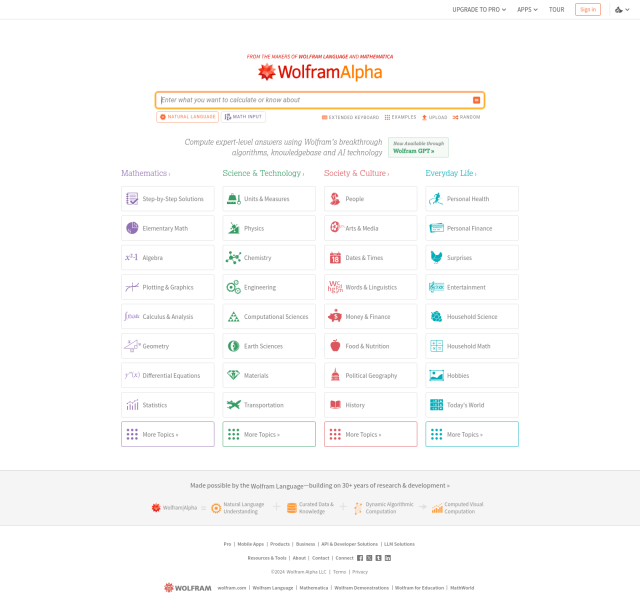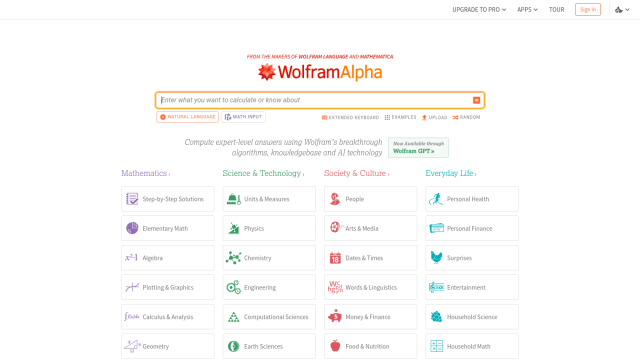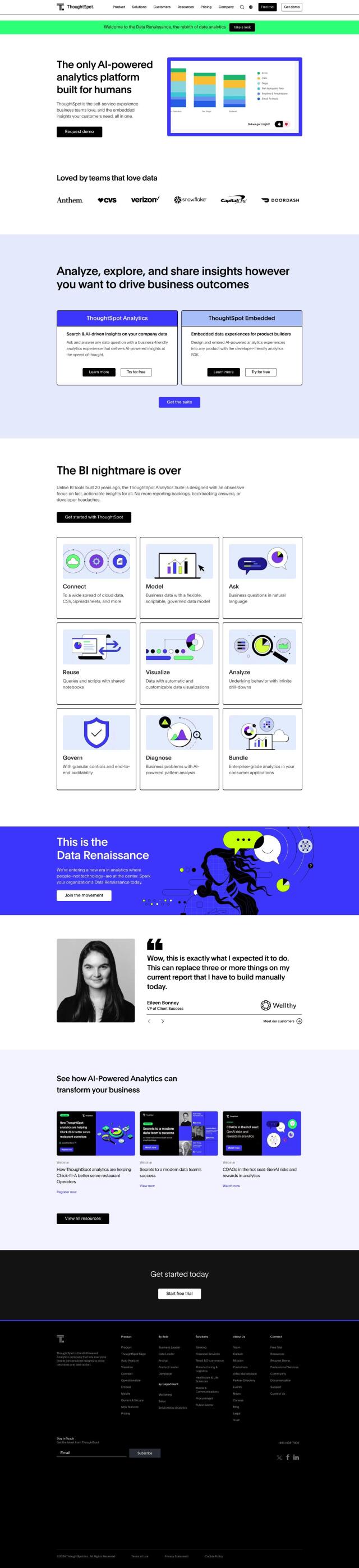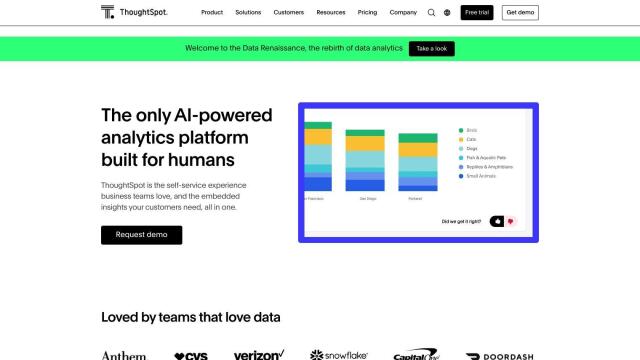Question: I'm struggling to understand a formula in my spreadsheet, can you recommend a solution that explains it in simple terms?
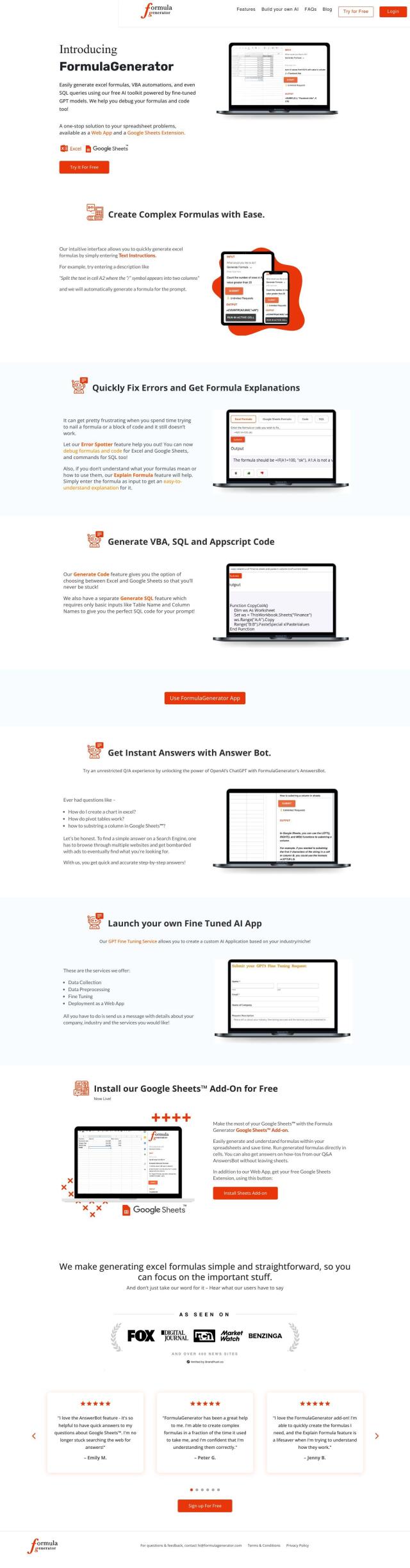

FormulaGenerator
If you're having a hard time figuring out a formula in your spreadsheet, FormulaGenerator could be just what you need. This AI-powered tool can generate Excel formulas, VBA automations and SQL queries based on text prompts. It can spot errors and fix them, explain generated formulas, and generate VBA code and SQL queries. It's available as a web app or a Google Sheets extension, and you can use a free version with 10 requests per month.
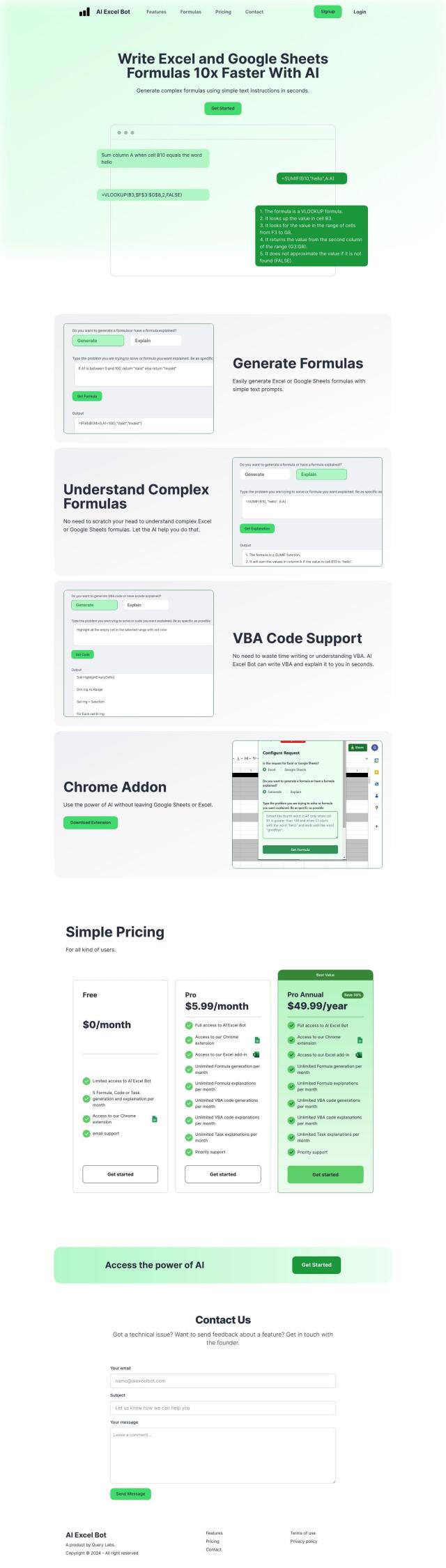

AI Excel Bot
Another good option is the AI Excel Bot. This system uses GPT-3 to generate complicated Excel formulas from simple English prompts and can explain the formulas so you can understand what it's doing. It works with both Excel and Google Sheets, and you can use its interface through a Chrome add-on so you can integrate it directly into your spreadsheets. It offers a free plan and several paid options for different levels of use.
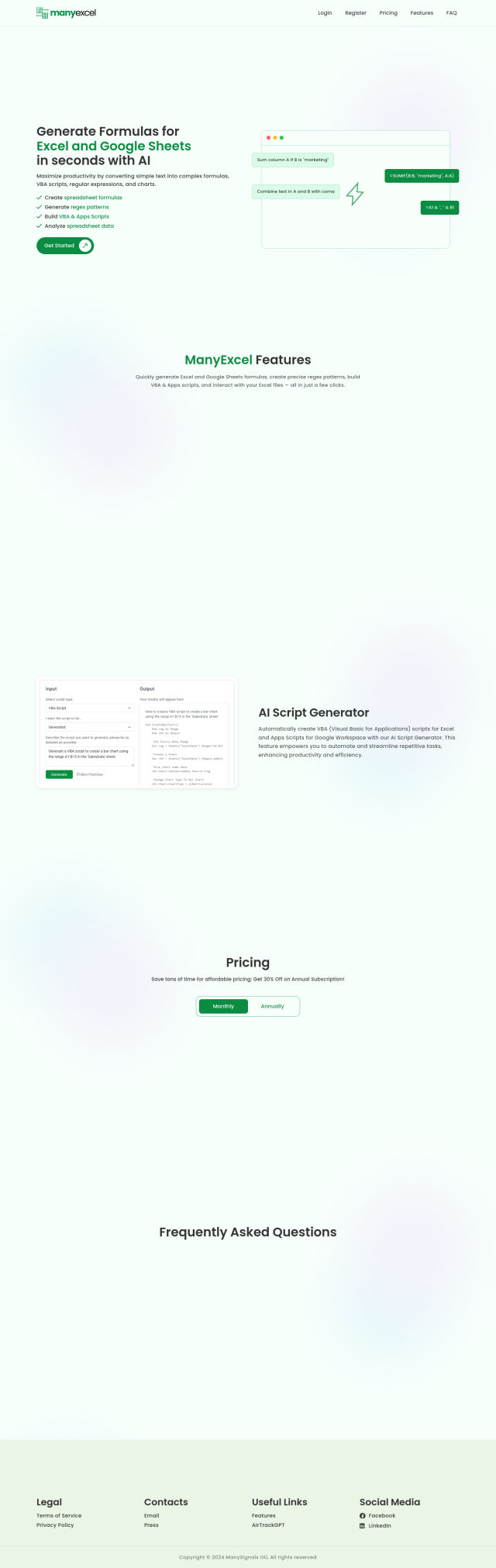
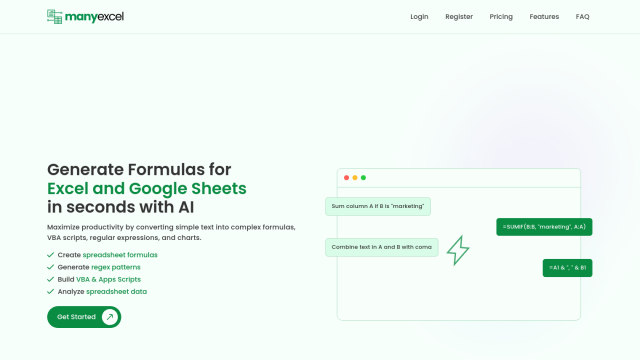
ManyExcel
ManyExcel is designed to help you work more efficiently in Excel and Google Sheets by generating formulas, regex patterns and scripts. It includes an AI Formula Generator that converts plain text into complex formulas with explanations, and also offers tools for data analysis and interactive chart generation. The tool offers free and Pro plans so you can pick the level of service that's right for you.
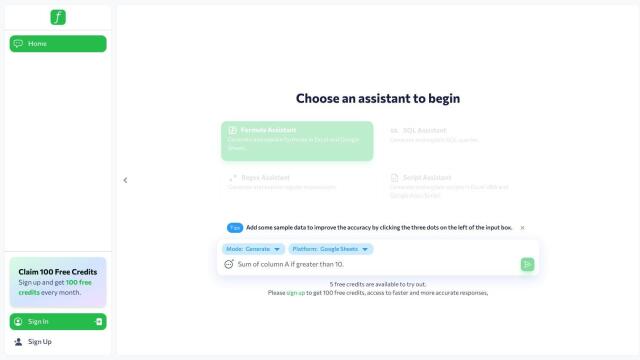
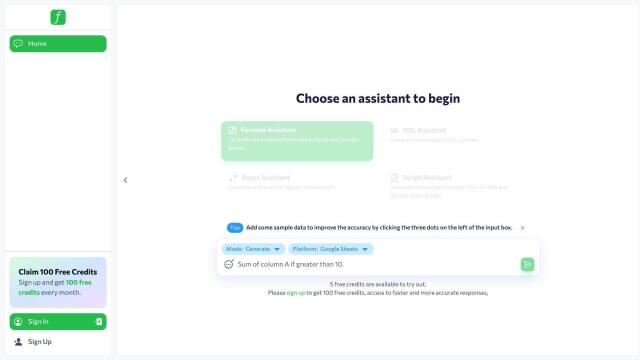
Formularizer
Last, Formularizer is an AI assistant that expands spreadsheet abilities by generating formulas and explanations based on your prompts. It automates spreadsheet work so you can get more out of your spreadsheets and better understand your data. It's particularly useful for people who need to make data-driven decisions and who want to work more efficiently.