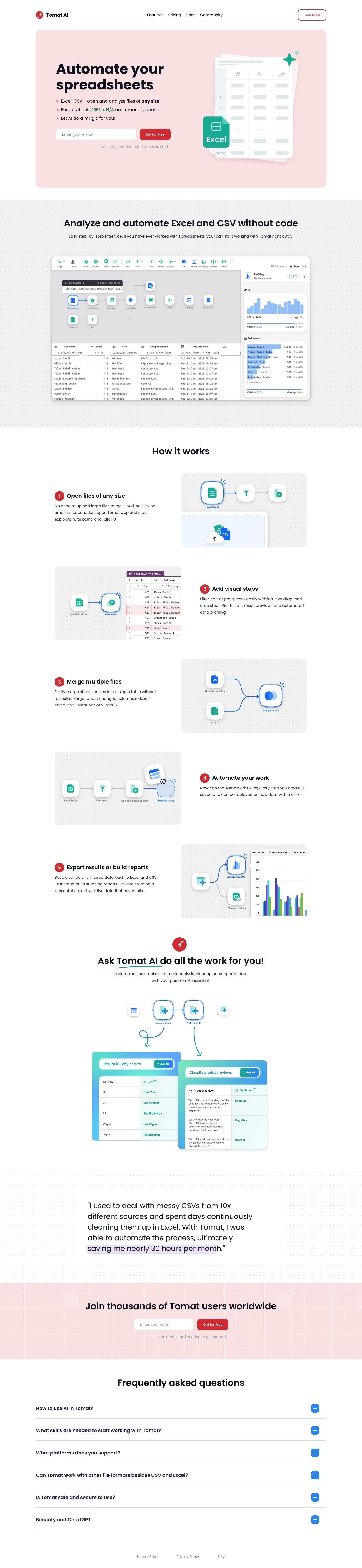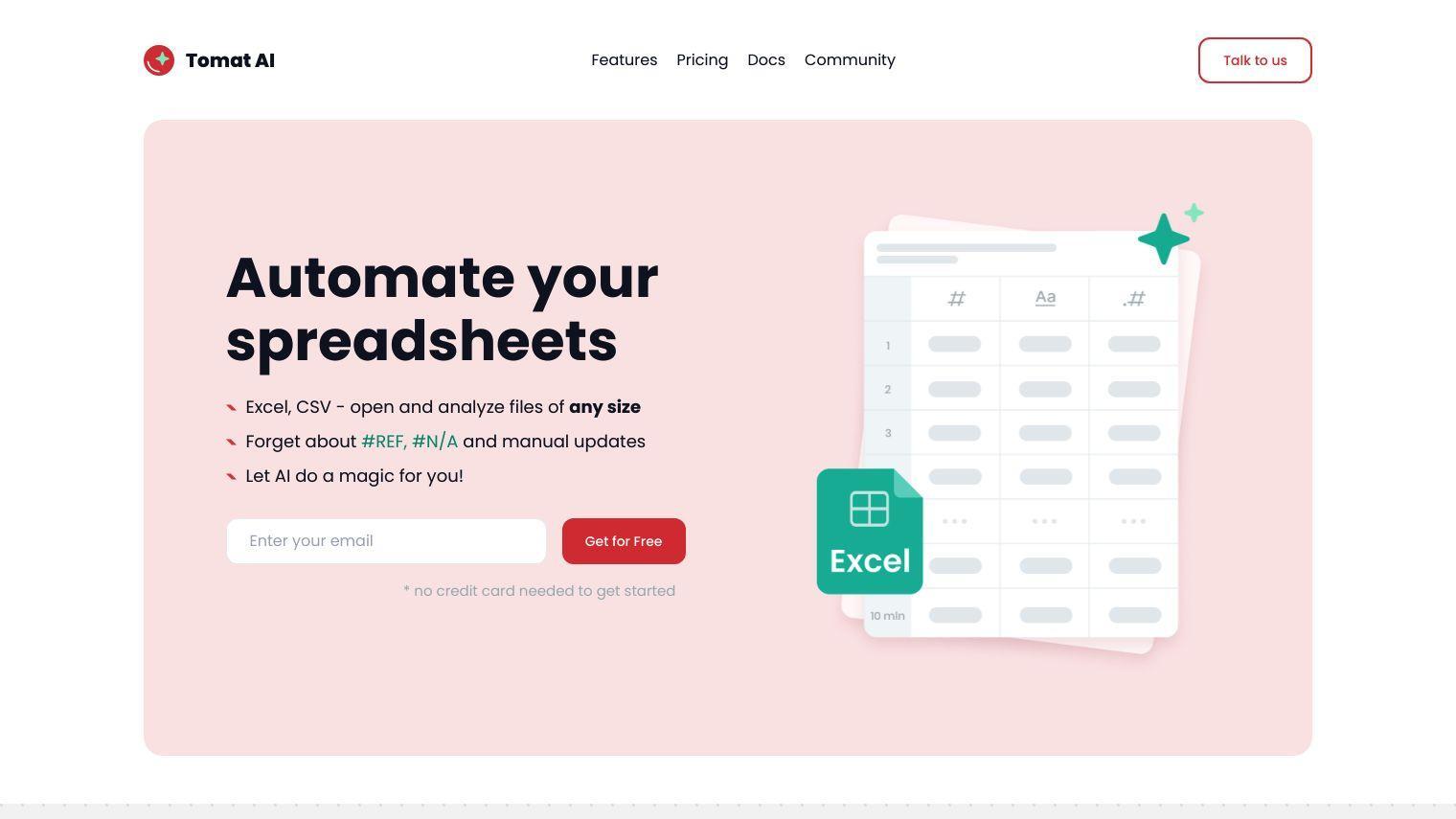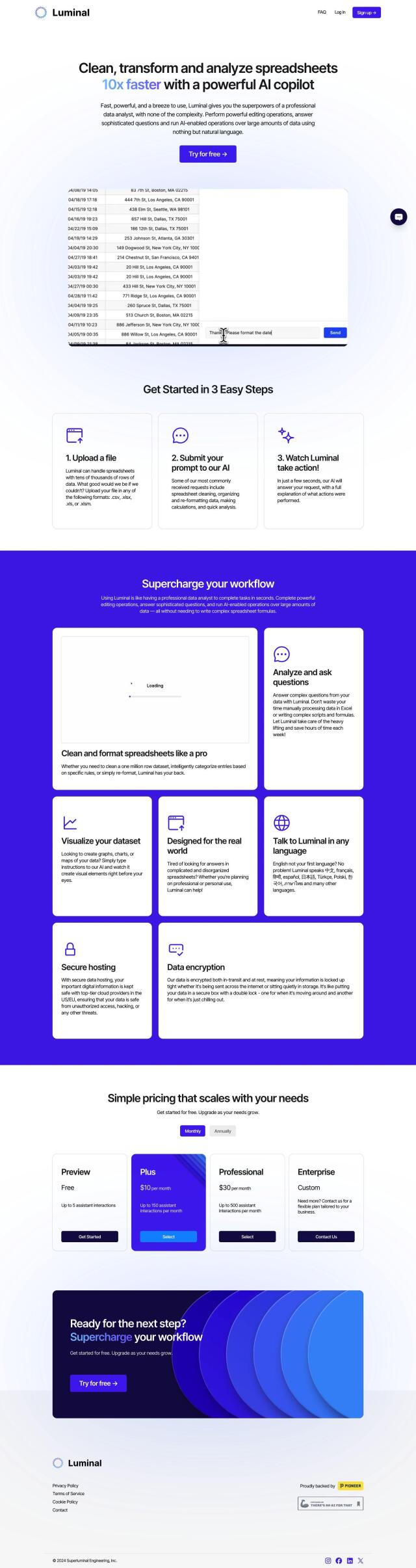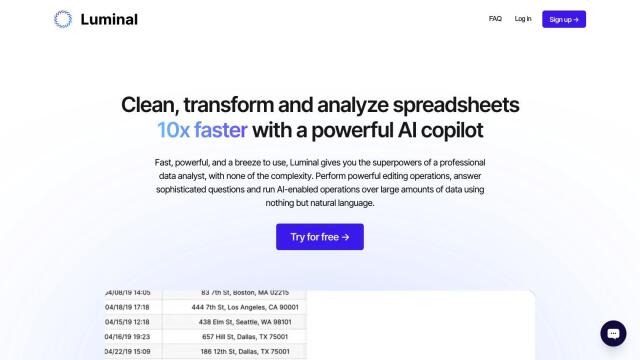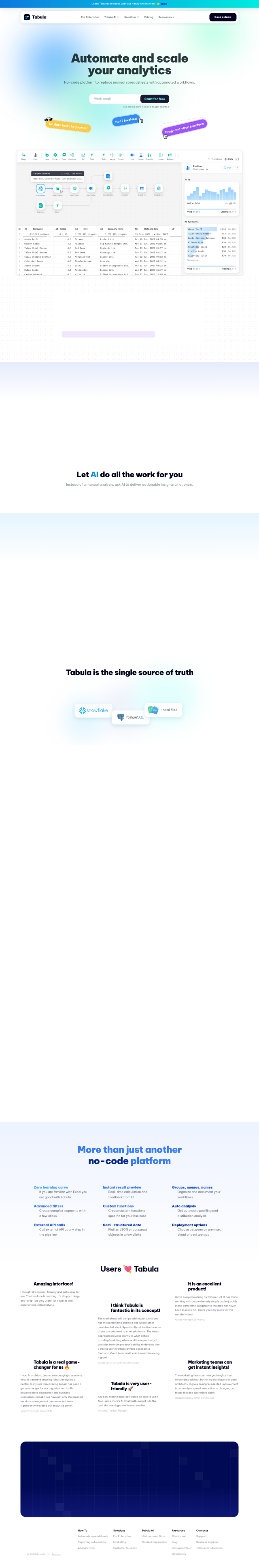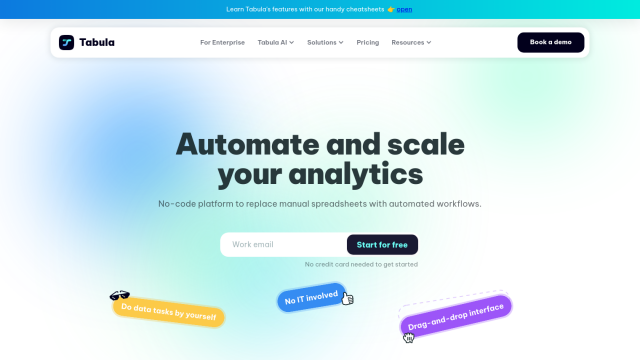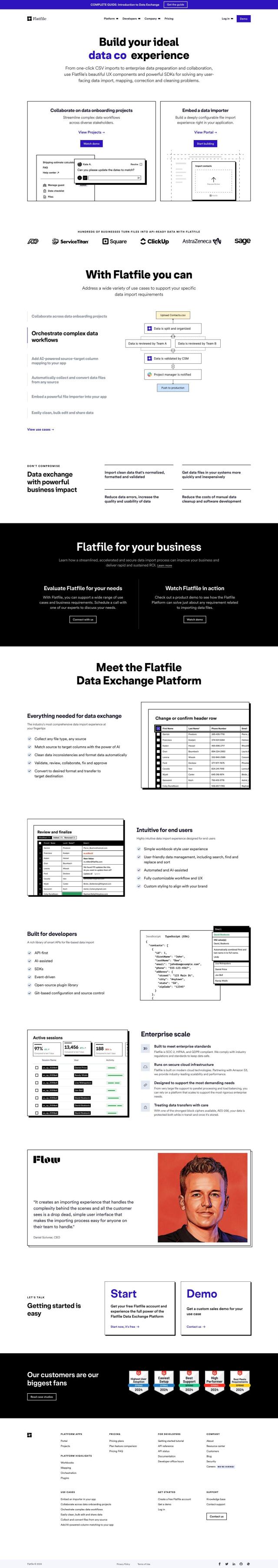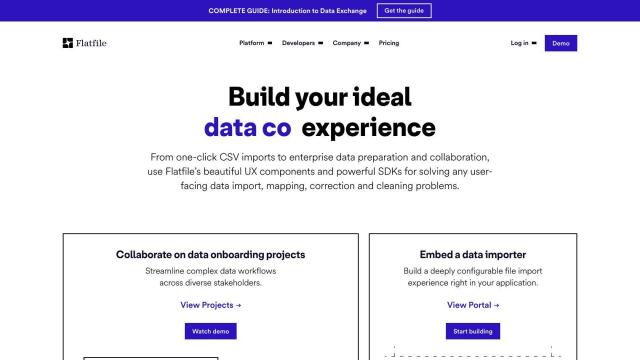Tomat is a utility designed to make it easier to open and process big CSV files without having to upload them to the cloud or use ZIP archives. It's got a graphical point-and-click interface that lets you pick and process your local files.
Tomat is designed to automate spreadsheet tasks and free you from the tedium and errors of manual updates to Excel and CSV files. It can handle files of any size, and it's got features like visual steps to filter, sort and group data, instant previews of results and automated data profiling. You can also merge several files or sheets into one table without formulas, so you don't have to use VLookup.
Among Tomat's features are:
- Open files of any size: Process big CSV files locally without having to upload them to the cloud.
- Add visual steps: Filter, sort or group data with drag-and-drop steps.
- Merge multiple files: Combine sheets or files into one table without formulas.
- Automate tasks: Record and replay steps to avoid repetitive work.
- Export and report: Save processed data back to Excel and CSV, and create live reports.
- AI assistance: Enrich, translate, analyze or clean data with AI-powered features.
Tomat runs on Windows and macOS, and in addition to CSV and Excel file support, it's got connectors to PostgreSQL and Snowflake databases. It's designed to keep data private, since it runs entirely on your machine and doesn't send private data to the cloud.
Tomat is seat-based pricing, with an Individual plan costing $20 per month. Team plans are available with custom pricing. The individual plan offers full access for one user and unlimited read-only users, and includes data services, connectors, local file support and workflow editing. You can also try the service without a long-term commitment with a flexible pay-as-you-go trial option.
Tomat is designed to be useful to anyone who already knows how to handle spreadsheets, so it should be easy to fit into your existing workflow. It's designed to save you time by automating repetitive work and giving you better data analysis abilities. For more details or to schedule a demo, check out the Tomat website.
Published on June 14, 2024
Related Questions
Tool Suggestions
Analyzing Tomat...