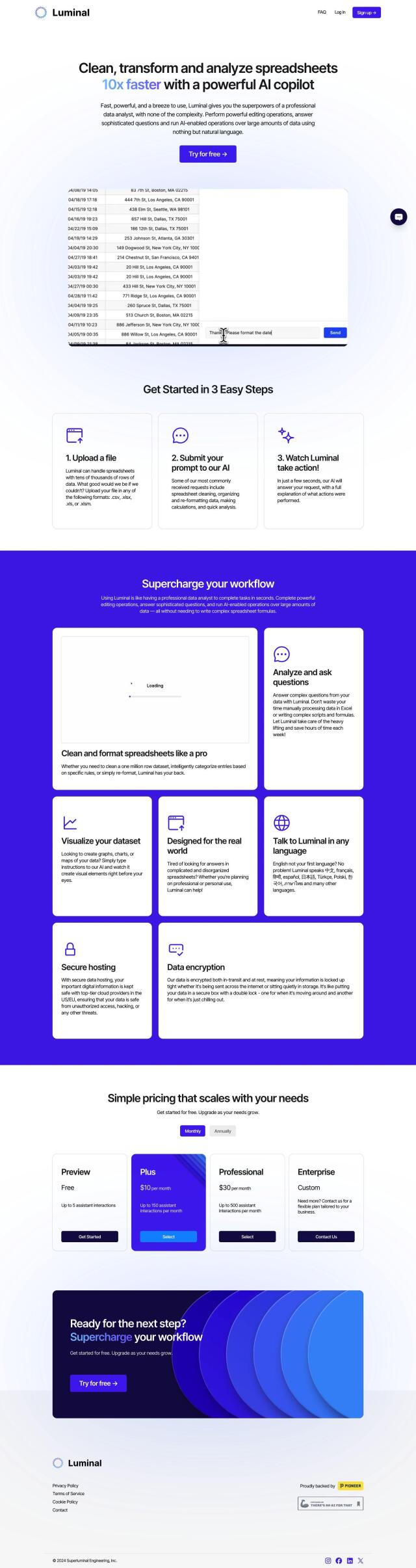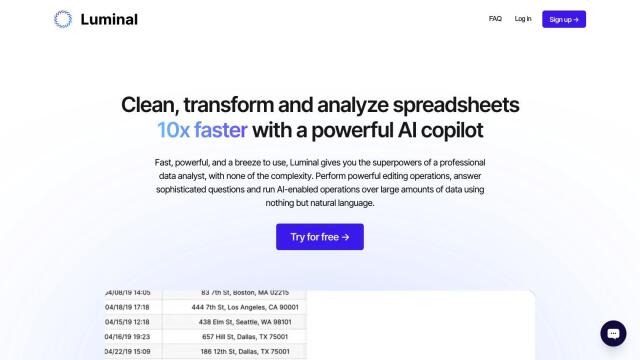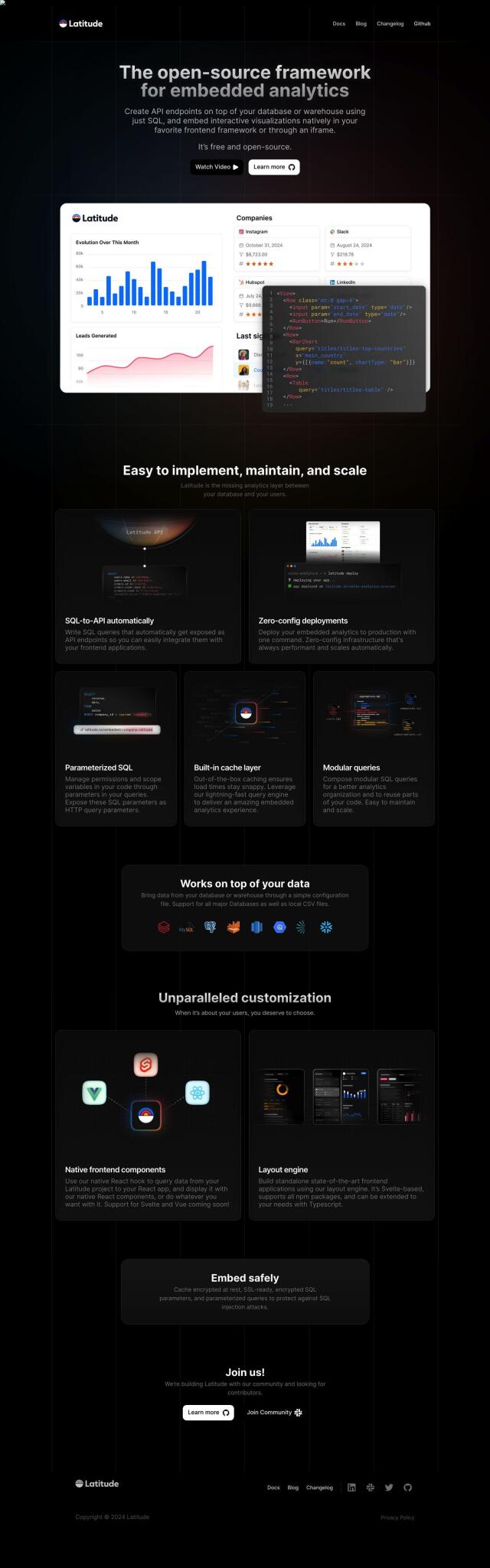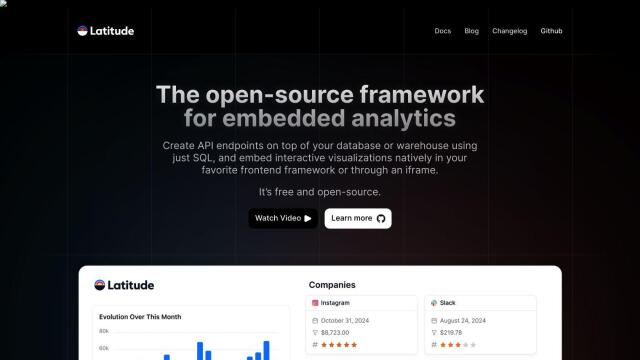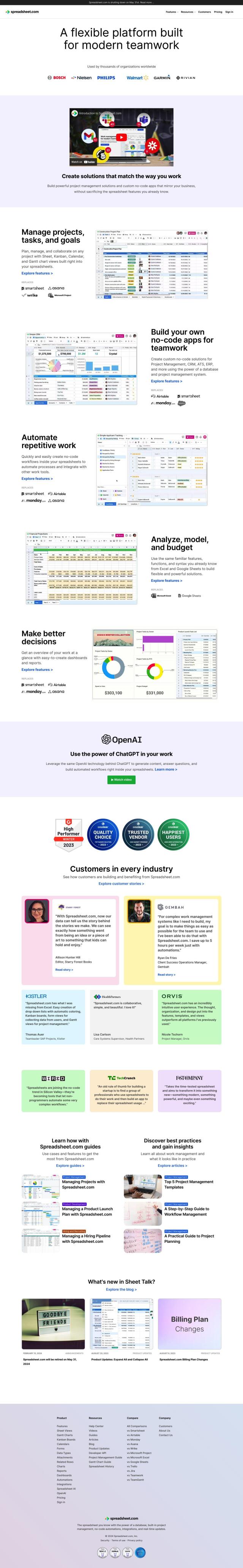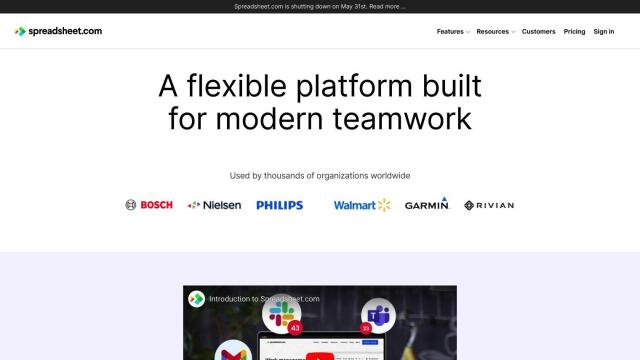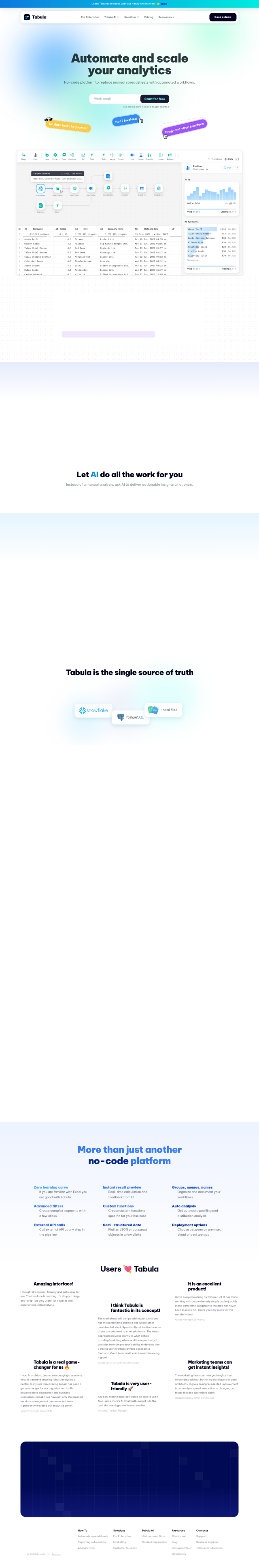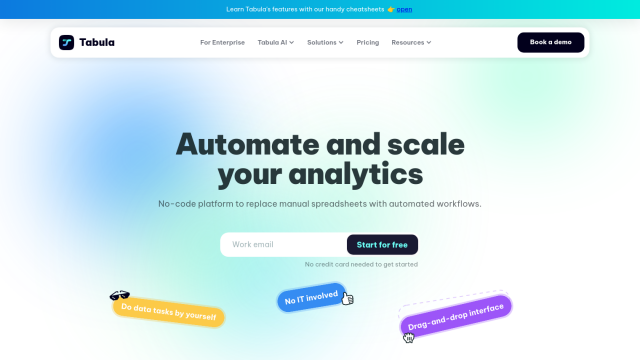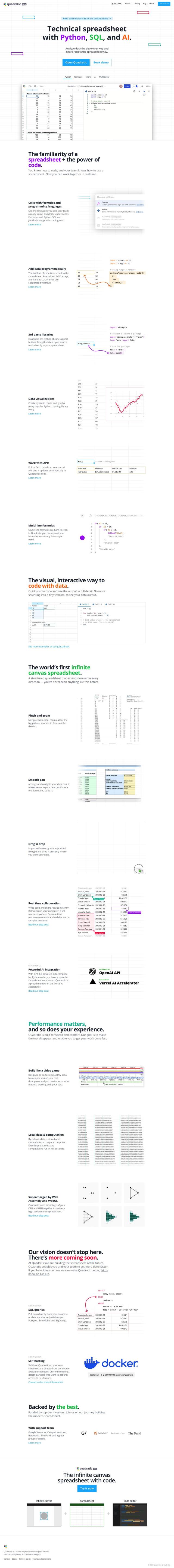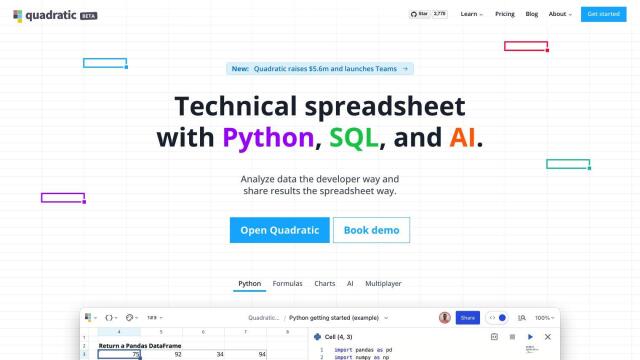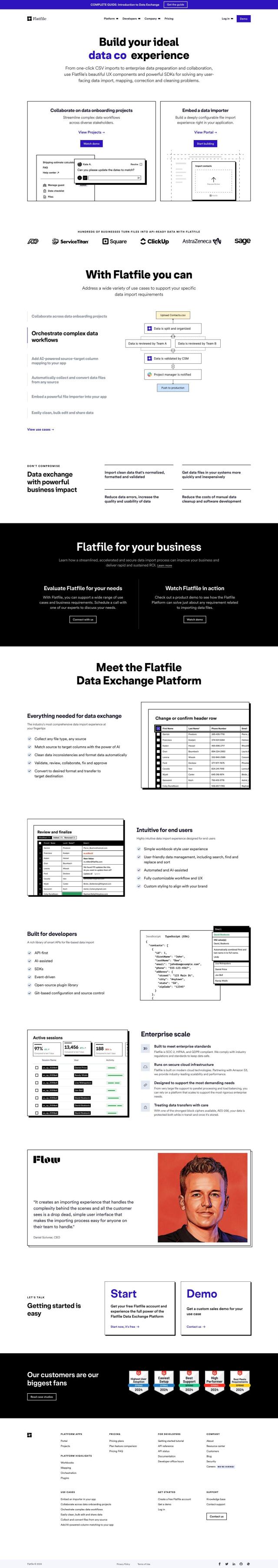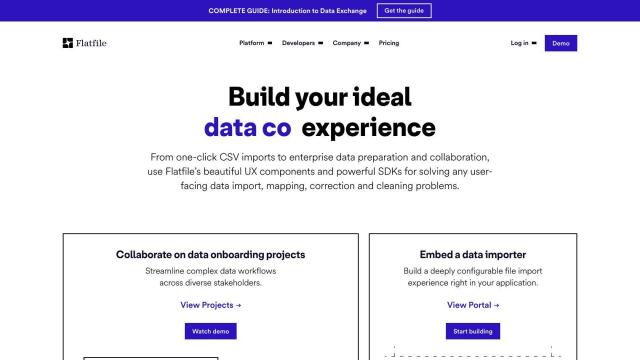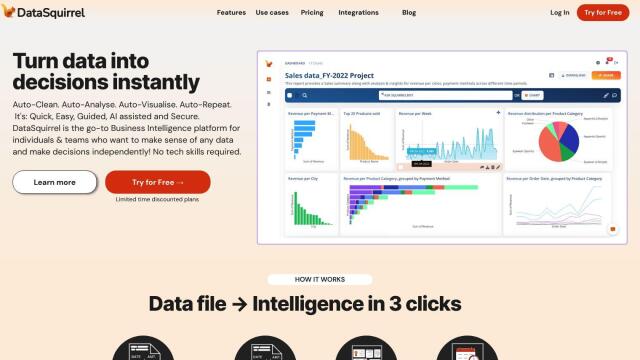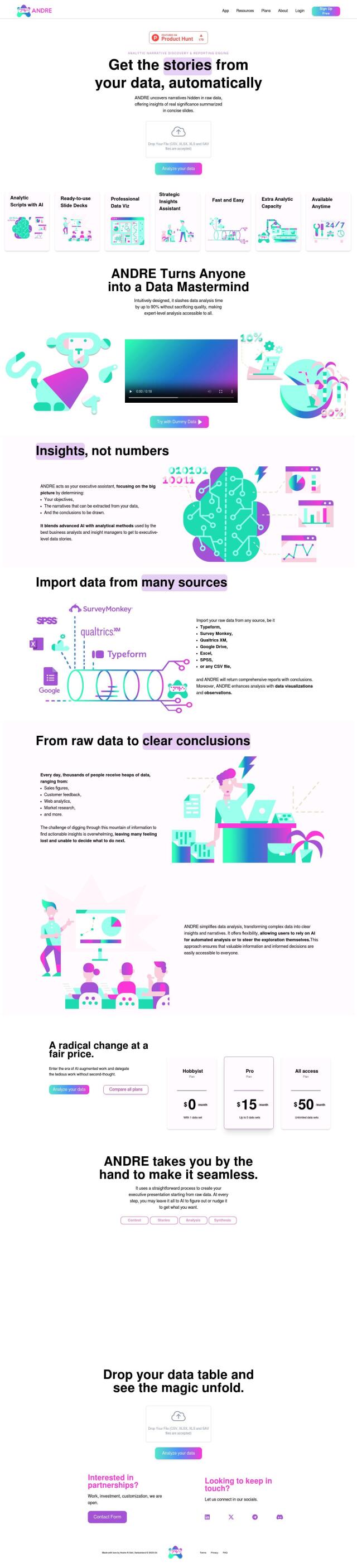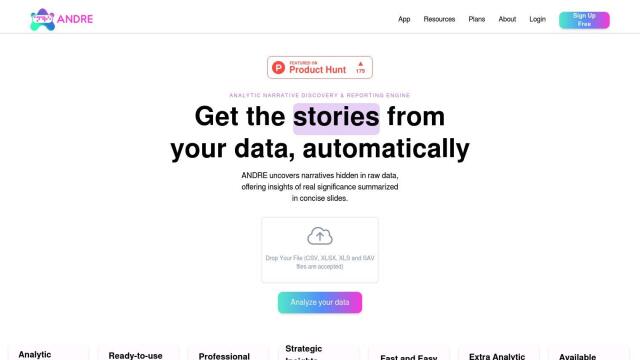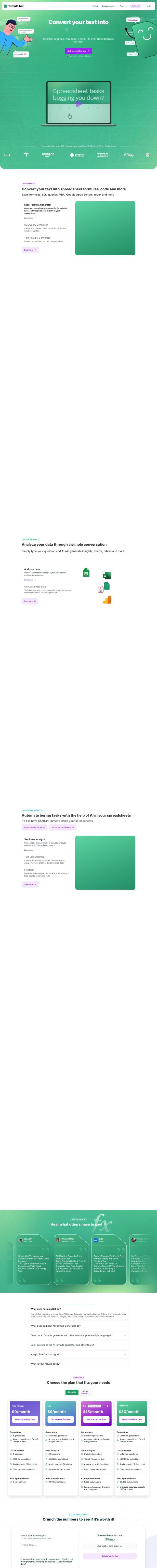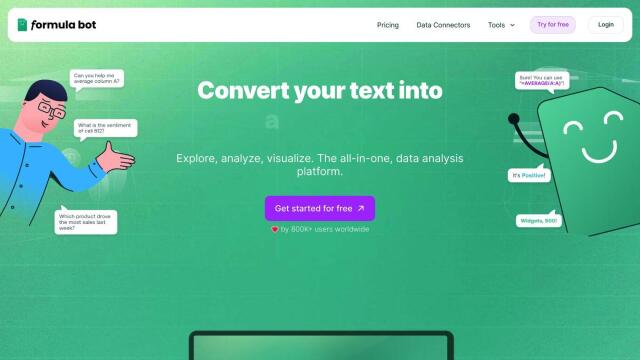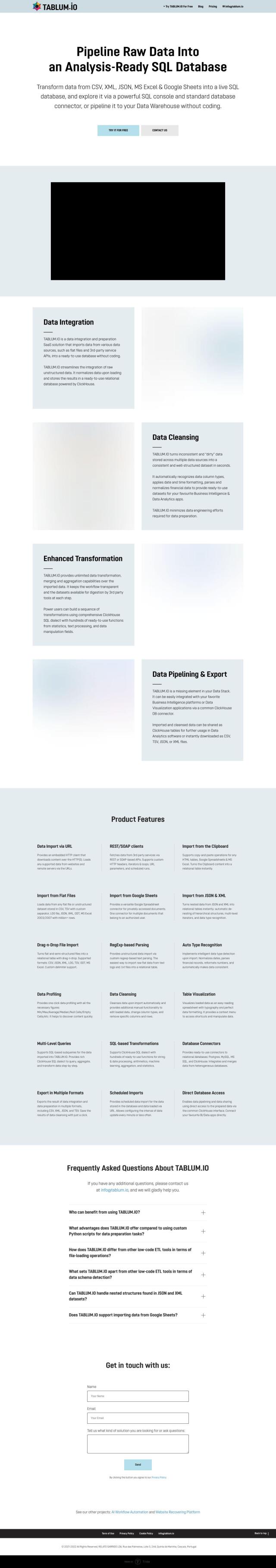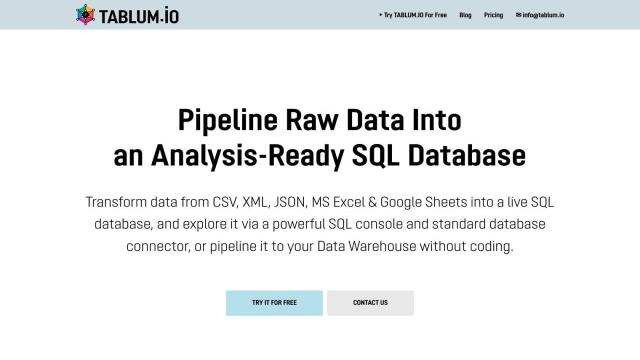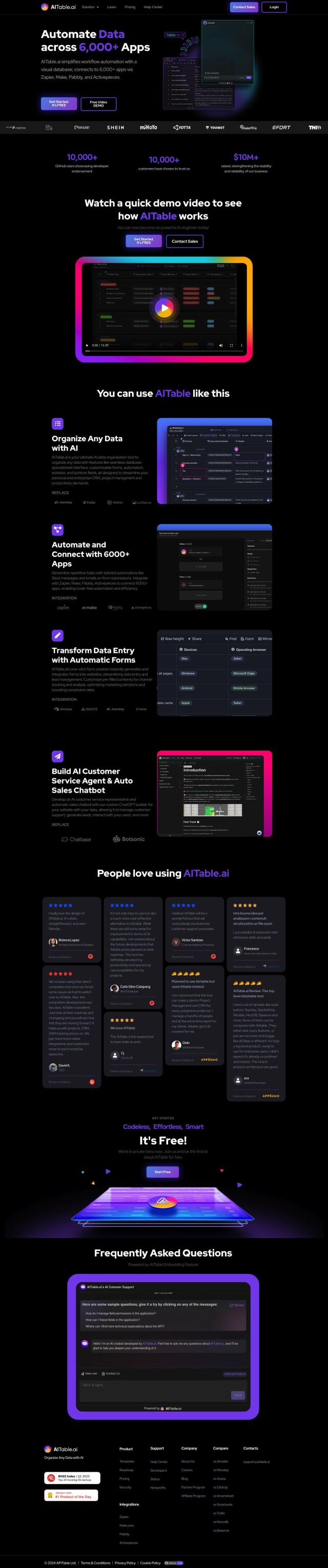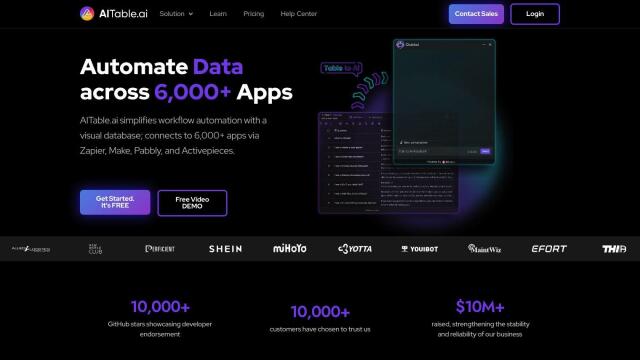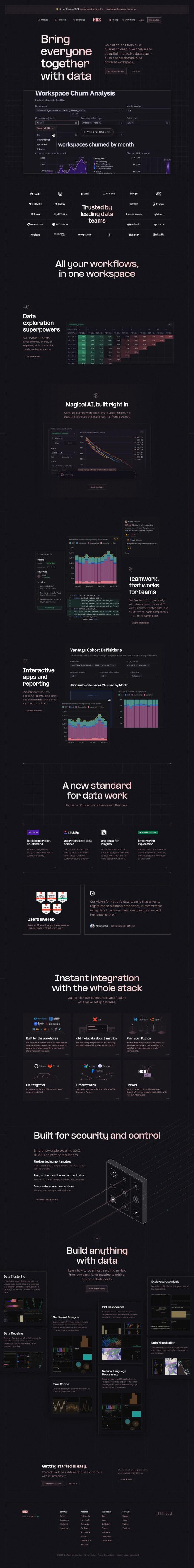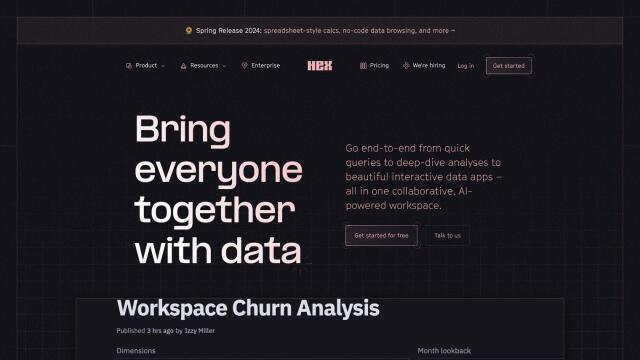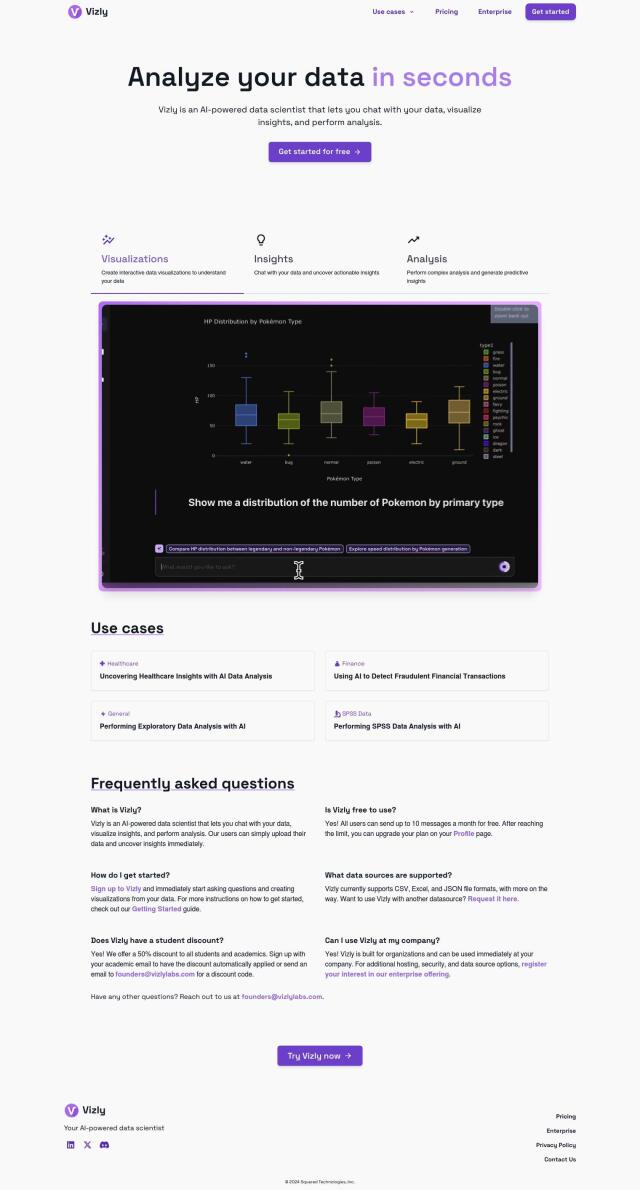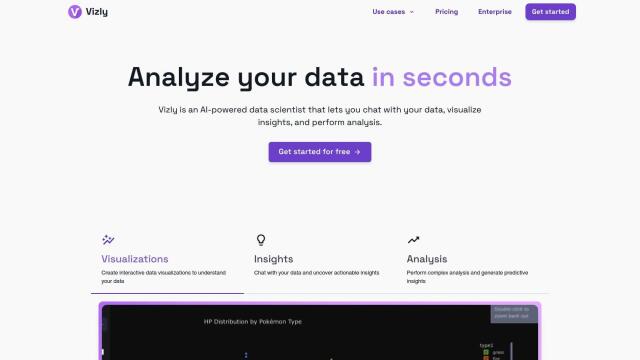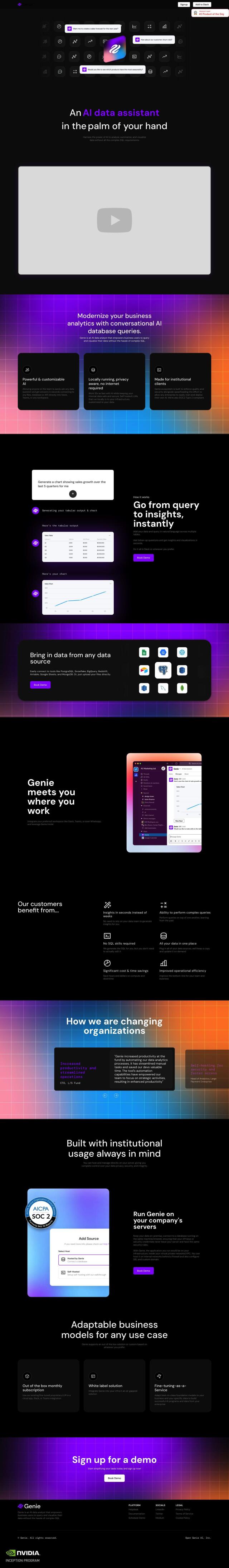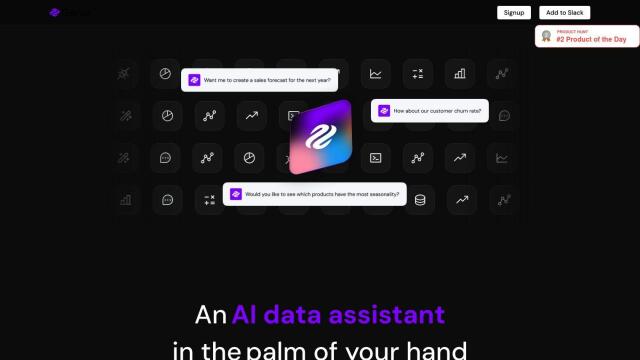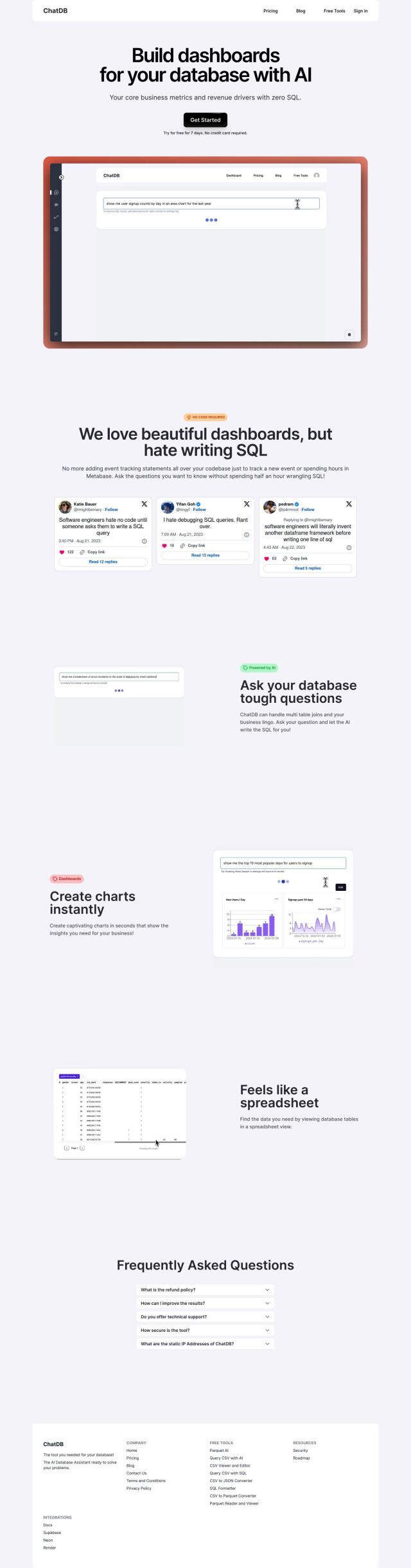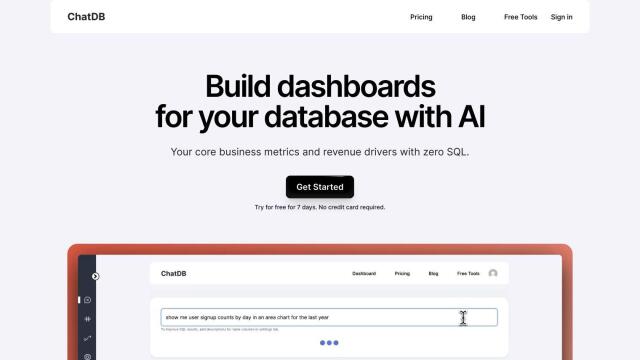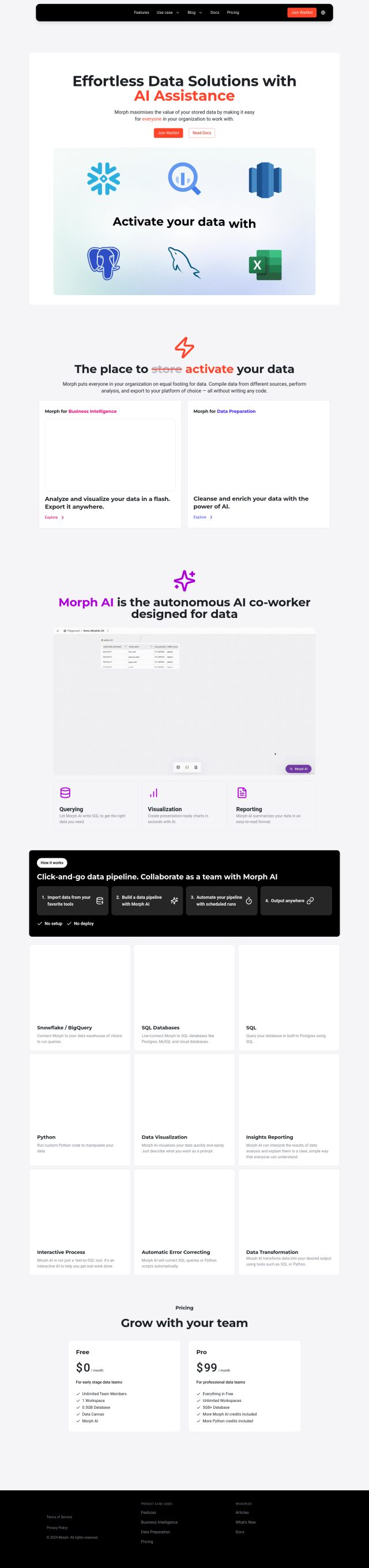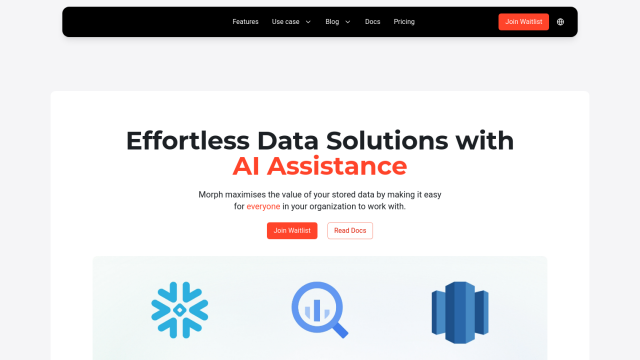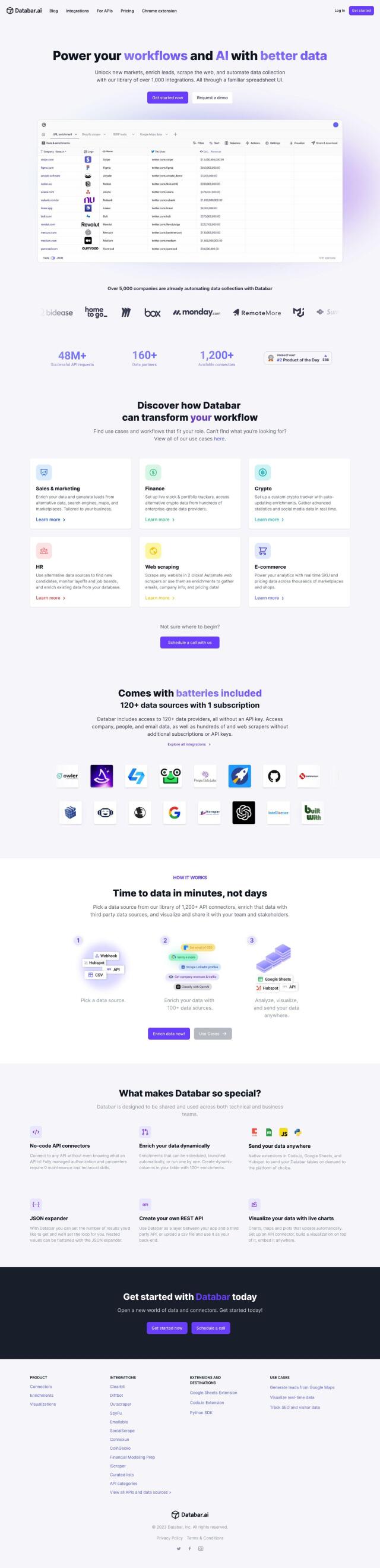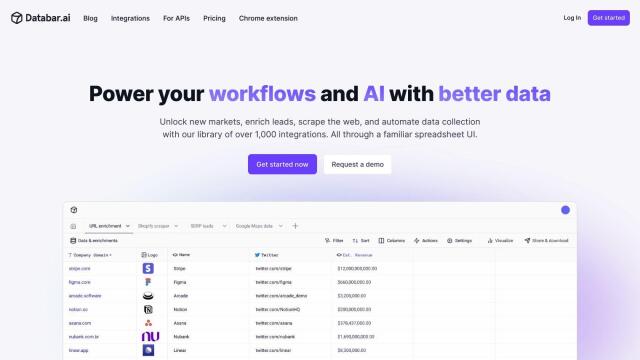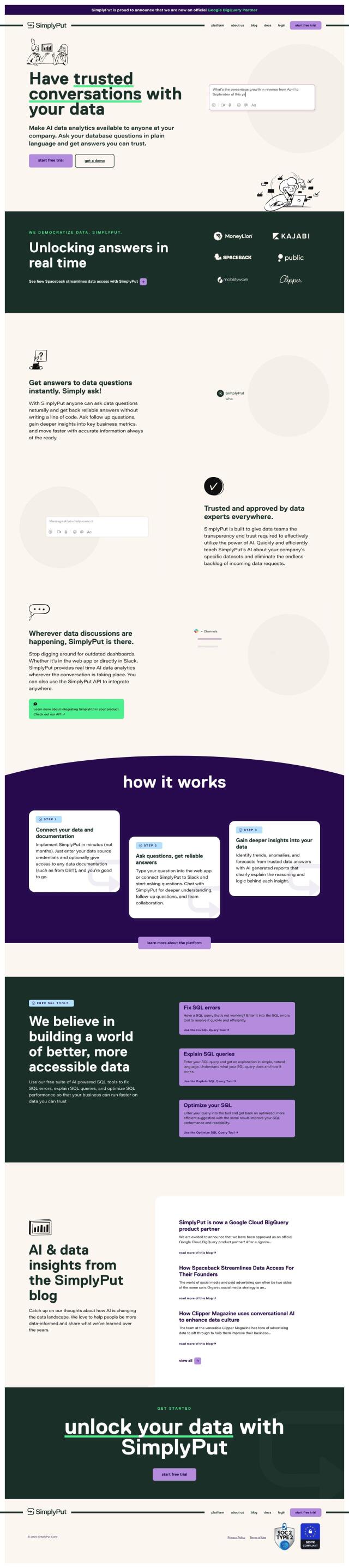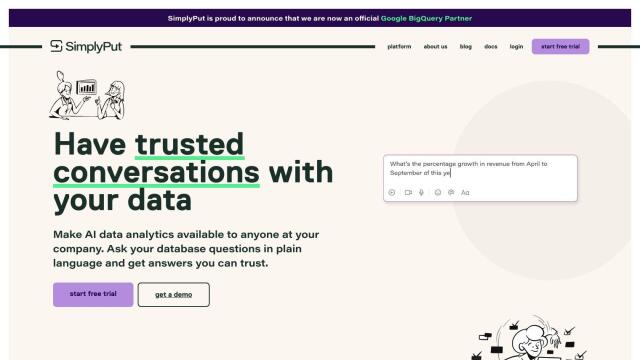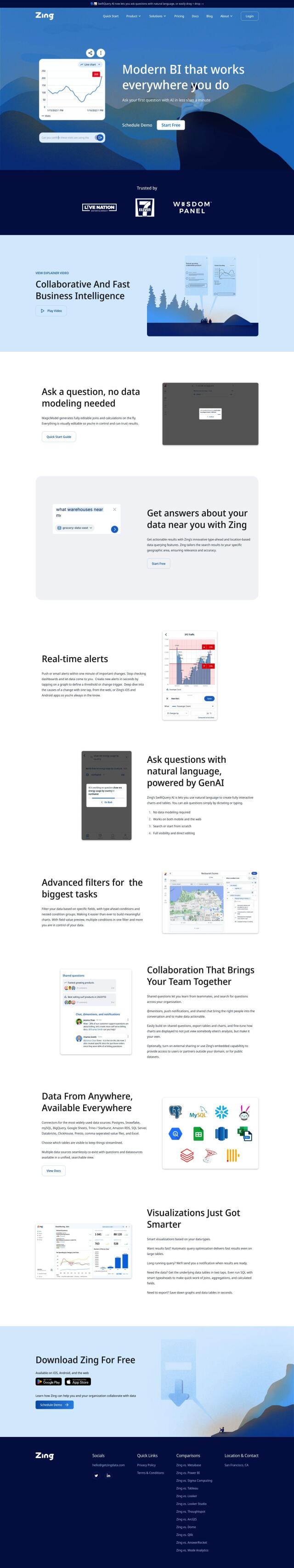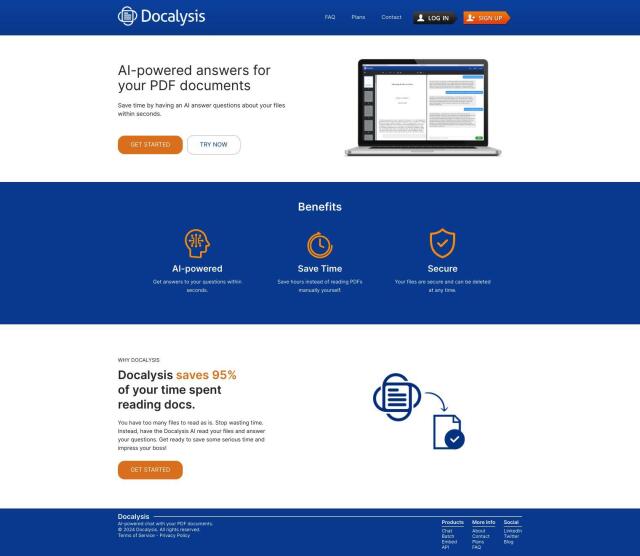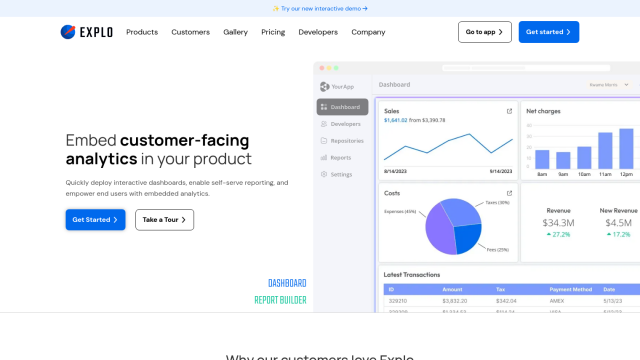Question: Can you recommend a software that provides a graphical interface for processing and analyzing local CSV files?
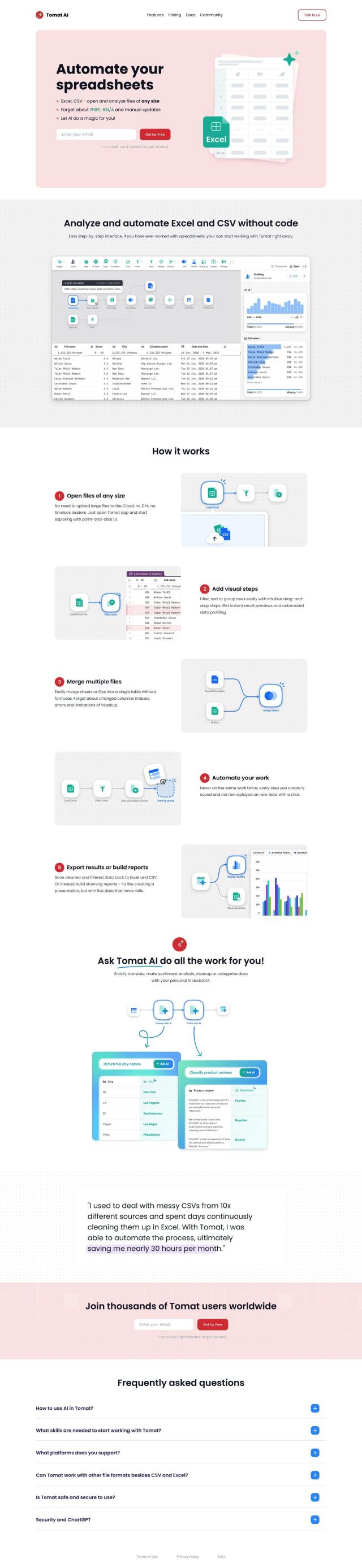
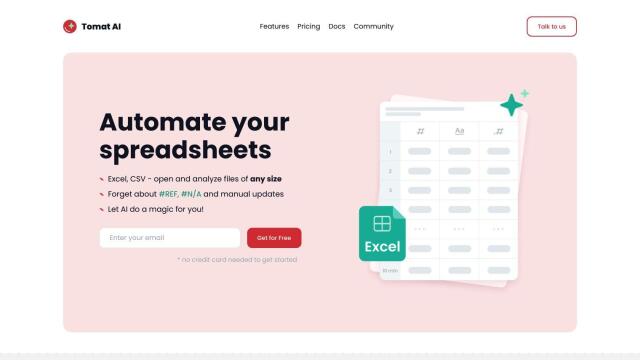
Tomat
If you're looking for a software package with a graphical interface for processing and analyzing local CSV files, Tomat stands out. It's got a point-and-click interface for exploring CSV files without having to upload them to the cloud. Among its advantages are visual interfaces for filtering, sorting and grouping, automated data profiling, and AI-powered data enrichment and analysis. It can handle CSV, Excel, PostgreSQL and Snowflake files and runs on Windows and macOS.
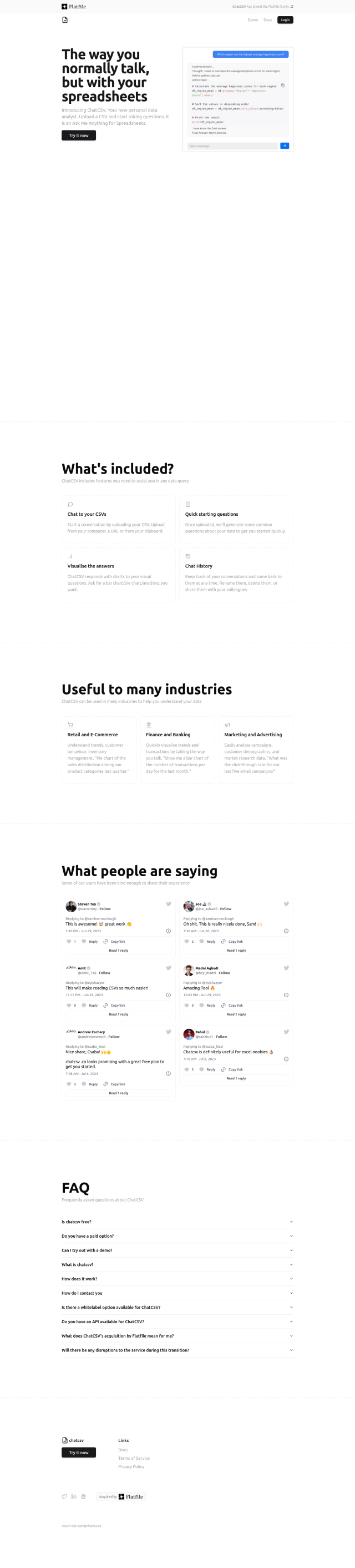
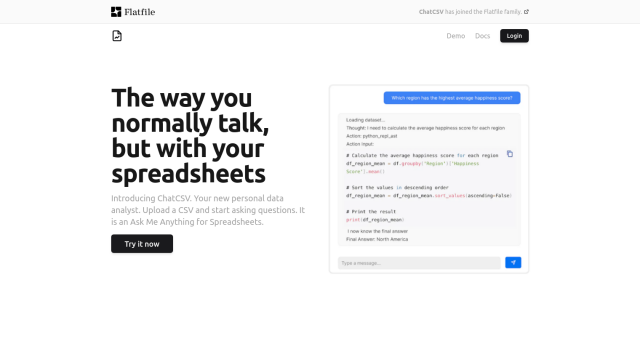
ChatCSV
Another good option is ChatCSV, which lets you ask questions about your CSV files in natural language. It presents answers with visualizations like bar charts and pie charts, so it's easy for people with varying levels of data analysis skills to explore CSV data. It's good for retail and e-commerce, finance and marketing, since it can help you understand sales trends, customer behavior and campaign data.
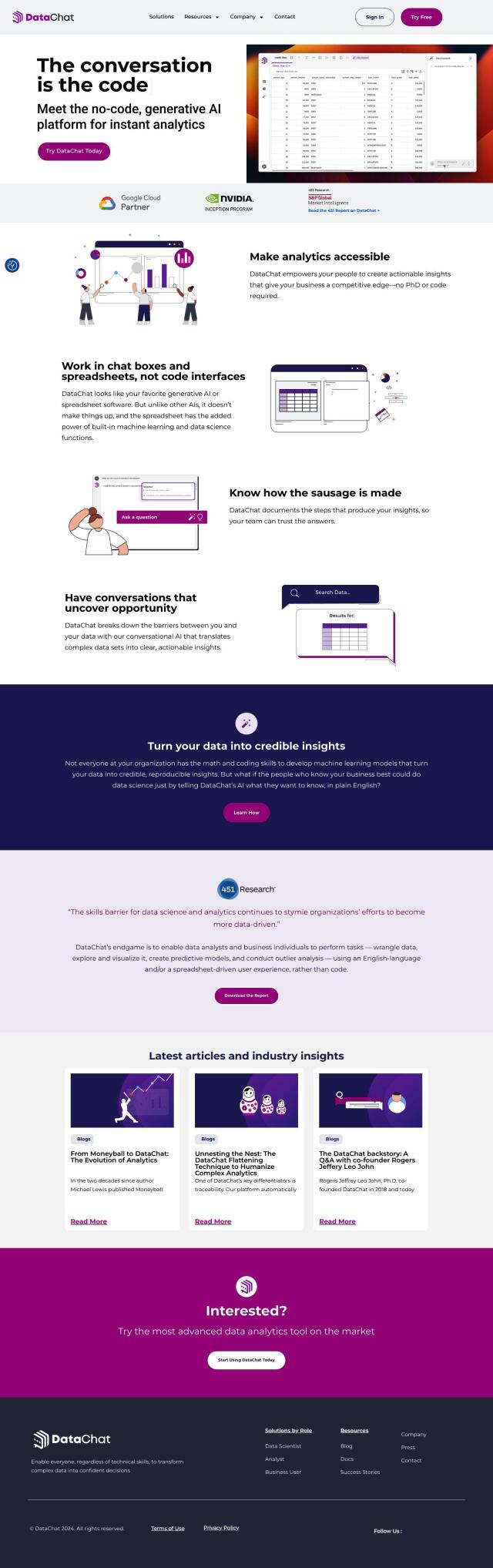
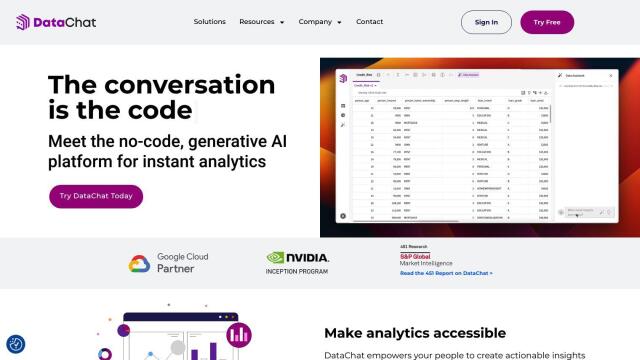
DataChat
If you don't want to use a programming interface, DataChat offers a generative AI platform that turns complex data into useful information without requiring programming. DataChat's interface looks like a familiar spreadsheet and chat software, so it's accessible to people with varying levels of technical ability. It can handle machine learning and predictive analytics, automating tasks like data preparation and modeling, which is useful for data scientists, analysts and business users.