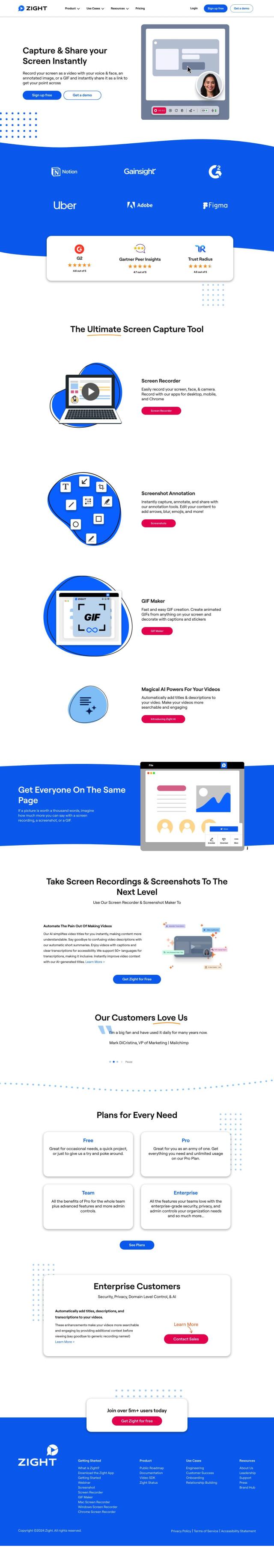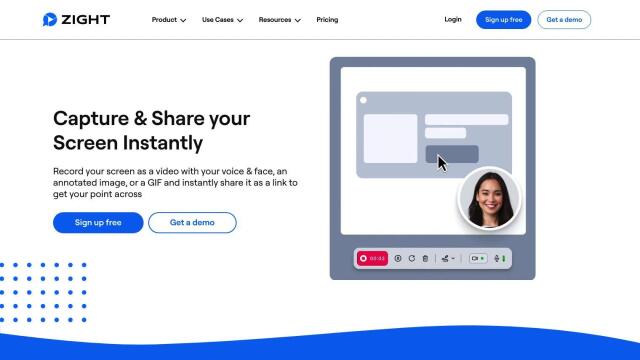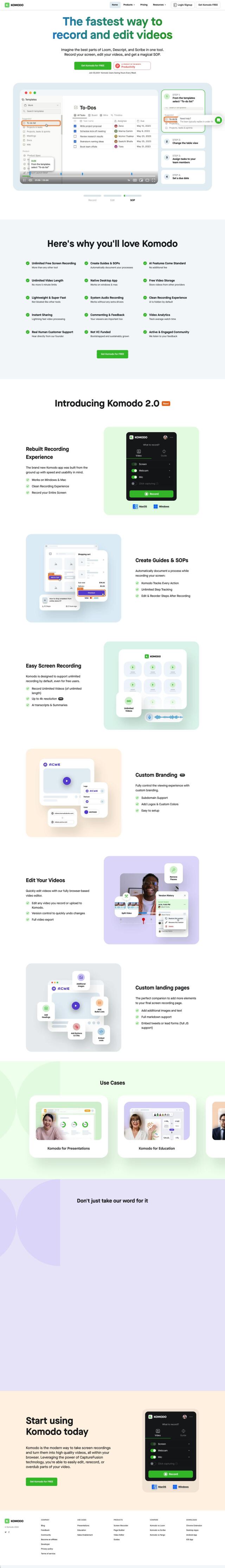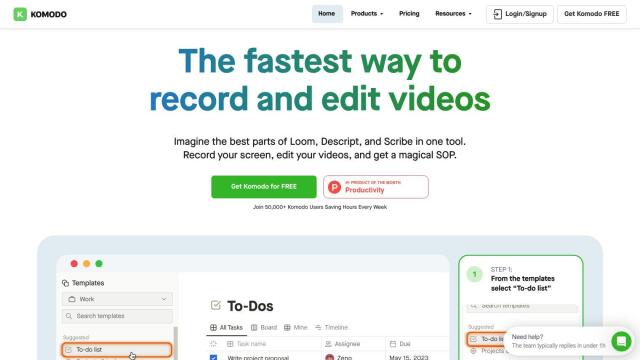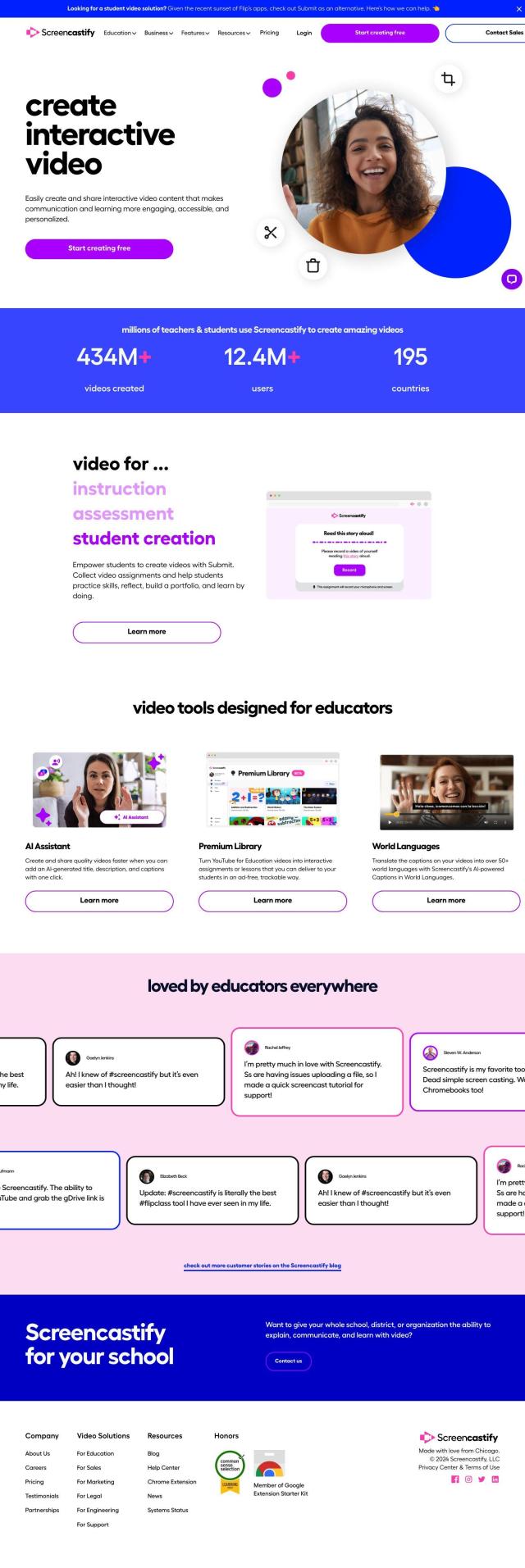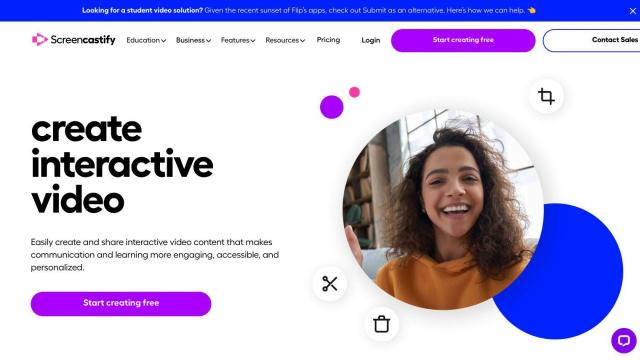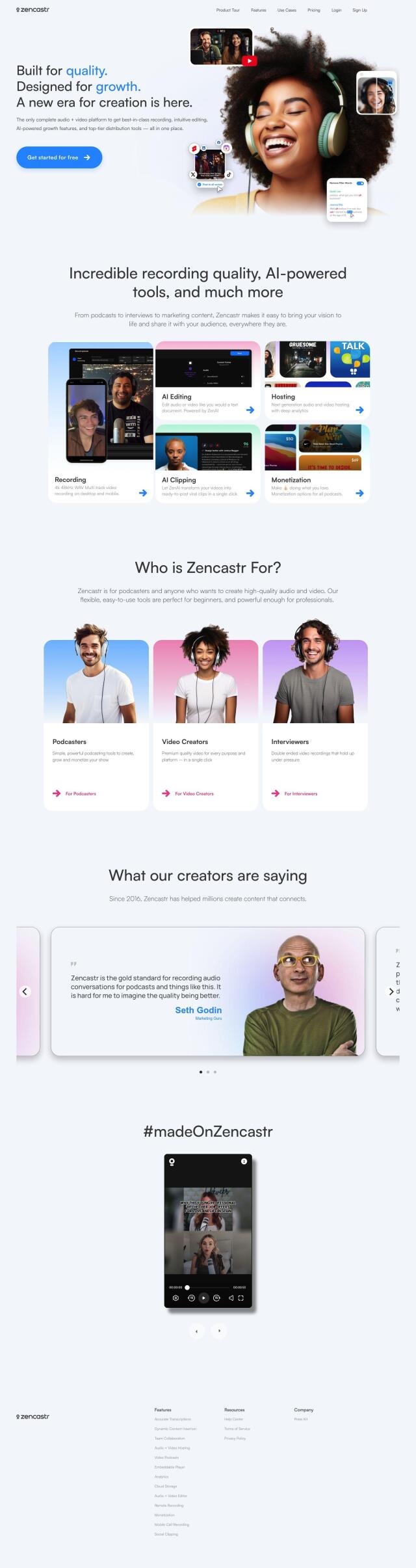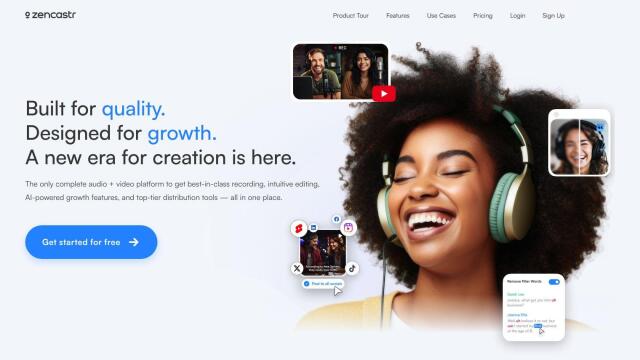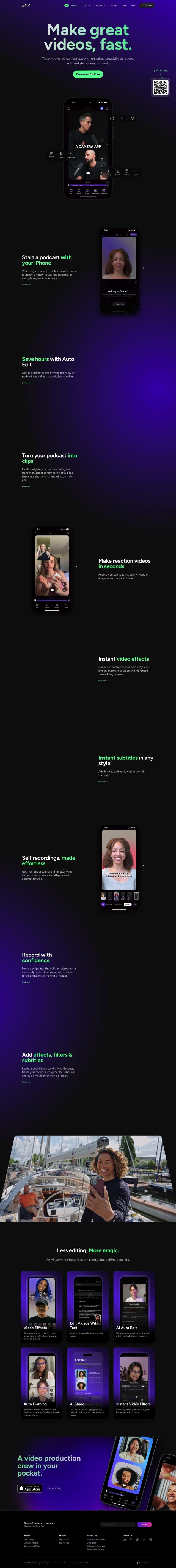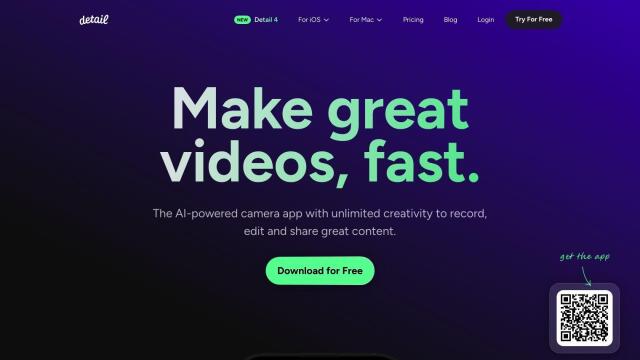Question: Is there a screen recording software that also offers advanced video editing and storage capabilities?


Loom
If you need a screen recording tool with more advanced video editing and storage abilities, Loom is definitely worth a look. It's a free, web-based tool used by more than 21 million people, with a basic recording interface that captures both screen and camera video on desktop, Chrome extension and mobile apps. Loom also offers video messages, automatic transcription and closed captions in more than 50 languages. It has three pricing tiers, including a free Starter plan with 25 videos per user and 5-minute video length, so it can be used for sales, engineering, customer support and design.


Descript
Another good option is Descript, a video and podcast editing platform that uses AI. It lets you edit video the way you might edit a word processing document, with tools like multitrack audio editing, AI-selected clips and automatic transcription. It's good for marketing, sales and learning and development teams, and offers a free plan and paid plans starting at $12 per user per month (annual billing).
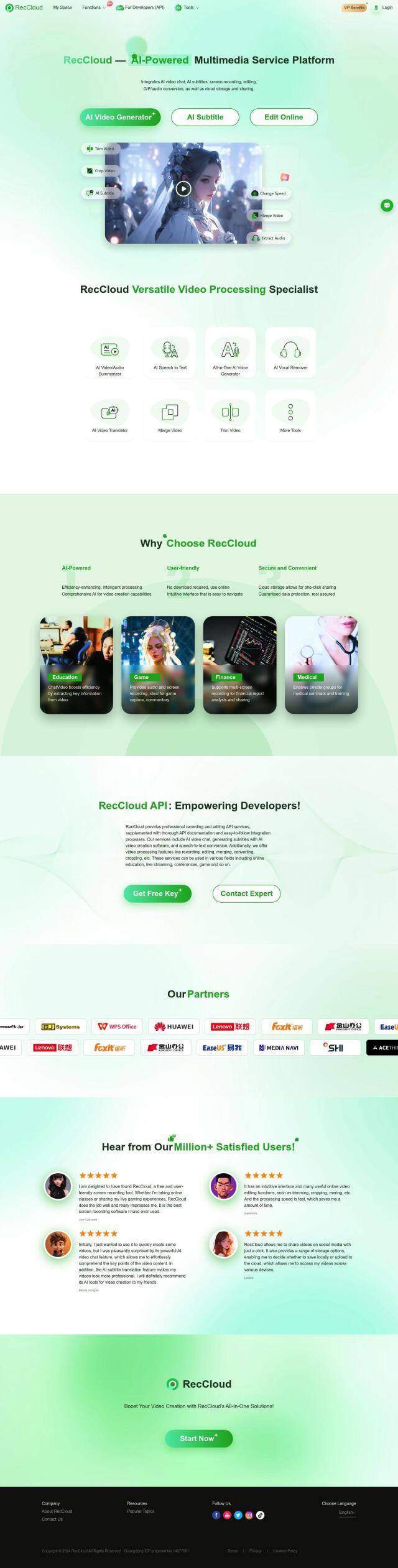

RecCloud
If you need a powerful AI video creation tool, RecCloud offers a range of tools including screen recording, video and GIF conversion and AI tools like video summarization and speech-to-text conversion. It also offers cloud storage and sharing options, so it can be used in a variety of professional settings like education and finance.


VEED
Last, VEED is a free browser-based AI video editor that handles a range of formats and aspect ratios, and offers more advanced tools like text-to-video, auto-subtitles and voice translations. It's good for content creators, teachers and marketers who want to make high-quality videos without having to learn video editing. VEED also offers collaboration tools and a royalty-free stock library, so it's good for video creation.