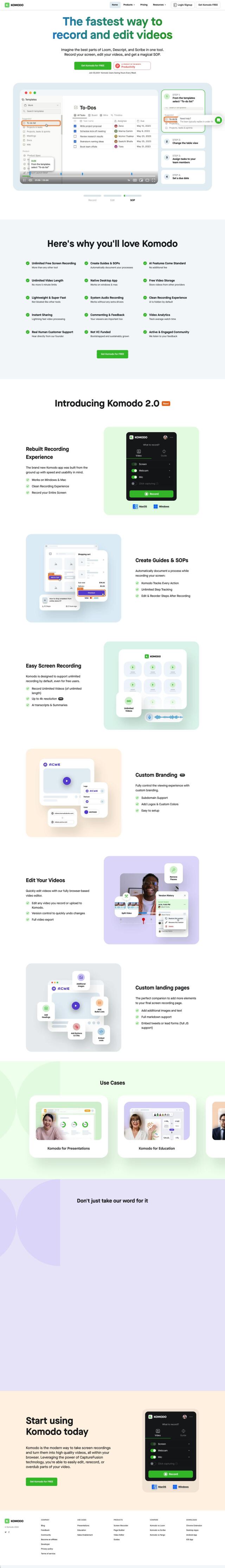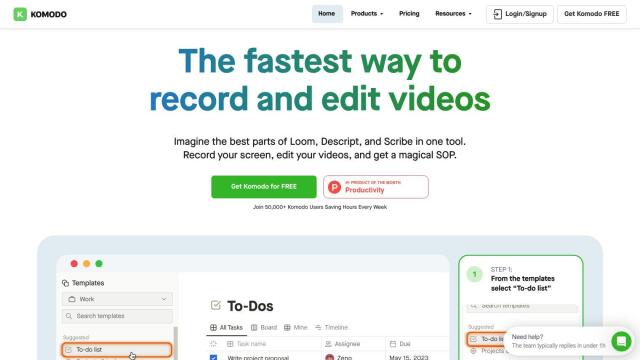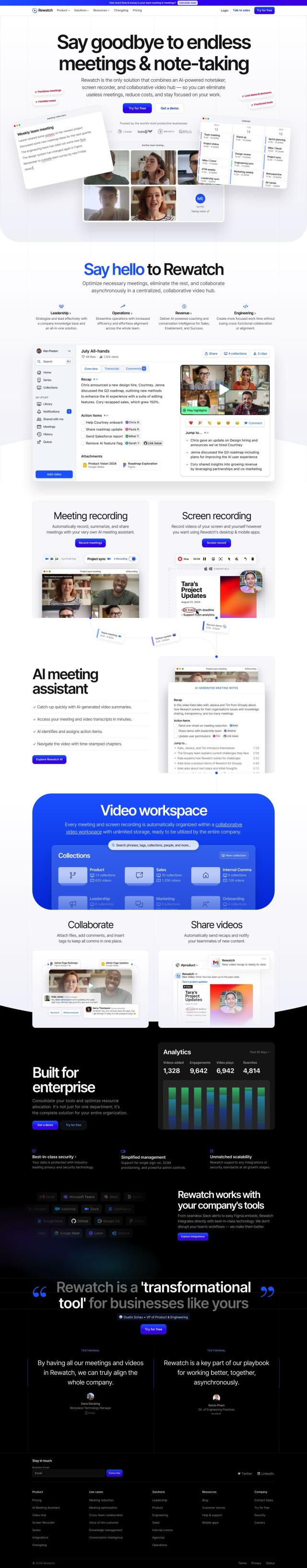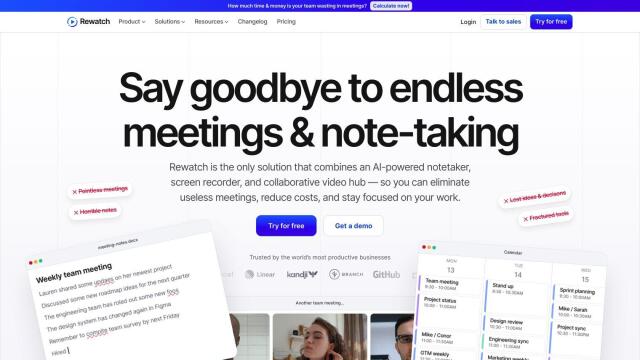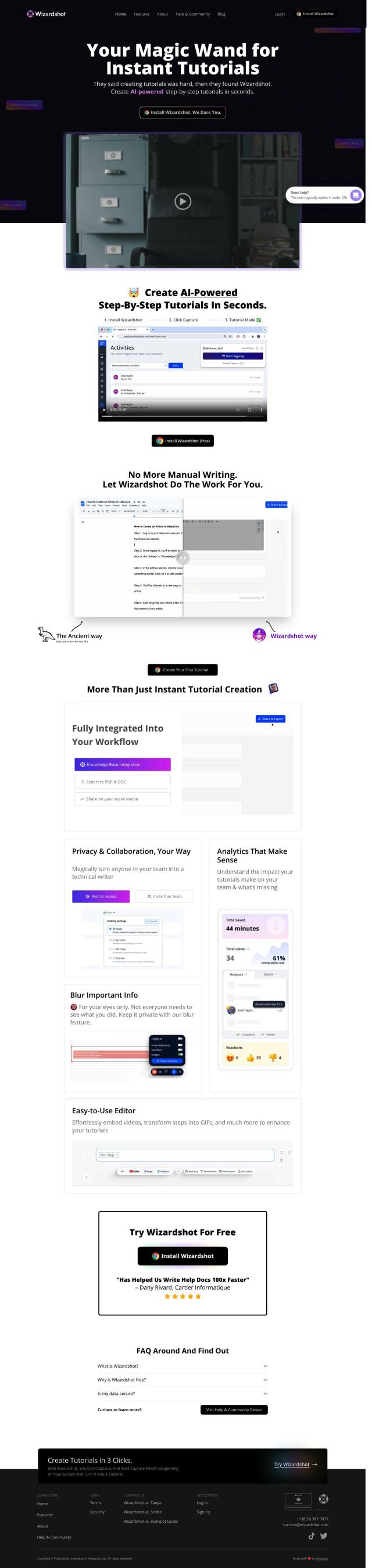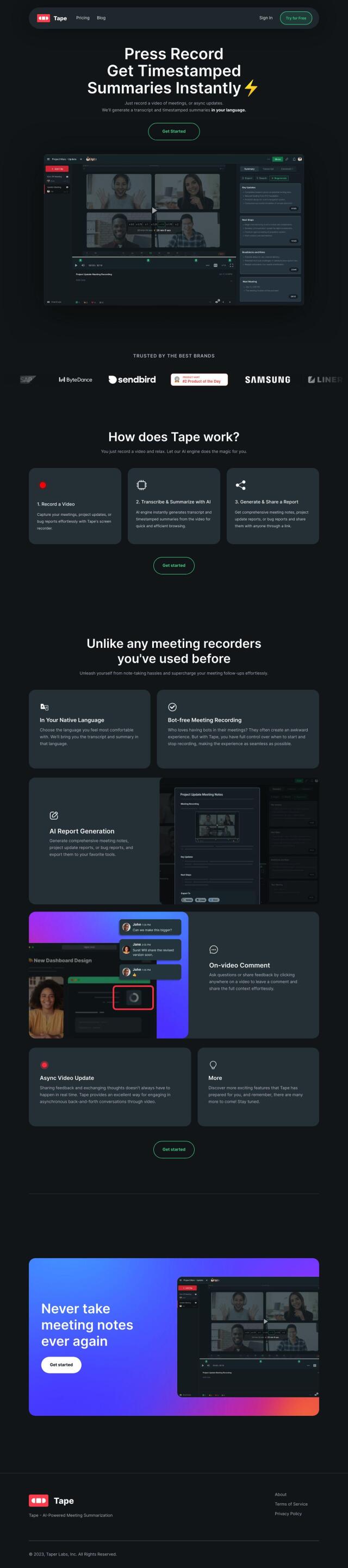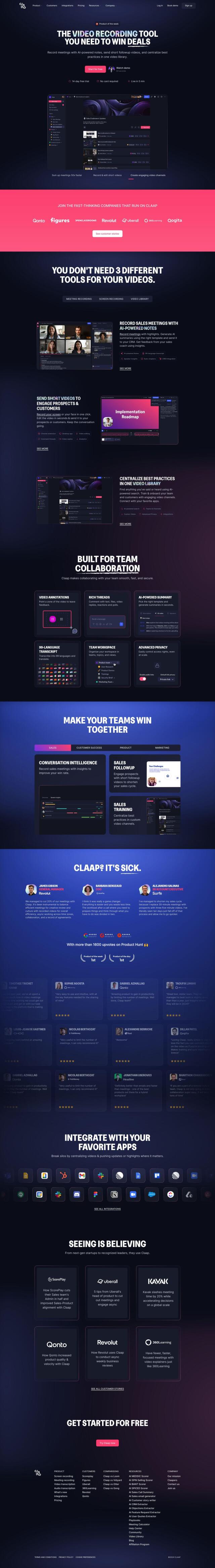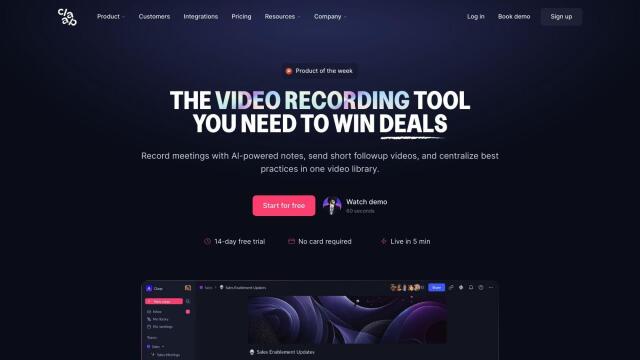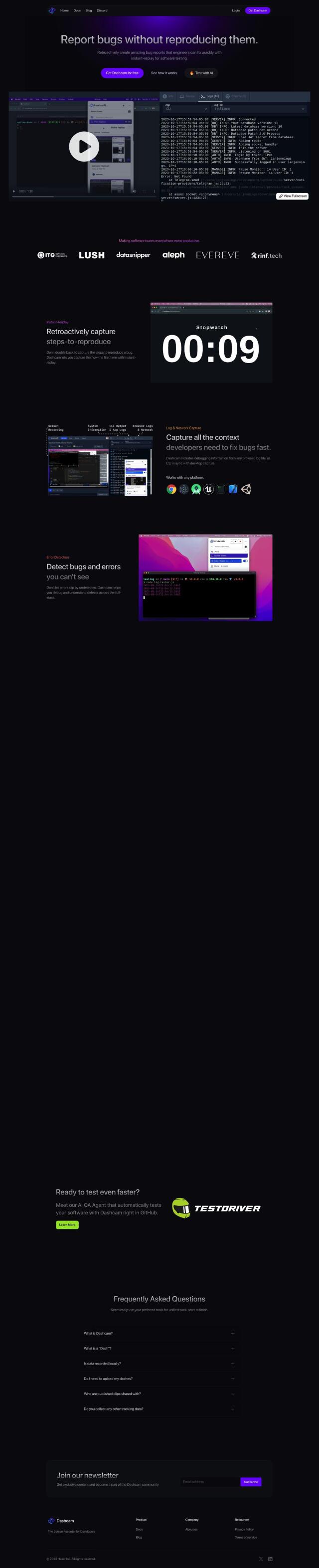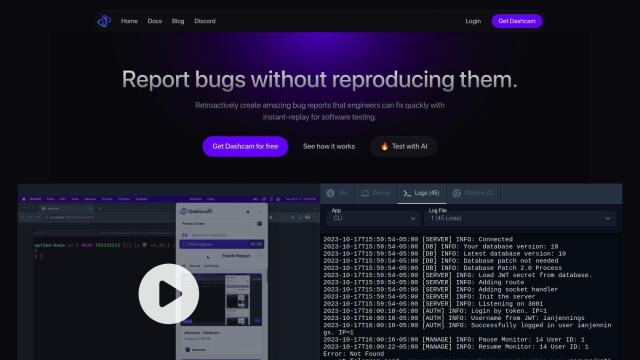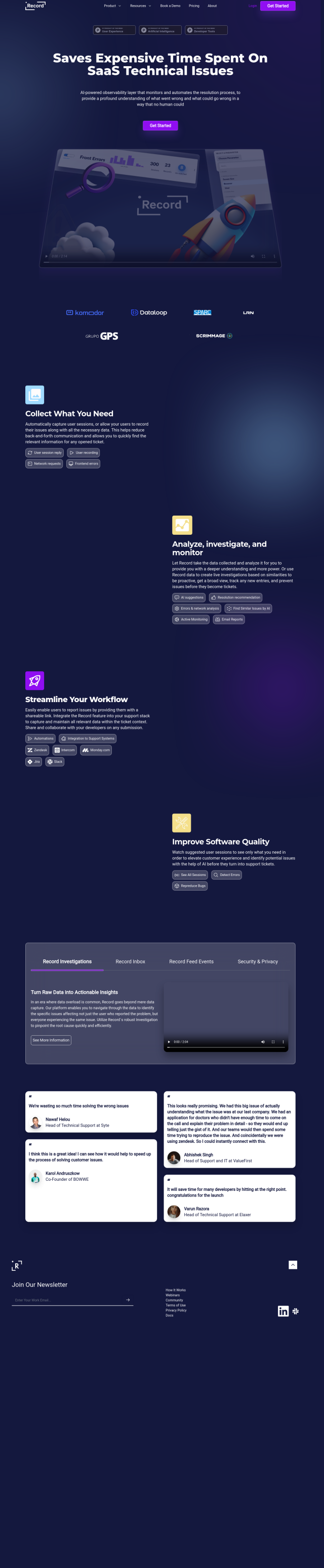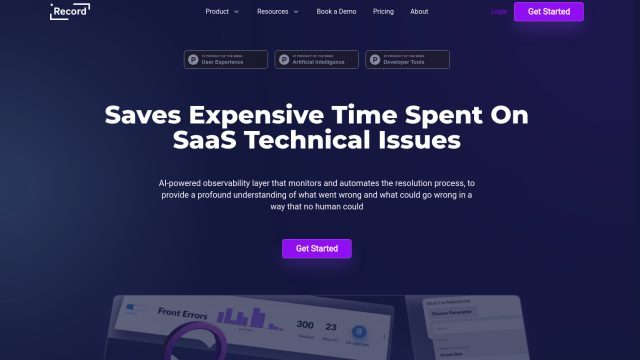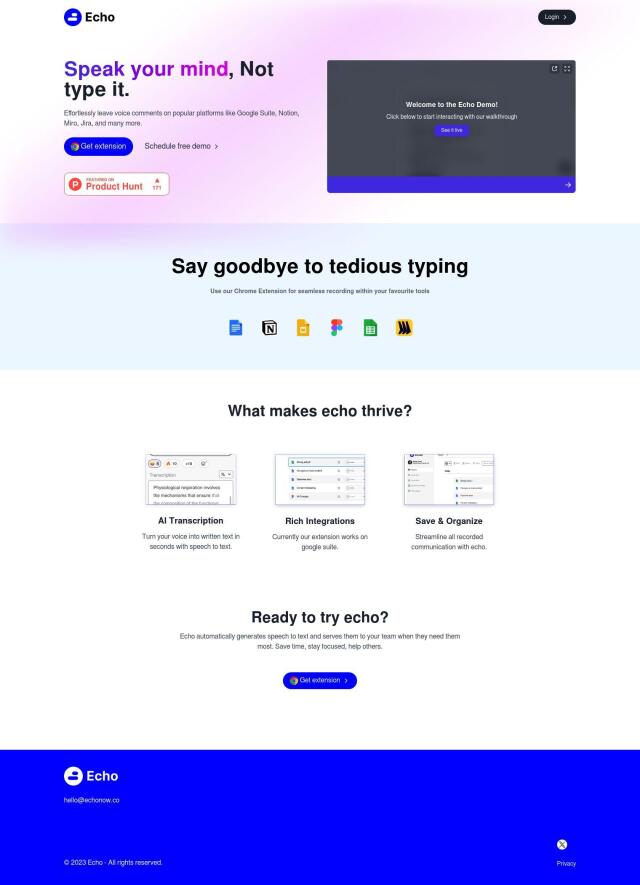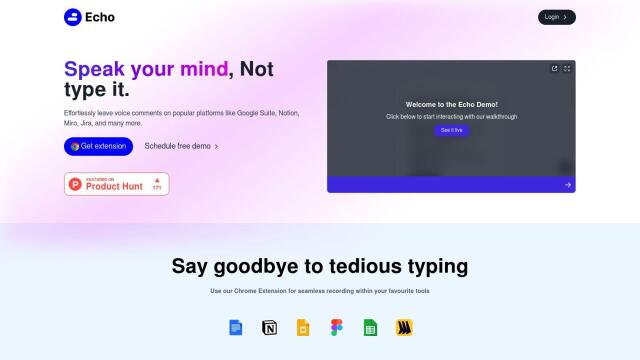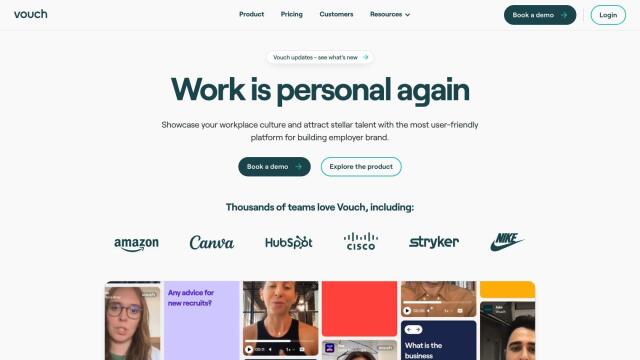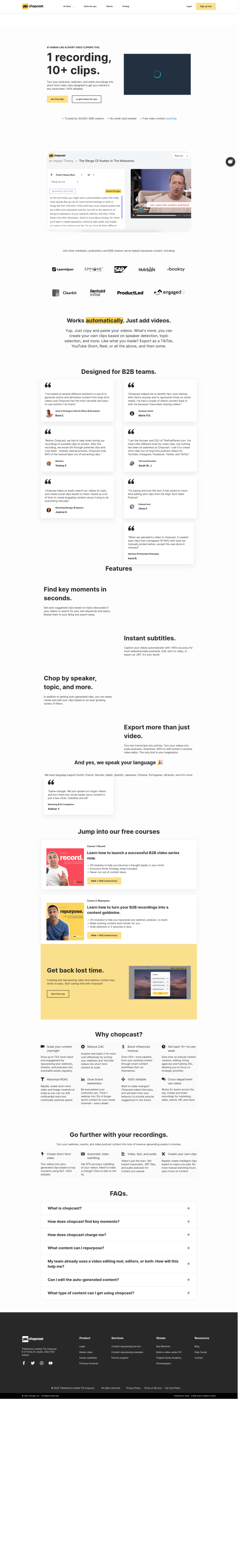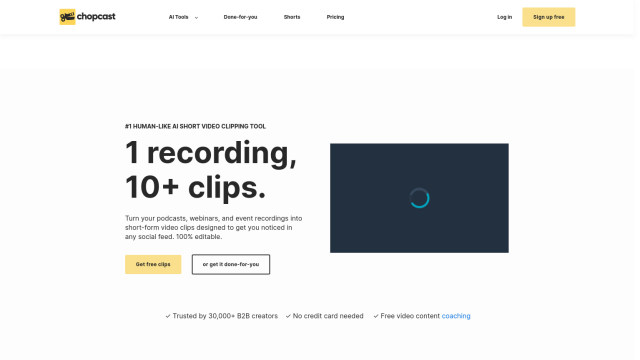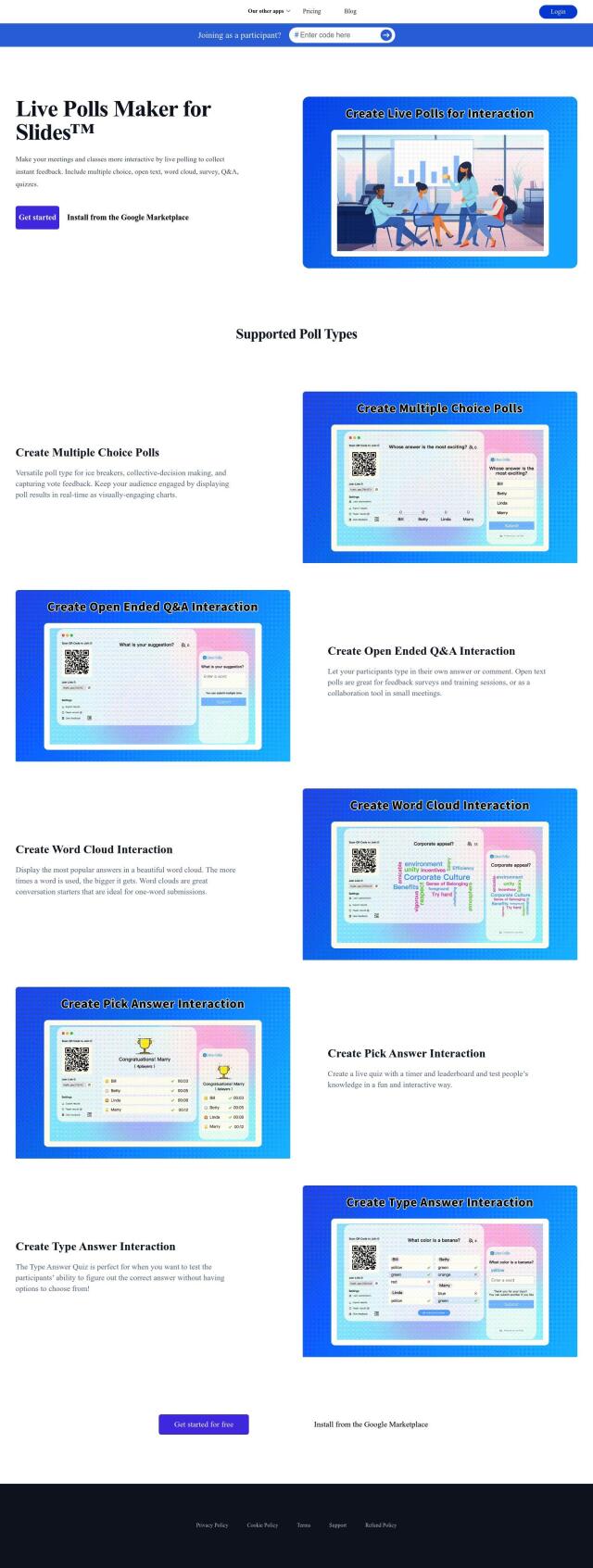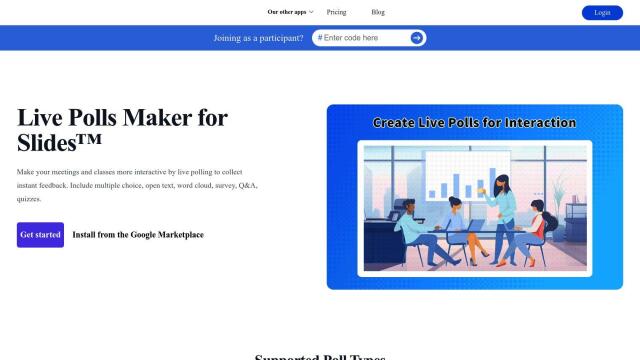Question: Is there a tool that allows me to record my screen and share feedback on content with others?
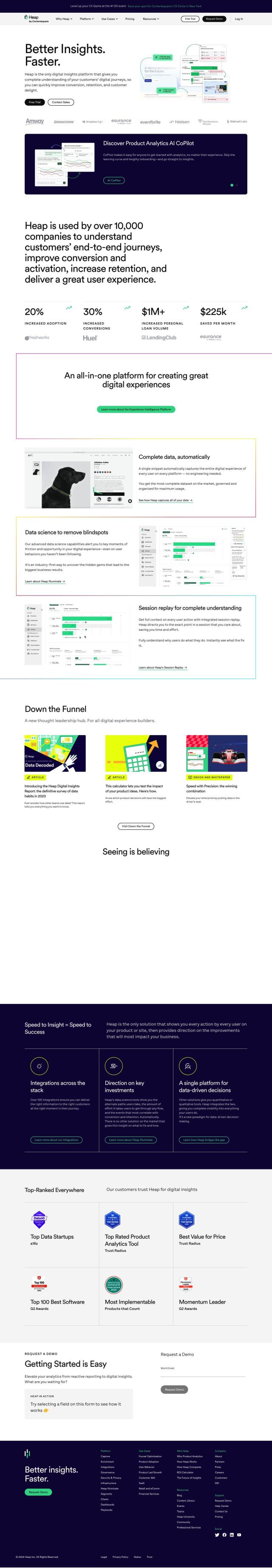
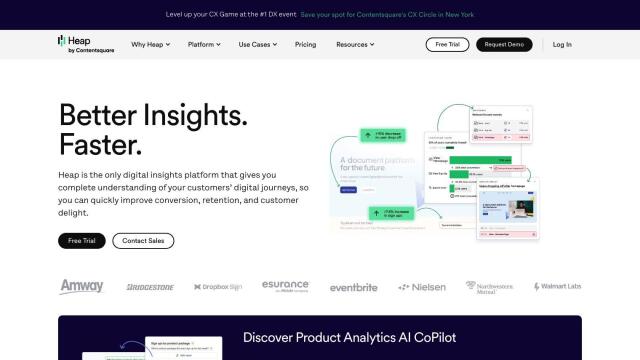
Pactto
If you're looking for a tool to record your screen and share feedback with others, Pactto is a robust option. It lets you record your computer screen, watch videos, photos or websites on your phone, and share reviews with customizable to-do lists and AI-generated transcripts. Pactto works on multiple platforms like iOS, iPadOS, Android, Mac, Windows and Web, so you can integrate it into your existing workflow.


Loom
Another top pick is Loom, a free online screen recording tool used by millions of people. It has advanced video editing and storage abilities, and you can share links to the video instantly. Loom's basic recording interface captures screen and camera video on the desktop, Chrome extension and mobile apps, and it has features like AI-generated video messages, automatic transcriptions and closed captions in more than 50 languages.
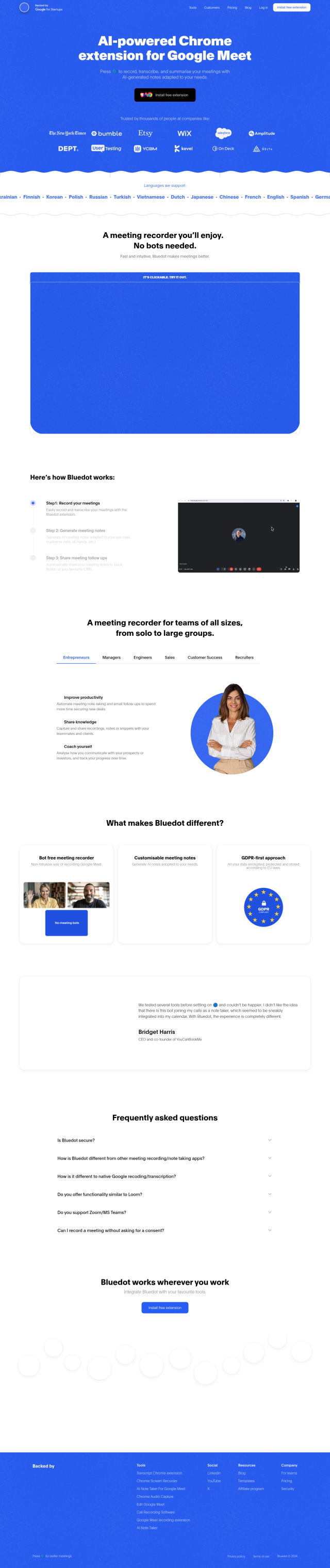
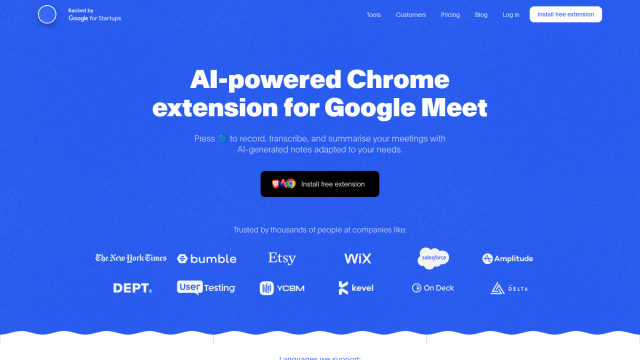
Bluedot
For those who want AI-powered meeting note-taking and recording, Bluedot is a top Chrome extension. It automates meeting recording and transcription for videoconferencing tools like Google Meet and Zoom, creating custom meeting notes and transcripts. It also offers customizable notes templates, automatic sharing of meeting notes, and video editing based on transcripts, so it's a good option to help you get the most out of your meetings.