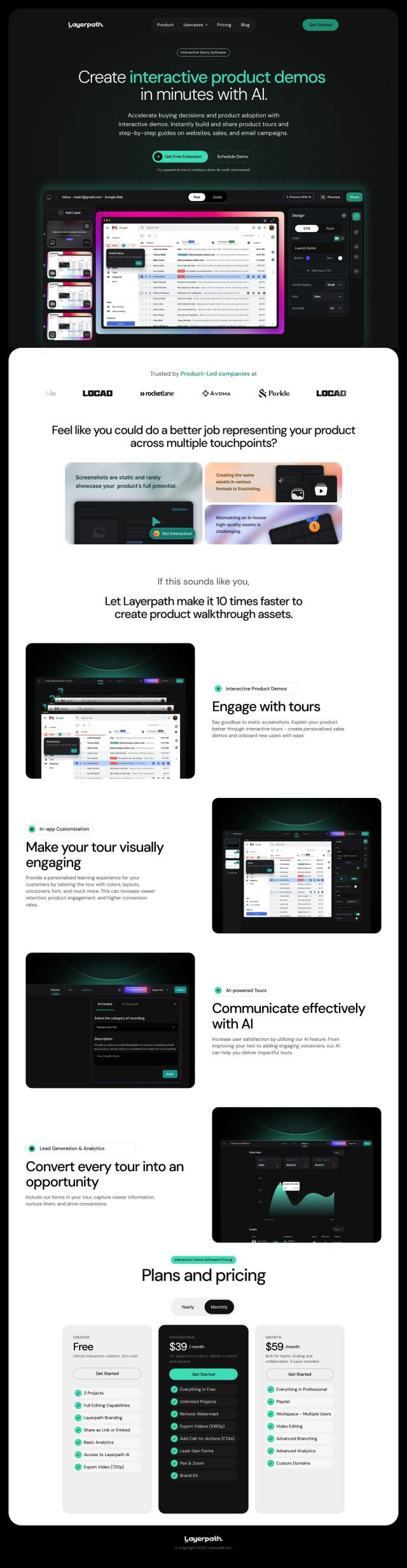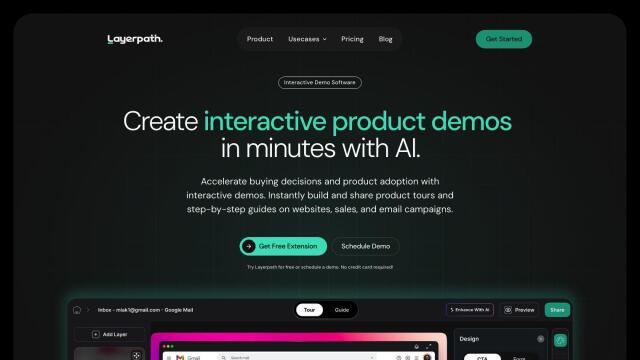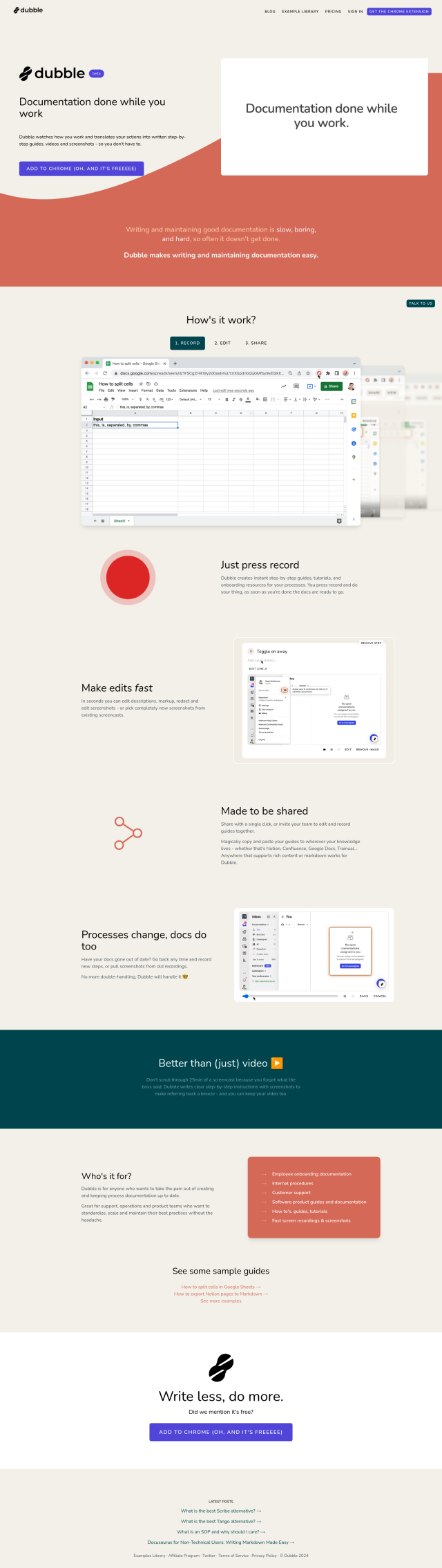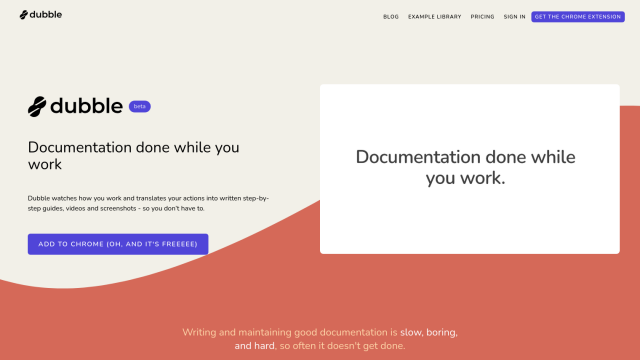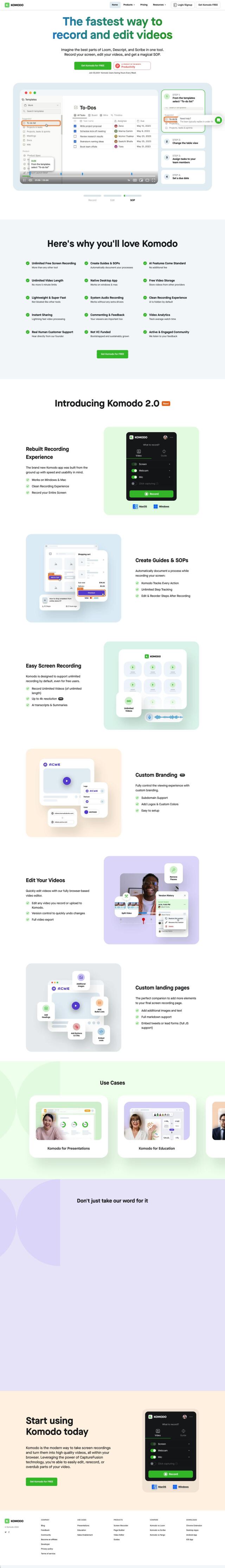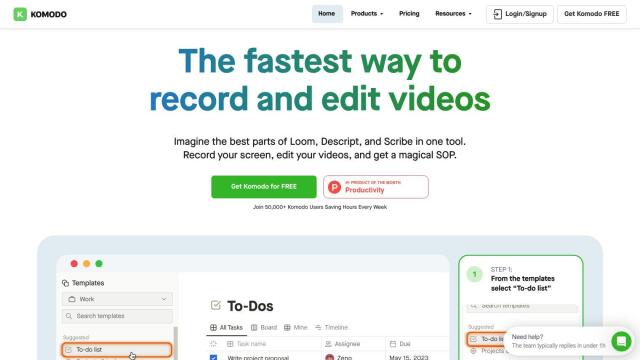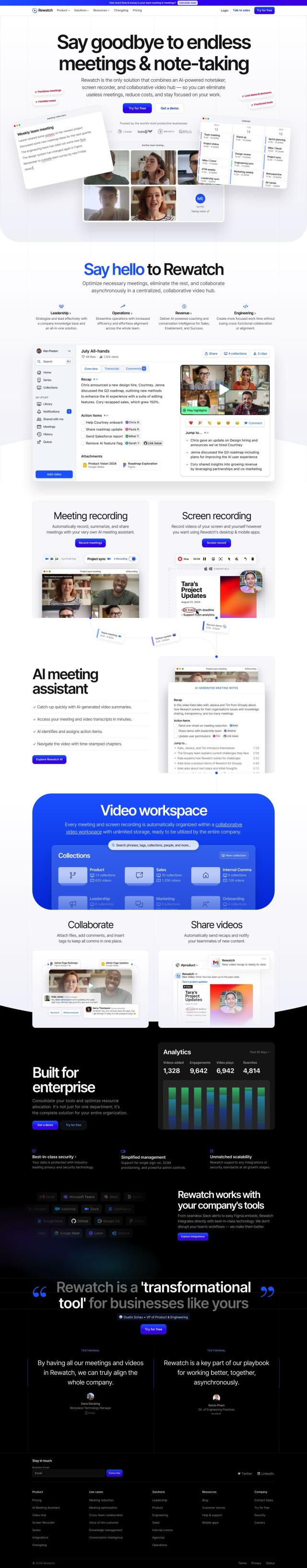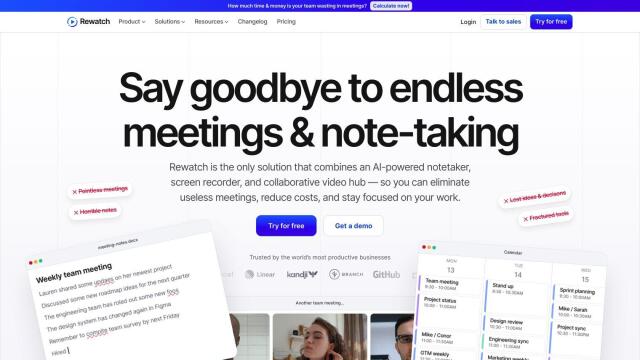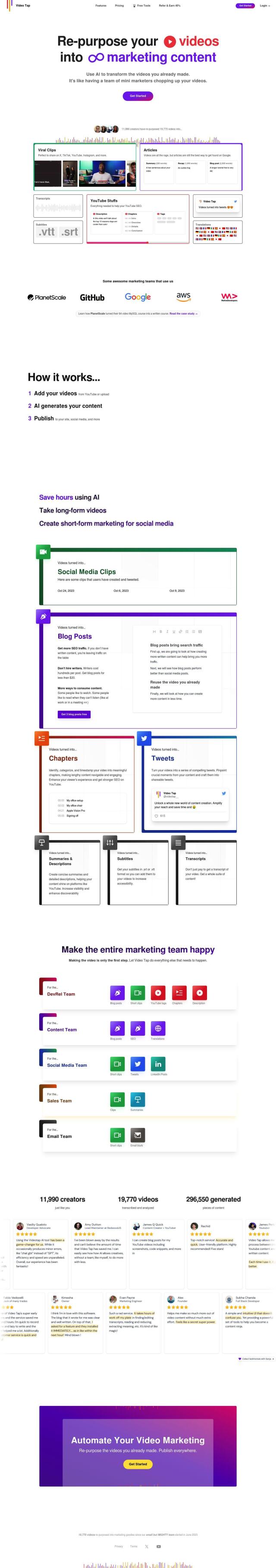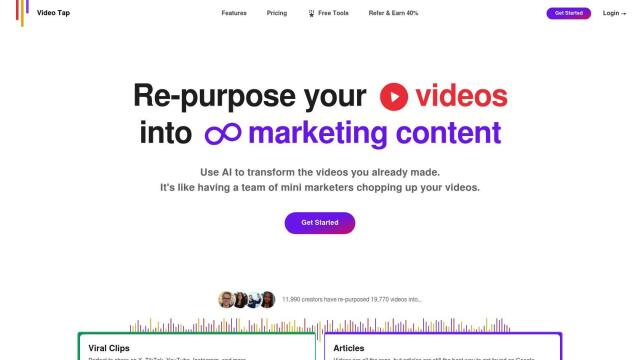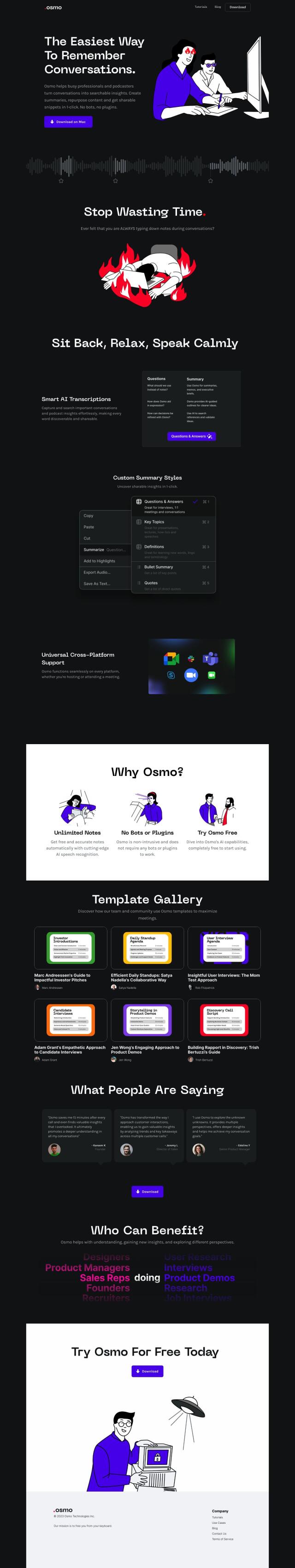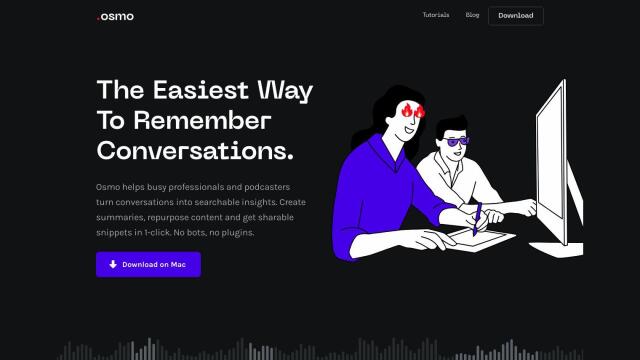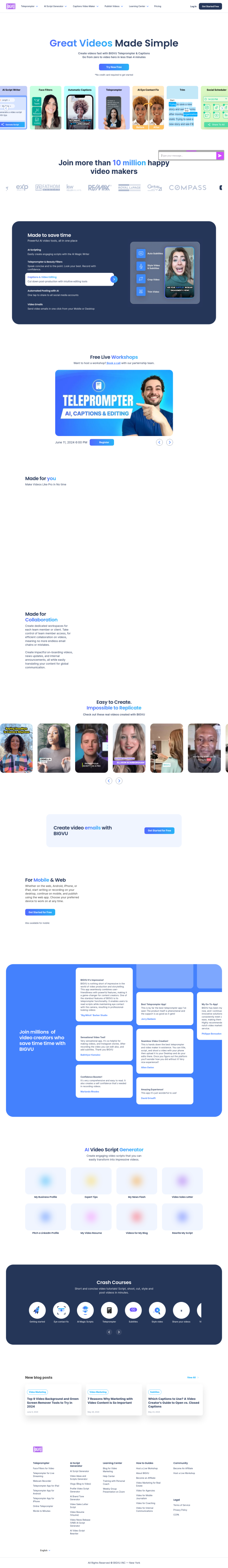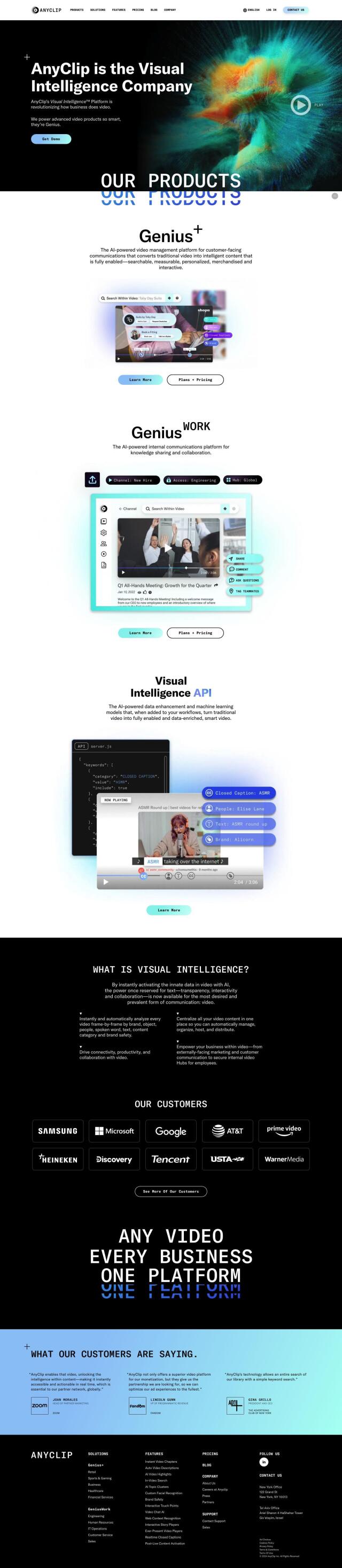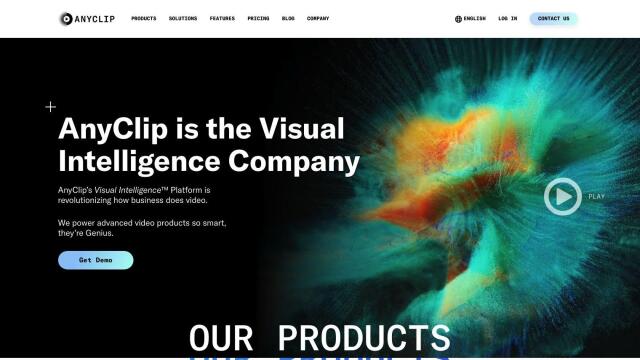Question: I need a solution that can turn screen recordings into easy-to-follow instructions, can you suggest one?
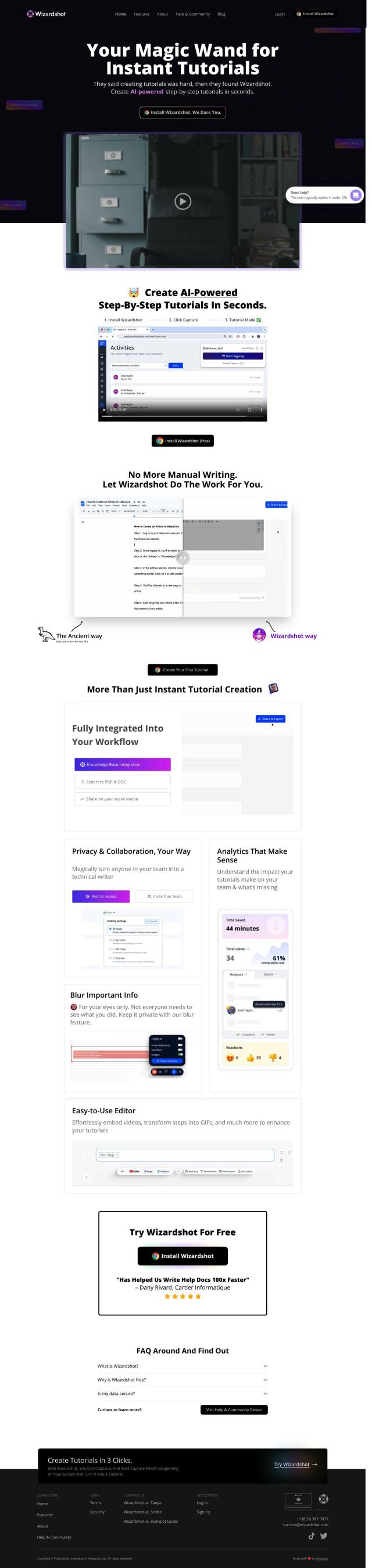

Wizardshot
If you're looking for a tool to turn screen recordings into tutorials people can follow, Wizardshot is another strong contender. This tool uses AI to convert screen recordings into step-by-step tutorials. It includes an AI-powered editor for adding multimedia, multiple export options, and integration with Helpjuice for a knowledge base. Wizardshot is free, with no additional costs for unlimited workflows and custom exports, so it's good for teams and individuals who want to streamline knowledge sharing.
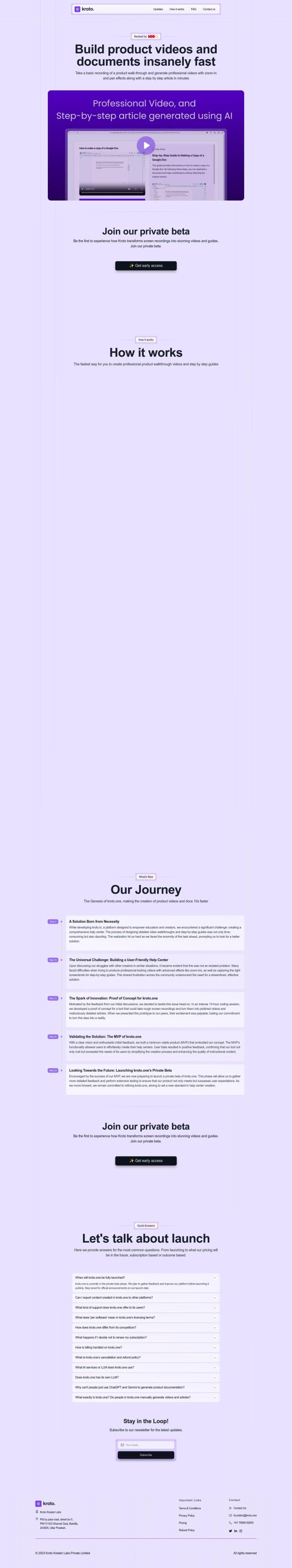
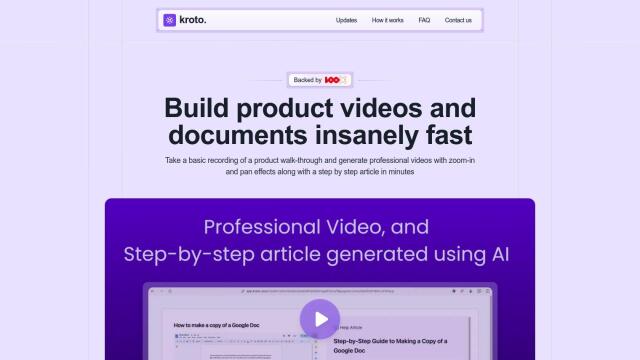
Kroto
Another strong contender is Kroto, which generates high-quality product videos and step-by-step tutorials from basic screen recordings. Kroto uses AI to analyze uploaded videos and pull out the most important information, so you can build a rich help center. It integrates with other websites and help center tools, and has a dedicated support team. Kroto is in private beta testing now, but it plans to charge for subscriptions with a pricing model that's clear so customers can assess whether it's worth the cost.


Descript
If you want a broader set of editing tools, check out Descript. The tool uses AI to help with video editing, the same way you might edit a word processing document. It includes AI-selected clips, automatic transcription and one-click captions. Descript is aimed at marketing, sales and learning and development teams, and offers a free plan with limited features and paid plans starting at $12 per person per month.


RecordOnce
Last, RecordOnce is an AI-powered video tutorial creation tool that automates editing, translation and refinement of recorded content. It offers features like automatic editing, multilanguage support and instant publishing. RecordOnce is for teams that need to create high-quality video tutorials as quickly as possible, with pricing starting at $49 per month for unlimited recording and publishing.