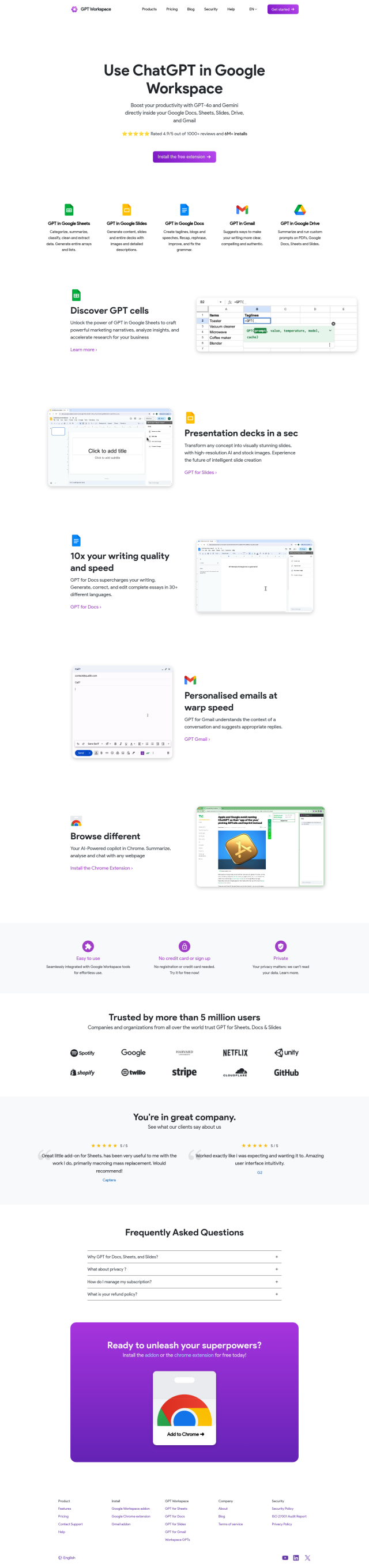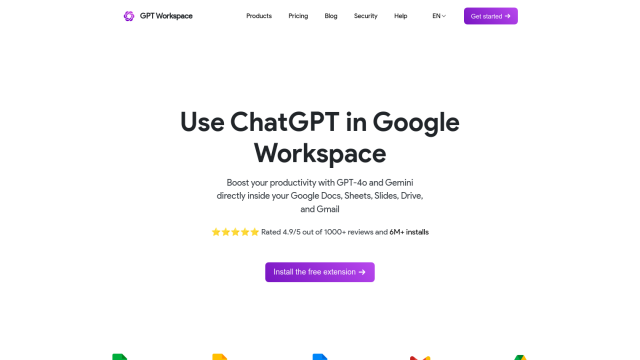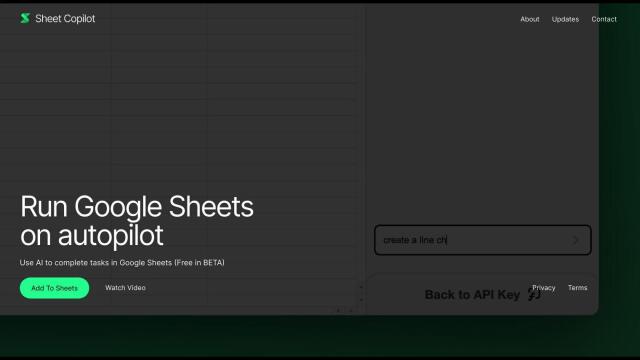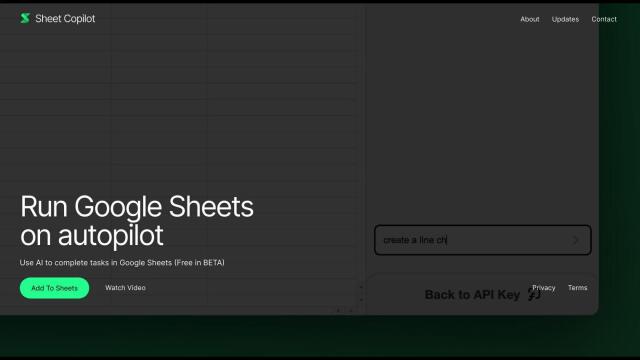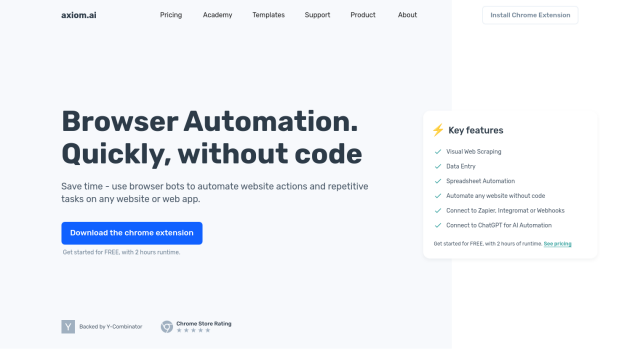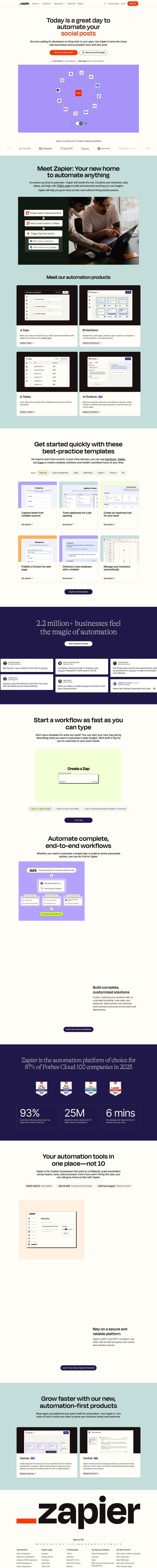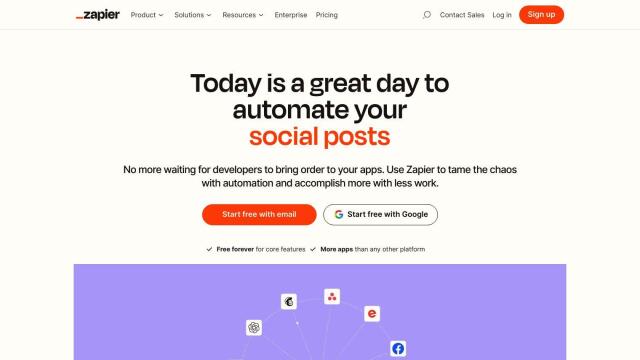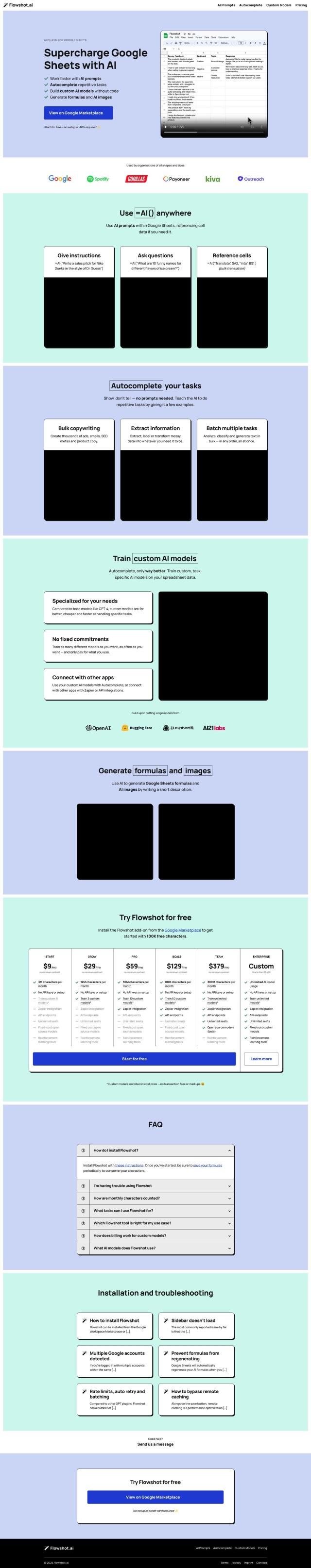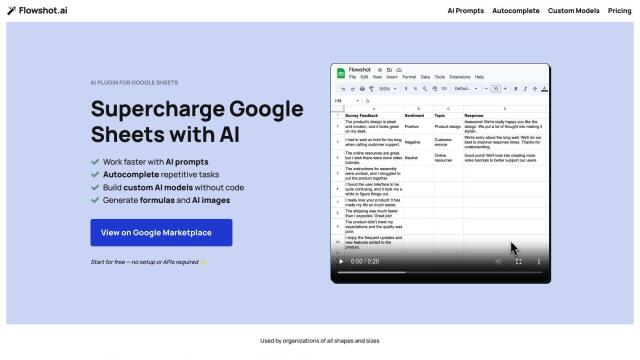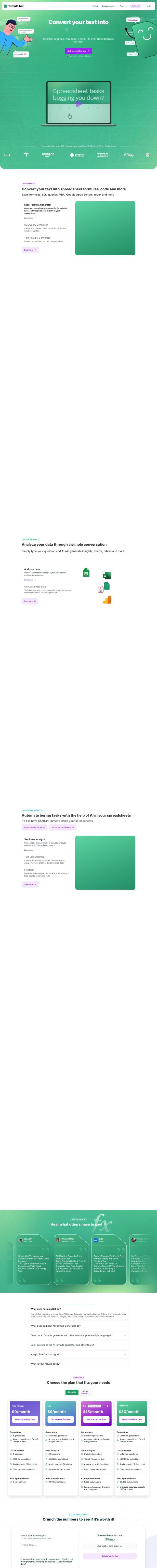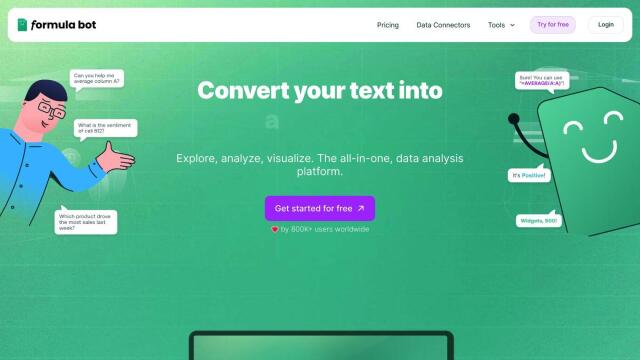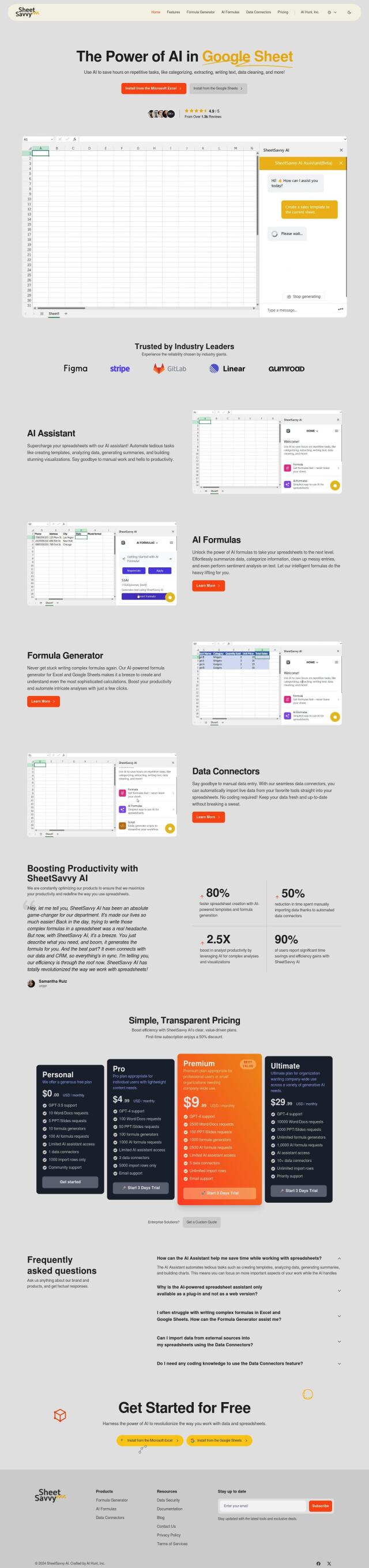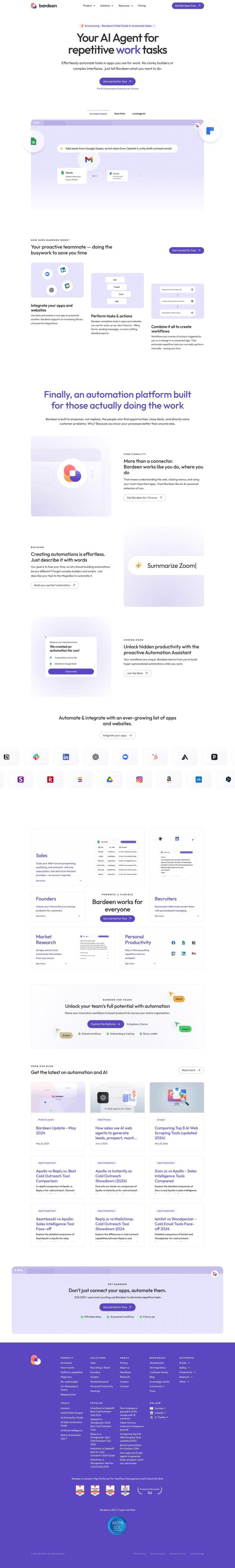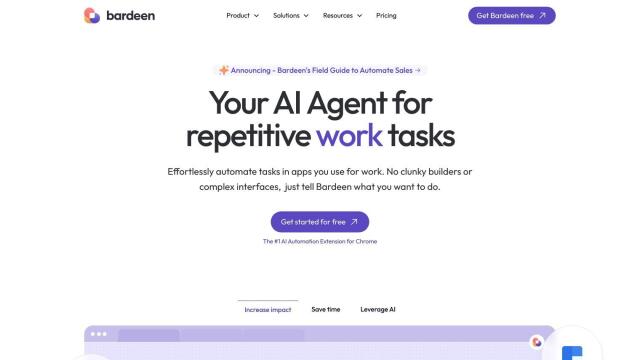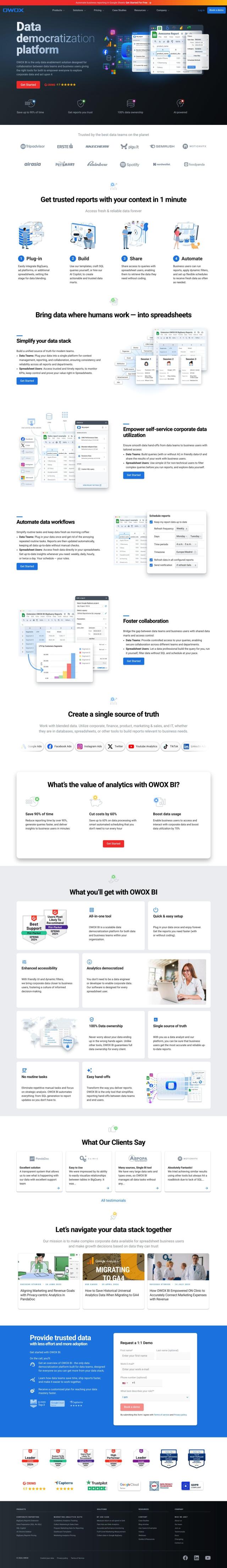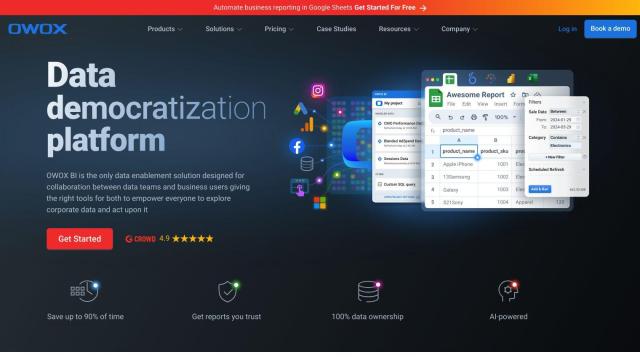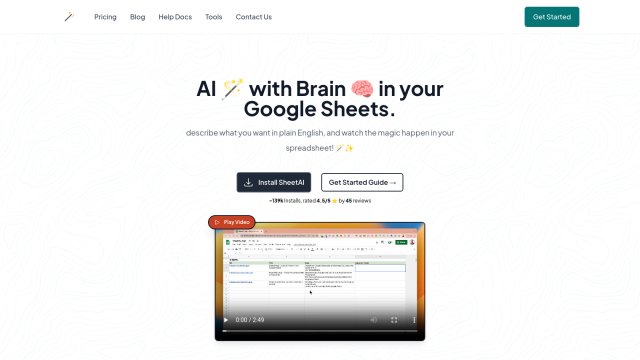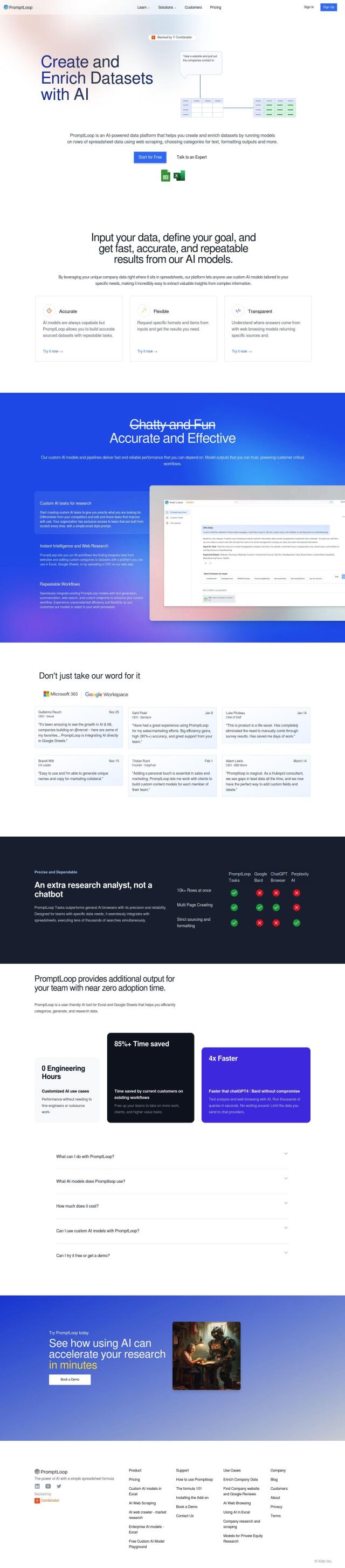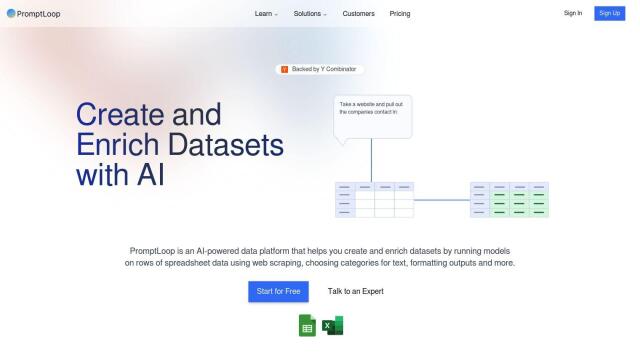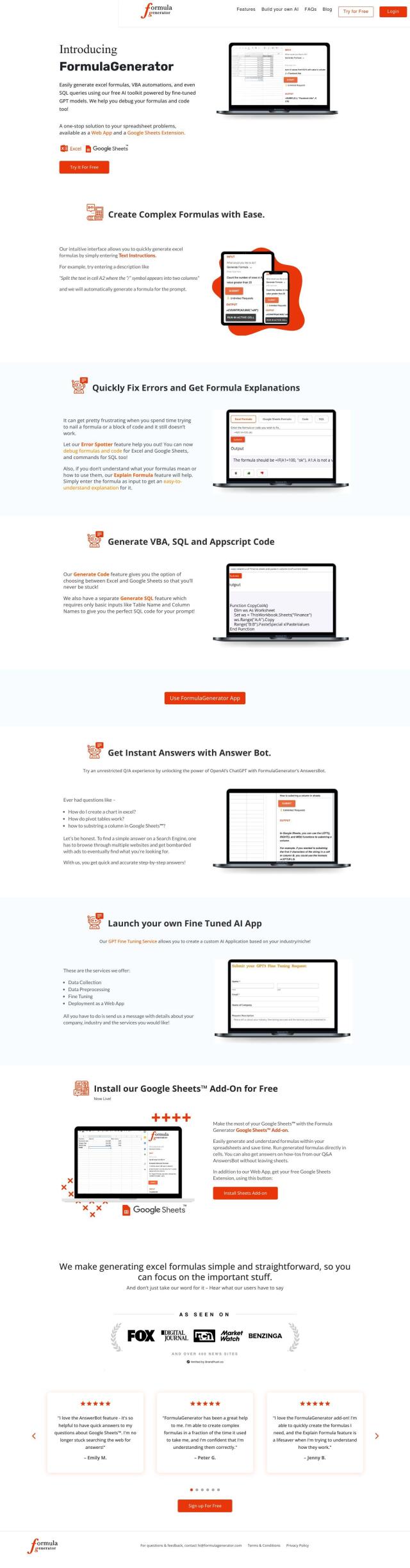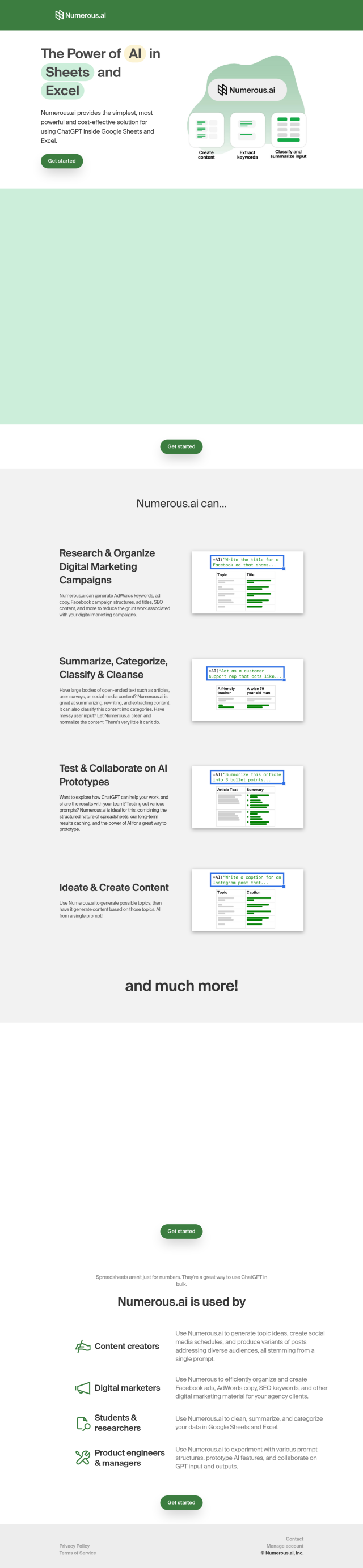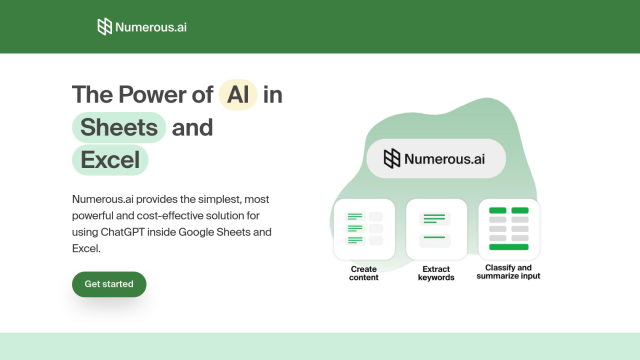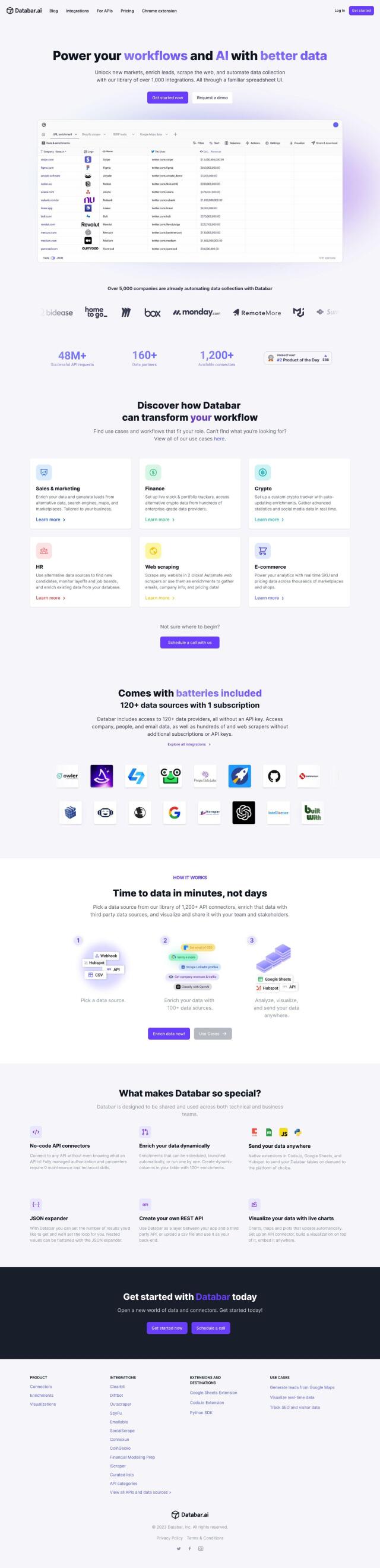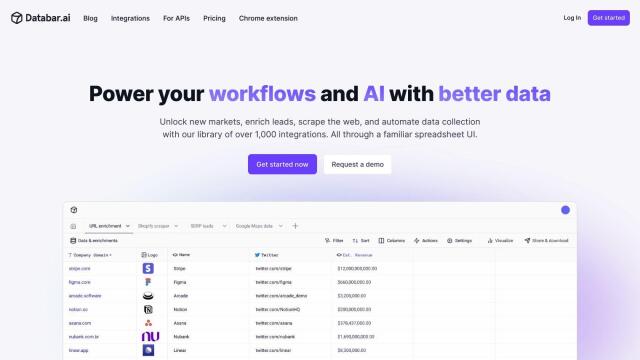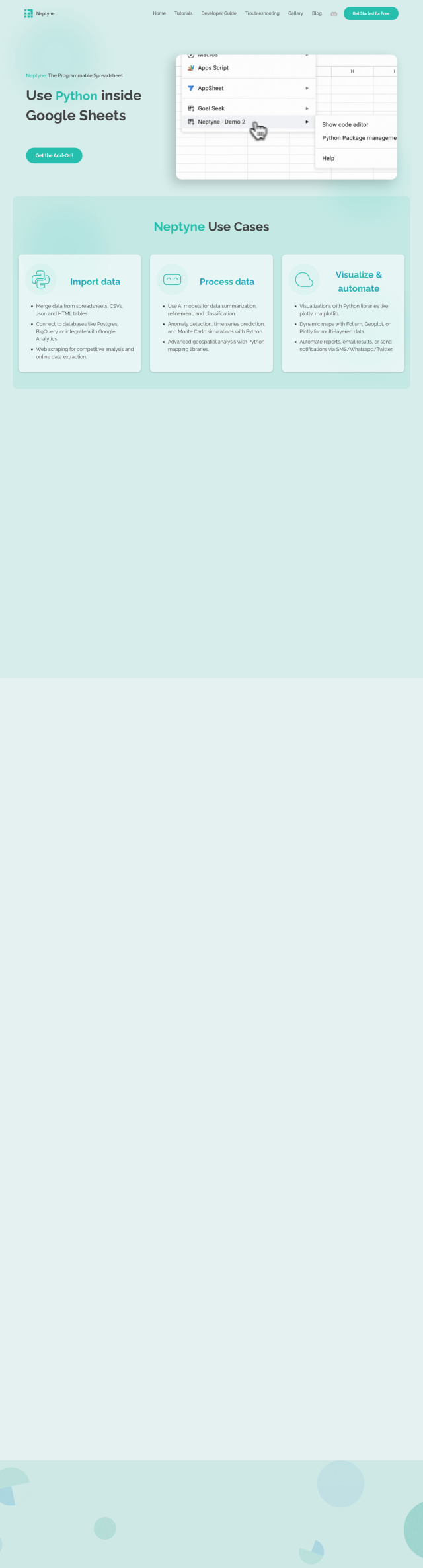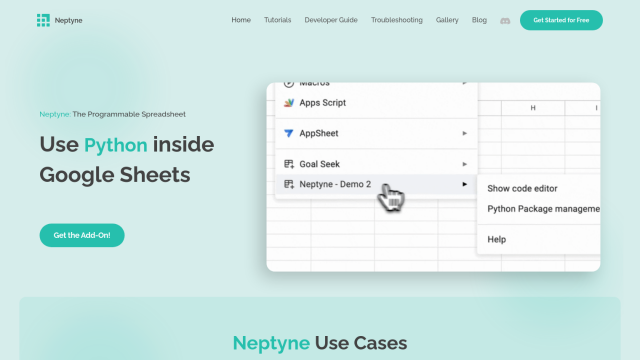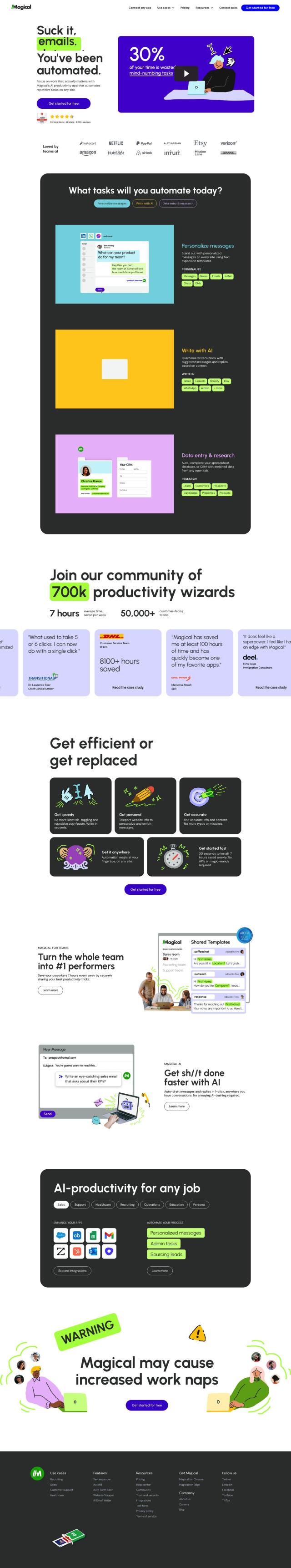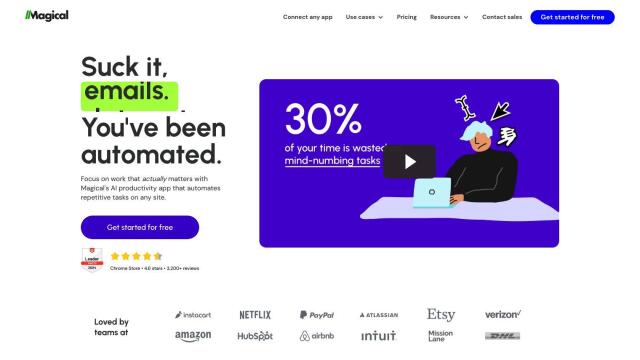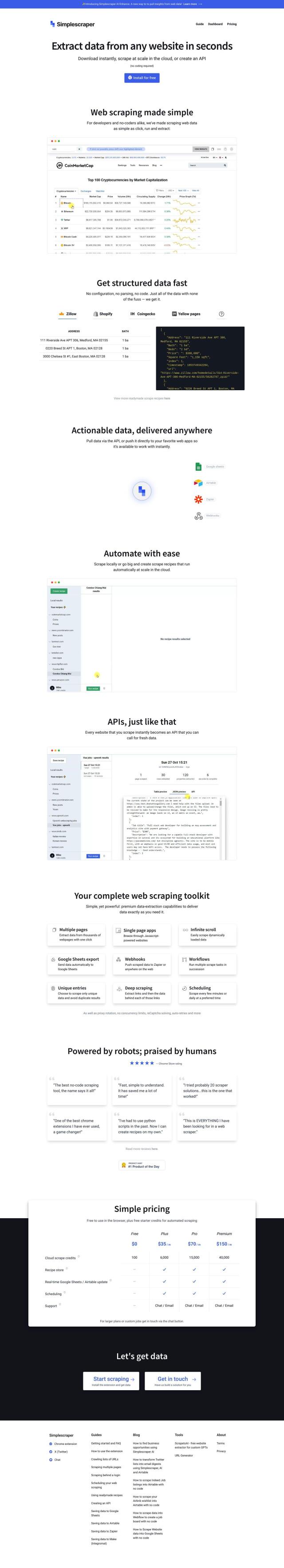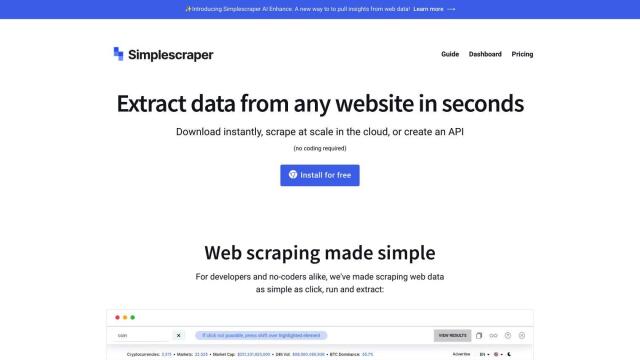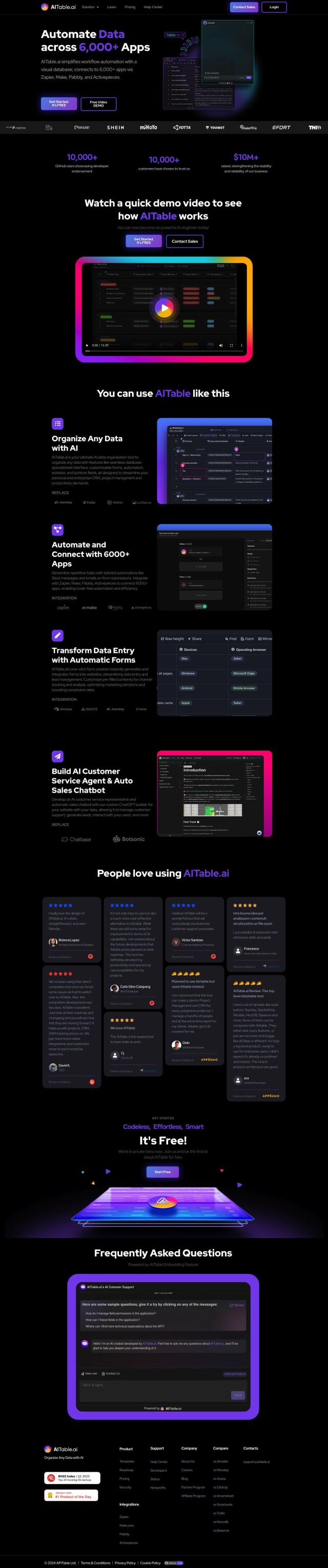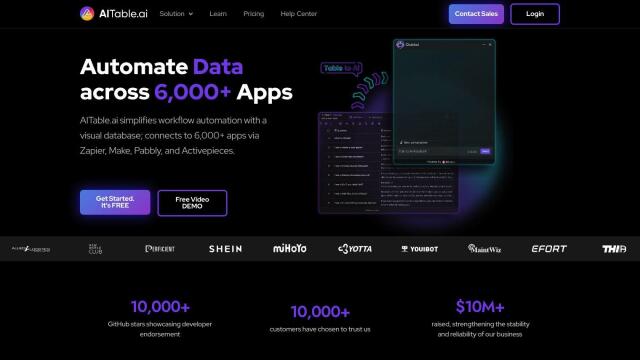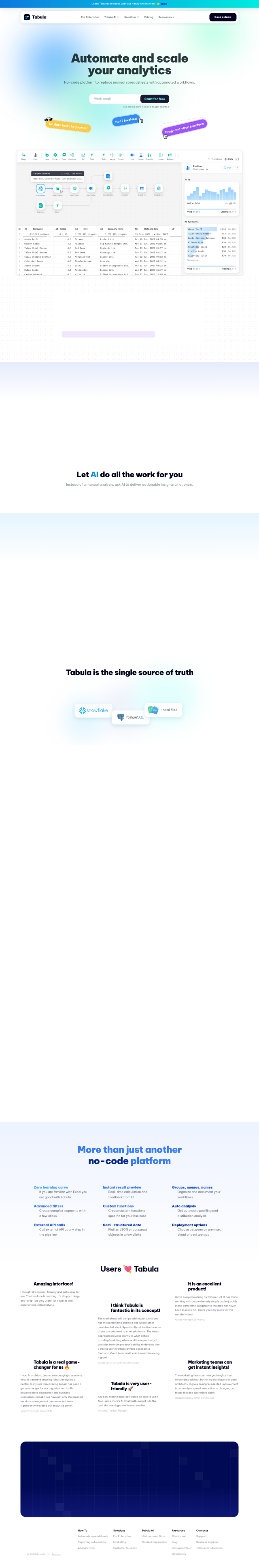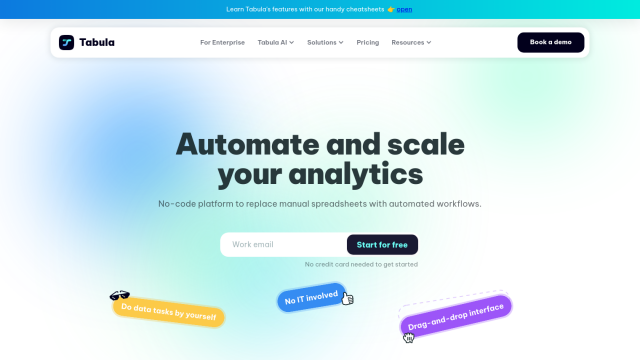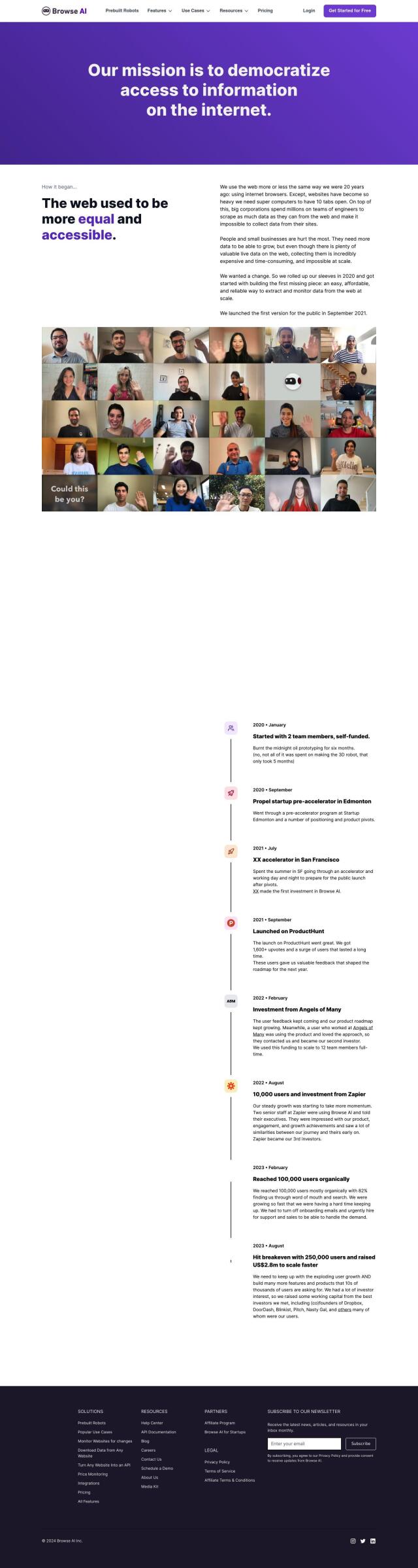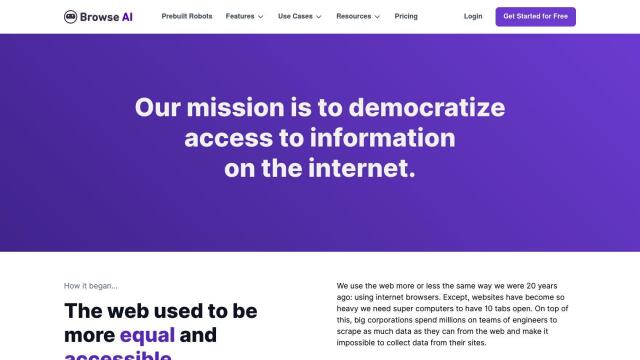Question: I need a way to schedule automatic data refreshes in Google Sheets, do you know of any solutions that can do this?
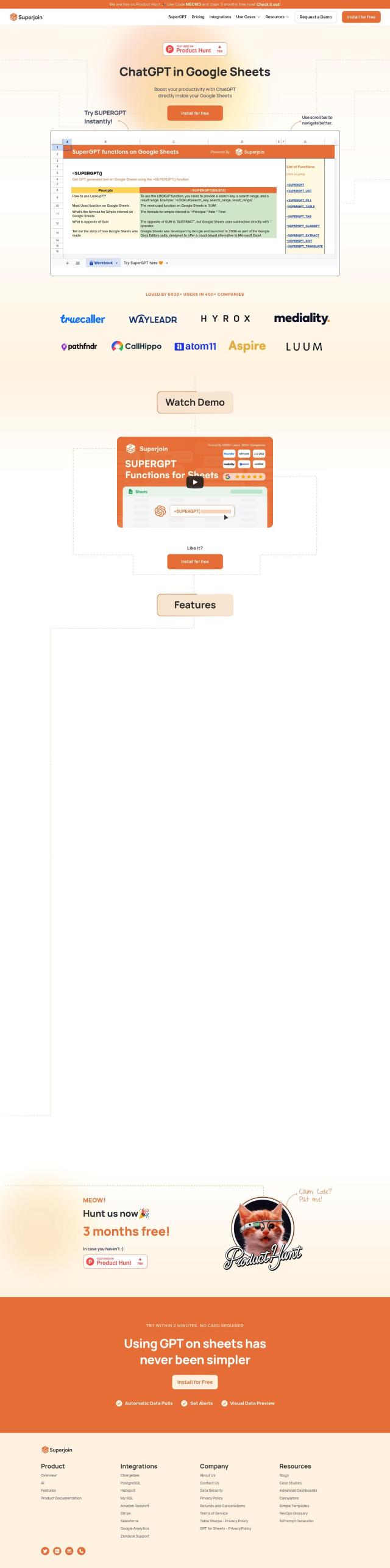

Superjoin
If you want to schedule periodic data refreshes in Google Sheets, Superjoin could be for you. This data connector lets you import data from a variety of sources, automate the process with AI, and schedule refreshes, all without having to write a line of code. It also has features like 2-way sync, data preview, and the ability to send report screenshots to Slack or Email, so it's good for nontechnical teams and particularly useful for companies that don't have data engineers or warehouses.
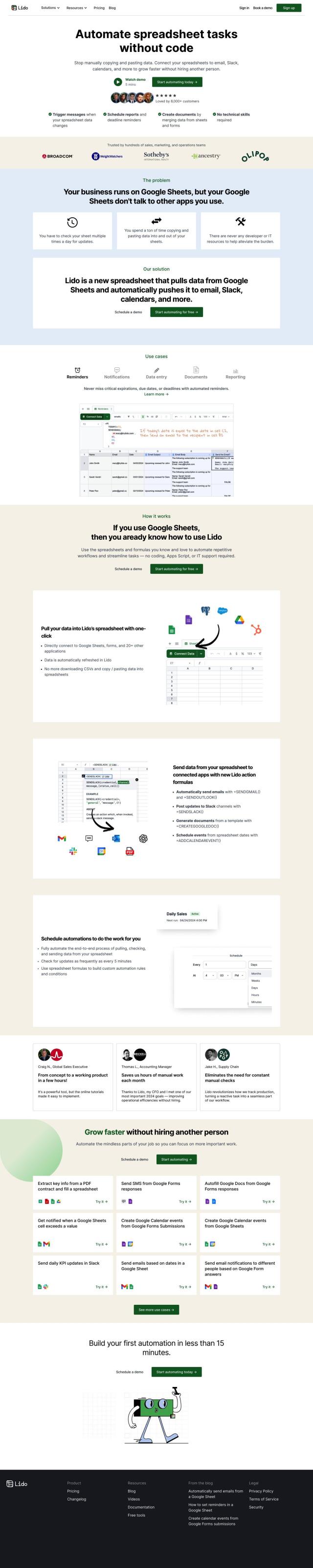
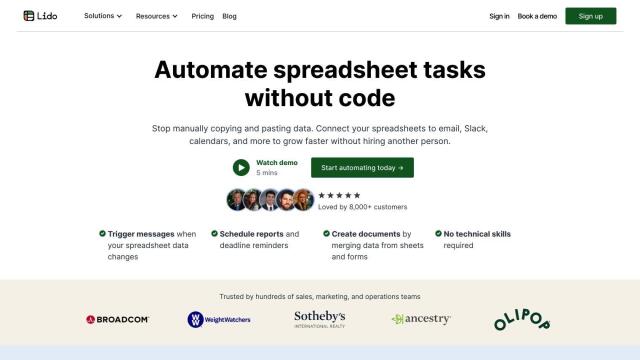
Lido
Another option is Lido, an automation tool that integrates with Google Sheets to automate workflows and get rid of copy-paste drudgery. Lido lets you schedule reports, send notifications, and generate template-based documents with no programming required. It's geared for sales, marketing and operations teams that want to automate some of the busywork so they can concentrate on higher-level business issues.
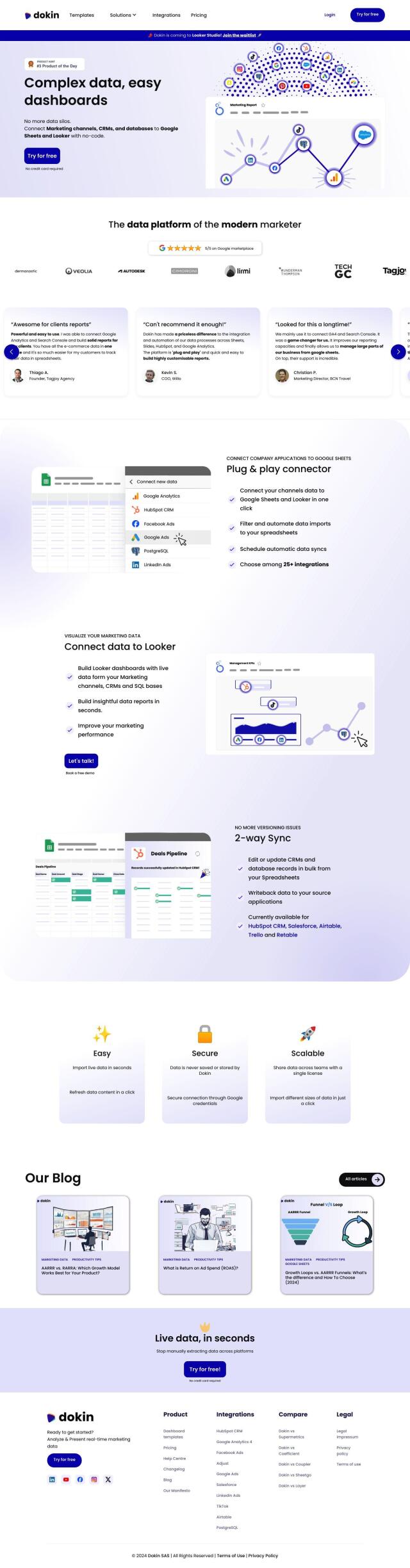
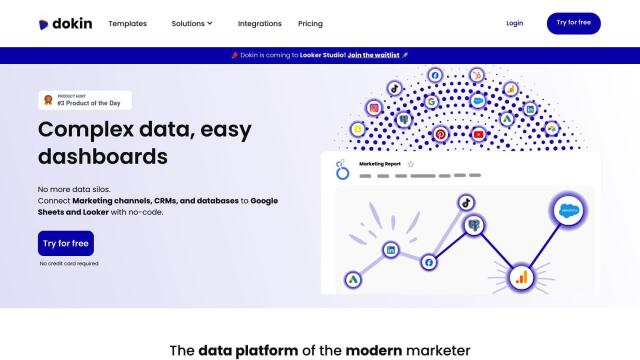
Dokin
If you need to synchronize data from different sources, Dokin is a no-code integration service that connects to Google Sheets and can schedule periodic automatic data synchronization. Dokin has more than 25 integrations, including Google Analytics and HubSpot CRM, and offers real-time insights and analysis. It's good for marketers and analysts who want to streamline data workflow.
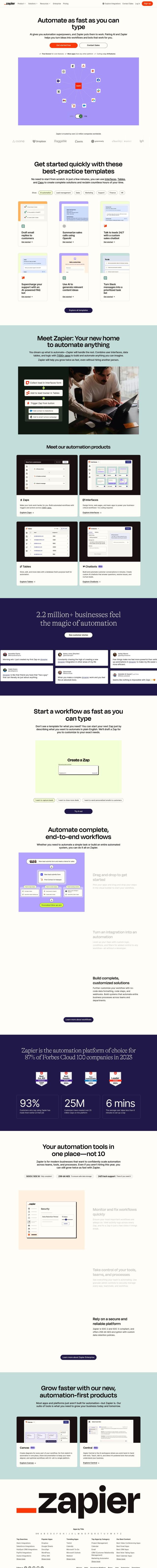
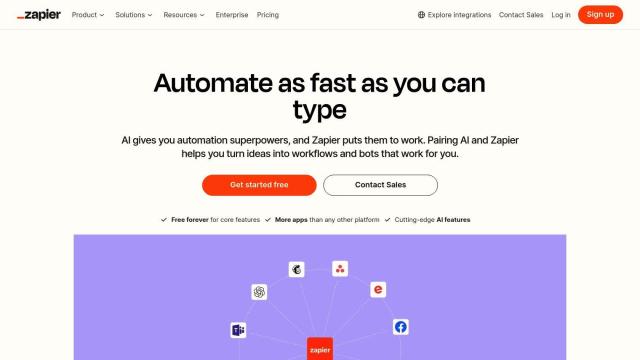
Zapier
If you want to automate tasks across a broad range of apps, Zapier is a powerful workflow automation service. With more than 7,000 app integrations, Zapier lets you set up custom workflows and schedule Google Sheets data refreshes as part of a broader automation process. It's widely used by businesses of all sizes to boost productivity.