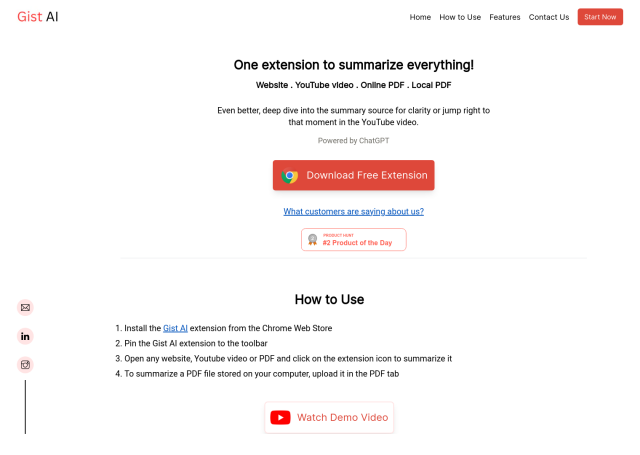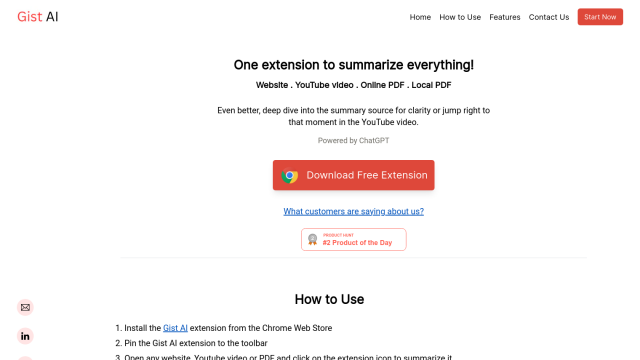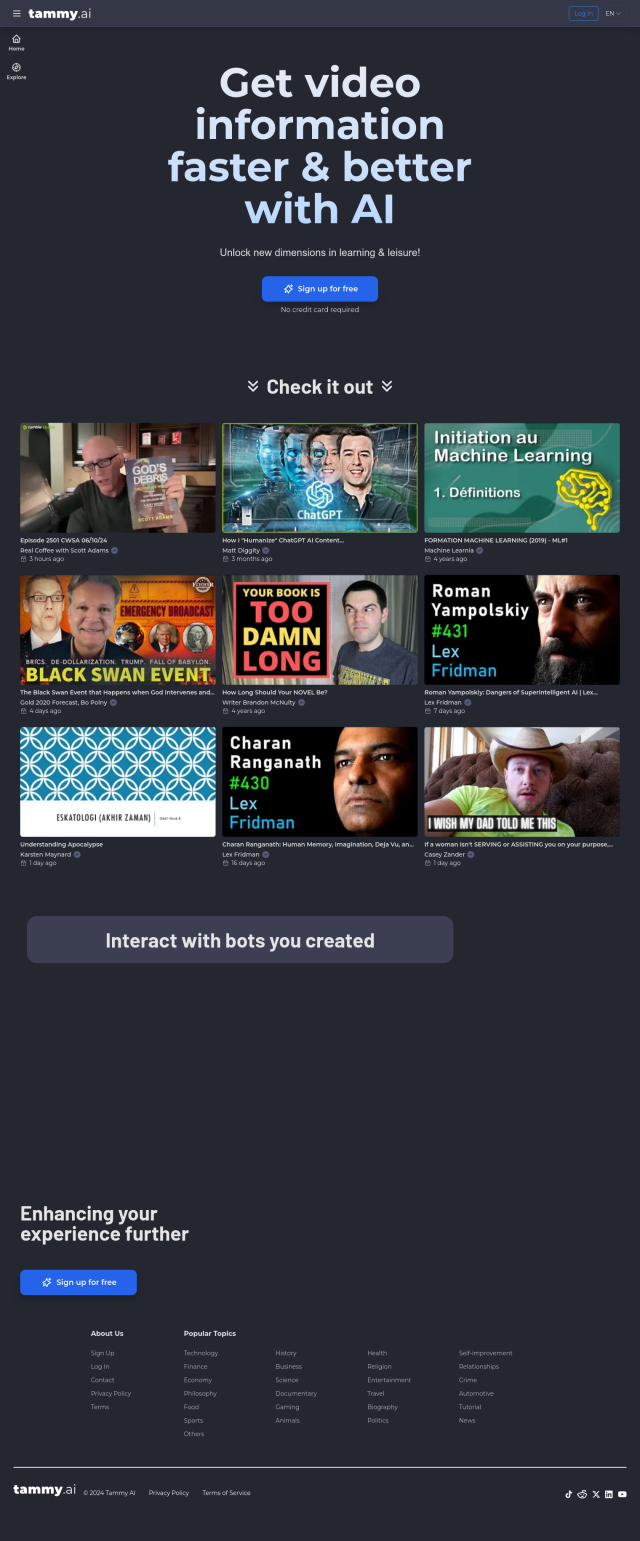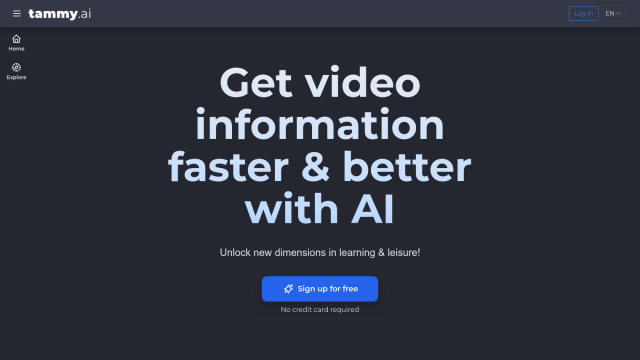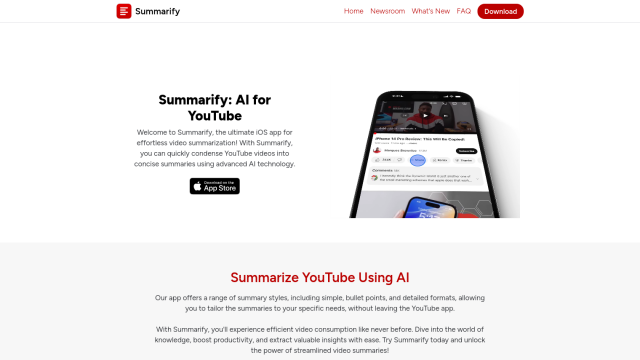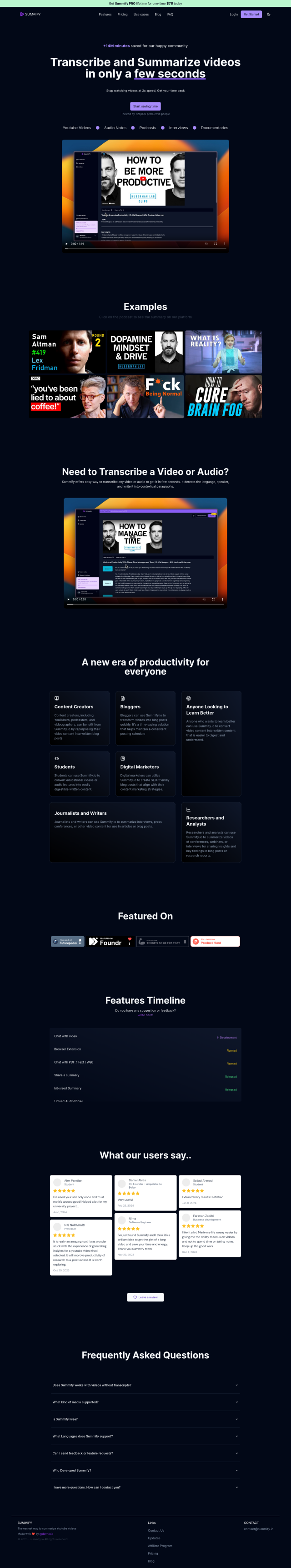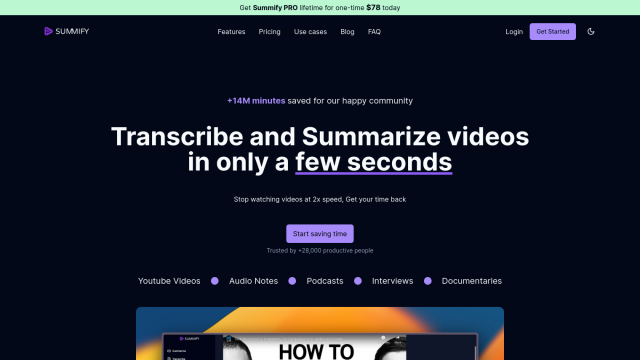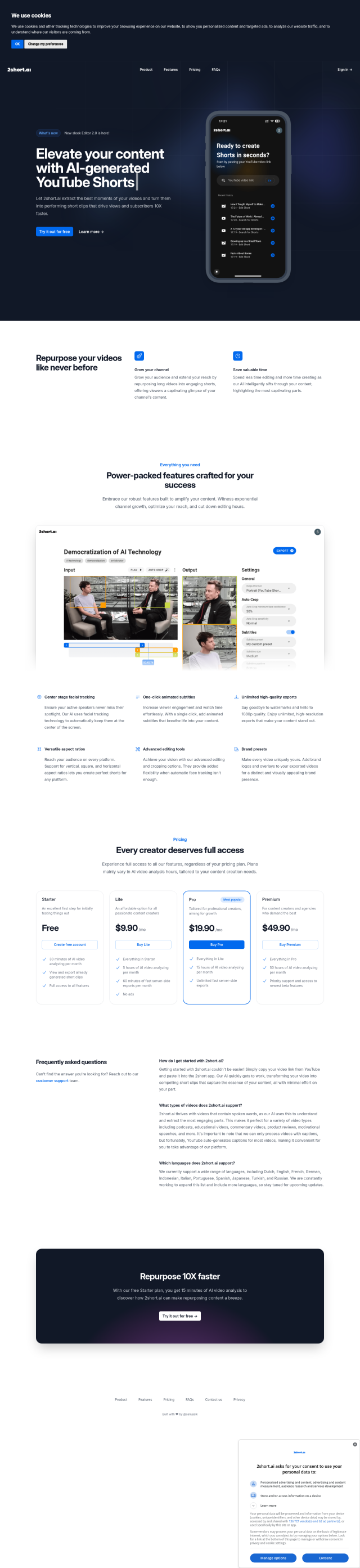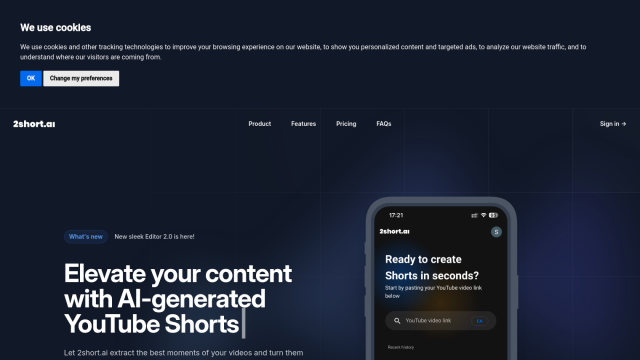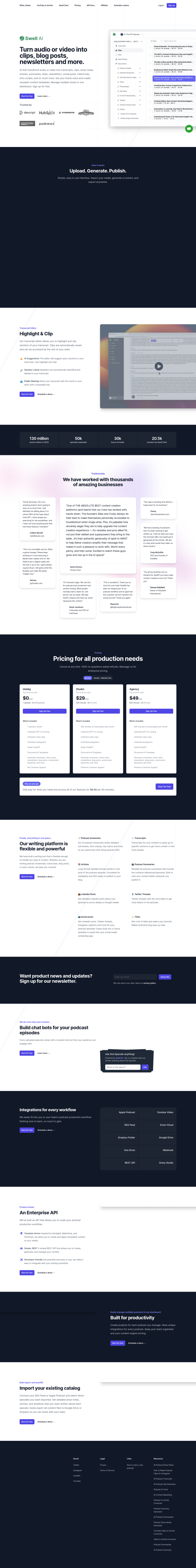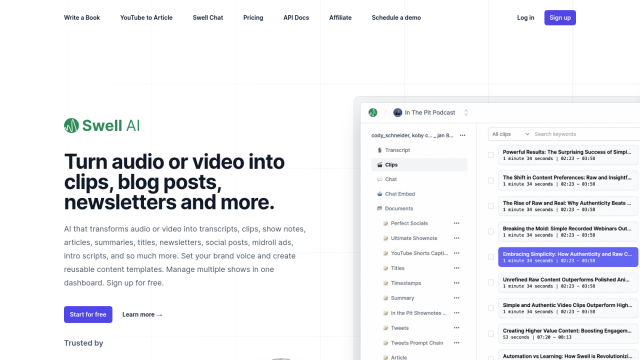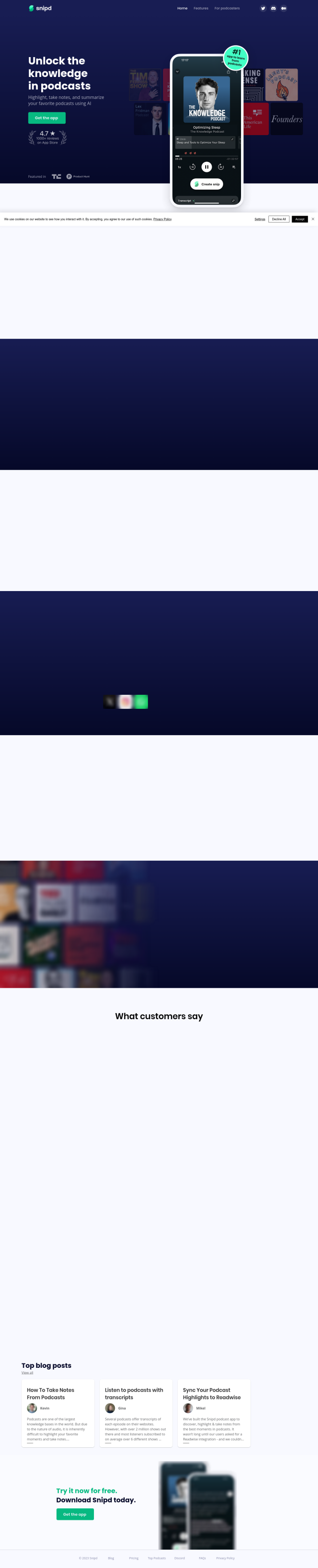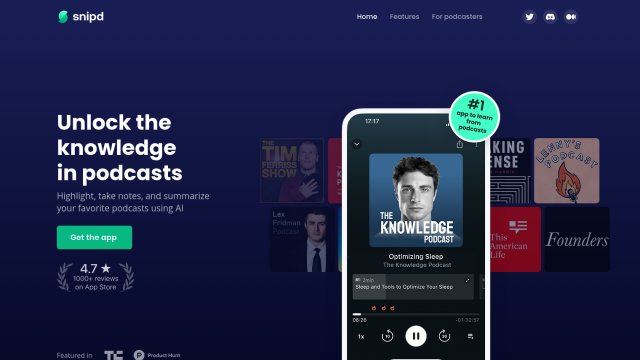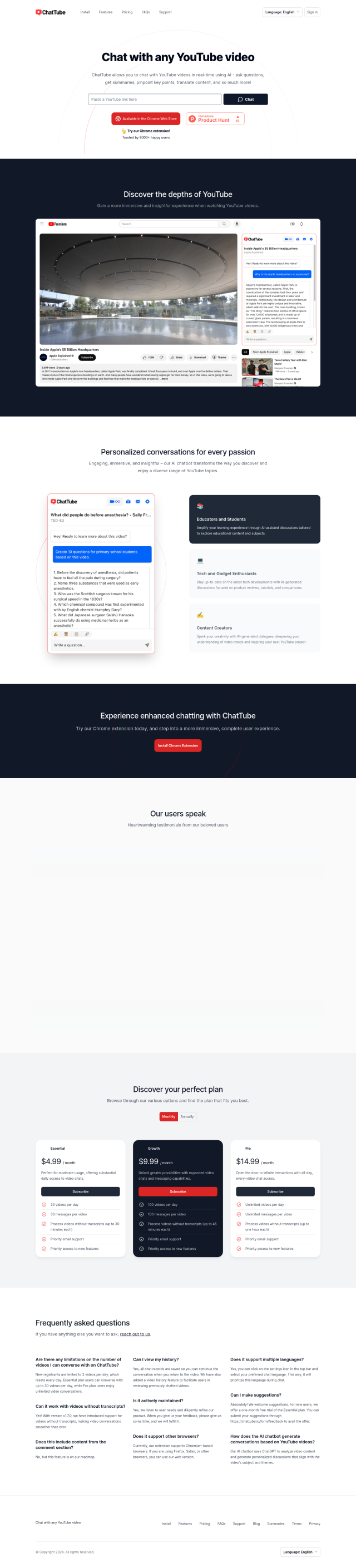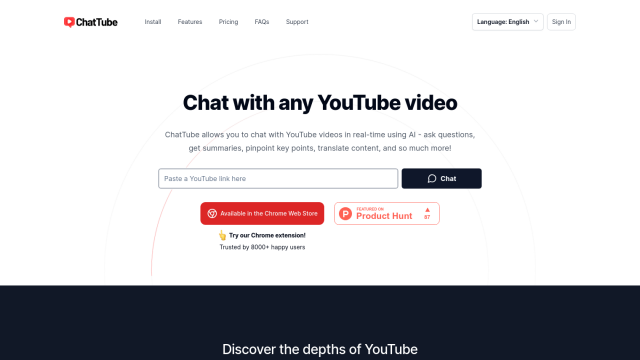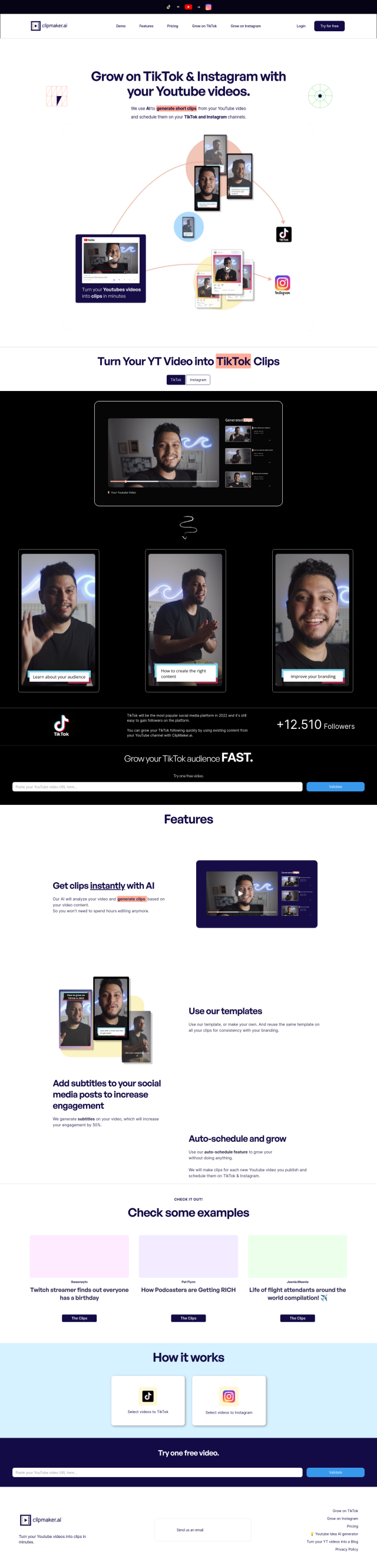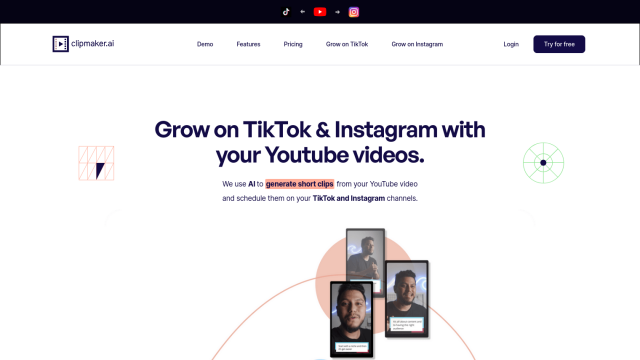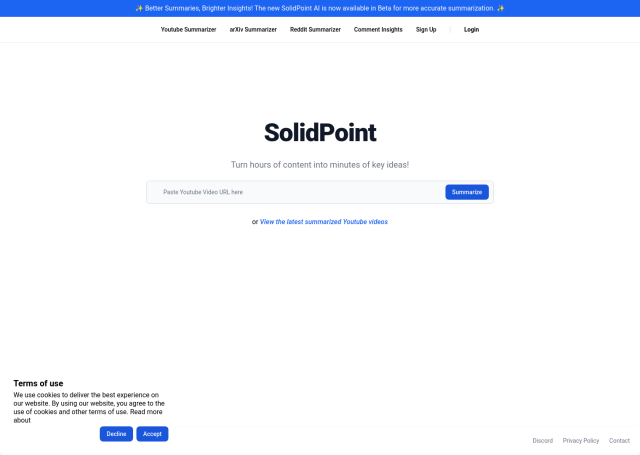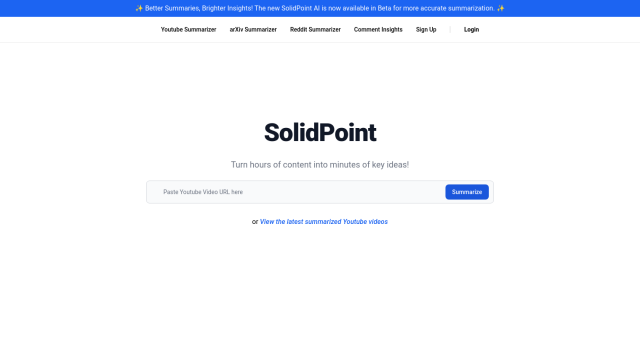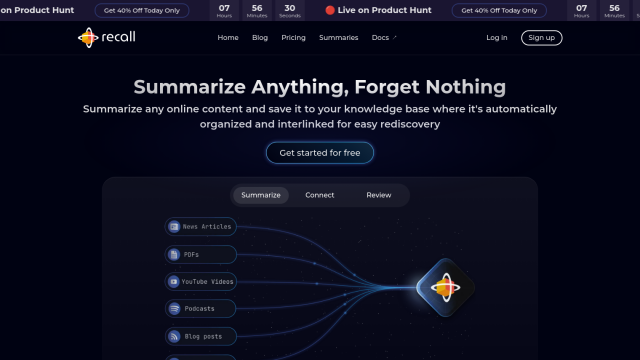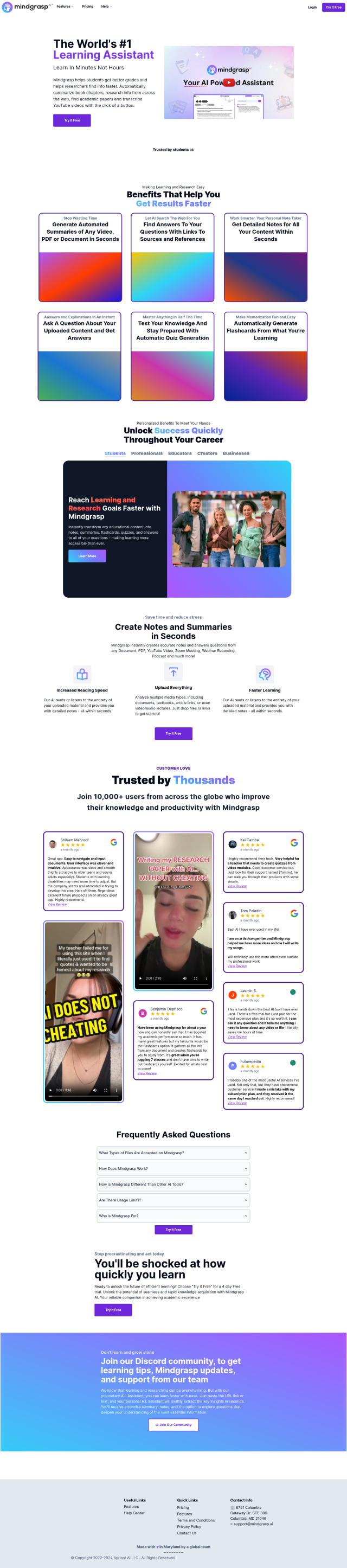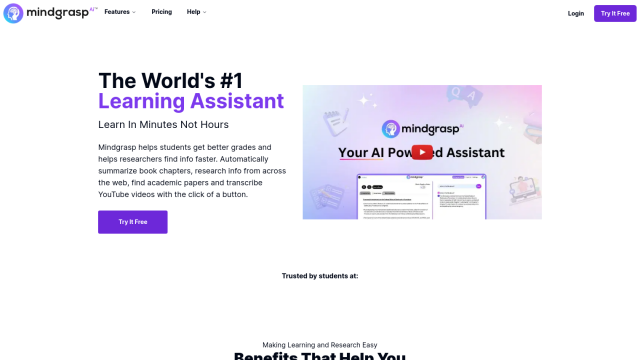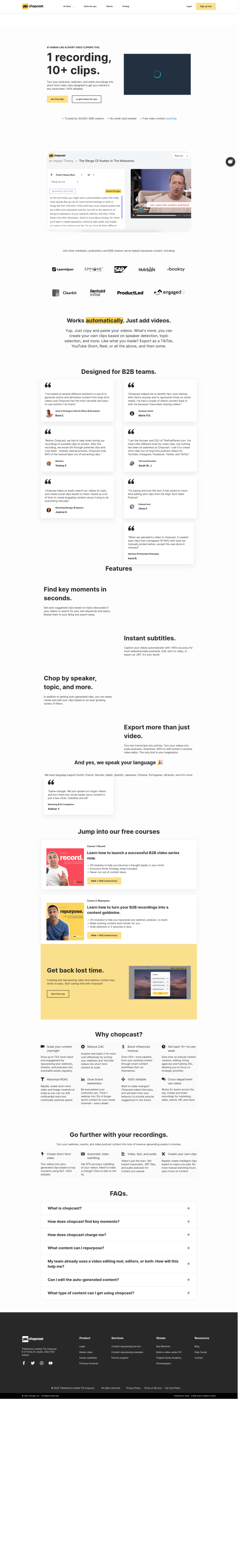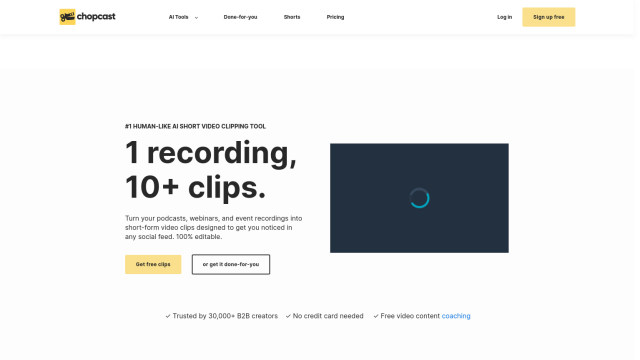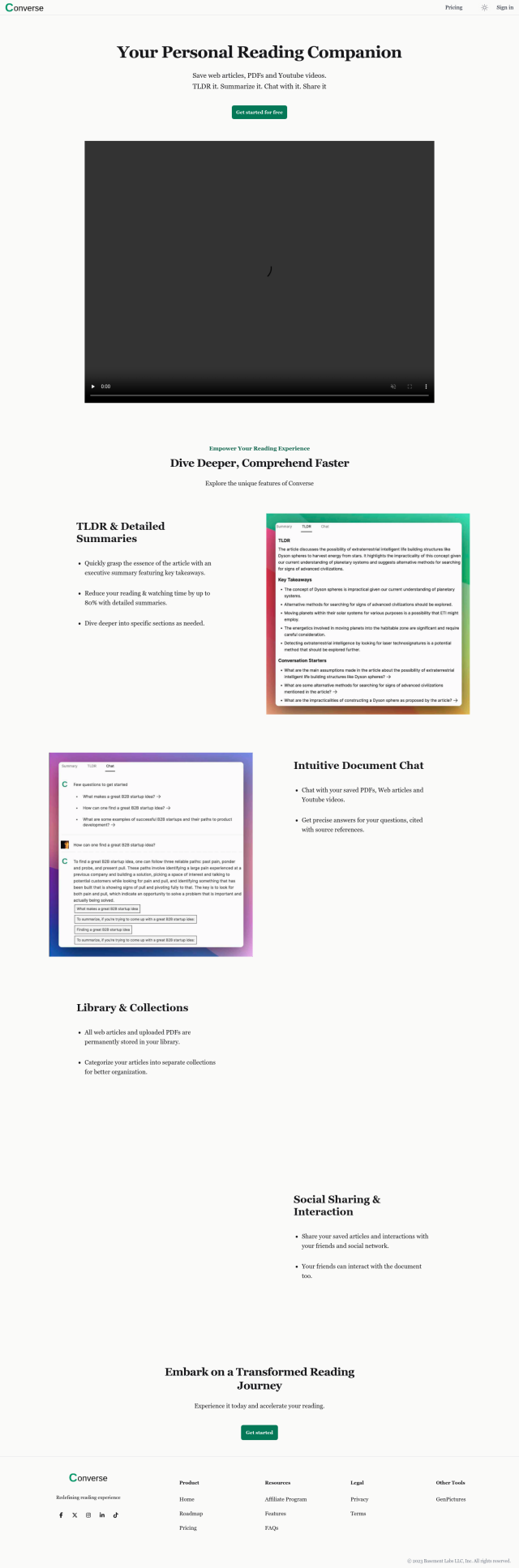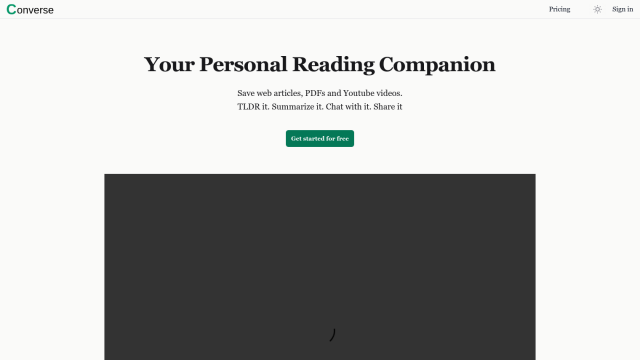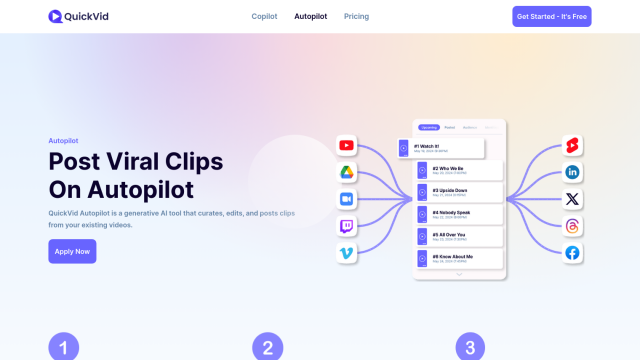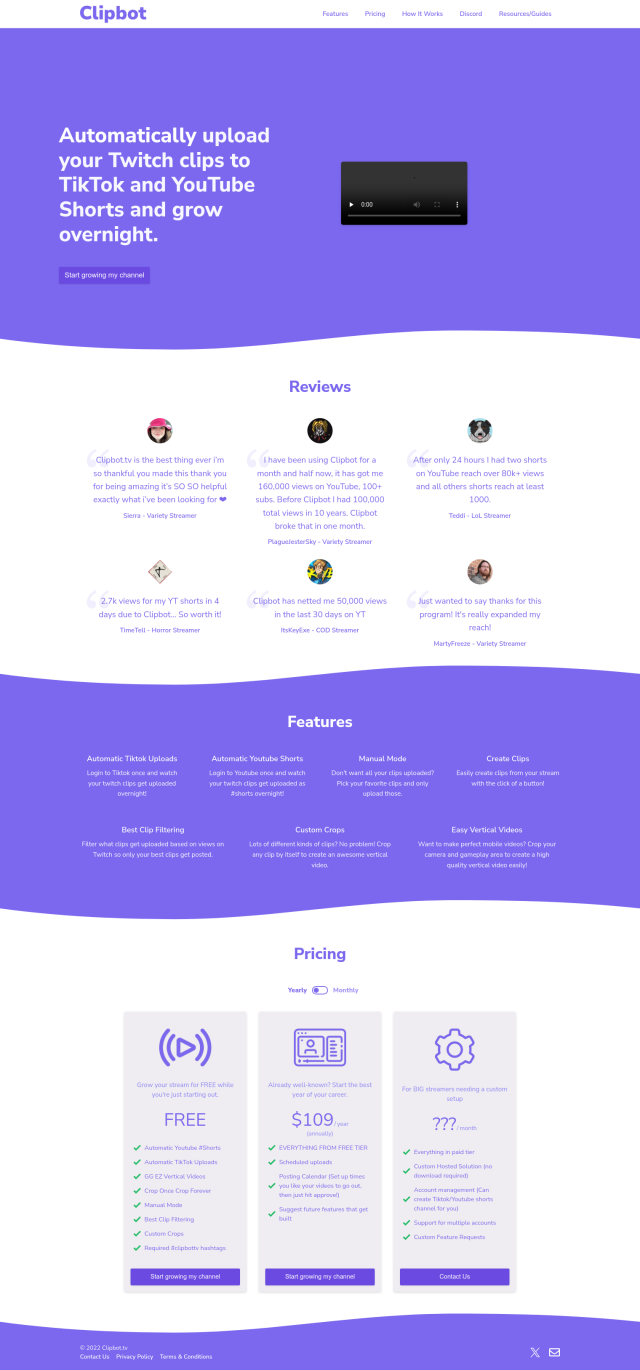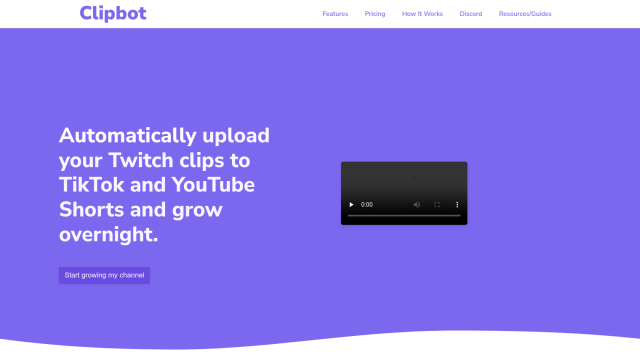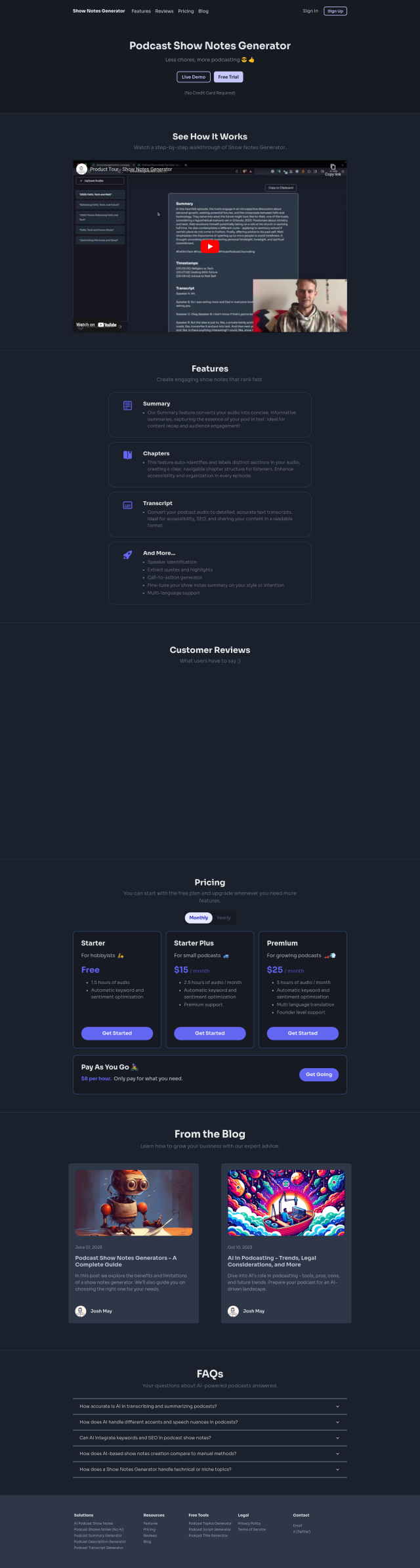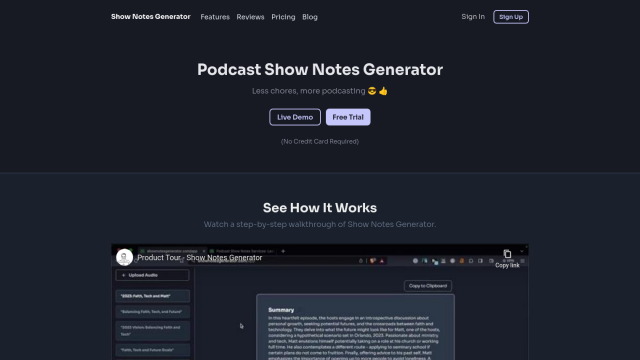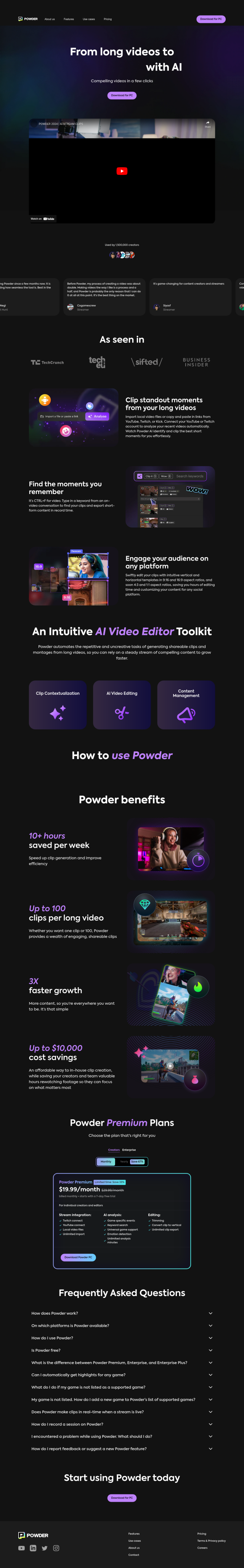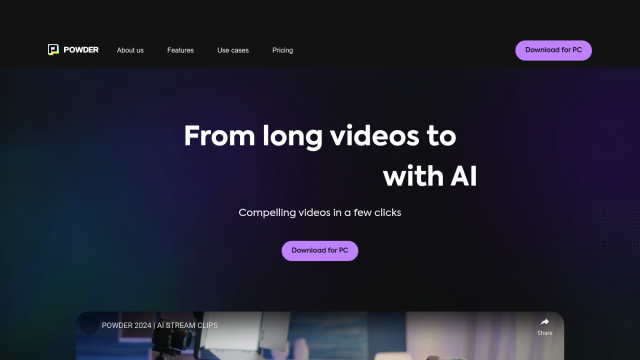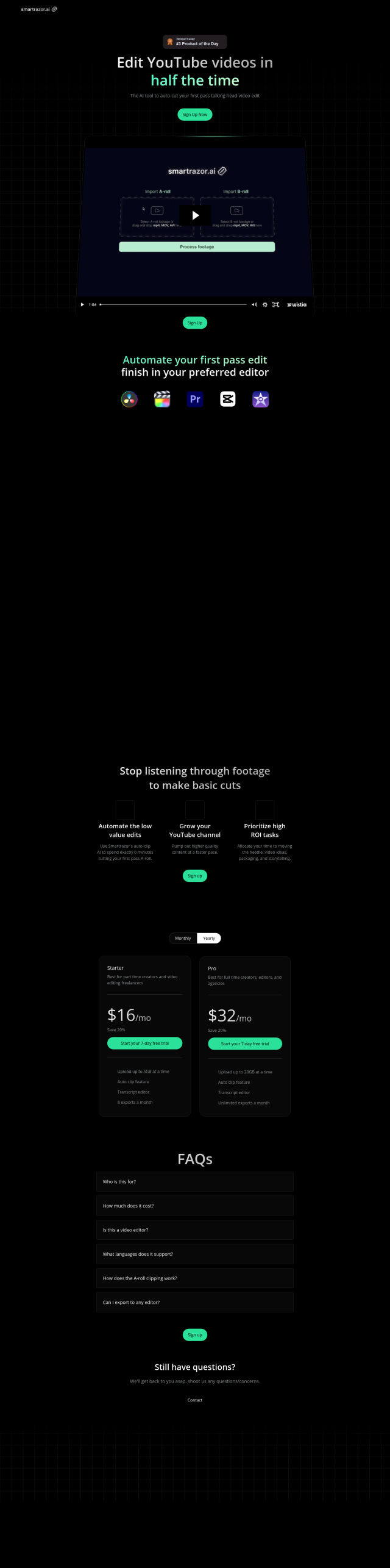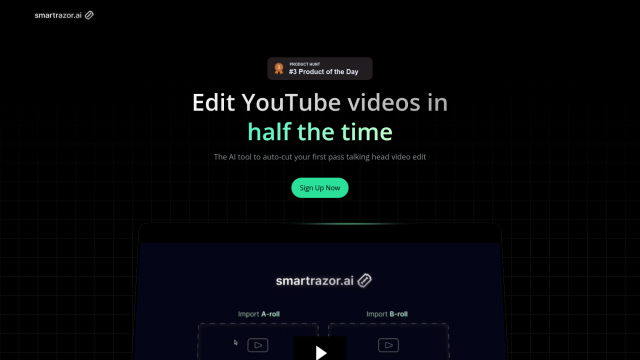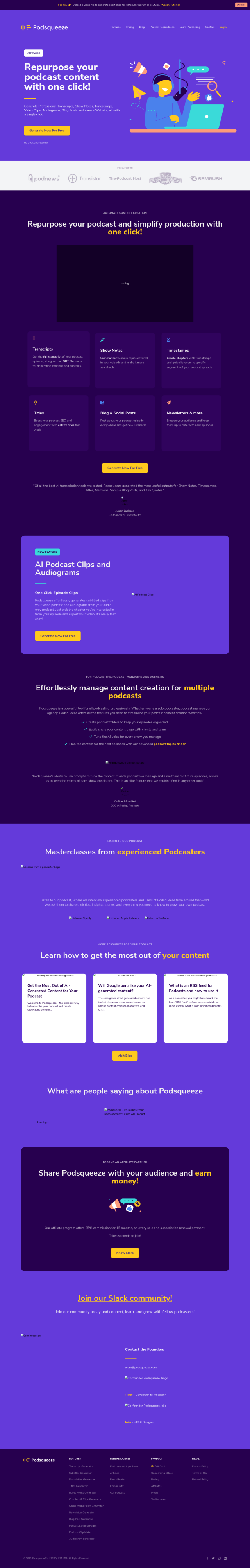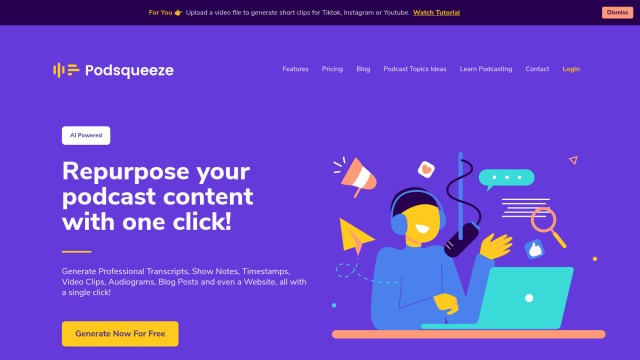Question: How can I save specific moments from YouTube videos for later reference?


Video Highlight
If you want to archive particular moments from YouTube videos, Video Highlight stands out. It generates AI-created, time-stamped summaries and transcripts, offers interactive chat for live Q&A, integrates with Notion for notes, and lets you take screenshots of moments you want to preserve. The system also lets you scrub through a video by time stamp and export summaries and highlights to Notion or Readwise.
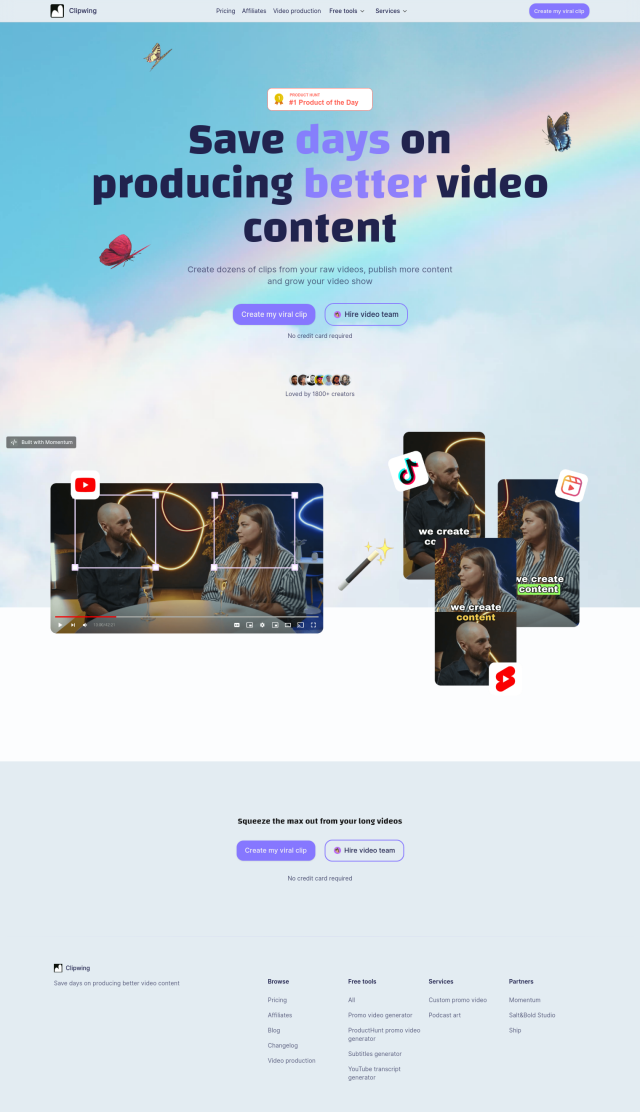
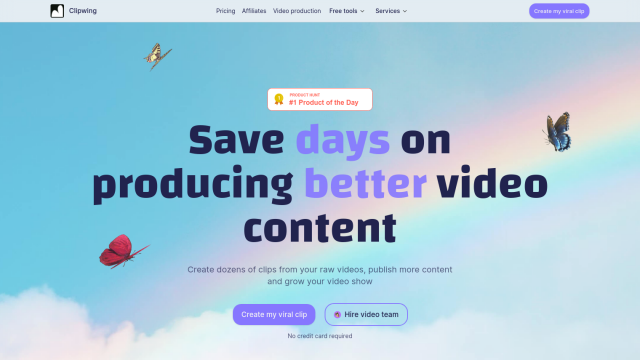
Clipwing
If you want to edit and publish video clips, Clipwing is a good option. It can turn long videos into short clips, transcribe video with AI so you can find interesting moments, and is geared for content creators who need to create attention-grabbing subtitles, written assets and versions of clips in different formats.