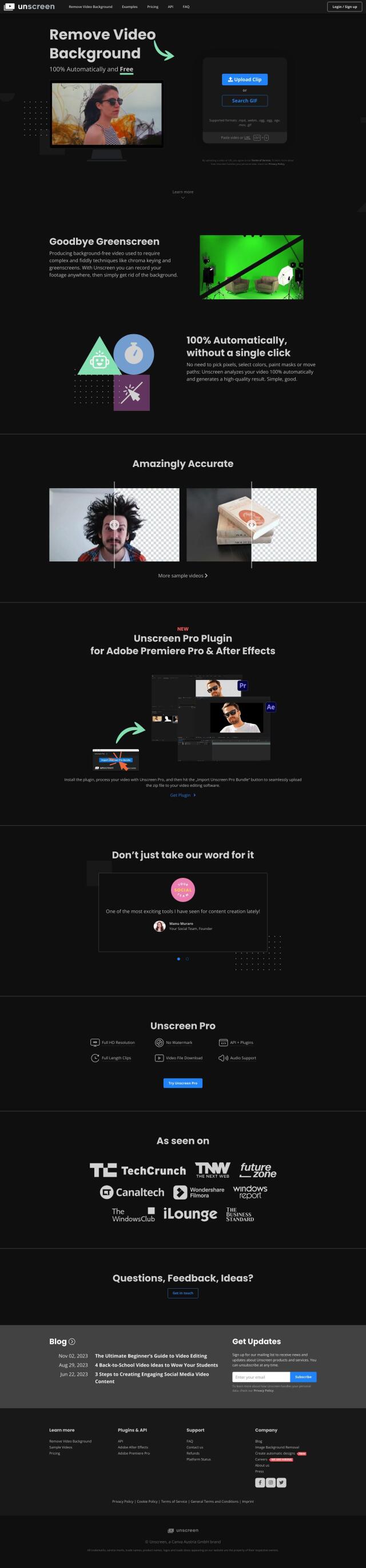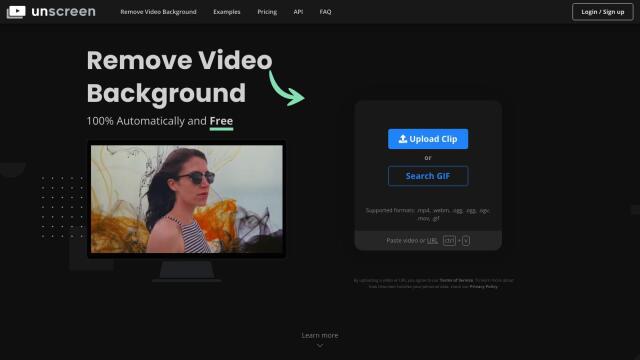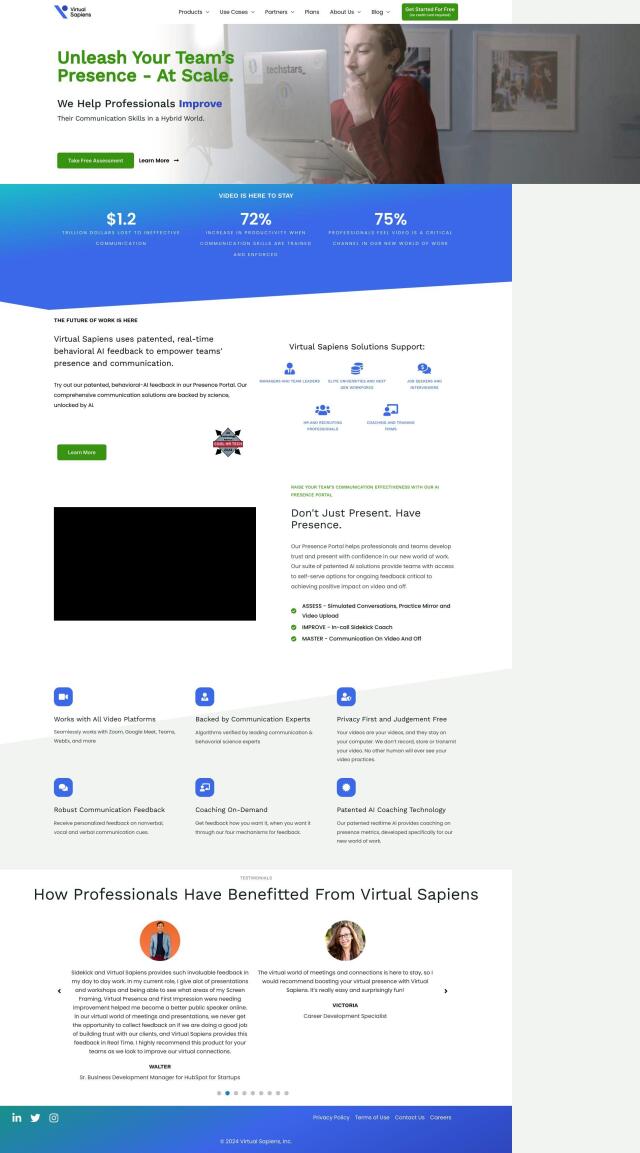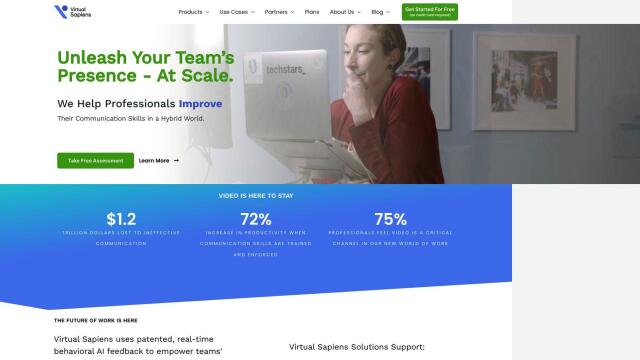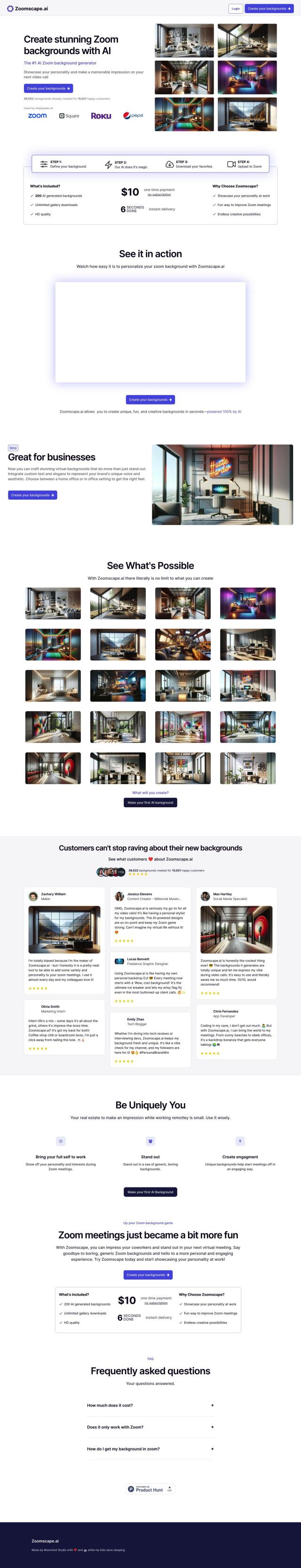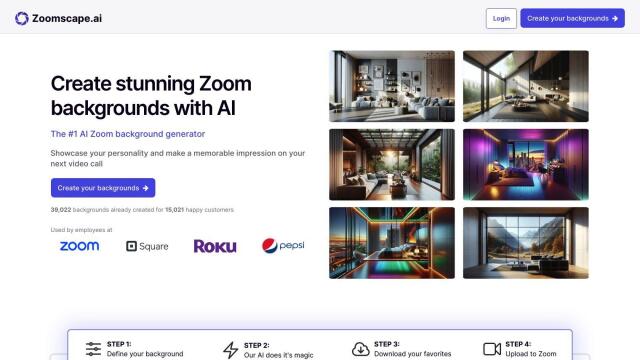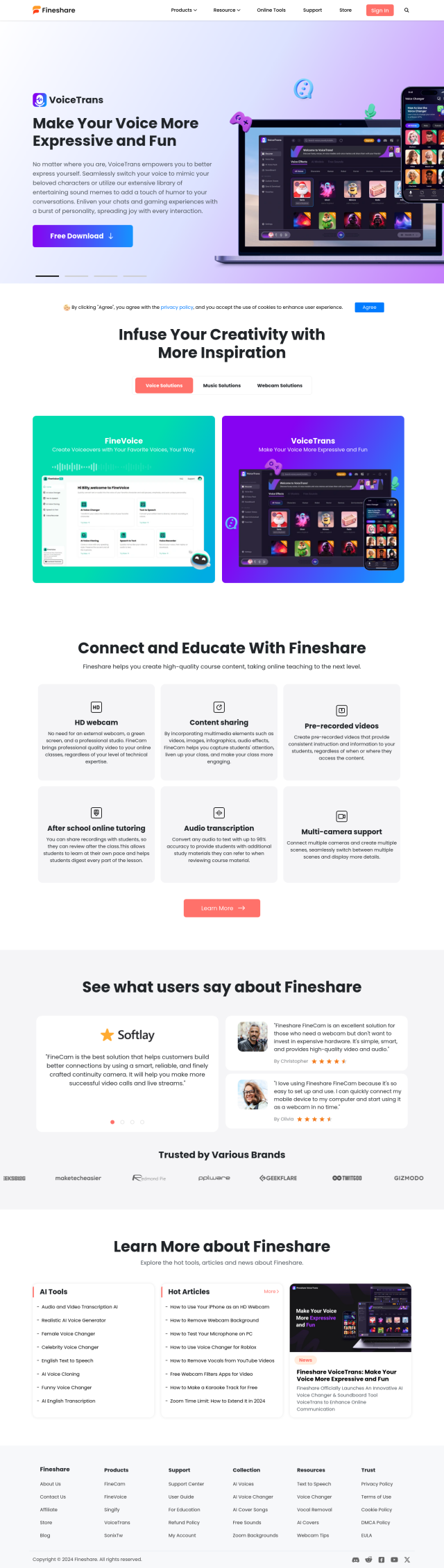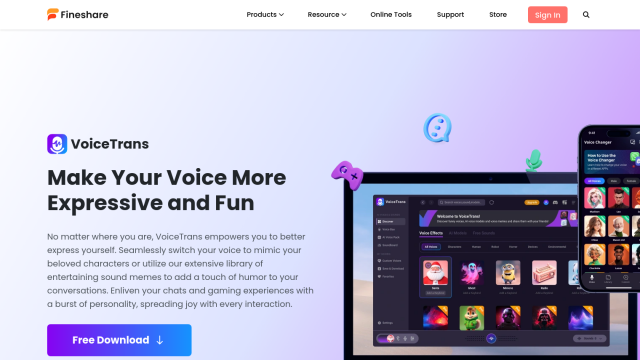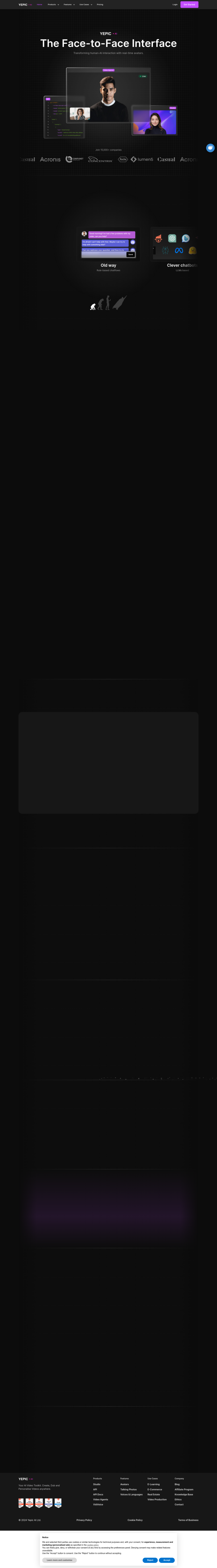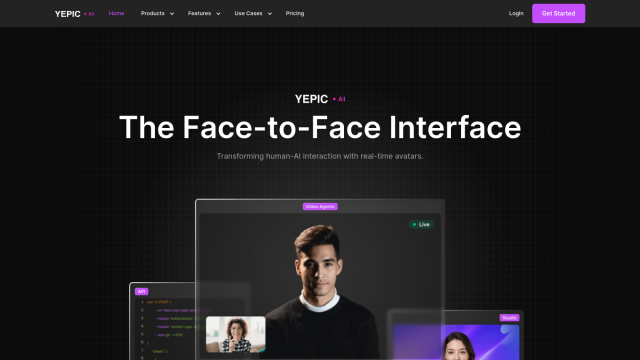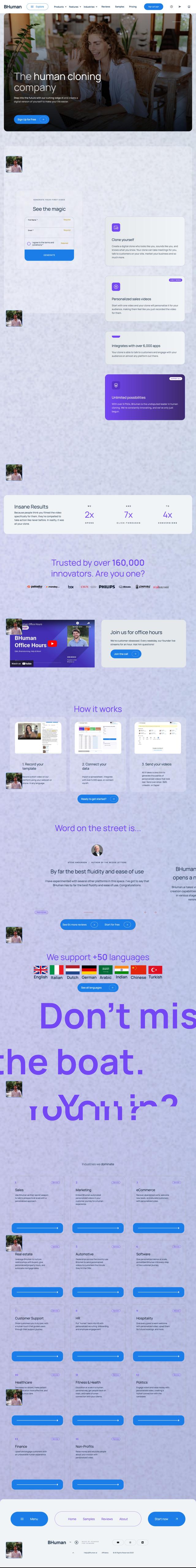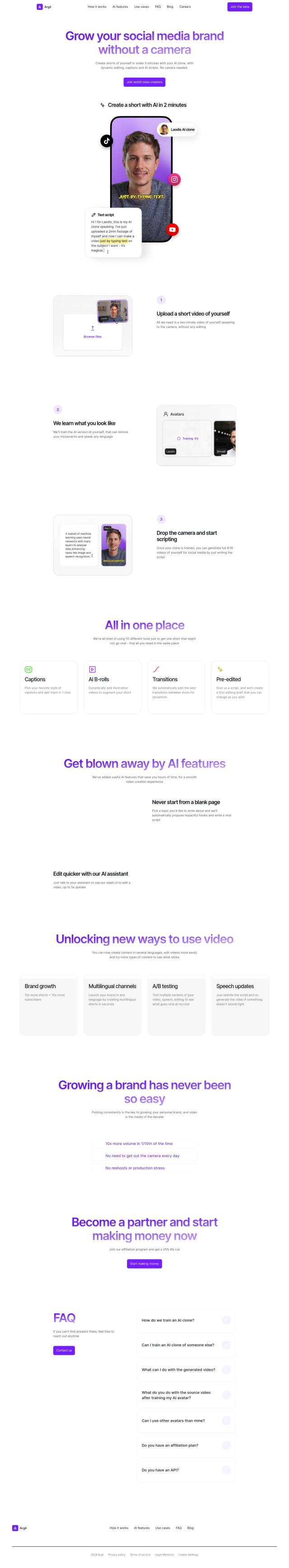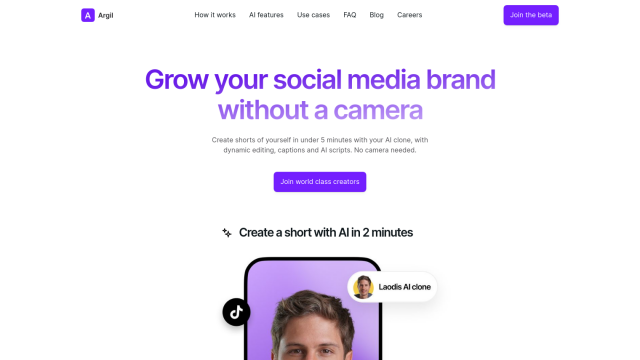Question: I need a solution that can help me maintain a professional appearance during videoconferences with features like auto-framing and smooth skin effects.
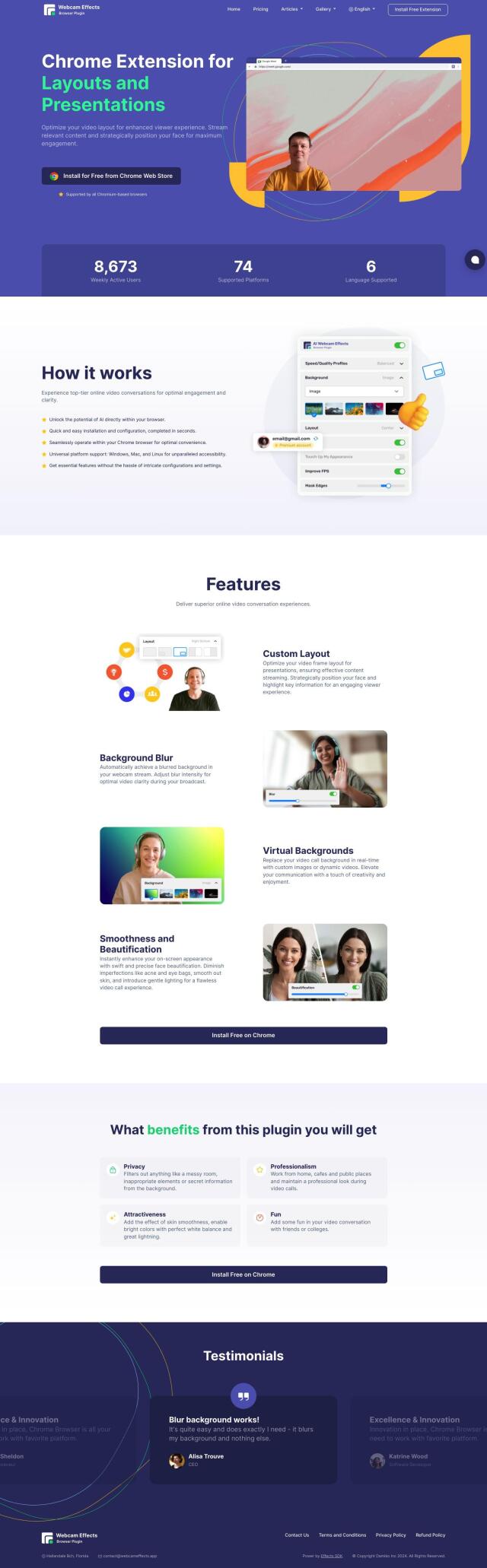
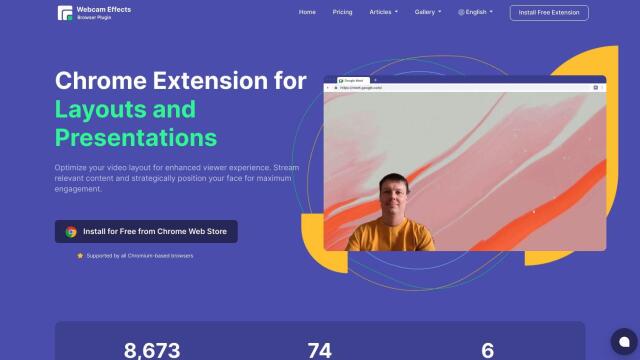
Webcam Effects
Another good option is Webcam Effects. This Chrome extension offers a range of options to try to improve video quality and looks as you're talking. That includes options to replace, blur or change backgrounds, real-time auto-framing and beautification. With its AI-powered high-end video processing and several pricing levels, it's designed to accommodate different needs, so you can look good and professional in videoconferences.
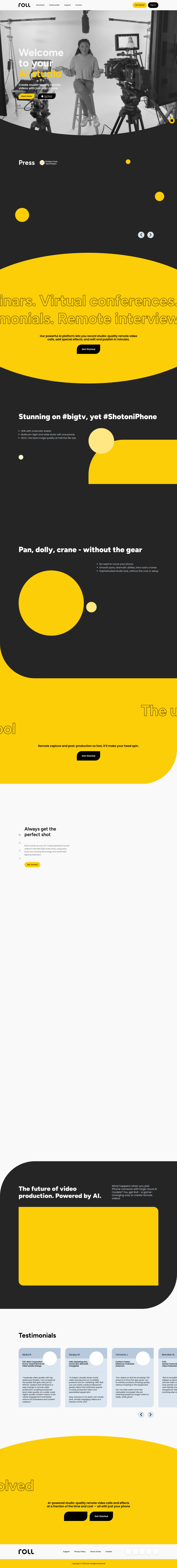
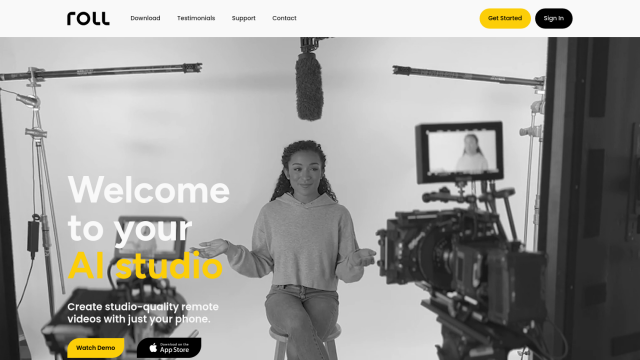
Roll
If you want even more advanced abilities, Roll is worth a look. This AI-powered video production studio lets you turn your phone into a studio. It's got options like HDR, multicam shots and AI-adjusted lighting and framing, so it's good for making high-quality videos fast. It's geared more for general video production than videoconferences, but its automatic framing and smooth skin effects can help you look good.
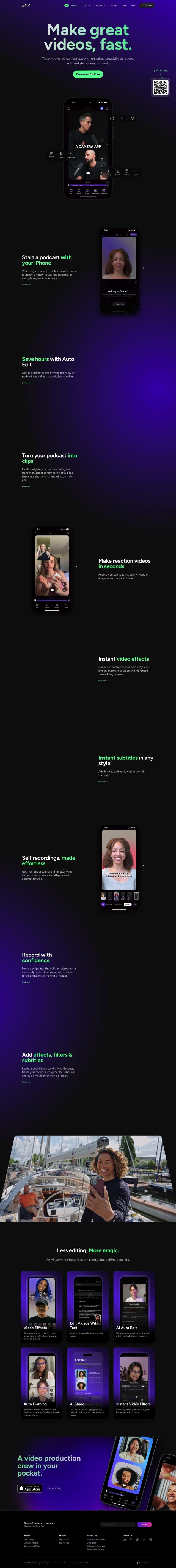
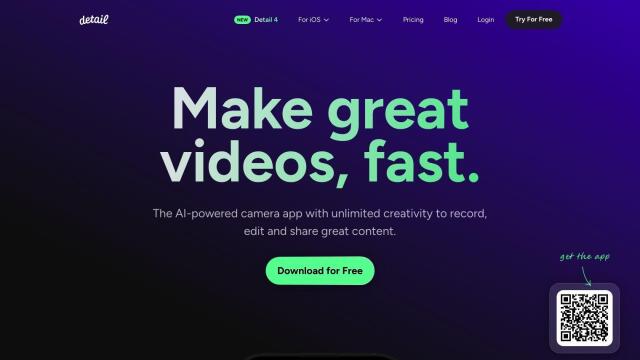
Detail
If you want a full-on video editing app, Detail has a range of AI-powered features. That includes auto-framing, instant video effects and automatic captions. It's geared more toward making high-end videos and podcasts, but its simplicity and advanced features mean you can quickly create and share polished content.