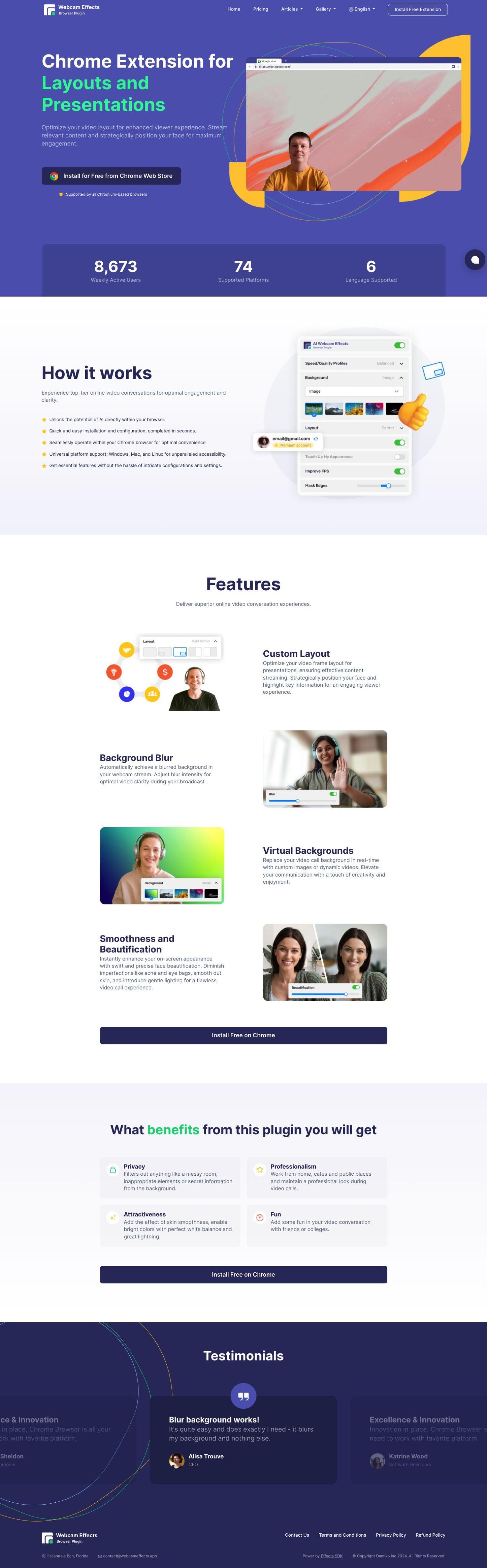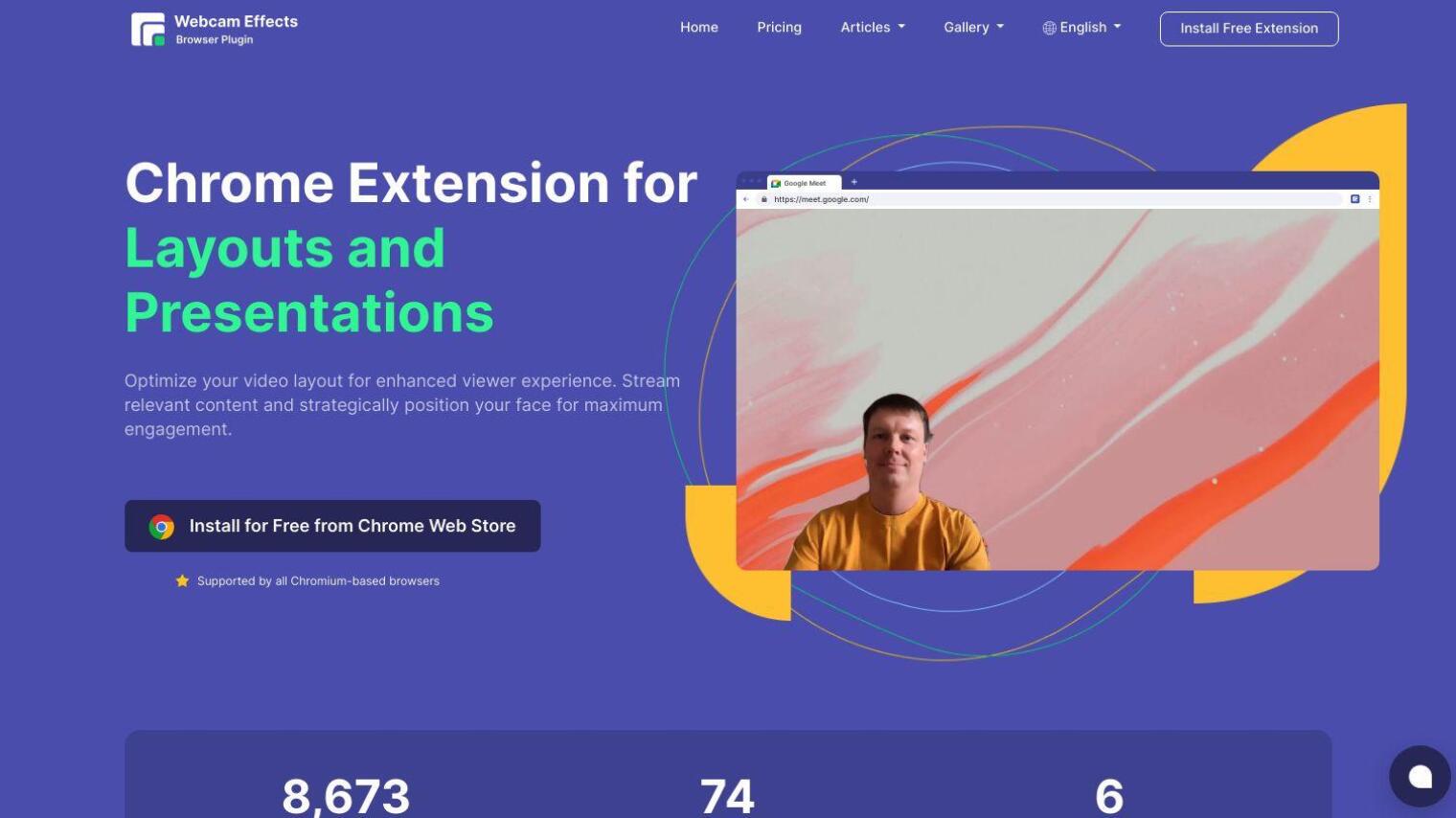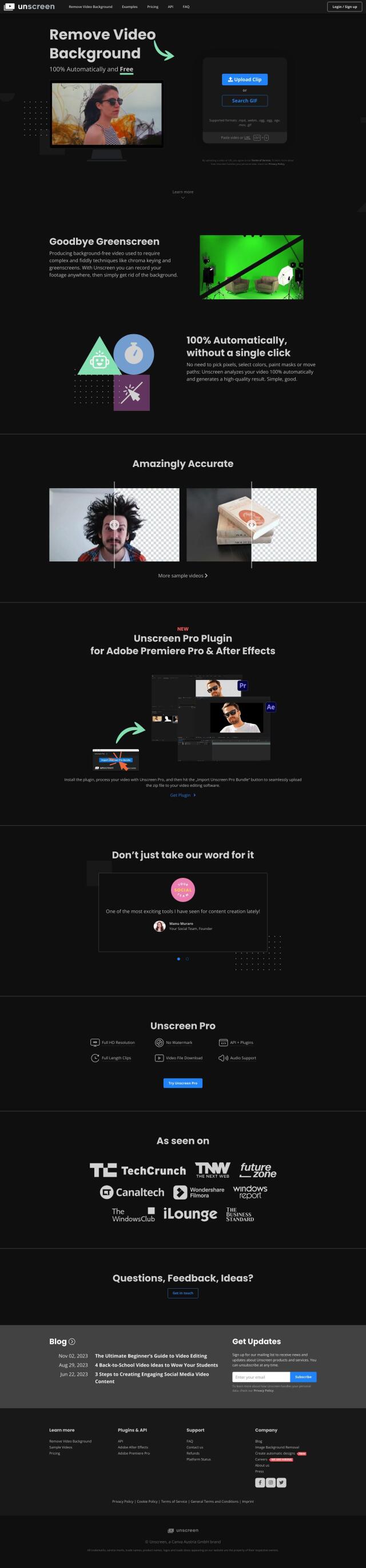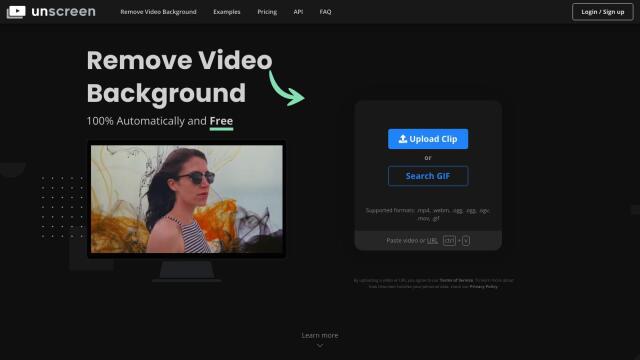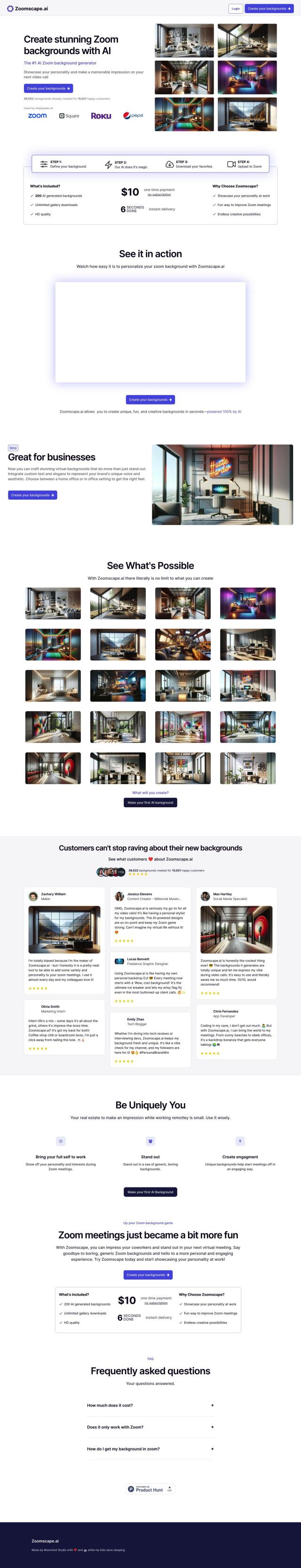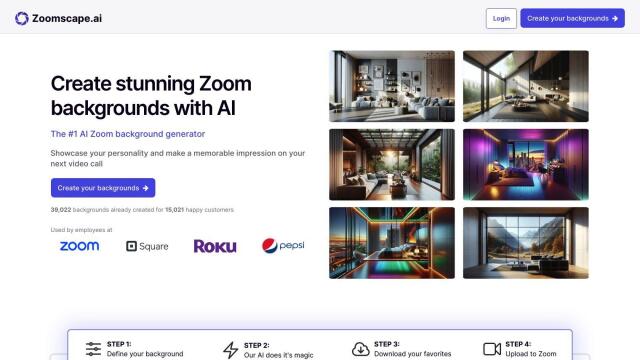Webcam Effects is a Chrome extension that can spruce up your videoconferences with a variety of tools that can make your video look better and more interesting. The extension, which works by tapping into your browser's ability to run AI software, is designed to be easy to use and to work right in your browser.
The extension lets you replace, blur or change your webcam background with a solid color, a personal photo or a video background. That can be useful for people who want to protect their privacy or who want to make their videoconferences more interesting. It also can blur backgrounds automatically for better video quality.
Webcam Effects also lets you customize your video layout so your face is in the right place and the most important information is visible. And it can automatically frame you for a better videoconferencing experience. It also can add emojis and Giphy elements to spice up your videoconferences.
Some of the features in Webcam Effects include:
- Custom Layout: Customize your video frame layout for presentations.
- Background Blur: Automatically blur your webcam background for better video quality.
- Virtual Backgrounds: Replace your video call background in real-time with custom images or dynamic videos.
- Smoothness and Beautification: Make your on-screen appearance look better with fast and accurate face beautification.
- Smart Zoom: Stay in the frame with real-time auto-framing.
Webcam Effects is designed to help you get more out of videoconferences with better privacy, professionalism and looks. You can expect better video quality with tools to screen out distracting backgrounds, smooth skin and add gentle lighting effects.
Pricing tiers include:
- Free: Virtual backgrounds, background blur, beauty filters, smart zoom, layouts and Giphy/Emoji features.
- Popular ($3.25/month): All free features, plus personalized virtual backgrounds, custom watermark, custom overlay screen and video enhancer.
- Standard ($4.95/month): All popular features, but with more advanced video enhancements and more cloud storage.
Webcam Effects works on Windows, Mac and Linux, so you should be able to use it regardless of your operating system. It's also designed to be easy to use with a simple interface that integrates directly into Chrome browsers.
Published on June 13, 2024
Related Questions
Tool Suggestions
Analyzing Webcam Effects...