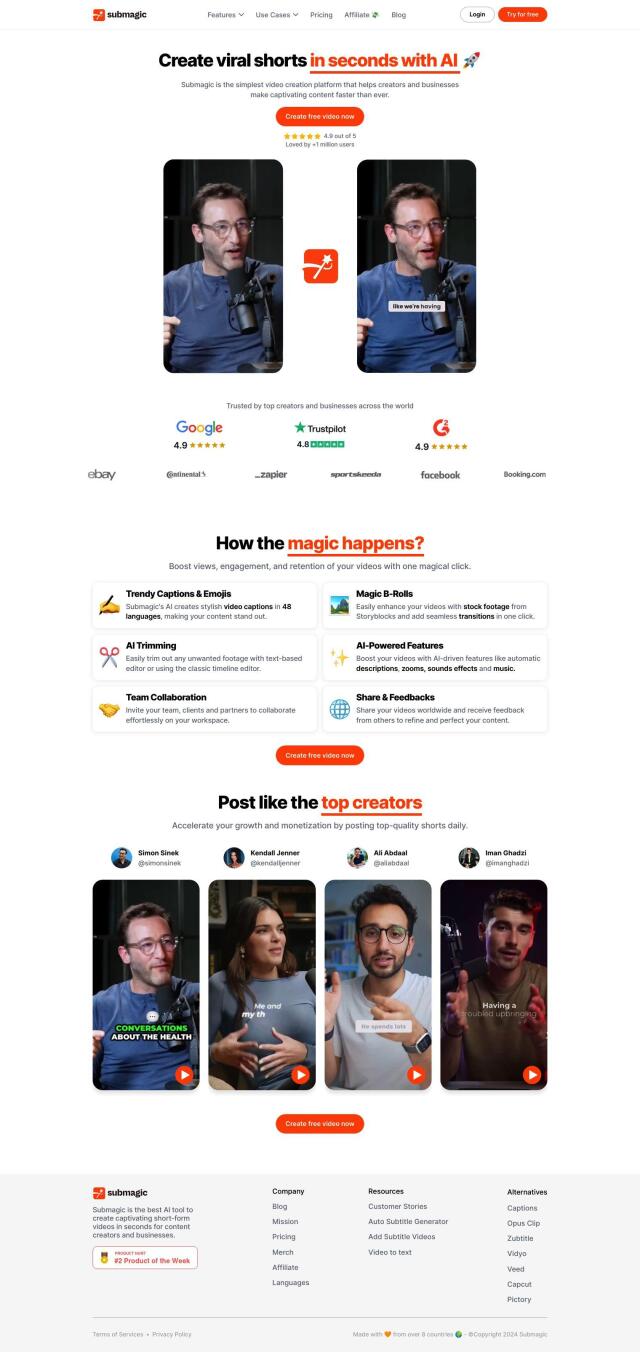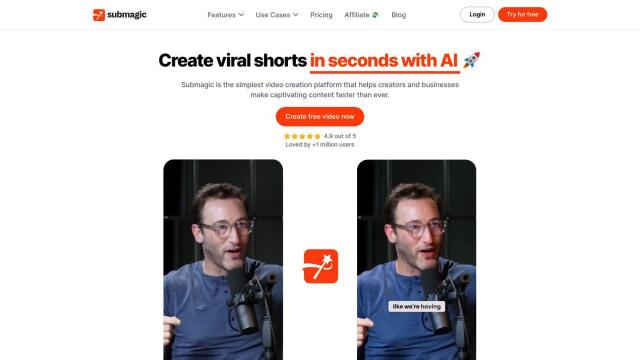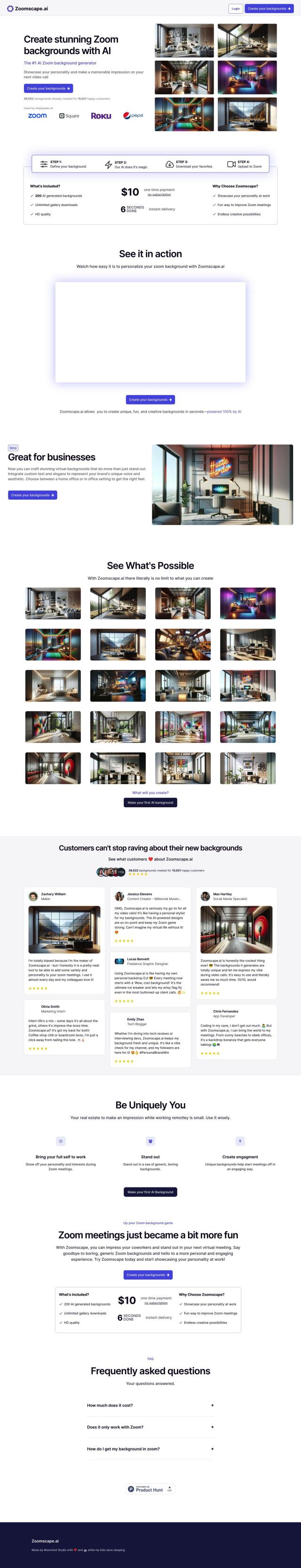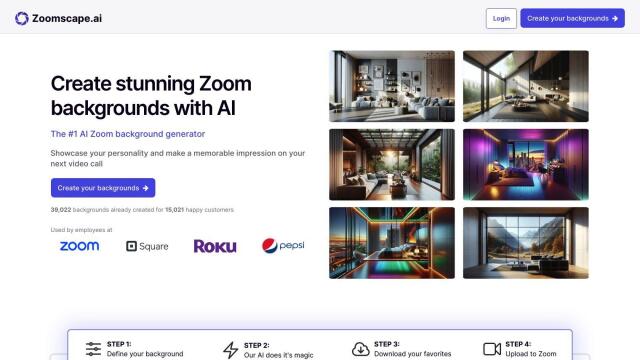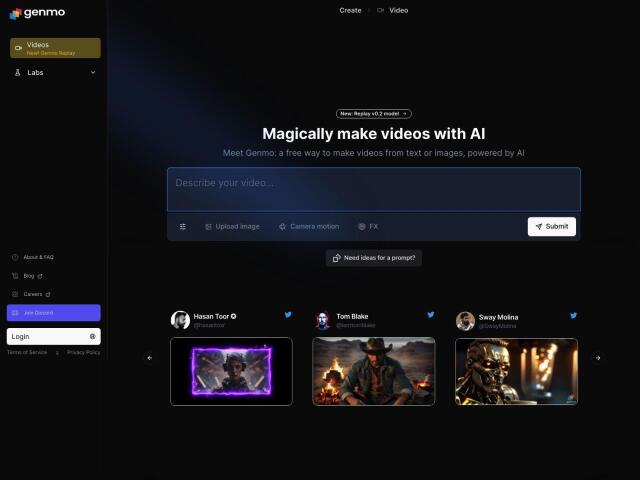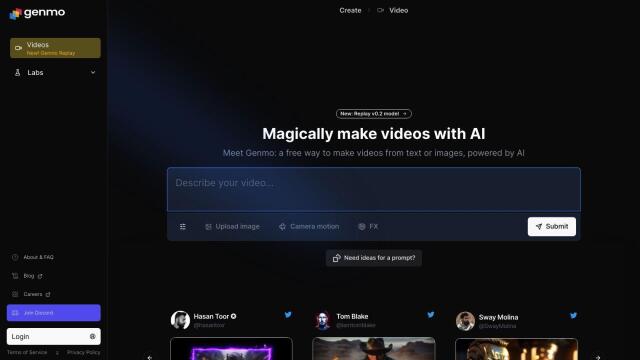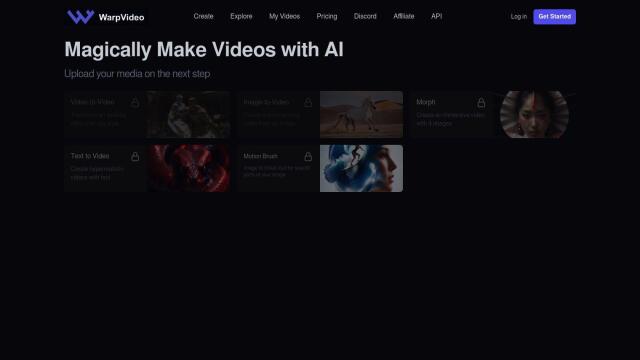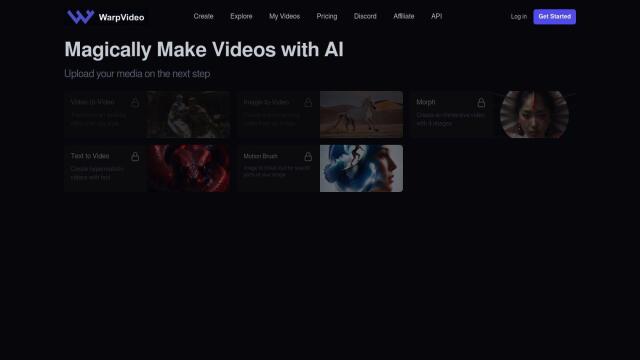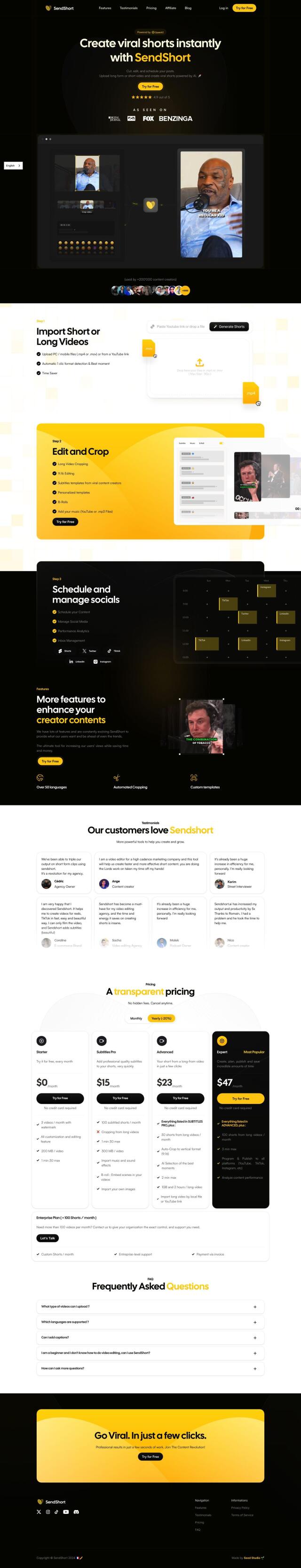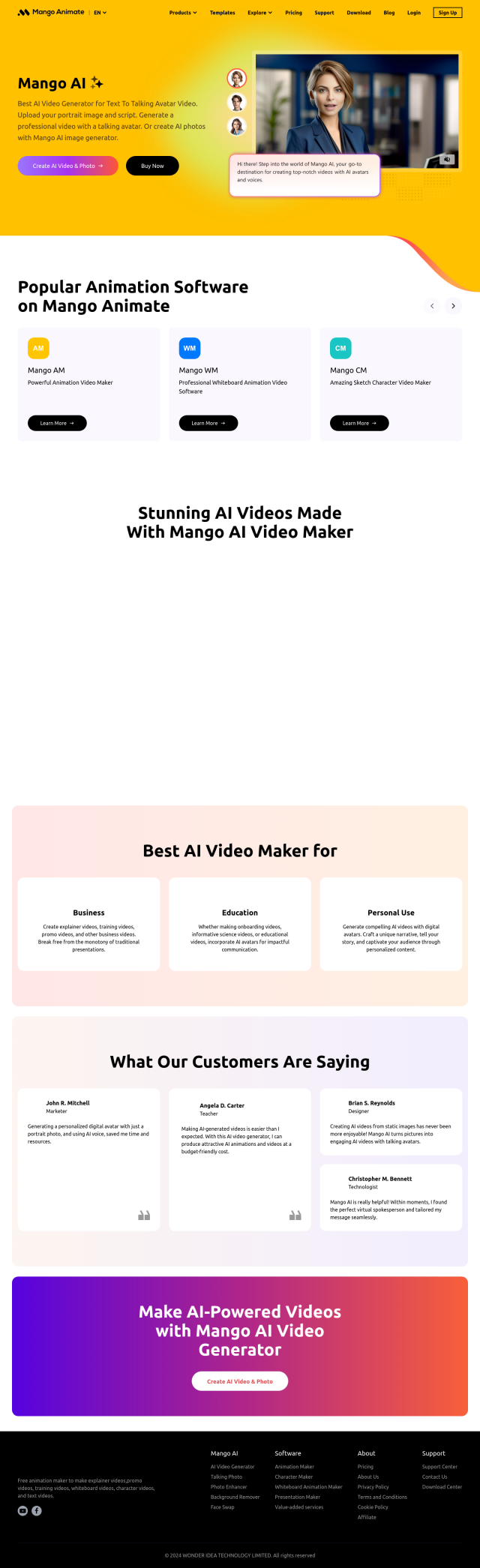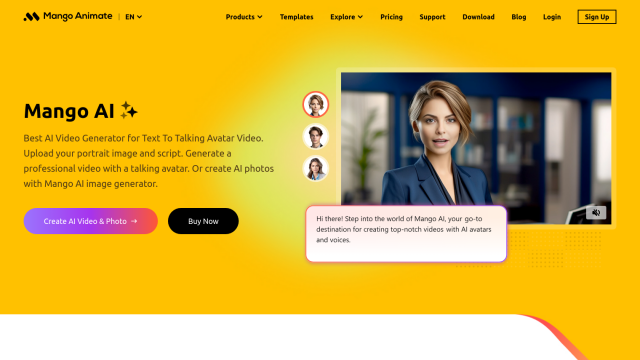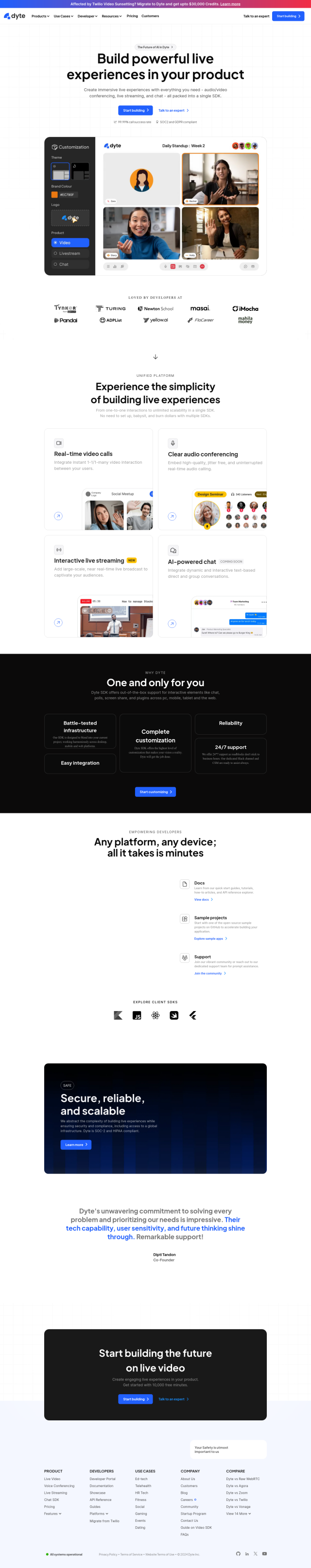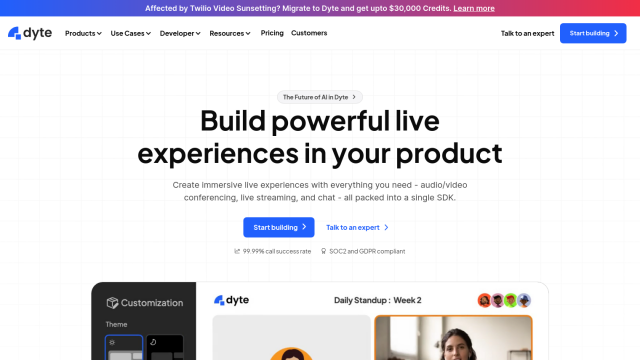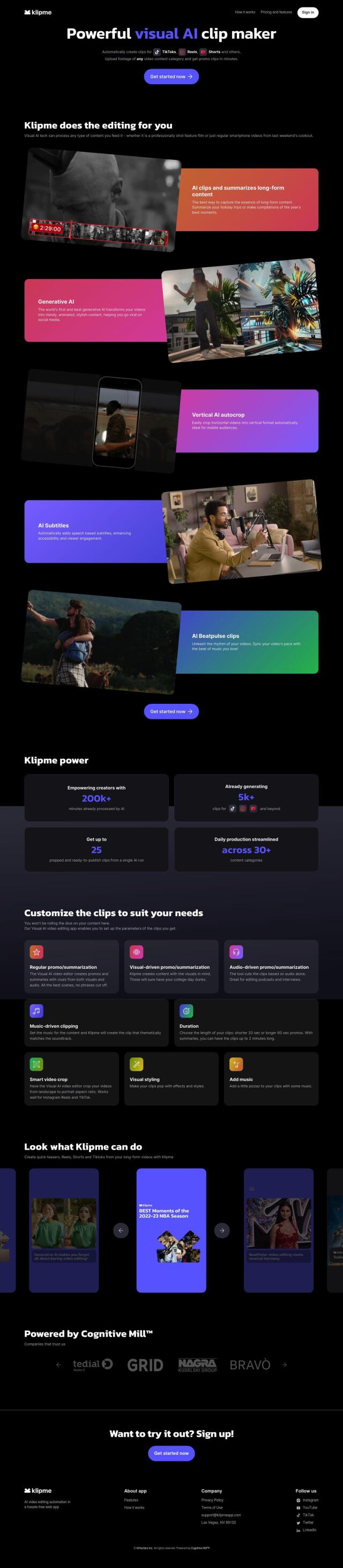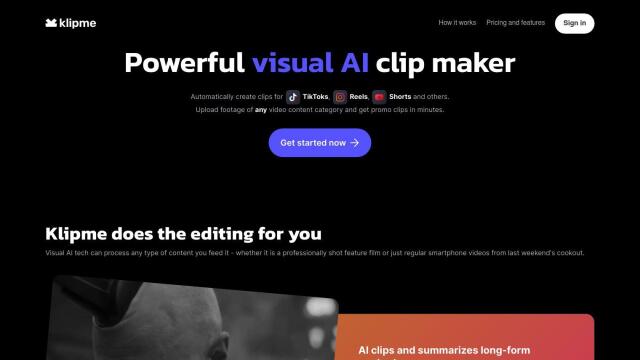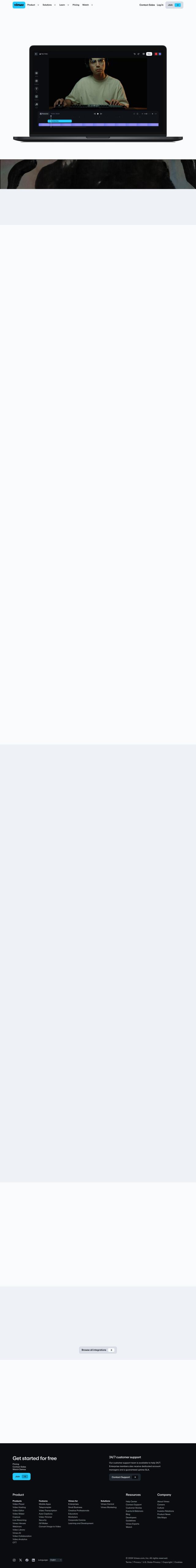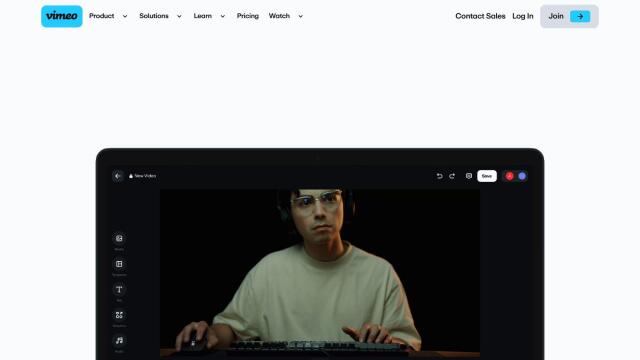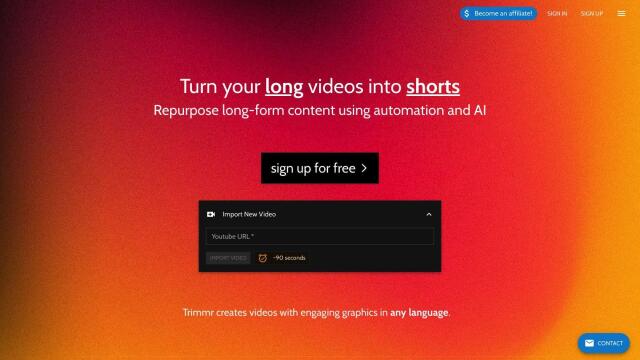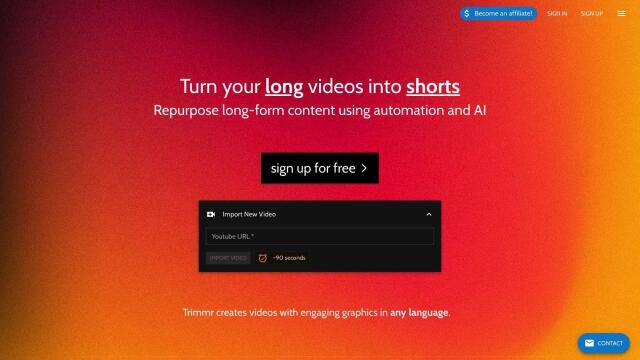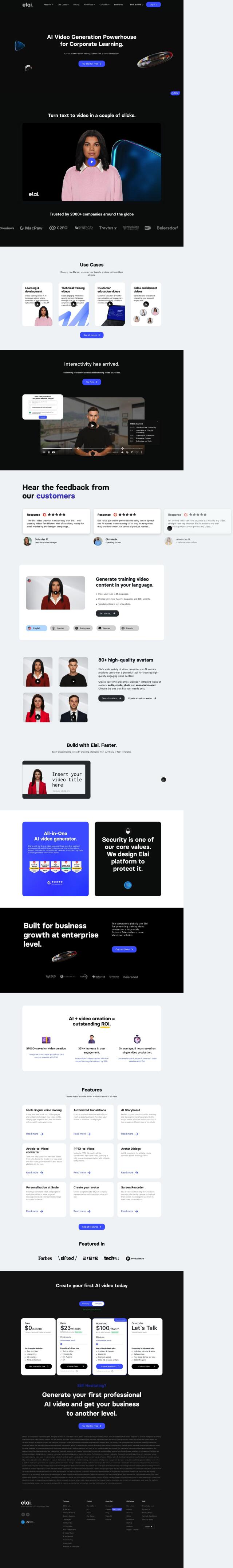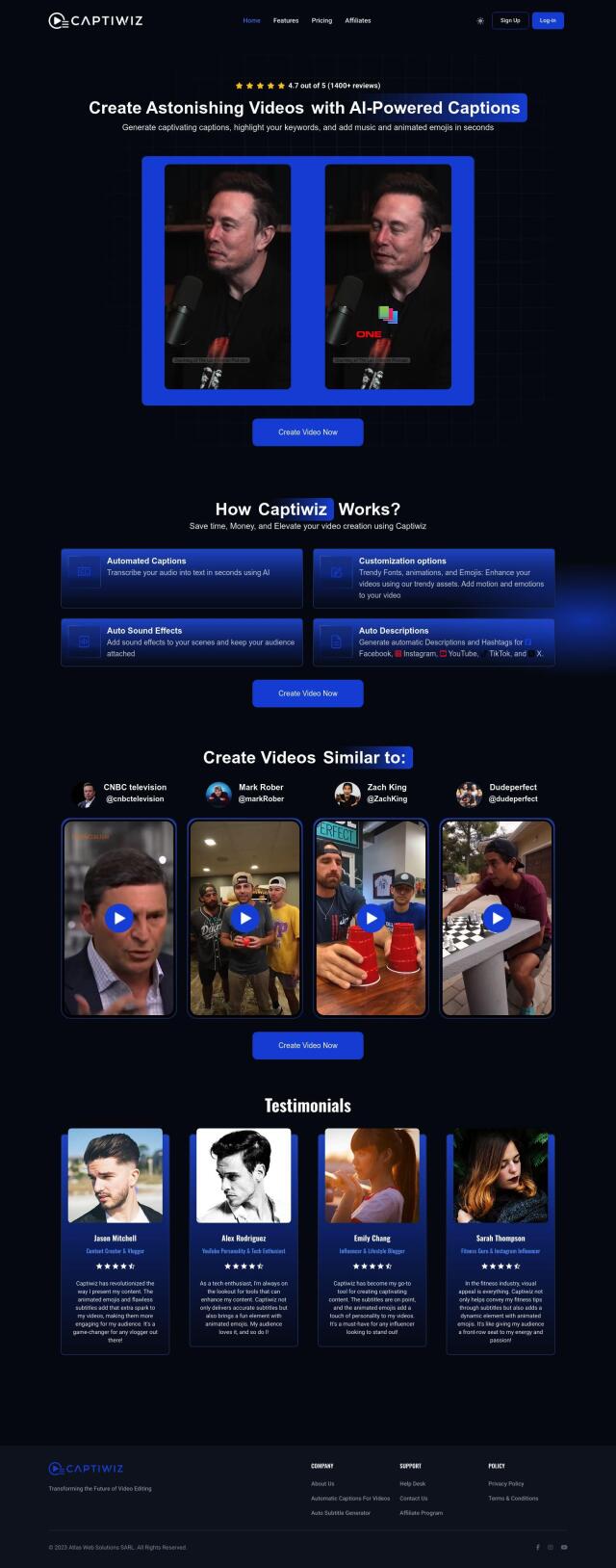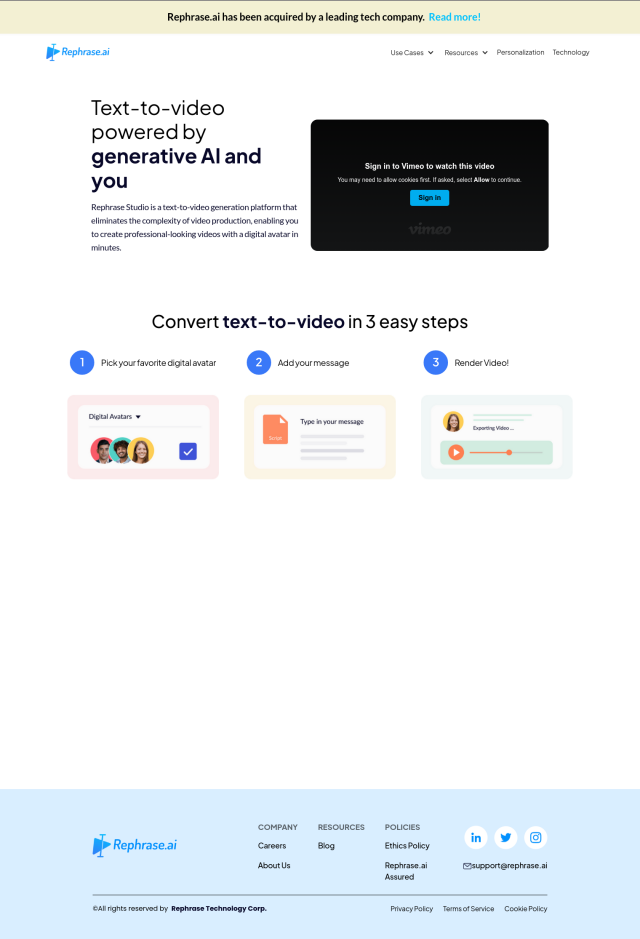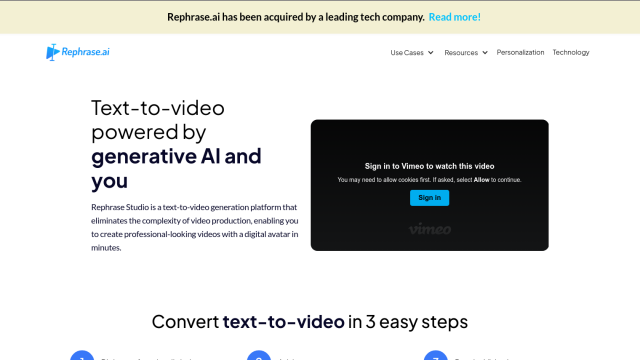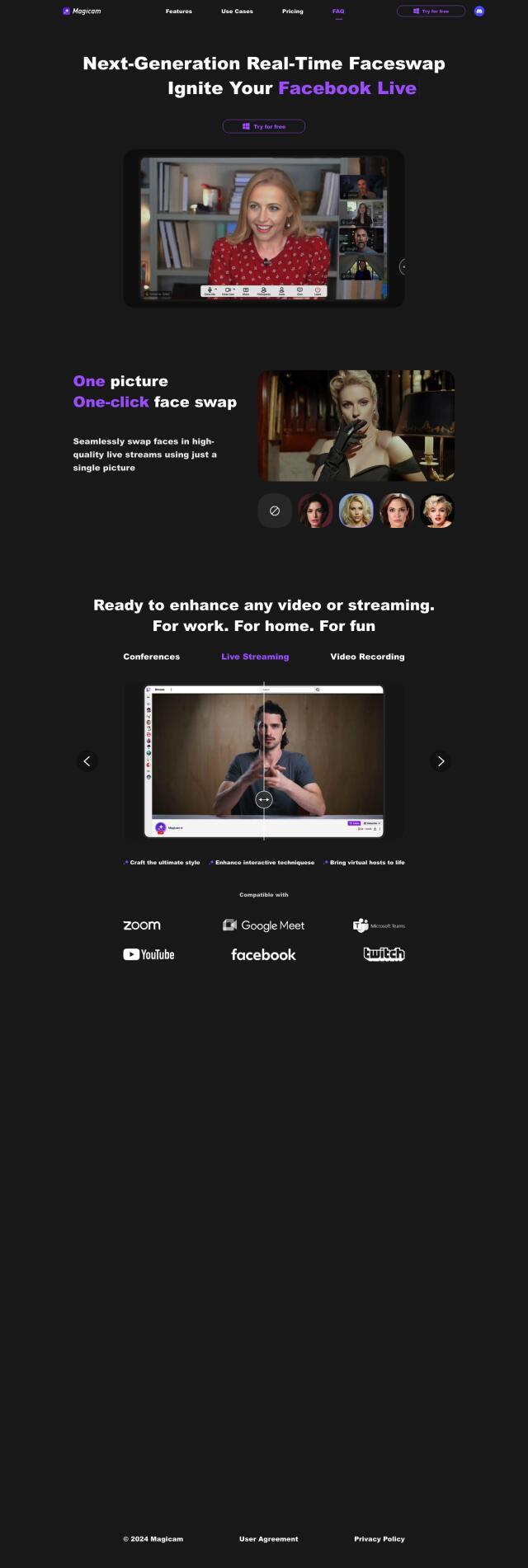Question: Is there a way to add fun elements like emojis and GIFs to my video calls to make them more engaging?
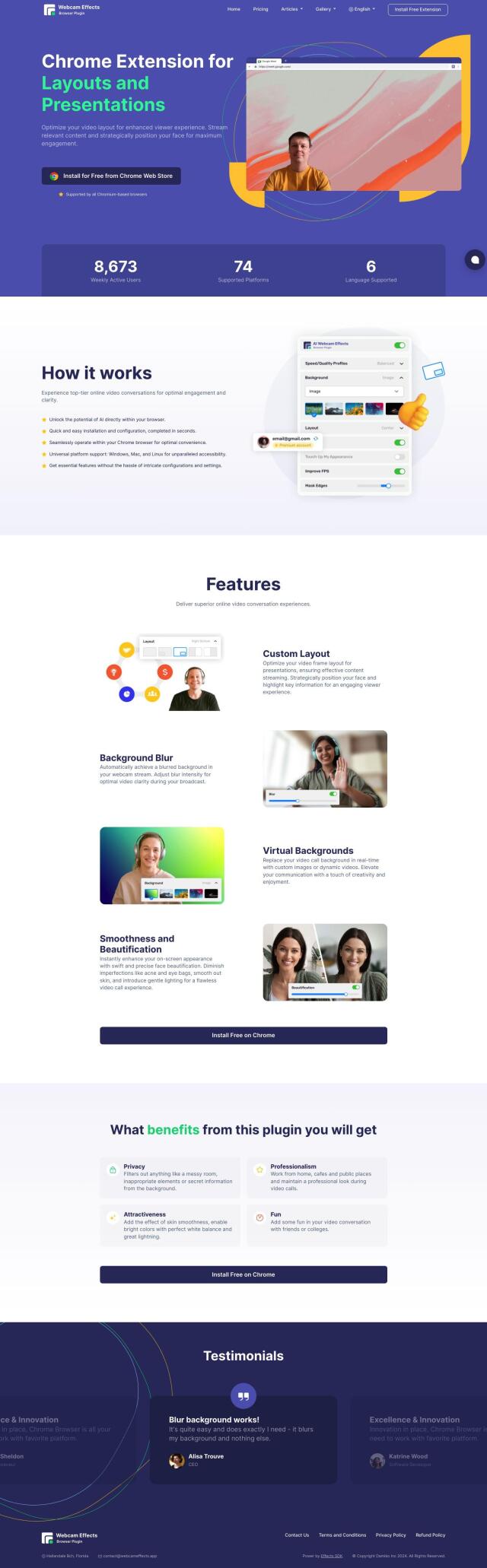
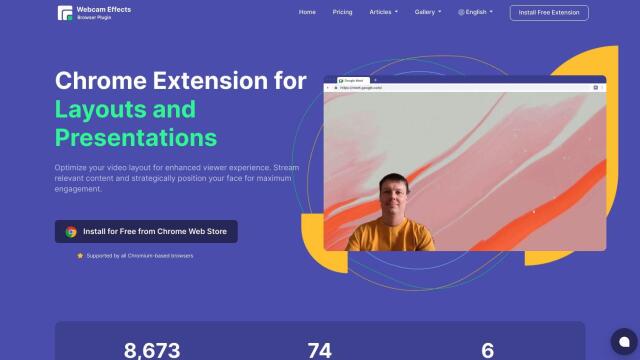
Webcam Effects
Another good option is Webcam Effects, another Chrome extension. It's got more advanced video processing abilities, like background replacement, blurring and real-time auto-framing. And with its emoji and GIF overlay abilities, you can add a bit of whimsy to your videoconferences. The extension has a variety of pricing tiers, so you can pick the plan that's right for you.


Vidds
If you want a wider range of video creation and editing abilities, Vidds could be the ticket. It's got AI video editing tools, lots of templates, text-to-speech abilities and a GIF maker. Vidds can be used to create videos fast and easily, and that can be a good way to add some pizzazz to your videoconferences with more dynamic and interactive elements.


SNAPVID
Last, SNAPVID uses AI video editing abilities to let you add animated subtitles and moving emojis. It's geared for content creators who want to quickly create viral videos with a minimum of effort. With its range of export options and ability to automatically add footage, SNAPVID is a fun and creative way to spice up your videoconferences.