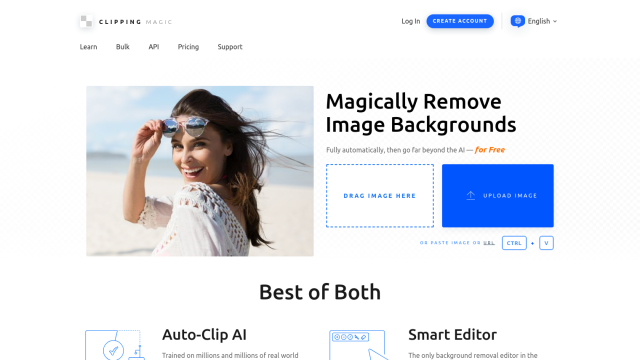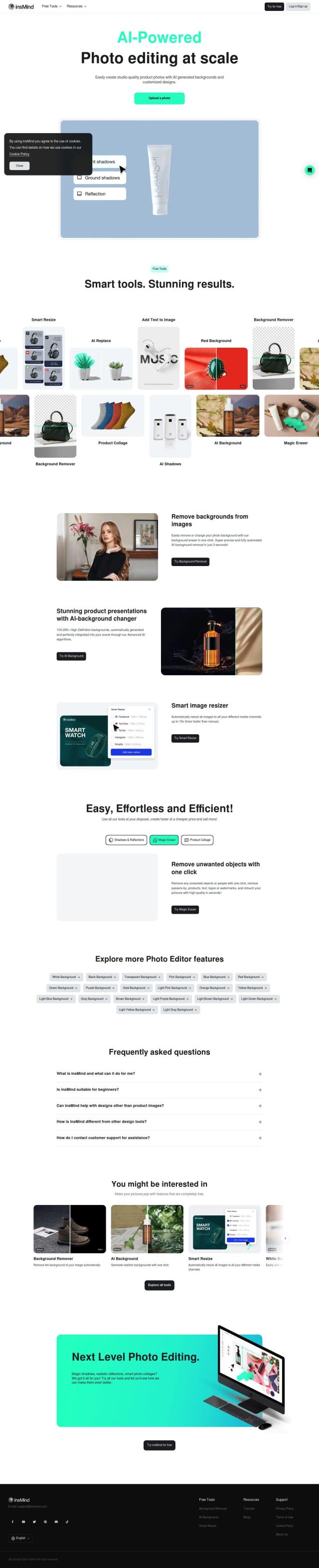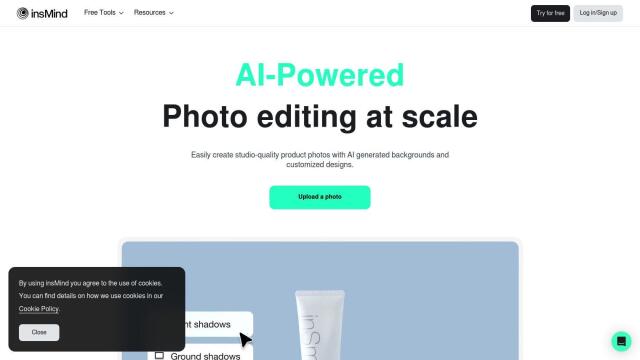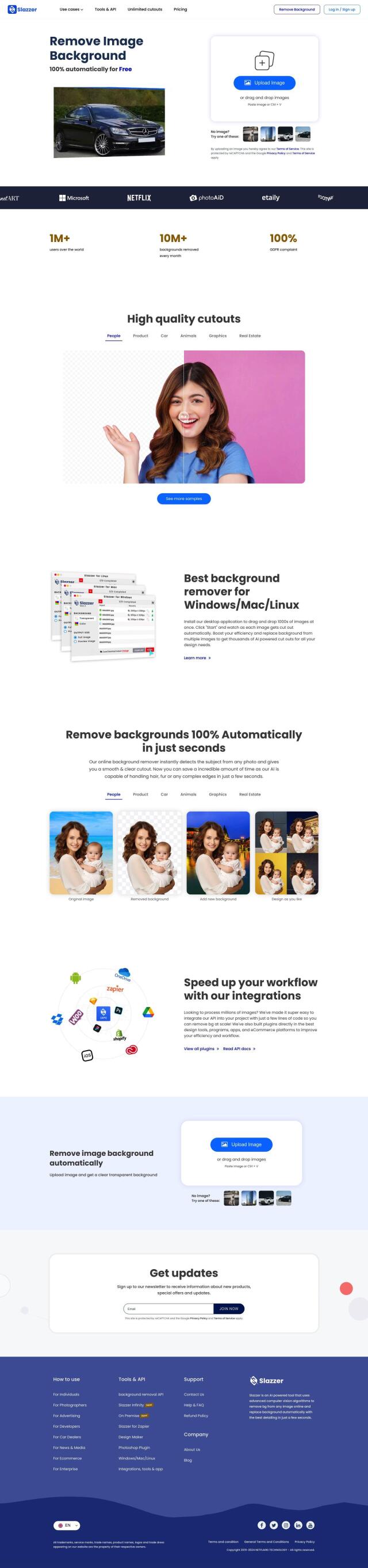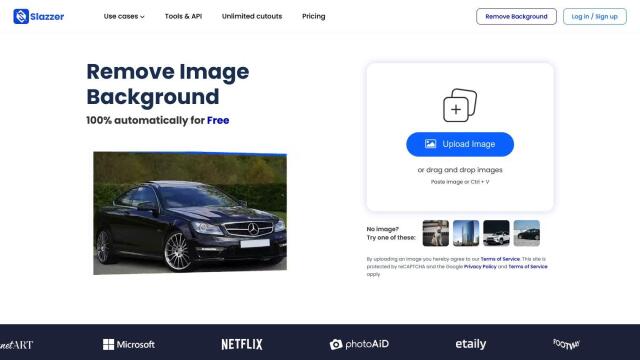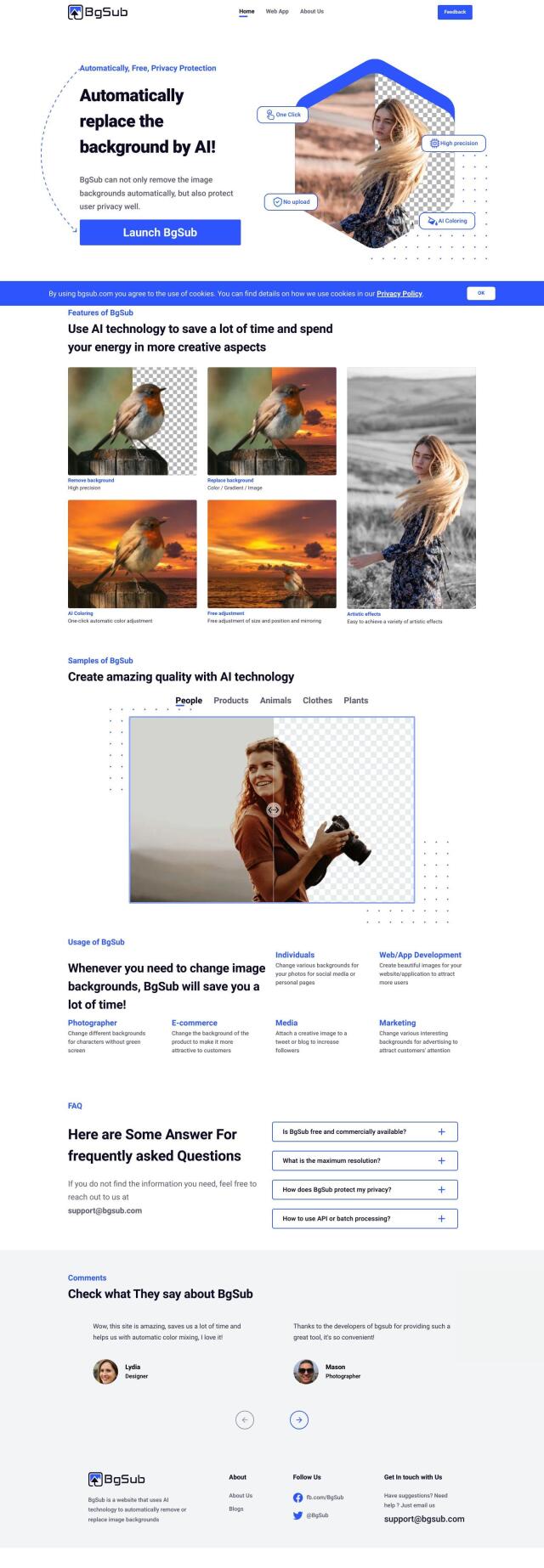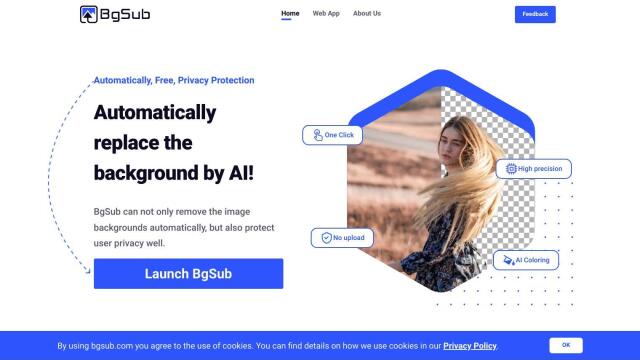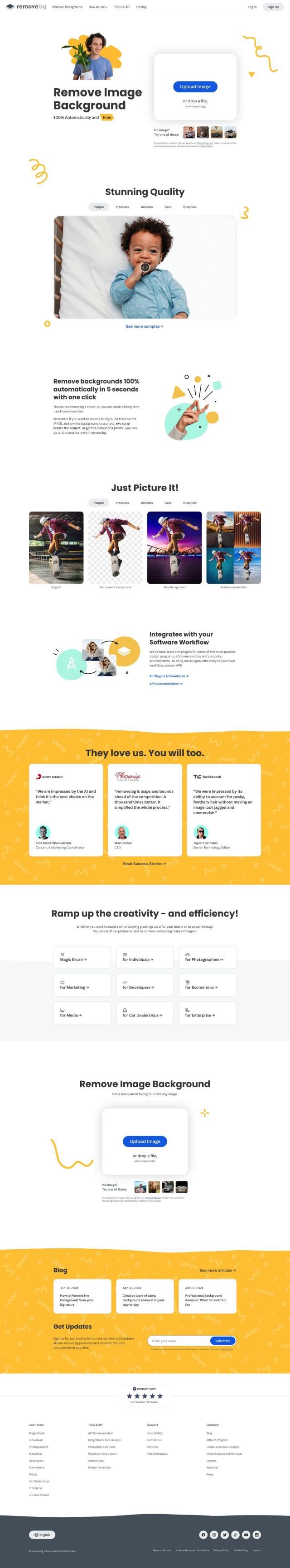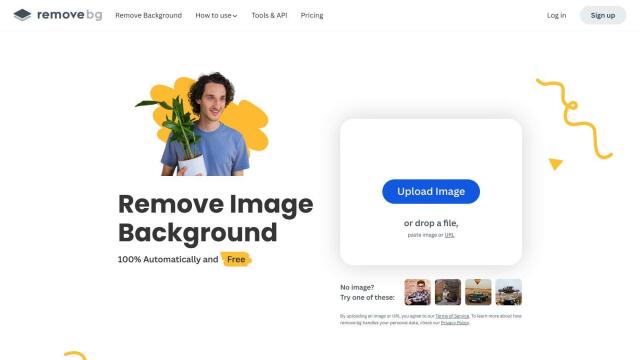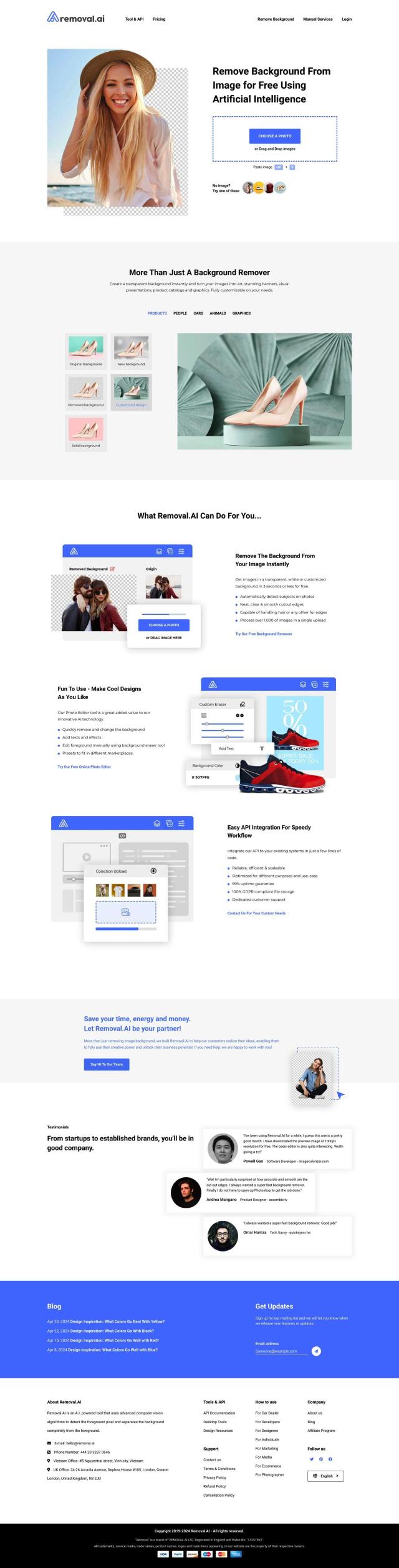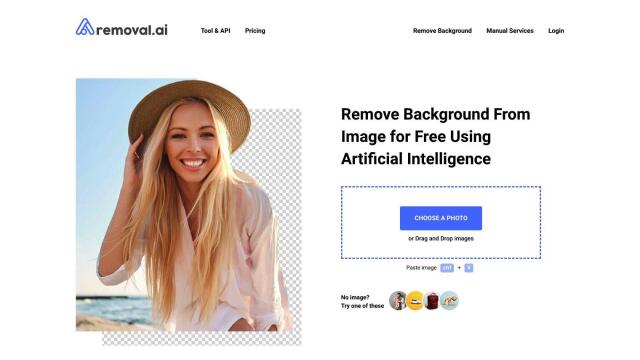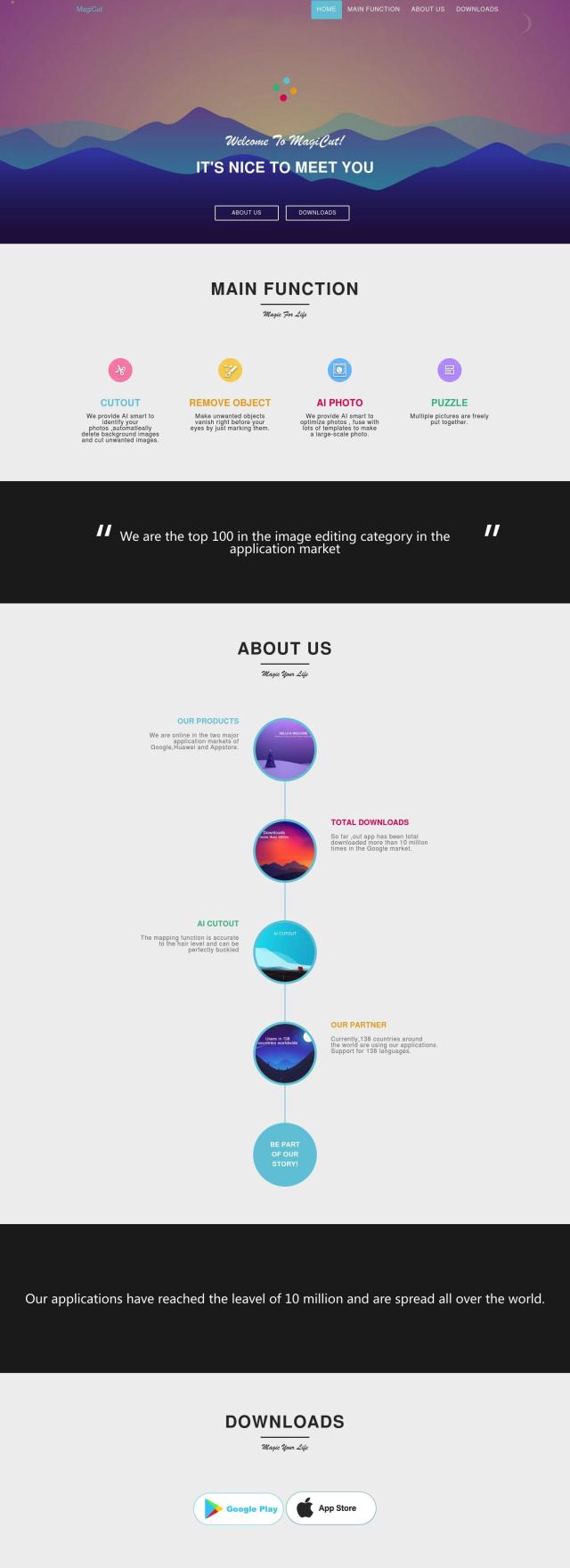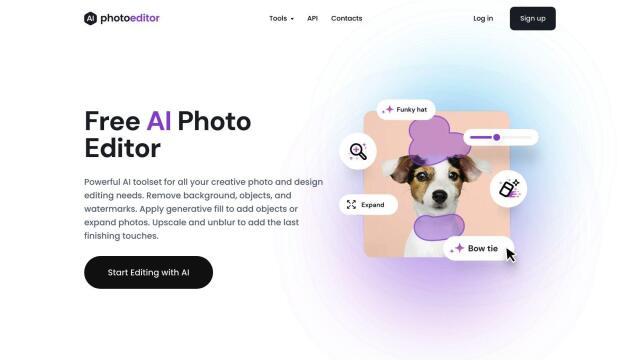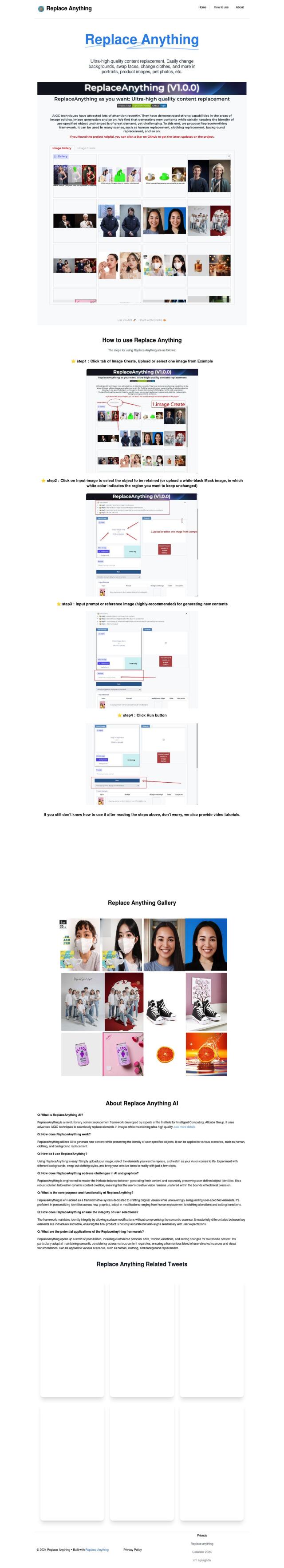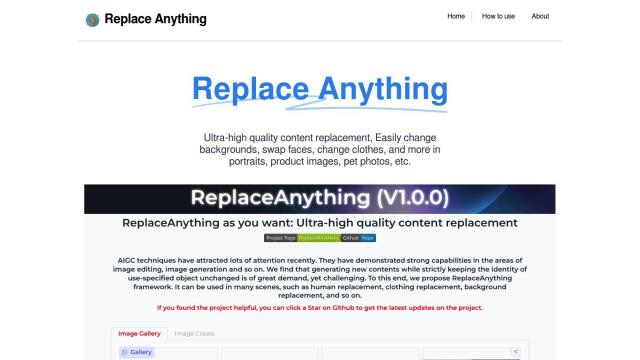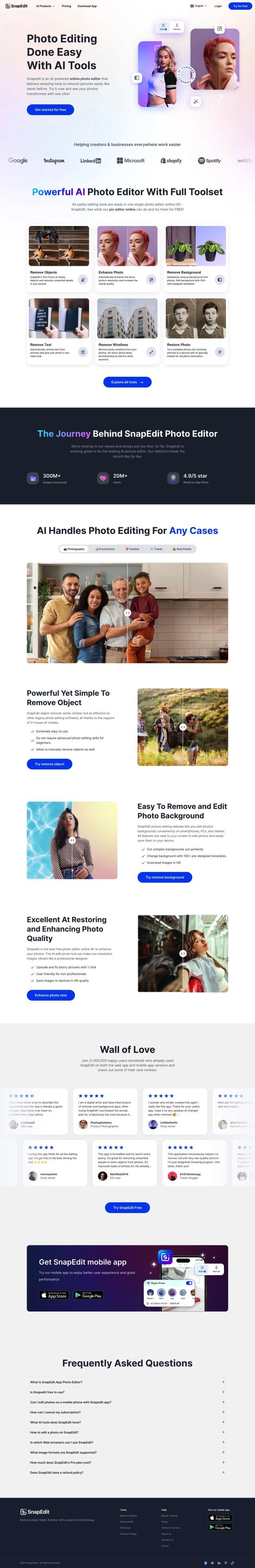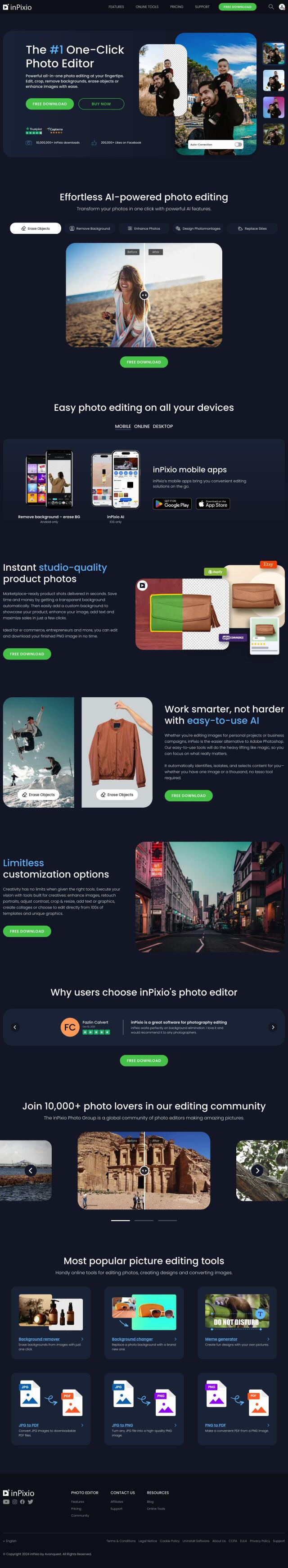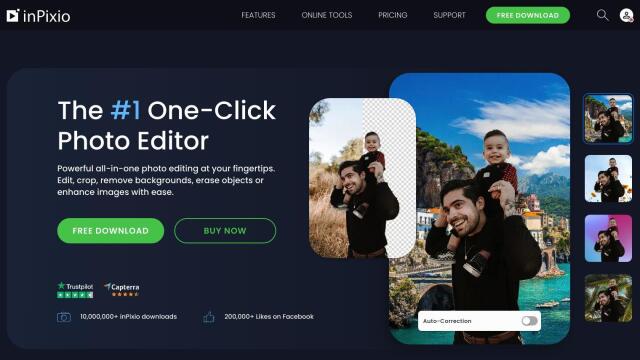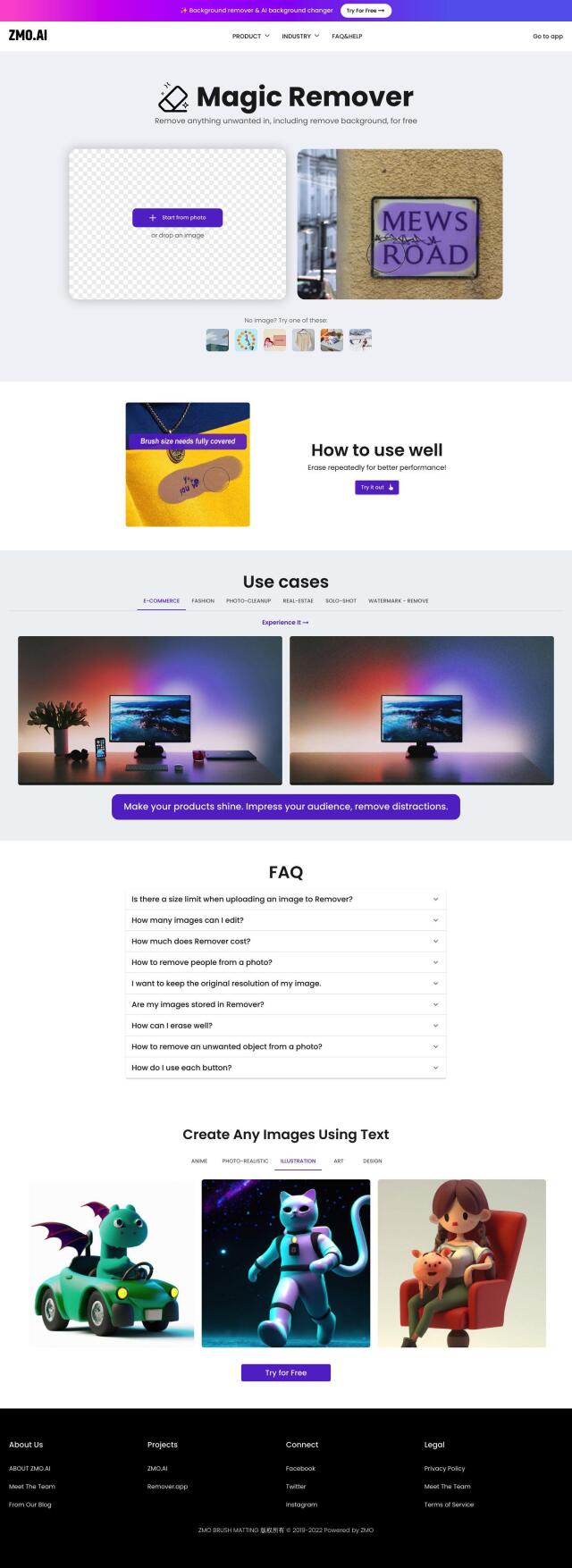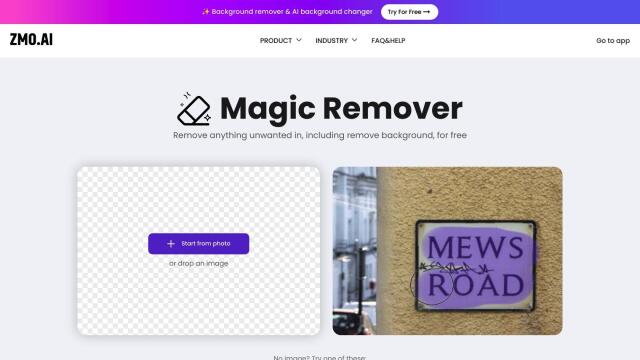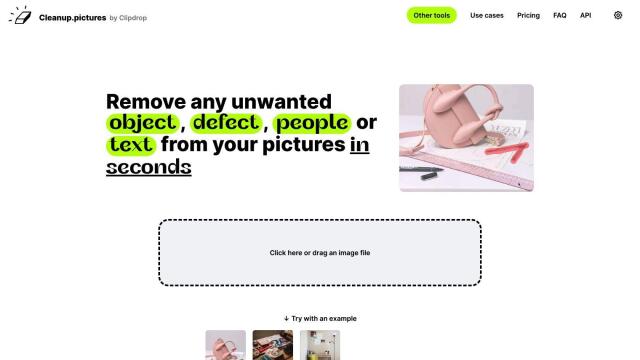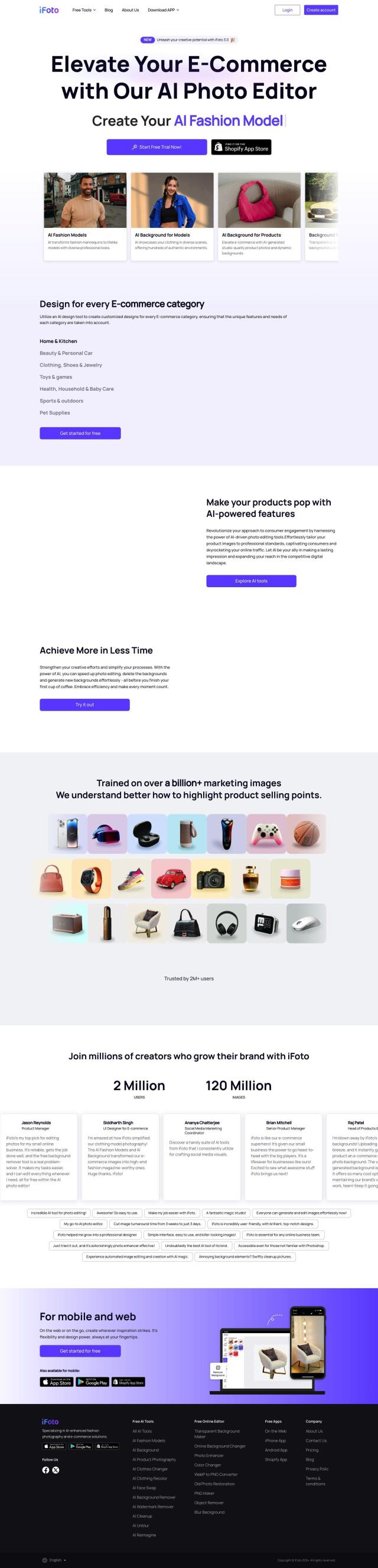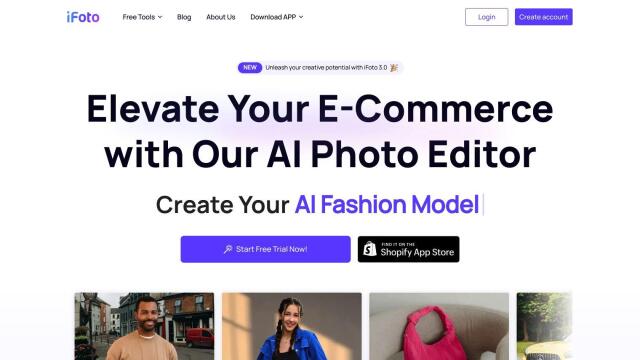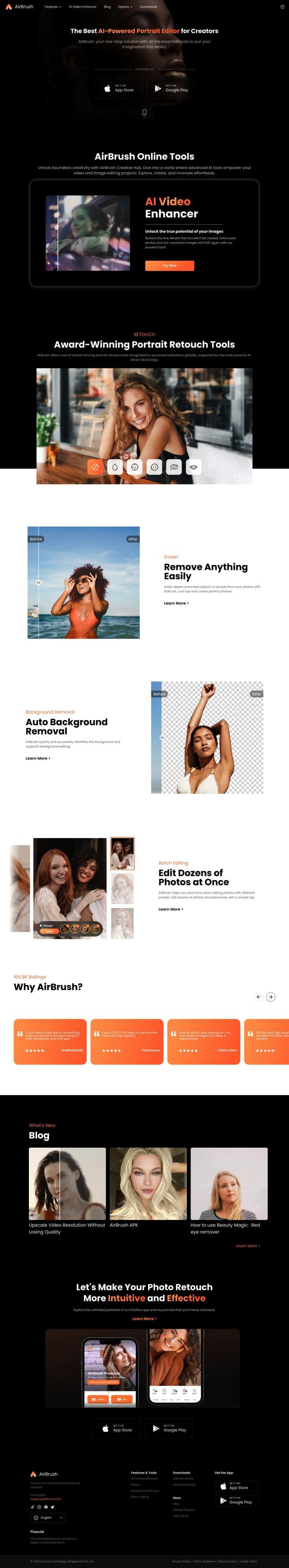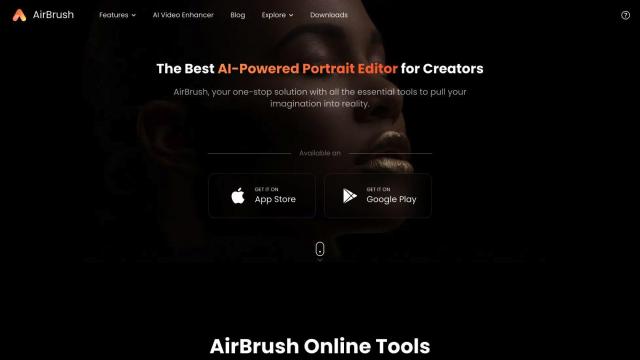Question: Is there a photo editing tool that can automatically remove backgrounds and select objects with precision?
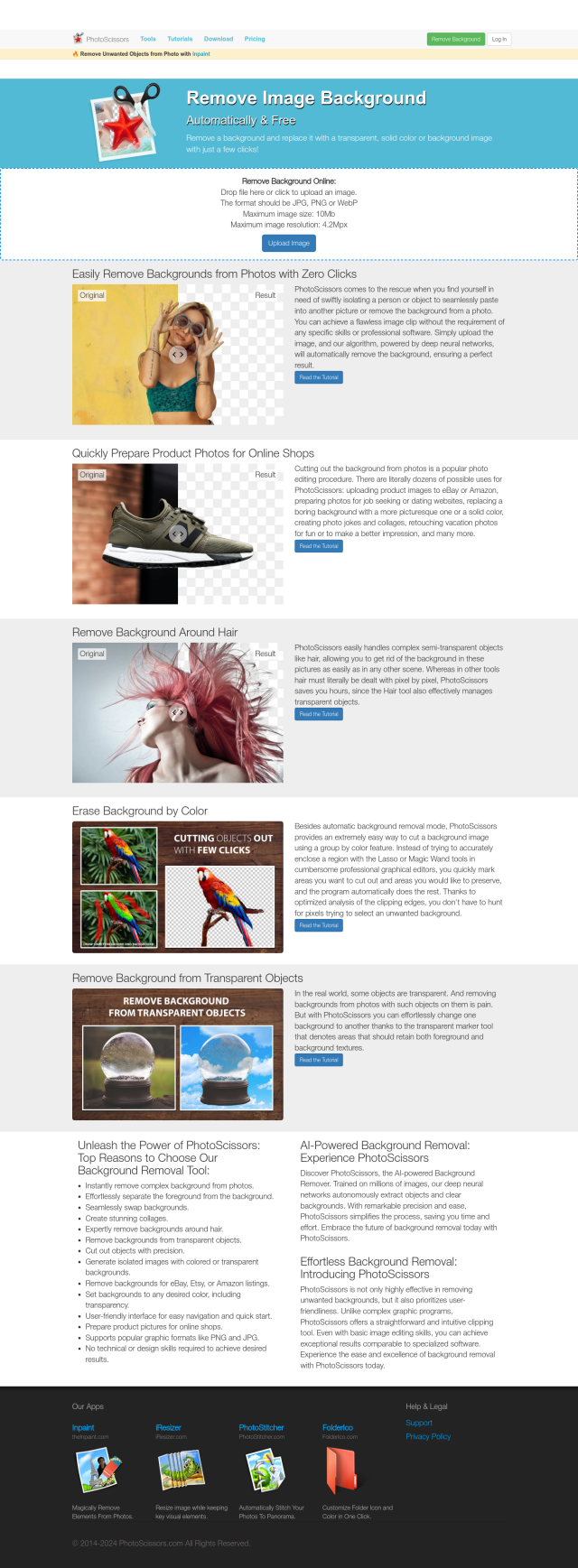
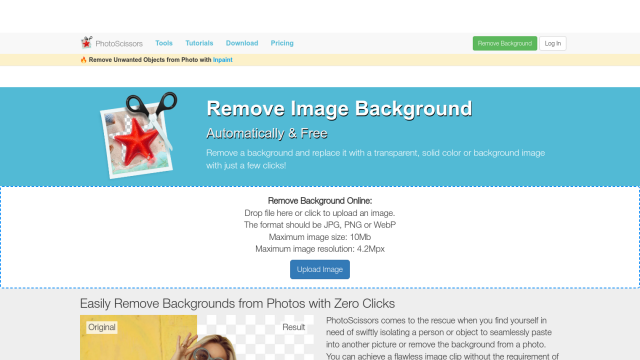
PhotoScissors
If you need a photo editing tool that can automatically remove backgrounds and select objects, PhotoScissors is a good choice. It uses deep neural networks to select objects or people in photos, a good approach for tasks like e-commerce, job hunting and photo montages. The tool handles hair and transparent objects and offers color and transparency controls. It's available as an online tool and also has Windows and Mac versions with some extra features like bulk background removal.
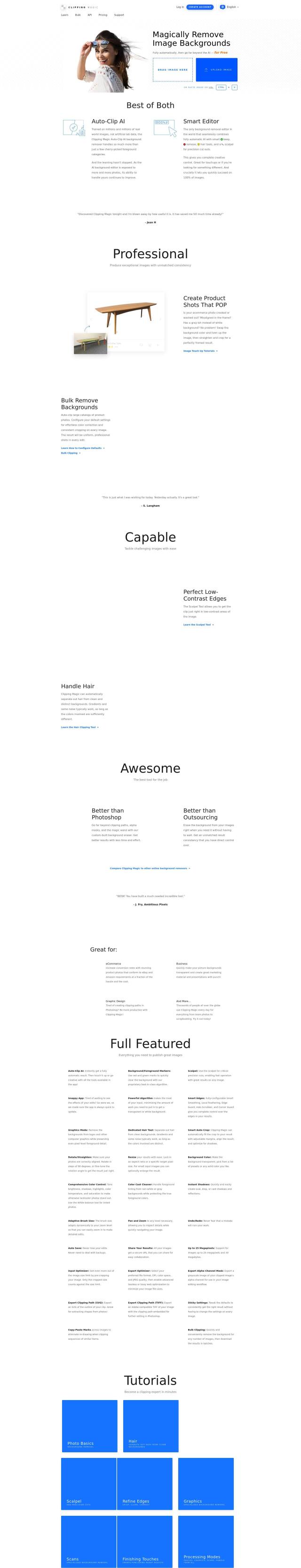
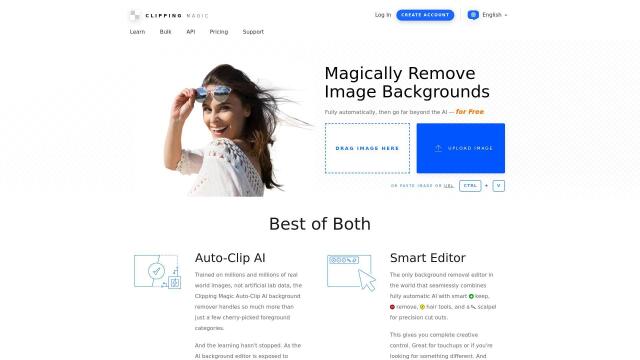
Clipping Magic
Another good choice is Clipping Magic, a full-featured AI-based image editing tool. It's got an Auto-Clip AI trained on millions of images and a Smart Editor that marries AI with manual controls. It's good for selecting hair from backgrounds and dealing with low-contrast edges. It's got a lot of controls, including manual editing tools, background/foreground markers and special hair and graphics modes, so it's good for e-commerce and graphic design.


Fotor
Fotor is another good option, an all-in-one online photo editor with a lot of power and a user-friendly interface. It uses AI to automate things like background removal and object removal, and it's got other features like batch photo editing and AI art creation. It works on multiple devices, so you can use it on Windows, Mac, iOS and Android devices if you need to move around a lot.


Clipdrop
If you want a tool that can handle more advanced tasks, Clipdrop has a lot of abilities, including background removal, image upscaling and text-to-image generation. It's geared for pros and consumers, so it's good for everything from marketing to content creation. It's got a free version with some limitations and a Pro version for higher-resolution images.