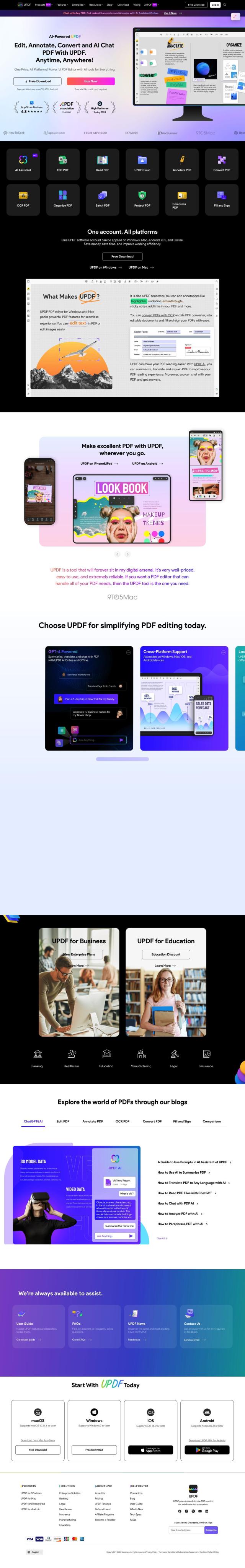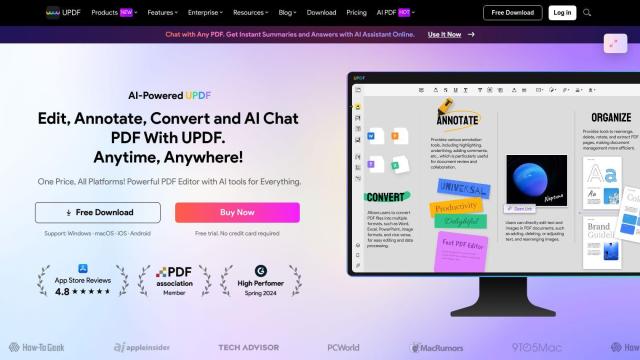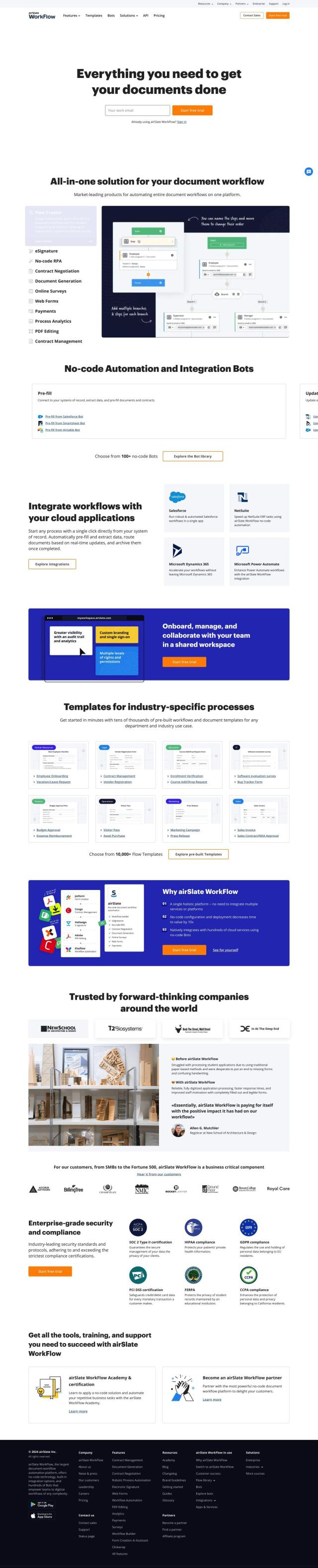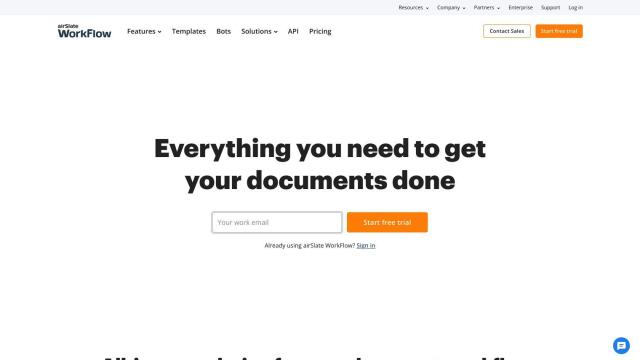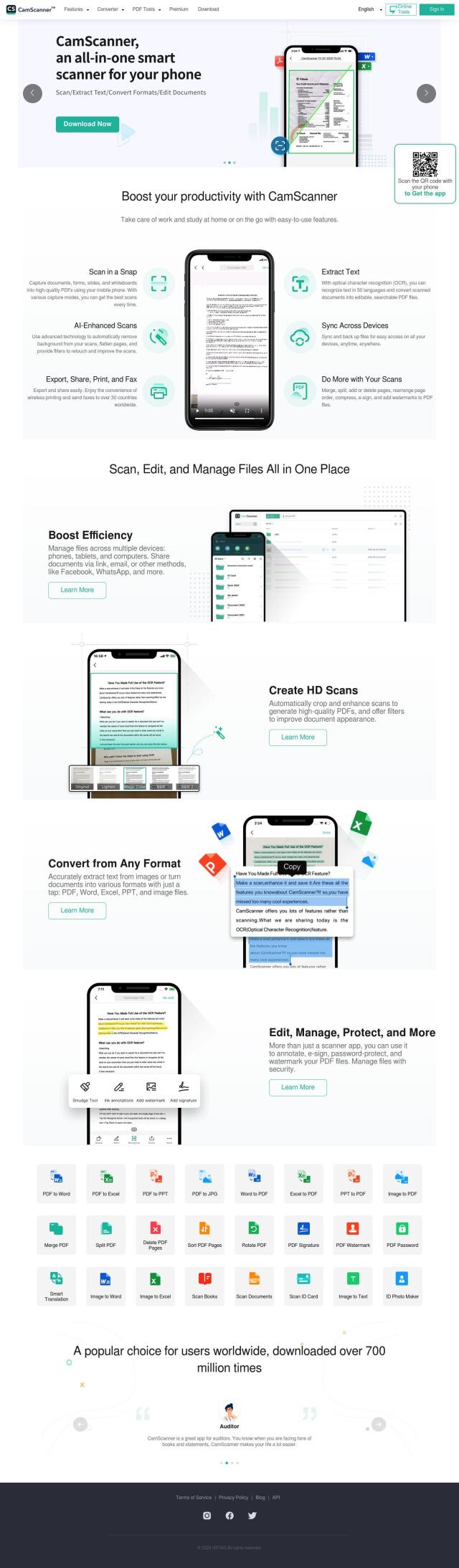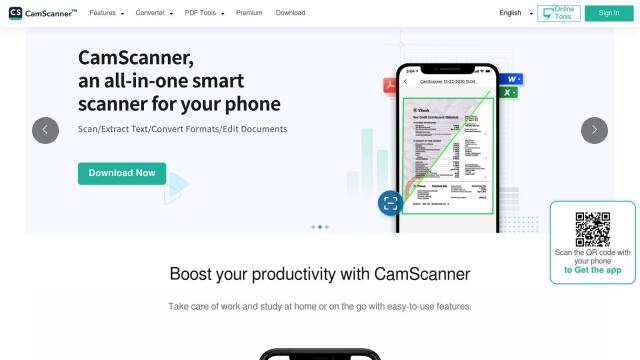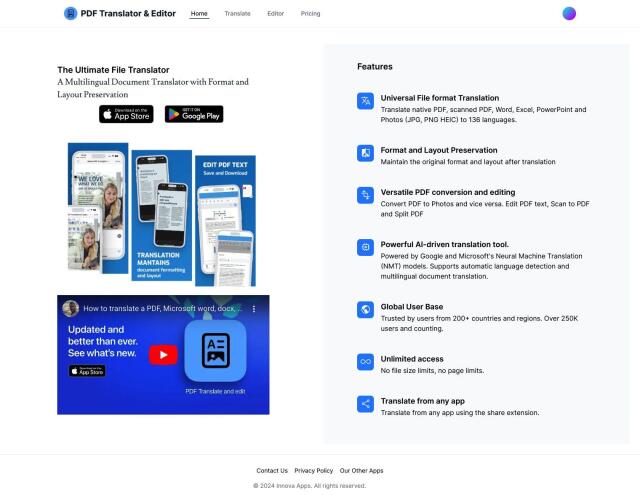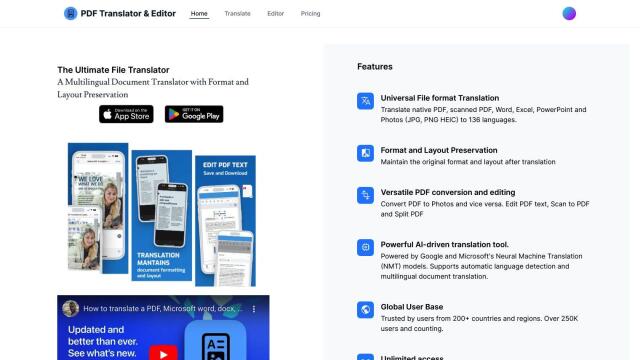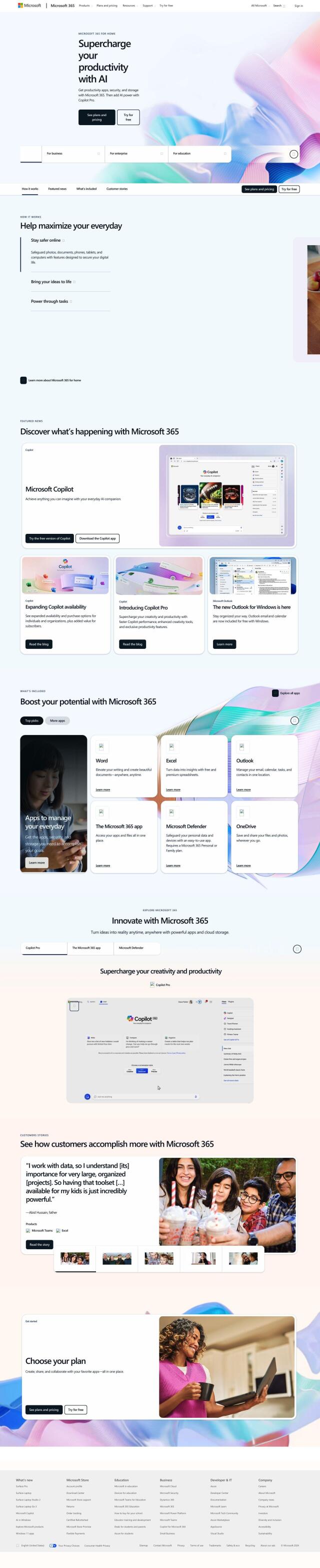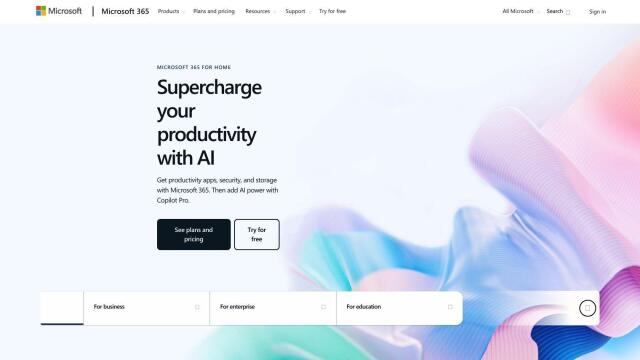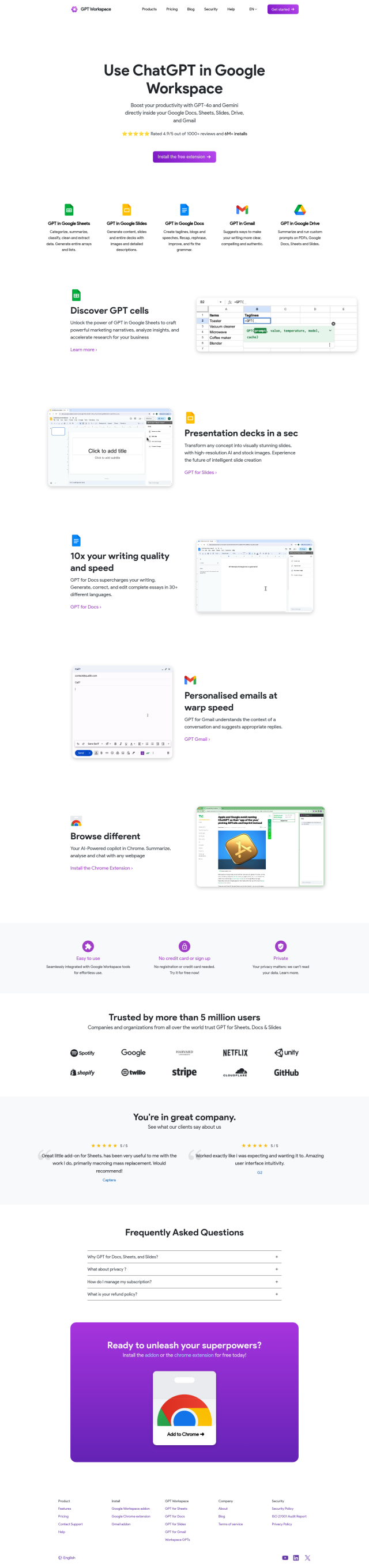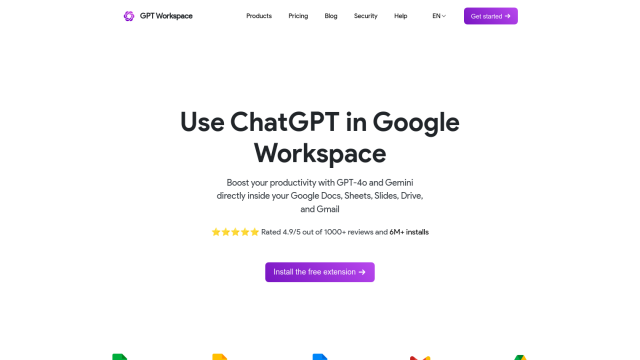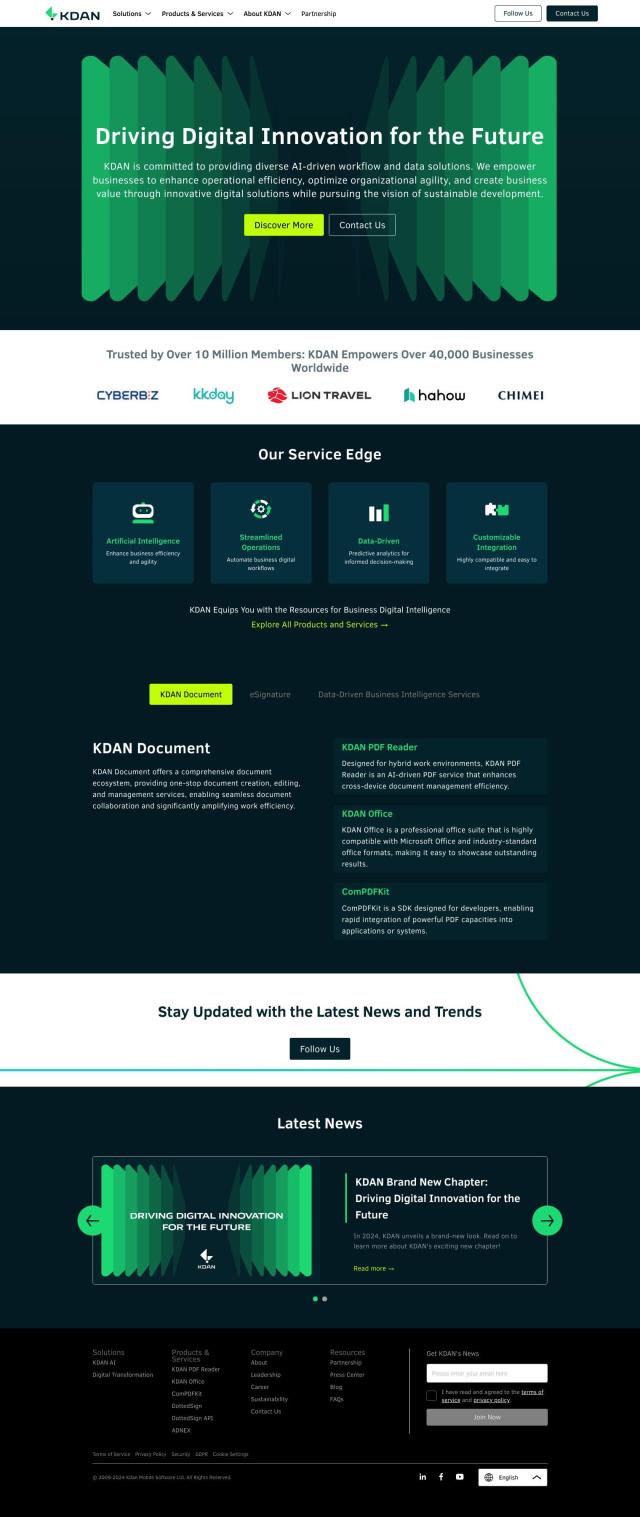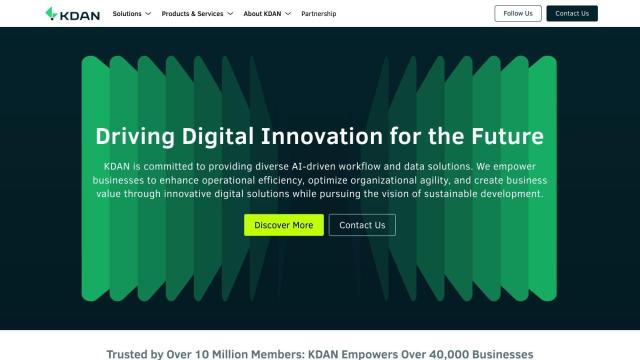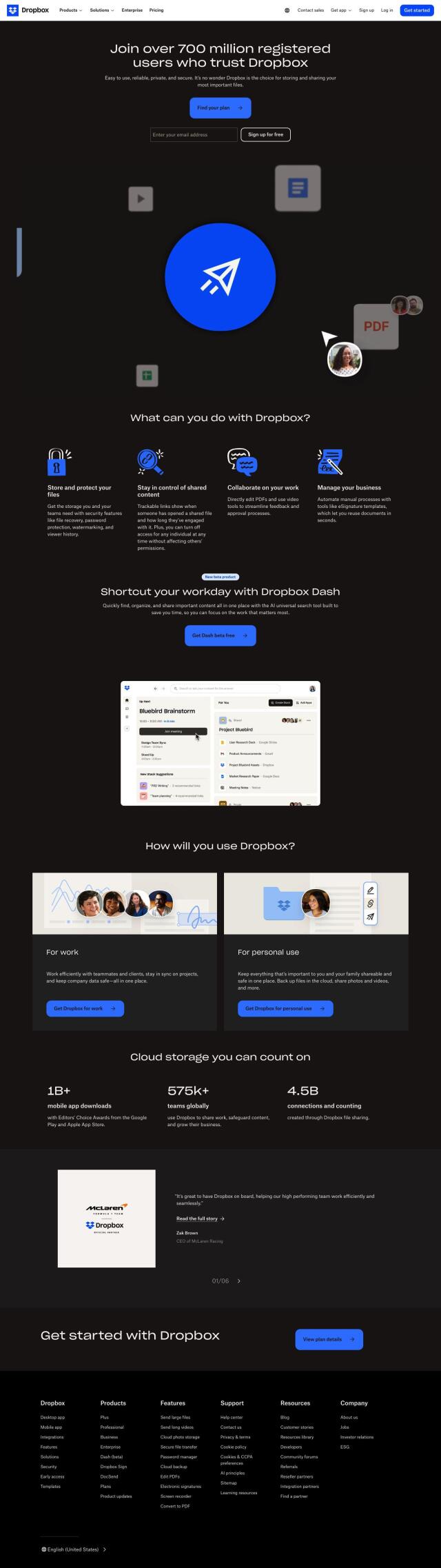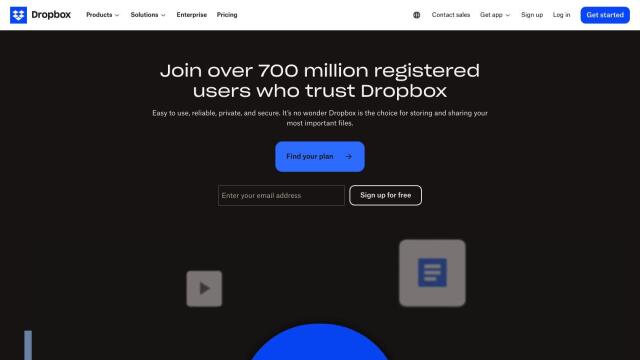Question: Can you recommend a PDF editor that integrates with Microsoft Office and Google Drive?
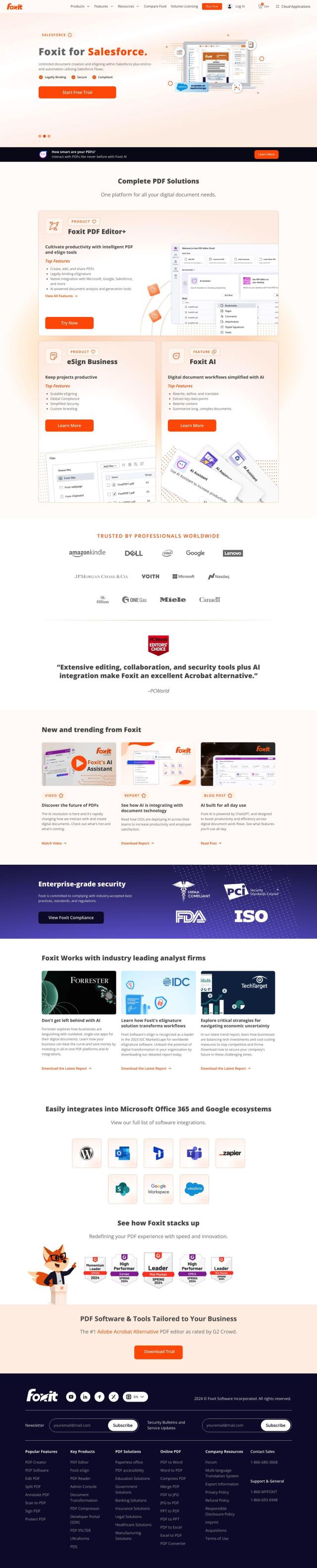

Foxit
If you're looking for a PDF editor that dovetails with Microsoft Office and Google Drive, Foxit is a good option. Foxit has a broad set of features for creating, editing and managing documents, and it's got integration with Microsoft Office 365 and Google's online productivity tools. The eSign Business feature is designed to meet enterprise security and scalability needs, and its AI tools for analyzing and generating documents can help you work more efficiently and automate some document workflows.
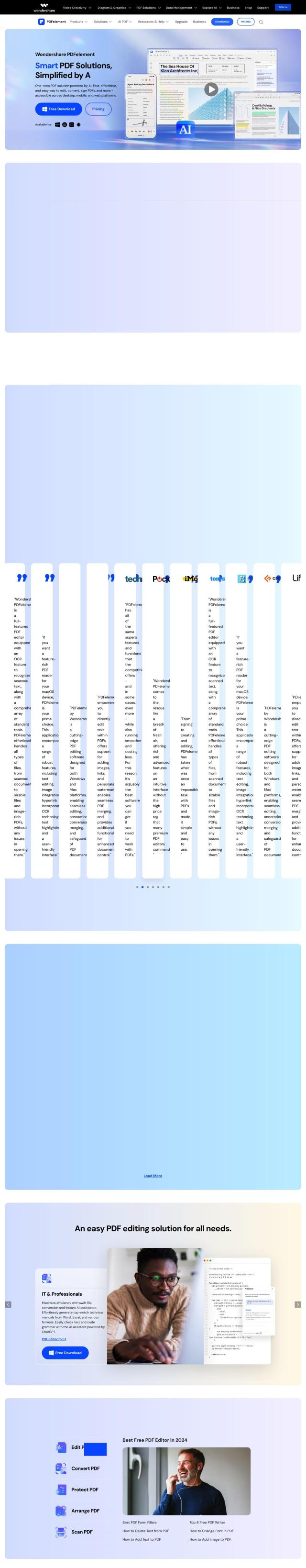
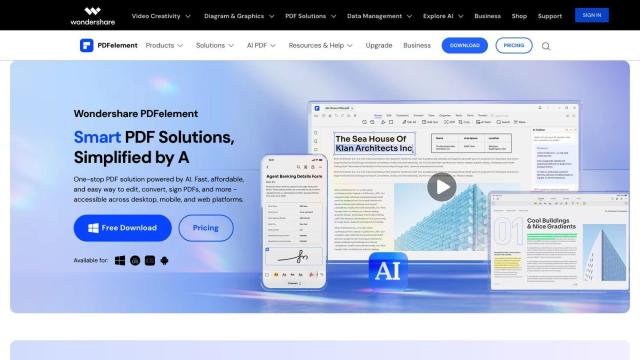
Wondershare PDFelement
Another powerful option is Wondershare PDFelement. This all-purpose PDF editor can be used to create, edit, protect and sign PDFs on desktop, mobile and web devices. With features like OCR recognition, e-signature creation and a wide range of conversion tools, it's a good choice for industries that need high security and high productivity, like education, finance and health care. Its interface is easy to use, and it works on multiple platforms.
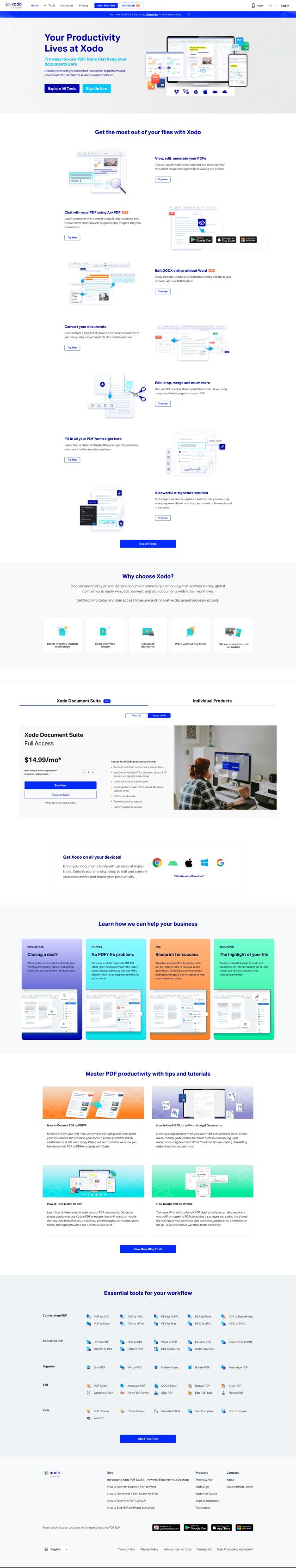

Xodo
If you want a PDF tool that's also good for Office files, check out Xodo. It's got AI tools for summarizing PDFs, converting documents and managing e-signatures. It's based on industry-standard security and performance technology and works on desktop, mobile and web platforms. With customizable tools and flexible pricing, Xodo is good for industries like real estate, finance and education.


LightPDF
Last, LightPDF has a variety of AI-powered tools for PDF editing and conversion, and it can handle lots of file formats besides PDF, including Word, PowerPoint and Excel. It's got cloud sync and professional API options for developers, too, so it's a good option for personal and professional use. Its tiered pricing means individuals and businesses can both take advantage of its features.