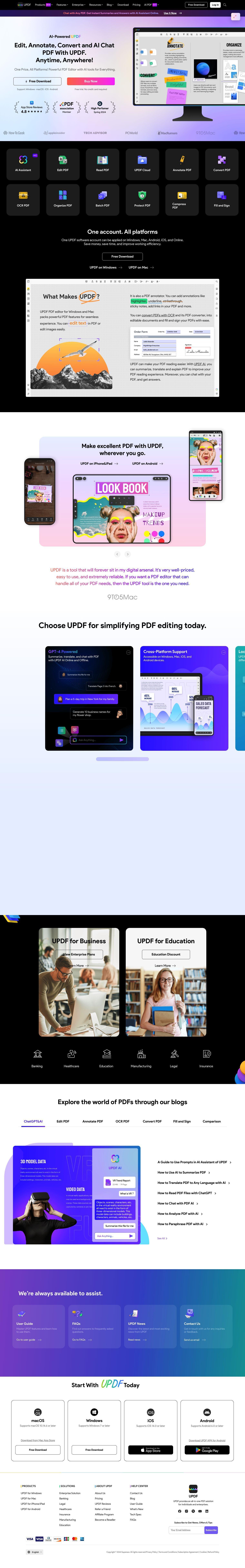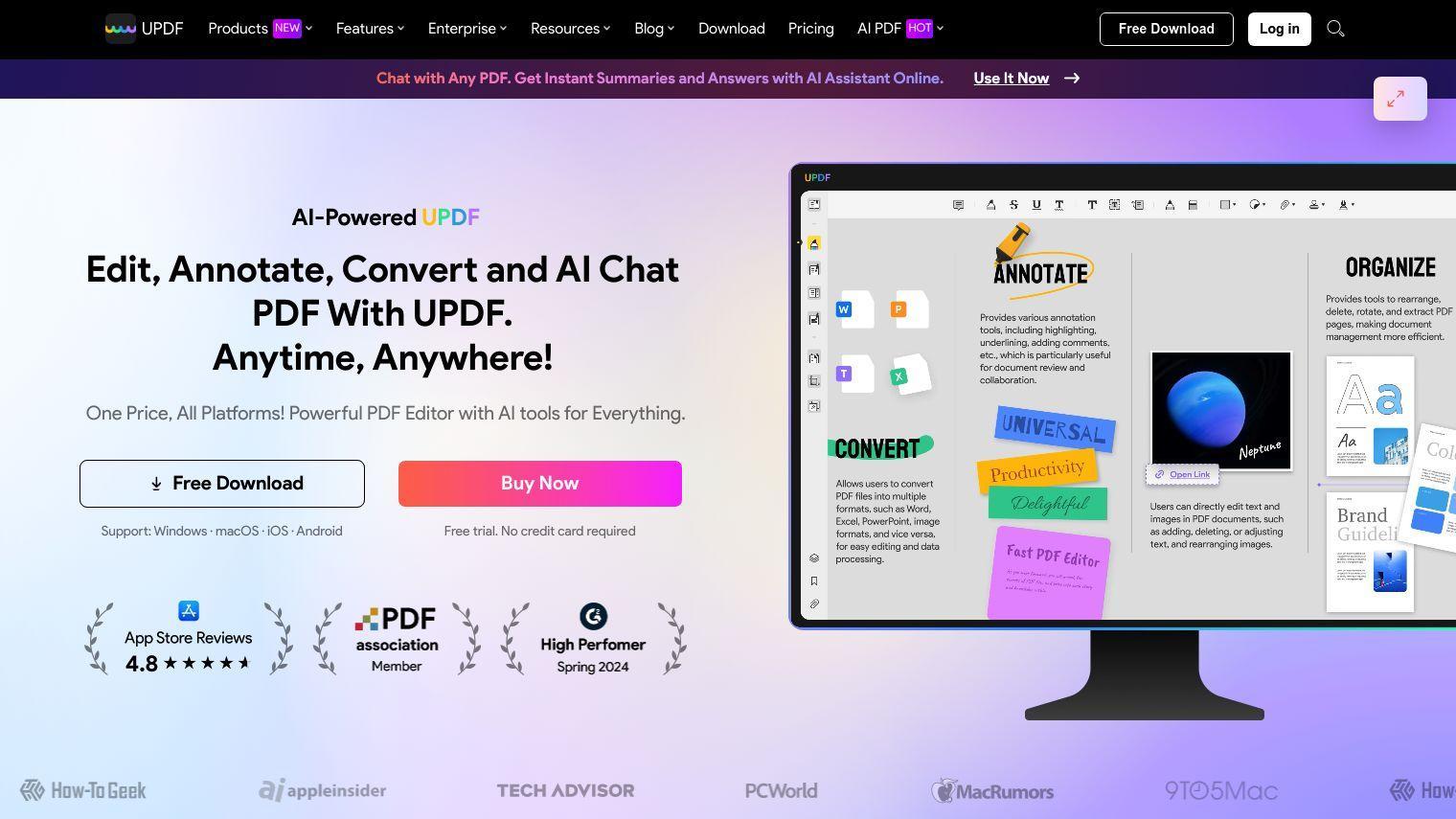UPDF is a full-featured PDF editor with a variety of tools for managing, editing and converting PDF files. It's got AI smarts built in to try to make your life easier, with features like summarization, translation and chat.
Among its features are:
- Edit PDF: Edit text, images and hyperlinks in PDF files.
- Read PDF: Open PDF files with a clean, readable interface.
- Annotate PDF: Collaborate with others using a variety of annotation tools.
- Convert PDF: Convert PDFs to and from other file formats, including Word, Excel and HTML.
- OCR PDF: Convert scanned PDFs into searchable, editable documents.
- Protect PDF: Lock PDFs with encryption and access controls.
- Compress PDF: Shrink PDF file sizes for easier storage.
- Batch PDF: Convert, merge and encrypt PDFs in bulk.
- Fill and Sign: Create, fill out and sign PDF forms.
The AI abilities let you get more out of PDFs:
- Summarize: Turn lengthy PDFs into a quick summary.
- Translate: Convert PDF text into other languages.
- Chat: Hold a conversation with PDFs using natural language processing.
UPDF works on Windows, Mac, iOS and Android devices. The interface is translated into 11 languages so the software can reach a global audience.
UPDF has a responsive support team, with 24/6 customer service, regular updates and feature improvements. The software is designed to be easy to use, whether you're using it for personal or work projects.
UPDF pricing is based on different plans:
- Free trial: Try out the software without paying for it.
- Individual: Good for personal use, with different price levels depending on the features you want.
- Enterprise: Good for businesses, with custom options.
- Education: Discounted plans for students and schools.
Whether you want to edit, annotate or convert PDFs, UPDF is a powerful tool with AI smarts to help you get your work done.
Published on July 2, 2024
Related Questions
Tool Suggestions
Analyzing UPDF...