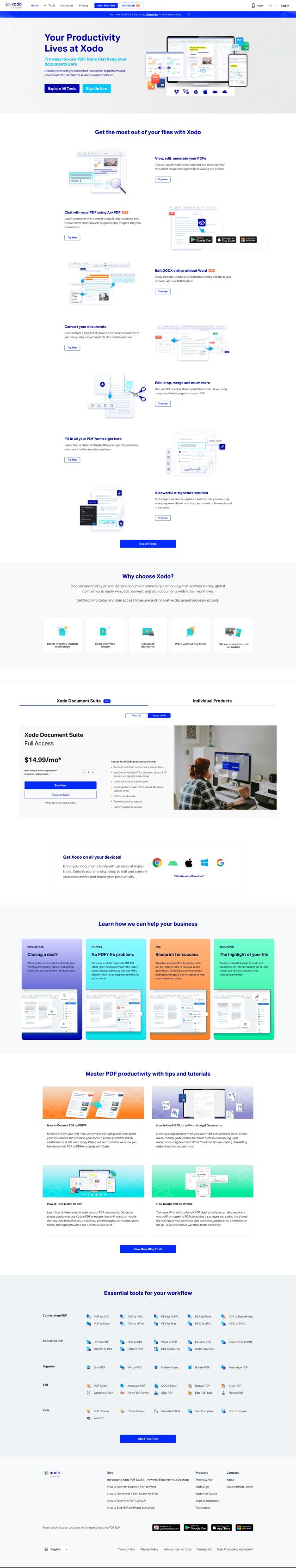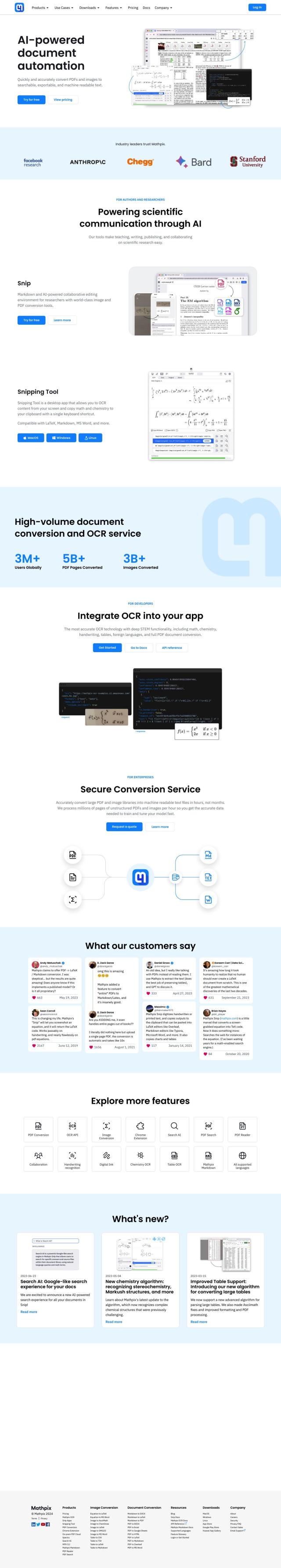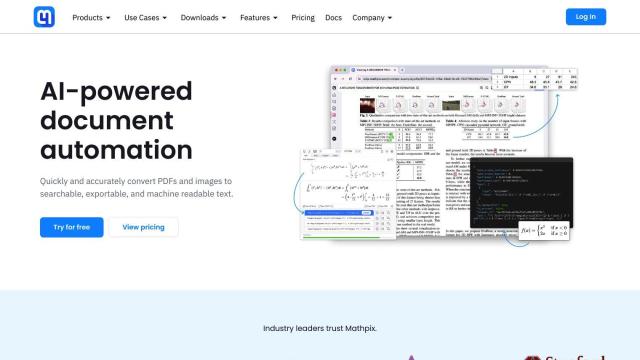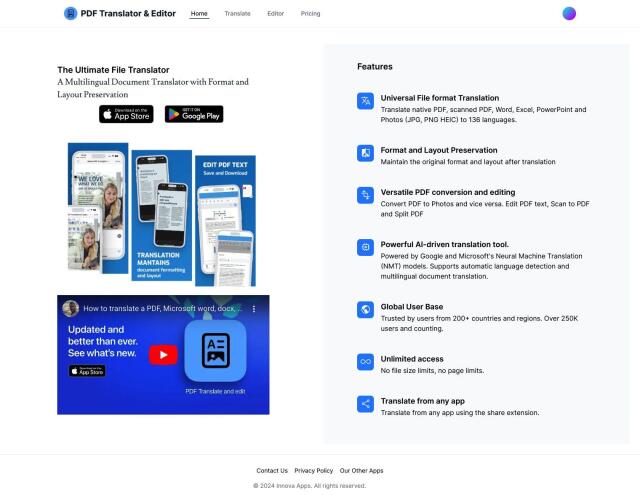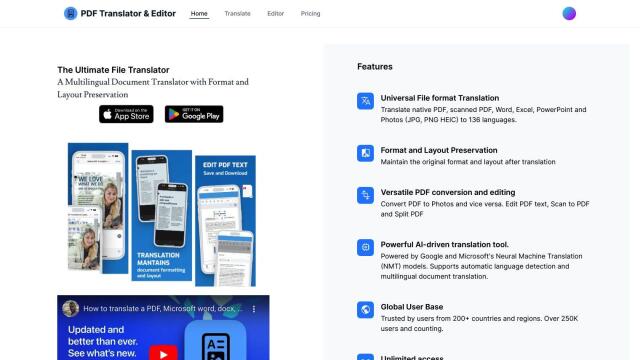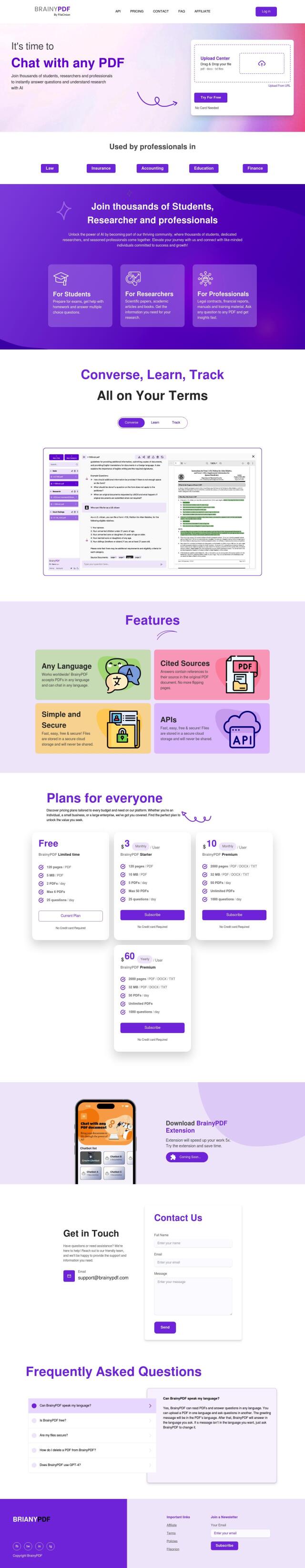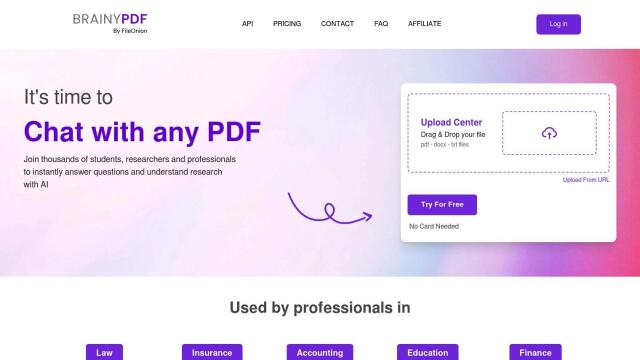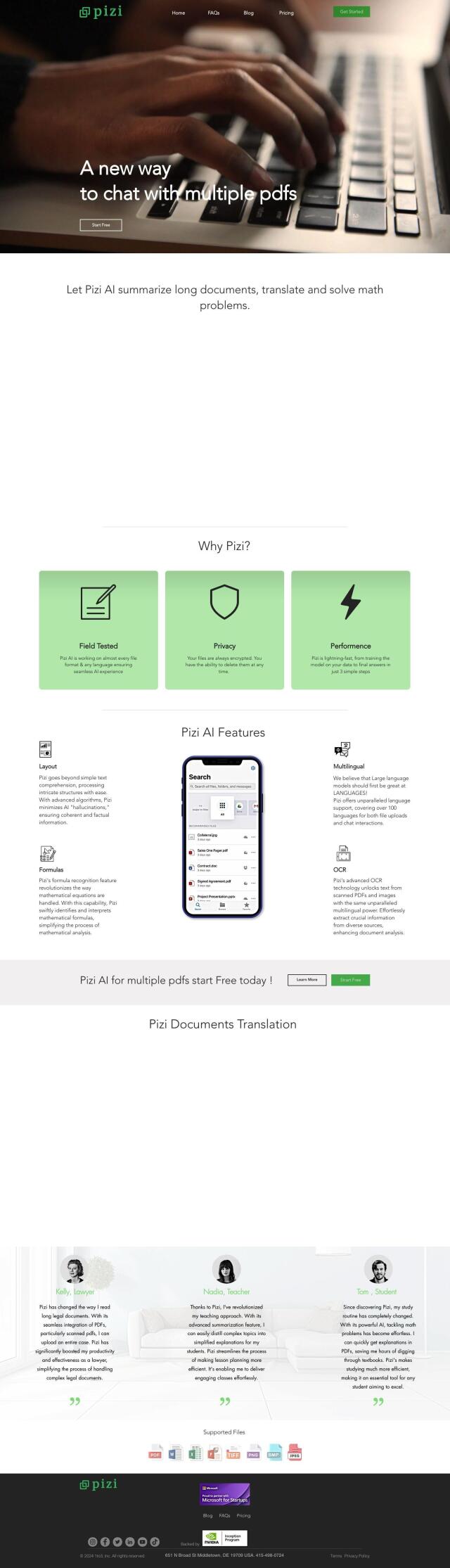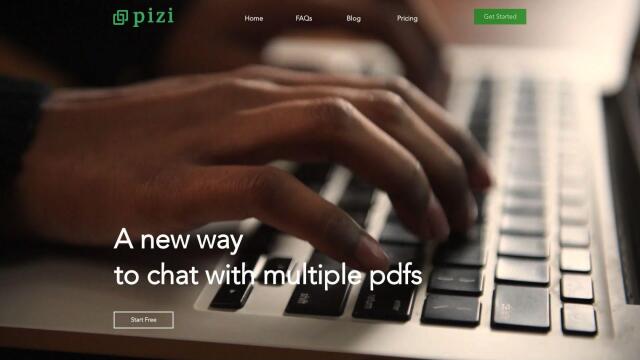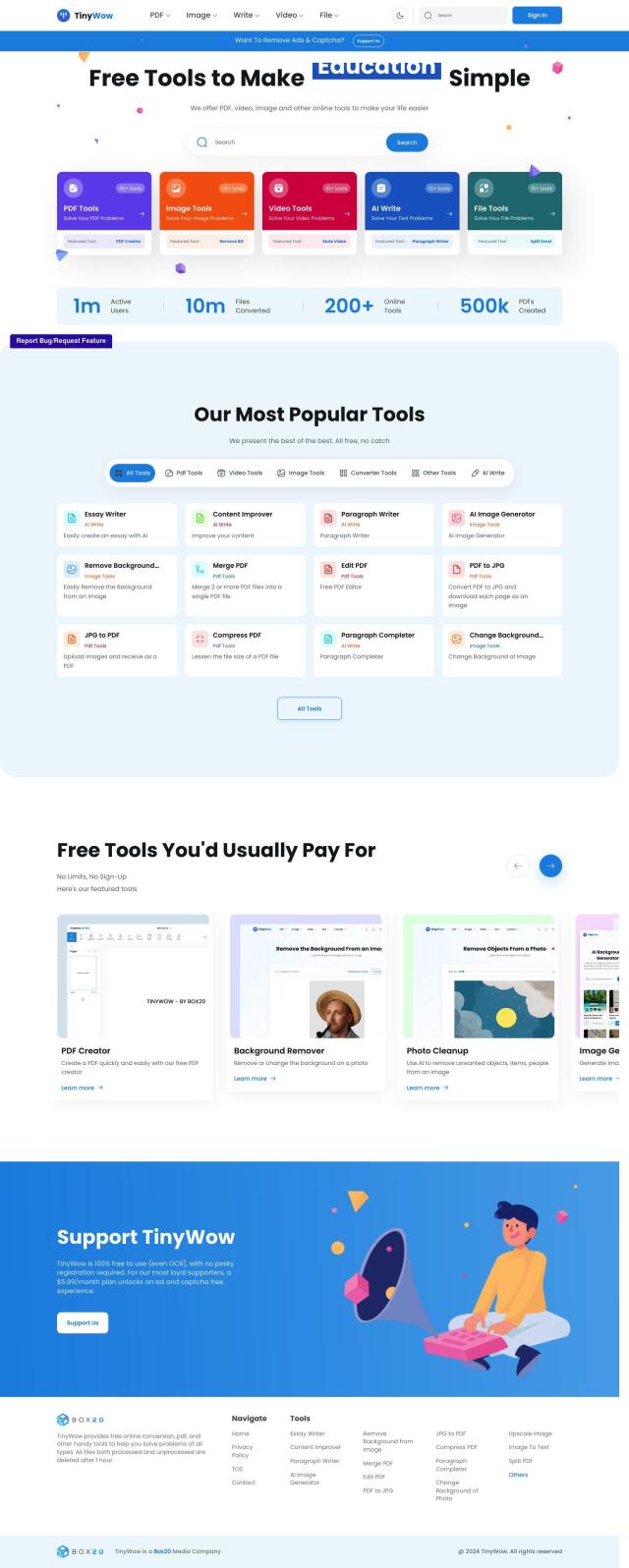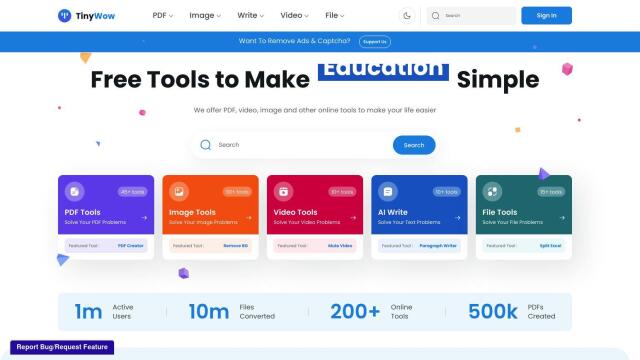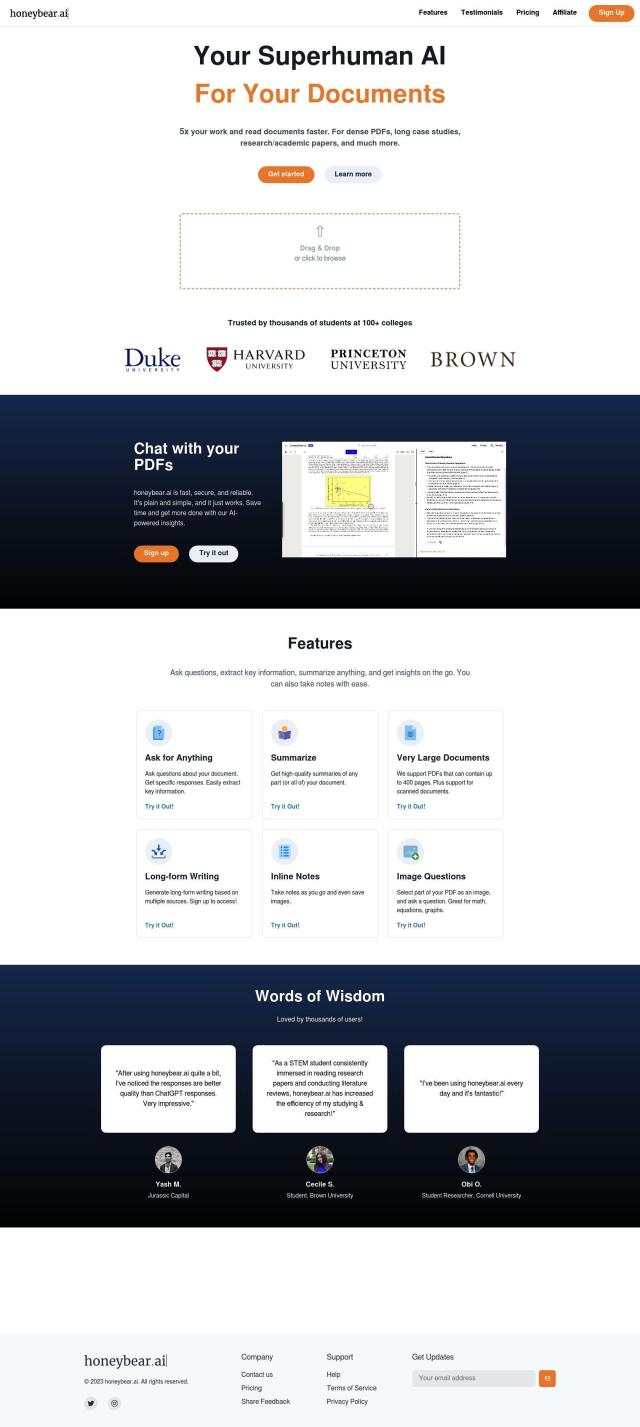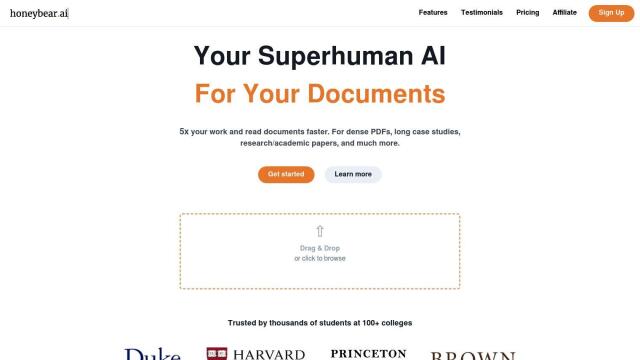Question: Can you recommend a tool that can convert PDFs to Word documents and vice versa?


LightPDF
If you need a utility that can convert PDFs into and out of Word documents, LightPDF is a good option. It's got a broad range of PDF tools, including conversion from and to Word, PowerPoint, Excel, Text, PNG and JPG, as well as editing, combining, splitting, annotating, signing and optimizing PDFs. It's available as a desktop, mobile and web app, so you can use it on your own machine or at work. It also comes with AI-powered chat, summarization and analysis tools, and cloud sync so you can access it from anywhere.


PDFgear
Another good option is PDFgear, free PDF software for Windows, Mac and mobile devices. It can convert to and from Word, as well as TXT, JPG, Excel and PowerPoint. PDFgear also has tools to convert PDFs into editable text with OCR technology, edit PDFs, annotate them, merge multiple PDFs and electronically sign documents. Its AI-powered editor lets you use natural language processing commands, and it's got a web version for quick online conversions and editing. That makes it a good option for personal and professional use.
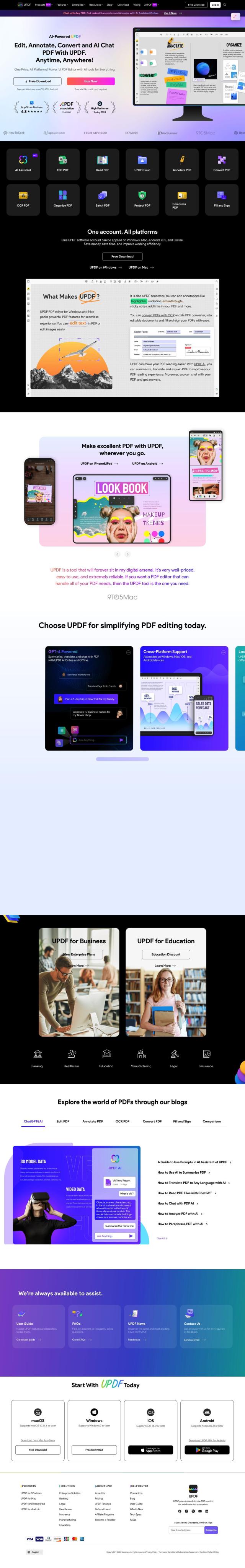
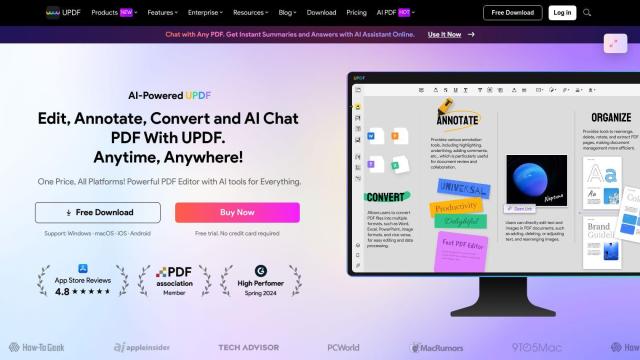
UPDF
If you like a powerful tool with a more approachable interface, UPDF has a lot of PDF tools, including conversion, editing, annotating, OCR, encryption, compression and form filling/signing. It's available for Windows, Mac, iOS and Android, and it's got multi-language support and regular feature updates and customer support. Its AI tools include summarization, translation and chat, too. That makes it a good option for personal and professional use.


pdfAssistant
Last, pdfAssistant is notable for its AI chatbot interface that lets you manage documents in a conversational interface. You can convert PDFs to and from other formats, compress, merge/split documents, add watermarks and passwords, and more. pdfAssistant is designed to be easy to use, and it's got a pay-as-you-go credit system so you can try it out without a big upfront cost for managing your digital documents.