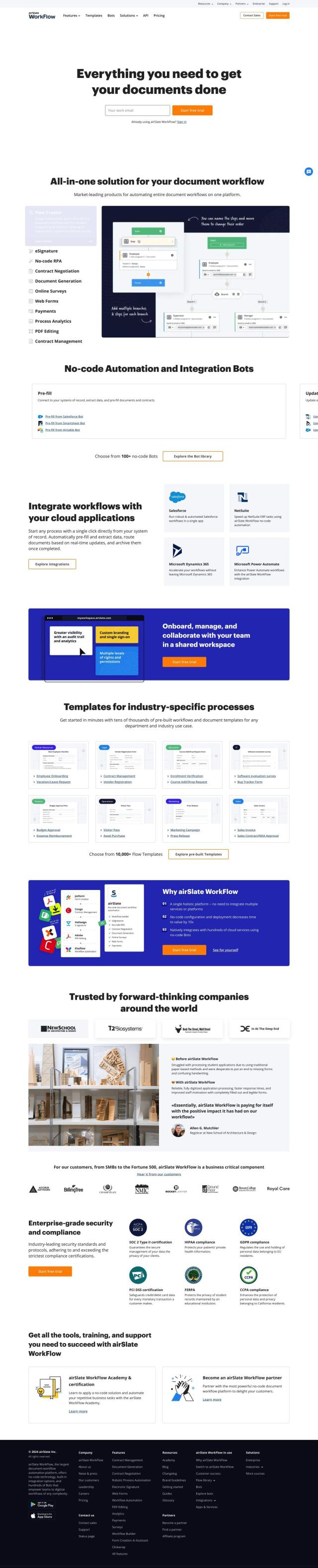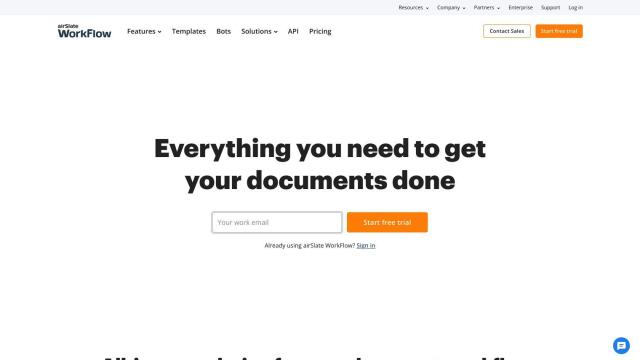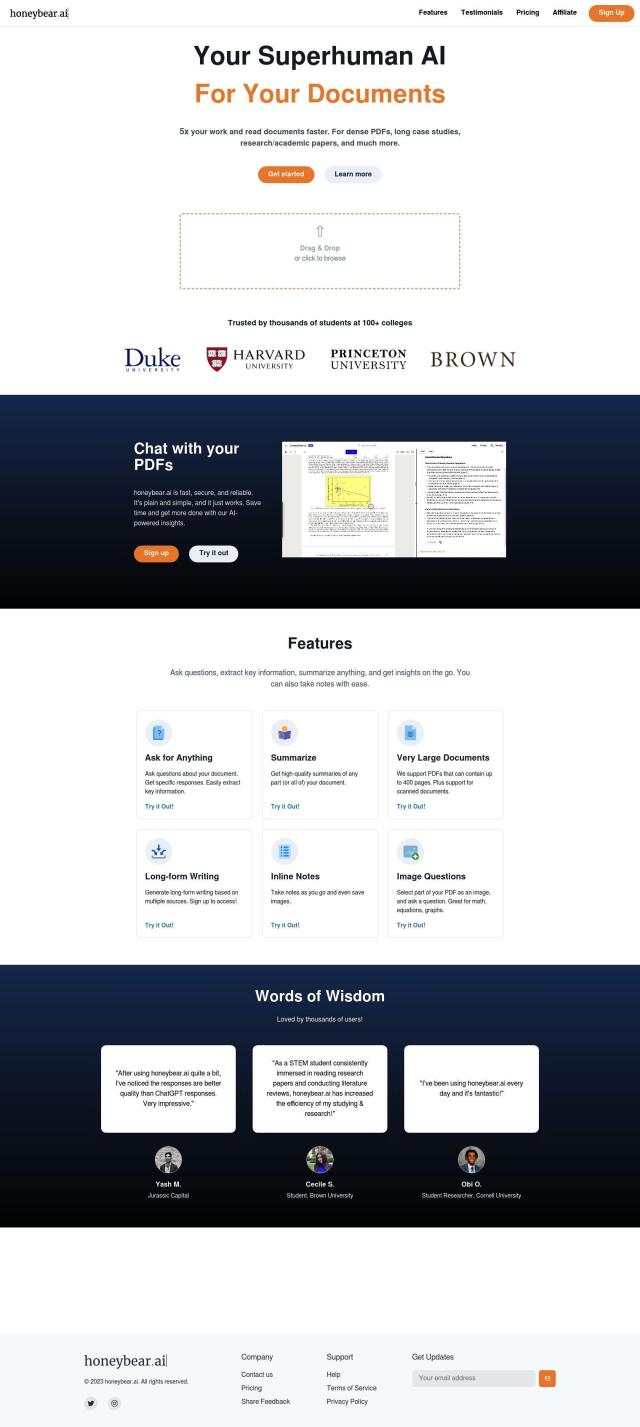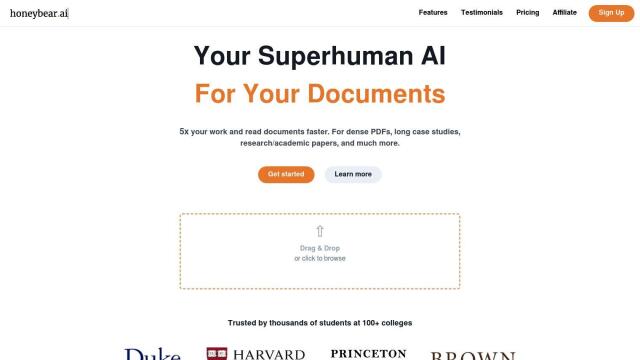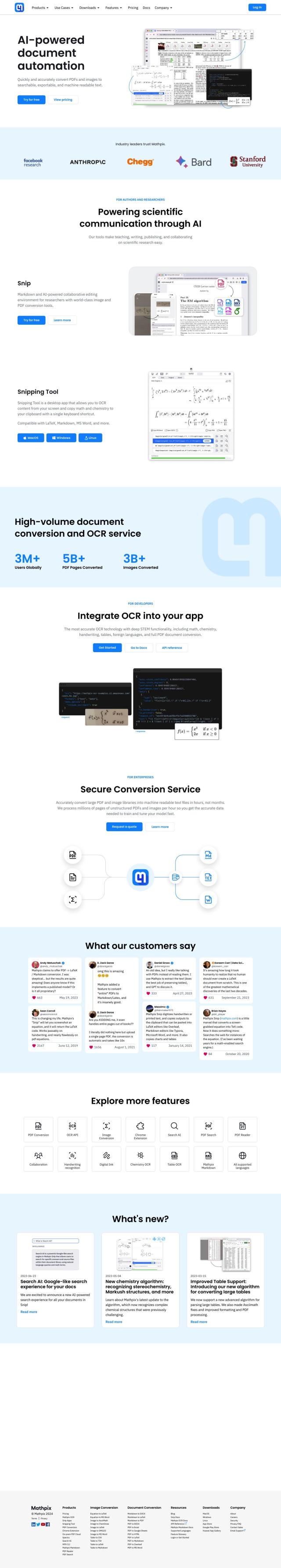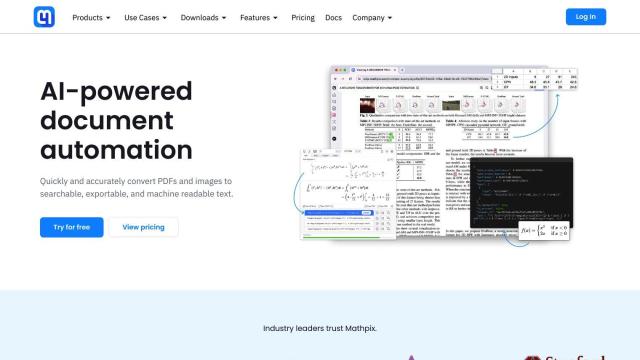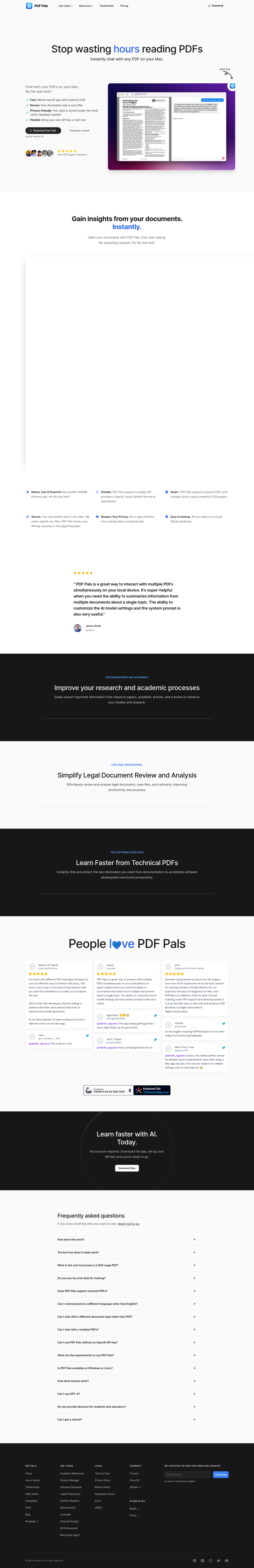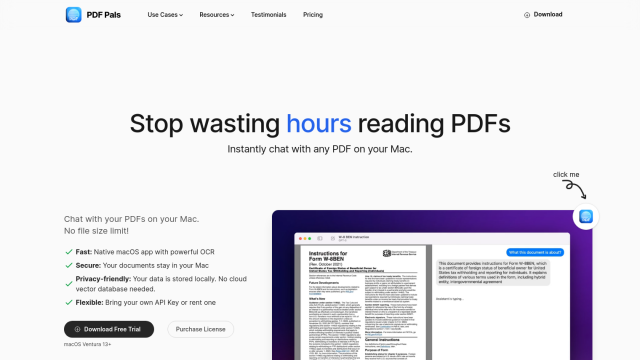Question: Is there a PDF editor that can help me edit and annotate PDF files easily?
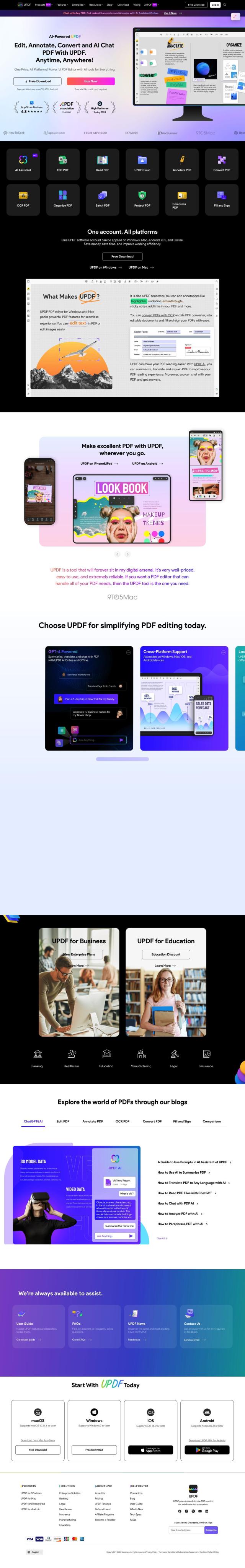
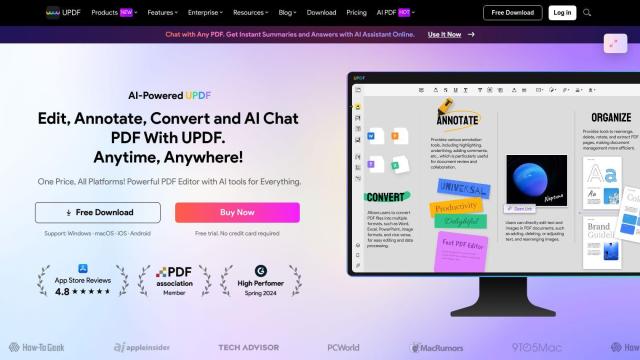
UPDF
If you need a heavy-duty PDF editor, UPDF is a good option. The software has a wide range of tools for managing, editing and converting PDFs. It includes OCR, encryption, compression and form filling abilities. UPDF also has AI tools like summarization and translation. It can be used on Windows, Mac, iOS and Android devices and is translated into 11 languages.
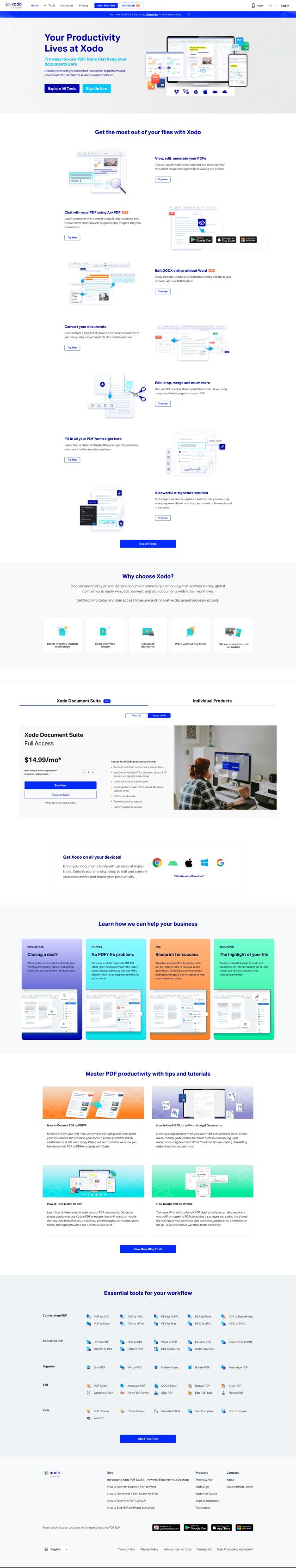

Xodo
Another powerful option is Xodo, an all-in-one PDF tool that can handle secure PDF and Office files on multiple devices. Xodo has tools like AI summarization, PDF form filling and e-signatures. It also offers different pricing levels depending on your needs, including unlimited actions and downloads. The company uses Apryse document processing technology for industry-standard security and performance.


PDFgear
PDFgear is free full-featured PDF management software for Windows, Mac and mobile devices. It has editing, conversion, merge and annotate PDF tools without any cost or registration. PDFgear also has an AI editor for natural language processing with PDFs and supports many file formats, so it's good for personal and professional use.


LightPDF
If you need something more convenient online, check LightPDF. This AI-powered tool has a range of PDF tools for managing, converting and analyzing documents. LightPDF can convert to and from many formats, edit PDFs and has AI summarization and analysis tools. It's available on desktop, mobile and web interfaces and offers both free and paid options depending on your needs.