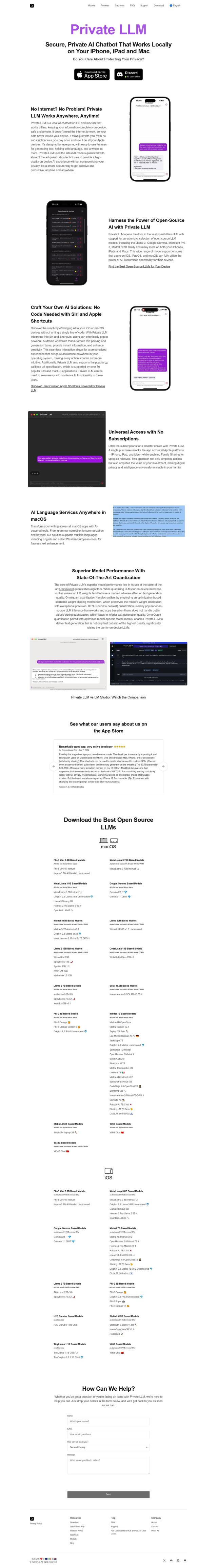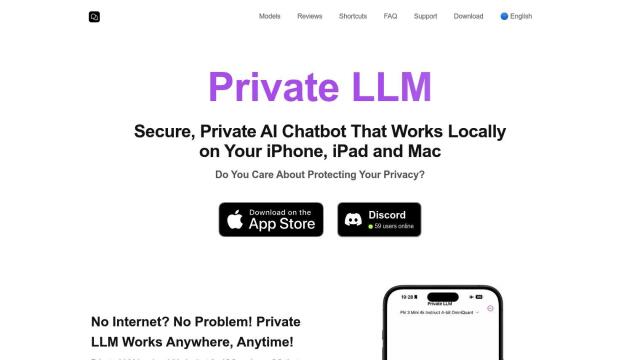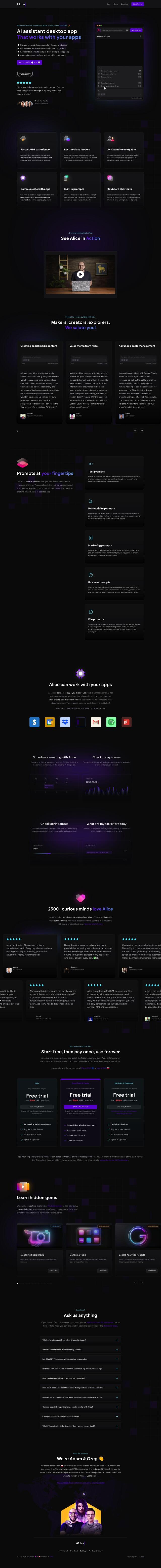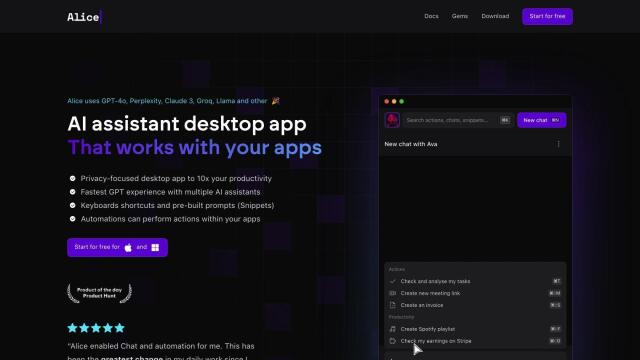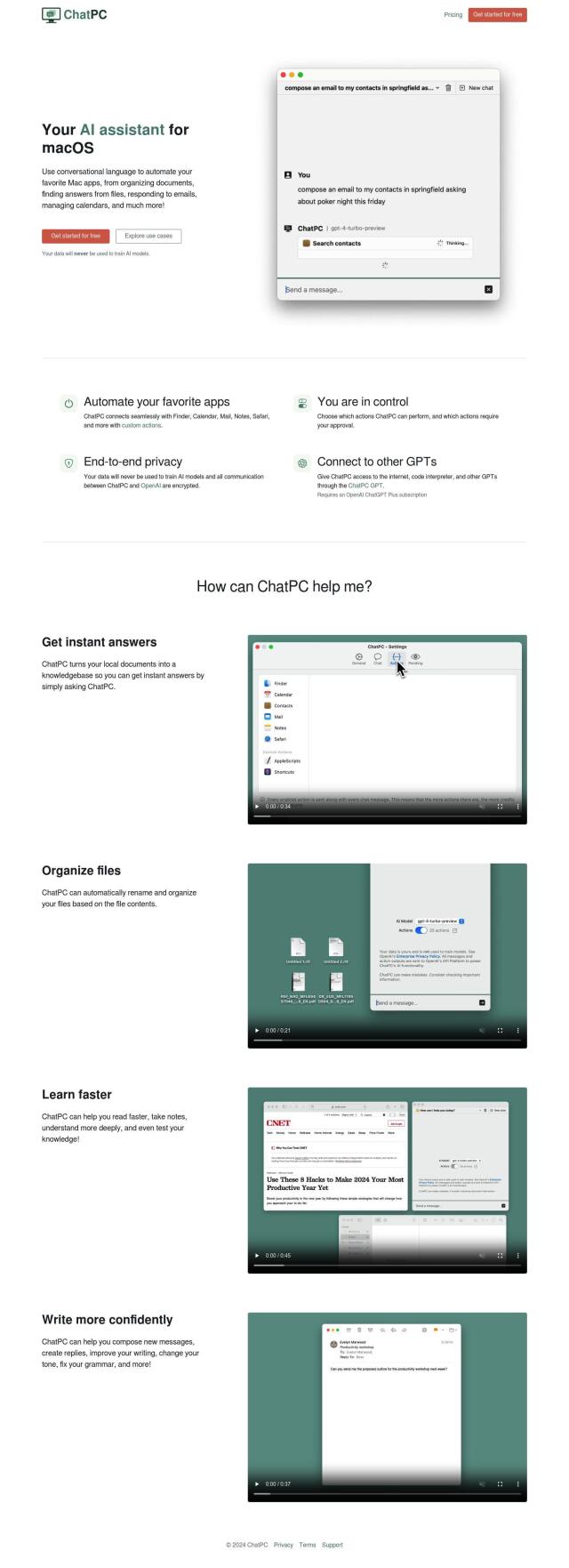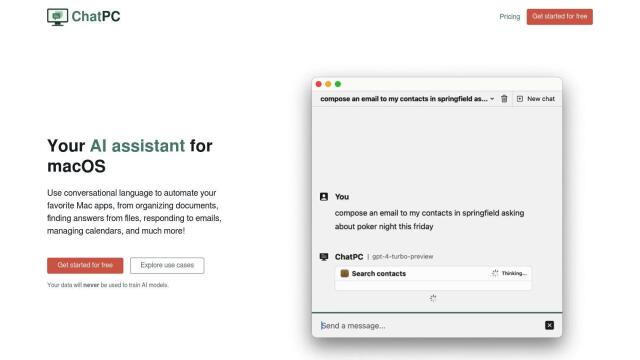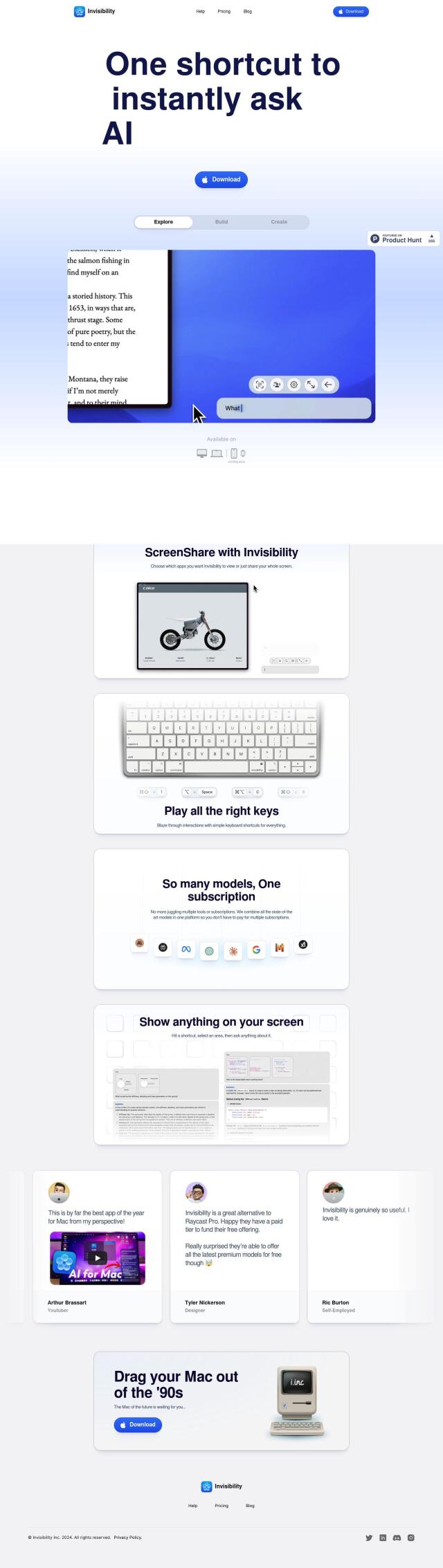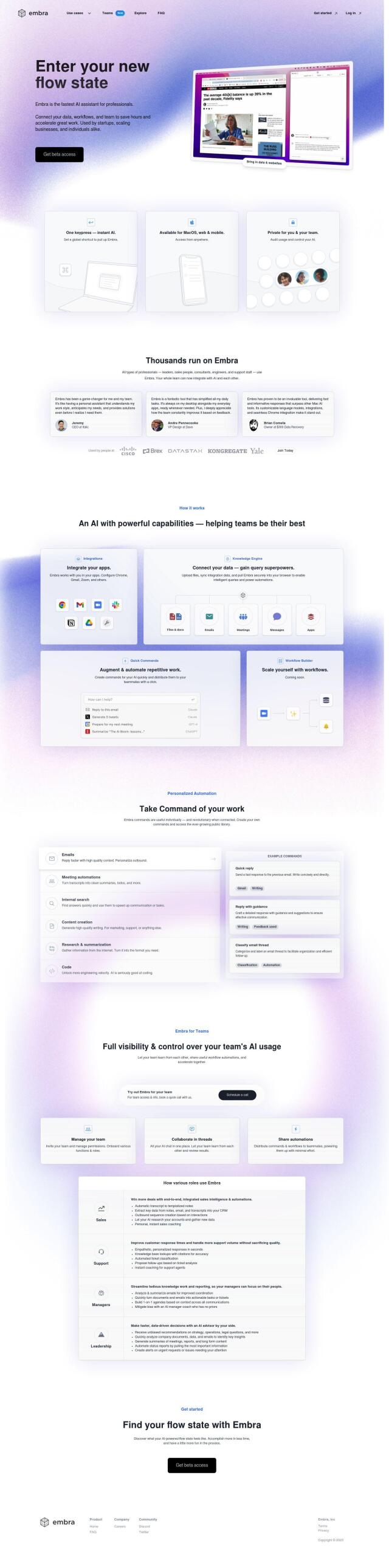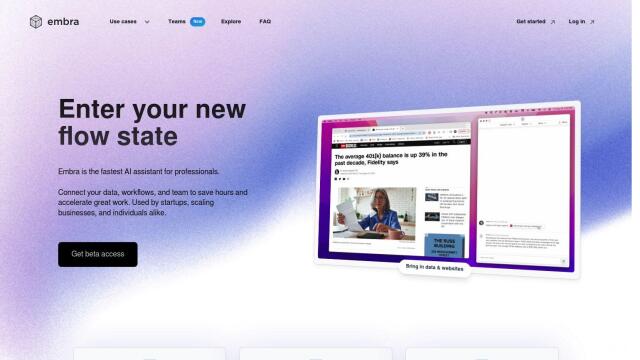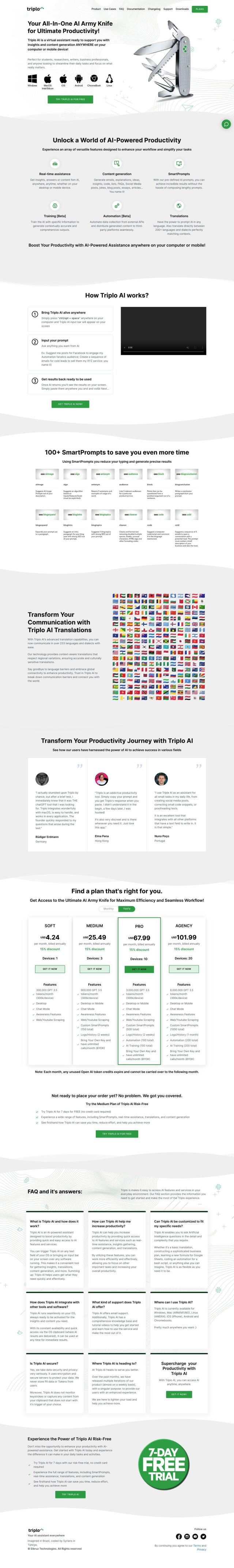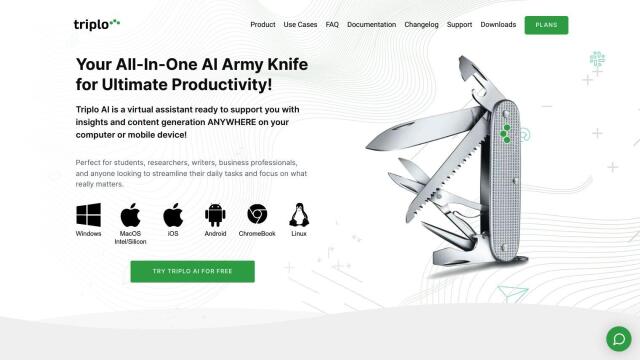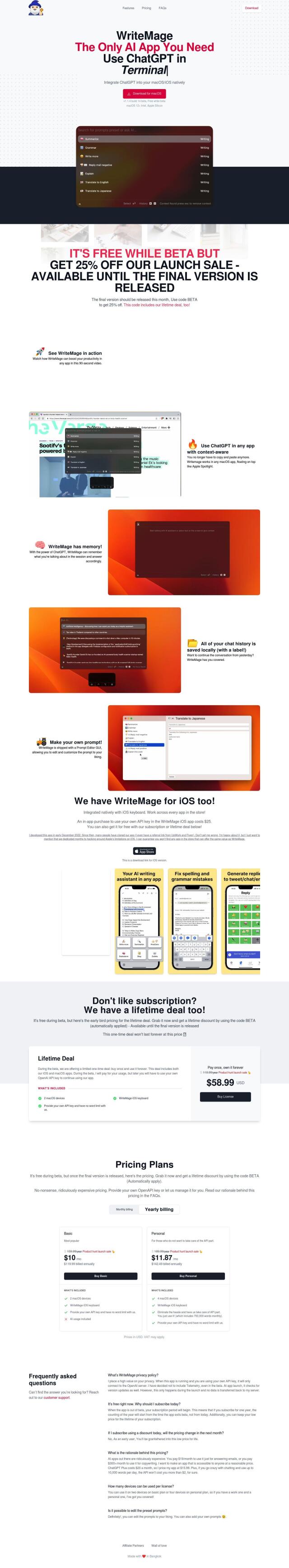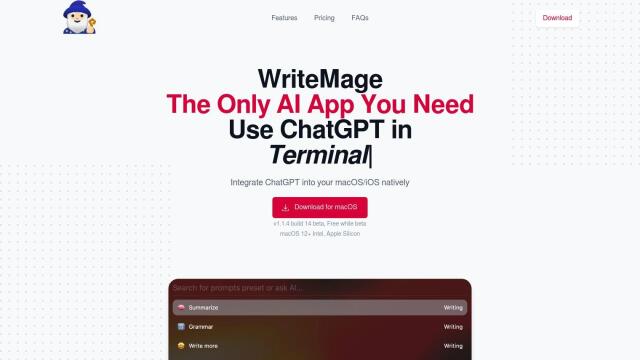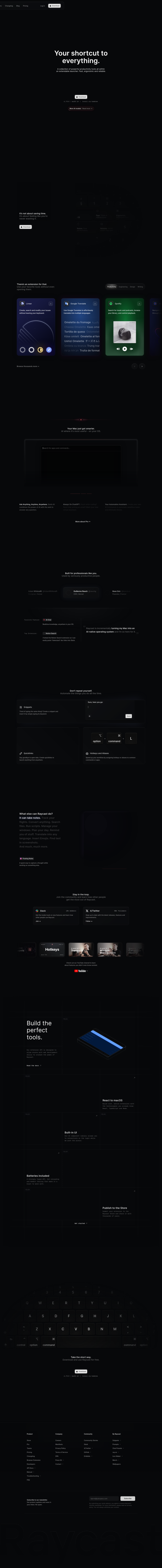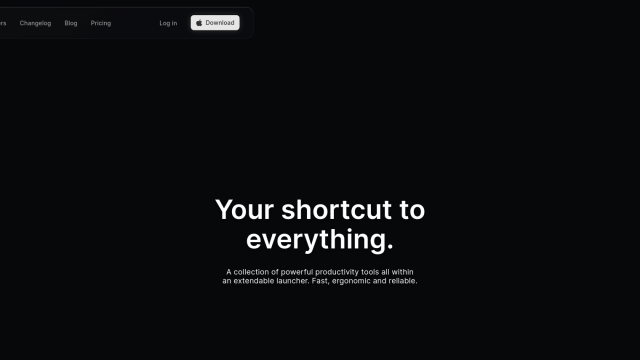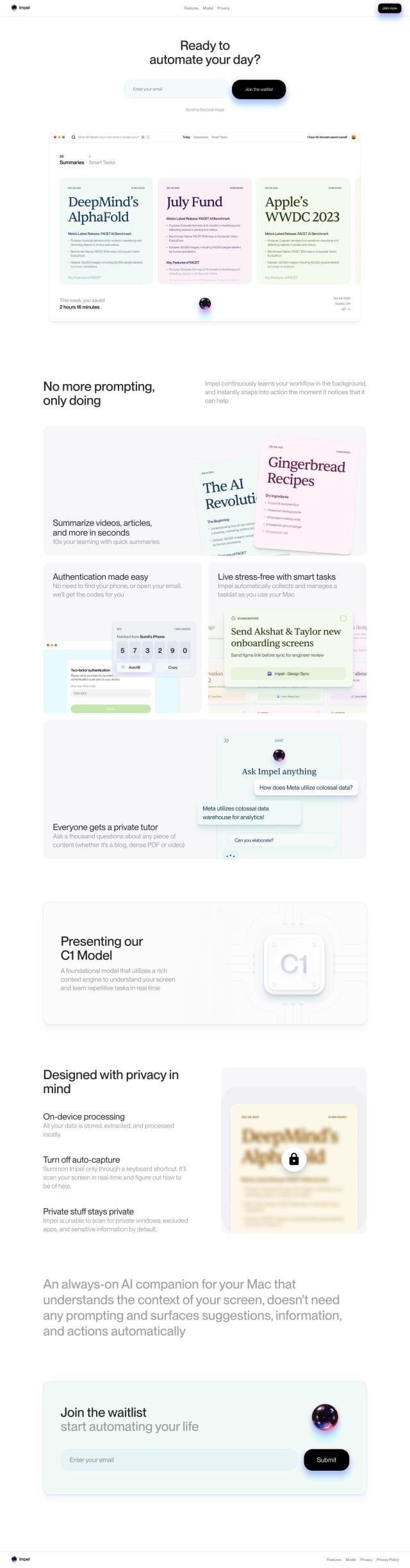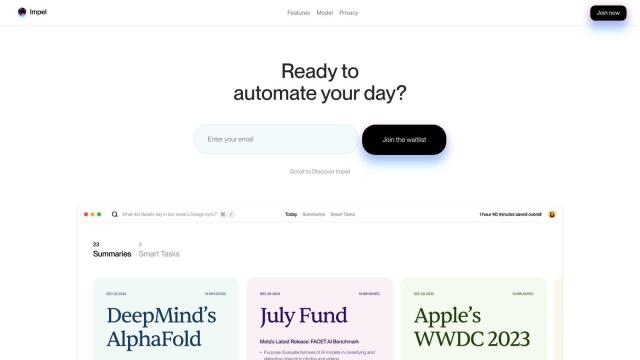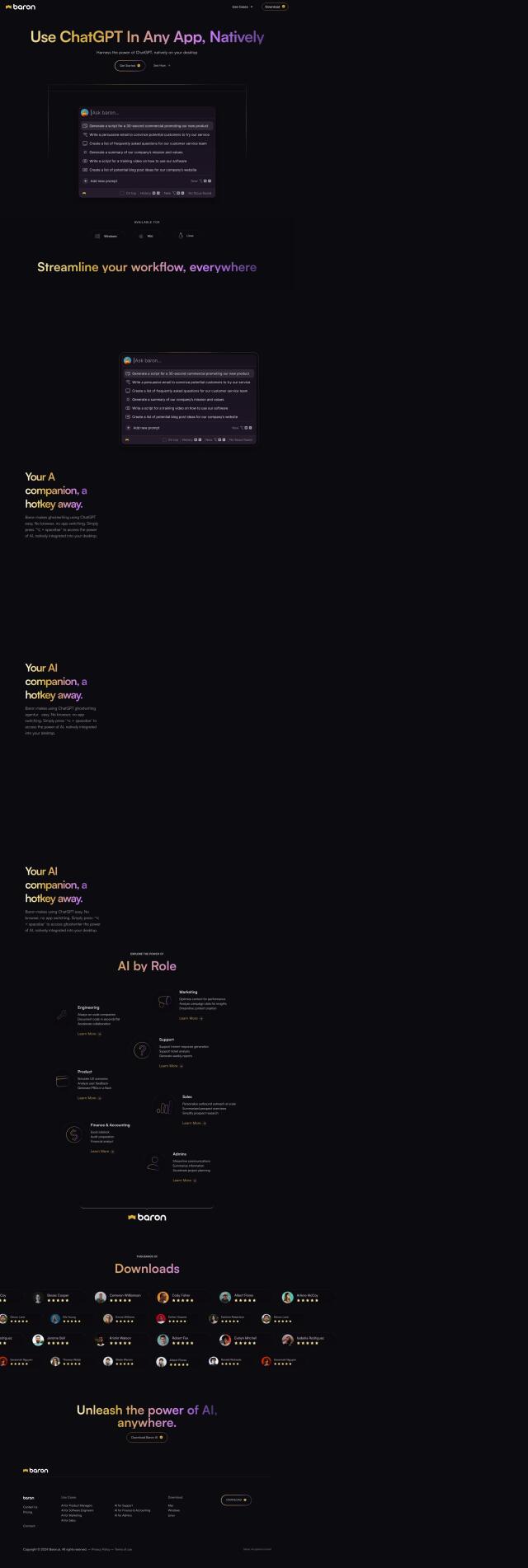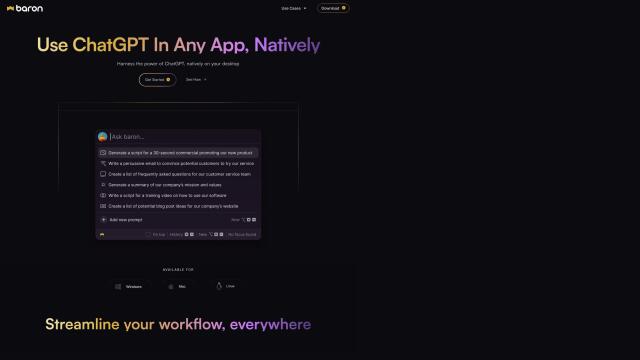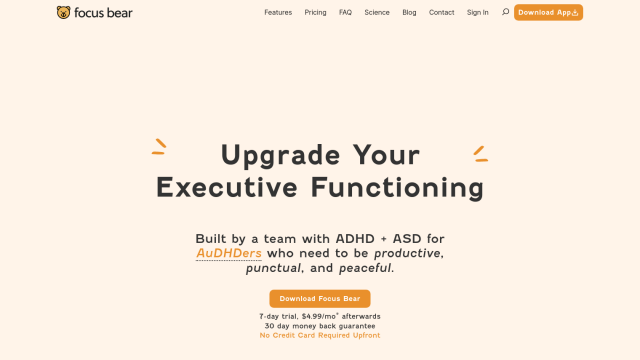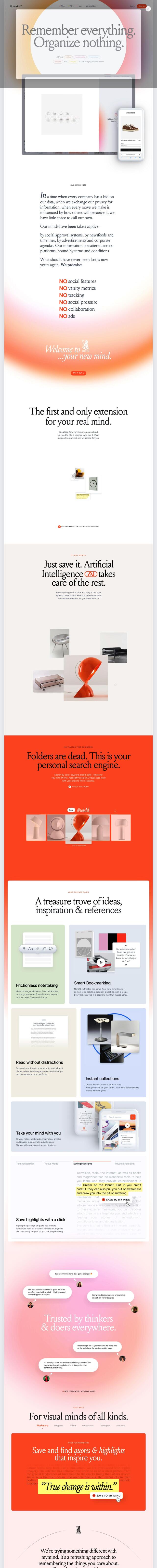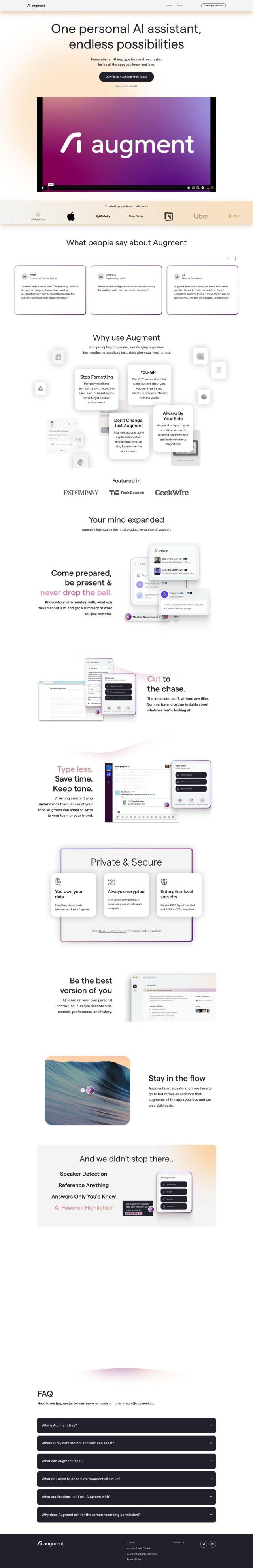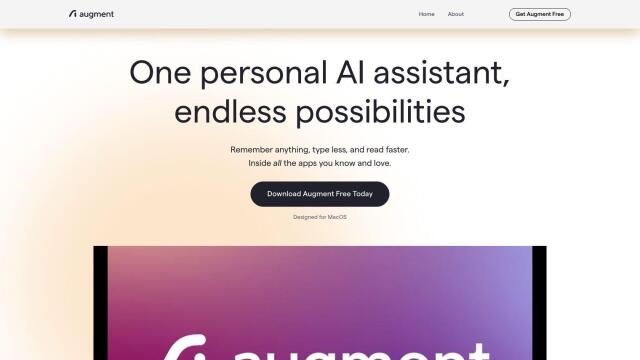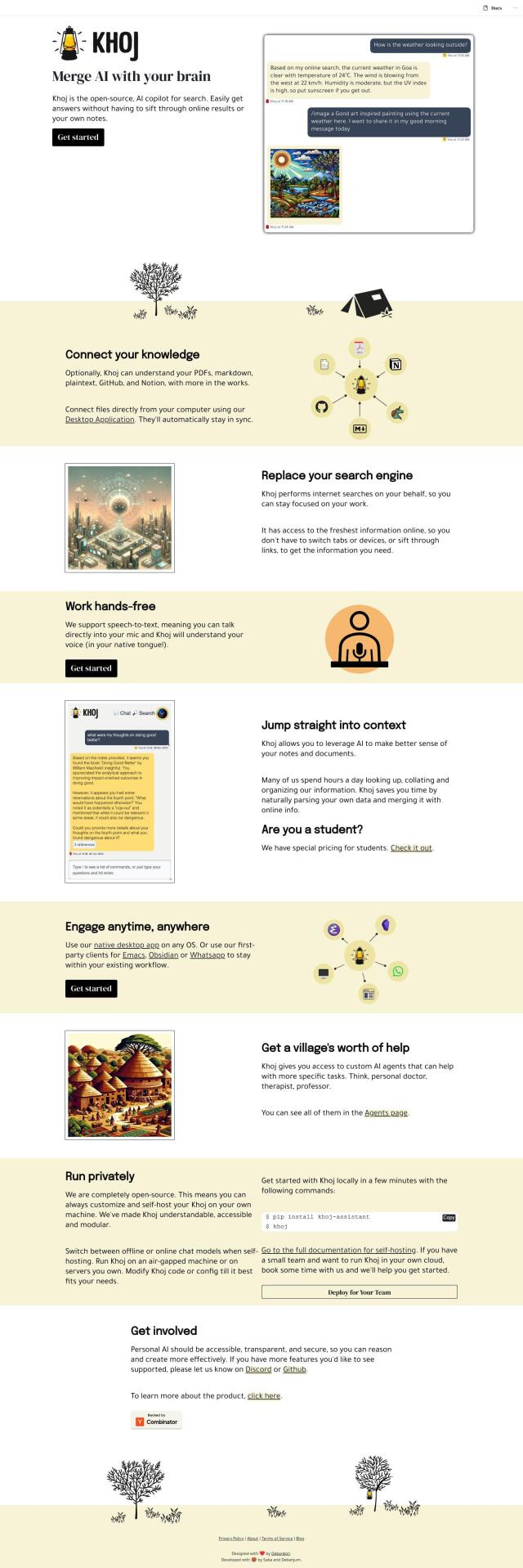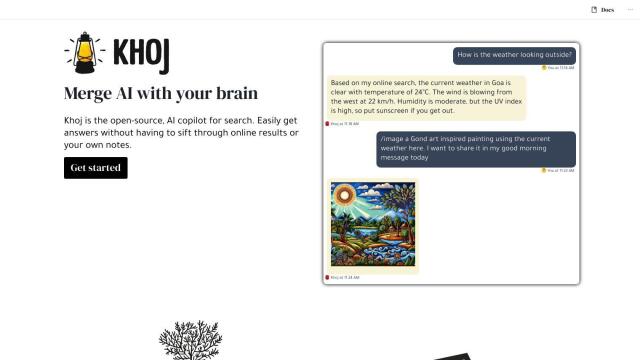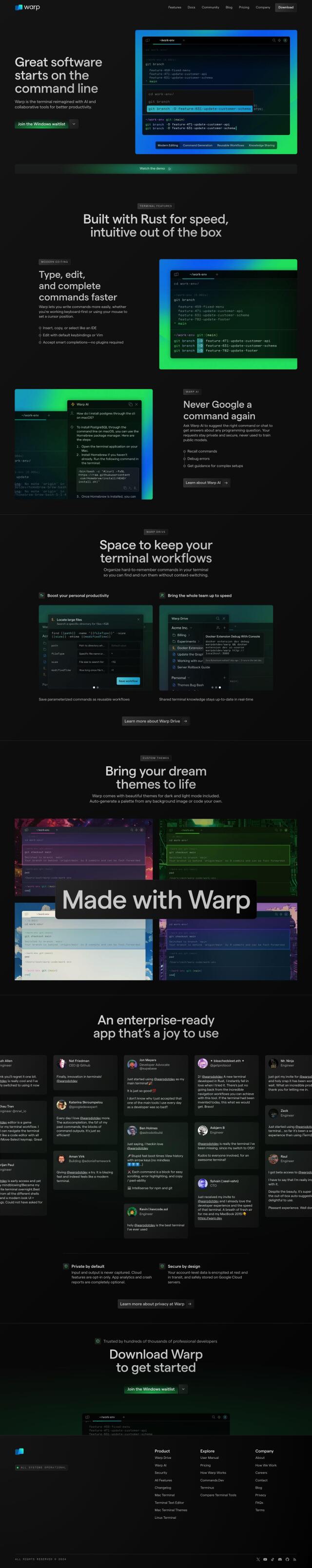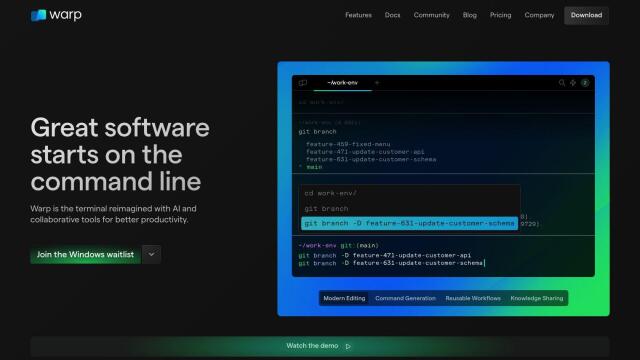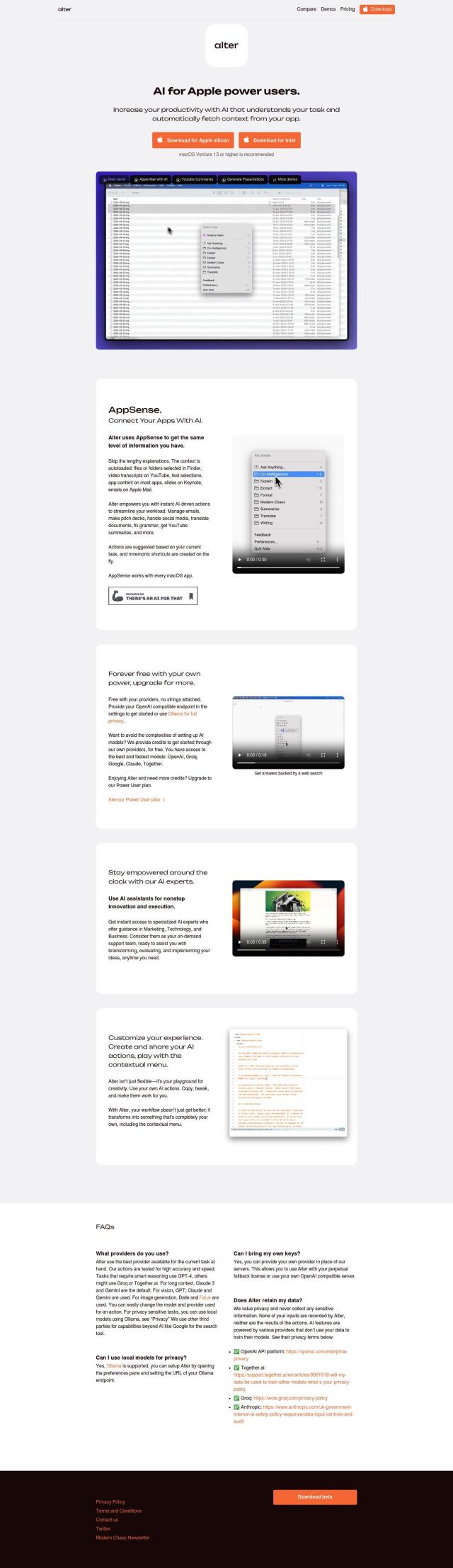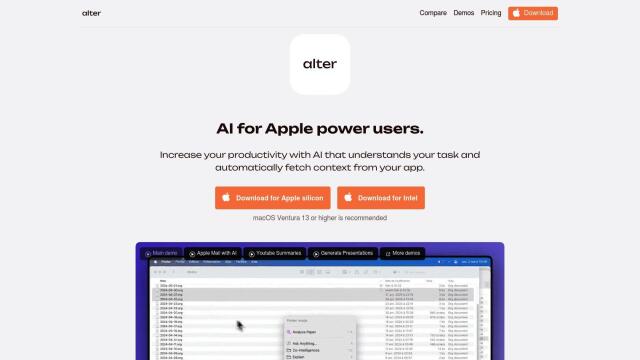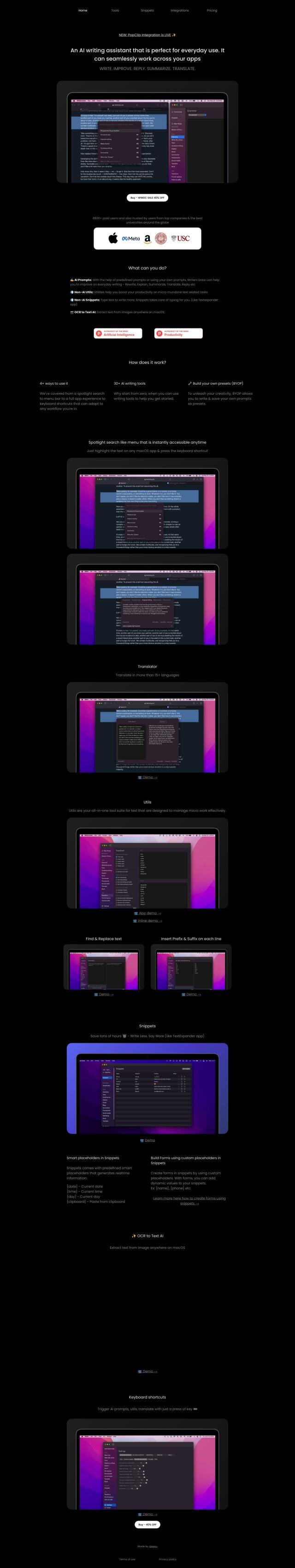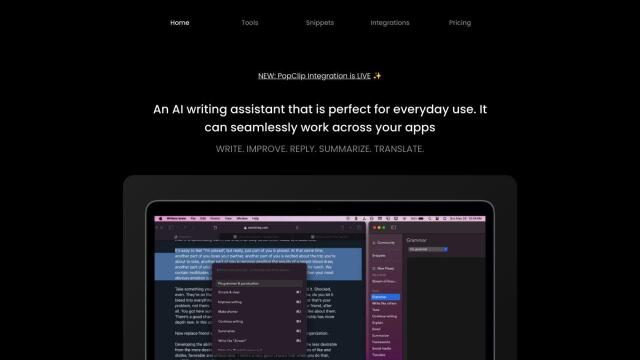Question: I'm looking for a native macOS app that provides a distraction-free AI assistant experience with hotkey access.
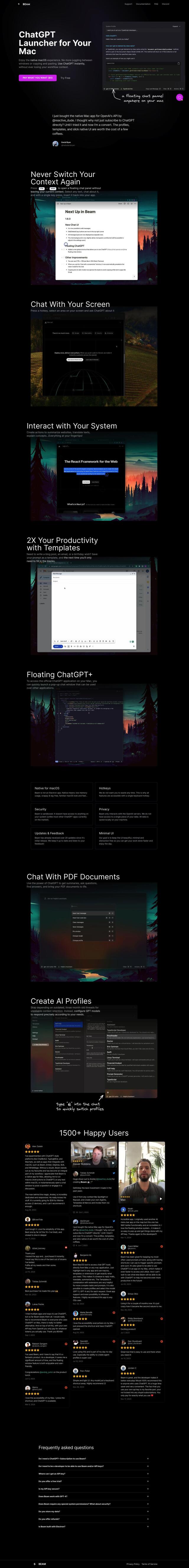
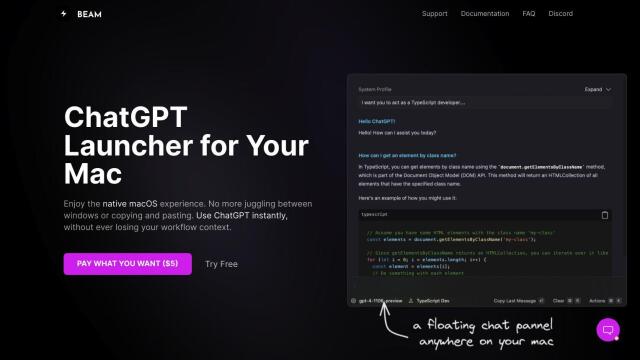
Beam
If you're looking for a native macOS app that offers a distraction-free AI assistant experience with hotkey access, Beam is a great option. The app gives you direct access to ChatGPT's abilities, letting you select text, ask a question and paste the response with a single key press. It's got a floating chat panel, customizable hotkeys and a stripped-down interface to minimize distractions. It can also be used for tasks like summarizing websites, translating text and explaining concepts.
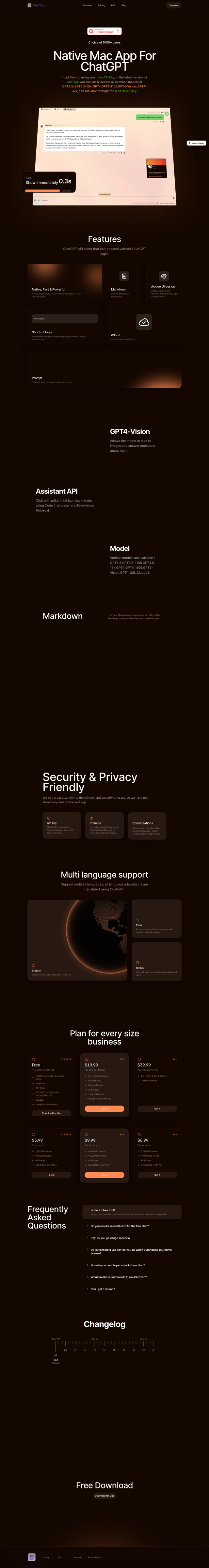
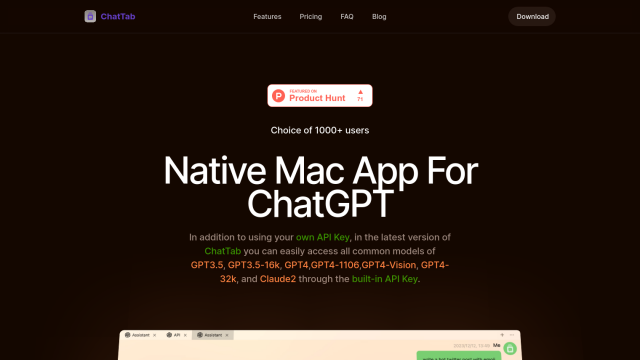
ChatTab
If you want something more interactive, ChatTab is a native macOS desktop app that connects to OpenAI's ChatGPT API. It's got multiple tabs for managing interactions with different models, customizable shortcut keys and a secure storage for API keys. ChatTab supports Markdown and other file formats, so you can get the most out of your AI assistant.
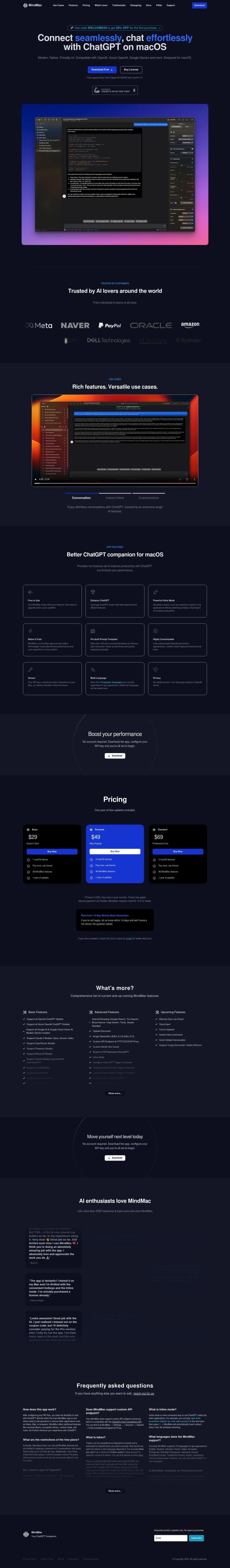
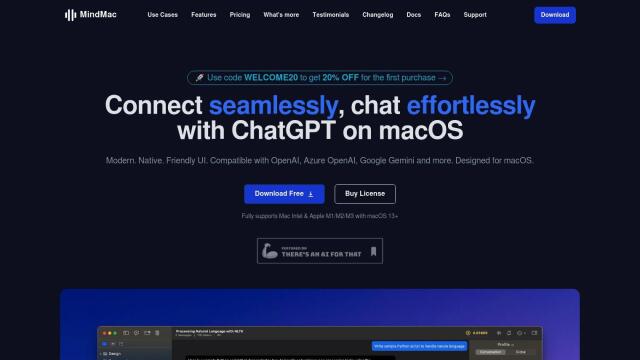
MindMac
Last, MindMac is geared for productivity with features like inline mode for generating content and asking questions, and support for many languages. It's got secure API key storage and support for multiple AI services, too, so it's a good option if you want something that can handle both casual use and more serious productivity work.