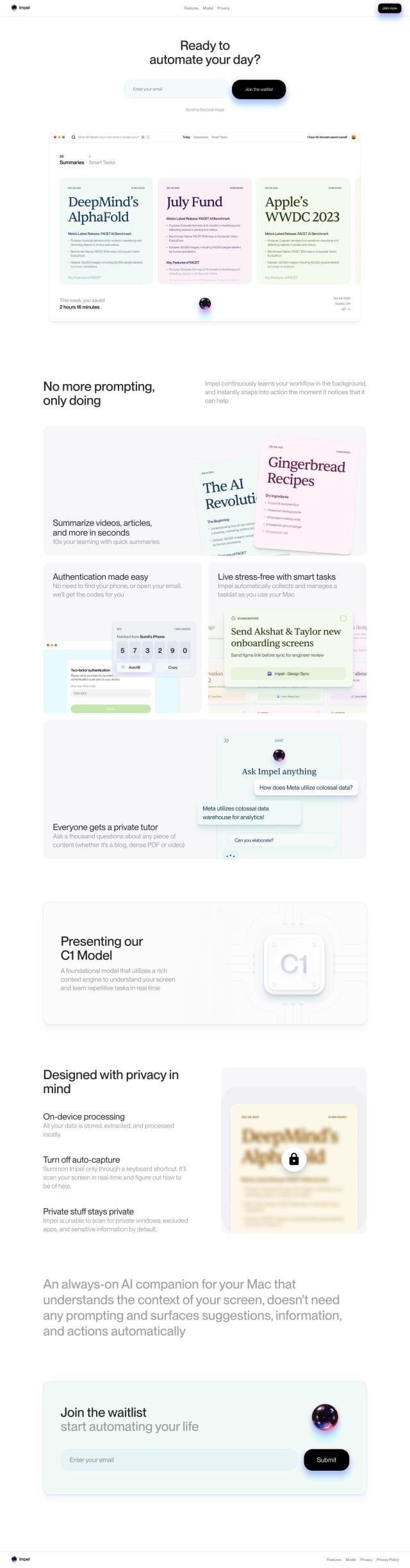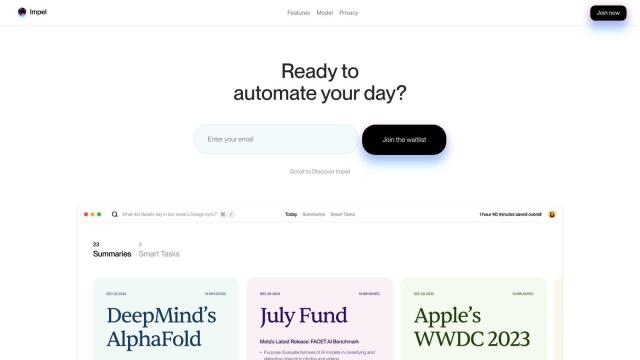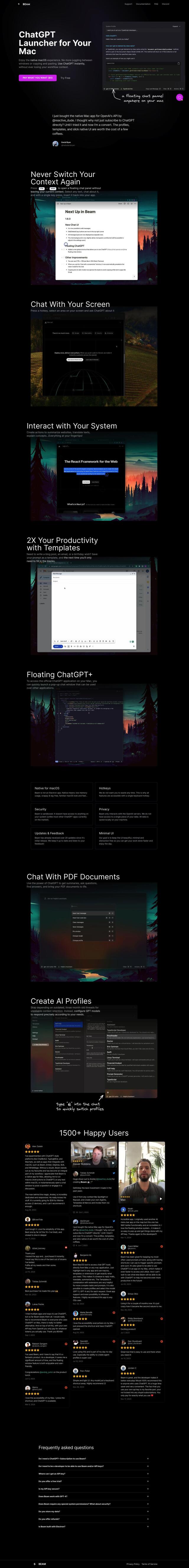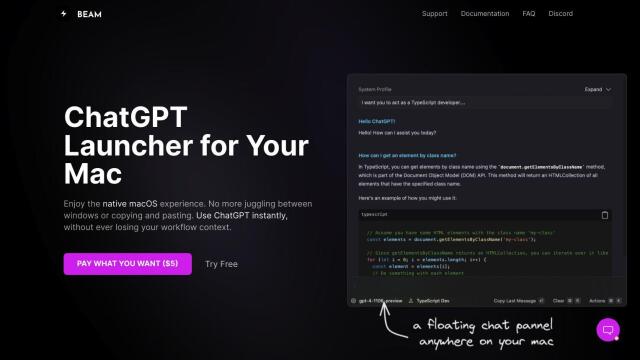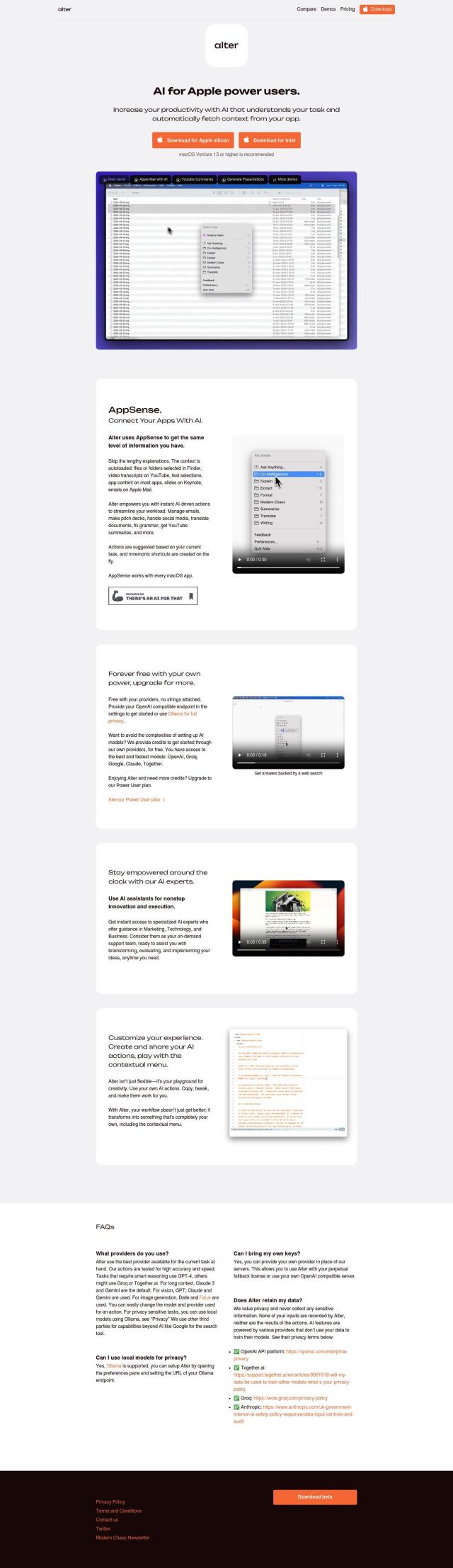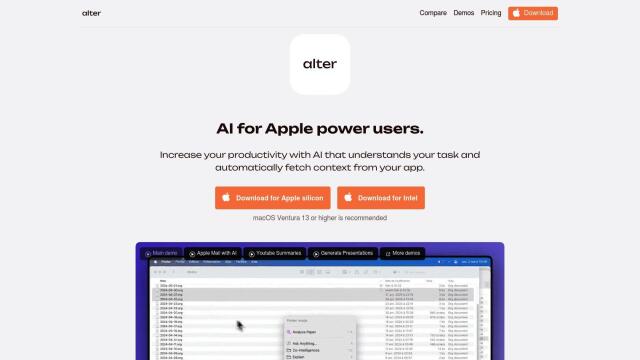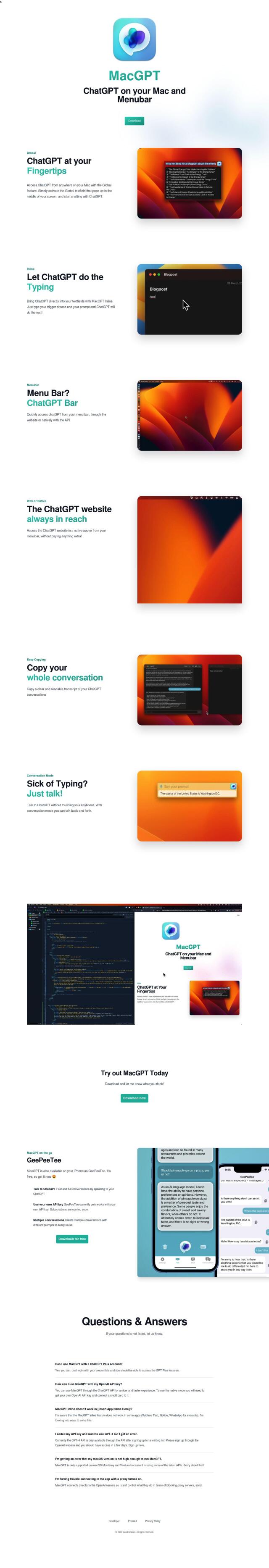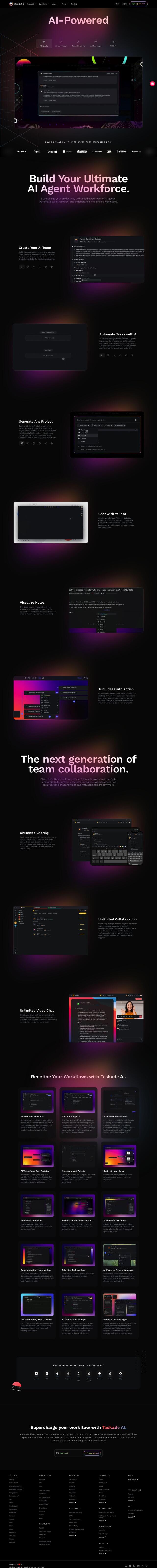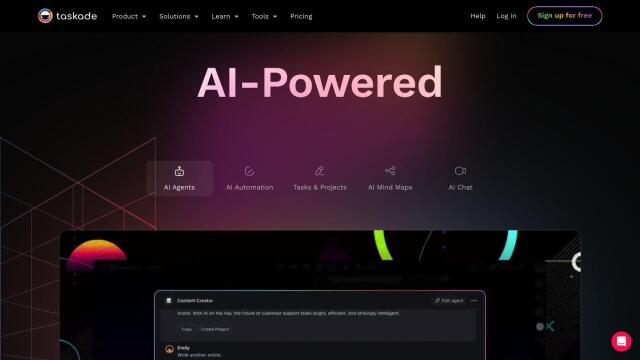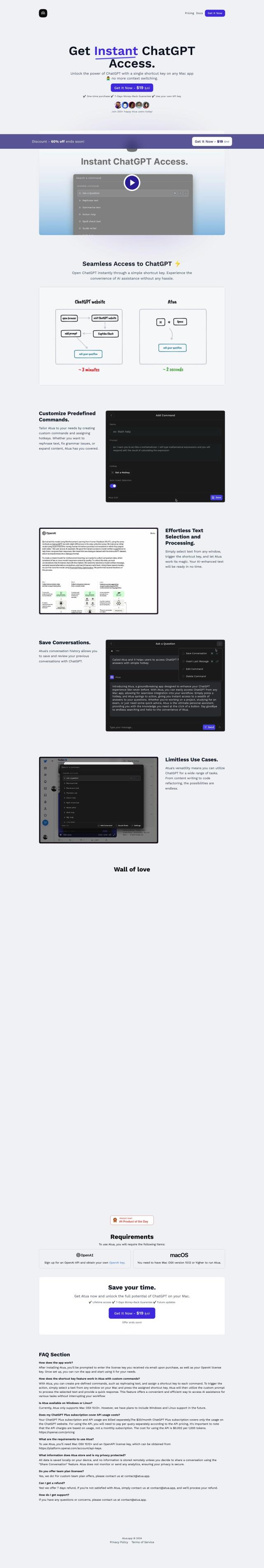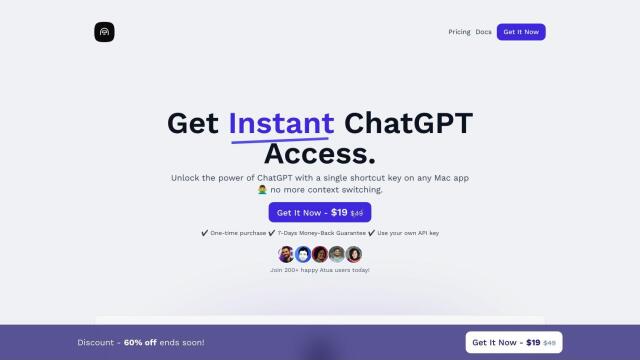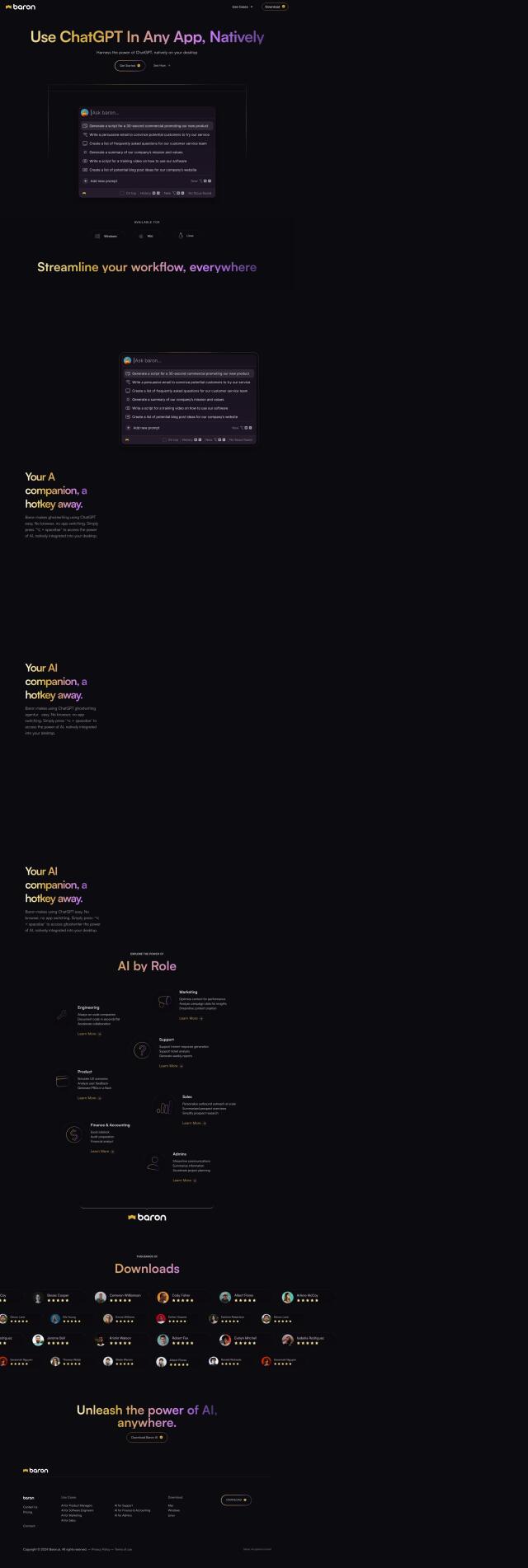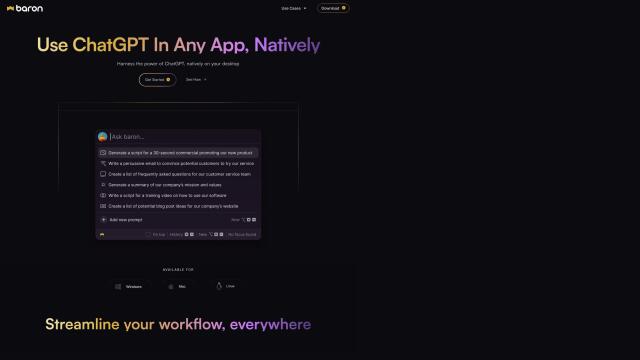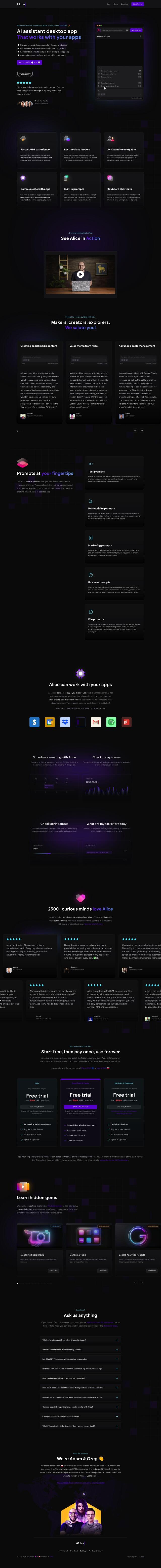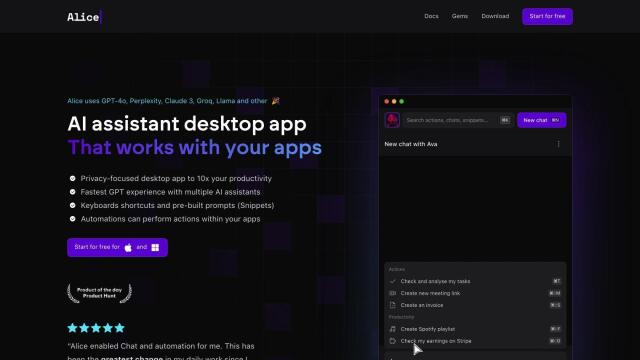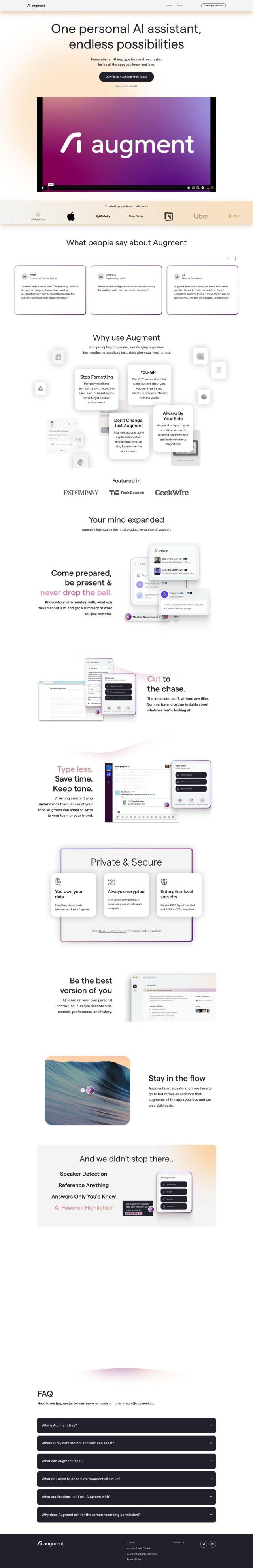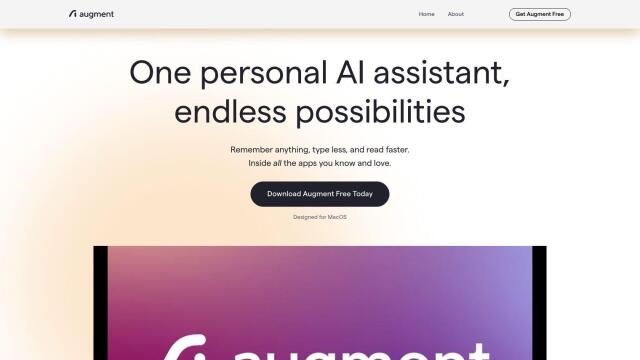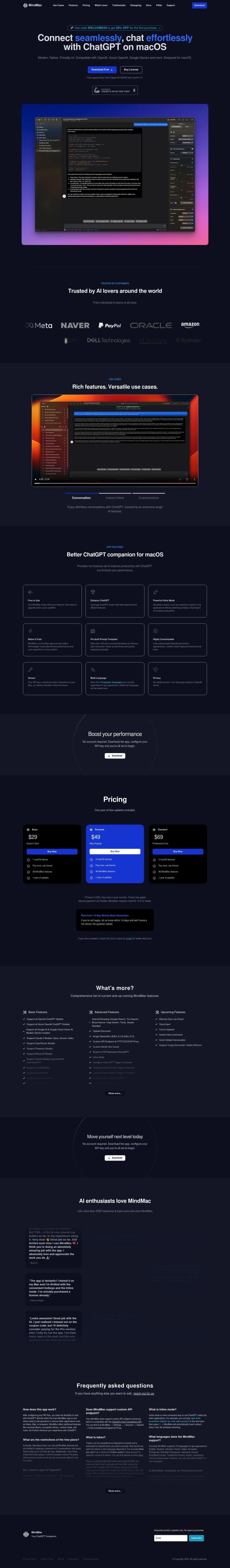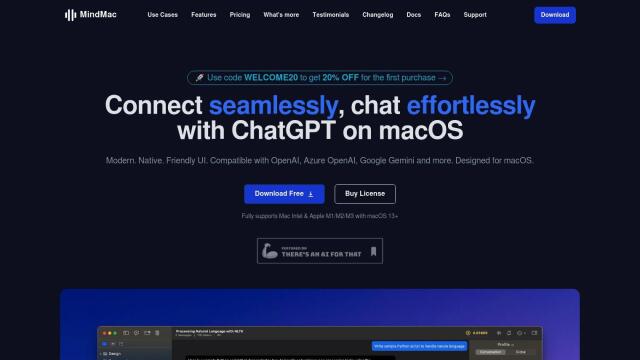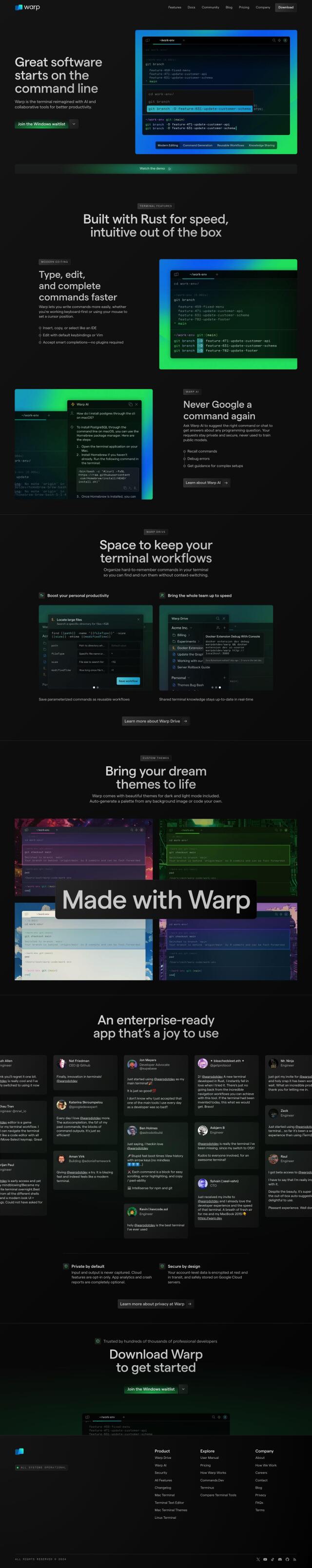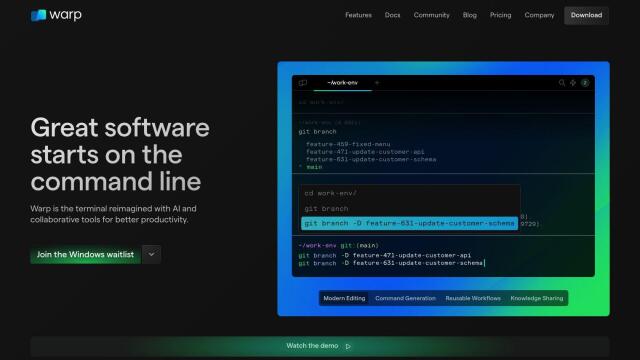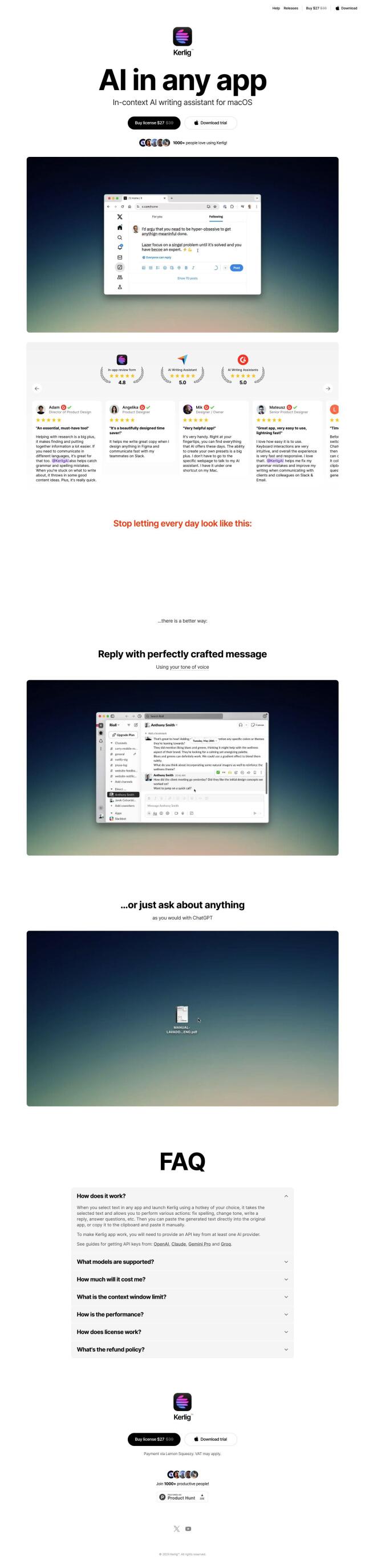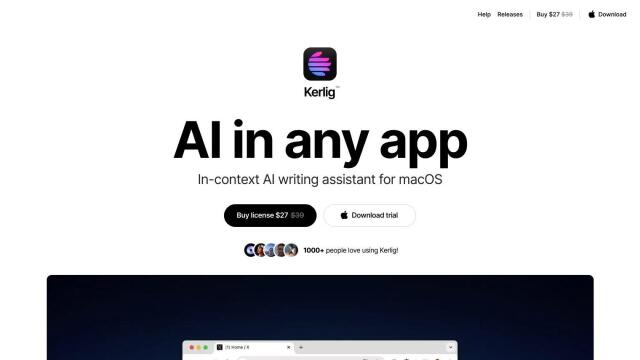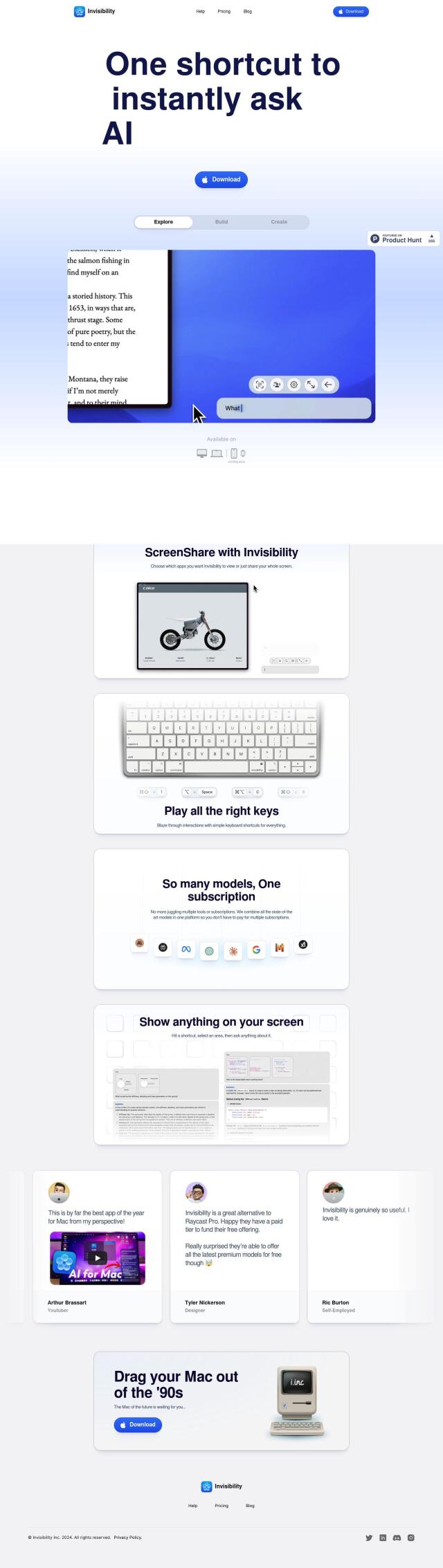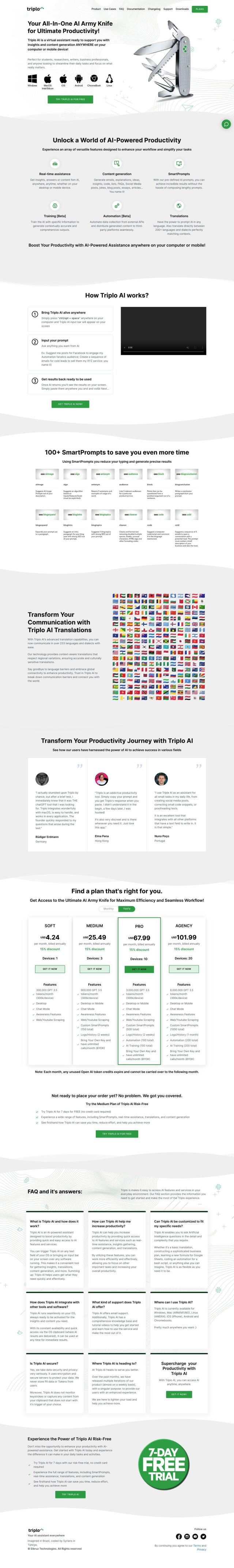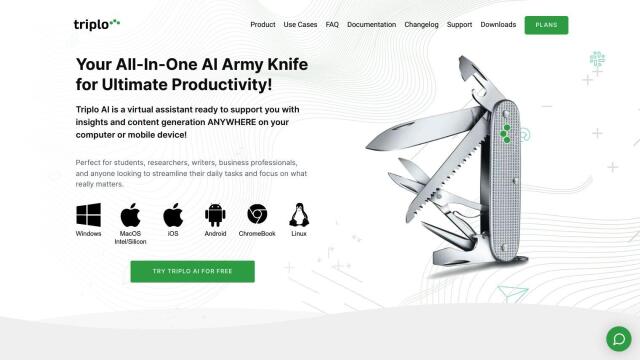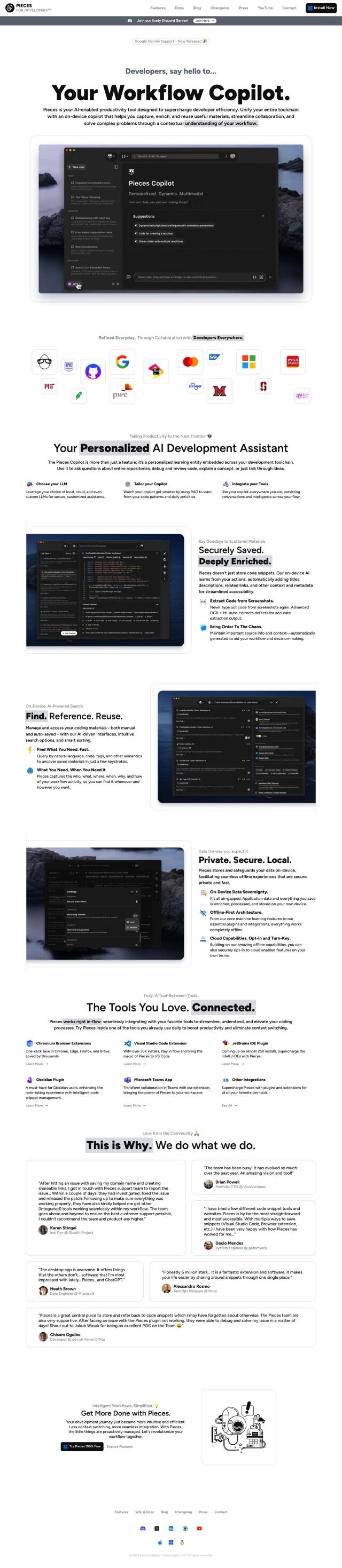Question: Can you recommend a collection of Mac tweaks and utilities that can help me customize my operating system?
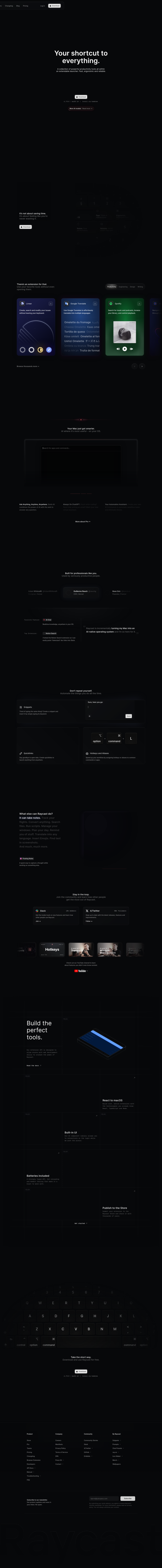
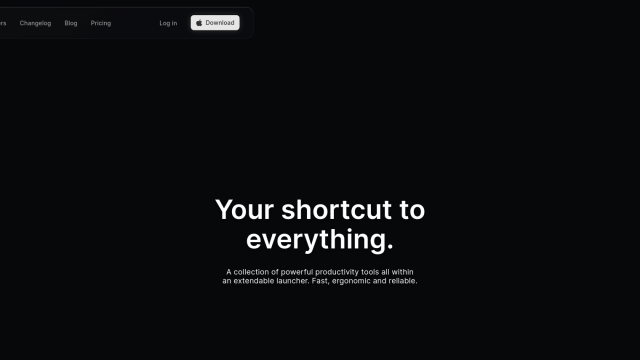
Raycast
One of the highest-recommended tools is Raycast. This extensible launcher pulls a lot of tools and services into one interface so you can run your favorite apps without firing up a bunch of separate apps. It's got AI abilities, snippets for copying text, quicklinks for custom bookmarks, hotkeys and window management. Raycast is geared most for professionals who want to get more out of their productivity and workflow.
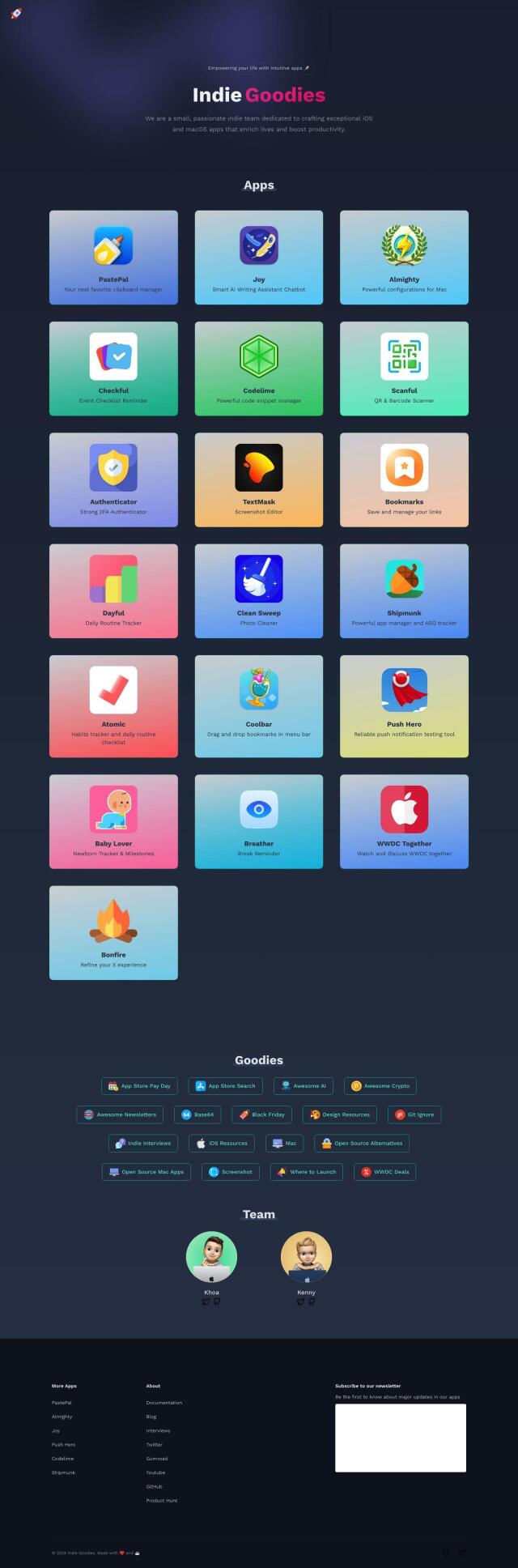

Indie Goodies
Another good collection is Indie Goodies, a collection of 10 iOS and macOS apps that can help you get more out of your productivity, user experience and creativity while protecting your privacy. The collection includes PastePal for managing your clipboard, Joy for AI writing assistance, Checkful for planning events, Atomic for tracking habits, and more.
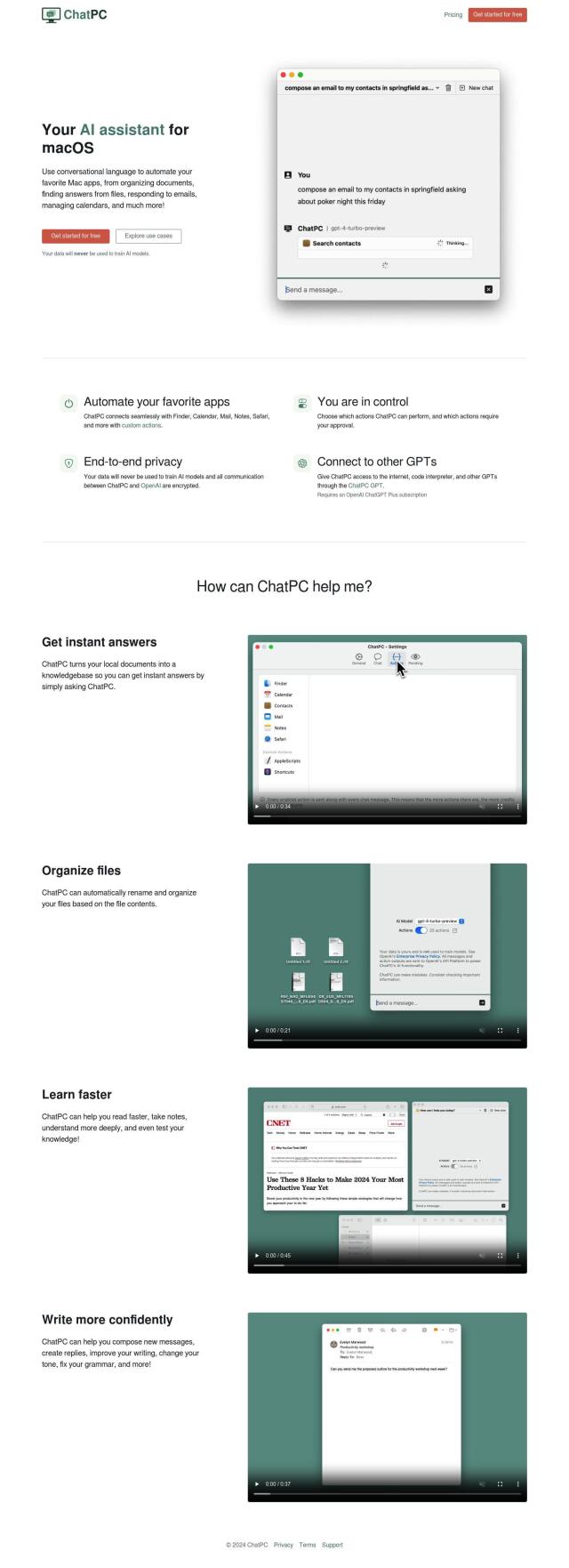
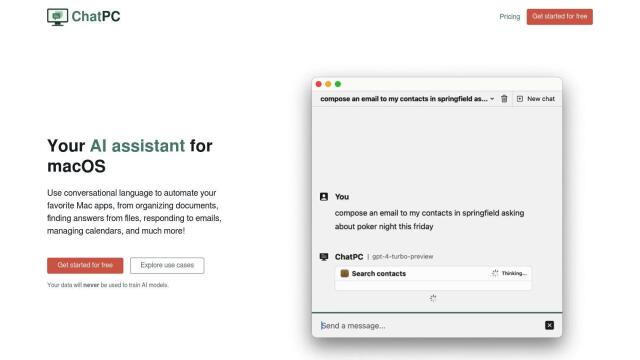
ChatPC
If you want to tap into AI for automating tasks, ChatPC is an AI assistant and productivity tool for macOS. You can automate tasks with conversational language and integrate with many common Mac apps. ChatPC promises end-to-end privacy and offers features for organizing documents, managing email and learning. It's a good option for getting more out of your work.
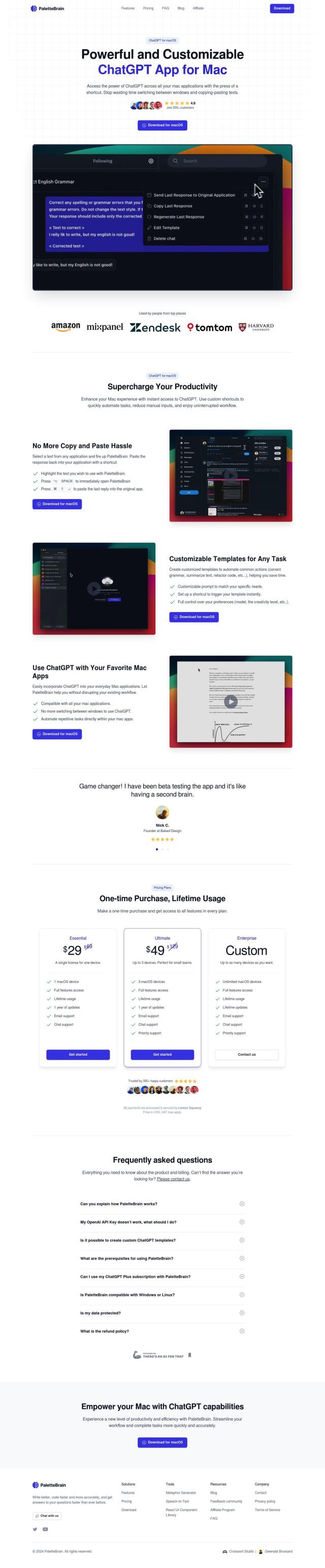
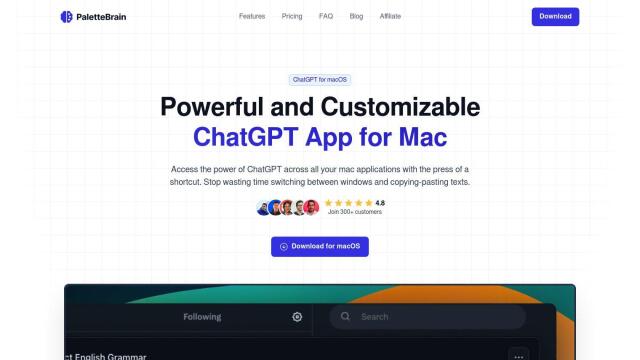
PaletteBrain
Another useful tool is PaletteBrain, a customizable ChatGPT app for Mac designed to automate repetitive tasks. It lets you bring ChatGPT's abilities to all your macOS apps with a keystroke, with customizable templates and instant shortcuts. It's a good way to get more out of your productivity by automating mundane actions.