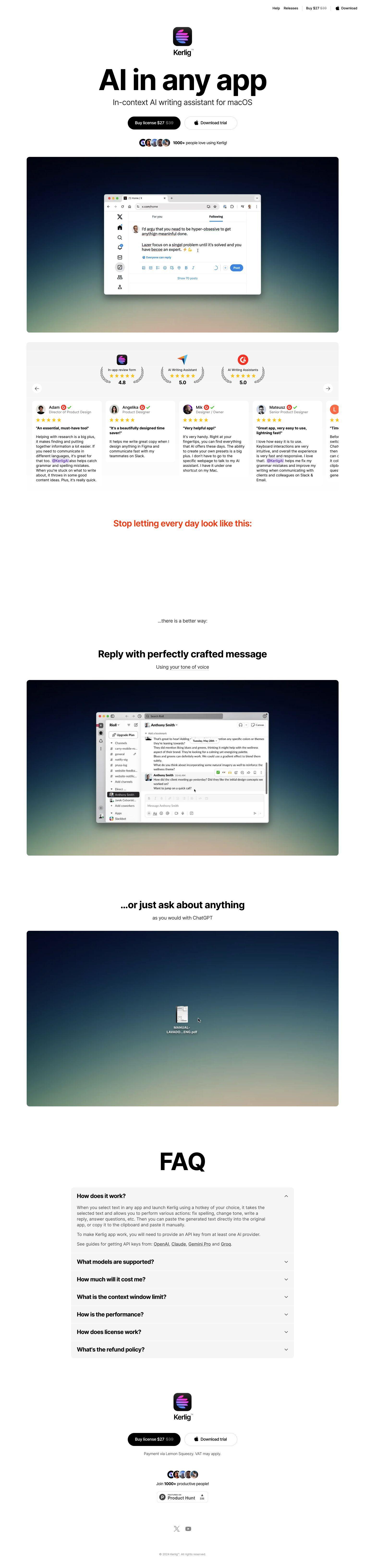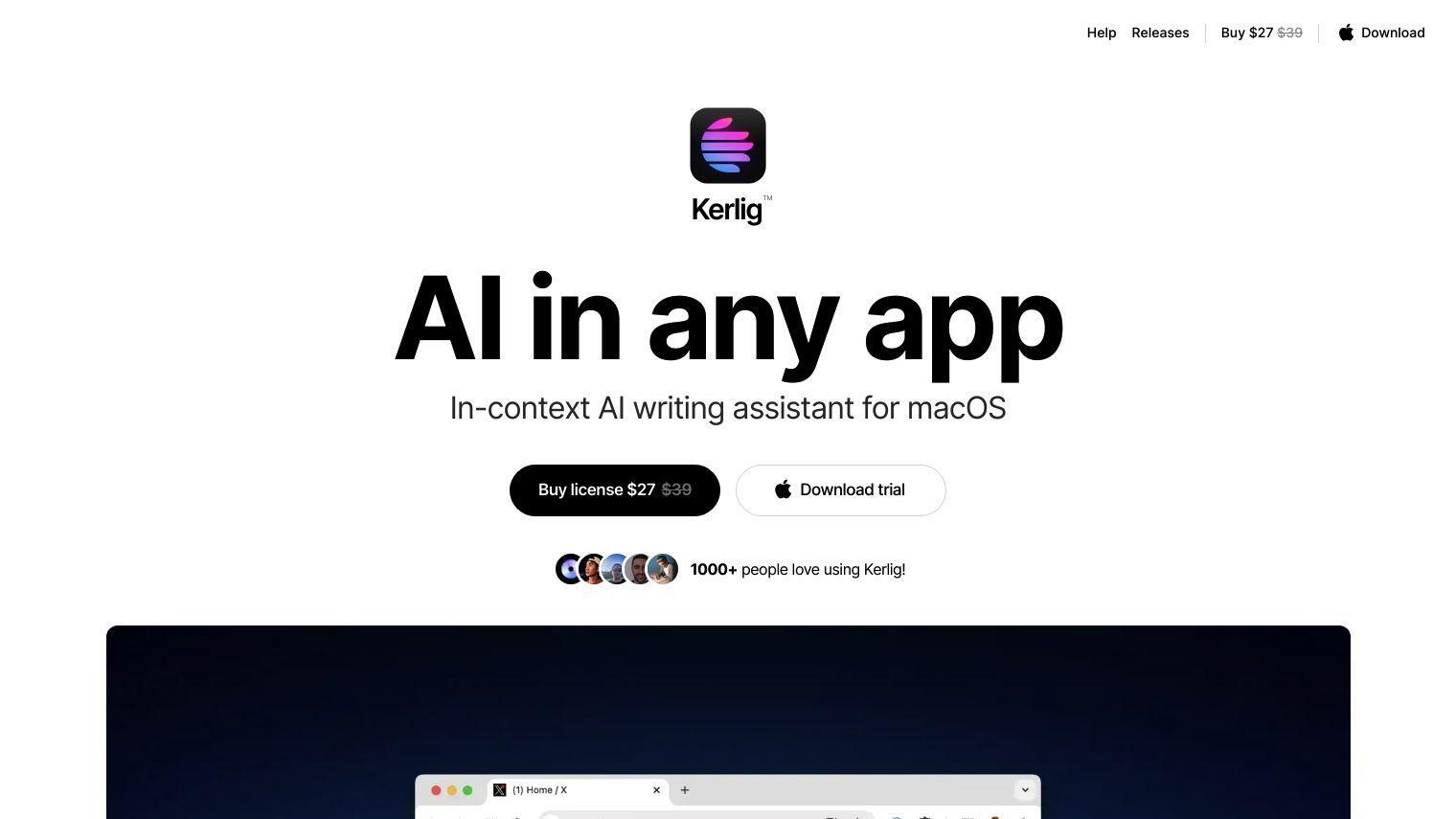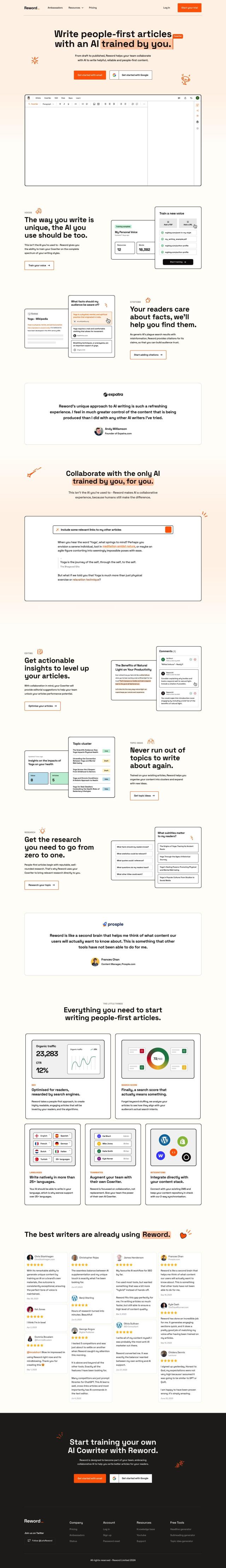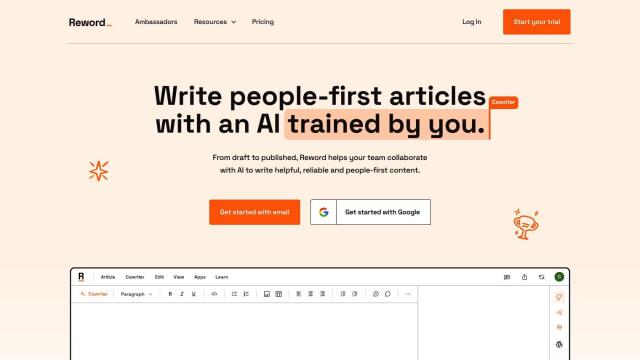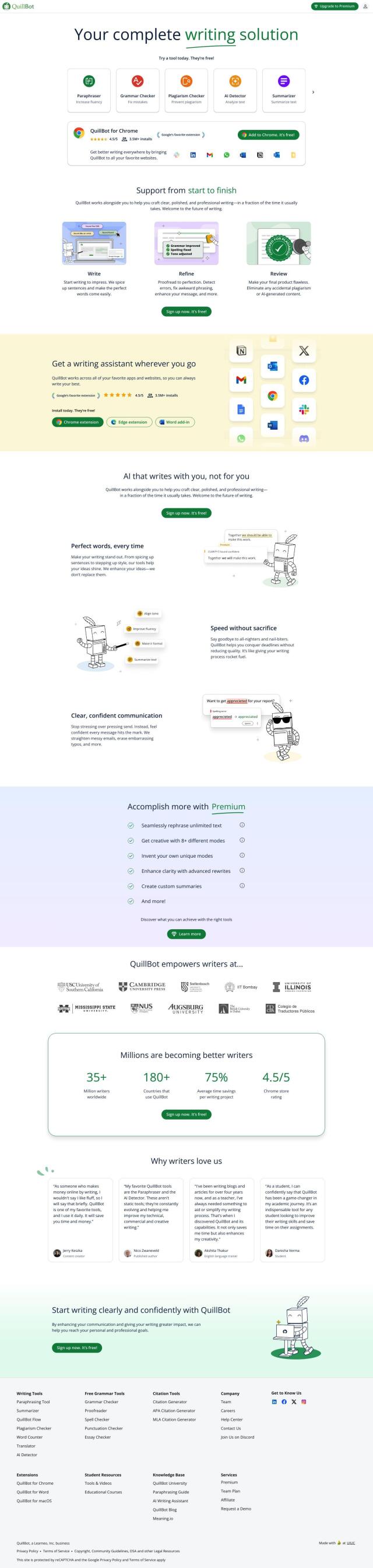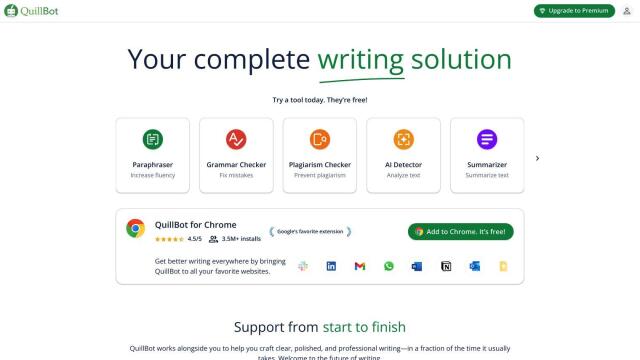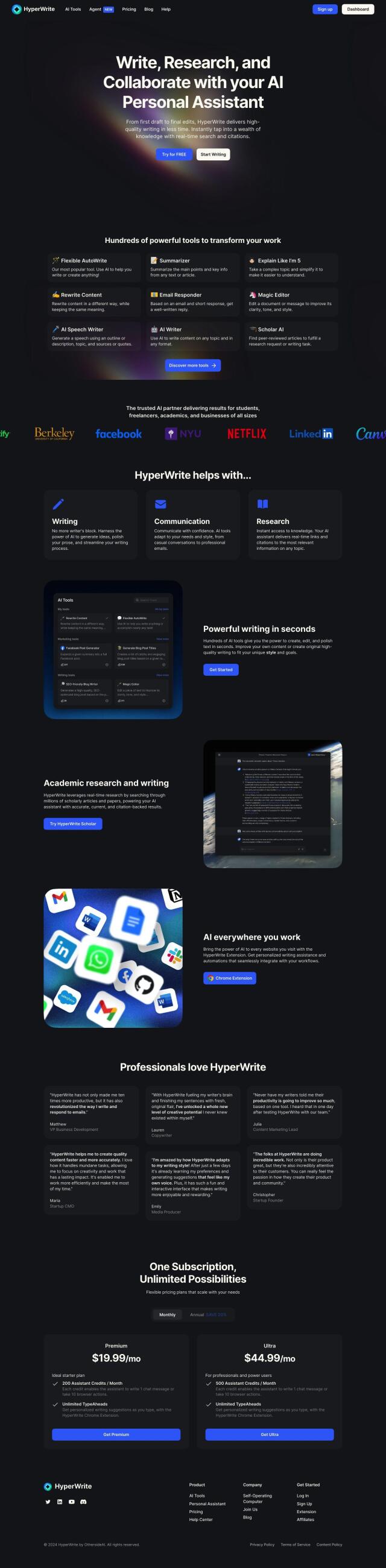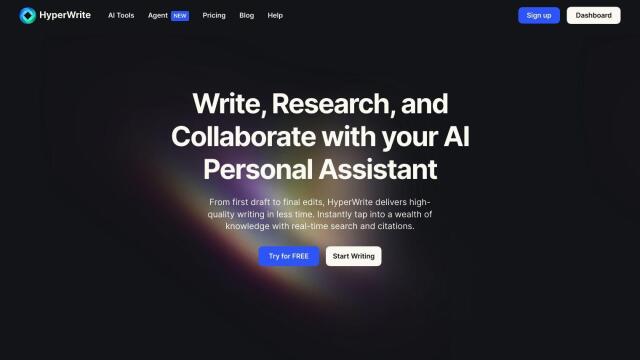Kerlig is an in-context AI writing assistant built for macOS. It embeds AI directly into any app, giving you direct access to powerful writing tools and features. More than 1,000 people have used Kerlig to boost their productivity, saying it's easy to use, fast and flexible.
Kerlig helps you with common problems like typos, writer's block and translation challenges, with tools like grammar and spelling check, research and multilingual support. You can ask questions or get content prompts right in the app you're using, without having to constantly switch context. Kerlig supports multiple AI models, including OpenAI, Anthropic and Gemma, so you can tap into the latest AI innovation.
Some of Kerlig's key features include:
- In-app writing assistant: Run AI writing tools from any macOS app.
- Multilingual support: Supports British and American English, Spanish, French and Portuguese.
- Grammar and spelling correction: Detect and fix errors to improve text quality.
- Content ideas and research assistance: Get ideas and find relevant information fast.
- Chat history and management: Switch between chats, delete individual chats or clear the entire history.
- Keyboard navigation: Navigate up and down through multi-line prompts with keyboard arrow keys.
- Presets: Configure instructions for AI models to behave in a specific way, for example, writing email responses in a particular tone or acting as a software engineer or copywriter.
You can try Kerlig for 7 days to see how it works before purchasing a license for $27 (VAT may apply). The tool has been updated regularly, with new features like chat presets and better multilingual support. Kerlig is designed to make AI writing assistance more accessible and convenient, so you can get more done in more apps and more tasks.
If you're not sure how to get started, Kerlig offers quick start guides and detailed help resources, including tutorials on the interface, running actions and inserting content back into other apps. This means you can get up and running with Kerlig quickly and get the most out of it.
Whether you're a designer, writer or business owner, Kerlig can help you get more out of your writing. By bringing AI to your fingertips, Kerlig helps you work more efficiently and get more done in less time.
Published on June 14, 2024
Related Questions
Tool Suggestions
Analyzing Kerlig...