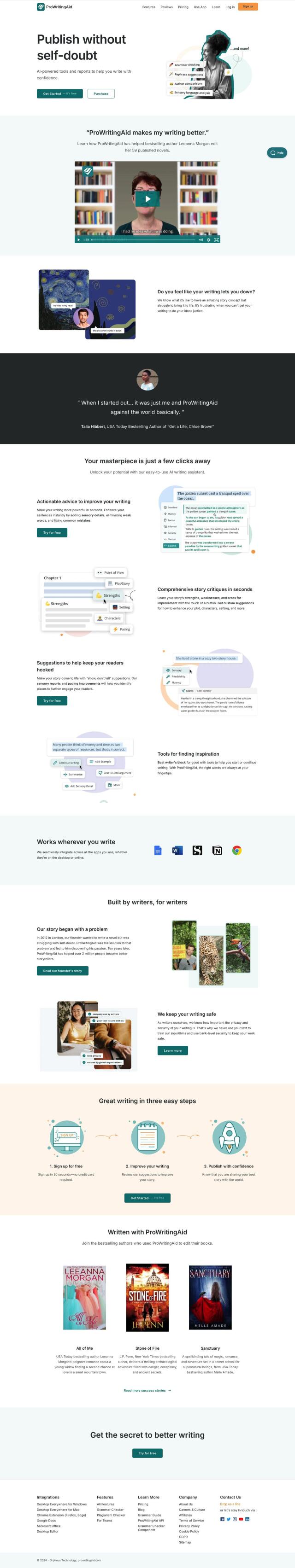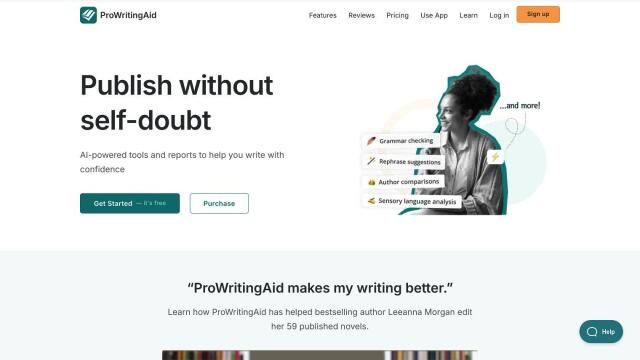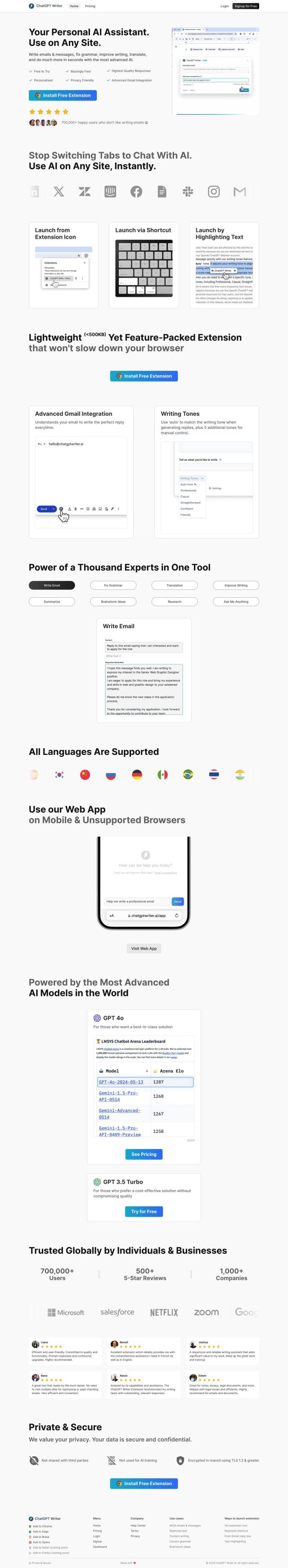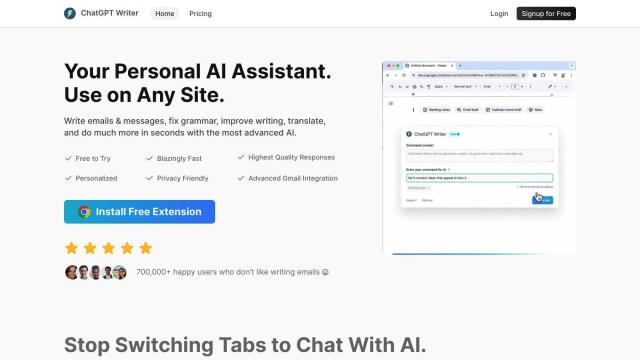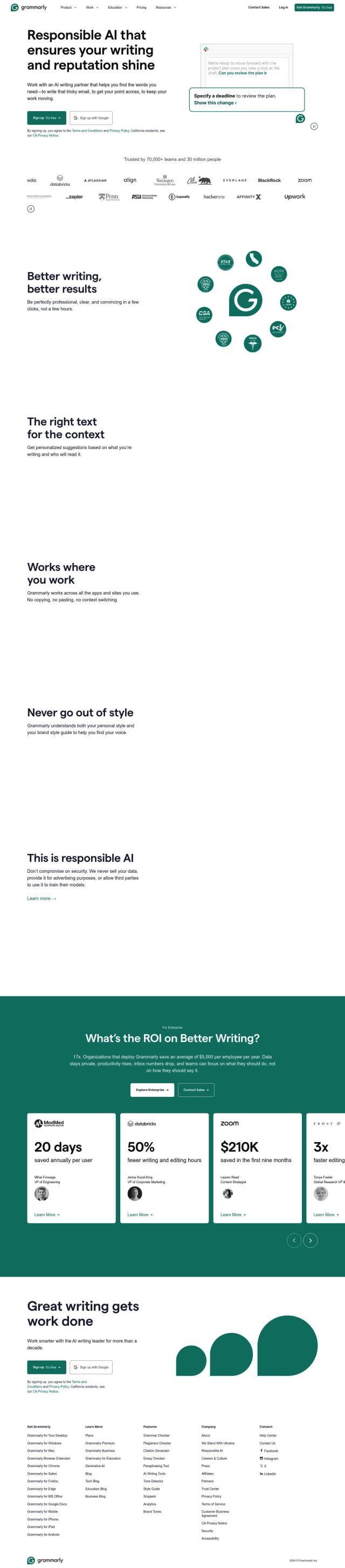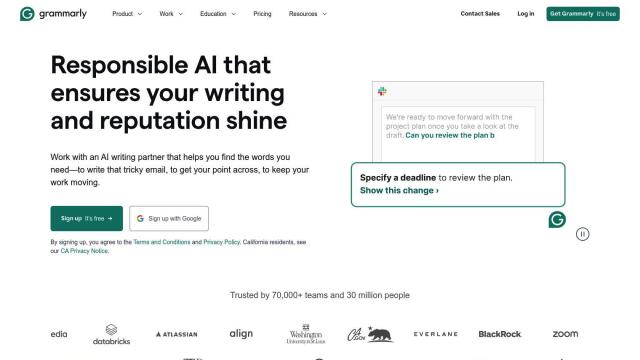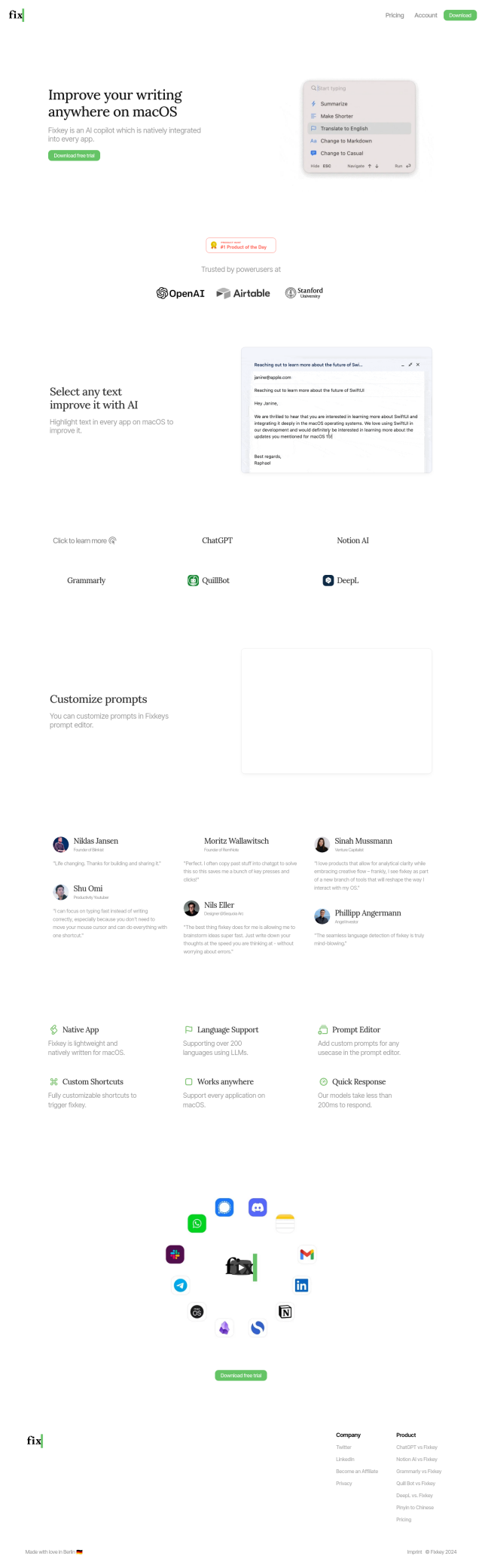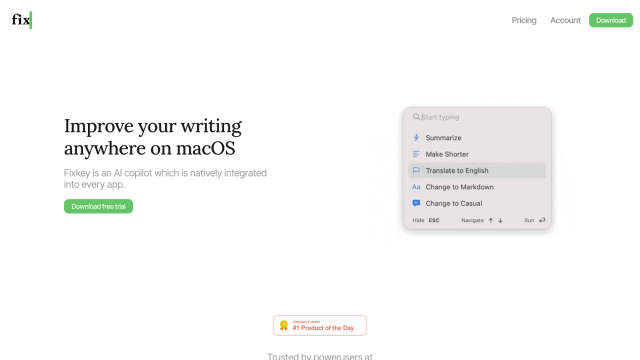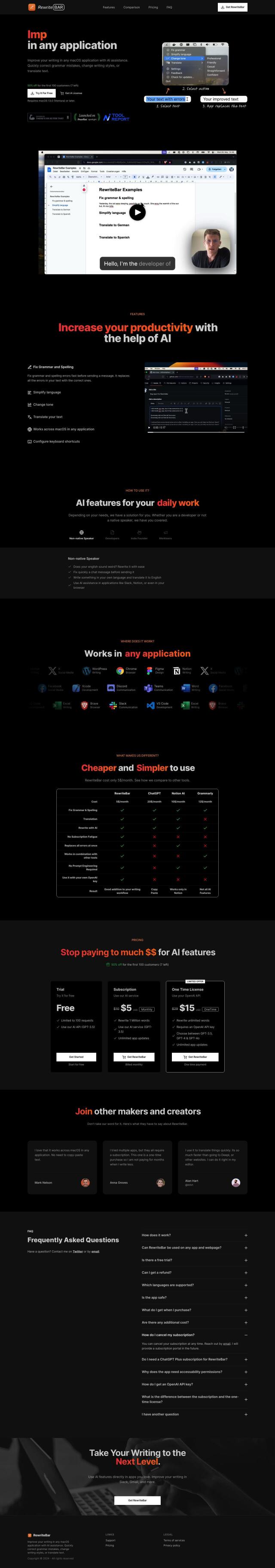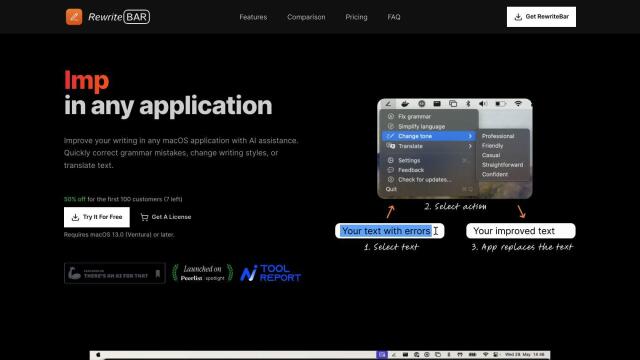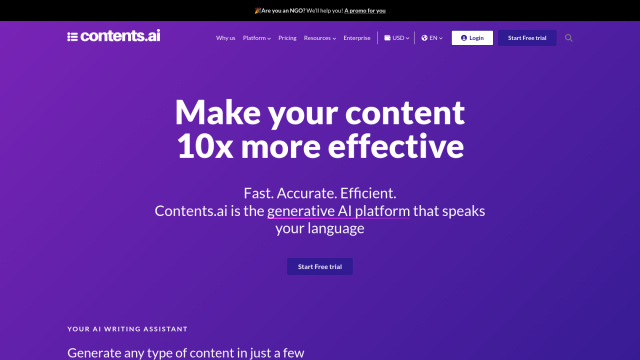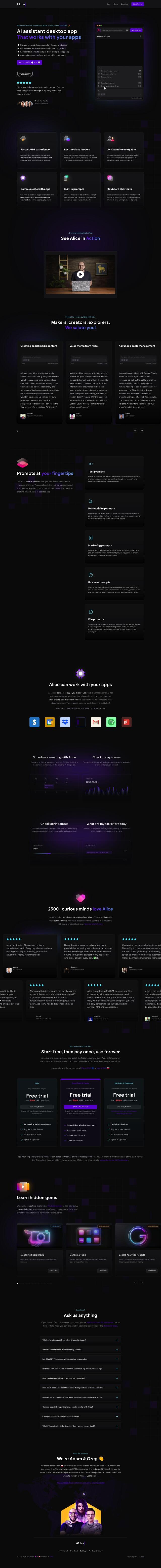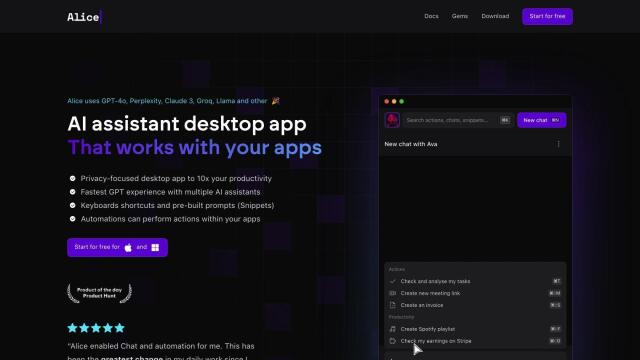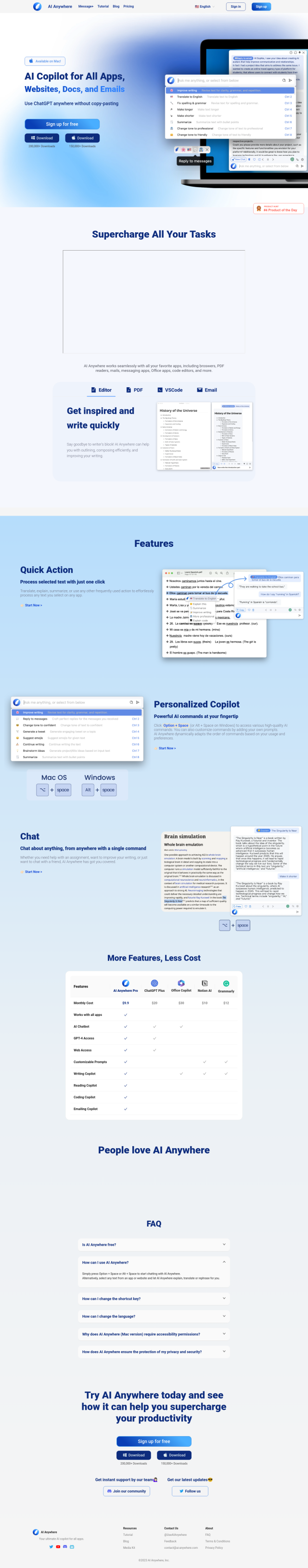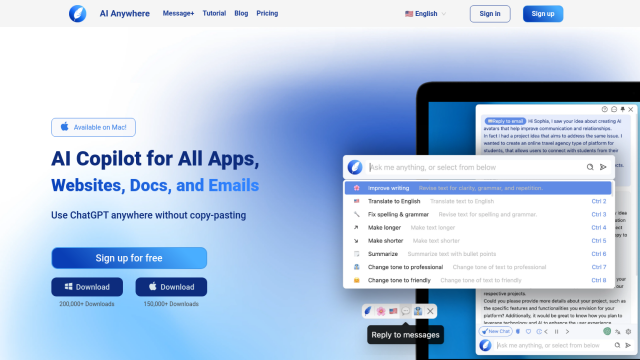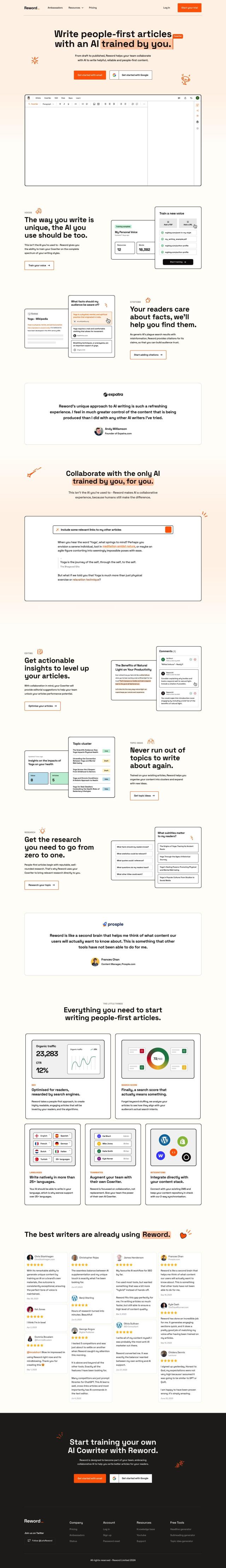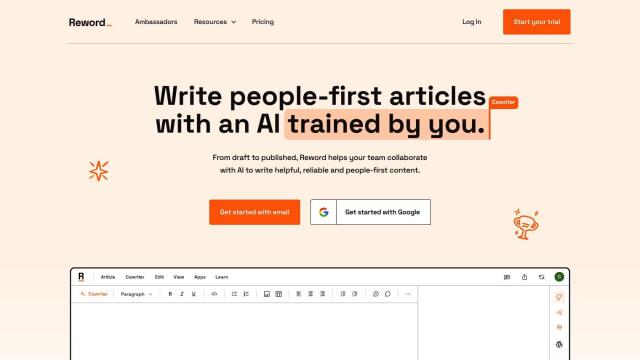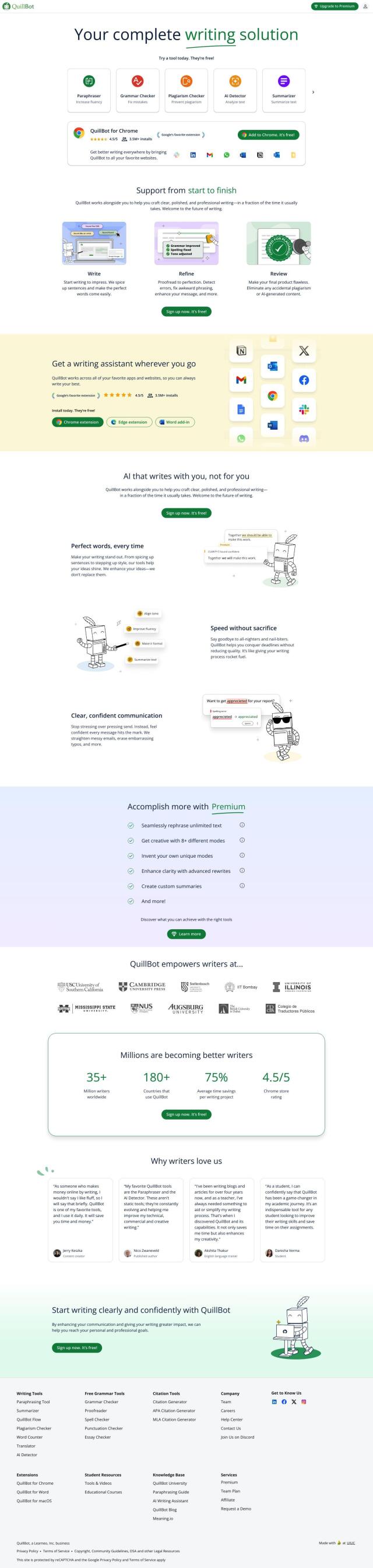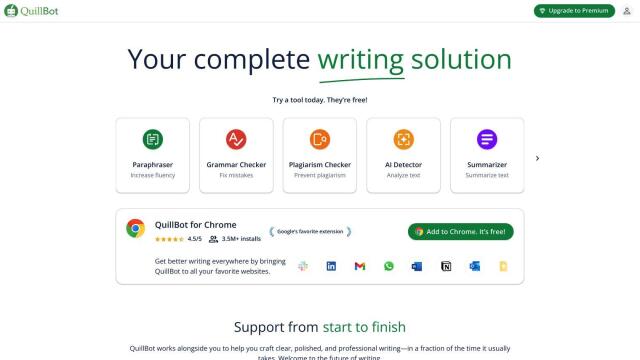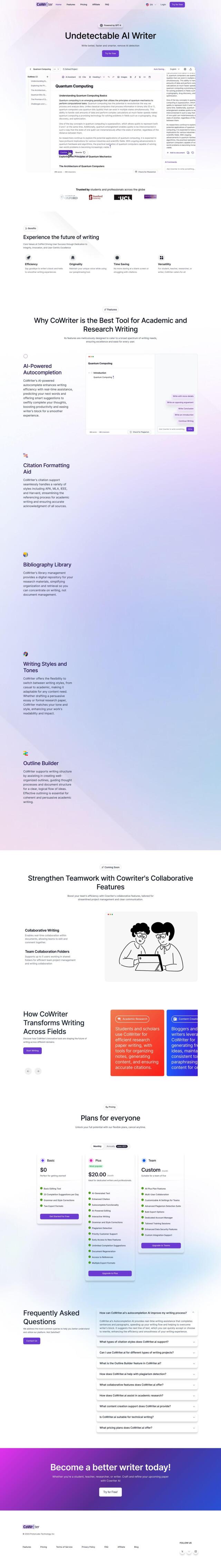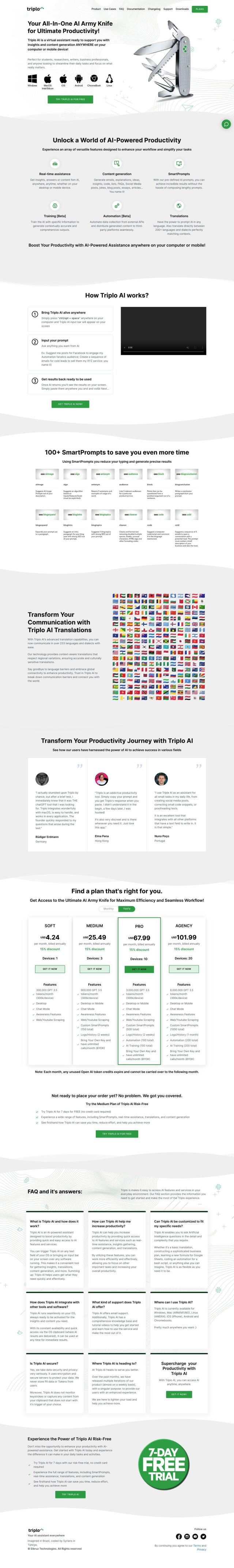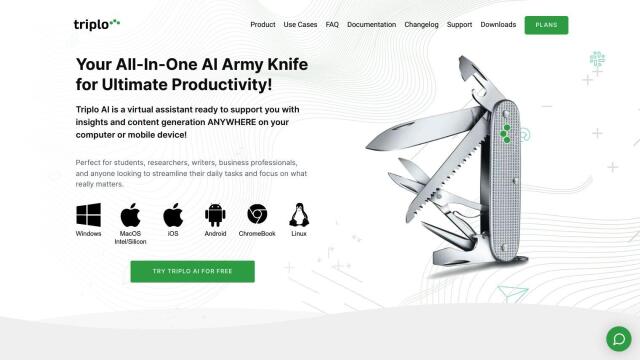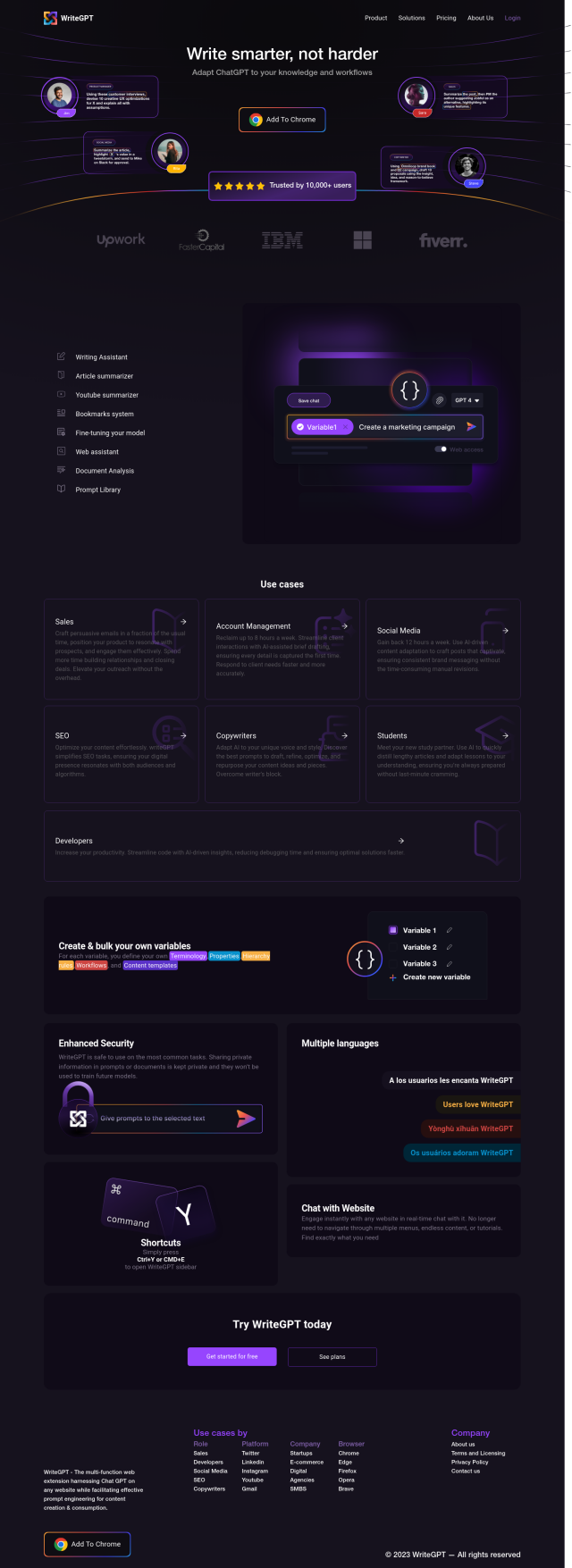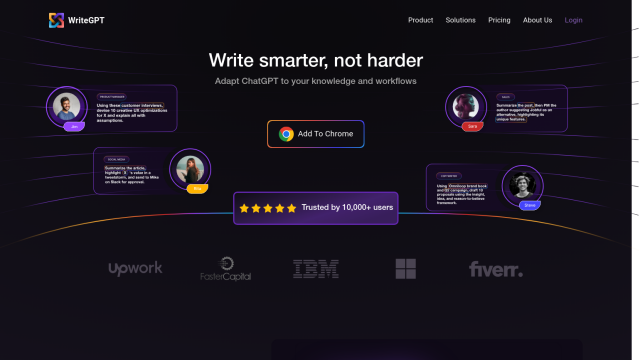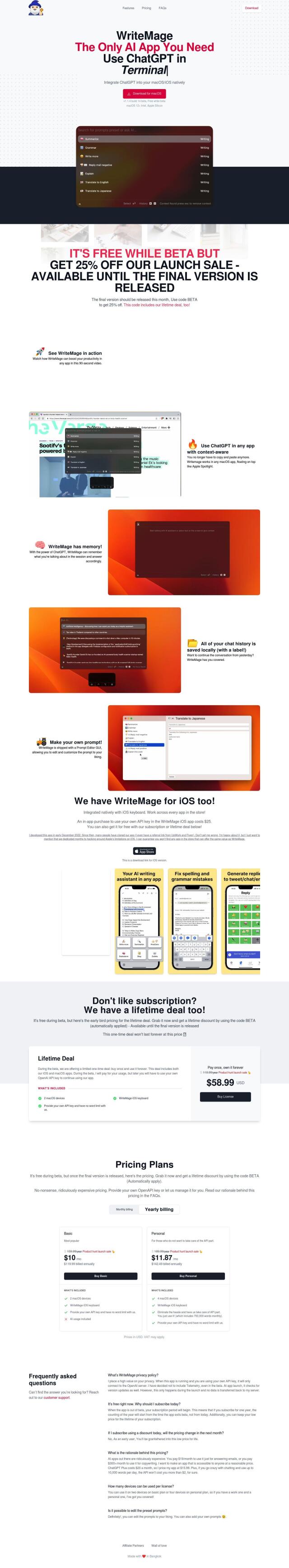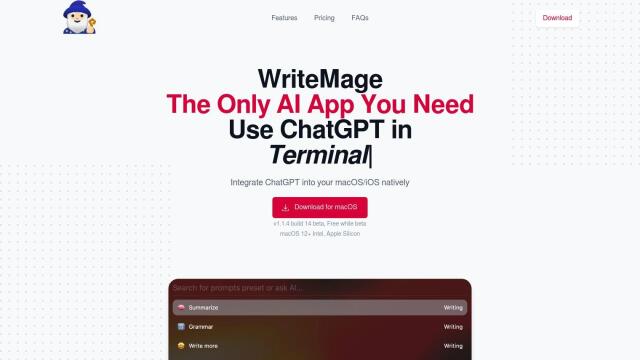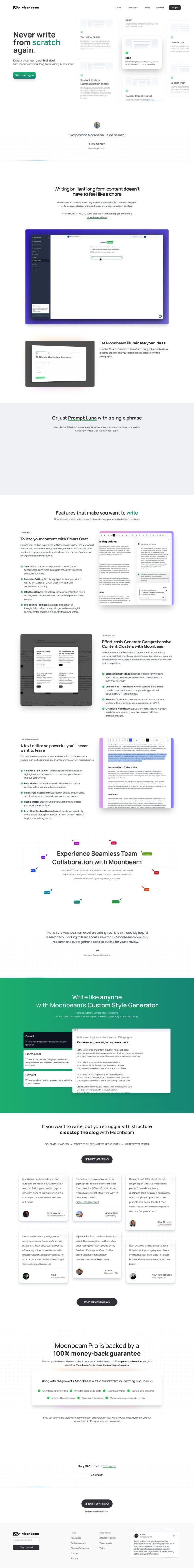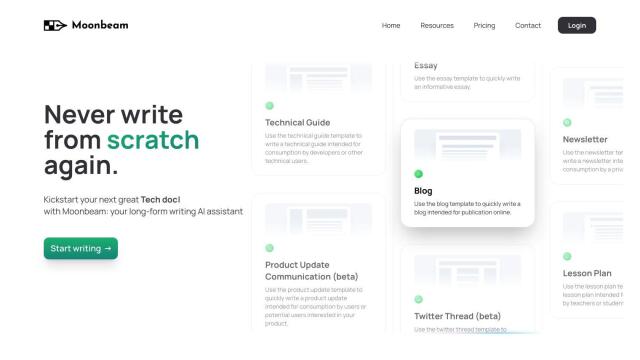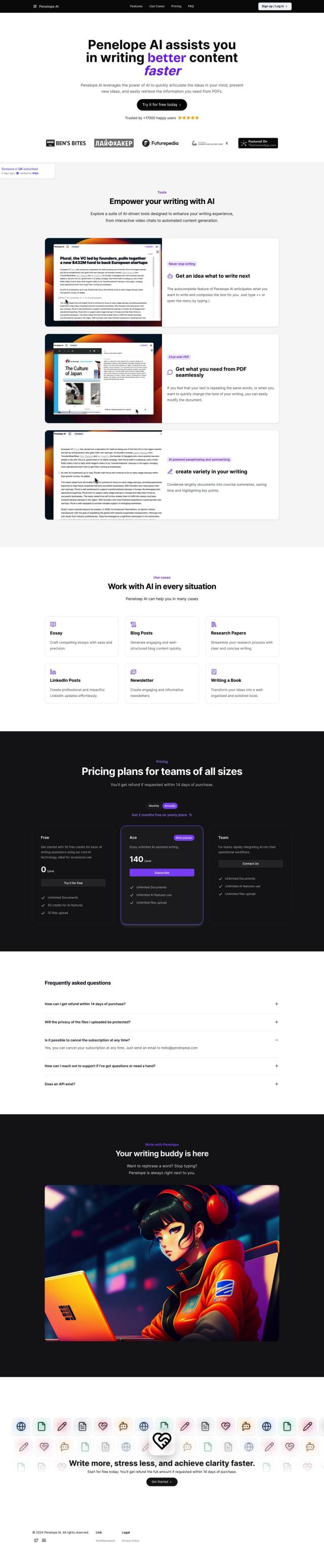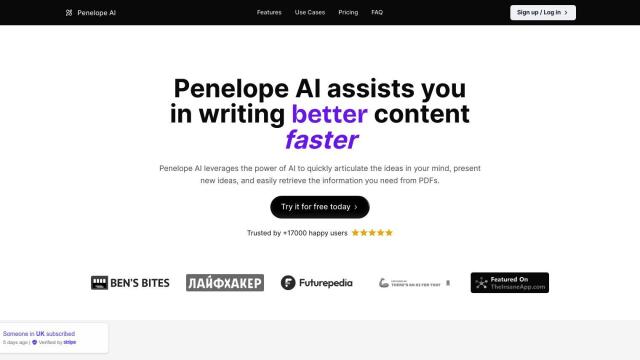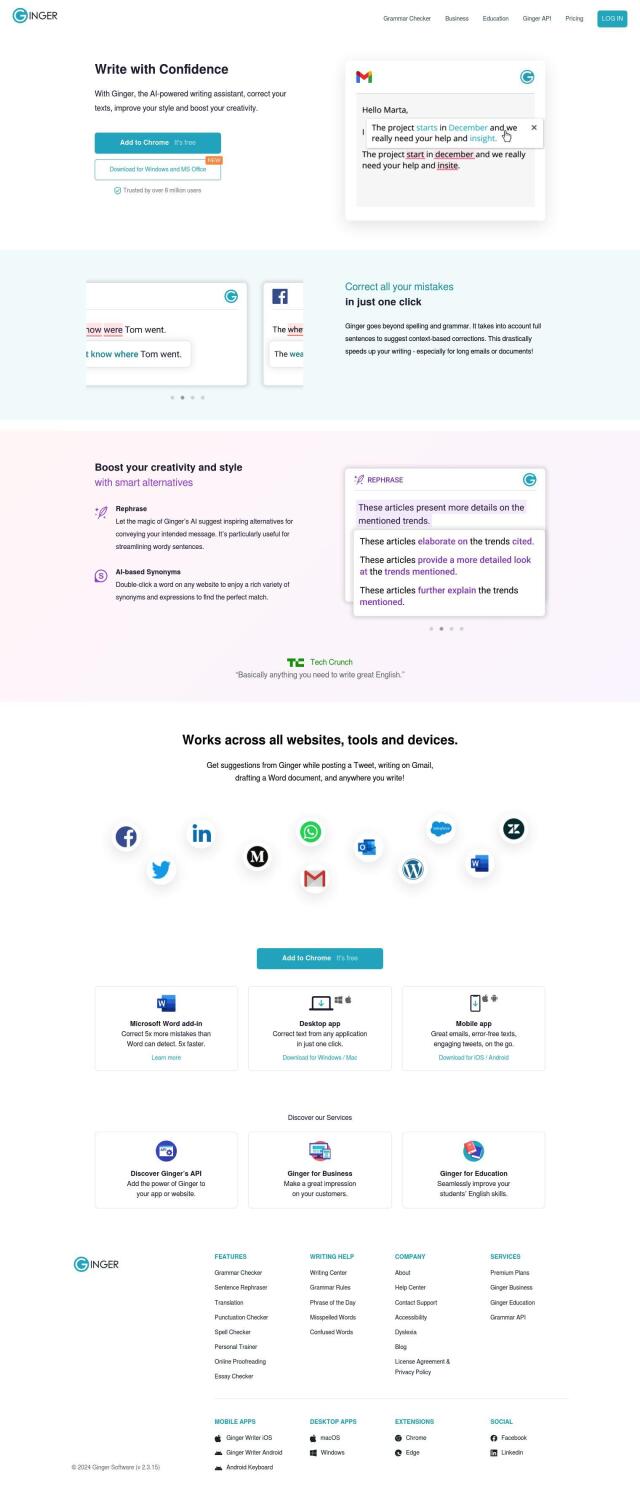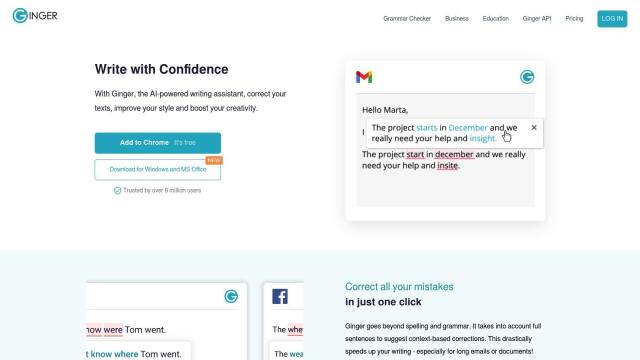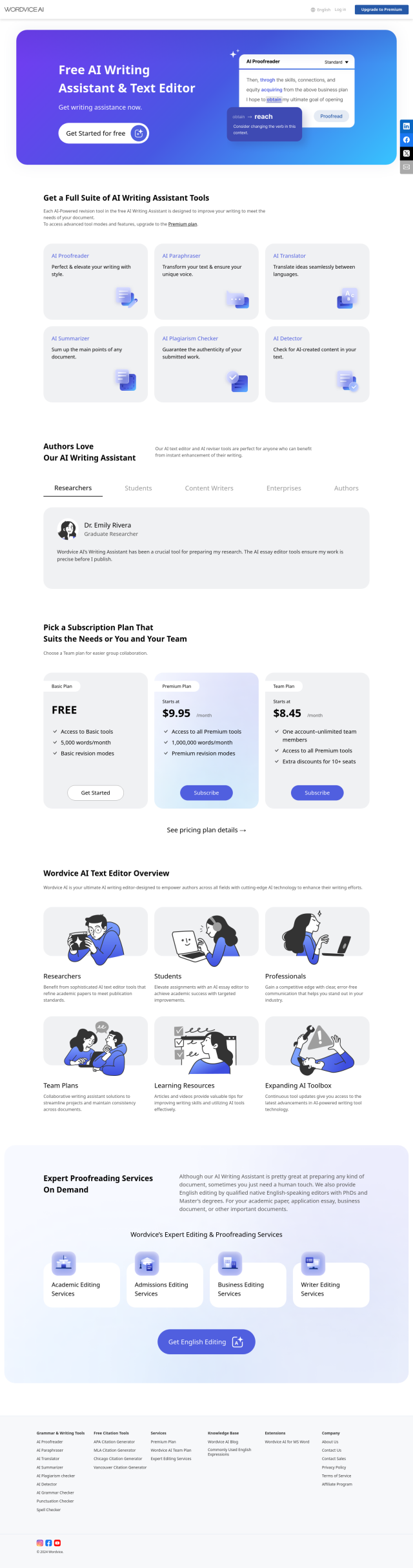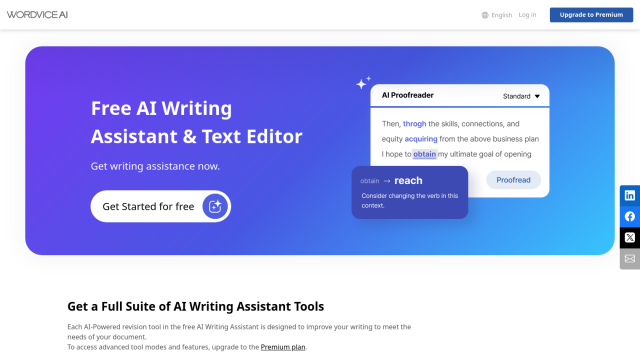Question: Can you recommend a macOS app that integrates AI-powered writing assistance directly into my workflow?


BoltAI
If you want a macOS app that builds AI-powered writing help straight into your workflow, BoltAI is a great option. It can use AI models from OpenAI, Anthropic and Azure AI Service, and it's geared for programmers, writers and students. With native integration into your favorite apps, custom AI assistants and a library of prompts, BoltAI can help you generate high-quality content. The app requires macOS 12.0+, an OpenAI API key and a fast network connection, and costs $37 and up.
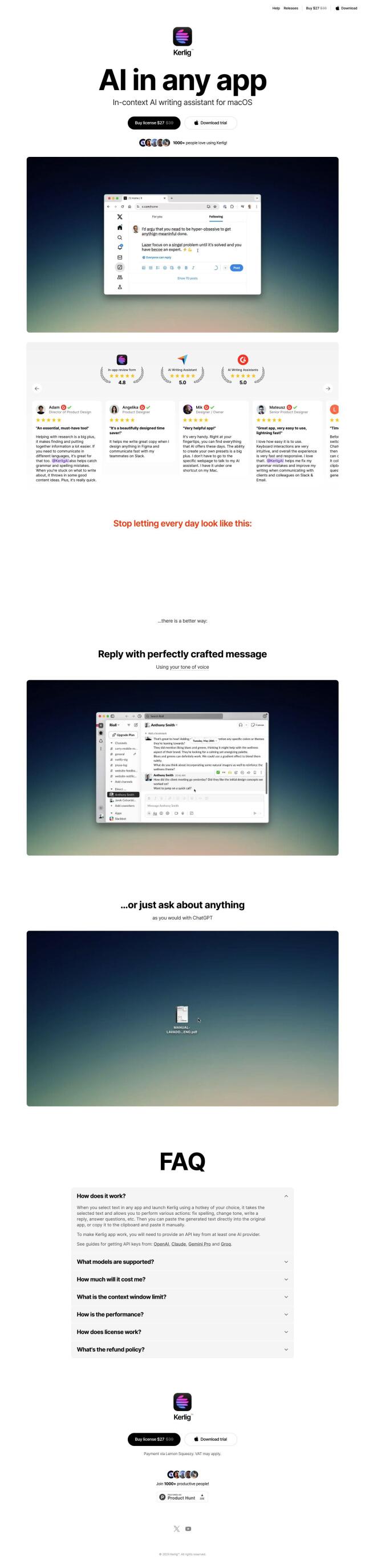
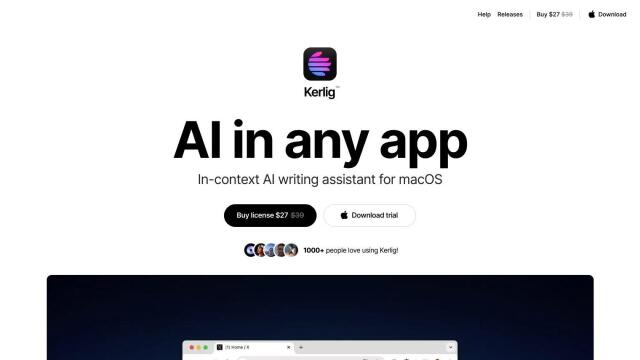
Kerlig
Another contender is Kerlig, an in-context AI writing assistant that embeds writing tools directly into whatever app you're using. Kerlig can help with typos, writer's block and language barriers with grammar and spell checks, research assistance and multilingual support. It can use multiple AI models, including OpenAI and Anthropic, and offers a 7-day free trial. A license costs $27. Kerlig's customization options and quick start guides make it a good option for people who want to improve writing productivity and accuracy.
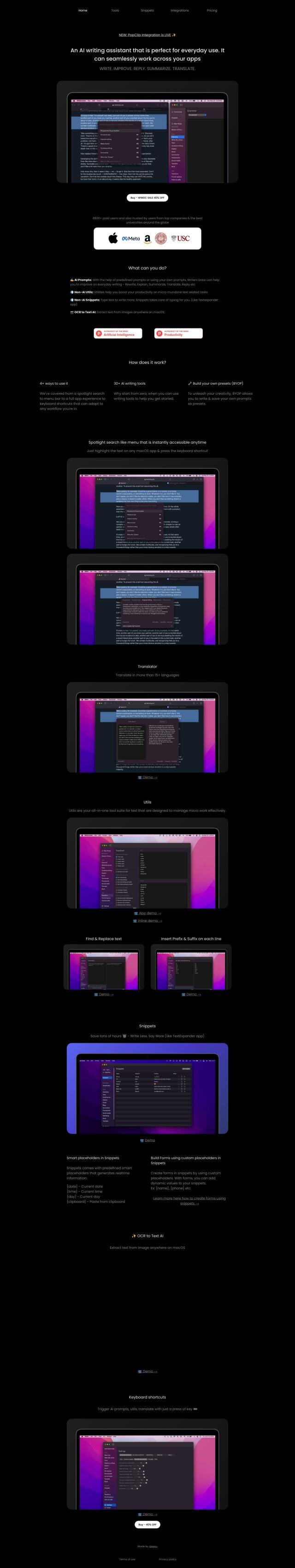
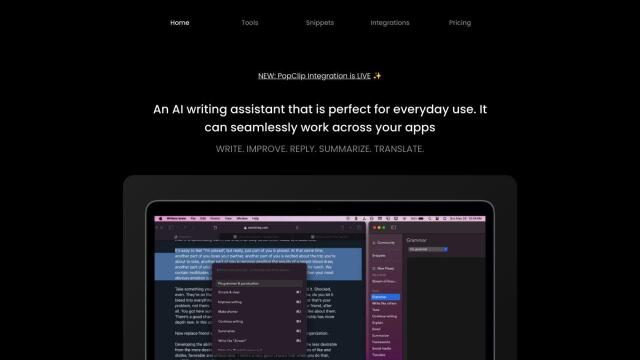
Writers Brew
For a more general-purpose AI writing assistant, check out Writers Brew. It can be used in browsers, native apps and Electron apps and offers features like AI prompts, OCR text conversion and text automation. With more than 30 writing tools and 15+ utilities, Writers Brew can help you rewrite, summarize, translate and respond to text. It also integrates with Raycast for things like grammar correction. The tool is available through a one-time purchase with a 7-day money-back guarantee.
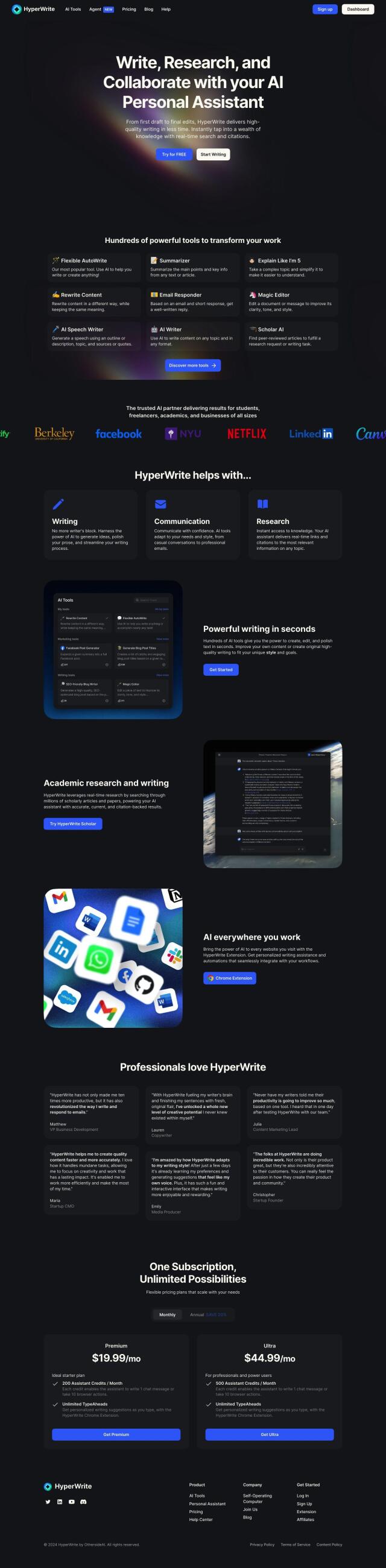
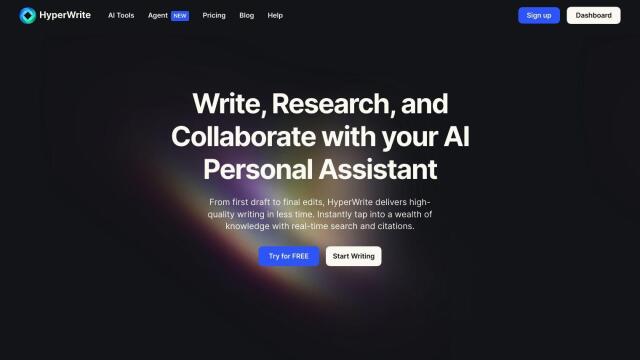
HyperWrite
Last, HyperWrite offers a variety of tools to improve productivity and writing quality, from real-time research help to advanced AI abilities. With tiered pricing, HyperWrite can be used in any existing workflow, including for students, freelancers, academics and businesses. By learning your writing style and automating much of the writing process, HyperWrite can help you produce high-quality writing with less effort.