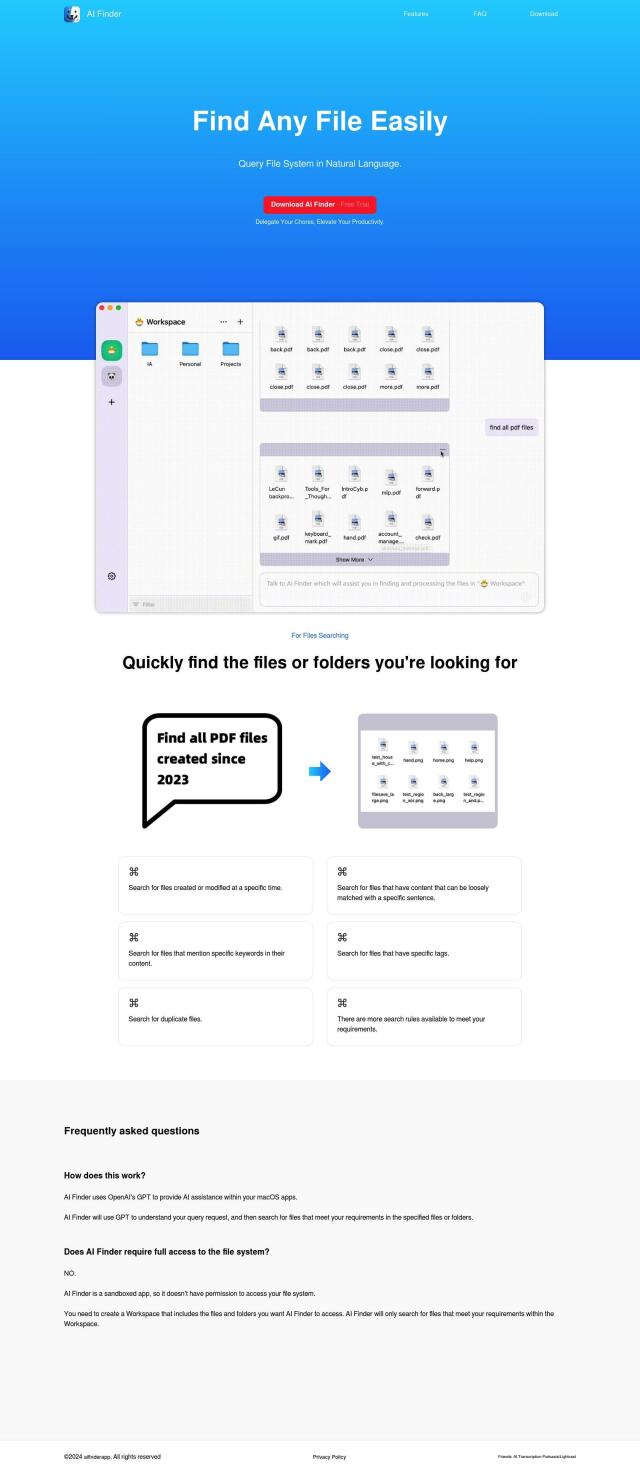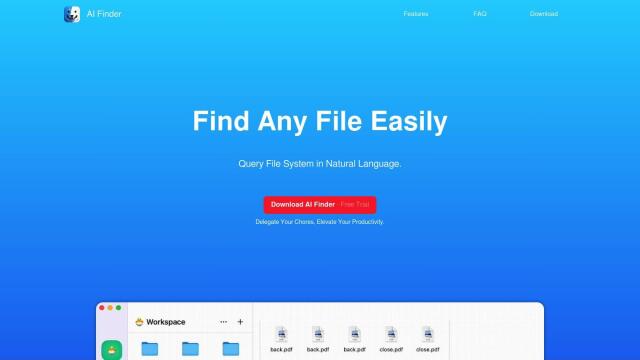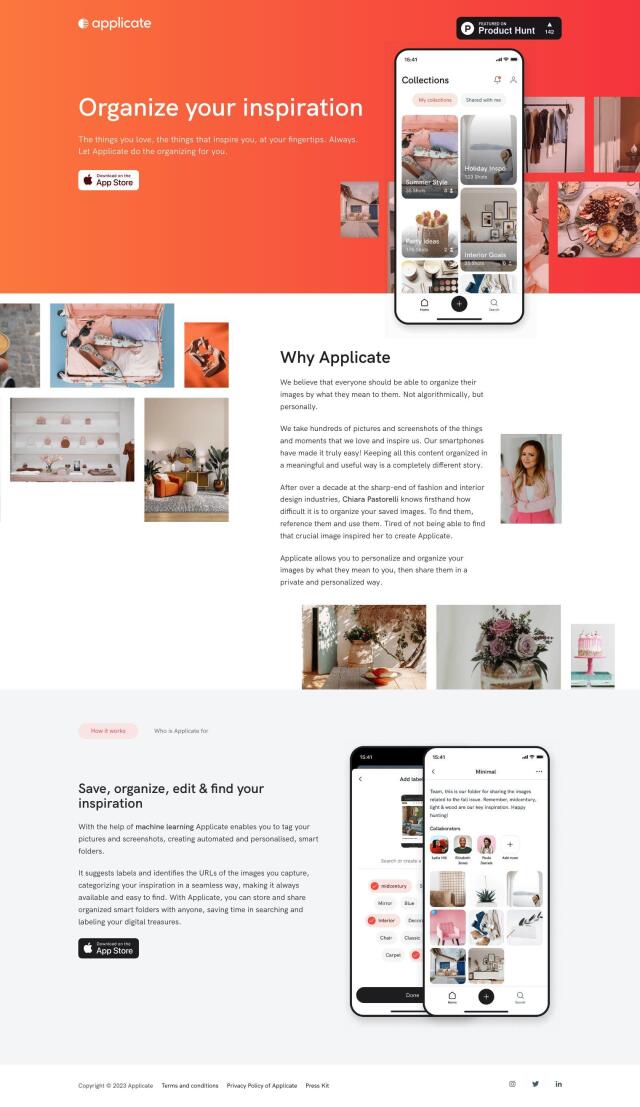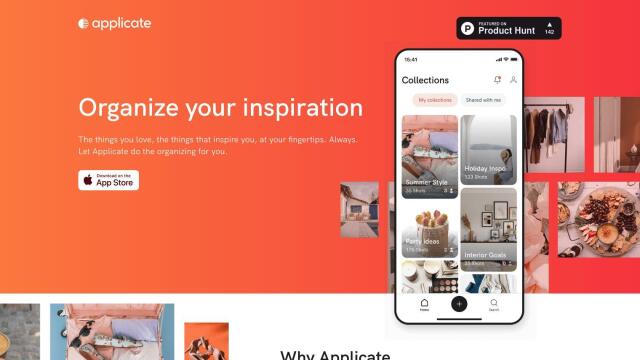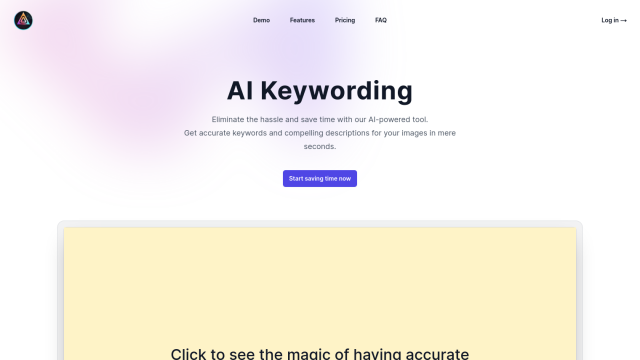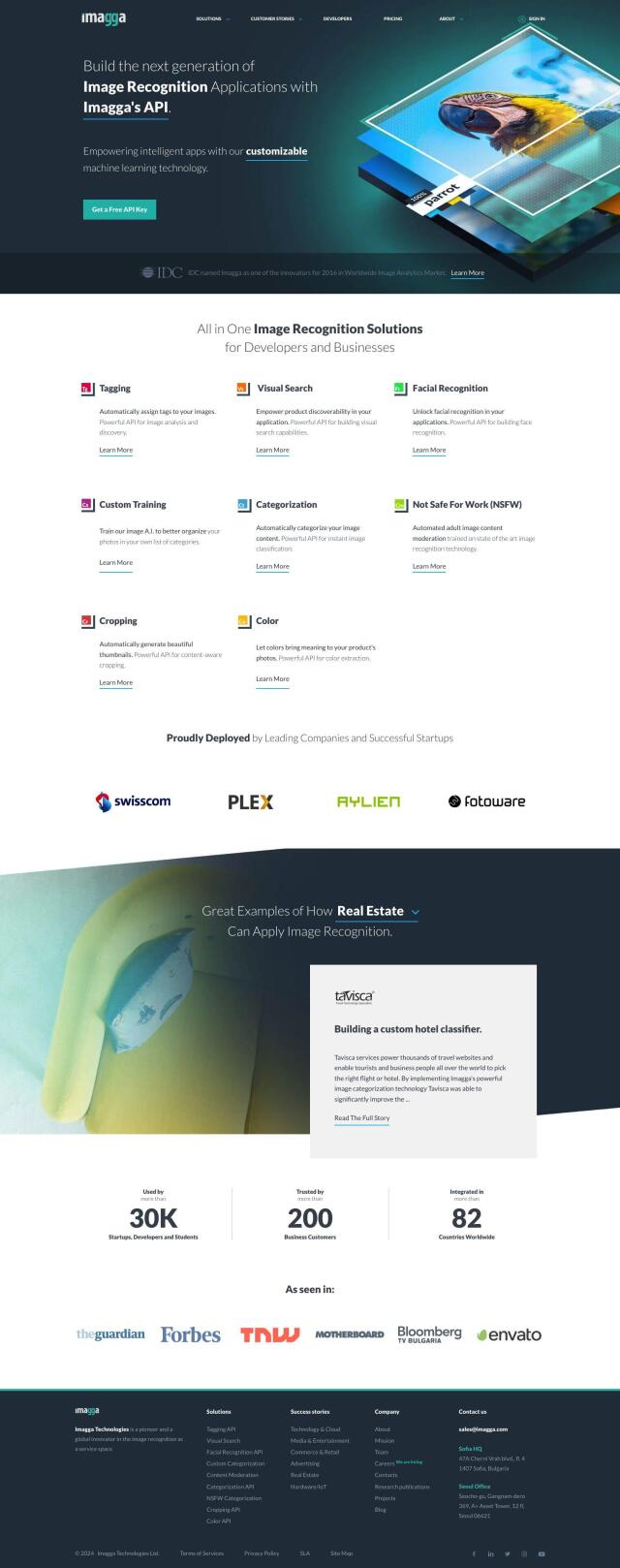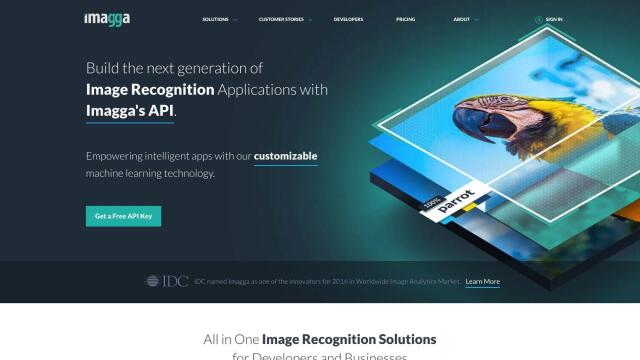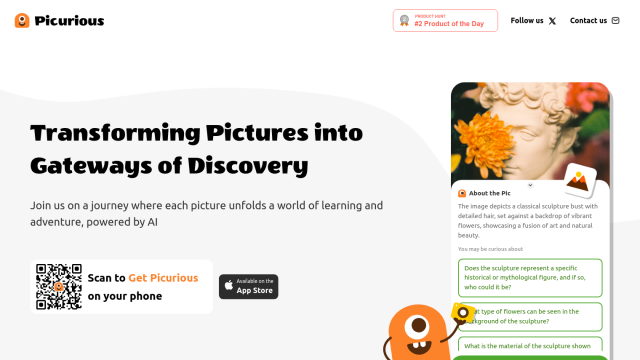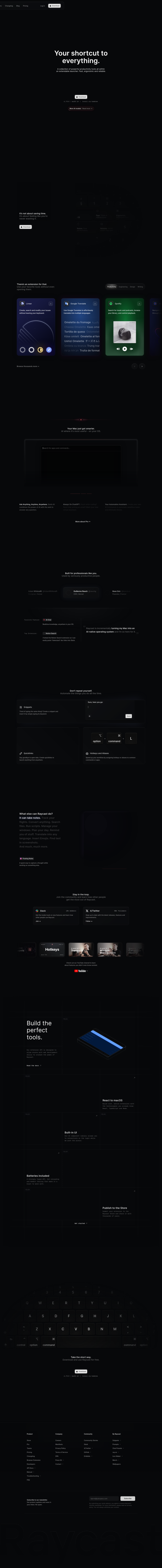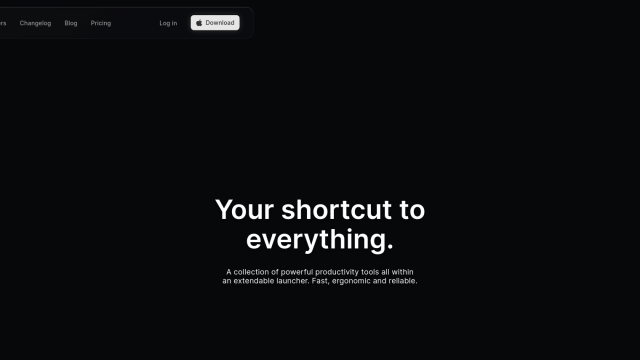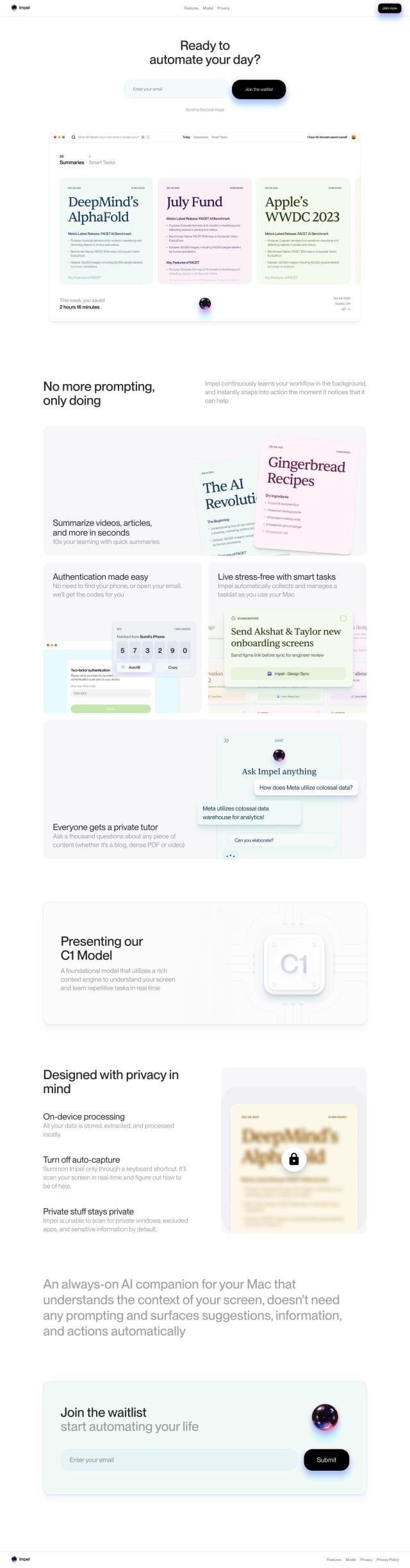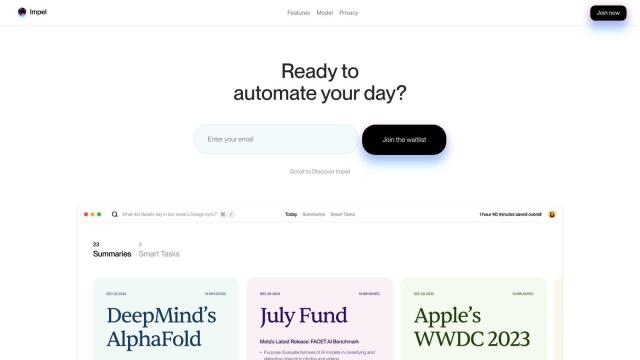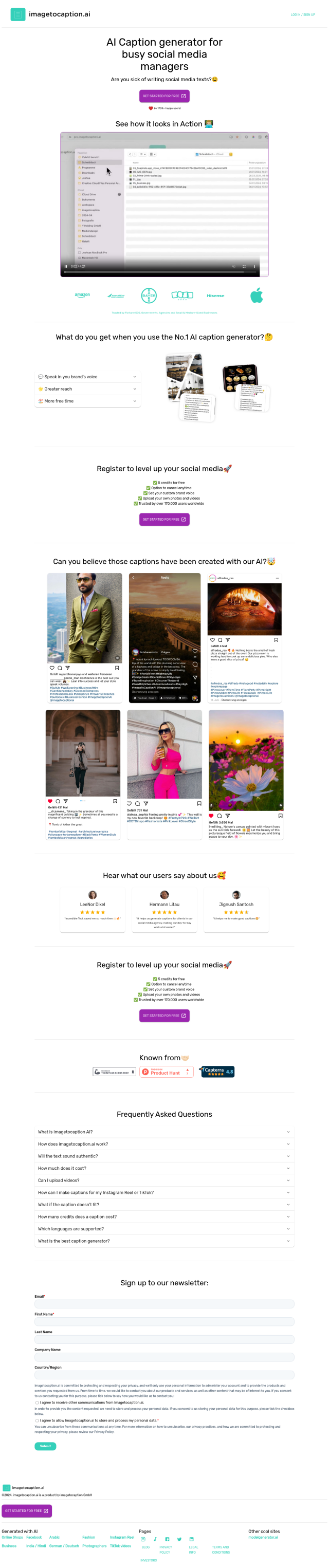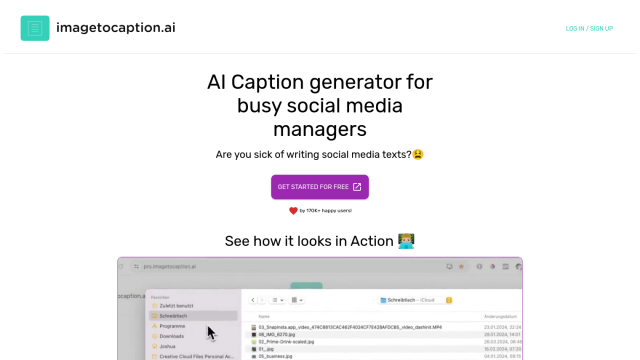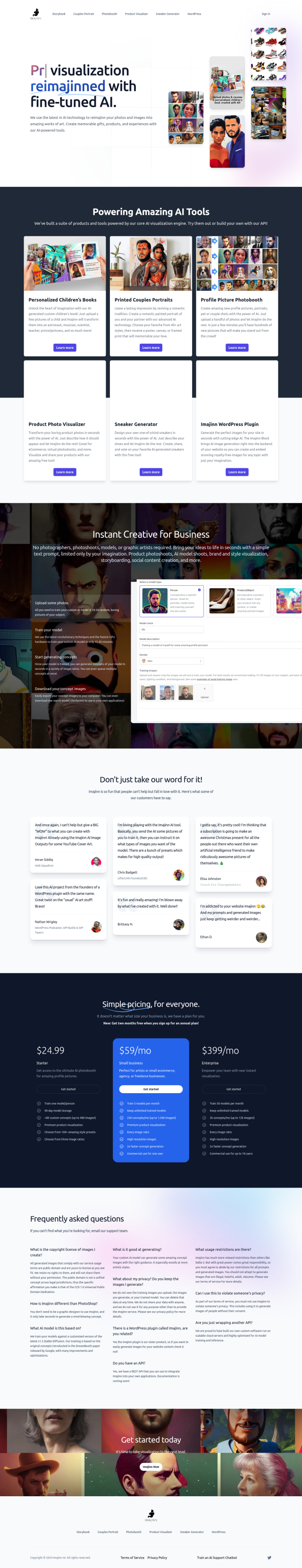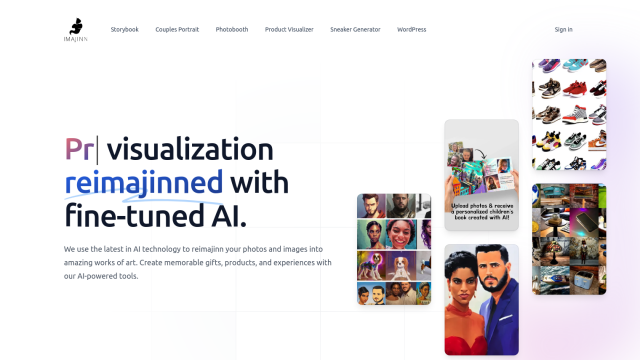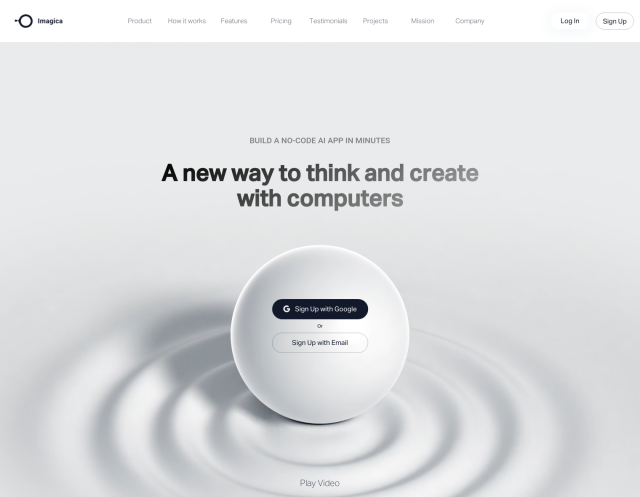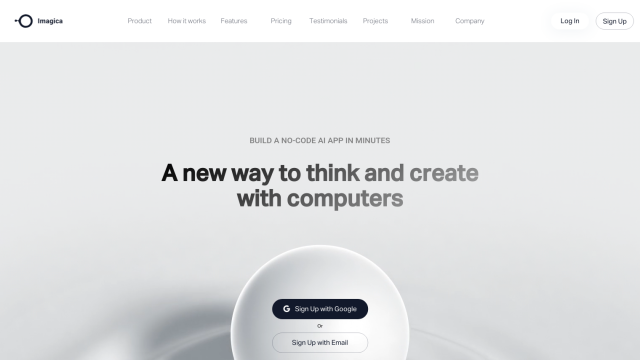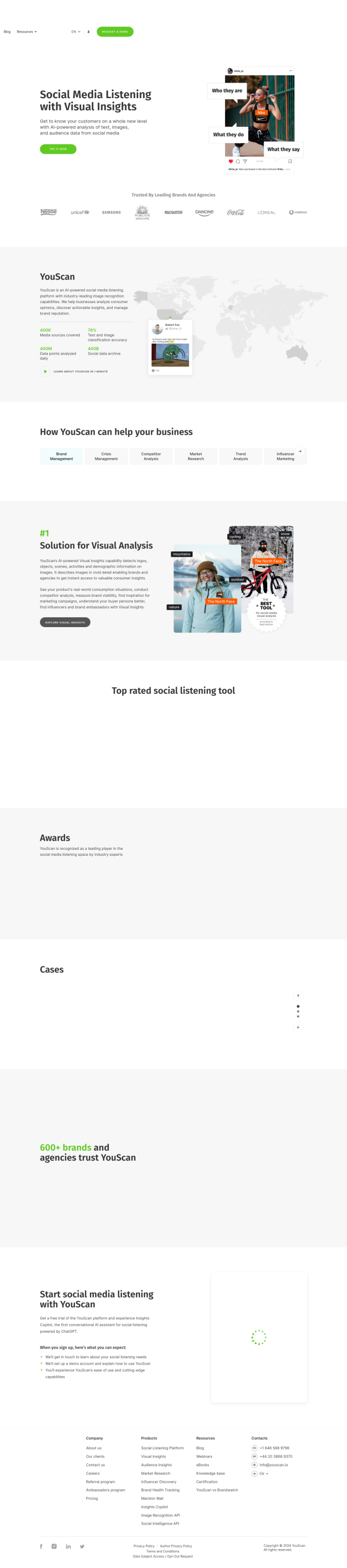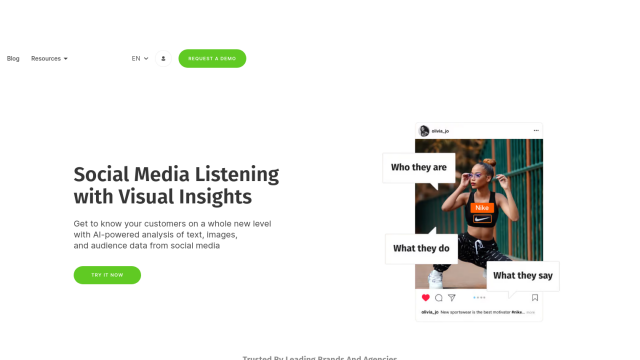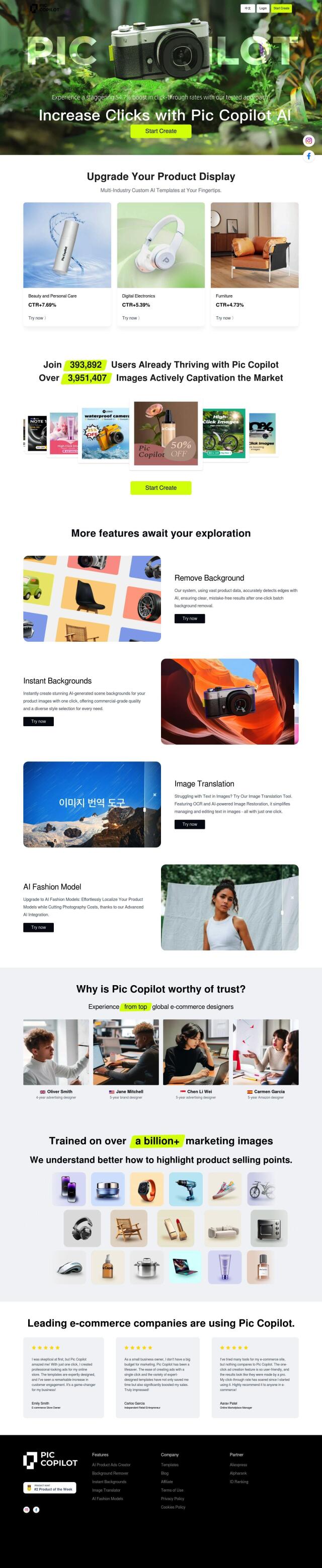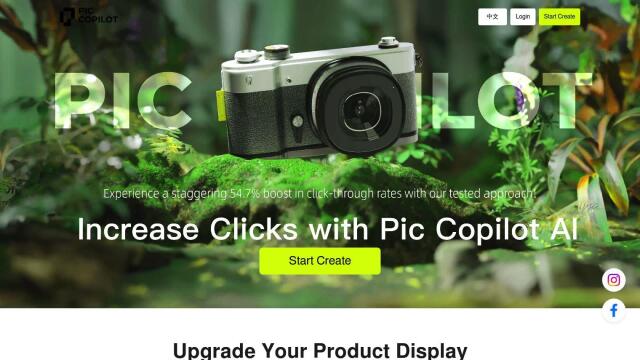Question: I'm looking for a tool that can help me quickly search and find specific screenshots on my Mac.
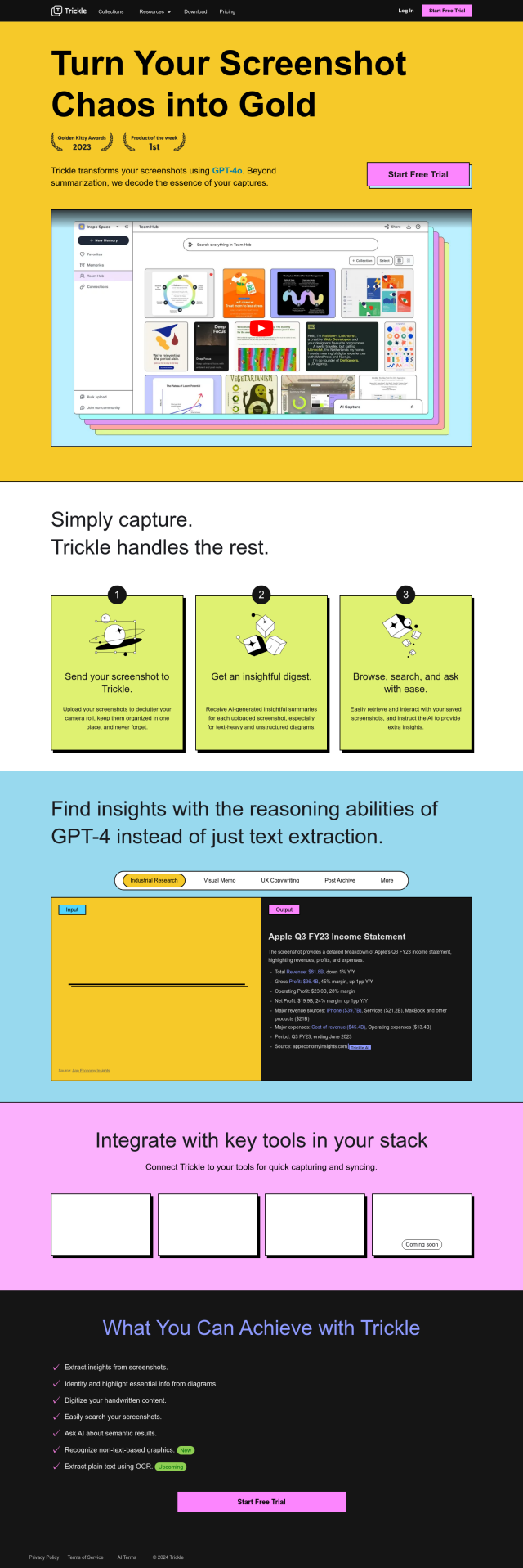

Trickle
If you need a utility to help you quickly search and find the screenshot you need on your Mac, Trickle is a great option. Trickle uses AI-powered GPT-4 to help you manage your screenshots, letting you capture, organize and make sense of your visual notes in one place. It has powerful search features, can digitize handwritten text and insights from screenshots and diagrams, and comes with a built-in screenshot tool called Trickle Capture for Mac. It offers a 7-day free trial.
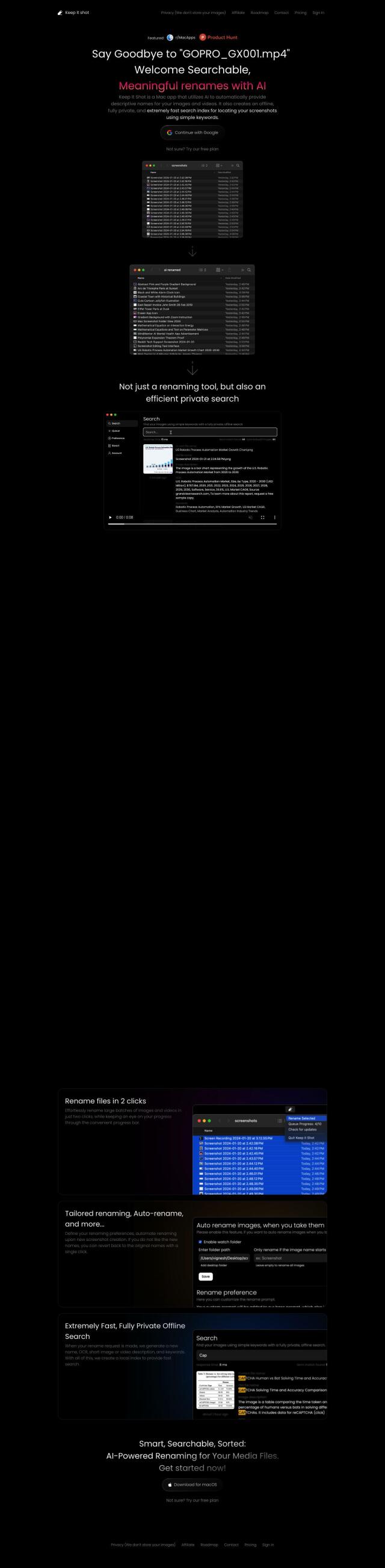
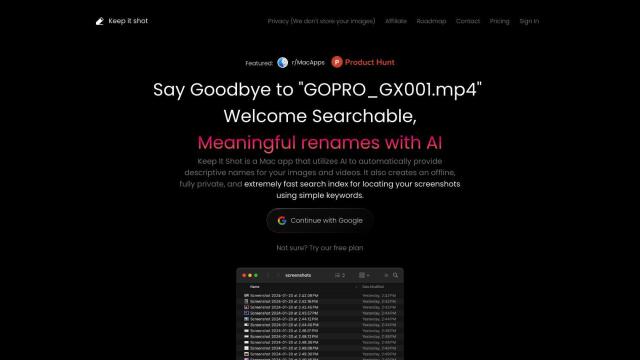
Keep It Shot
Another good option is Keep It Shot, a Mac app that uses AI to rename images and videos with human-understandable tags and to create a private, offline search index. The app can help you wrangle your screenshot mess with bulk renaming, customizable renaming through automation and fast search. It costs from free to $24 per month, with credits for extra features.
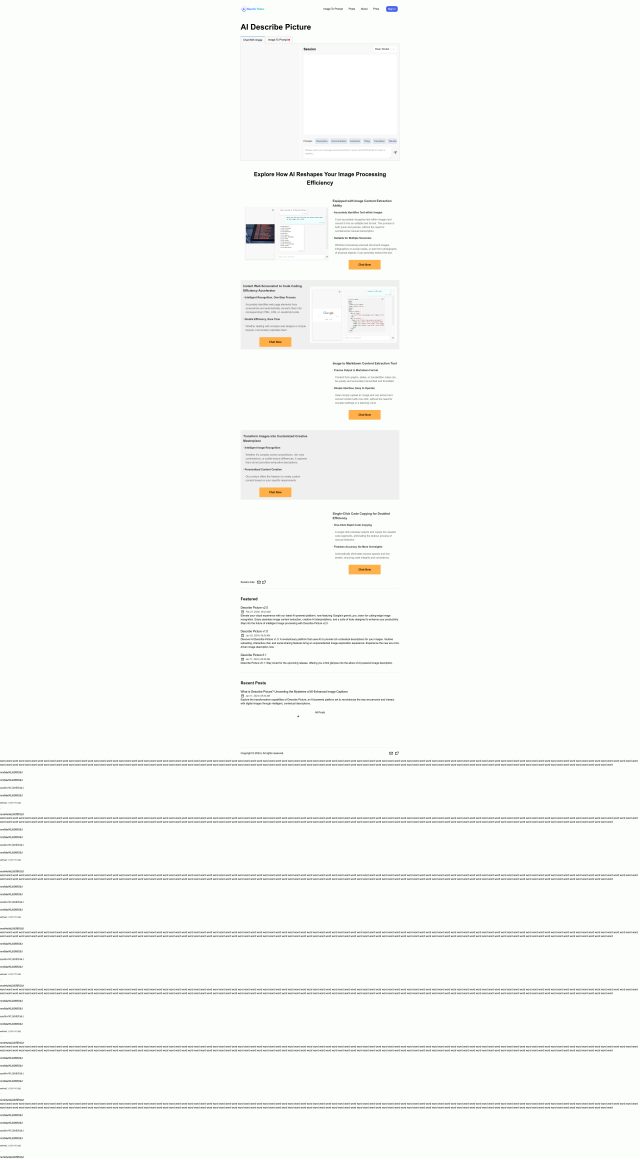
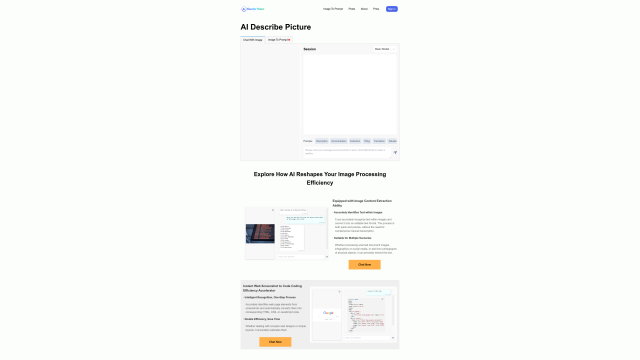
Describe Picture
If you need more image processing and insight, Describe Picture offers a variety of AI-powered tools. It can instantly convert web screenshots into programming code, extract content from images and recognize what's in them. The service is geared for content creators and developers who want to get more out of images without having to learn a lot of new skills.