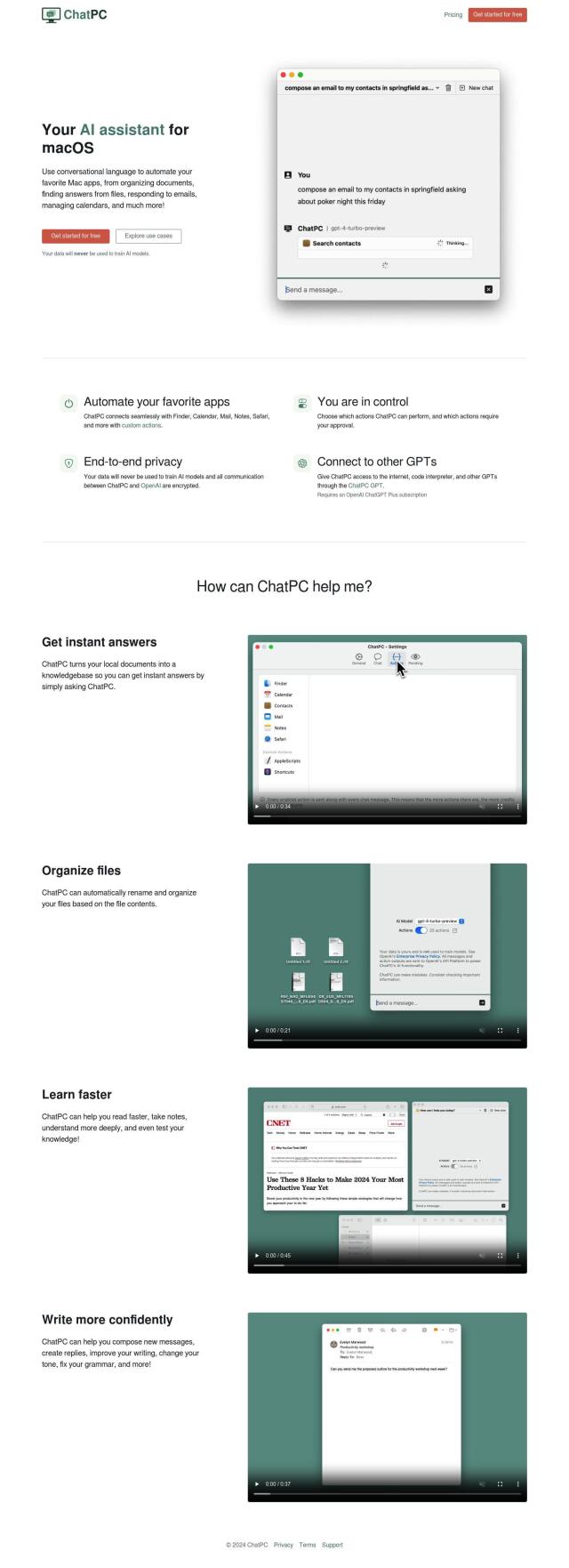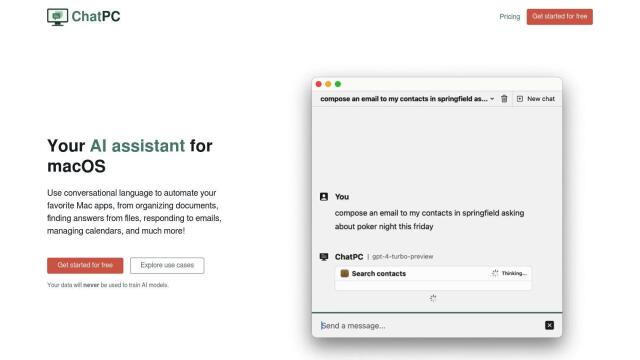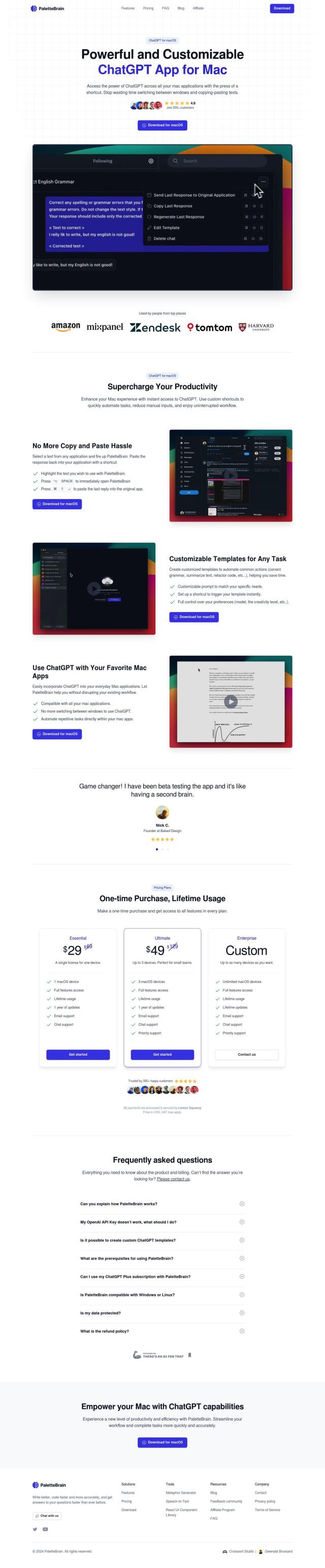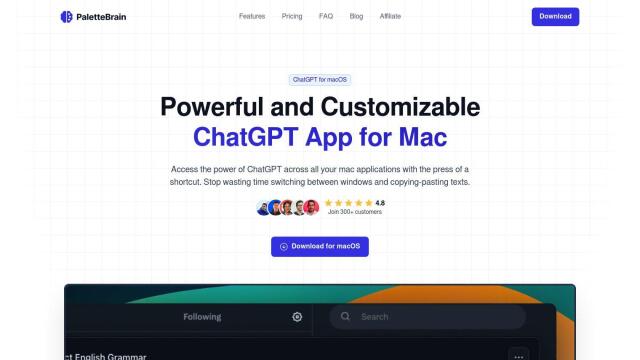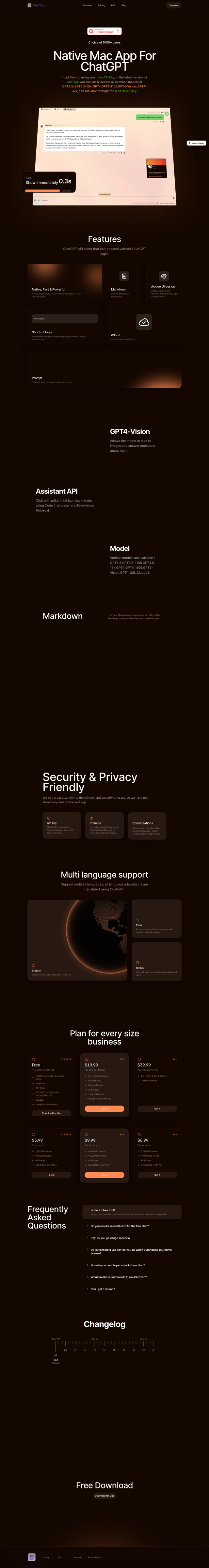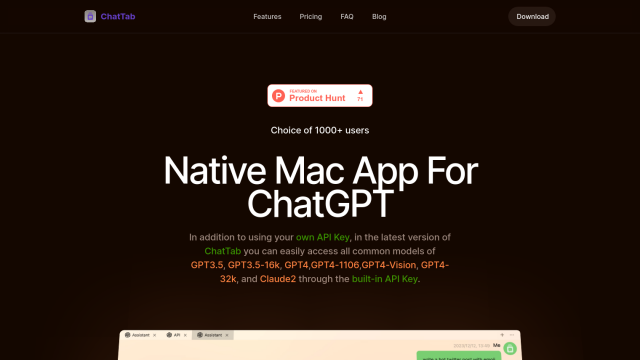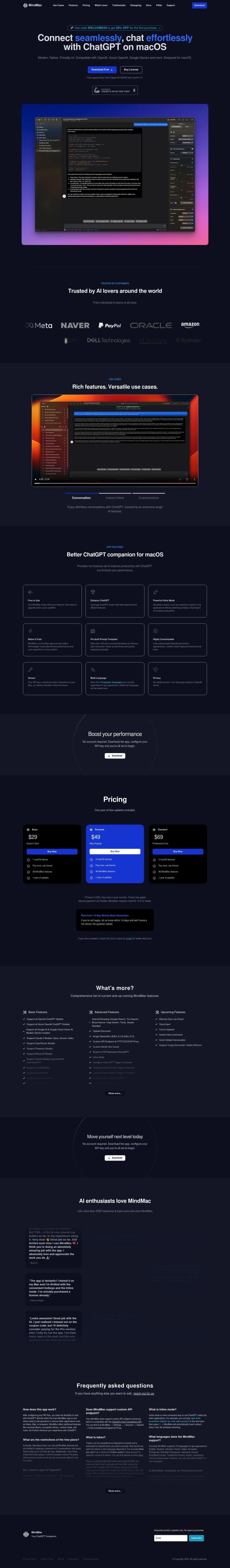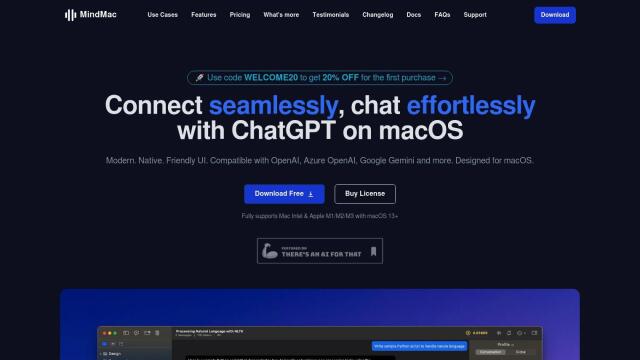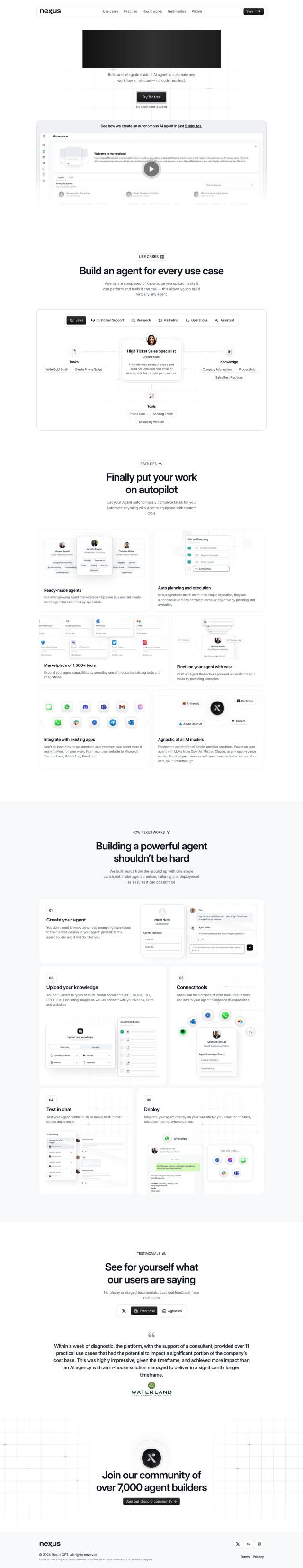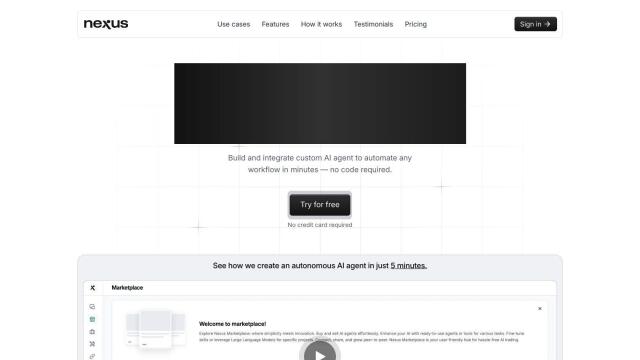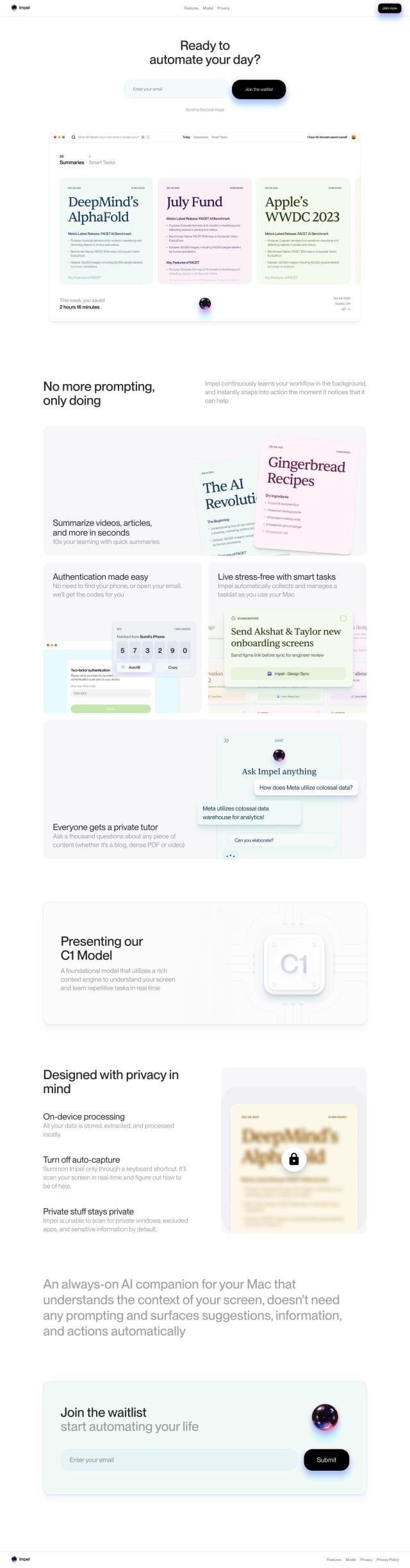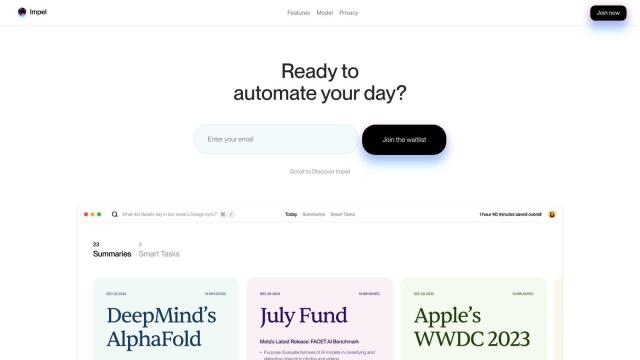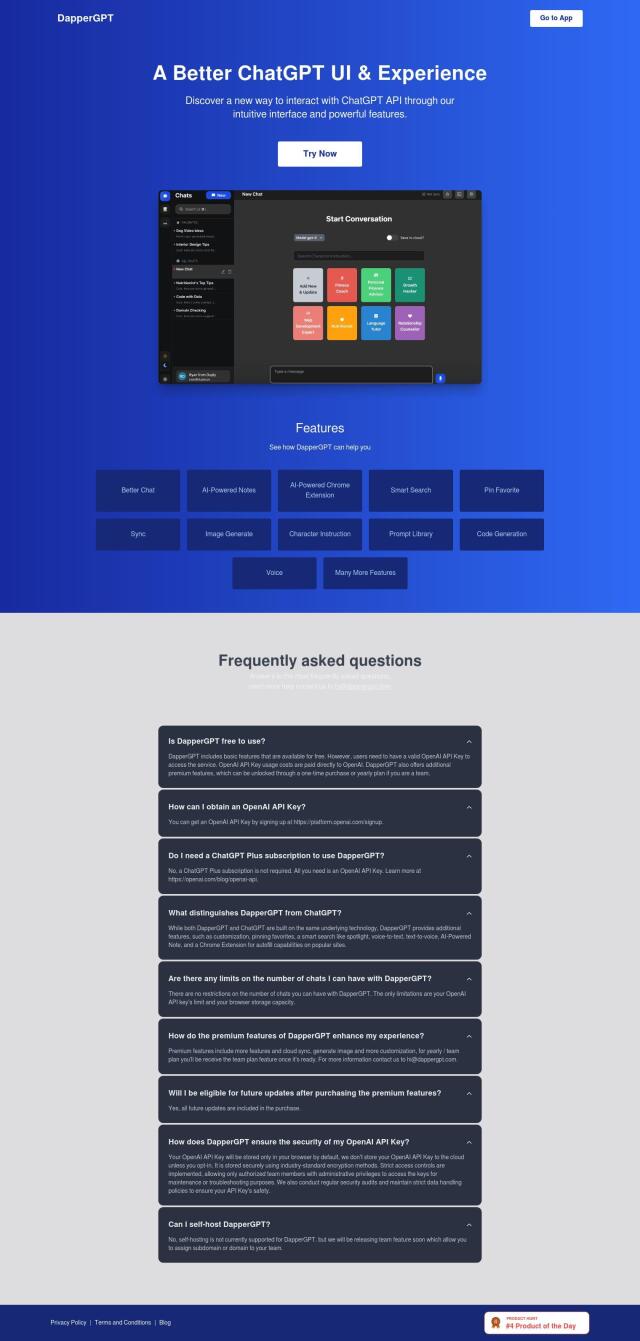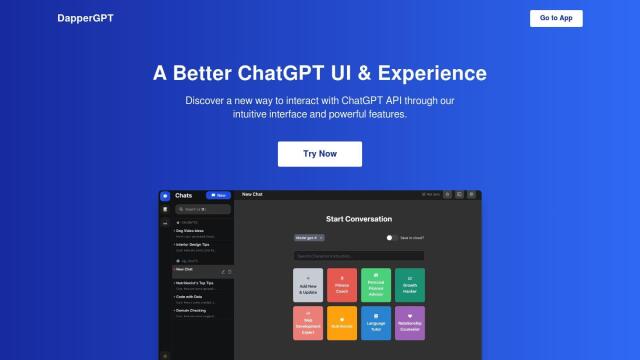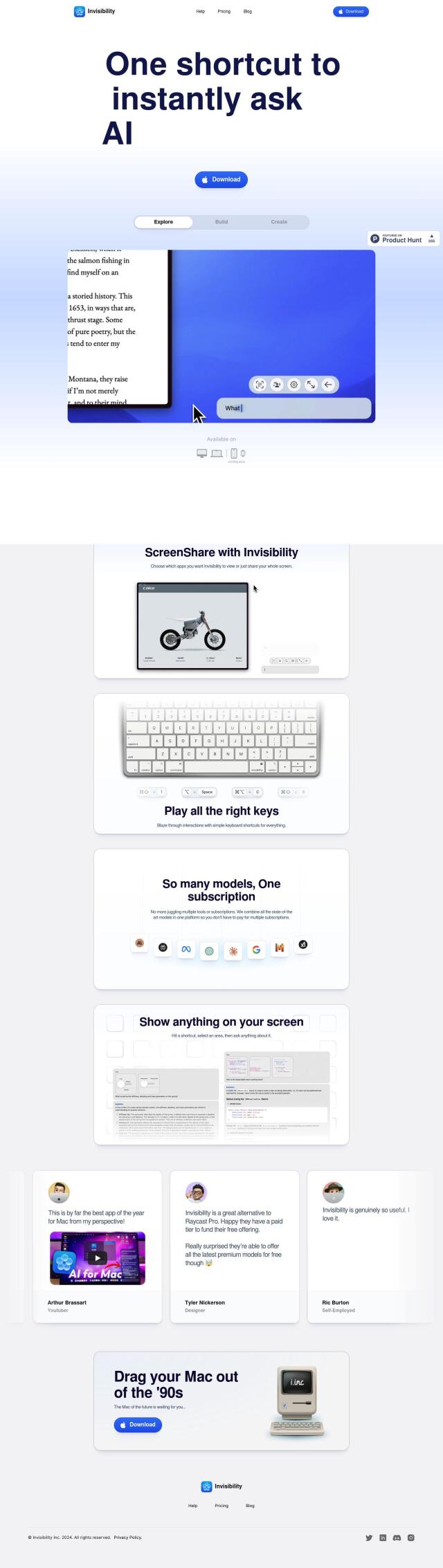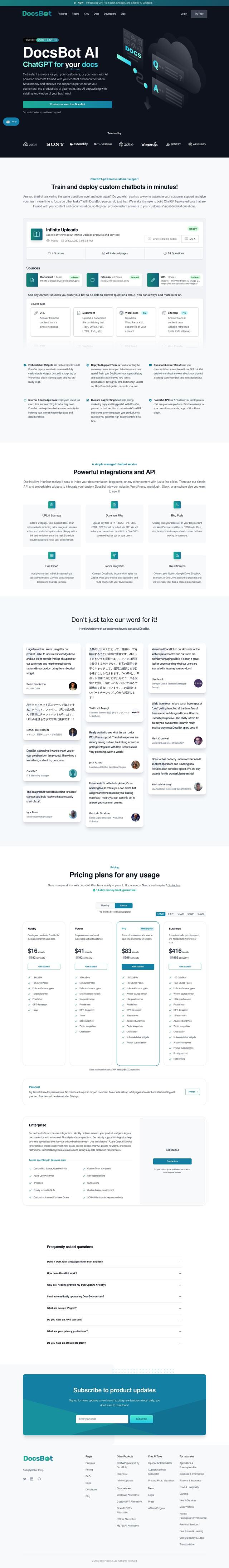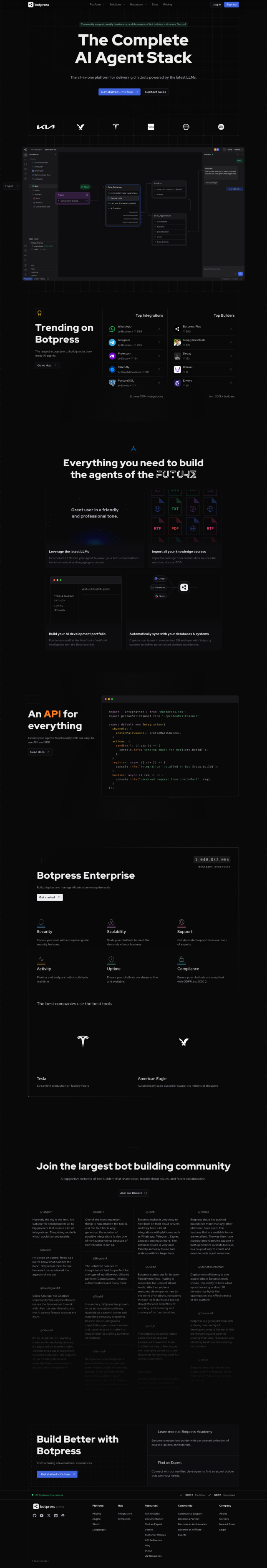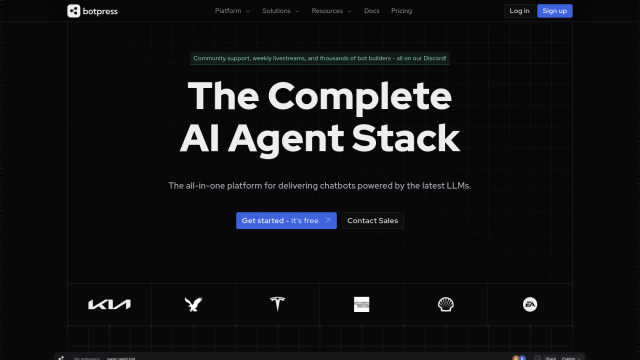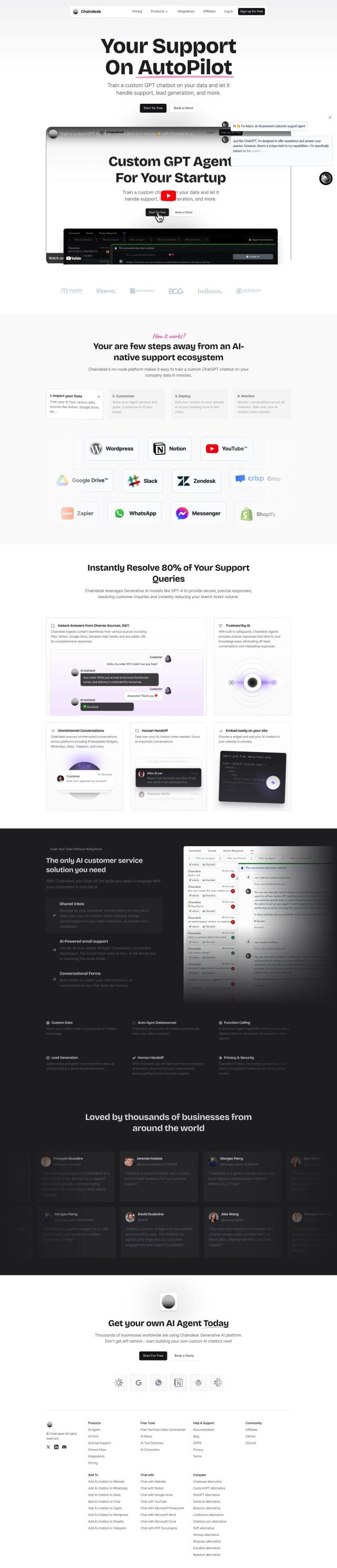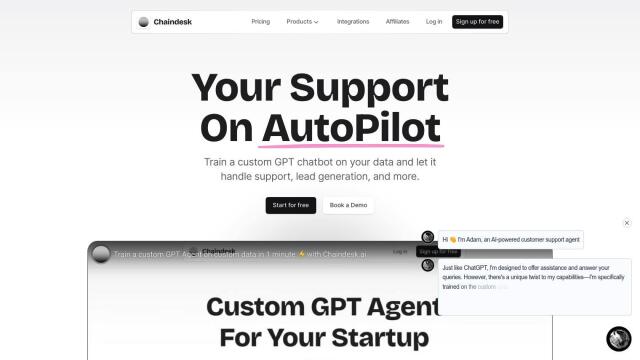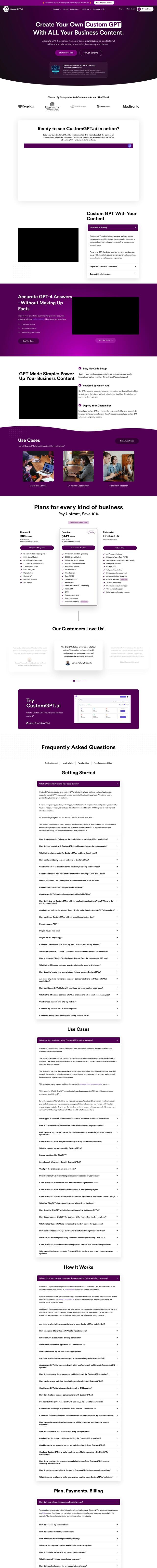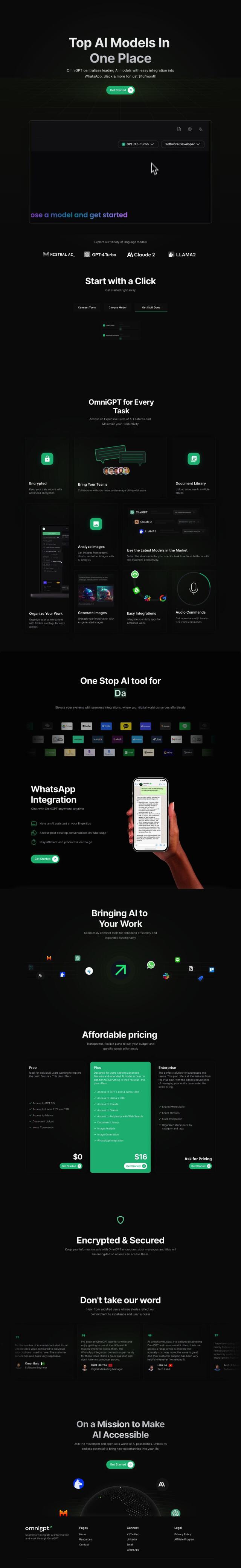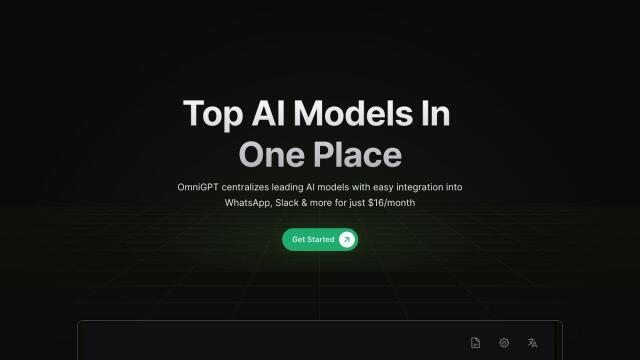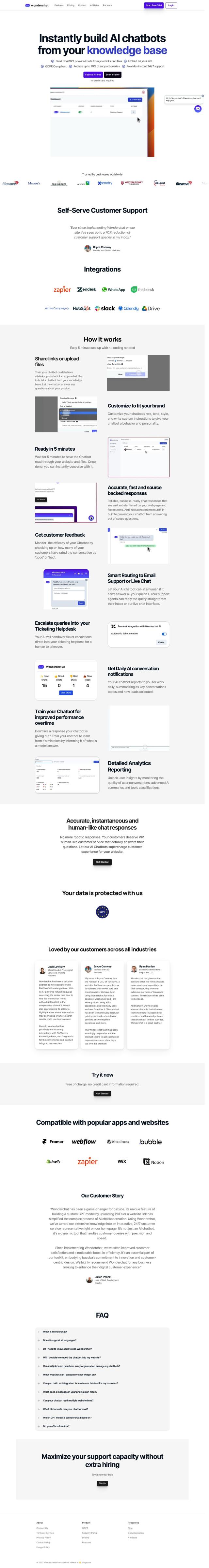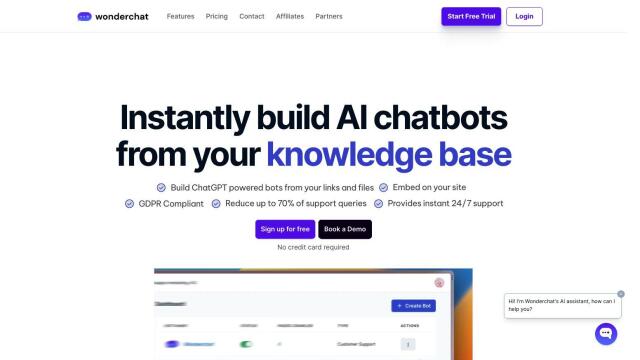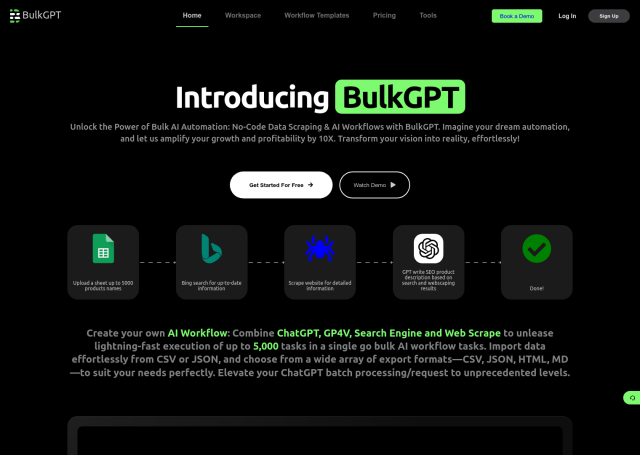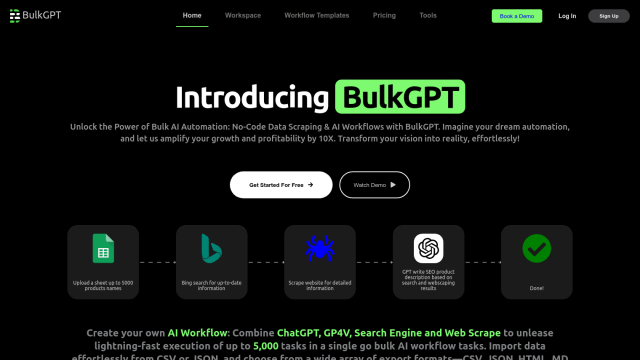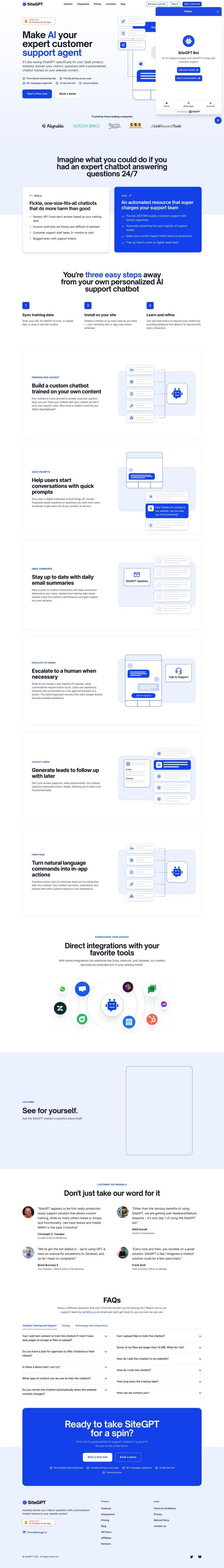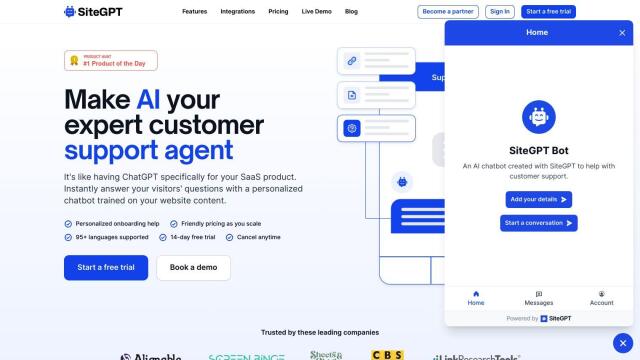Question: Can you find a software that integrates ChatGPT with my existing Mac workflow without interrupting it?
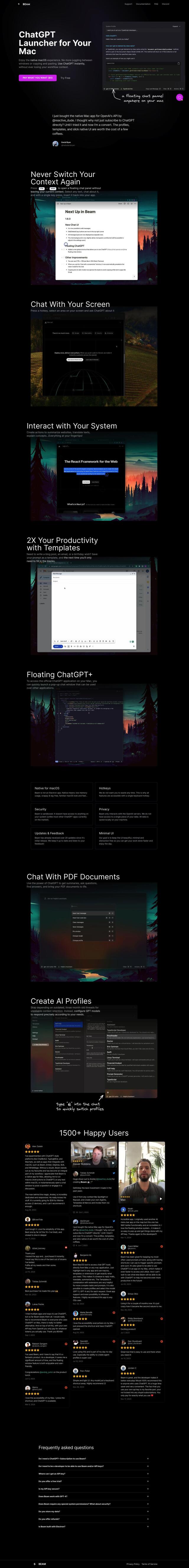
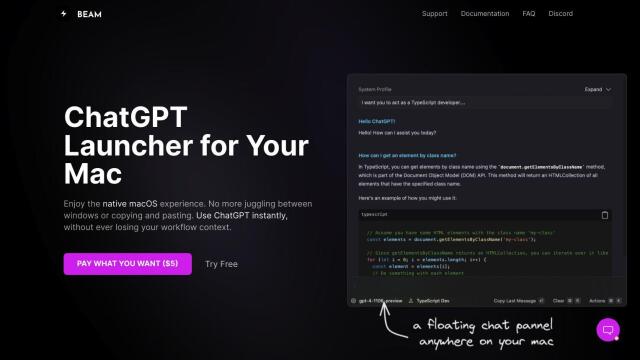
Beam
If you want a tool that lets you use ChatGPT in your existing Mac workflow without a lot of disruption, Beam is a top contender. This native macOS app lets you select text, ask ChatGPT questions and then paste answers back into your apps with a single keystroke. It has hotkeys and templates to store and reuse prompts, too, so it can fit in with your existing workflow.
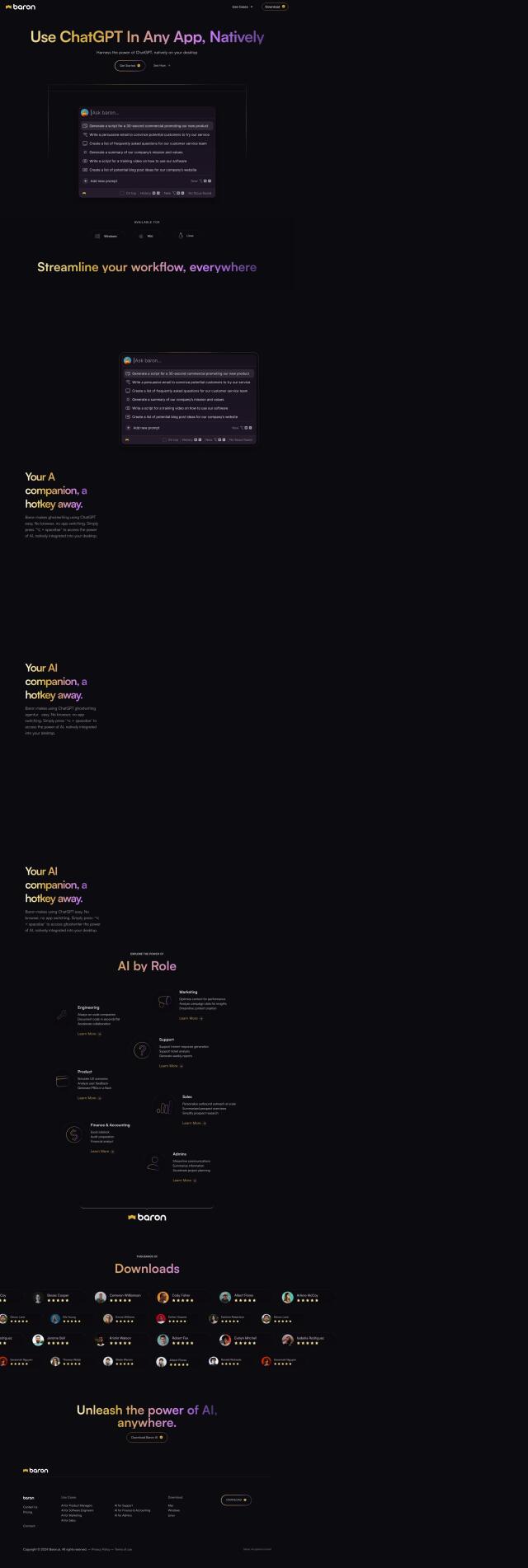
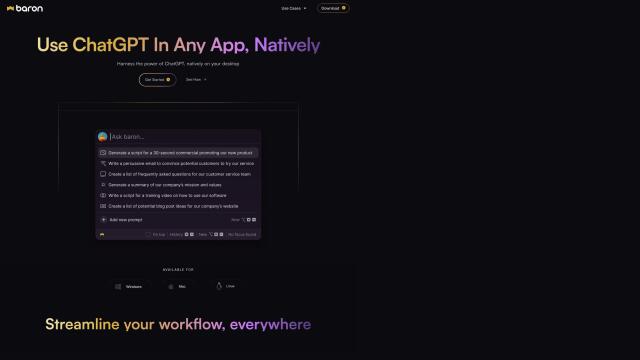
Baron
If you want something more flexible, check out Baron, which brings ChatGPT to your workflow on Mac, Windows and Linux. It's got AI-by-role abilities, a prompt engine to customize your AI assistants and context capture to pull in details you want to use. Baron is geared for professionals who need to be able to use AI help at any time and in any place without having to switch apps.
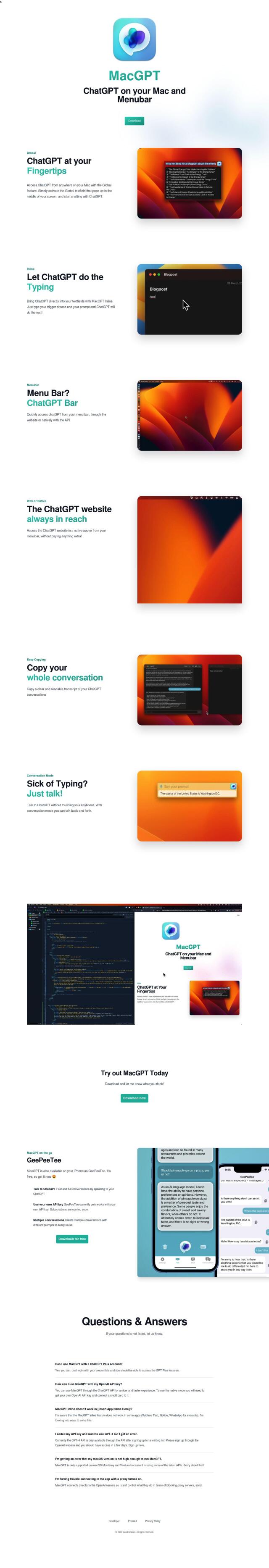

MacGPT
Last, MacGPT puts ChatGPT in your Mac's menubar so you can use its abilities from anywhere on your machine. With Global and Inline modes, MacGPT gives you different ways to call up ChatGPT, depending on whether you need a quick text completion or a longer conversation. The tool also can handle voice input and comes with a companion iPhone app.