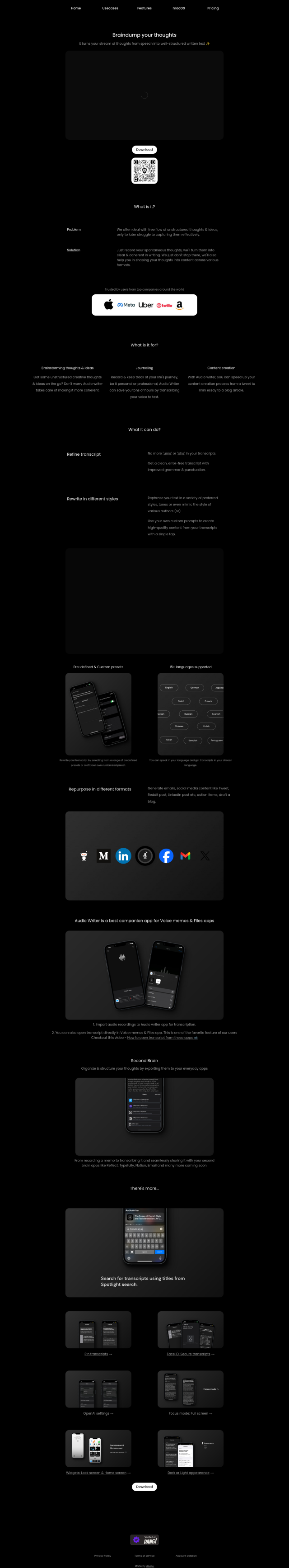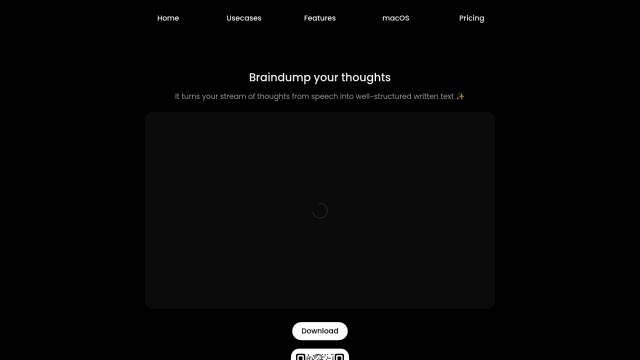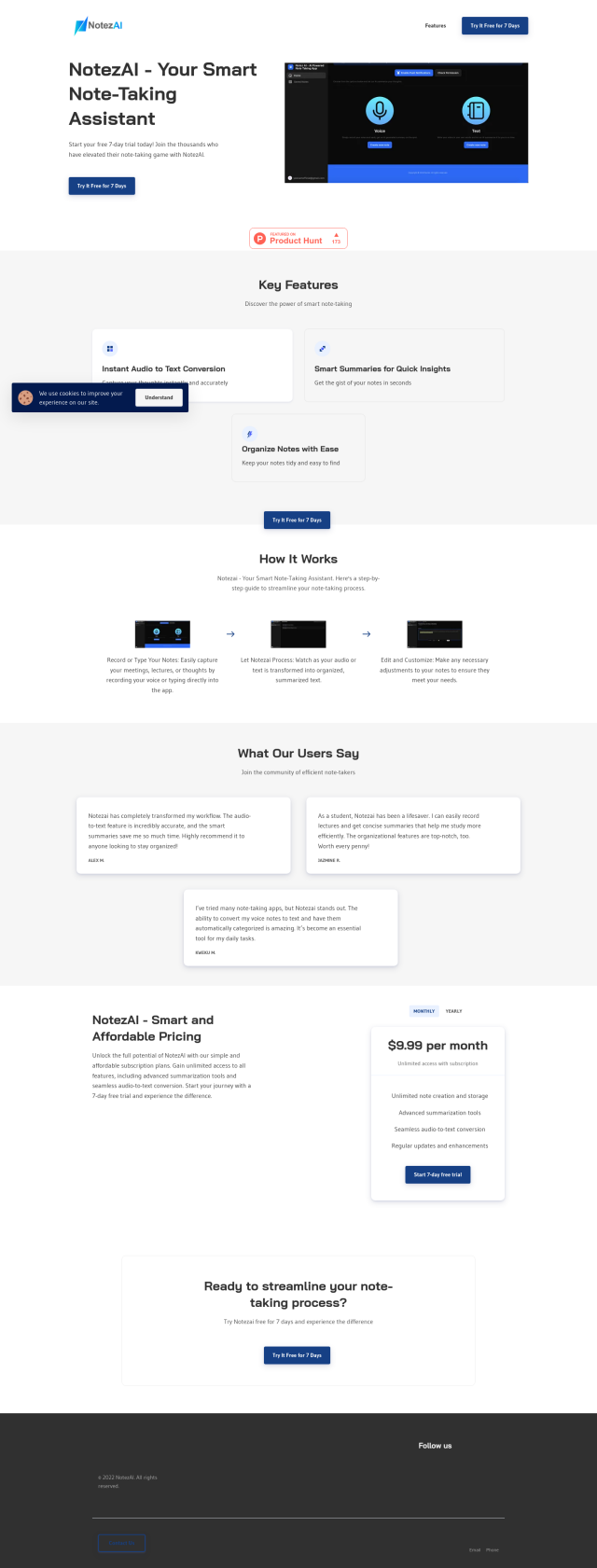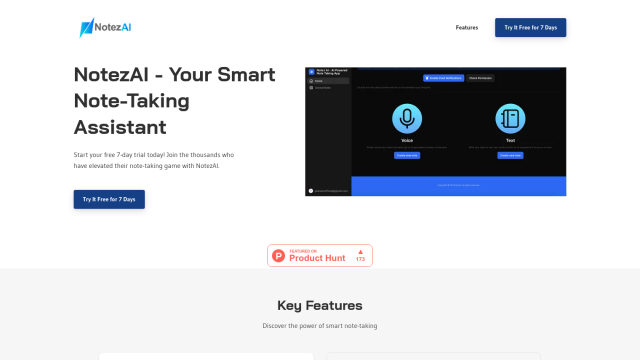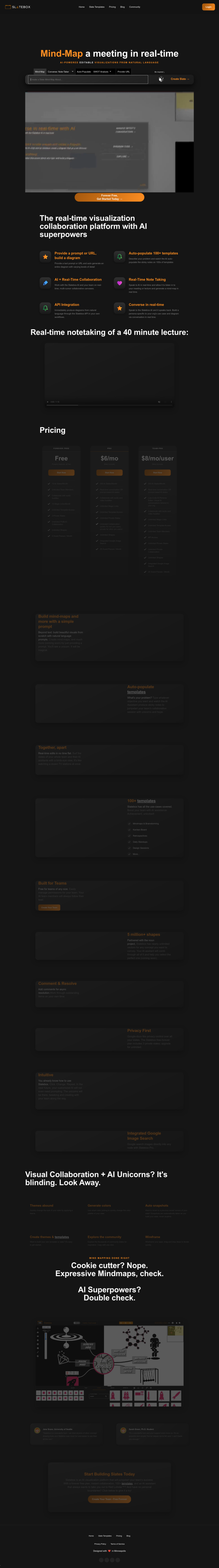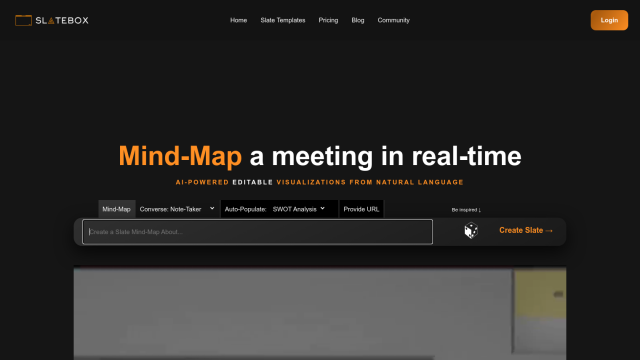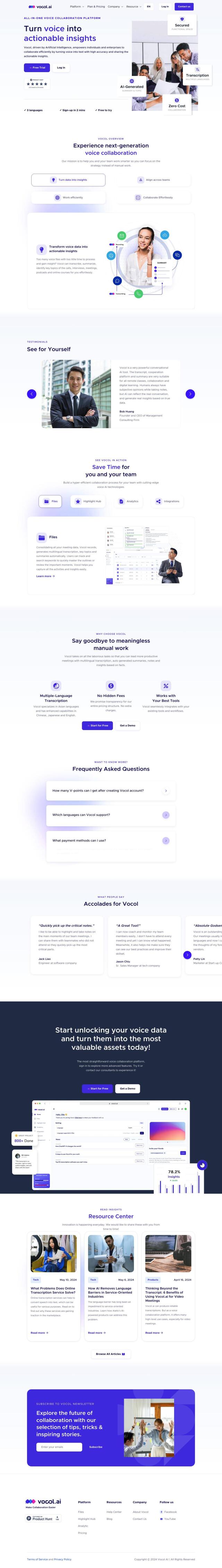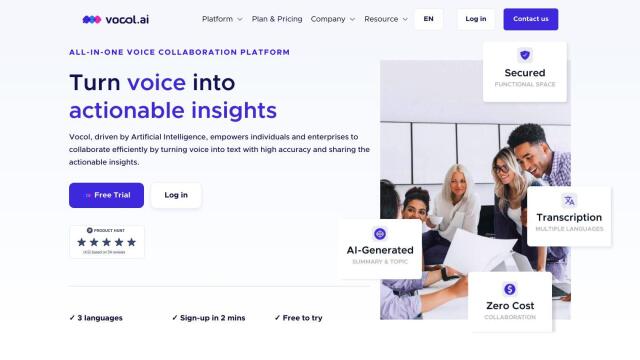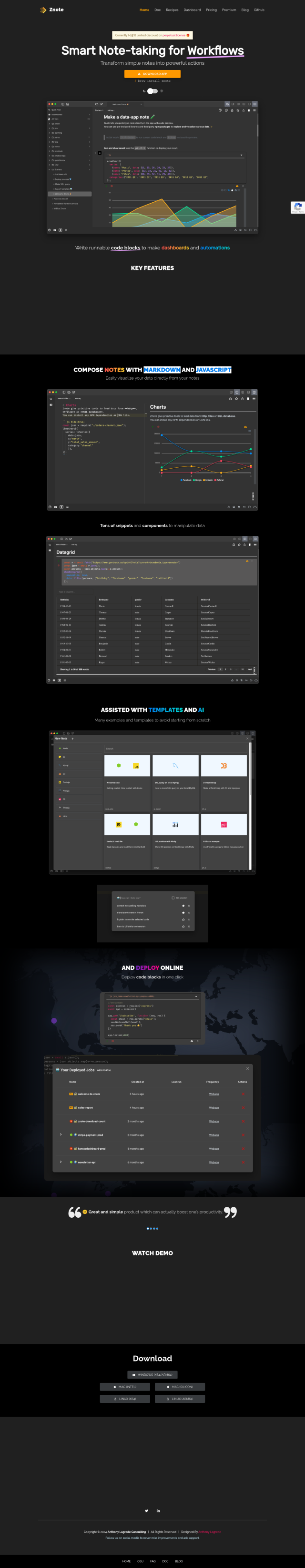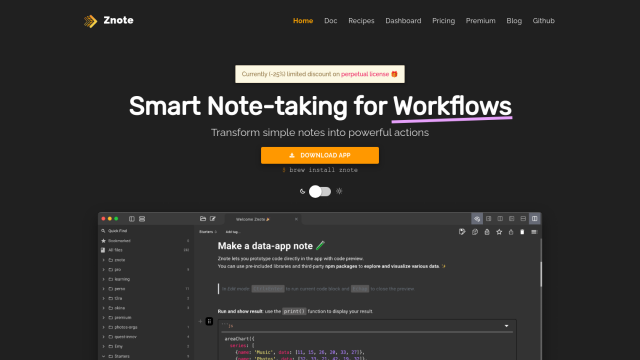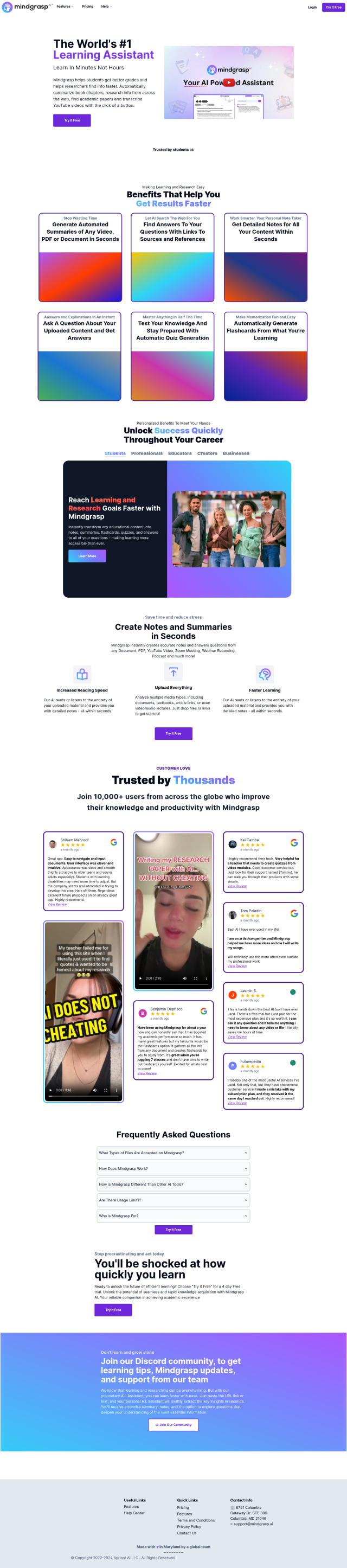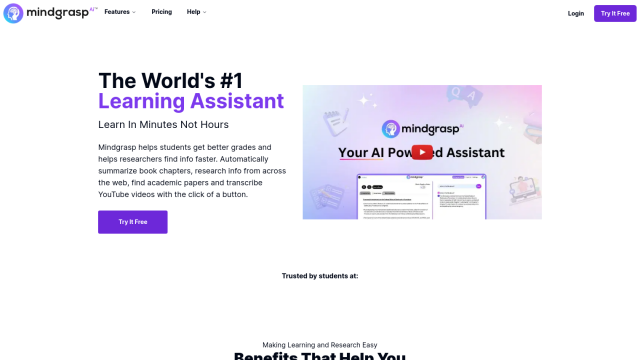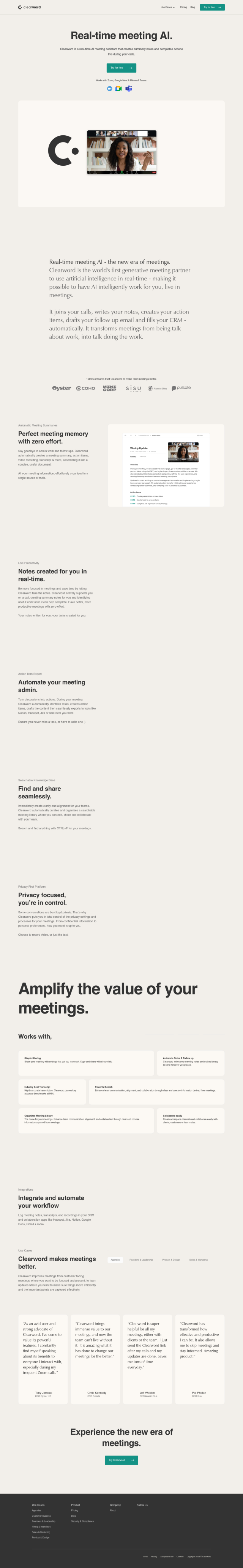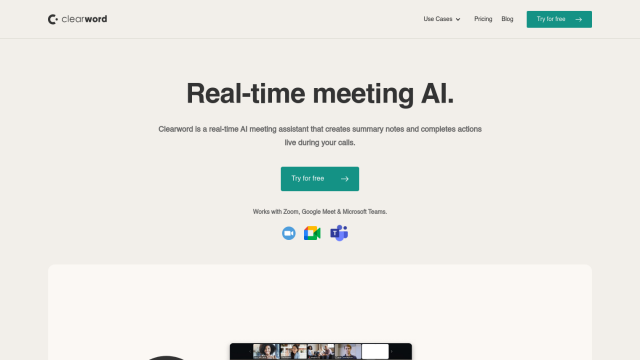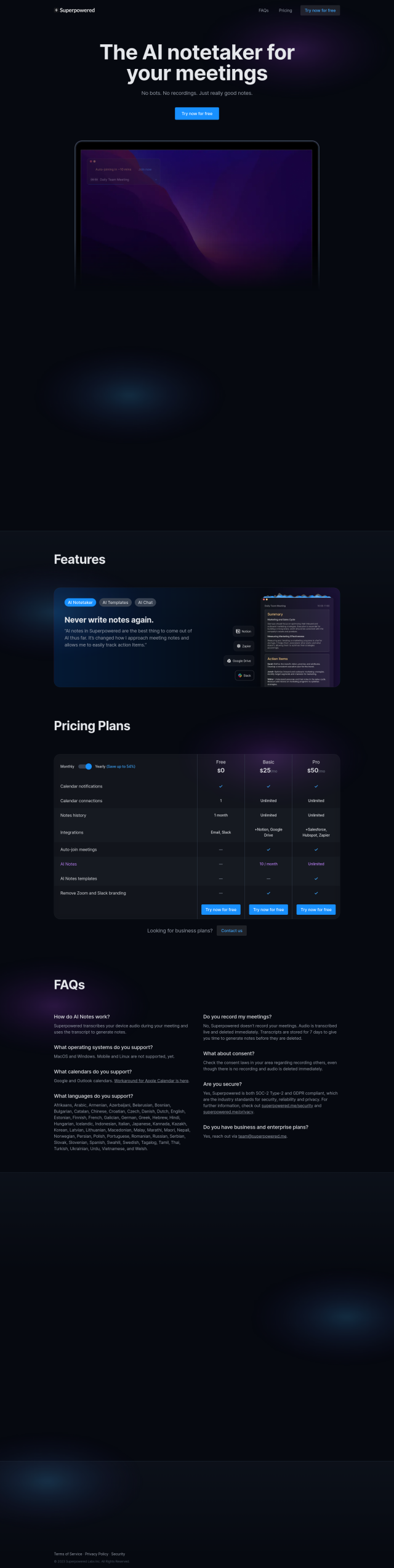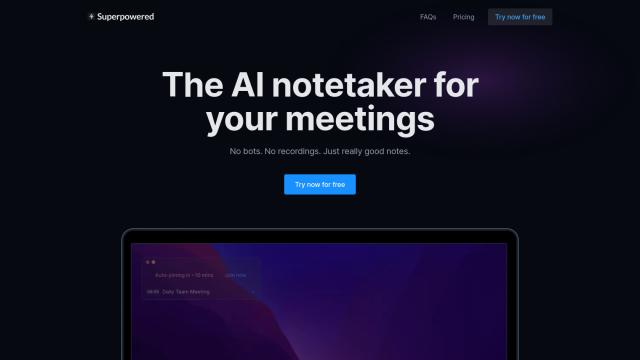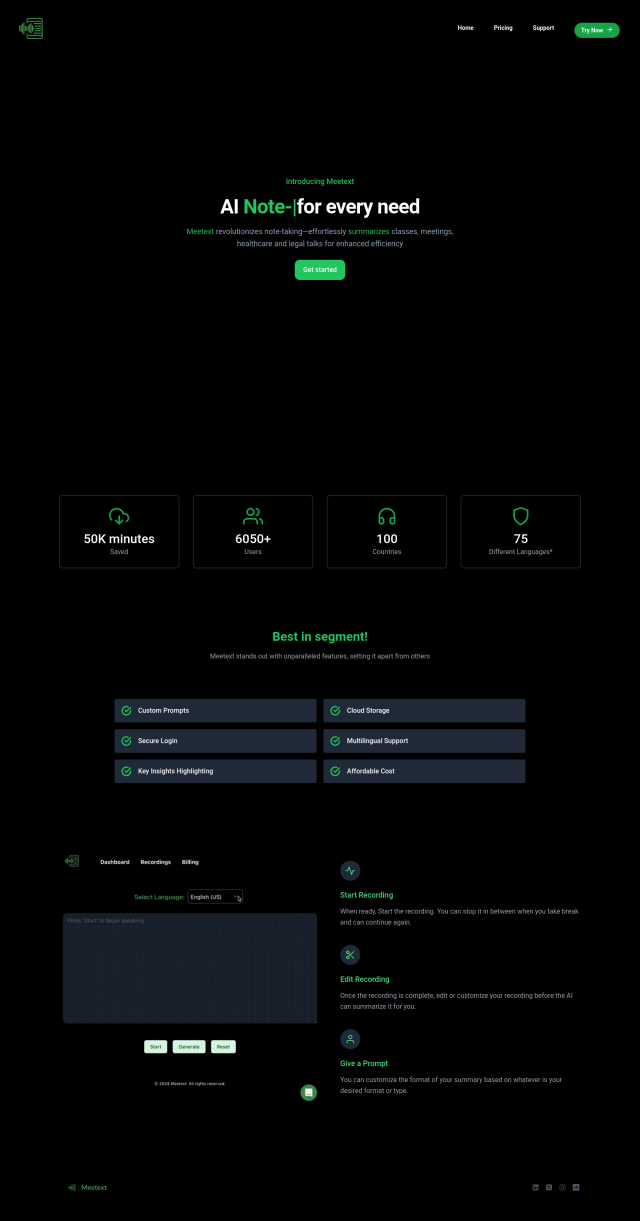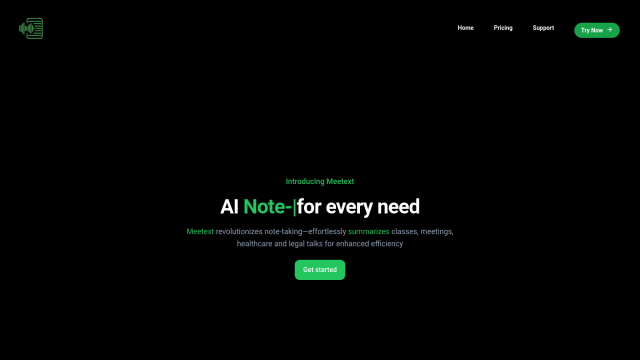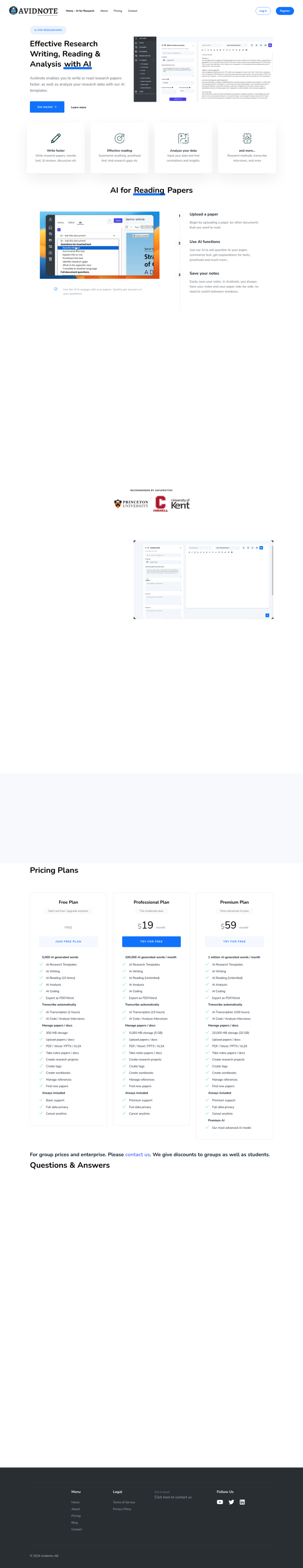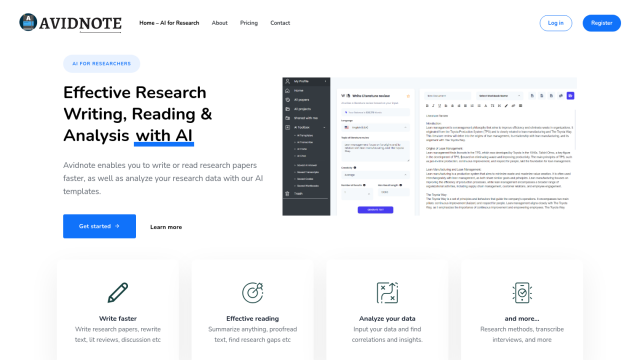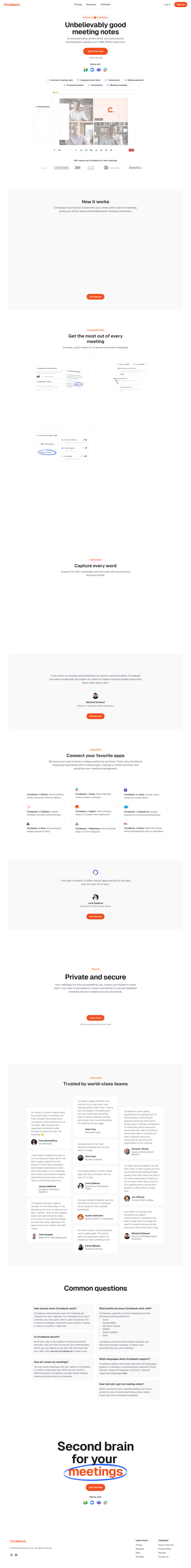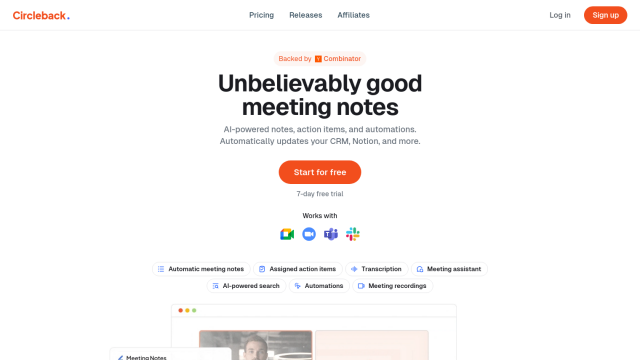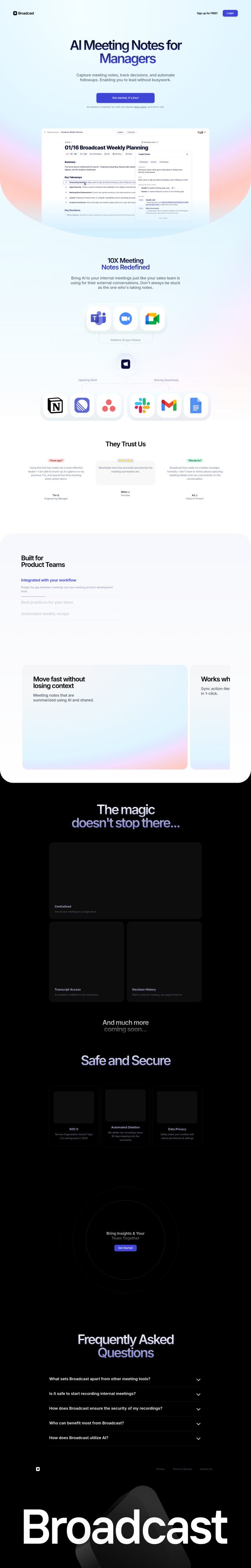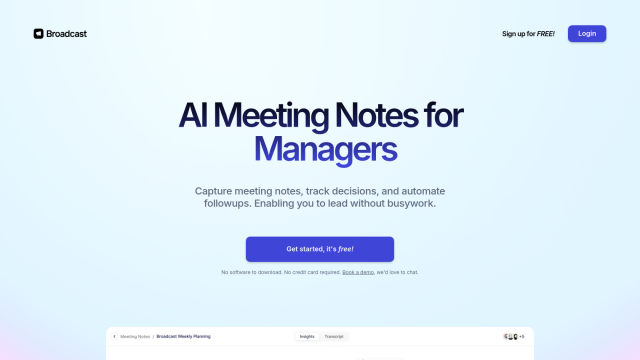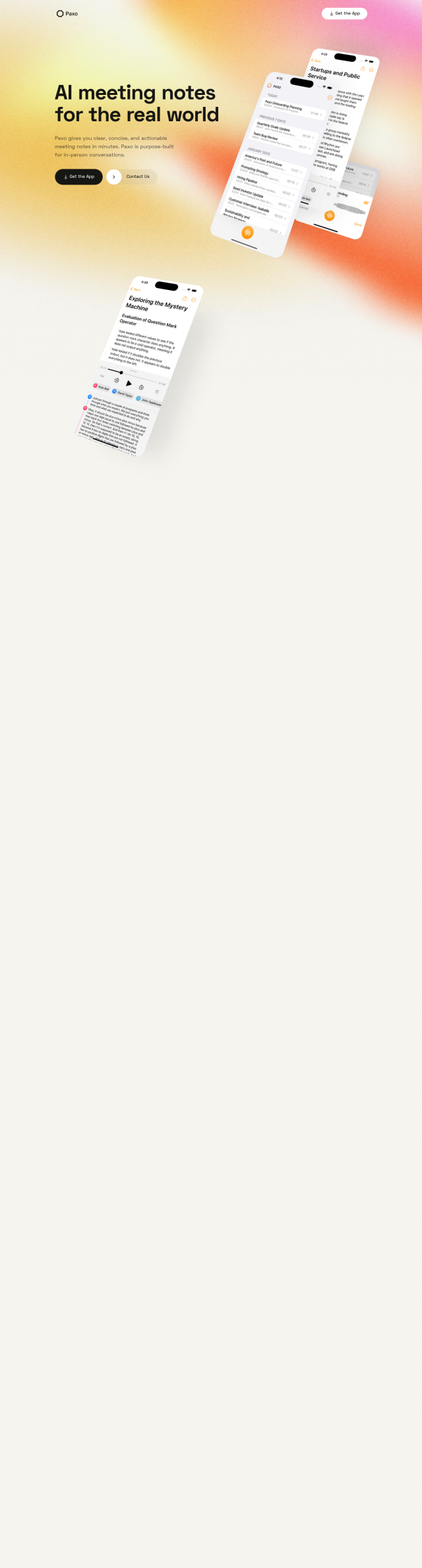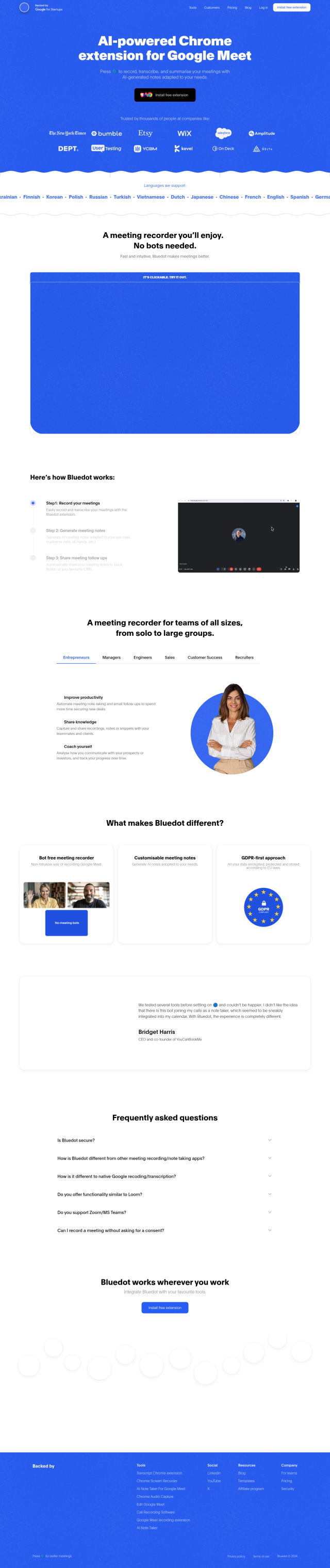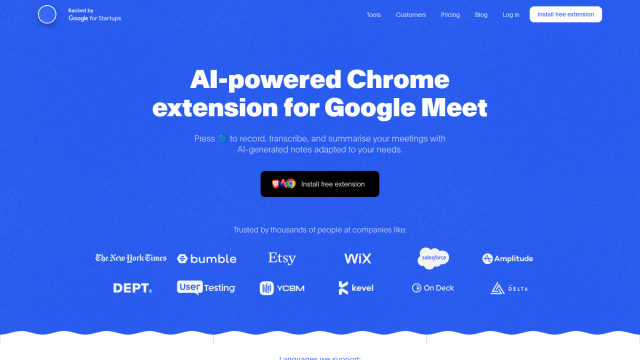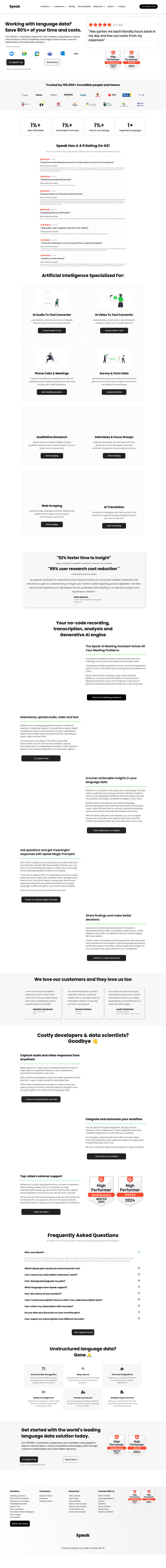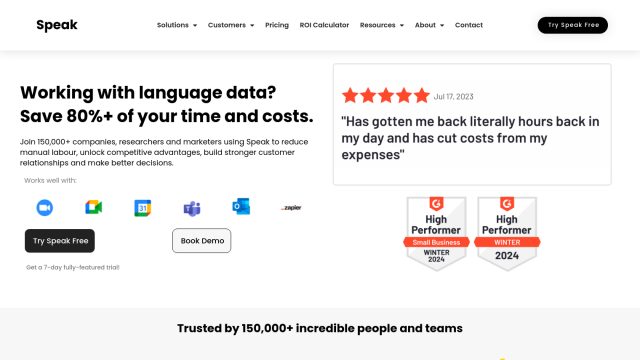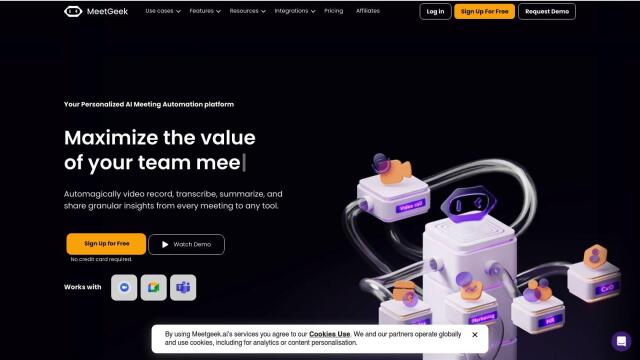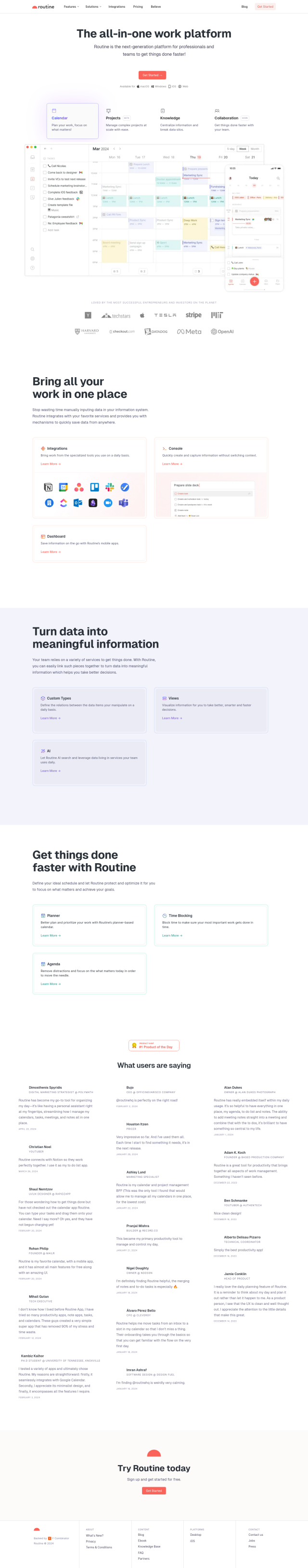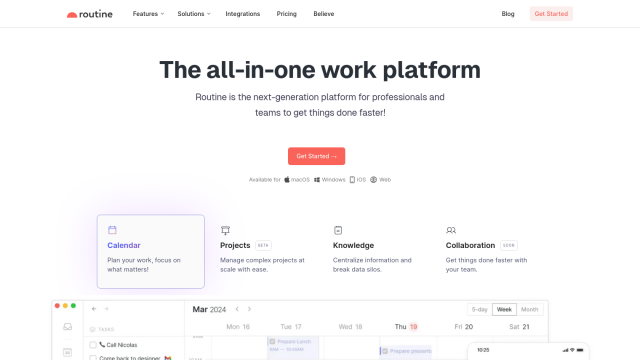Question: Is there a free tool that can help me organize my notes and ideas into a structured format?

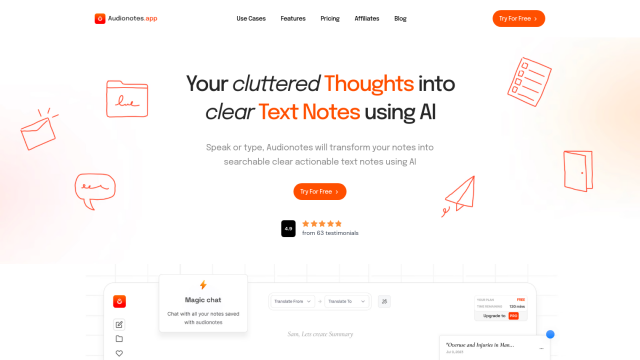
Audionotes
If you're looking for a free tool to take your notes and ideas and turn them into a more structured format, Audionotes is a good choice. You can record, upload or type in notes and convert them into formatted text. The app has features like smart transcripts, Zapier integration and the ability to create content with custom prompts. It's available as a lightweight progressive web app for Android and iOS devices and as a Chrome extension for personal computers.
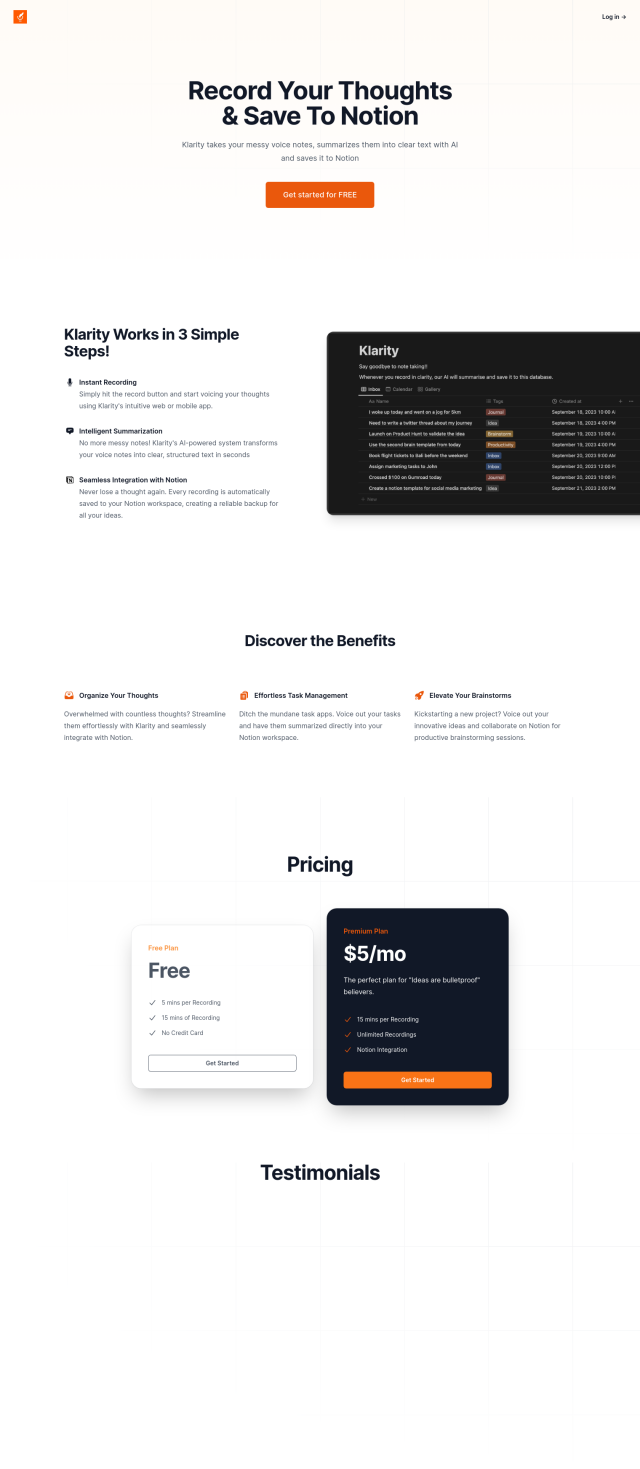
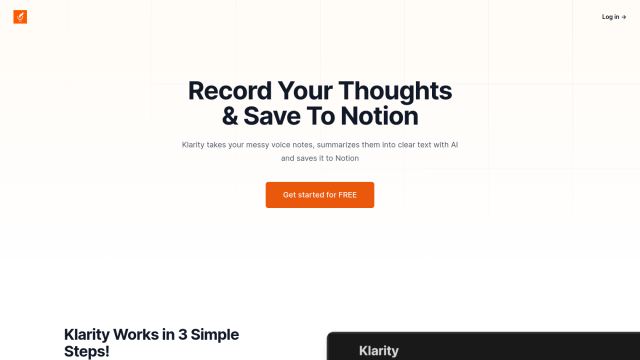
Klarity
Another good option is Klarity, which transcribes voice notes into formatted text with AI technology. It offers instant recording through the web or mobile and smart summarization in seconds. Klarity integrates with Notion for automatic backup and collaboration, so you can easily manage your productivity and to-do lists. The free plan has 5 minutes of recording time, which is a good starting point for basic use.
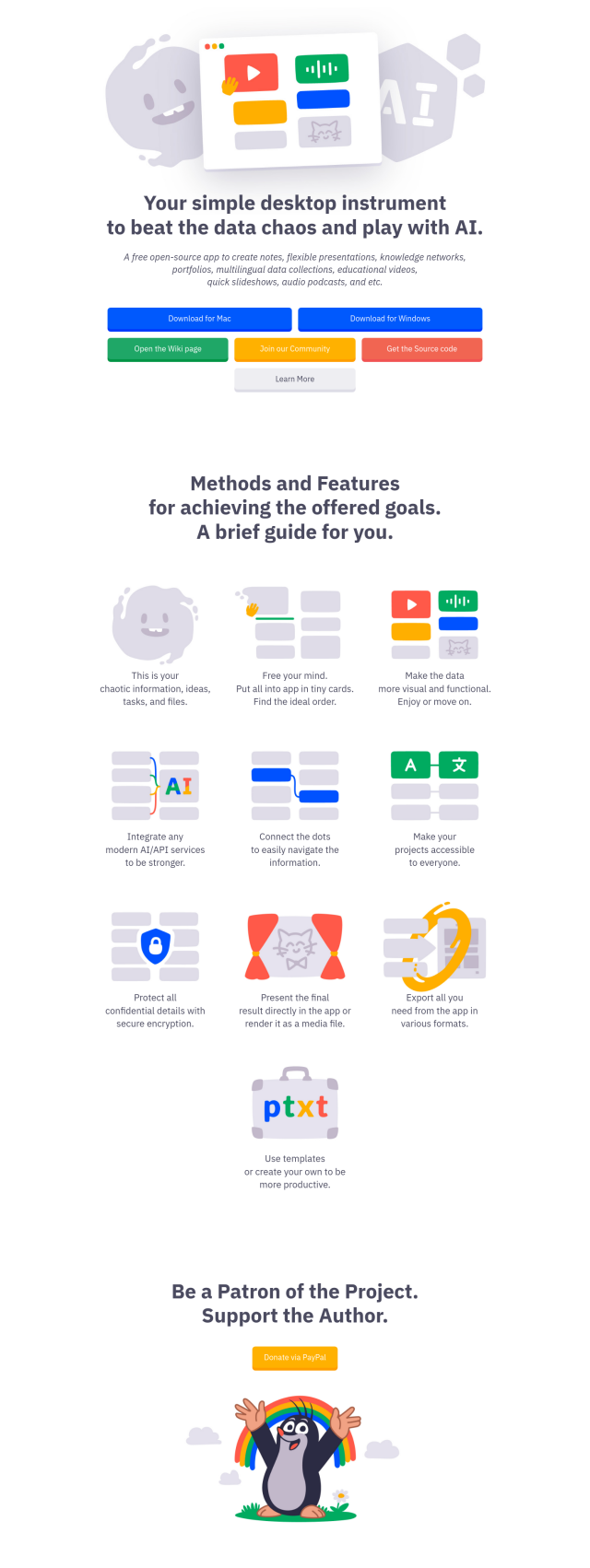
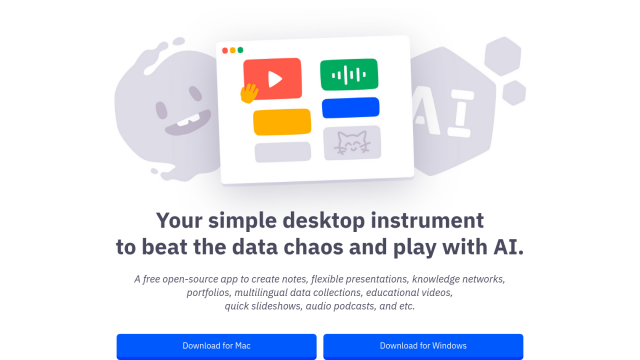
ProtoText
If you prefer a free, open-source option, check out ProtoText. This desktop app offers a visual and graphical interface to organize complex information into cards. It can integrate with AI services, offer data visualization and use strong encryption. ProtoText is available for Mac and Windows, so you can use it on whatever operating system you prefer.
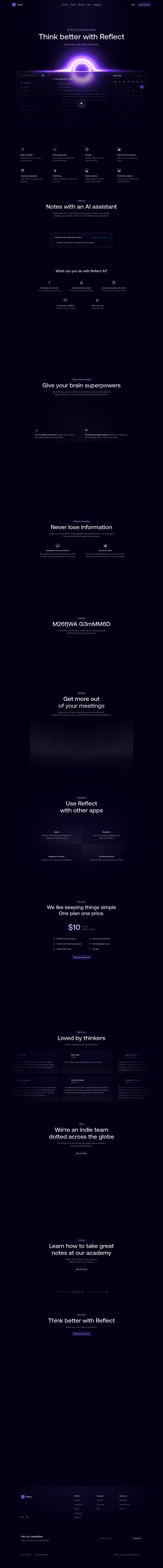
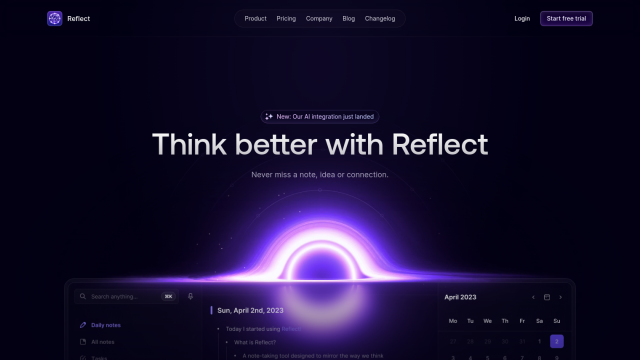
Reflect
You might also like Reflect, especially if you want to use AI for note-taking. Reflect uses OpenAI's GPT-4 and Whisper technology for voice note transcription and article summarization. It offers features like grammar checking, key takeaway lists and the ability to link notes so you can easily find related information. Reflect also integrates with other tools like Zapier and Google for a smooth workflow.