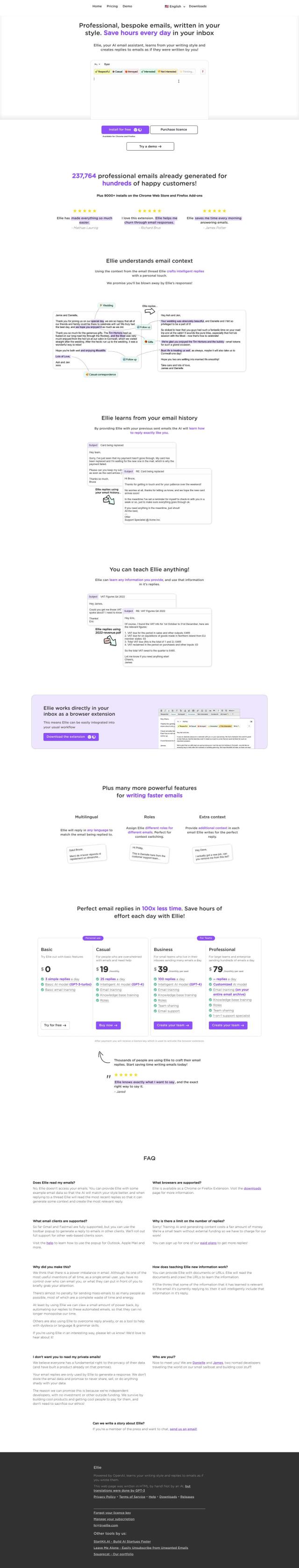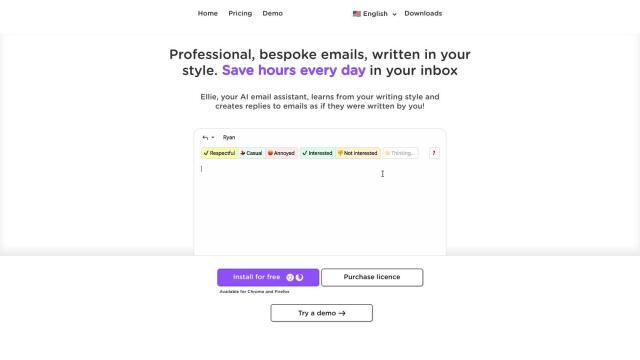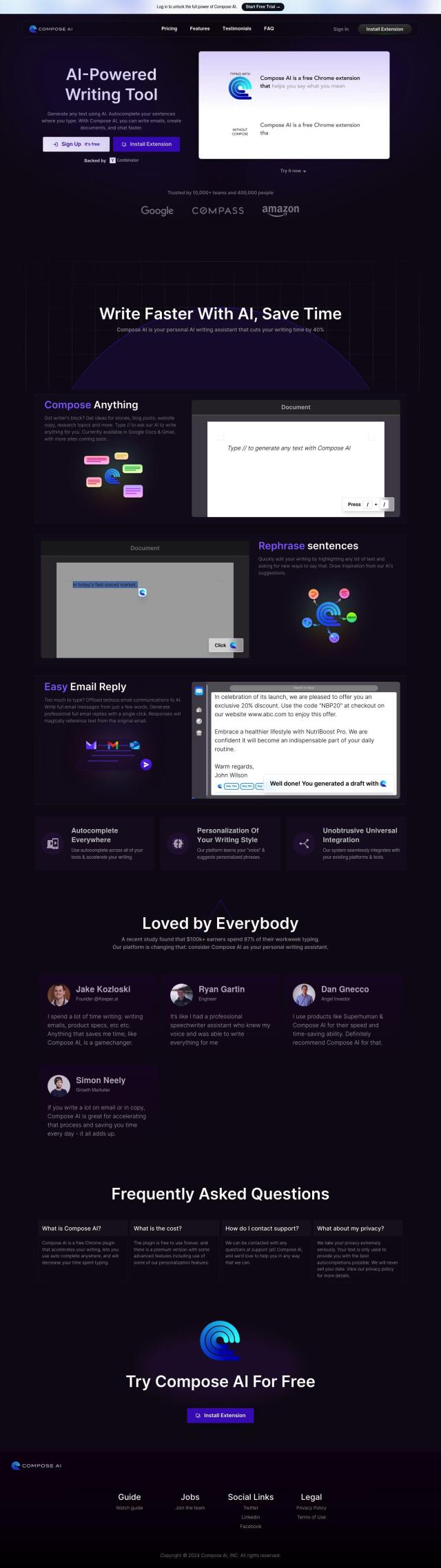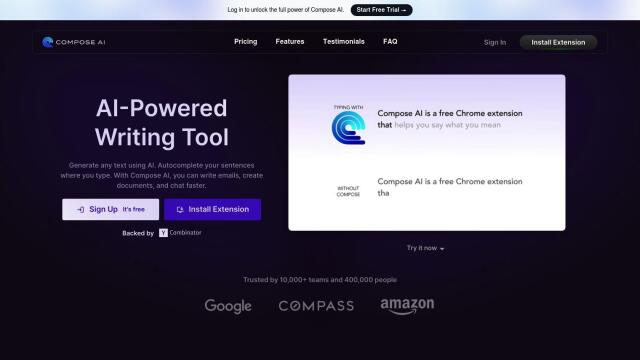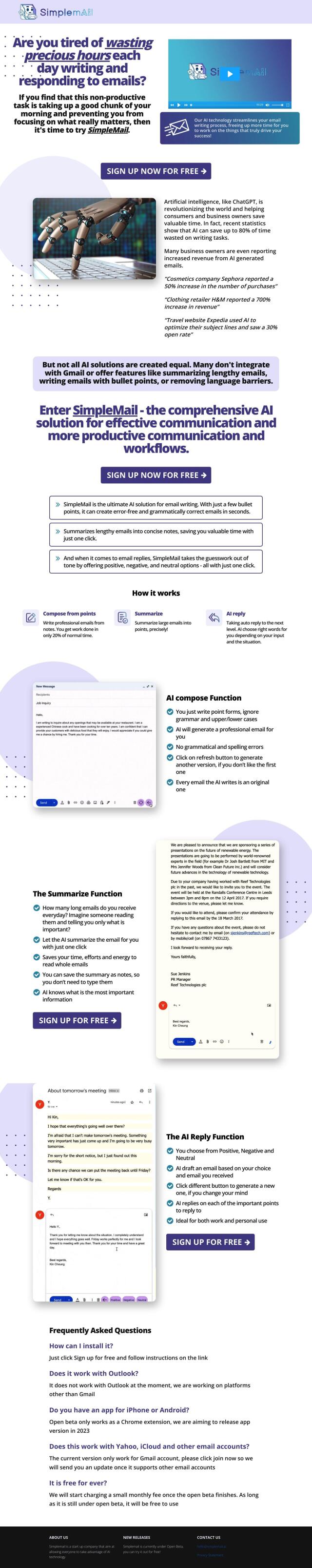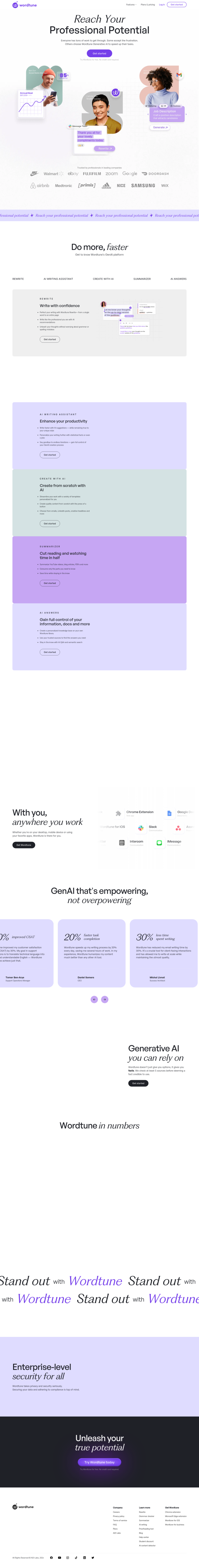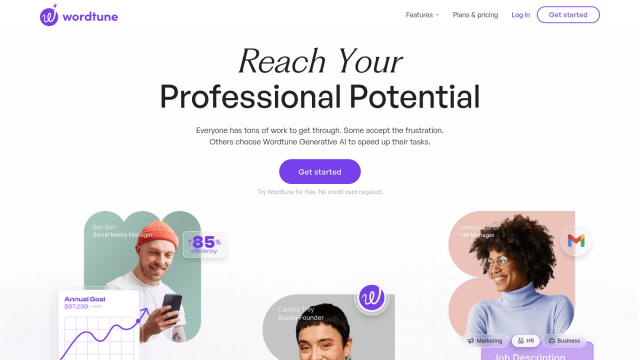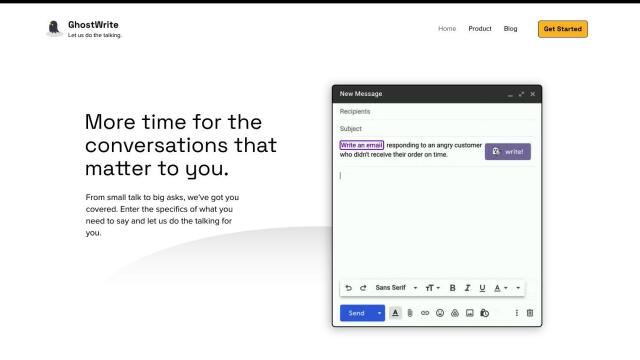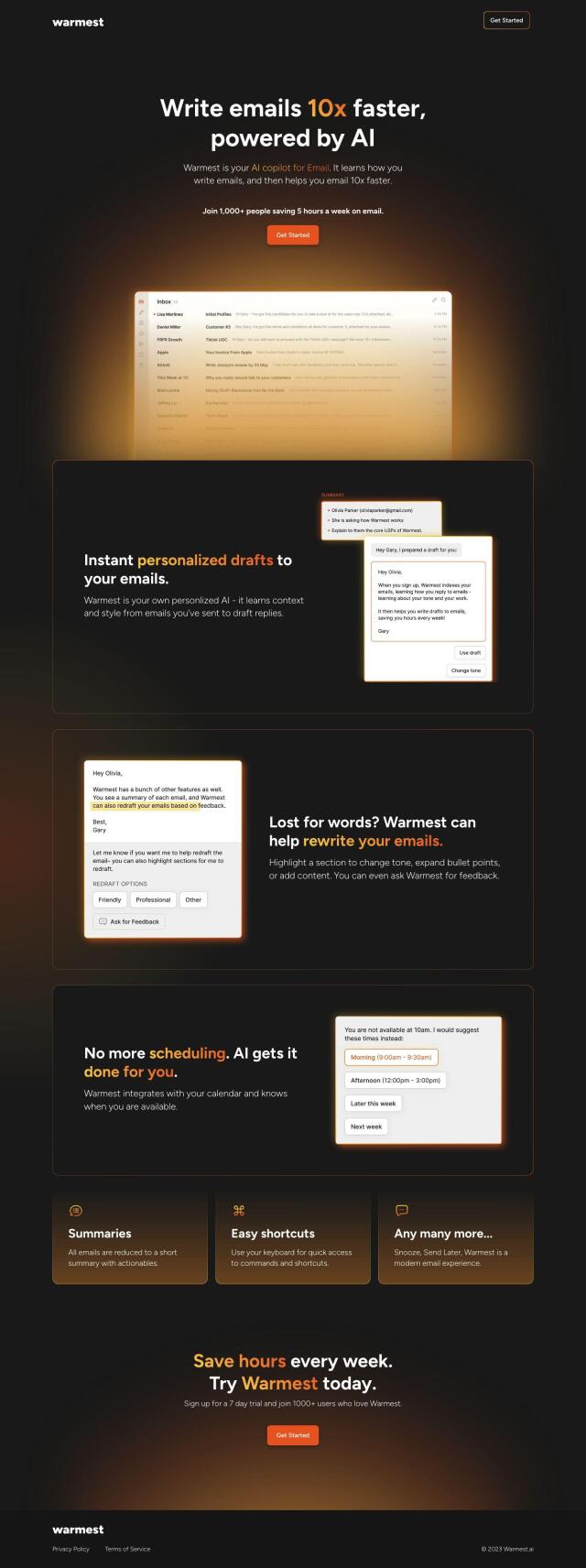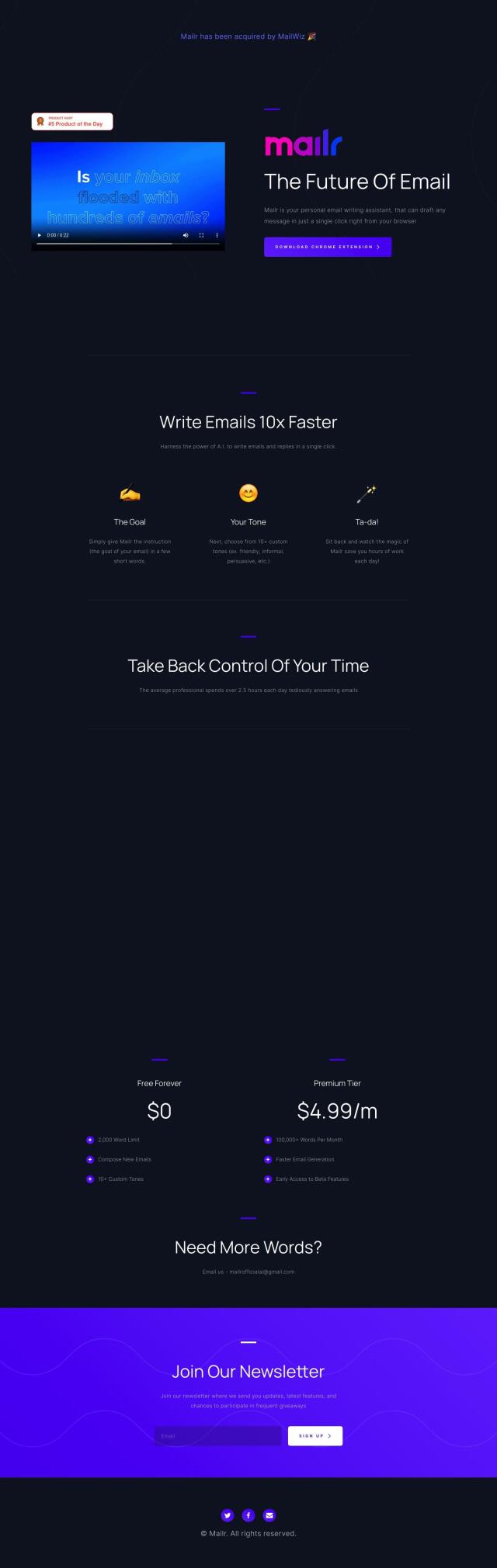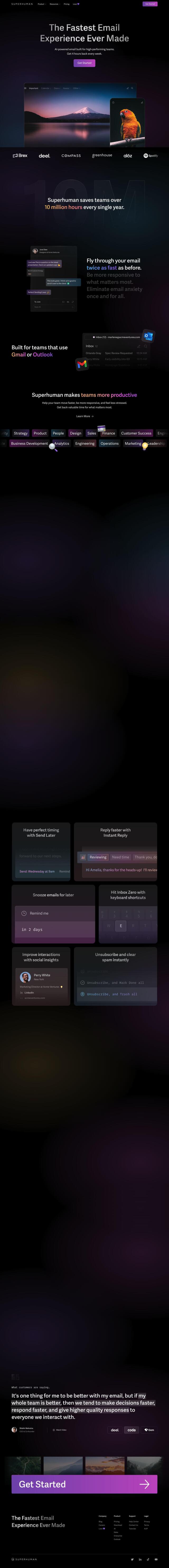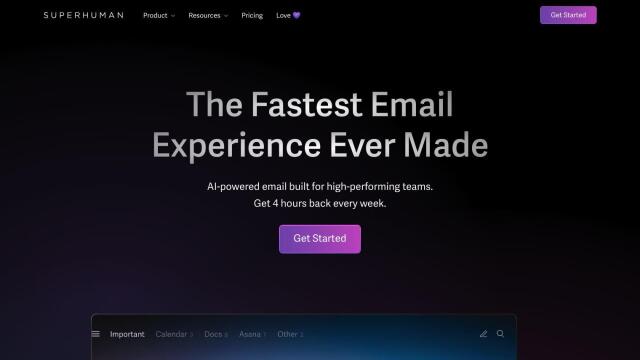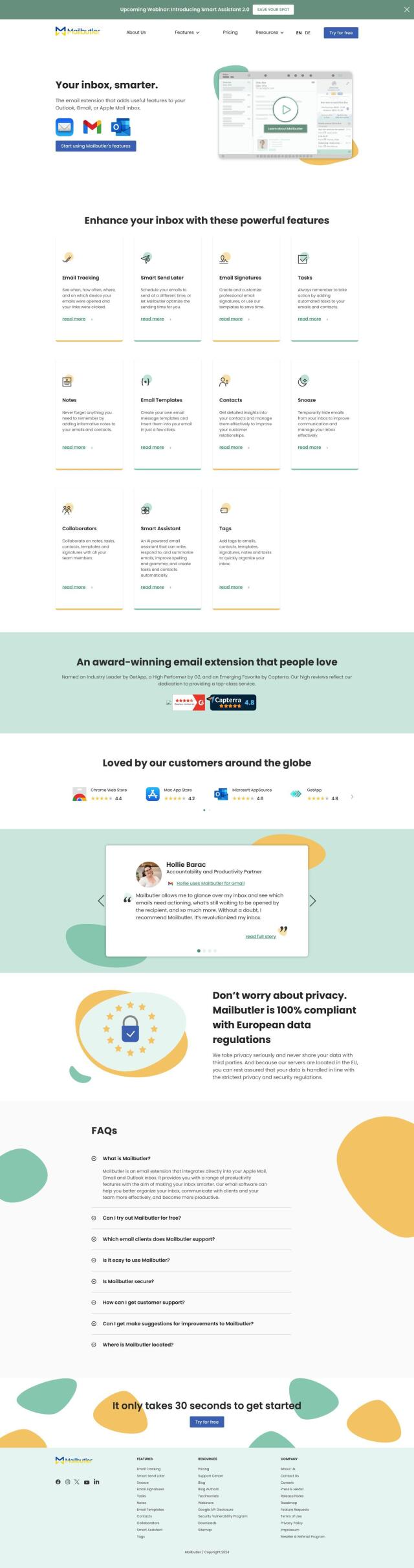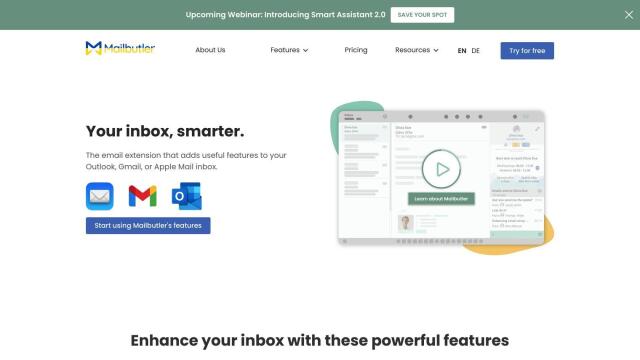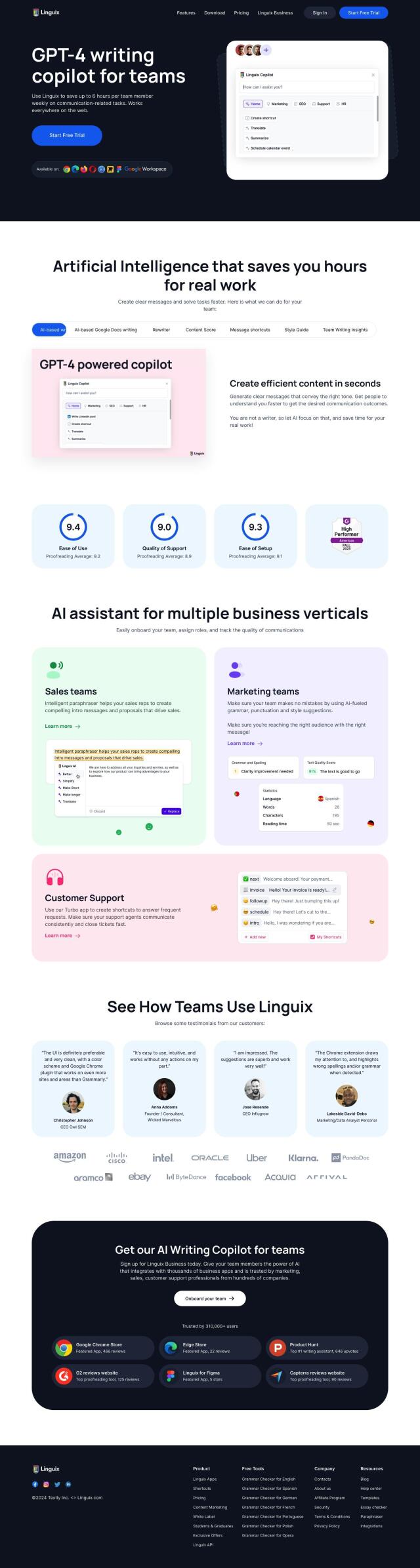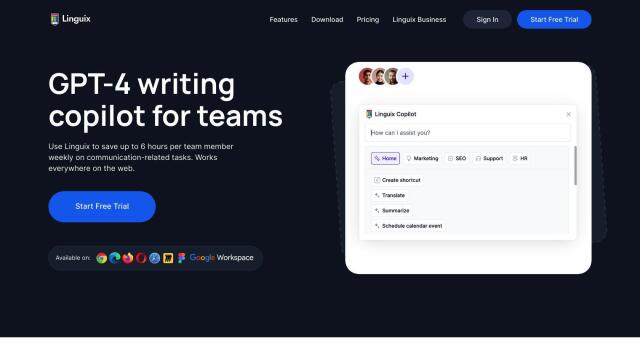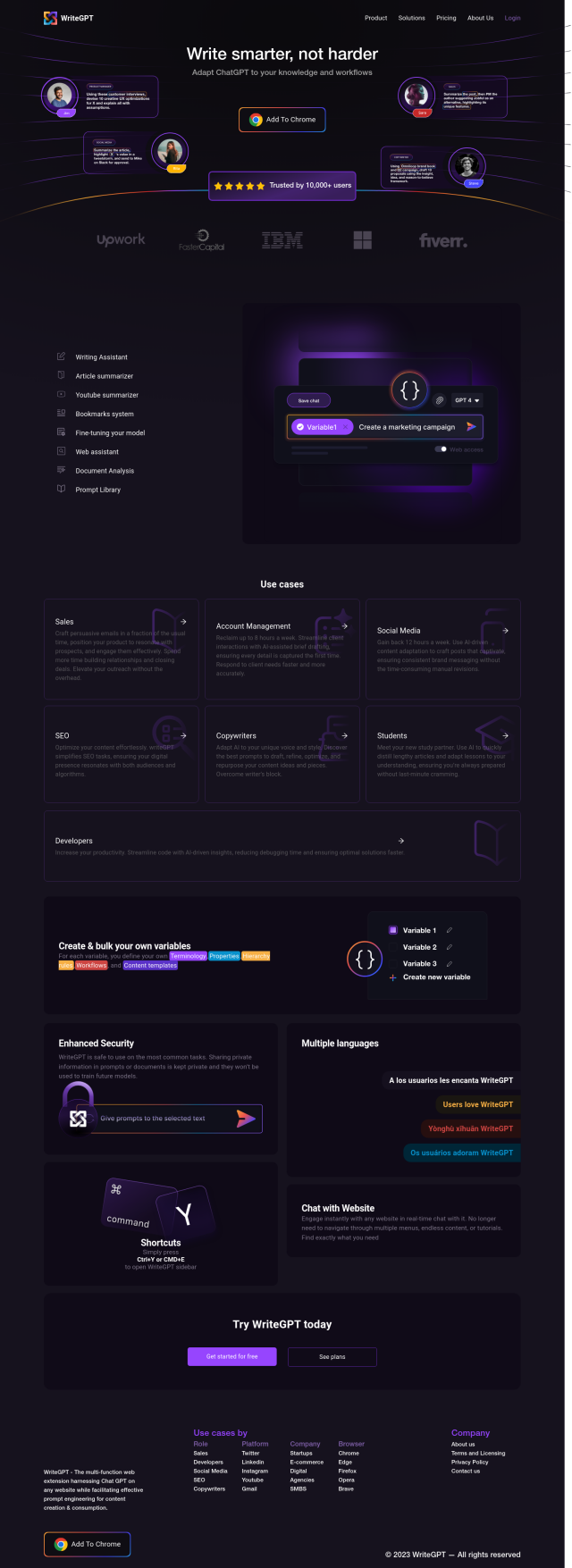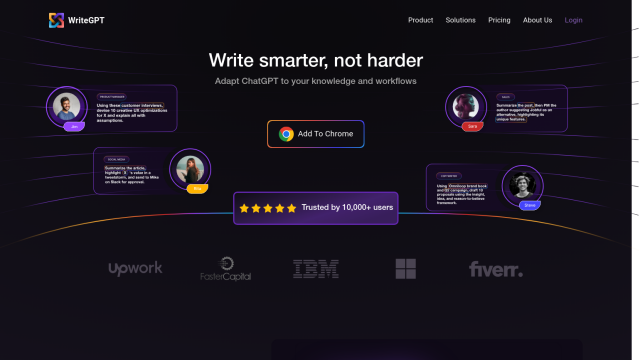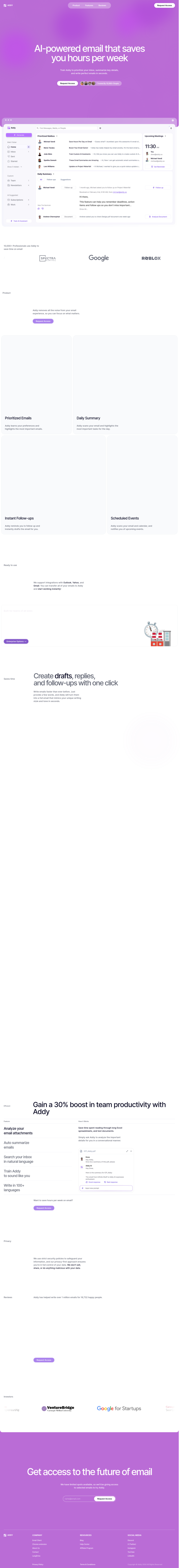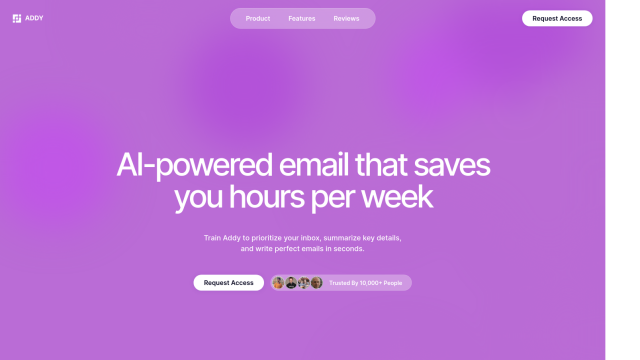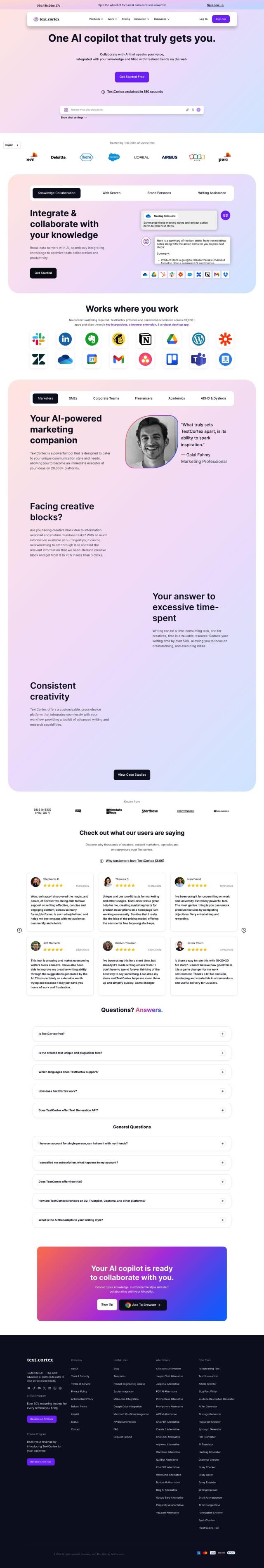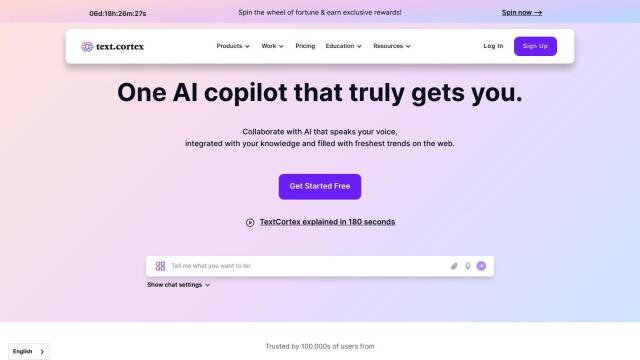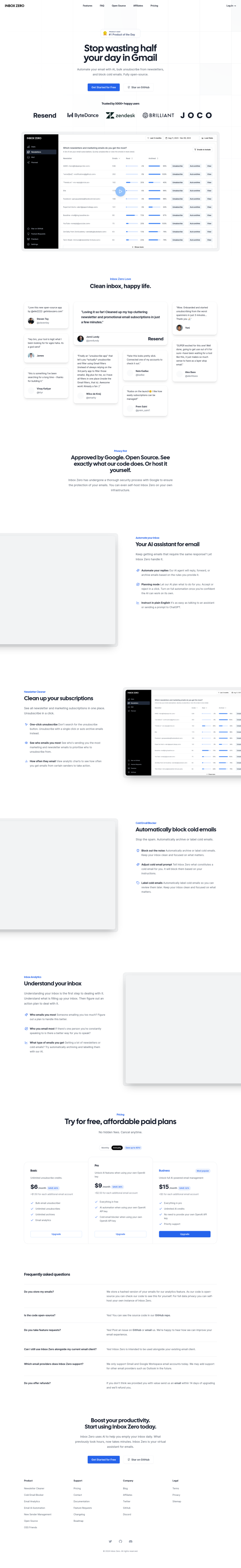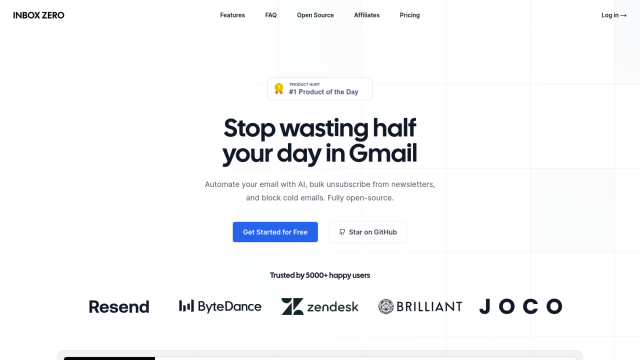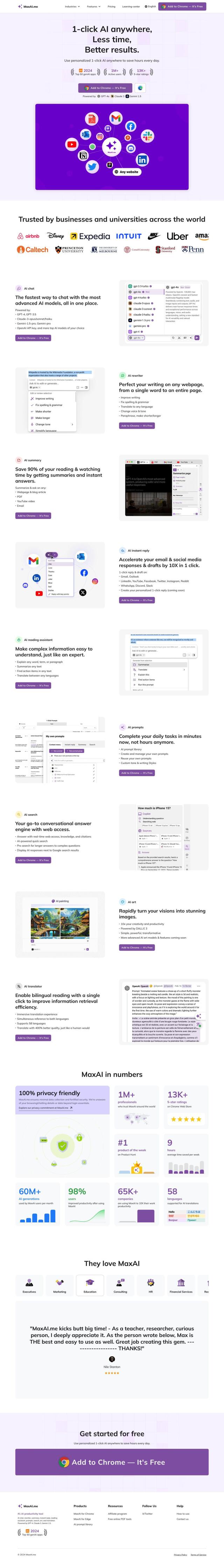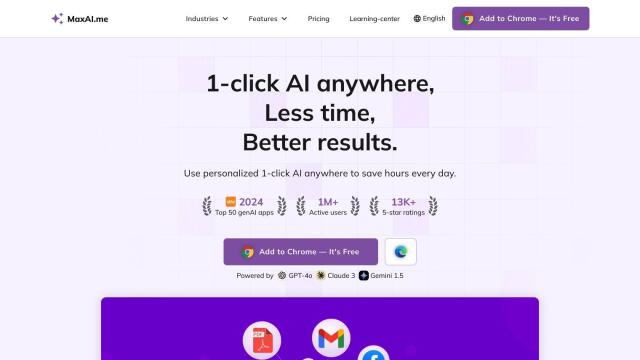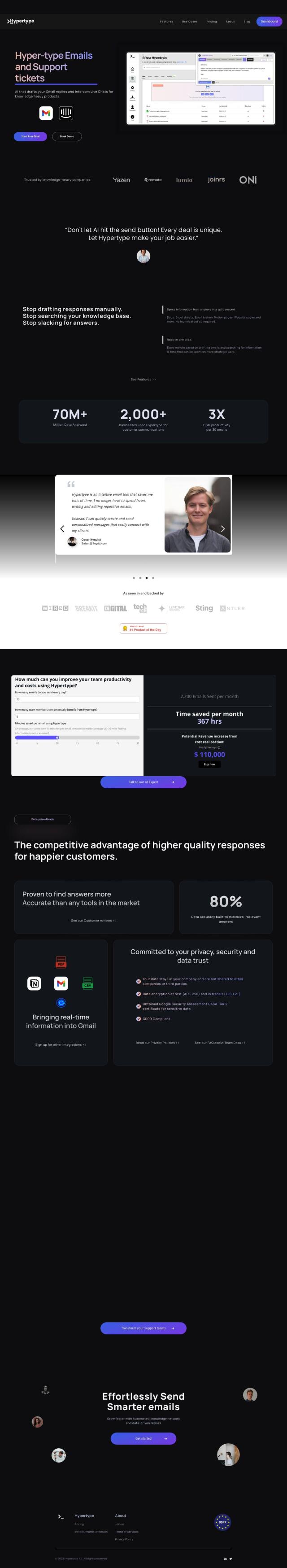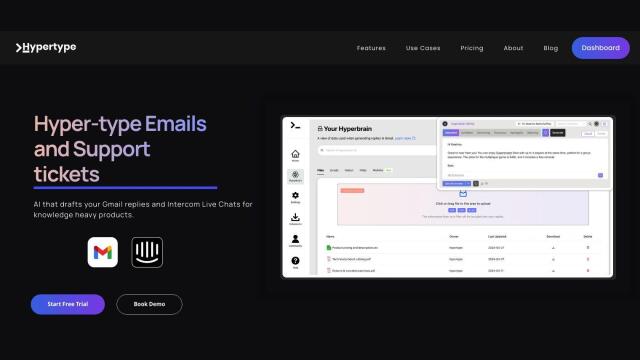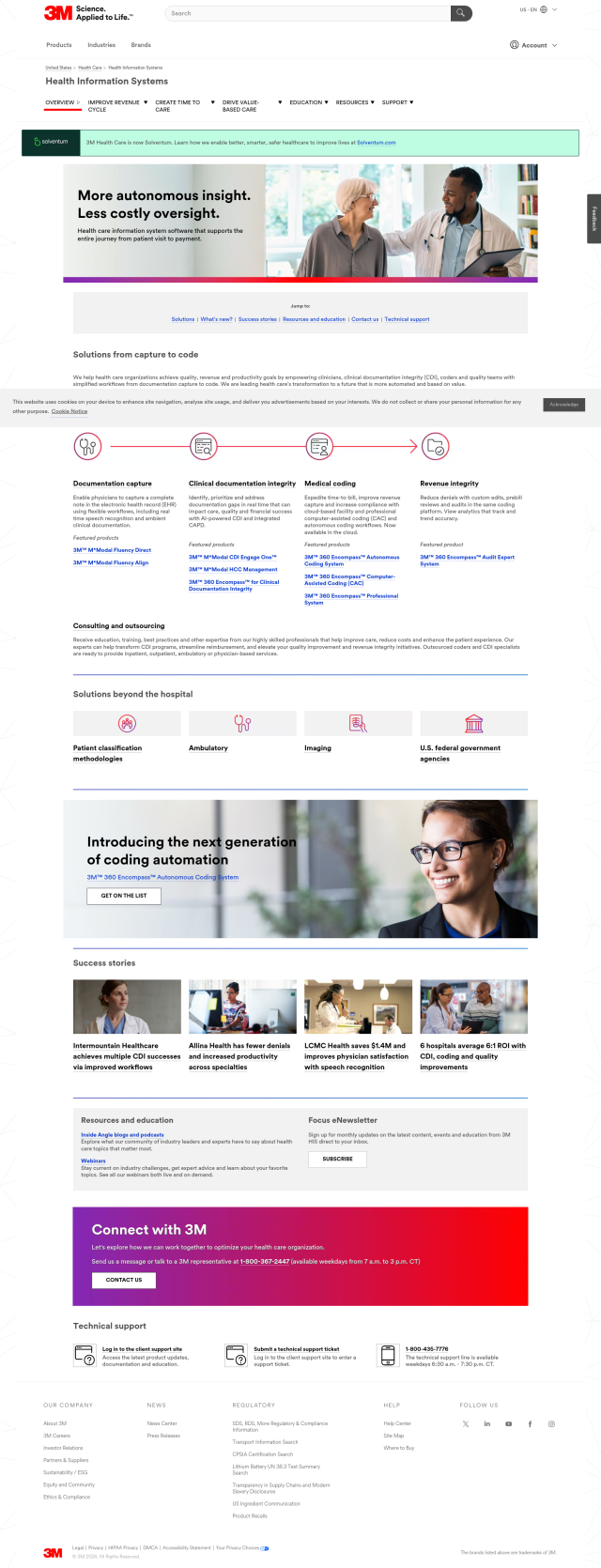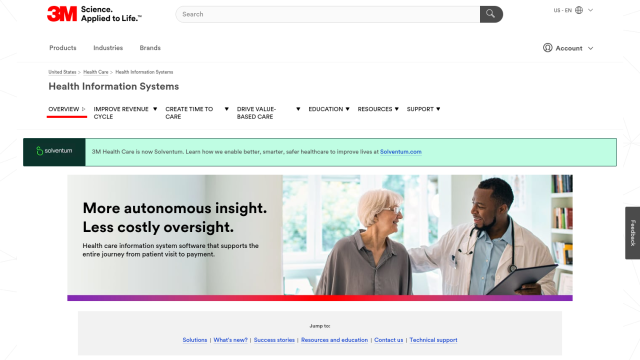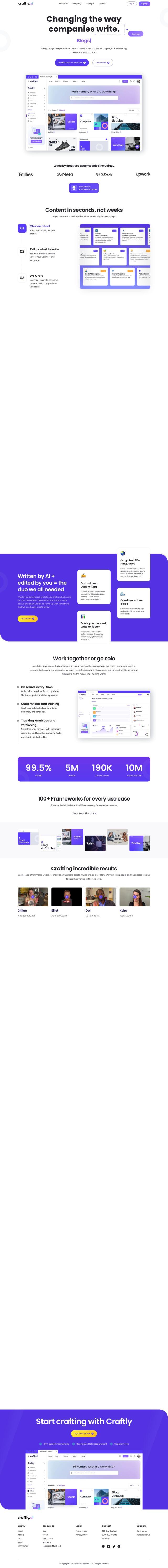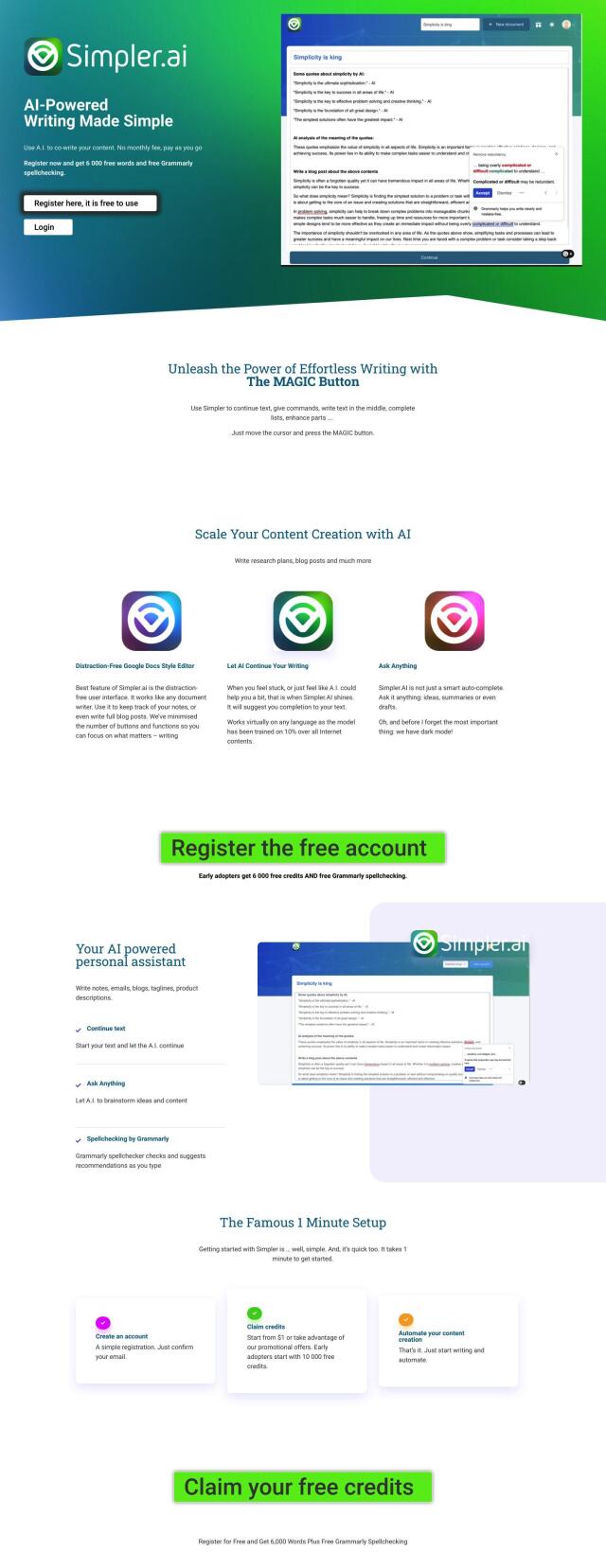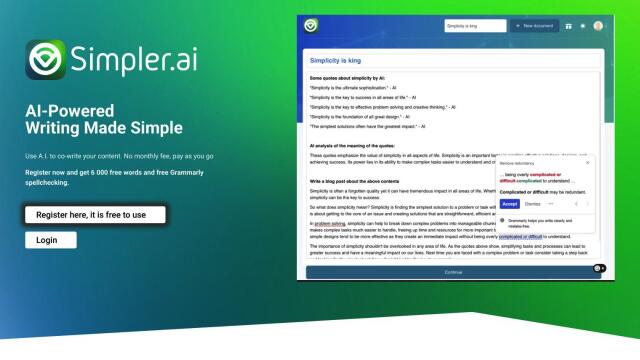Question: Is there a free email writing assistant that integrates with Gmail and respects user privacy?
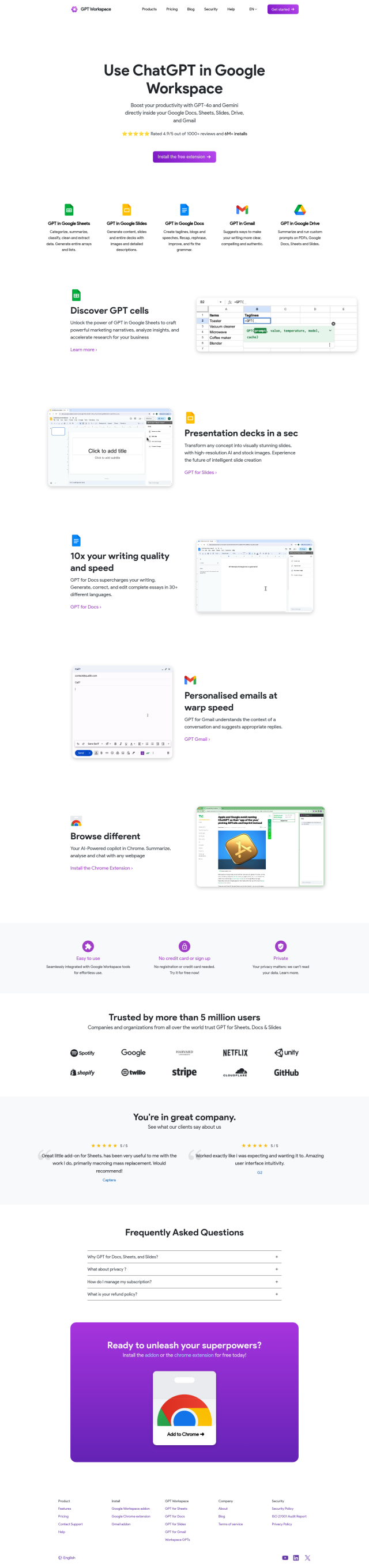
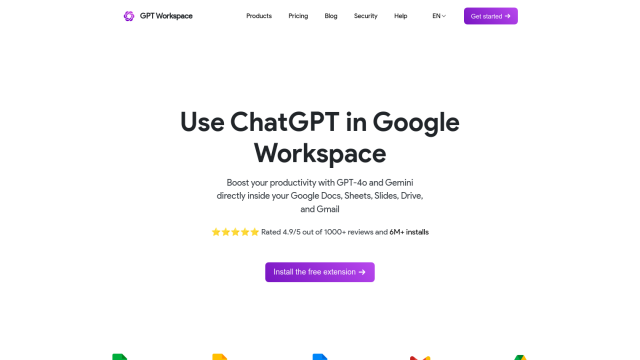
GPT Workspace
Another tool worth a look is GPT Workspace, which works with Gmail to offer suggestions for improving your writing and to make your emails clearer and more authentic. It works in more than 30 languages and offers a free tier with no limits. It doesn't see or store your email data, and it's GDPR compliant, so it's a good option if you want to keep your email private and don't want to jump through hoops to install it.
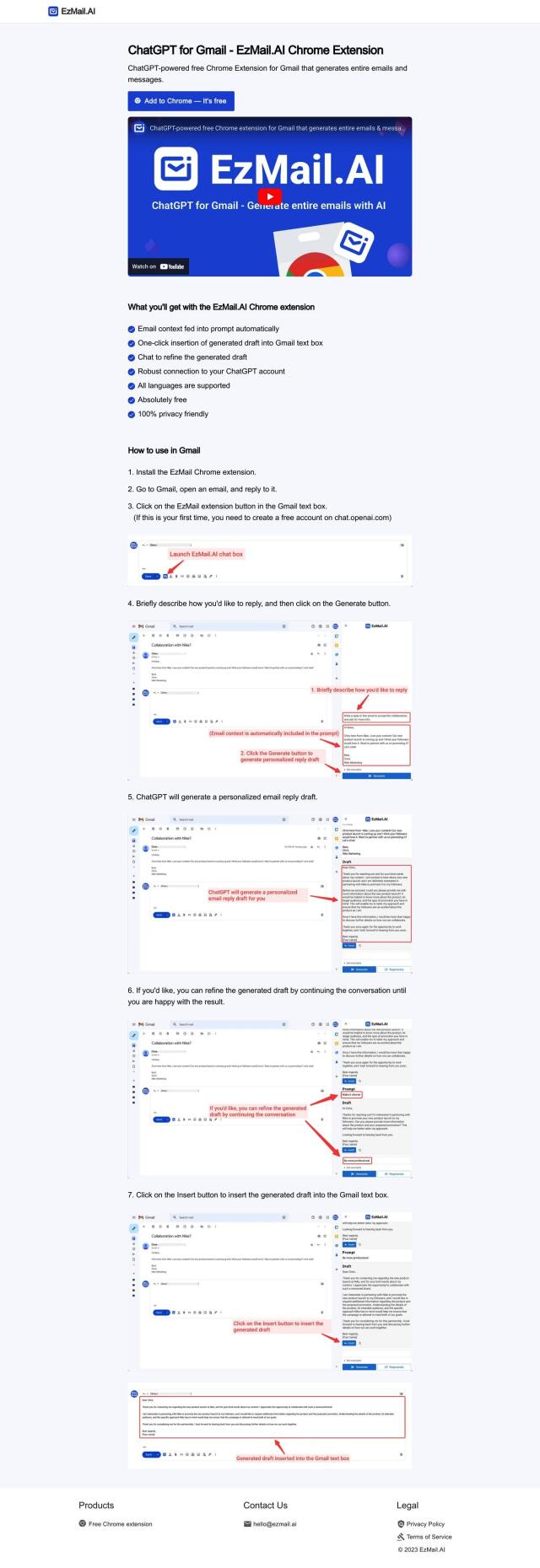
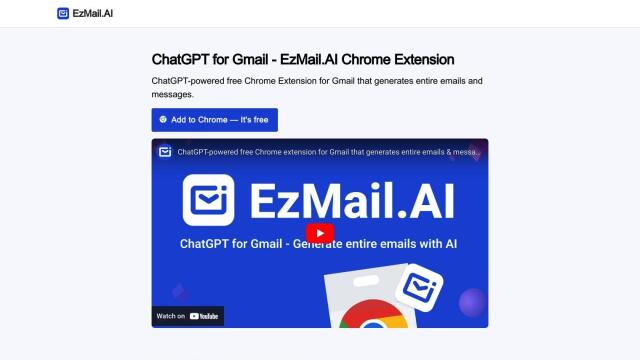
EzMail.AI
If you want a more direct drafting tool, EzMail.AI is a Chrome extension that uses Gmail as an interface to craft full emails with ChatGPT. It lets you compose emails by automatically filling in context prompts, respects 100% privacy and offers a flexible and personalized way to draft and edit your email responses.
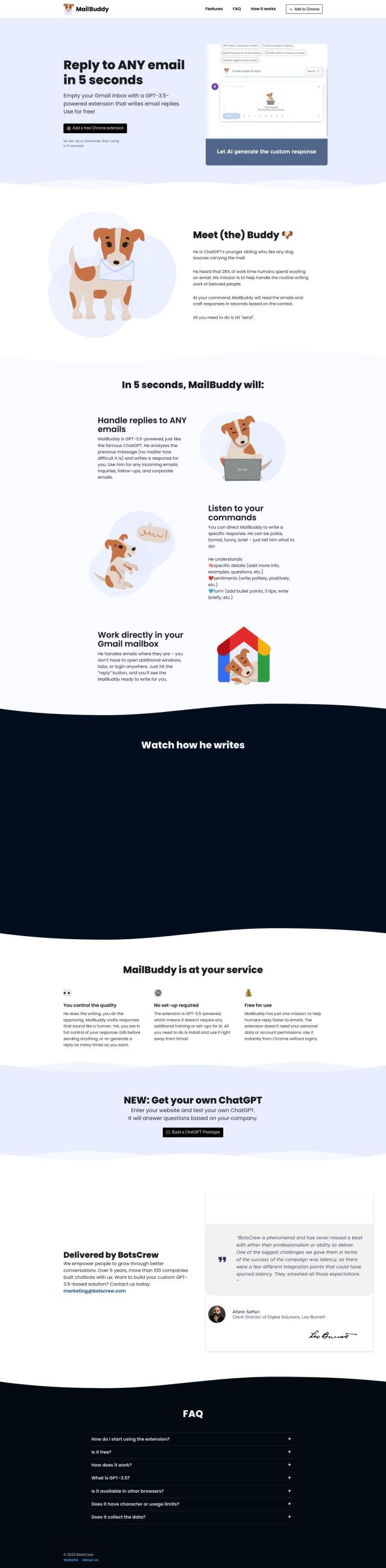
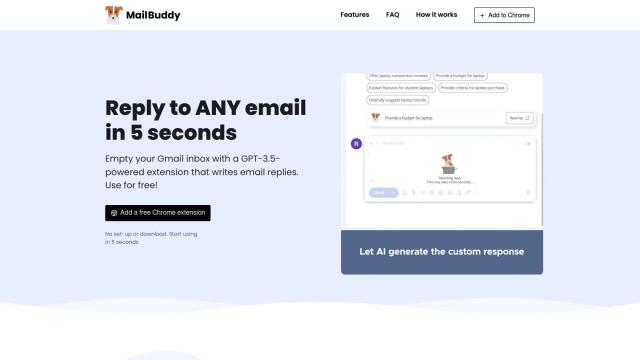
MailBuddy
Last, MailBuddy is a free Chrome extension that uses GPT-3.5 to draft email responses right in your Gmail inbox. It can handle a variety of email prompts and lets you customize your responses. MailBuddy doesn't collect personal information or require account privileges, so it's a low-friction option to boost your email productivity.