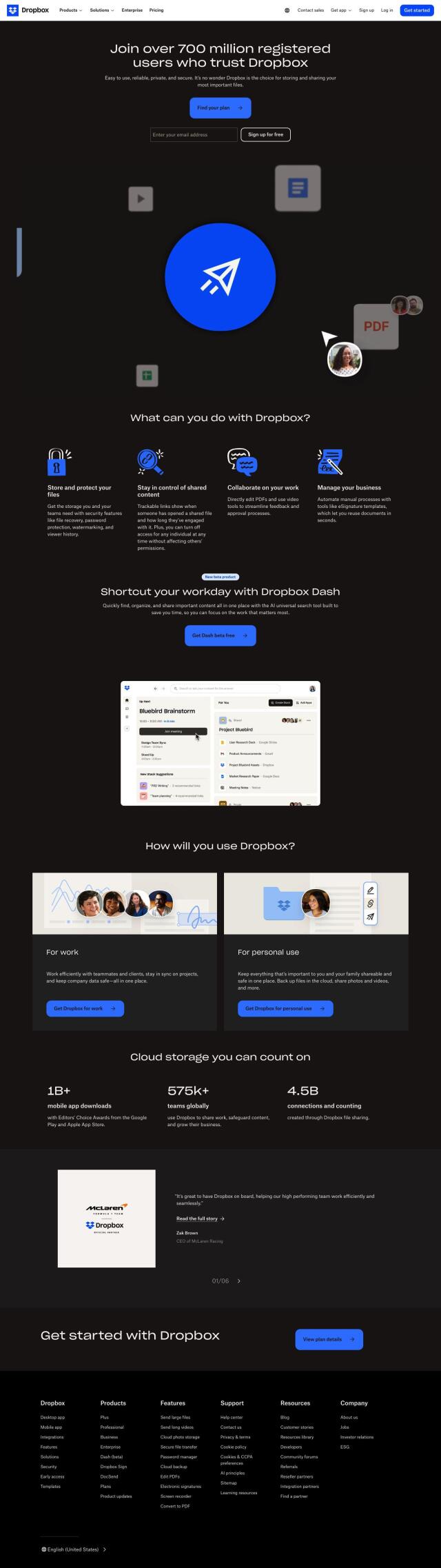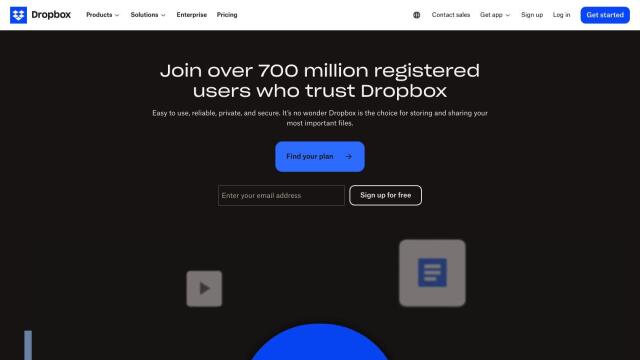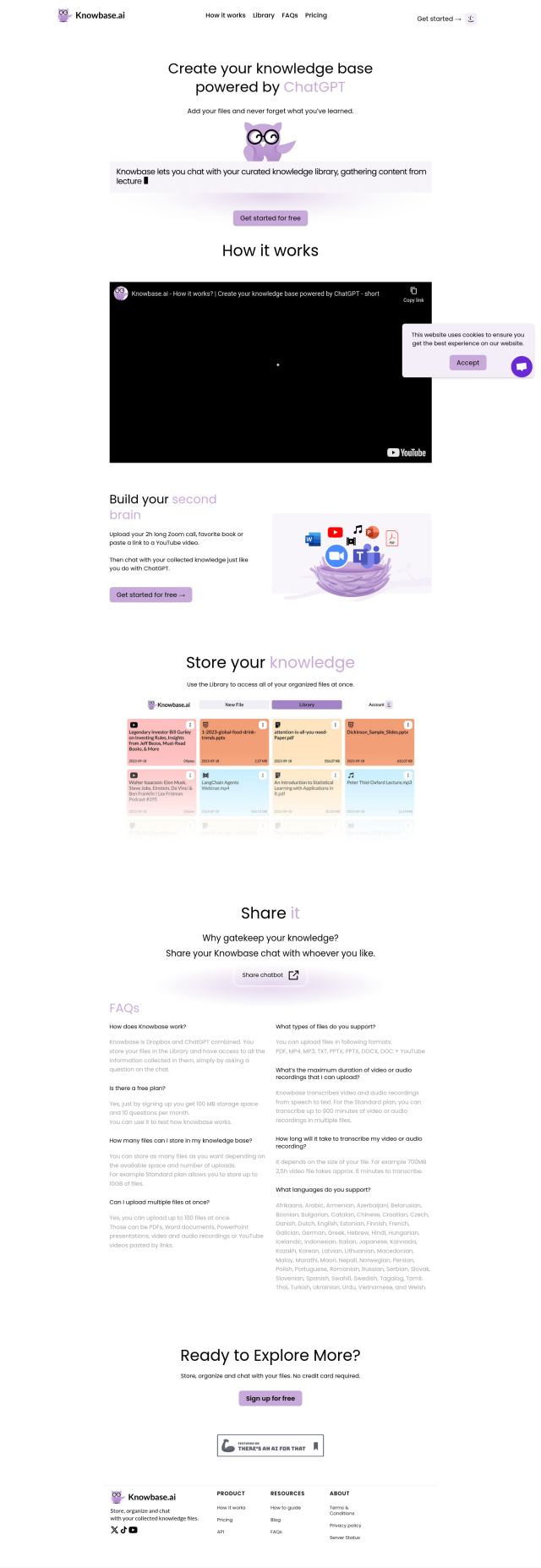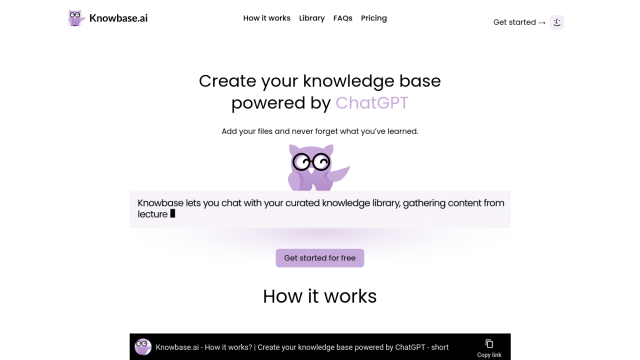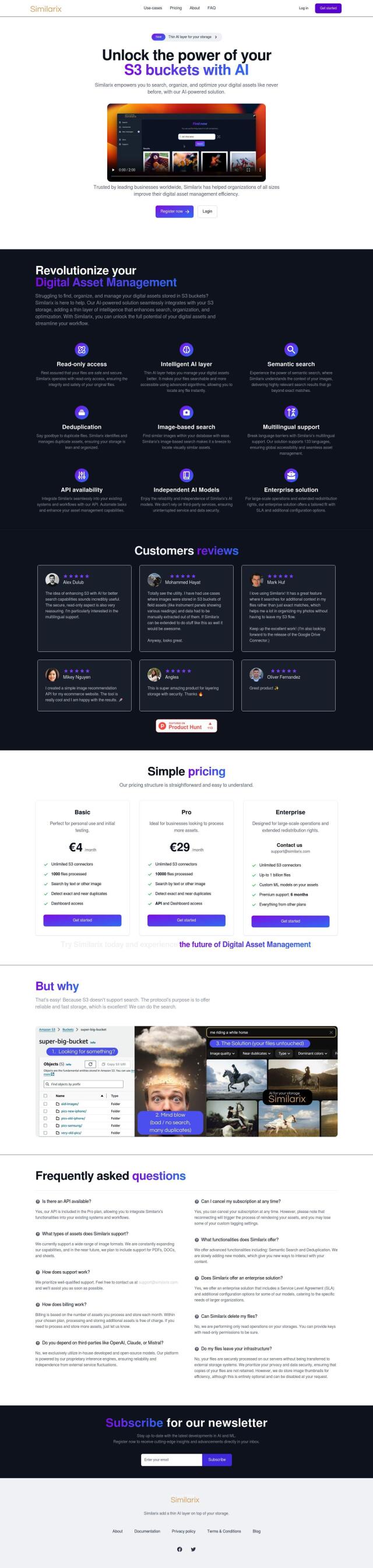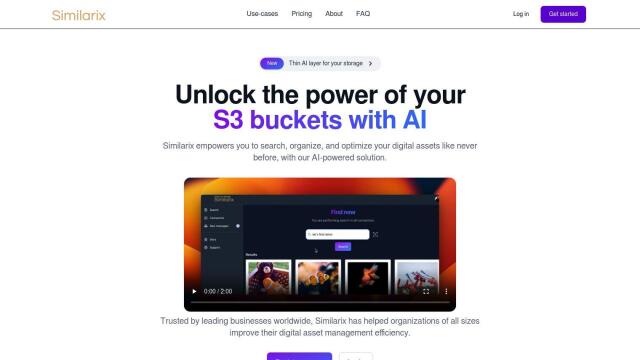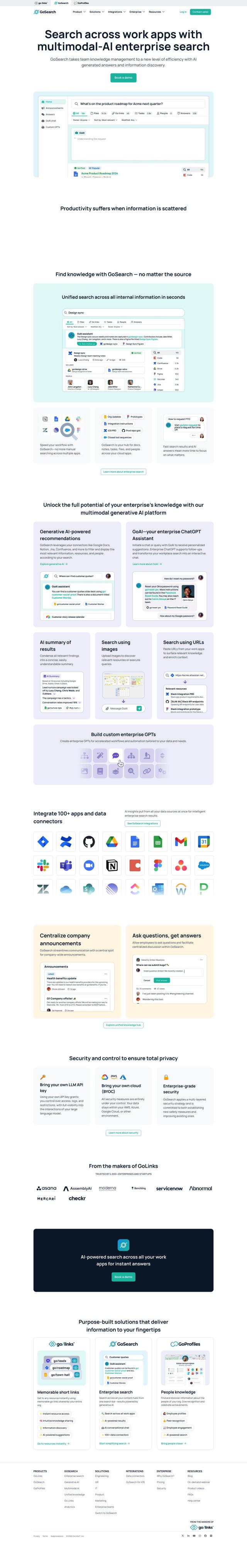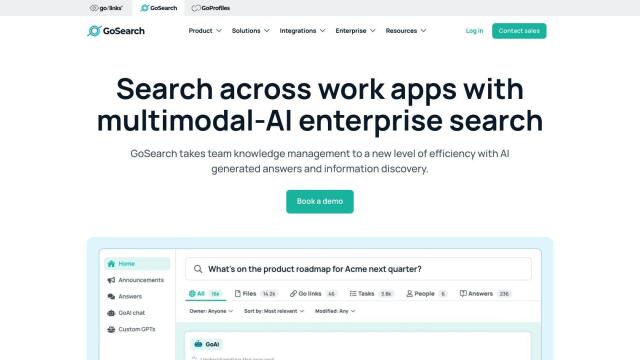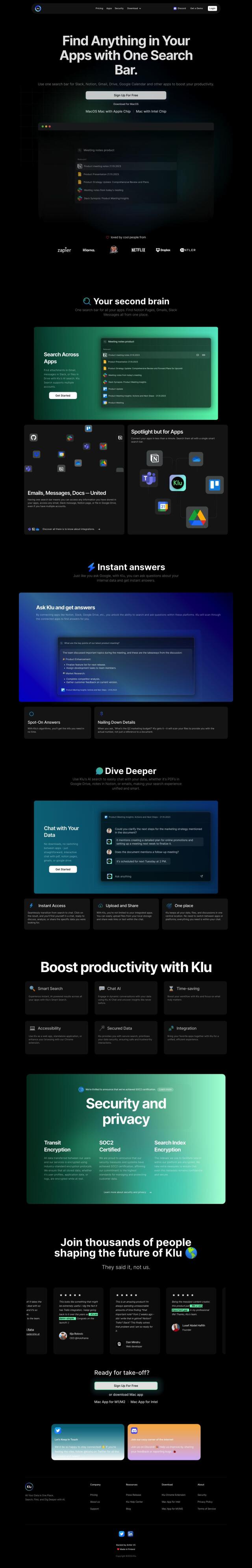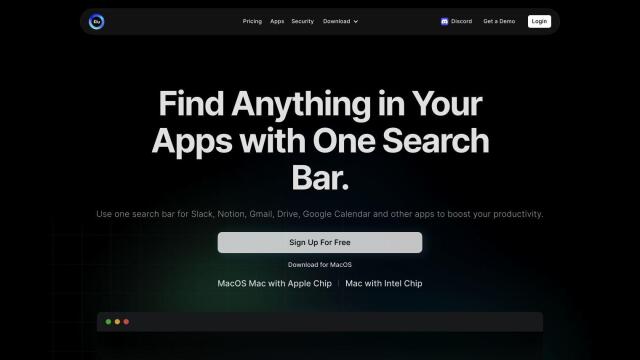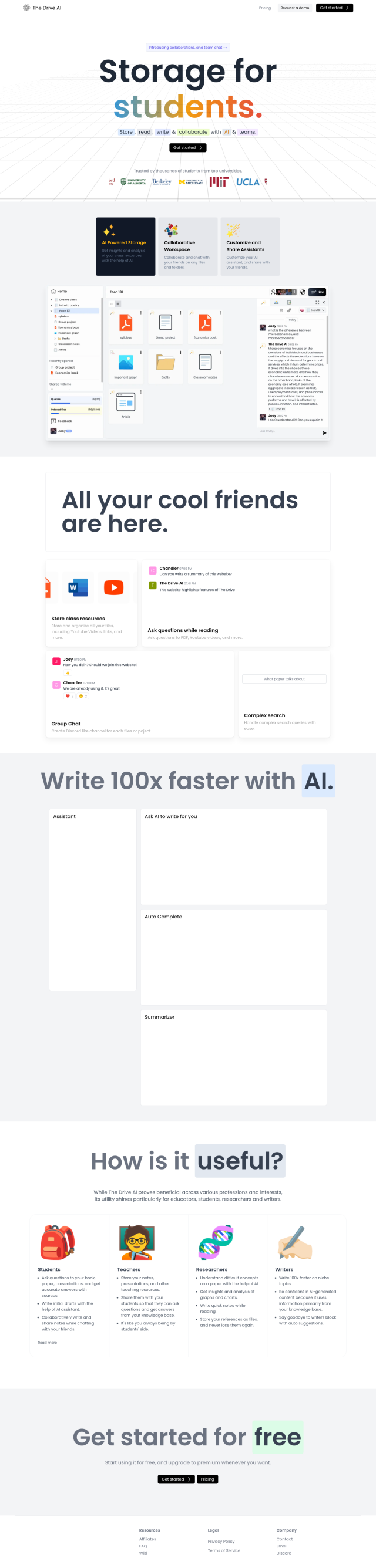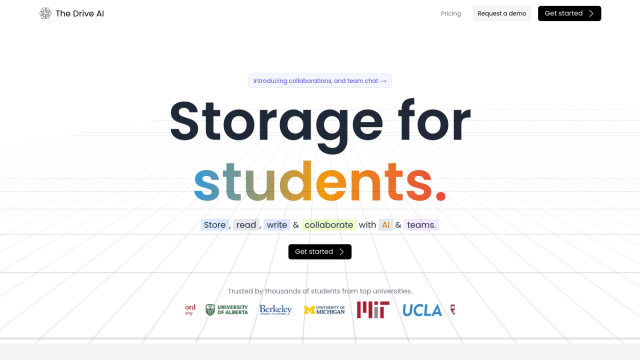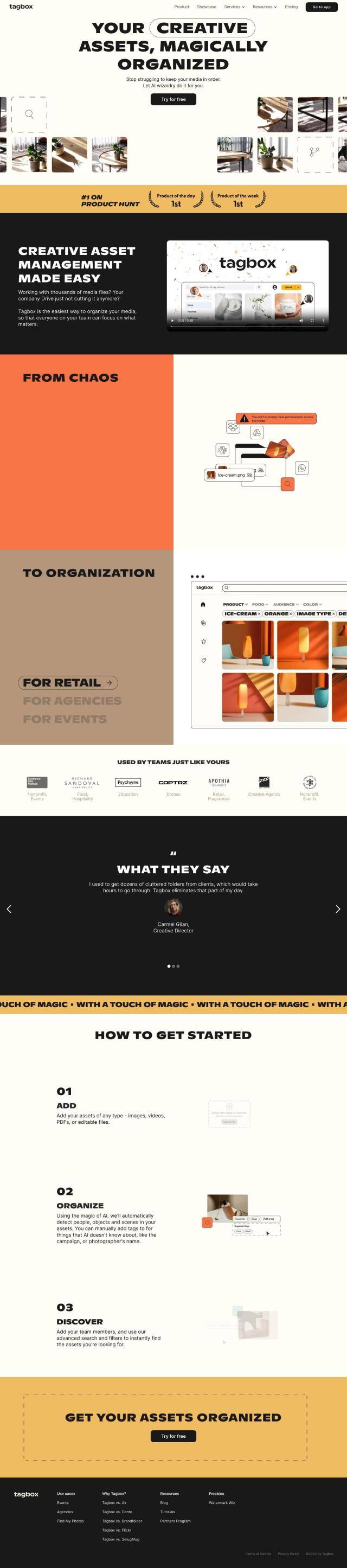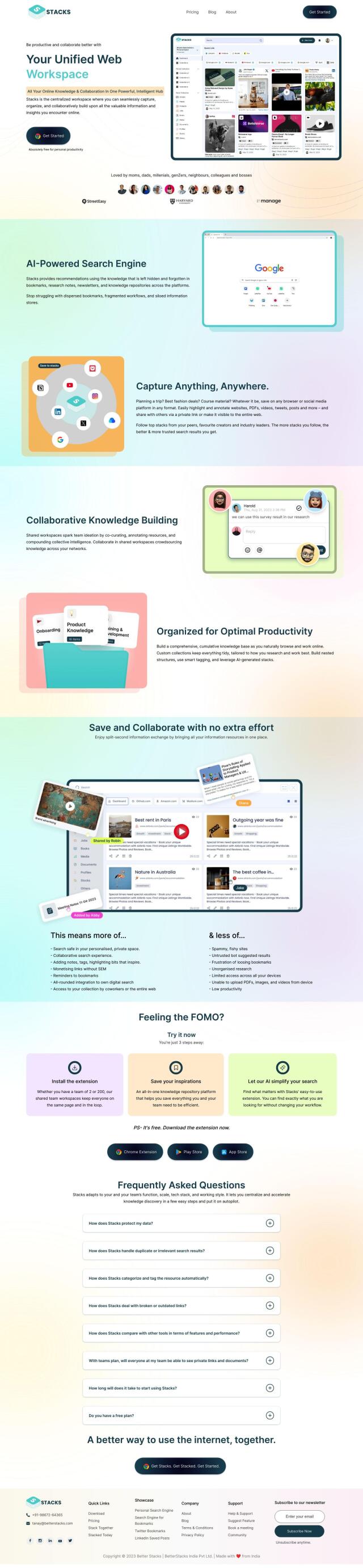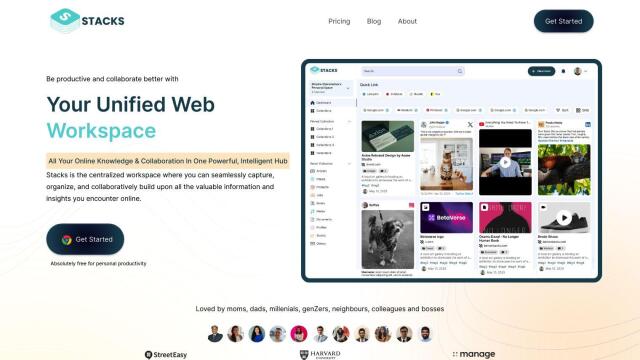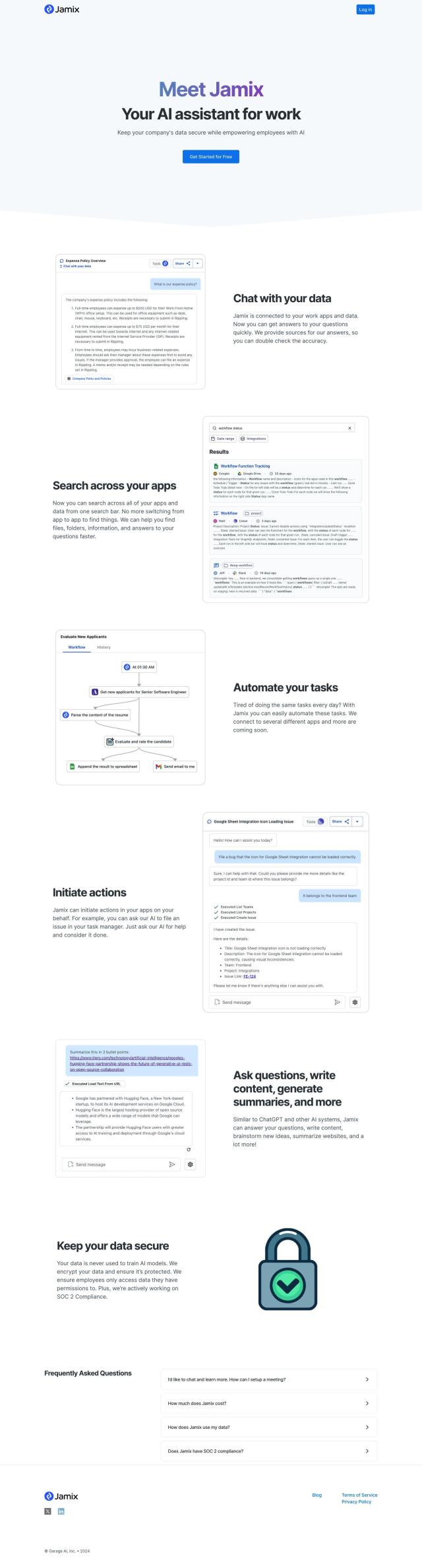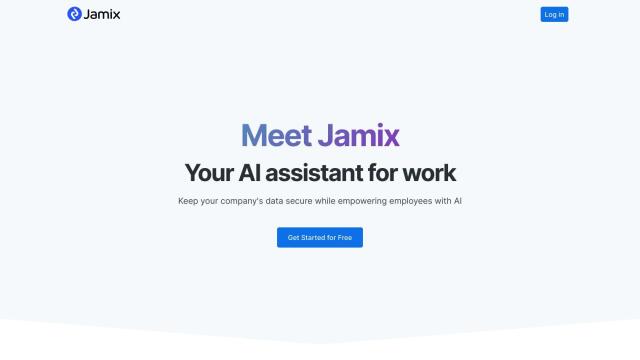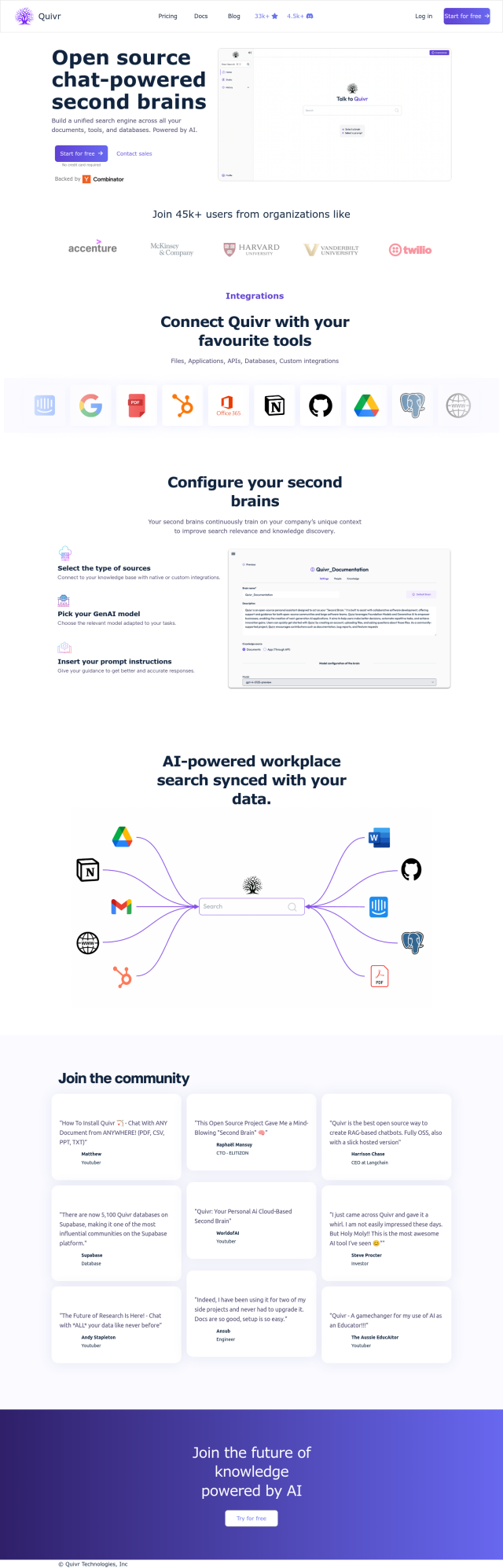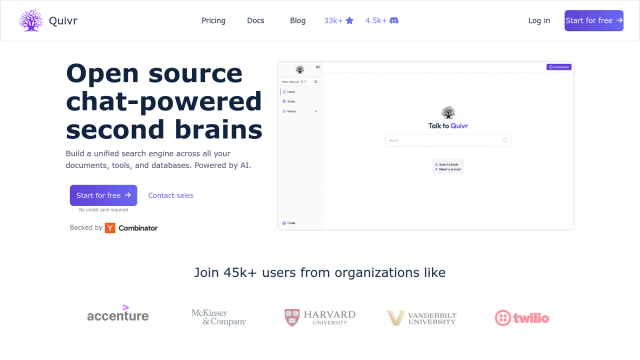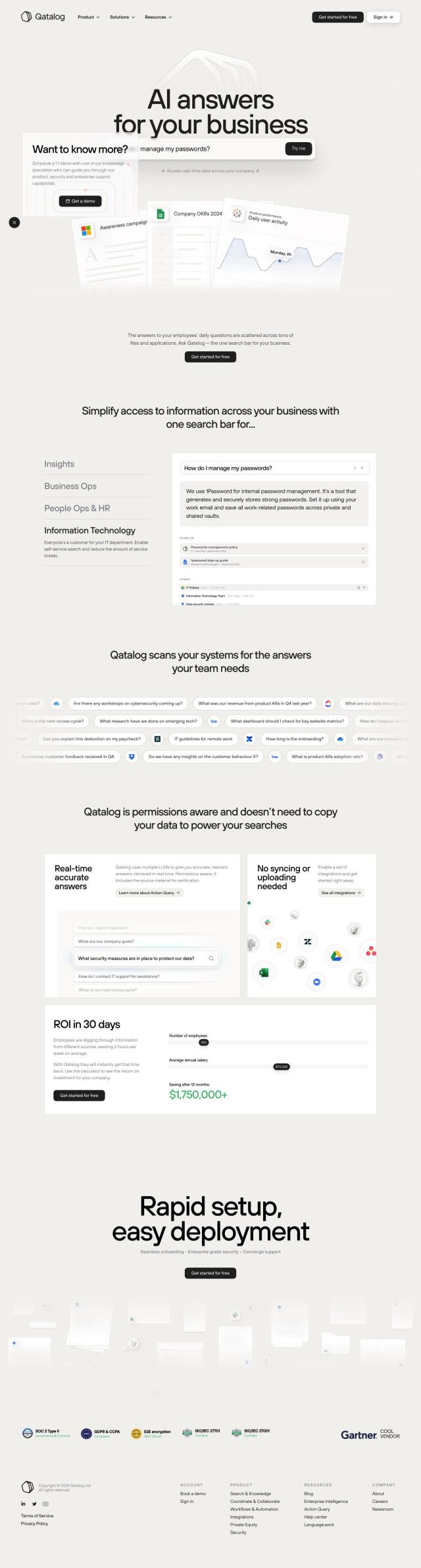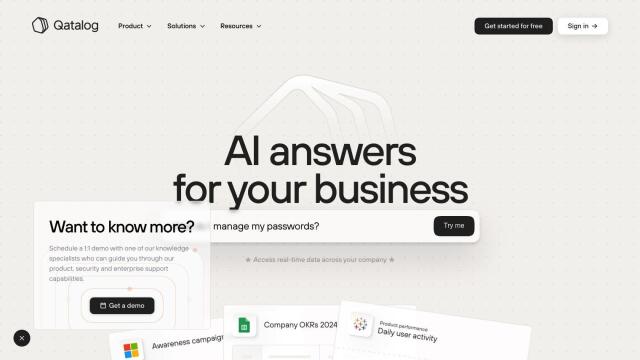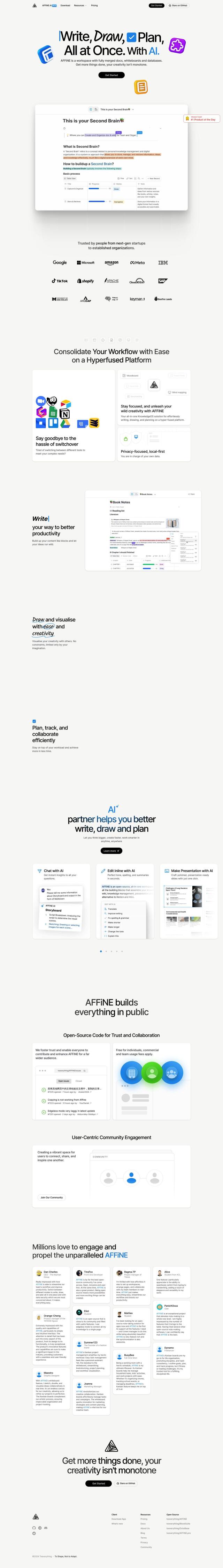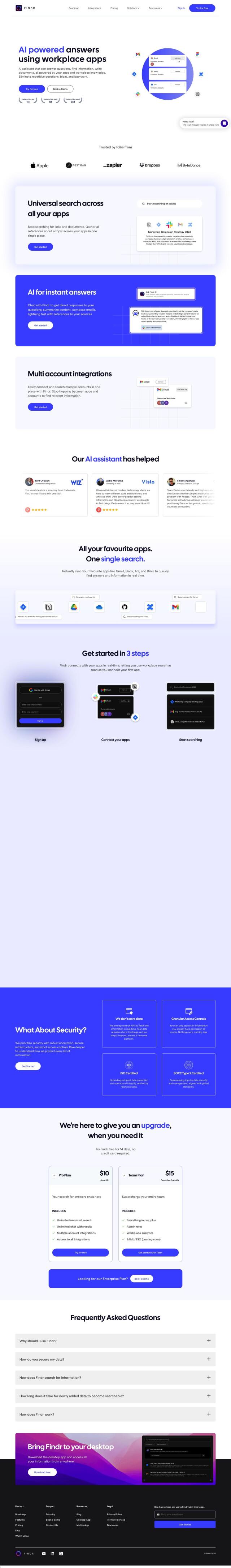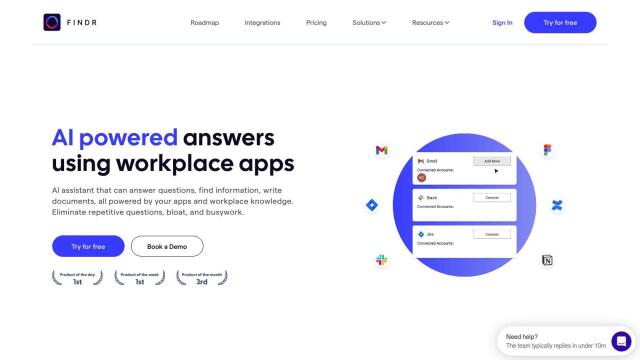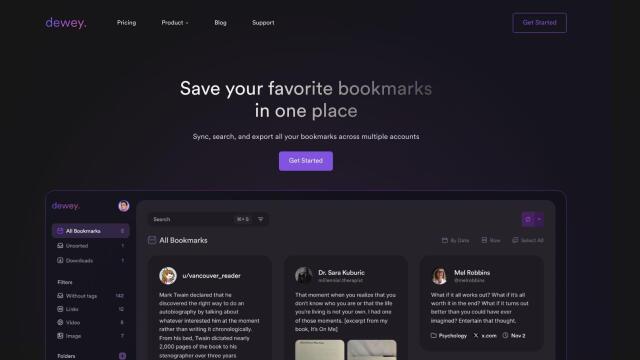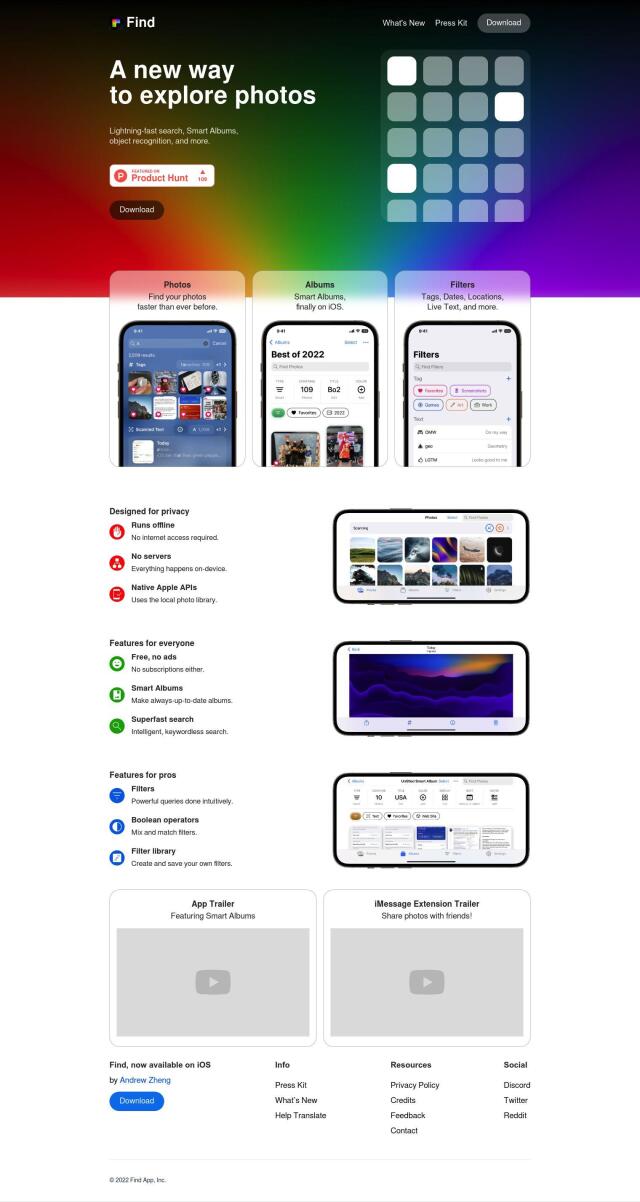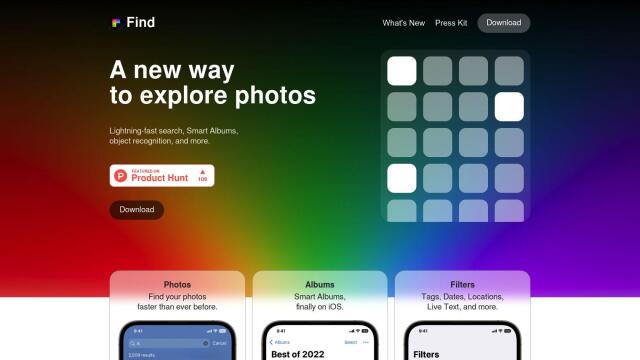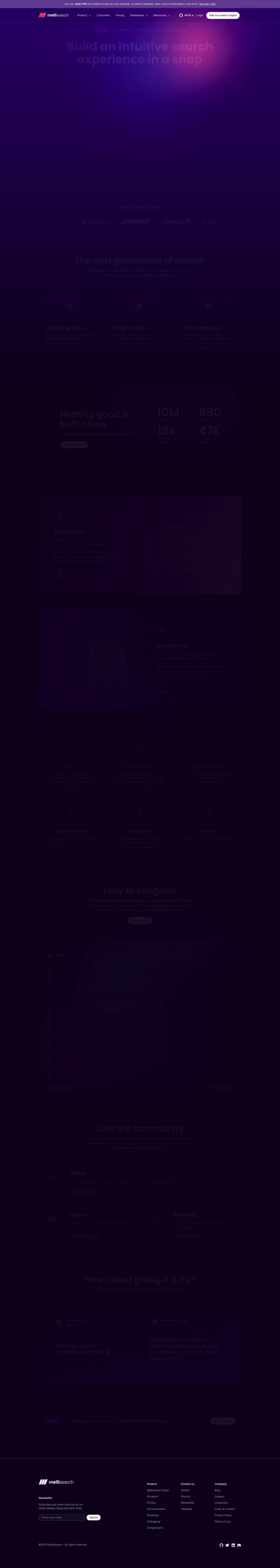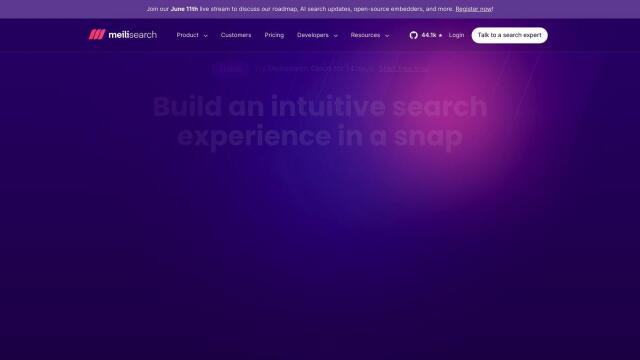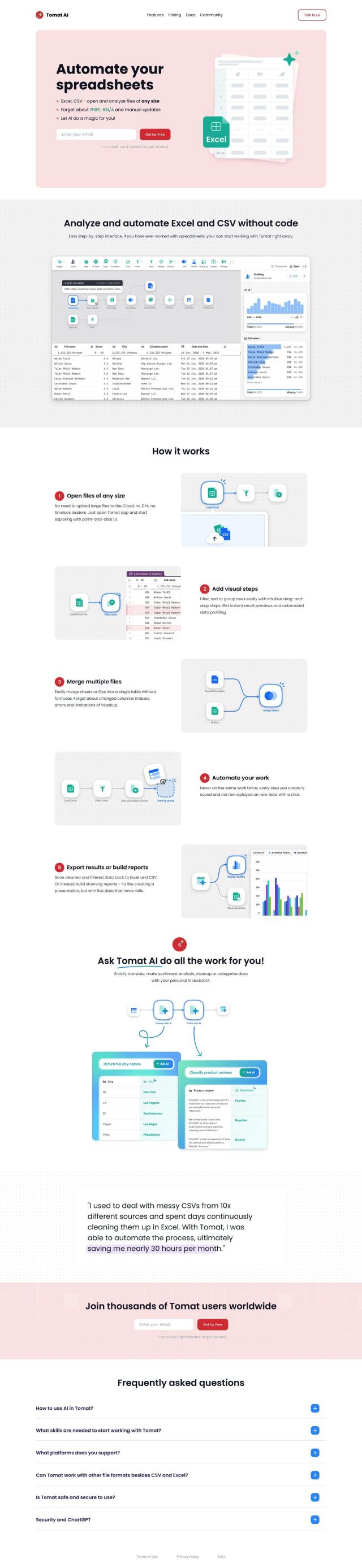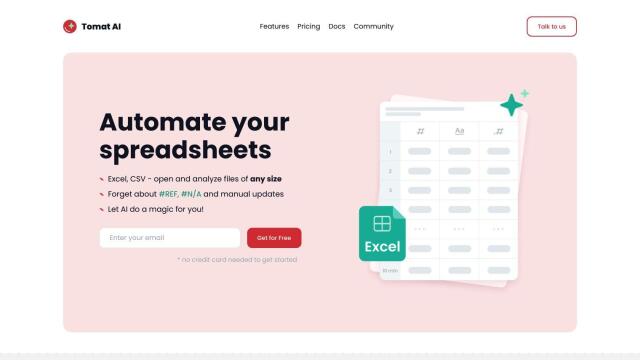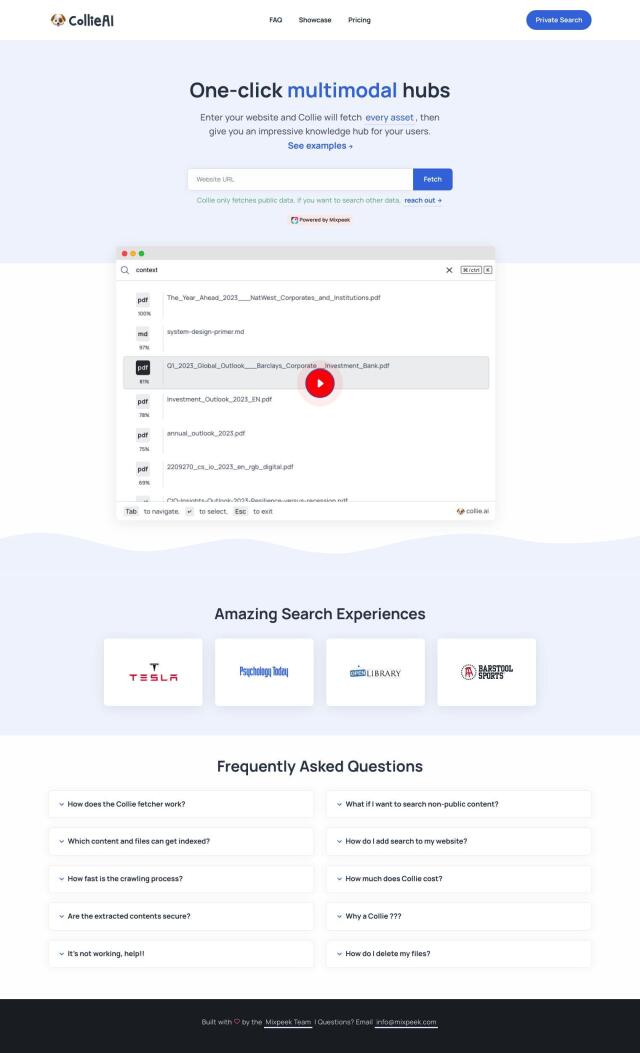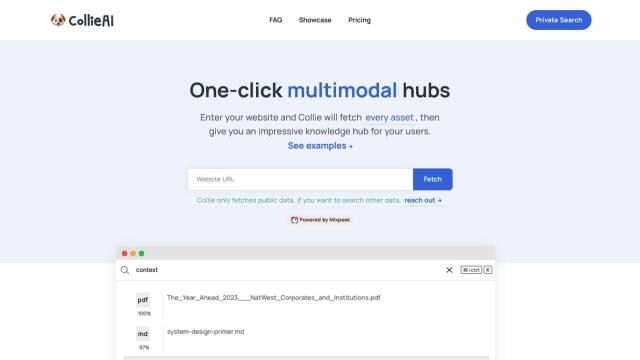Question: I'm looking for a file manager that allows me to organize files using and advanced search features.
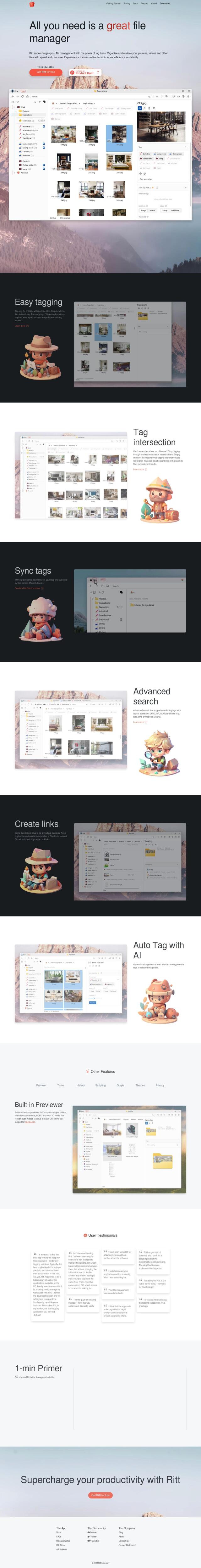
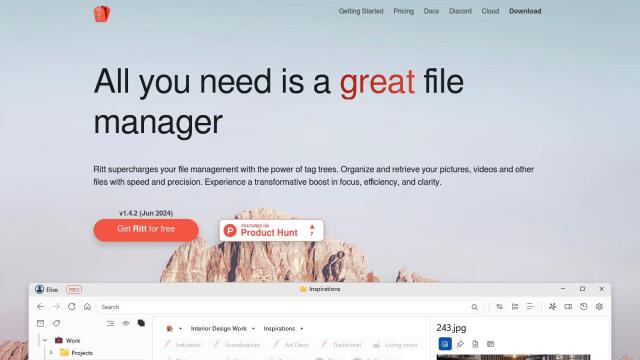
Ritt
If you want a powerful file manager with a sophisticated search system, Ritt is worth a look. This free, tag-based file manager for Windows 10 and 11 lets you apply tags in a variety of ways, including a single click and a batch process, and organize them with a tree-like structure. Its search system lets you combine tags with logical operations and filters so you can get the results you want. Ritt also synchronizes tags across machines, links files and folders, automatically tags photos with AI and lets you script actions.
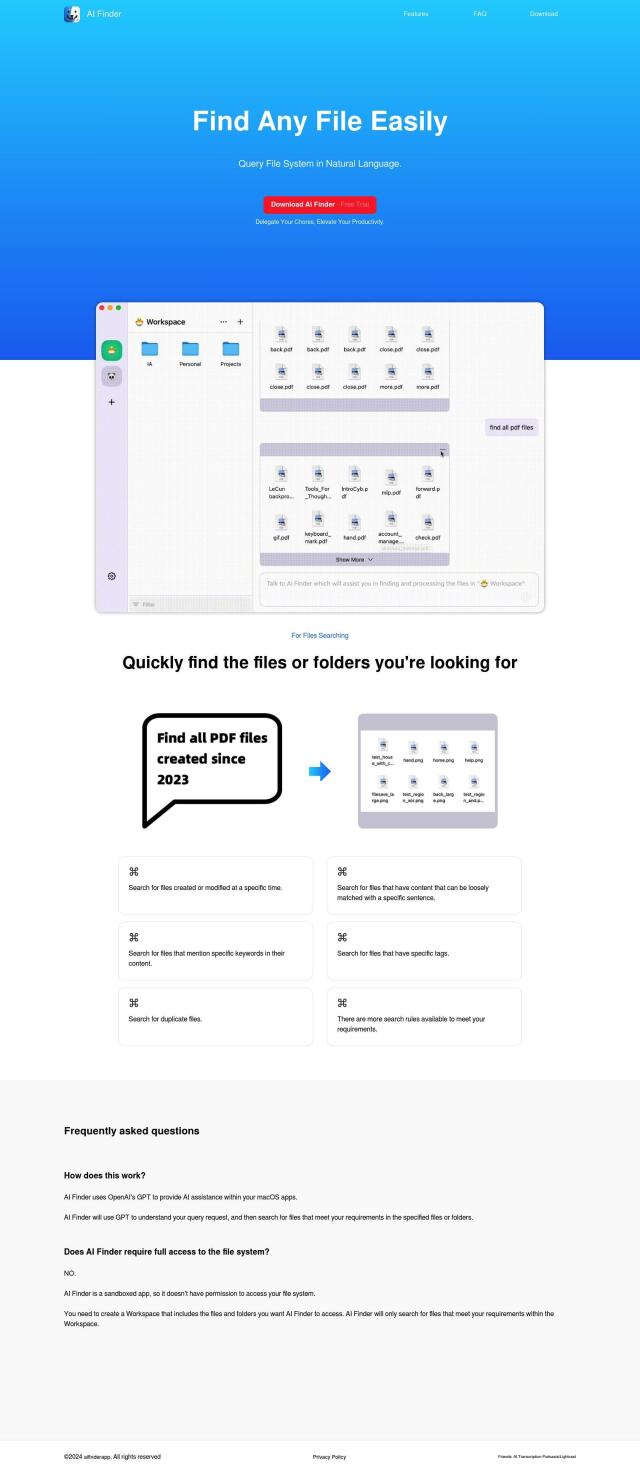
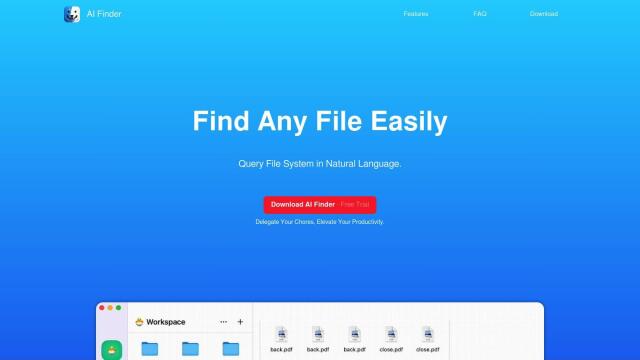
AI Finder
If you prefer a more natural language search, check out AI Finder. The tool lets you ask questions to find files by specifying words or phrases in the file's contents, creation or modification dates, and even duplicates. AI Finder uses OpenAI's GPT to process queries and protect your data by only accessing the files and folders you grant permission to. It's good for individuals and teams with large libraries of documents who prefer to ask questions to find what they need.
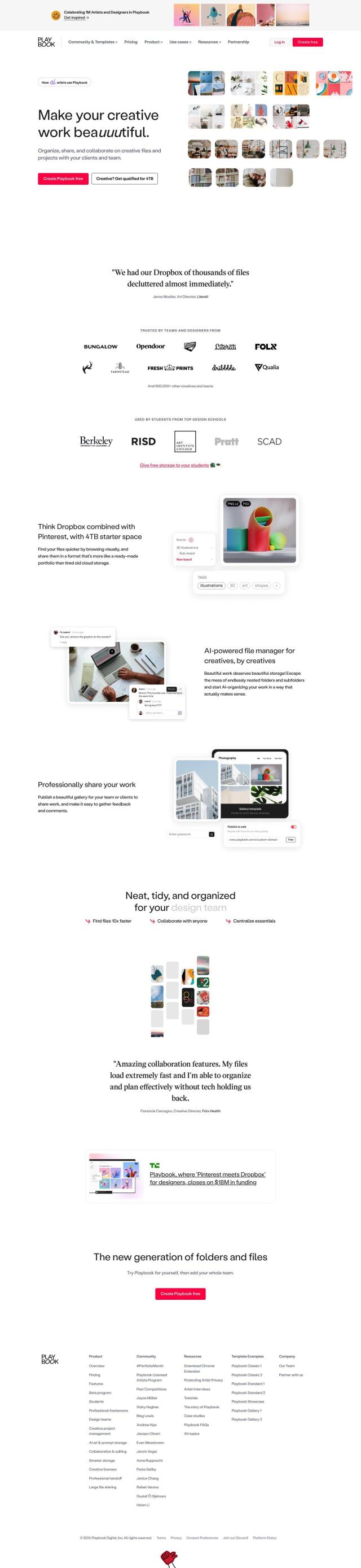
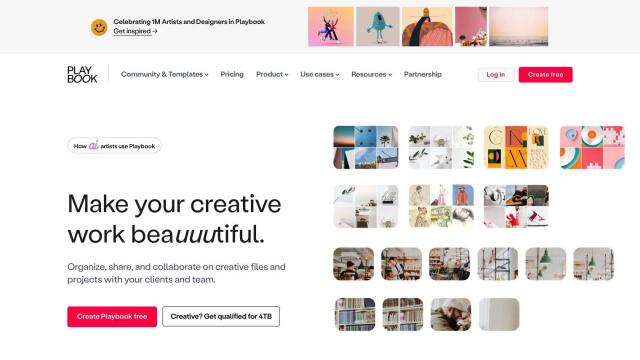
Playbook
Another strong contender is Playbook, which marries cloud storage with AI-based organization. It comes with features like visual file browsing, automated tagging and collaboration tools. Playbook is geared for designers and teams that need to work efficiently and productively, with options for up to 4TB of free storage and a range of pricing tiers.
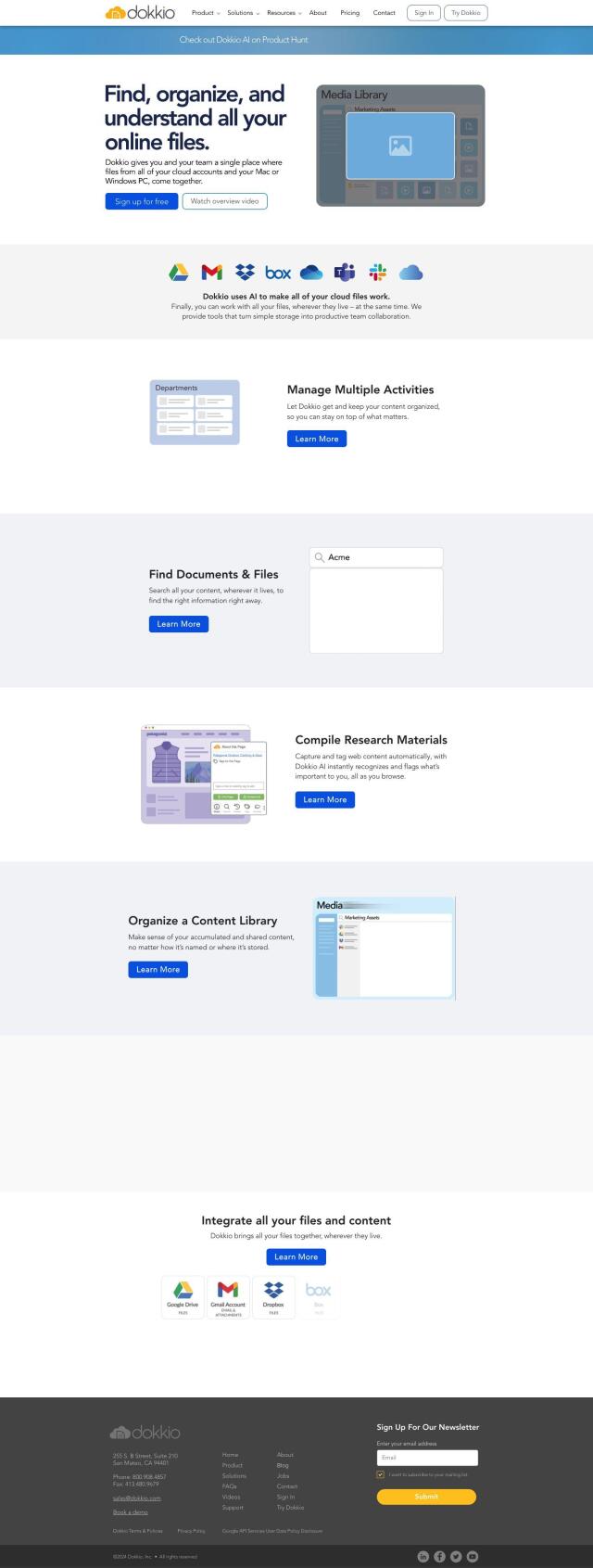

Dokkio
Last is Dokkio, which offers a single view of files stored in multiple cloud services like Dropbox, Google Drive and OneDrive. With features like multi-search, auto-categorization and image recognition, it can help teams work more efficiently. Dokkio lets you edit files directly through service integrations and is available as a web app, mobile web app, desktop app and browser extension, making it adaptable to different industries and use cases.