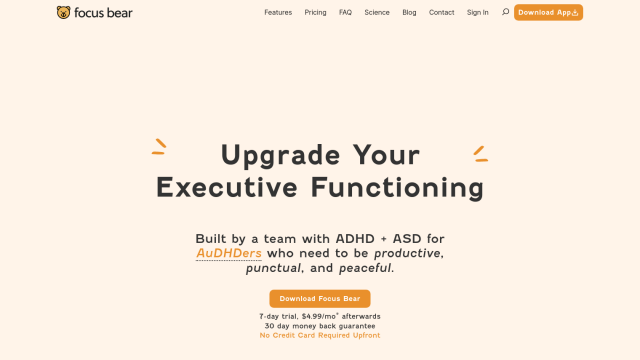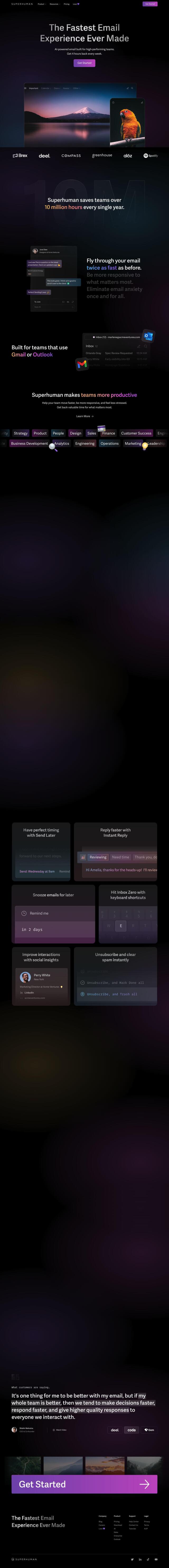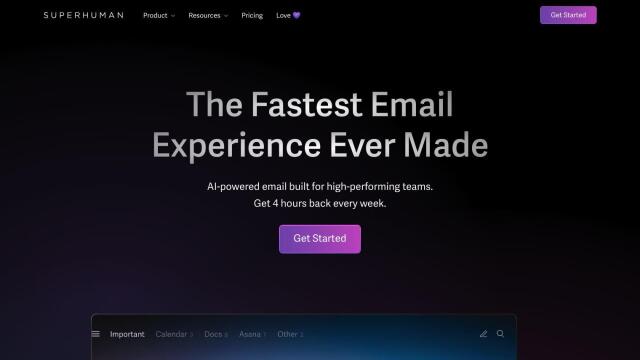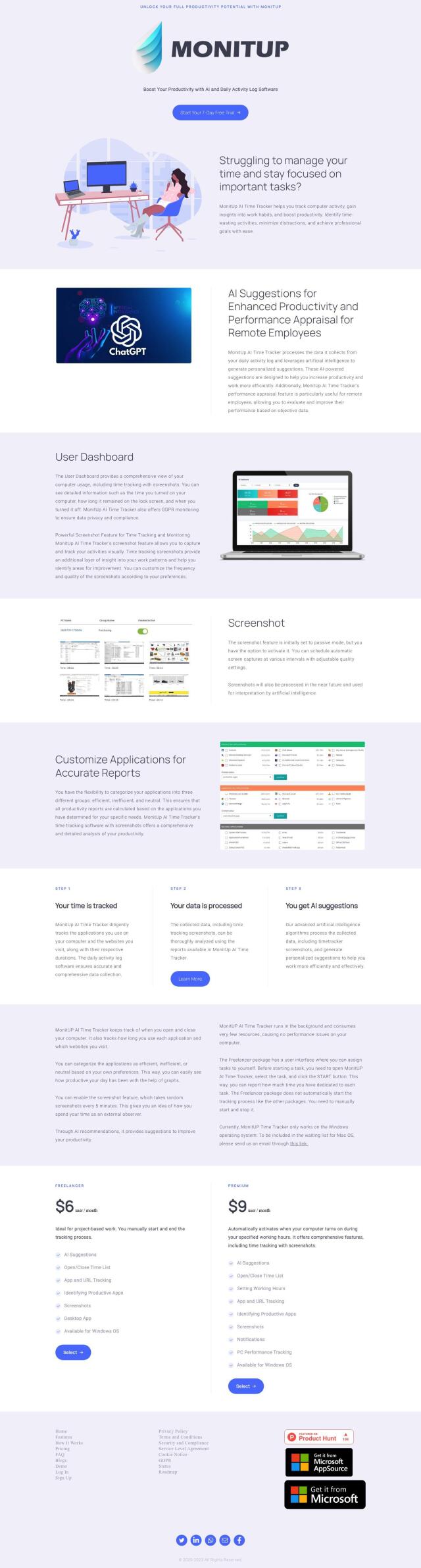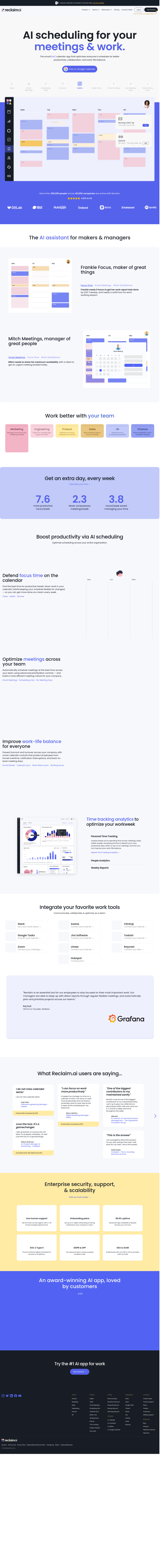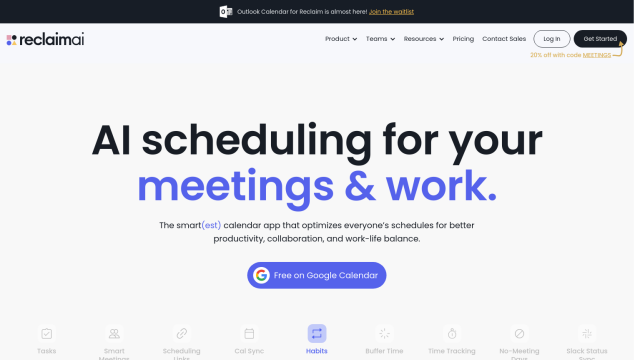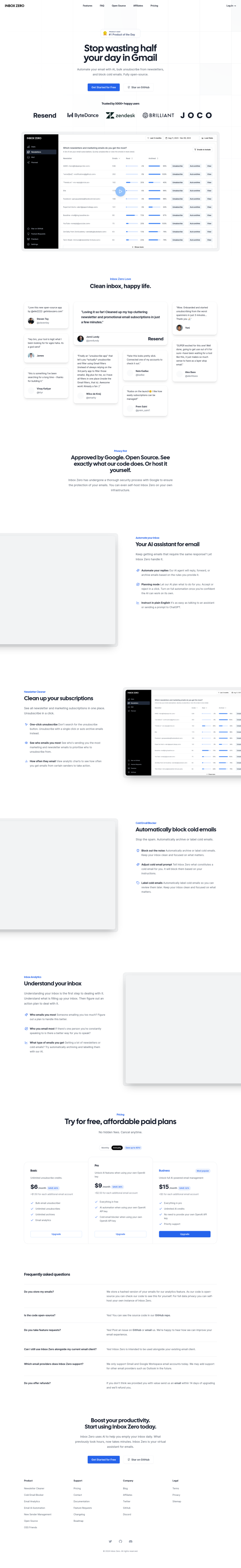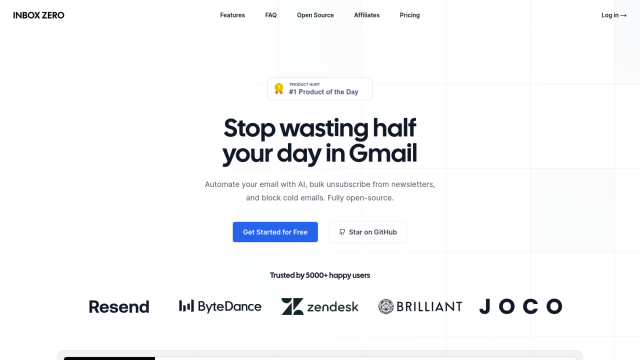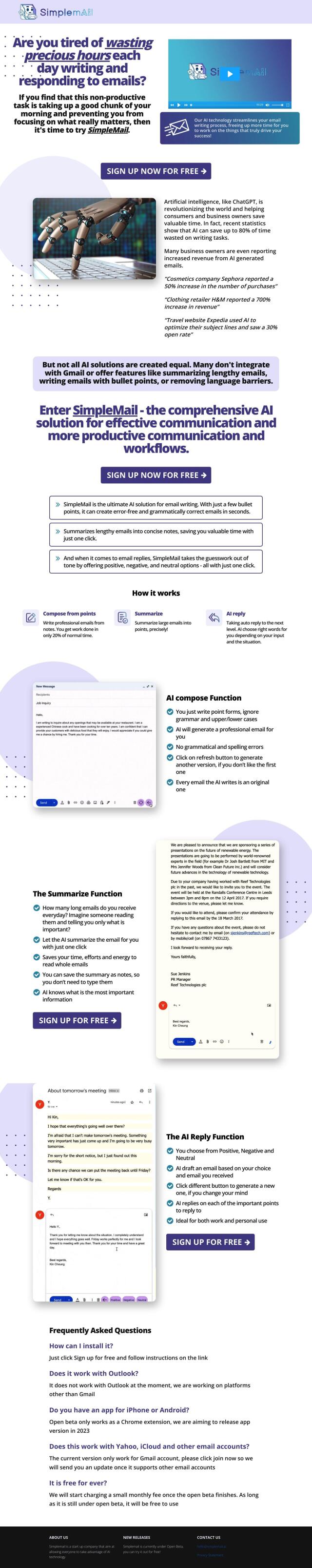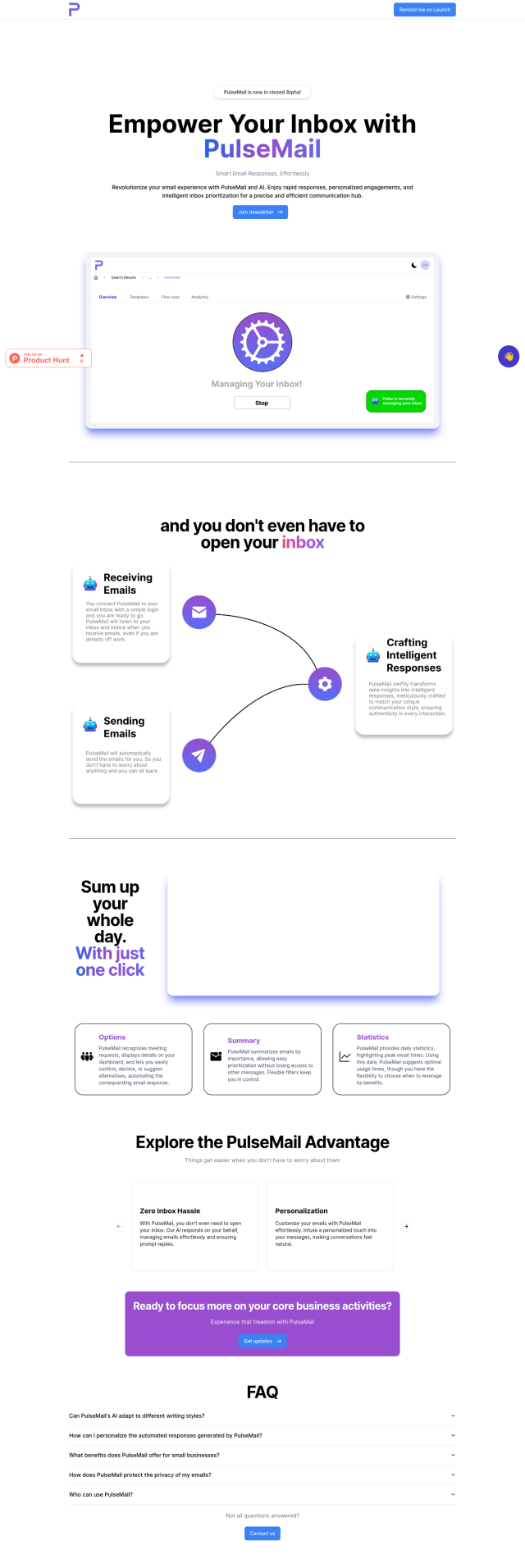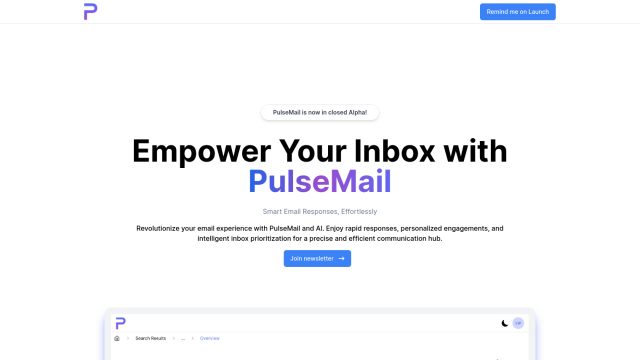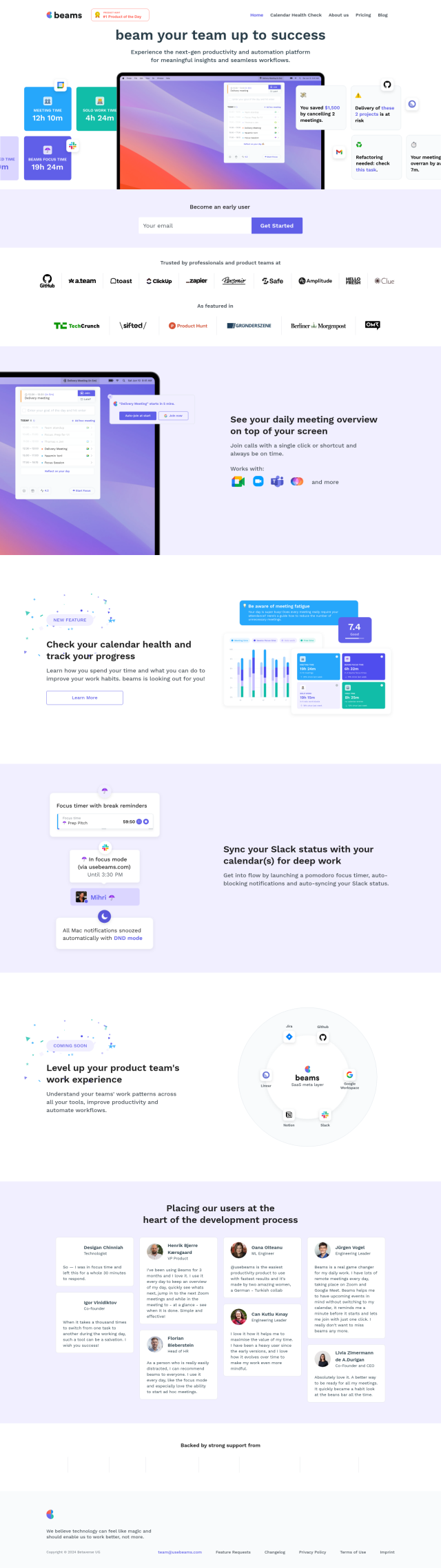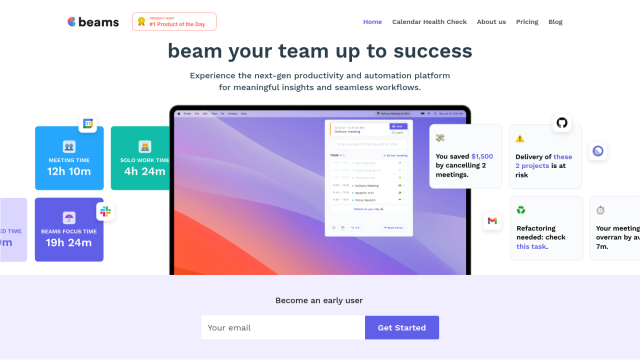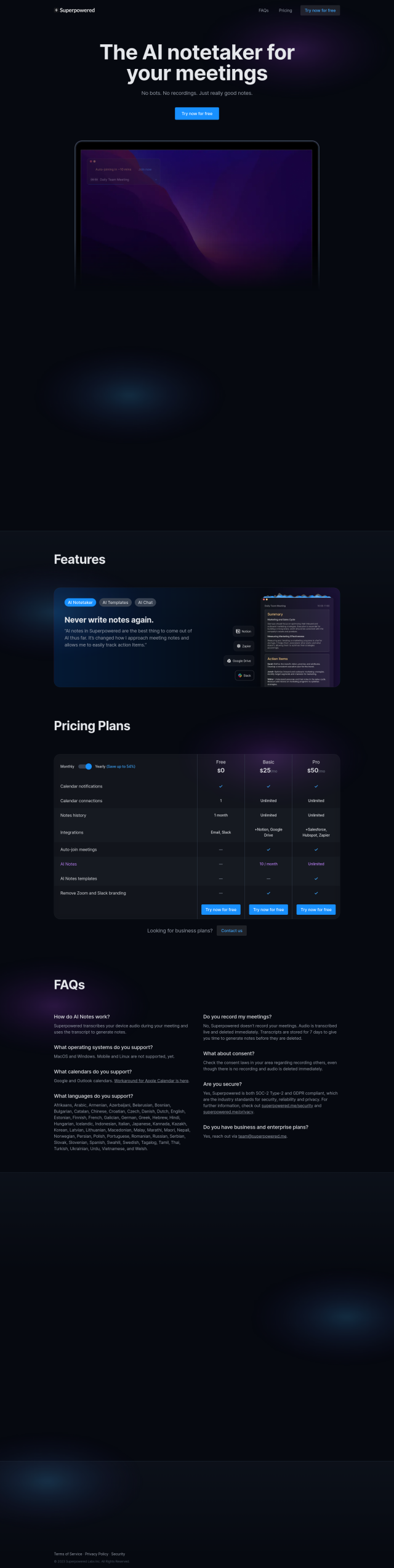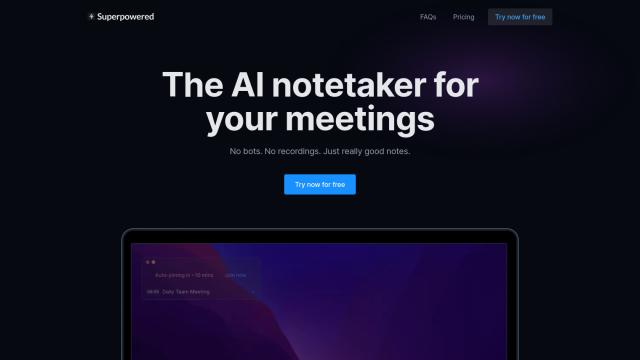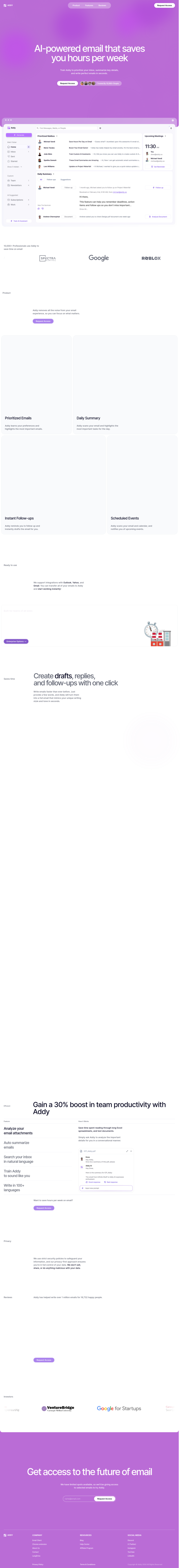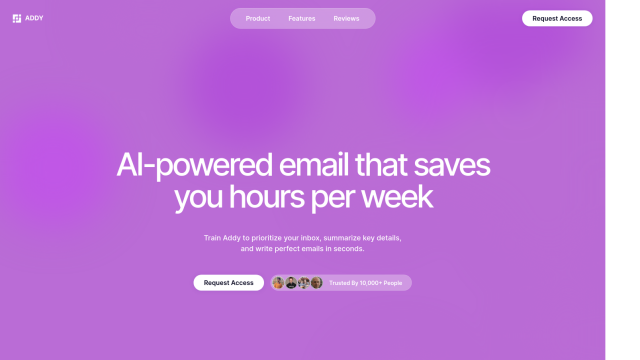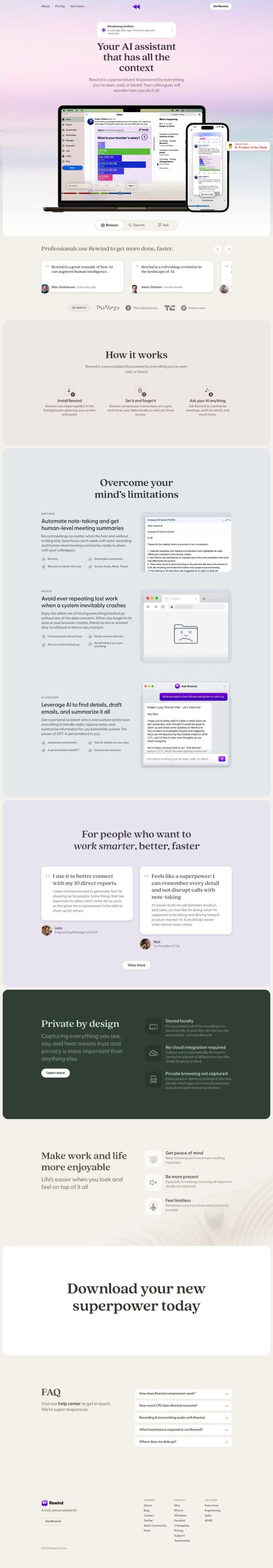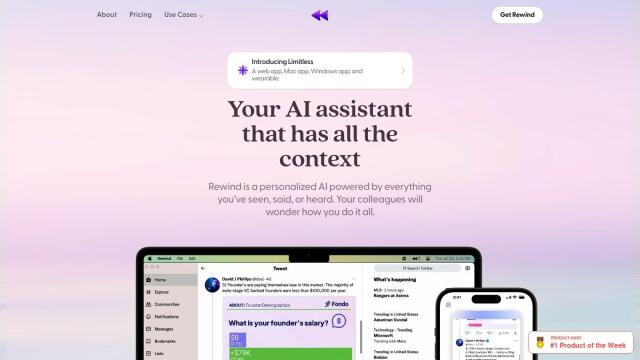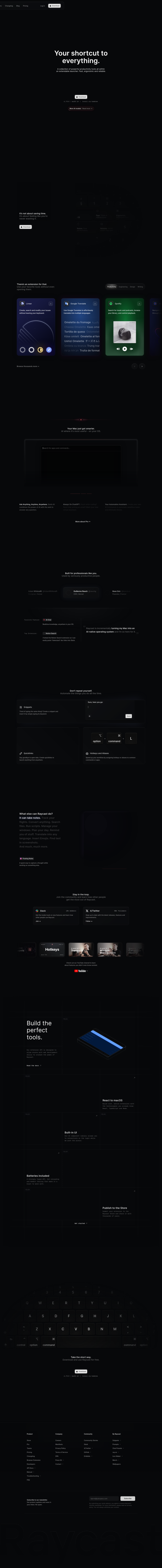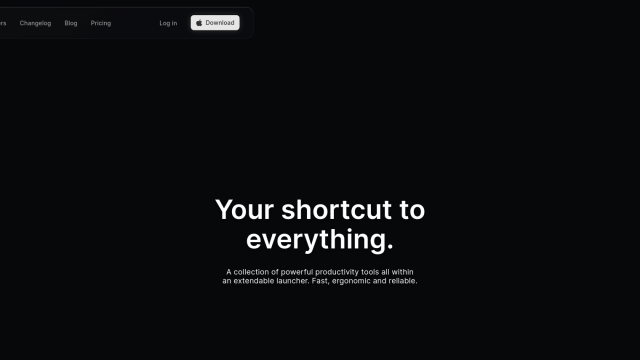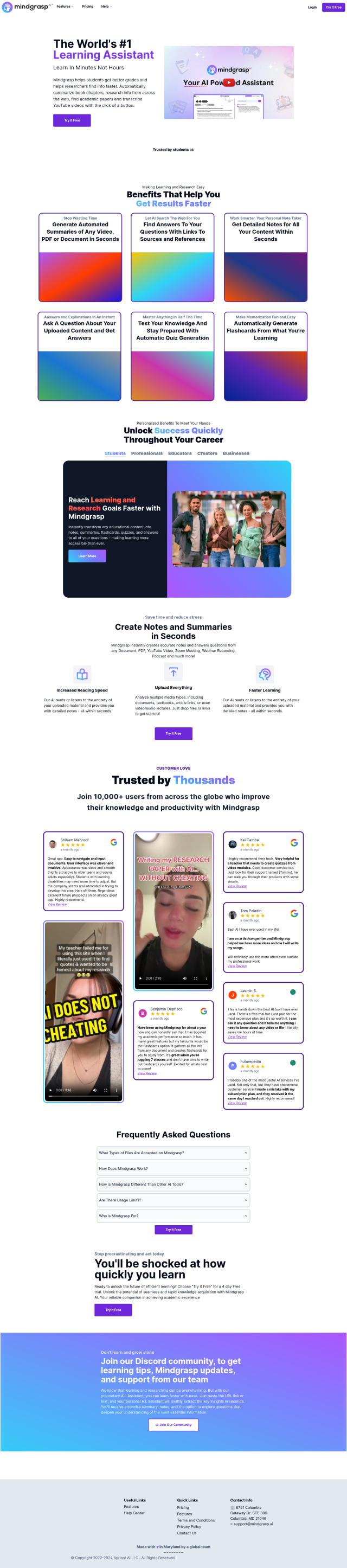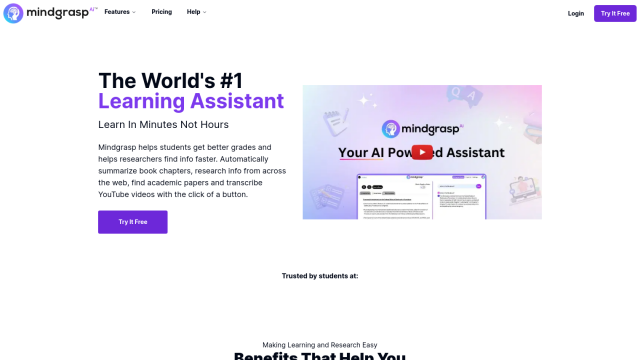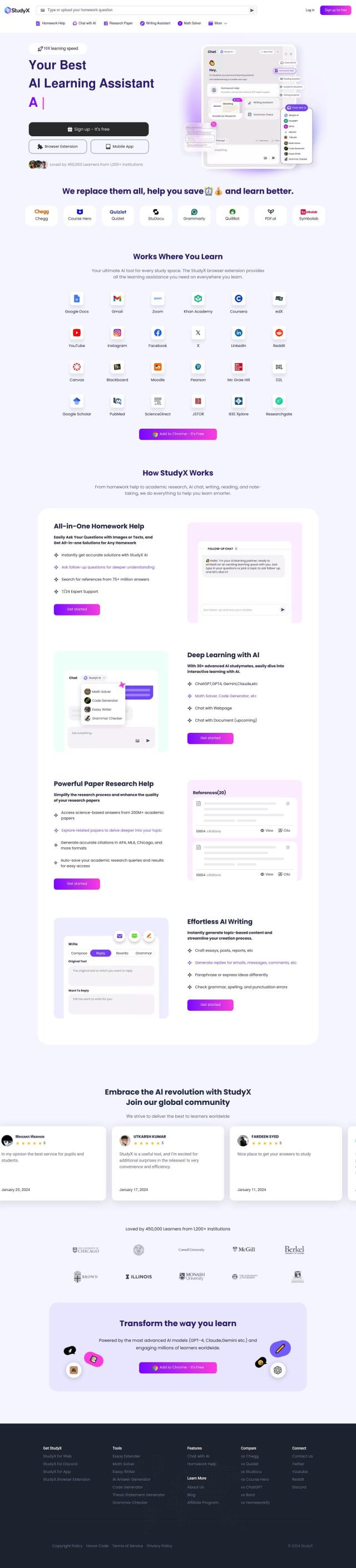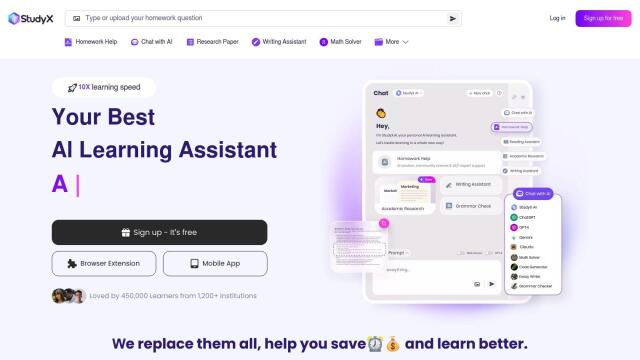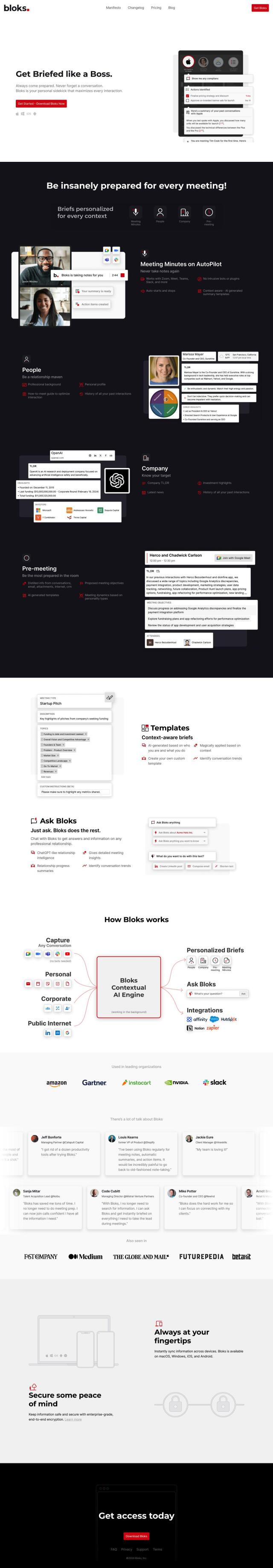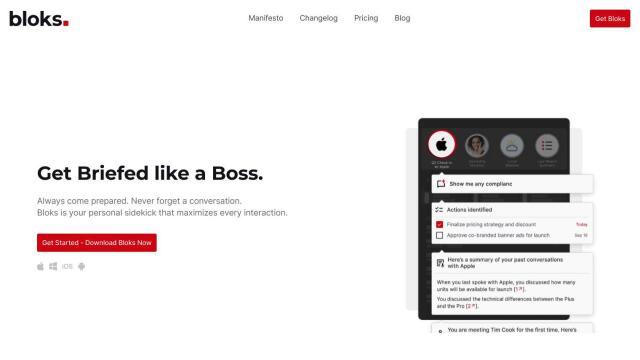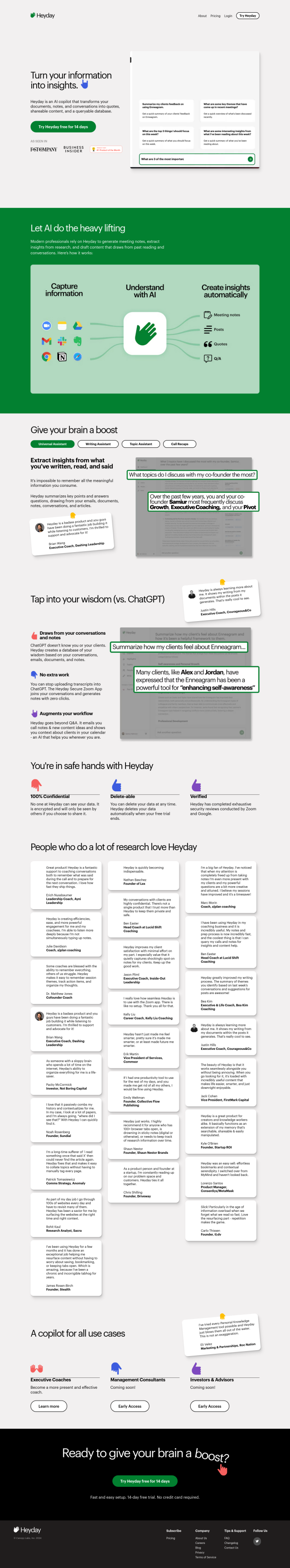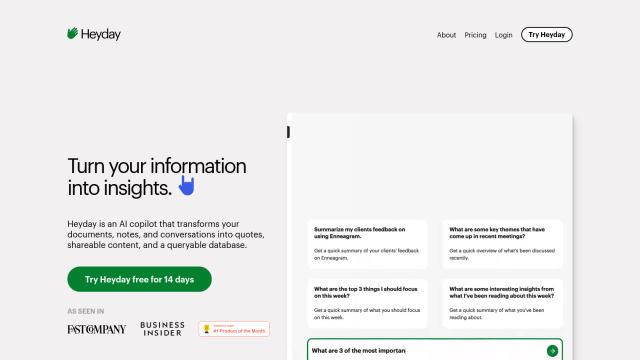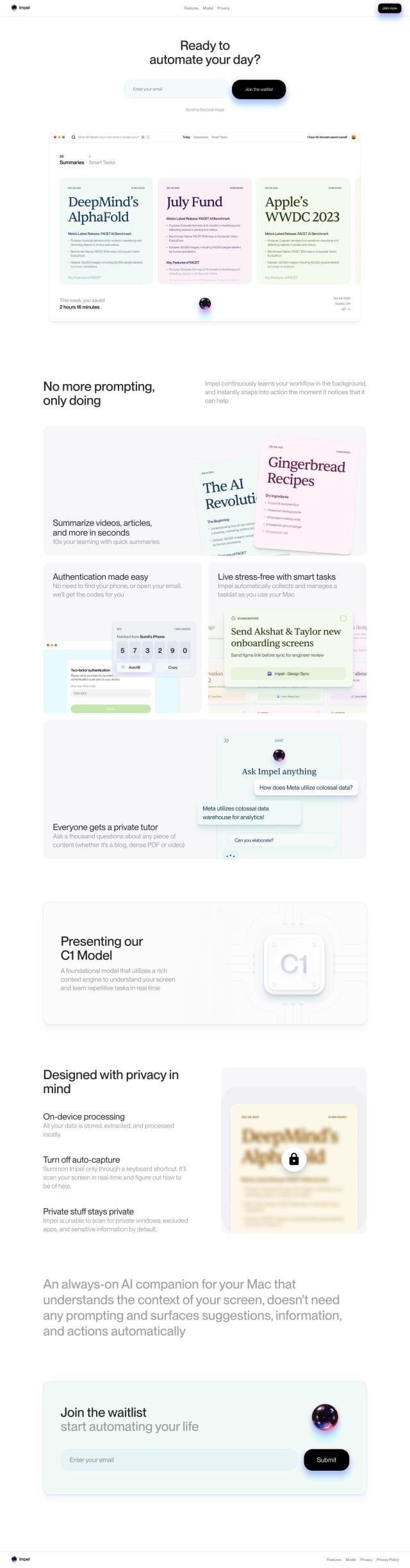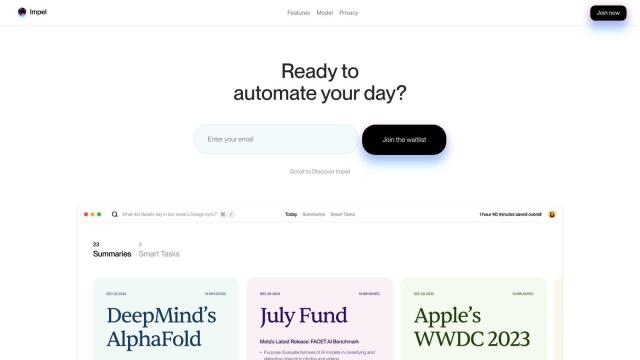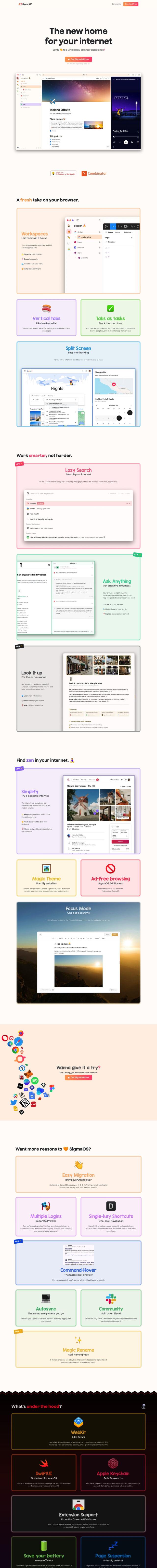Question: Is there an app that can help me reduce eye strain and back pain from sitting at my computer all day?

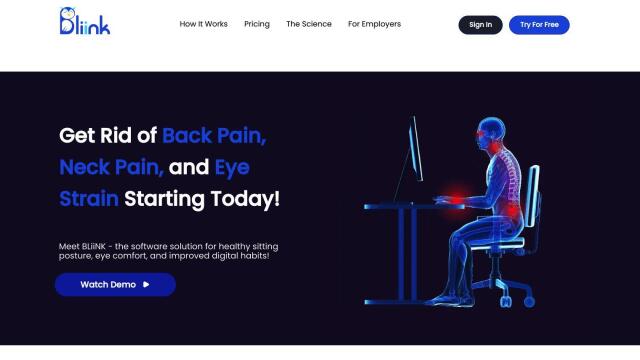
BliiNK
If you're in the market for an app to cut down on eye strain and back pain from sitting in front of a computer, BliiNK is a good option. The desktop app tracks your posture, eye distance and eye-blinking patterns with AI technology to try to head off fatigue and discomfort. It can issue personalized reminders and exercises to keep your posture up and ease neck, back and eye problems. With customizable programs and a history of how well you've done, BliiINK can be a useful tool to improve your overall work posture and well-being.
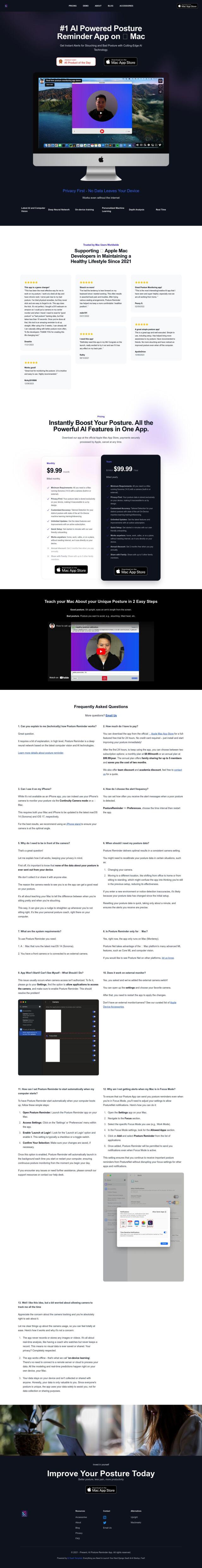
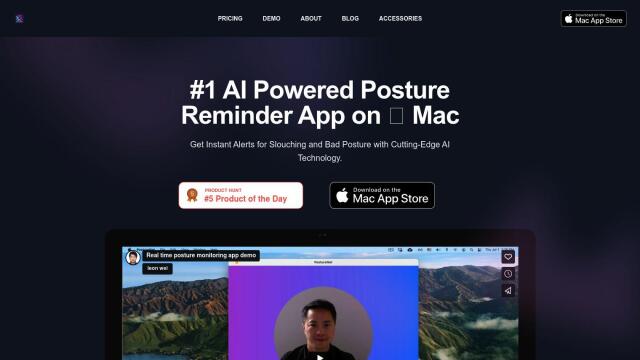
Posture Reminder
Another option is Posture Reminder, an AI-based app for Macs. It uses computer vision to spot slouching and issue alerts immediately to try to avoid back pain and promote good posture. The app has high privacy, storing data locally instead of sharing it, and works even when offline. It's got a 24-hour free trial and a few subscription plans, so it's a good option for anyone who spends hours sitting in front of a computer.