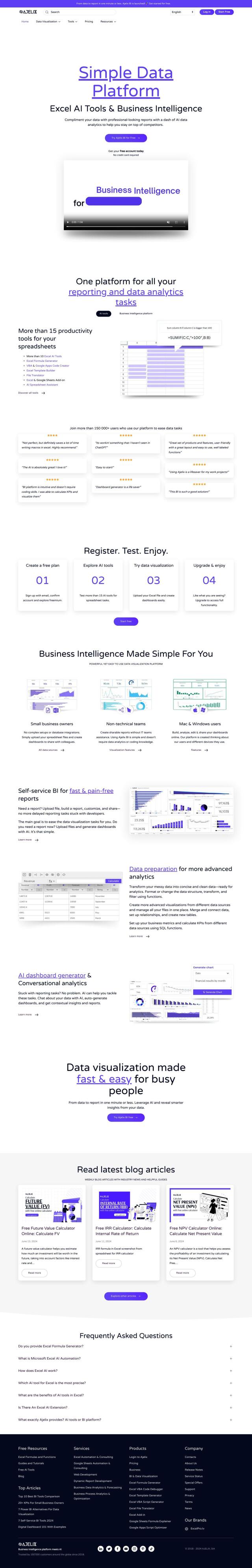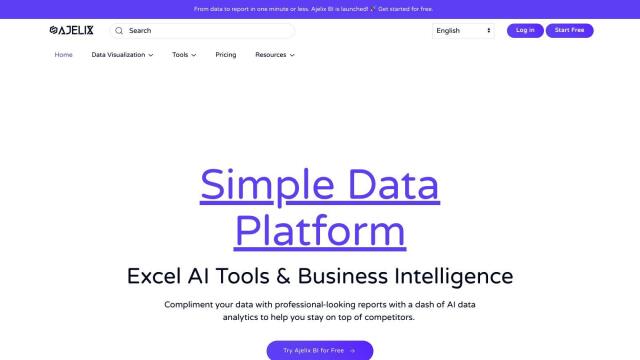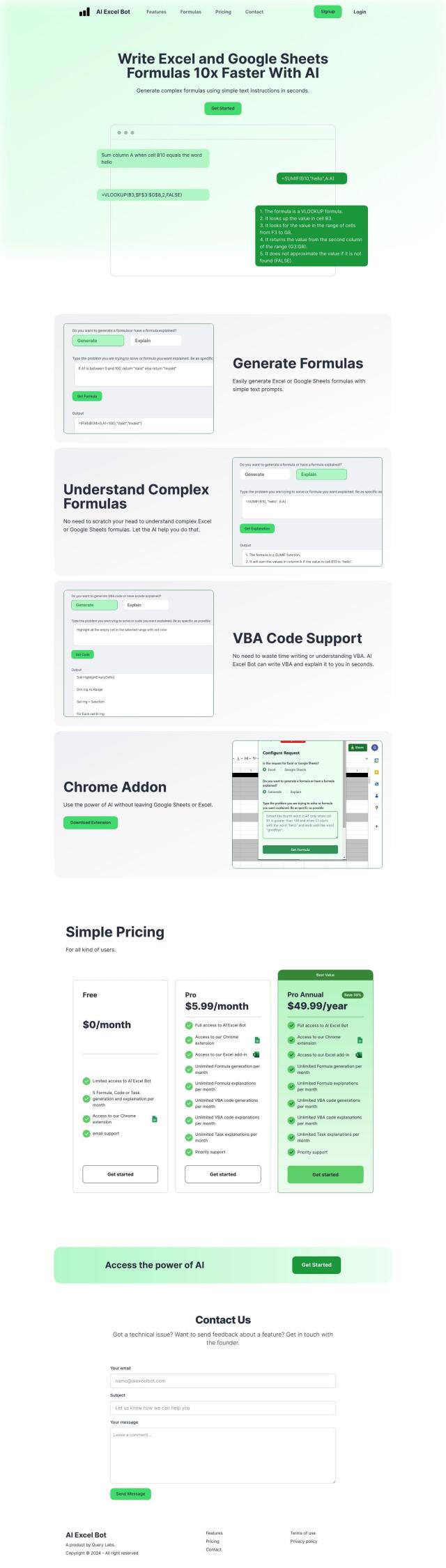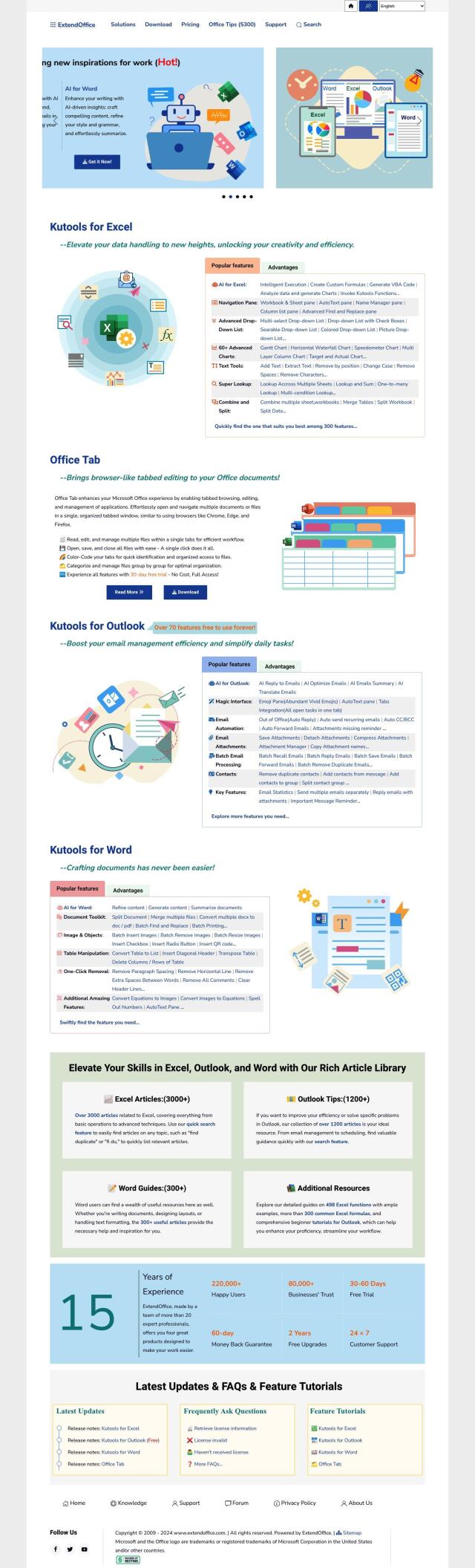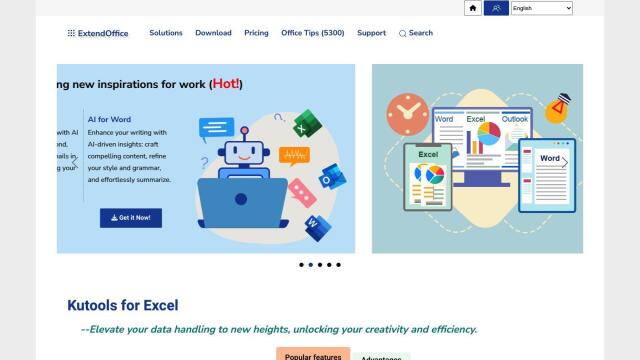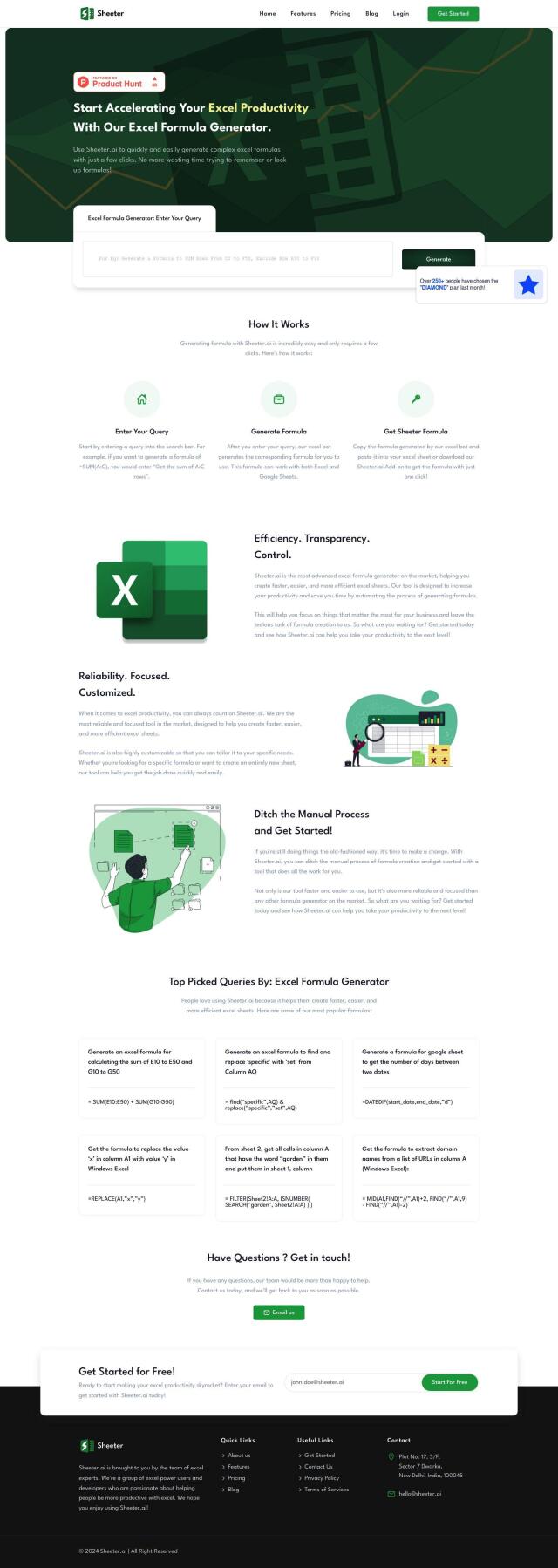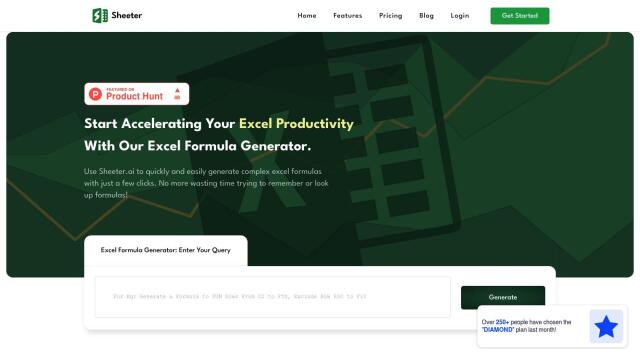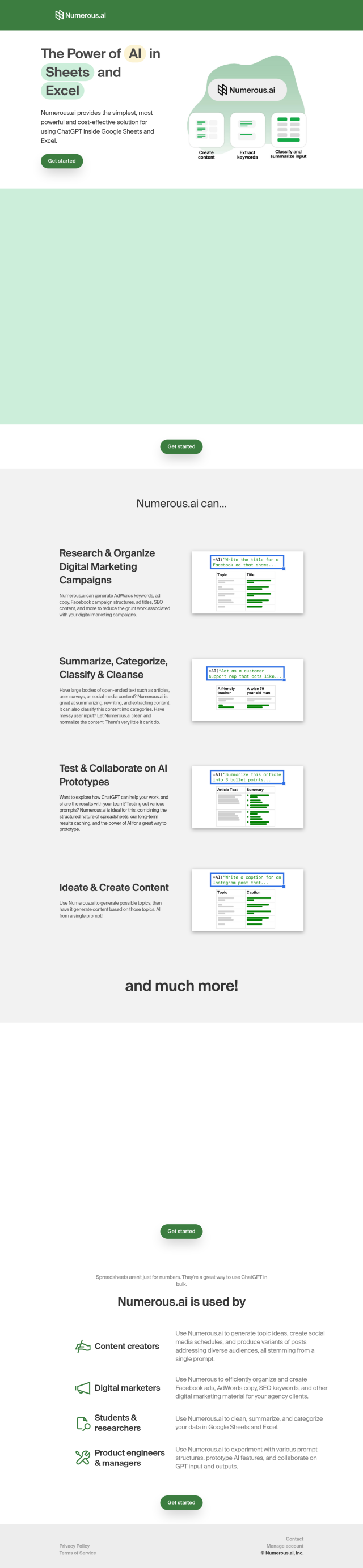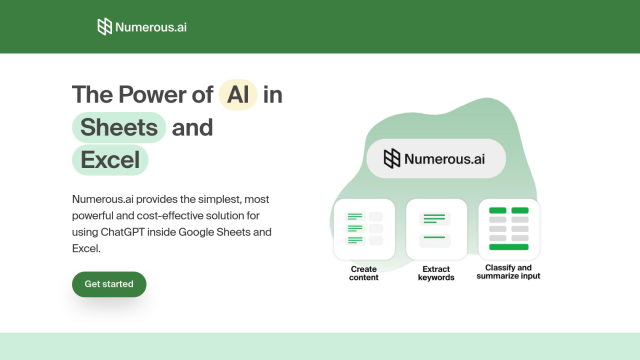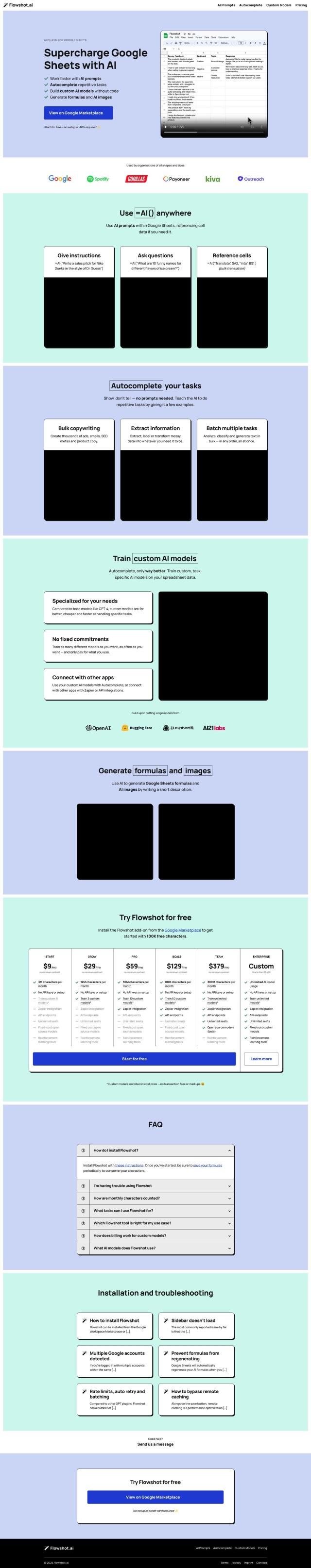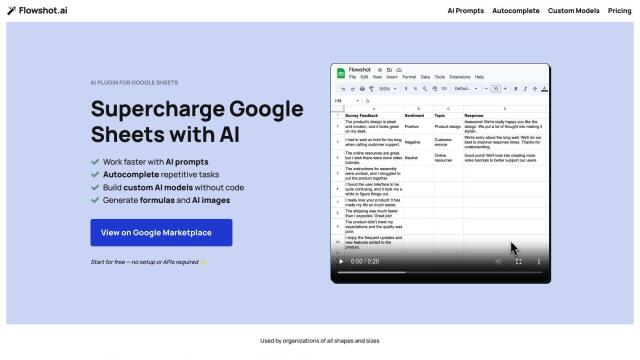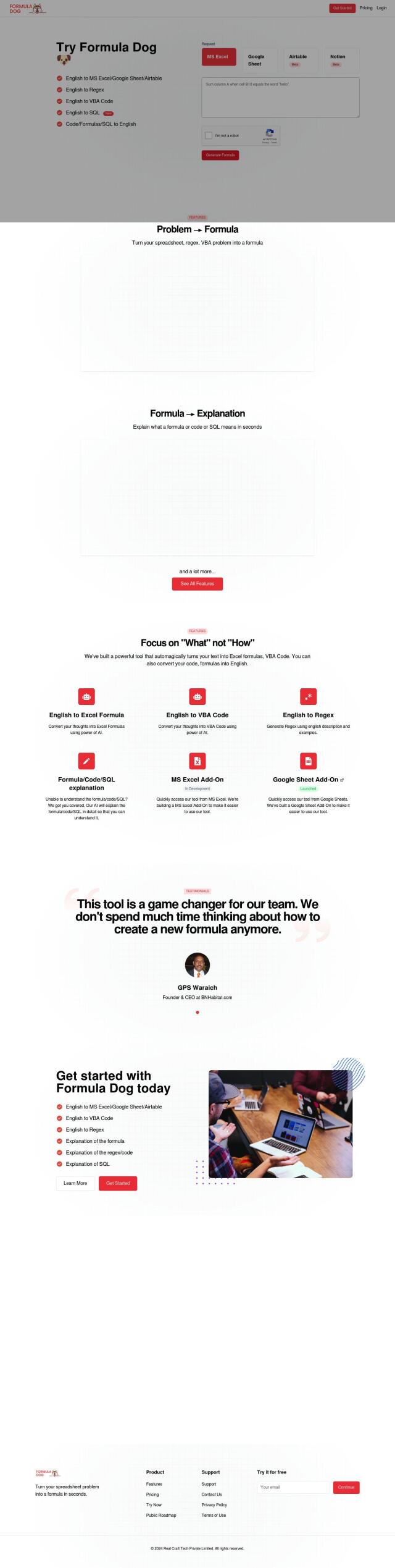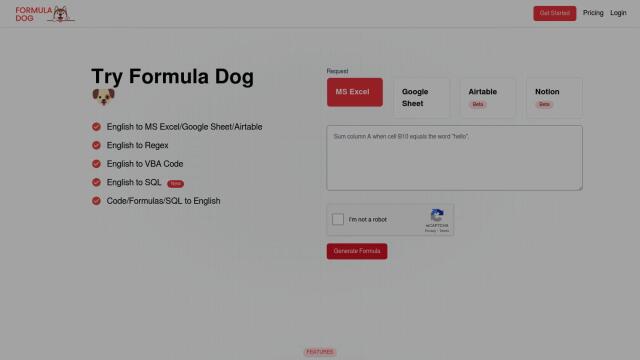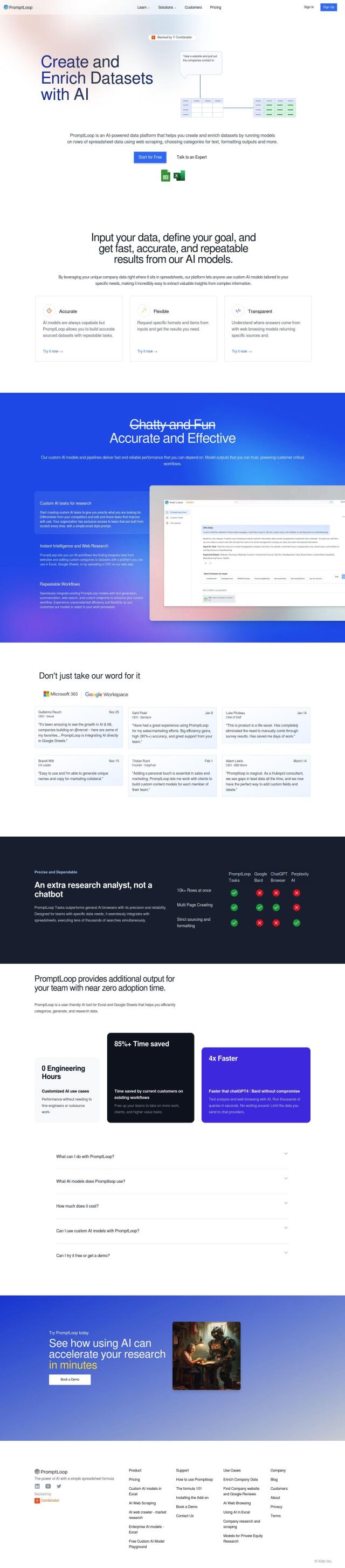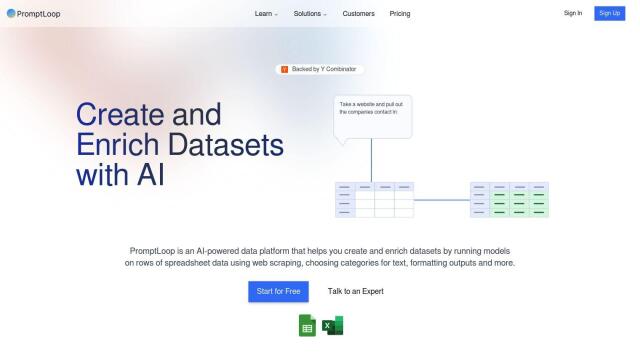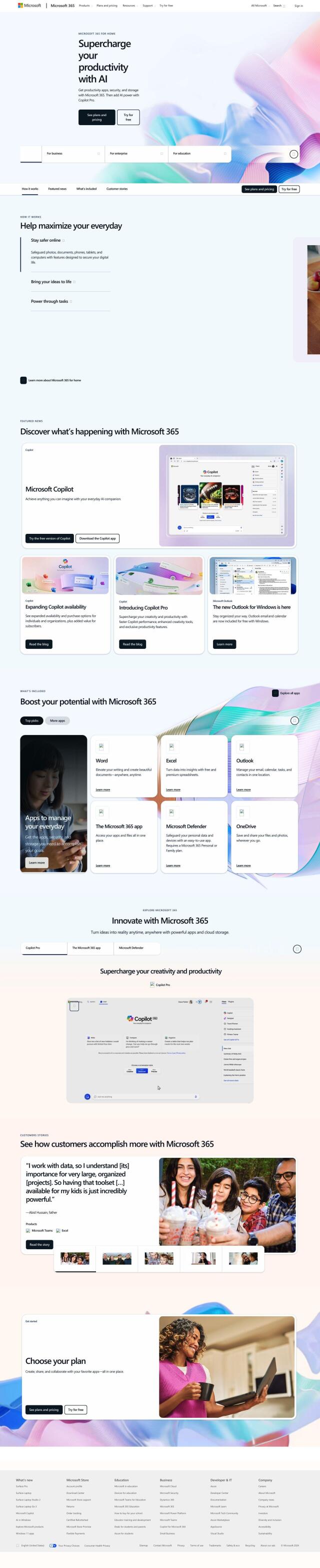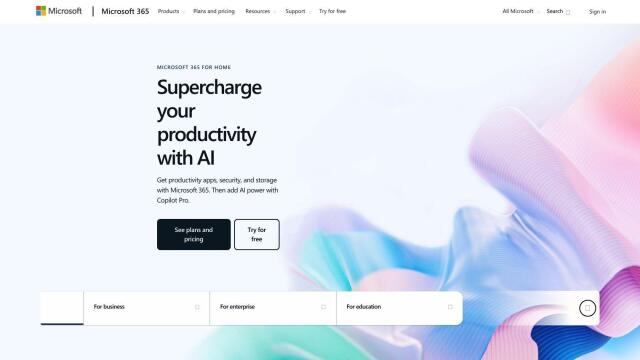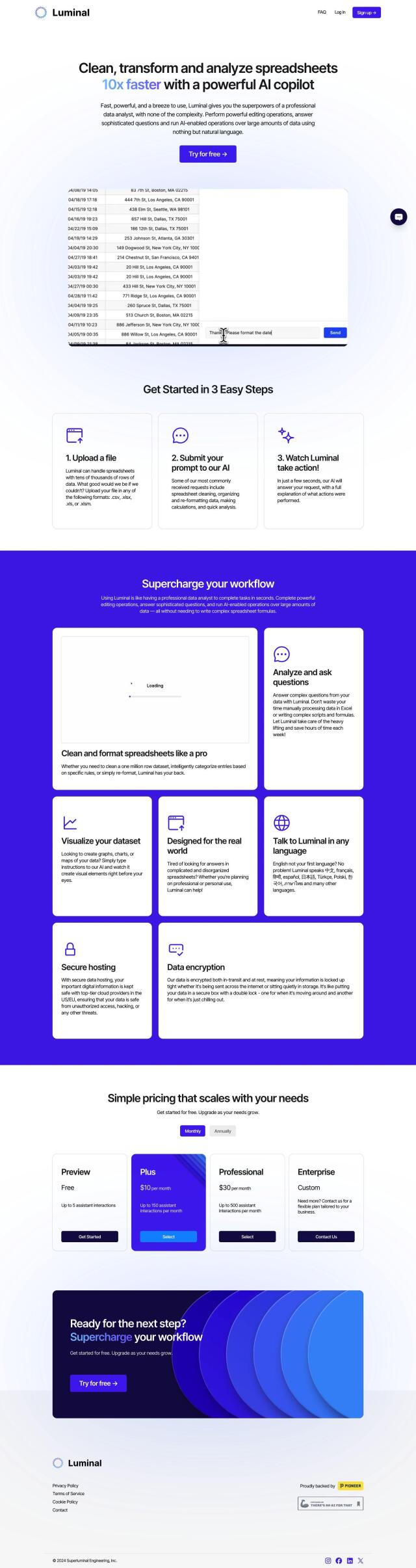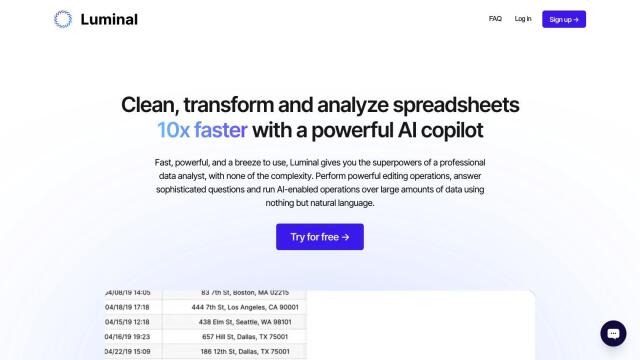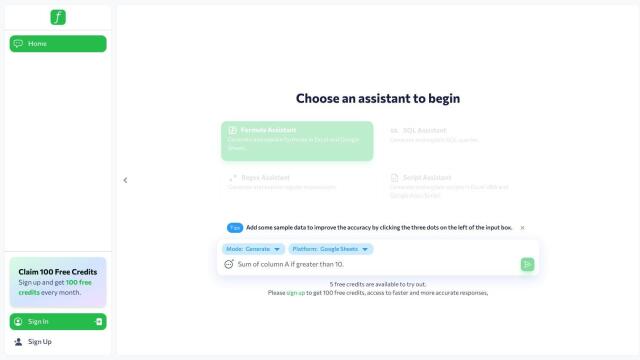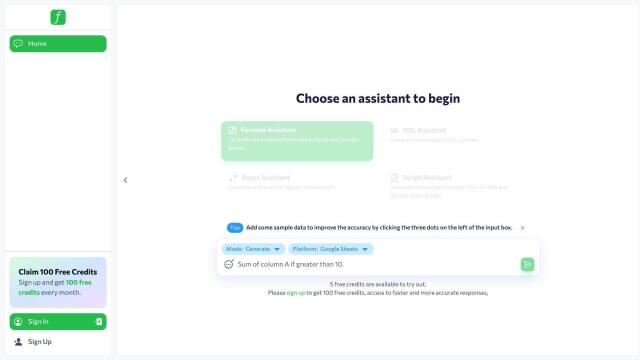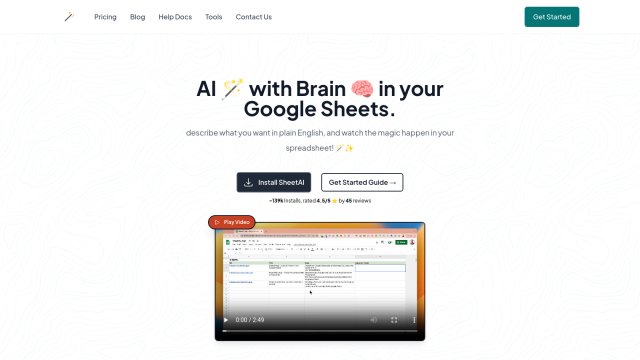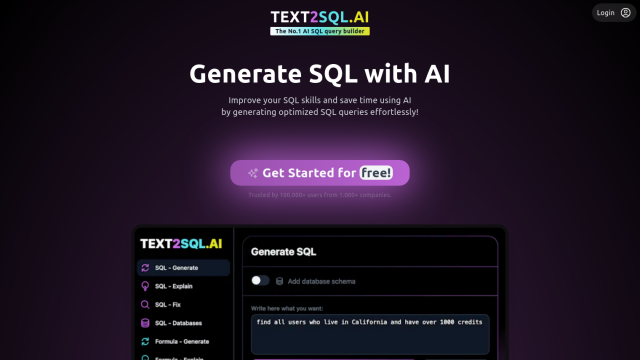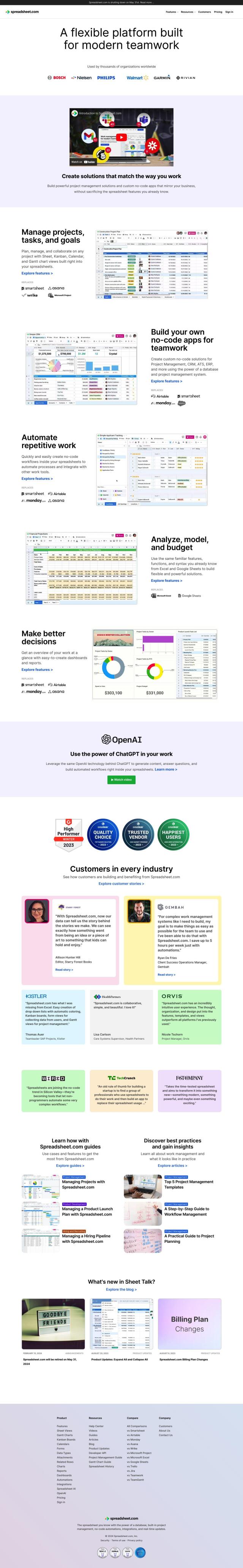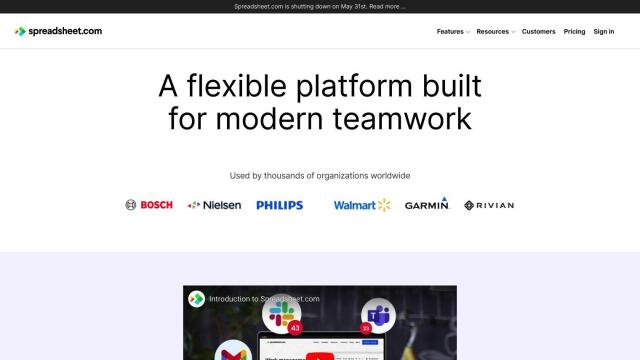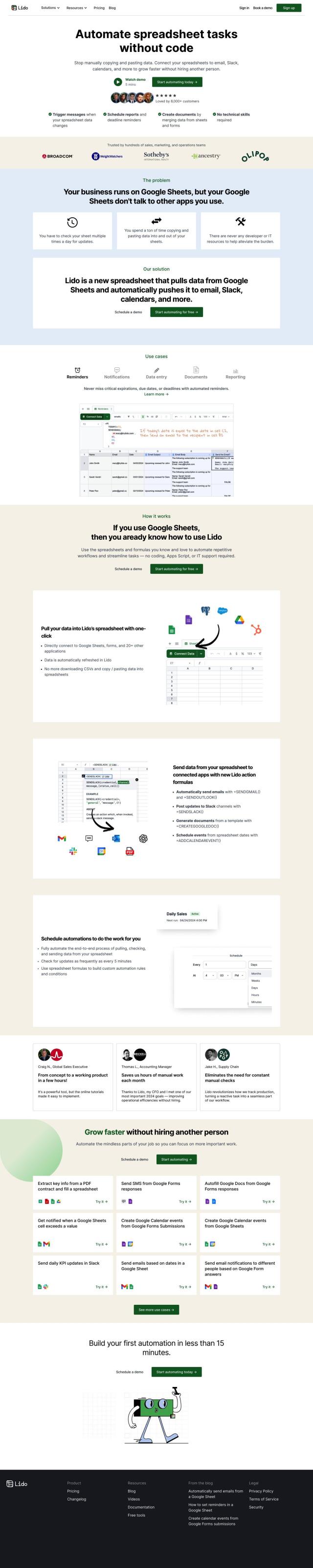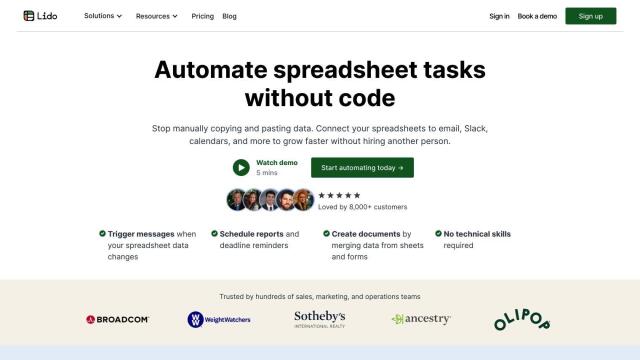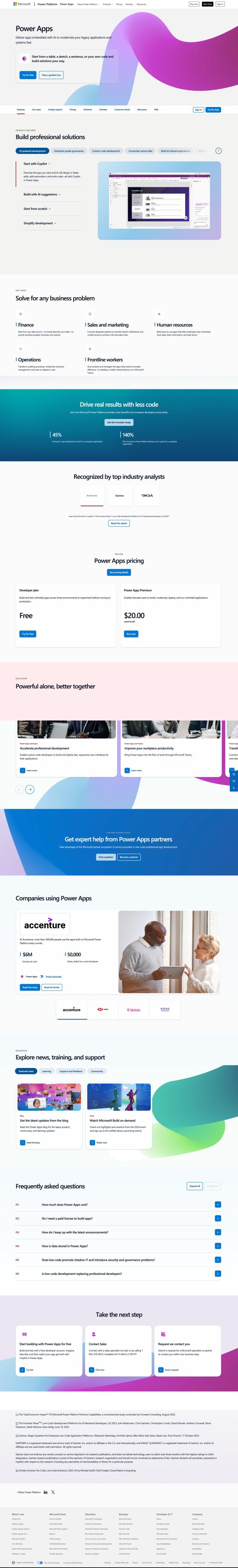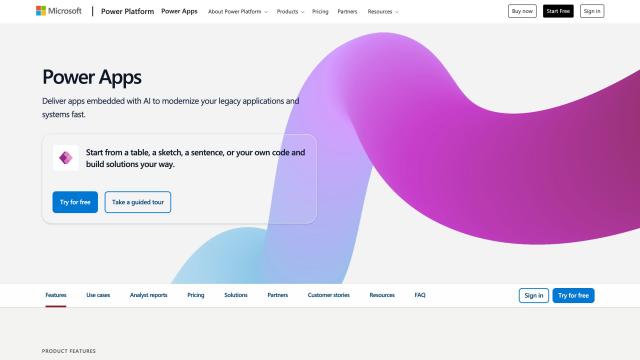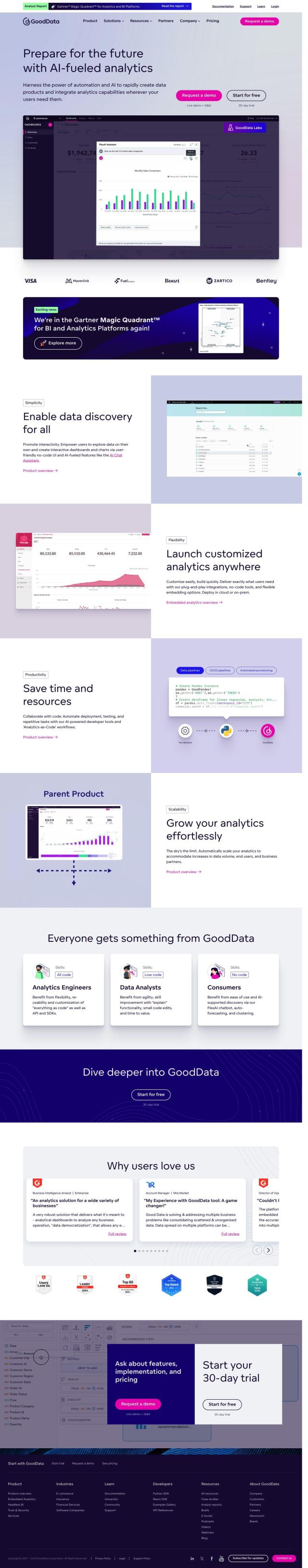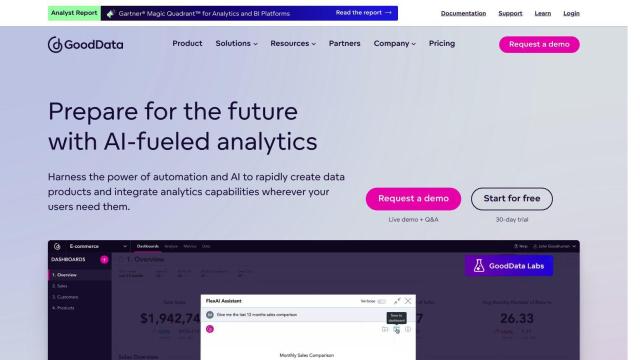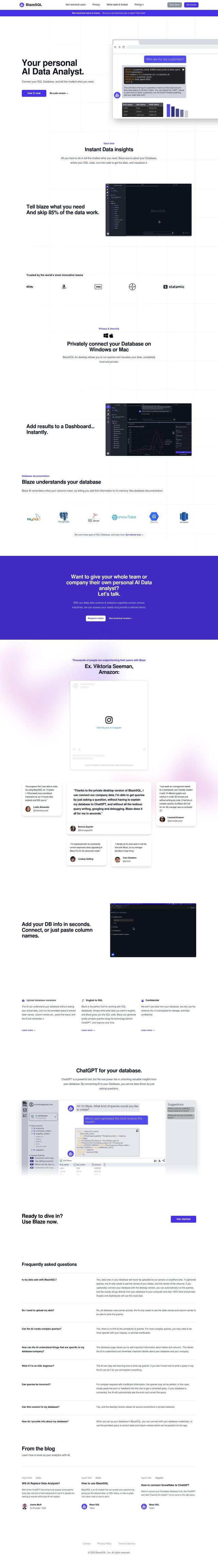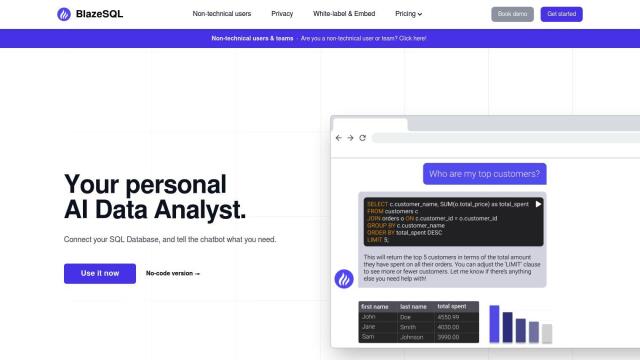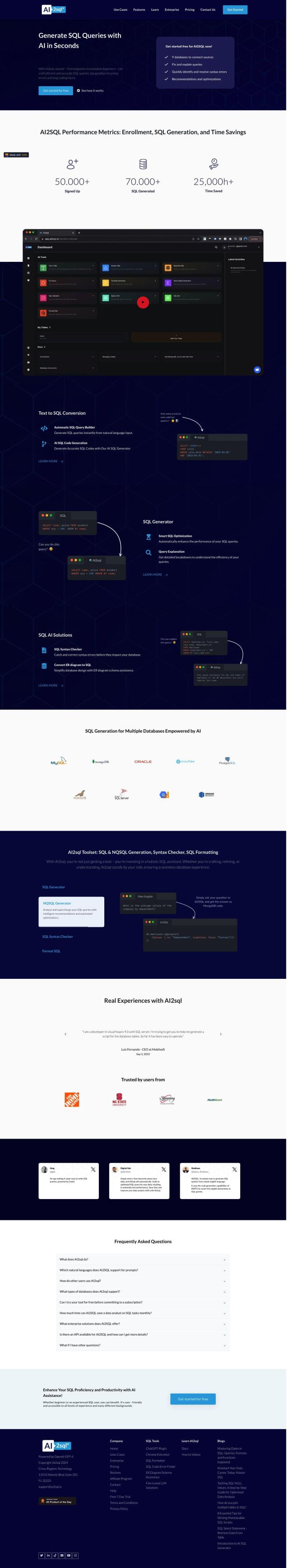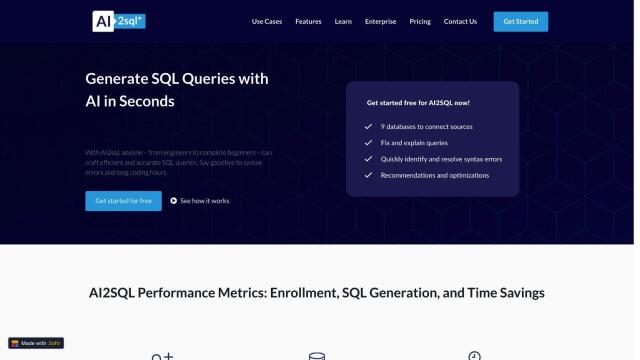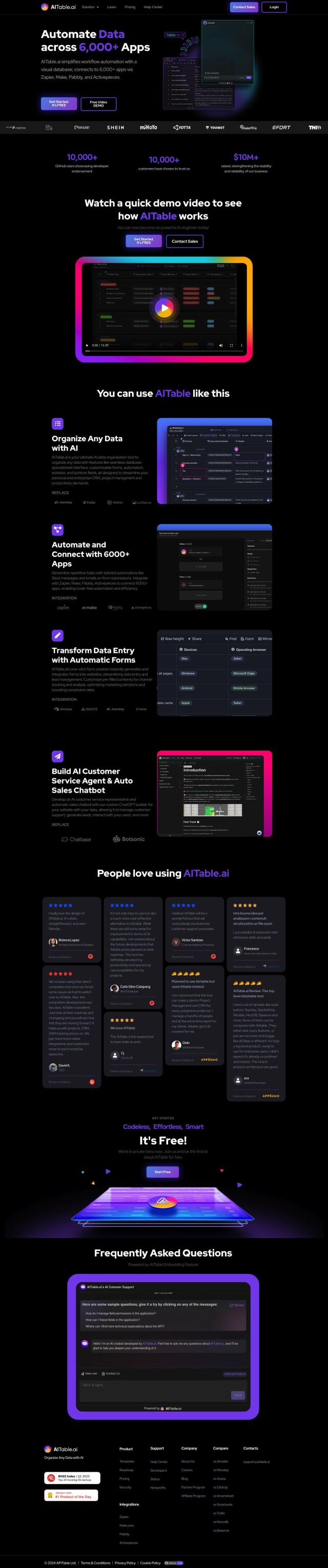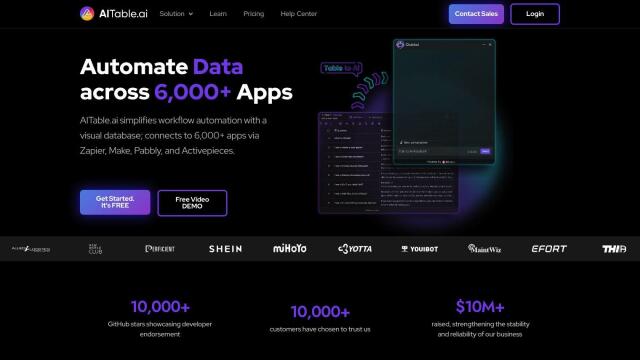Question: Is there a software that can add advanced features to Excel, such as data analysis and code generation?
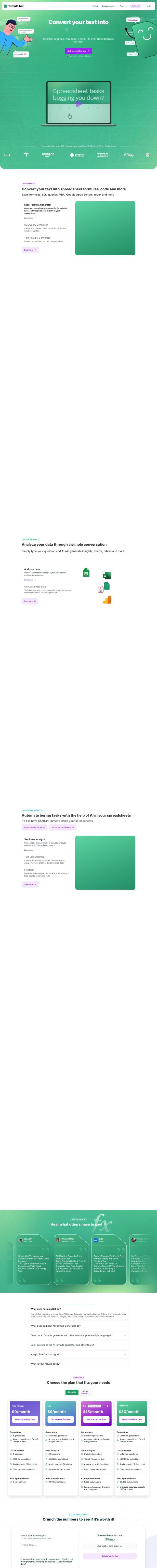
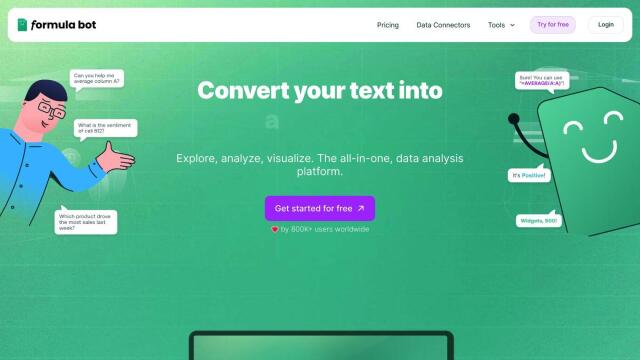
Formula Bot
If you want to bring some higher-level features to Excel, Formula Bot is a good choice. It's an AI-powered platform that can convert text prompts into a variety of formats, including Excel formulas, SQL queries and VBA programming scripts. With tools like the Excel Formula Generator and Data Analyzer, you can ask natural language questions, merge data from different sources and create charts and tables without having to write any code. It can also automate spreadsheet tasks and integrate with data sources like Excel, Google Sheets and Google Analytics.
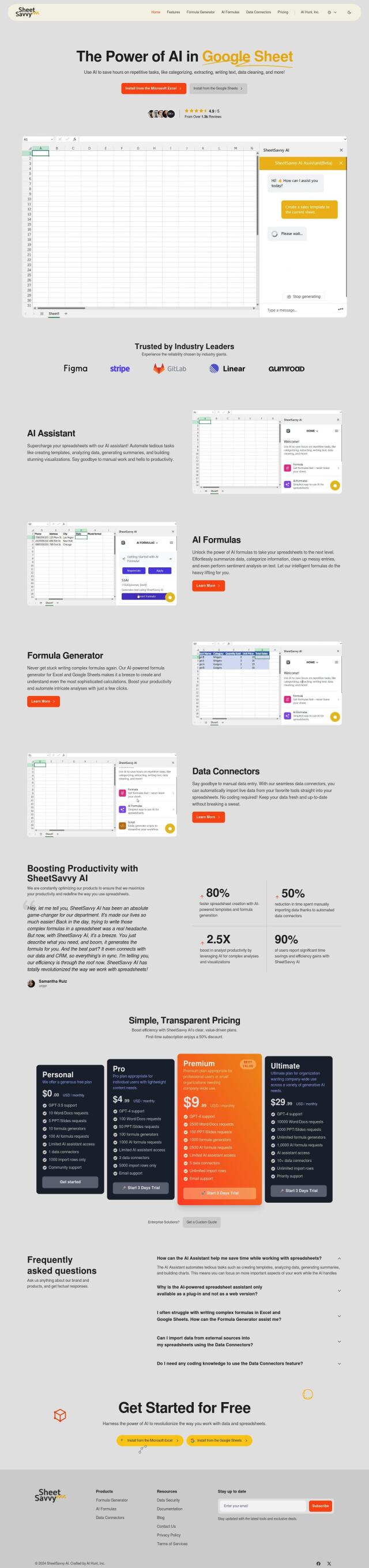

SheetSavvy AI
Another good option is SheetSavvy AI, which automates more complex tasks and generates formulas with AI. It includes an AI assistant for data analysis and visualization, and a formula generator that creates and explains complex formulas for Excel and Google Sheets. SheetSavvy AI also includes data connectors to pull live data from CRM systems, so you don't have to spend as much time typing in data and can work more efficiently.
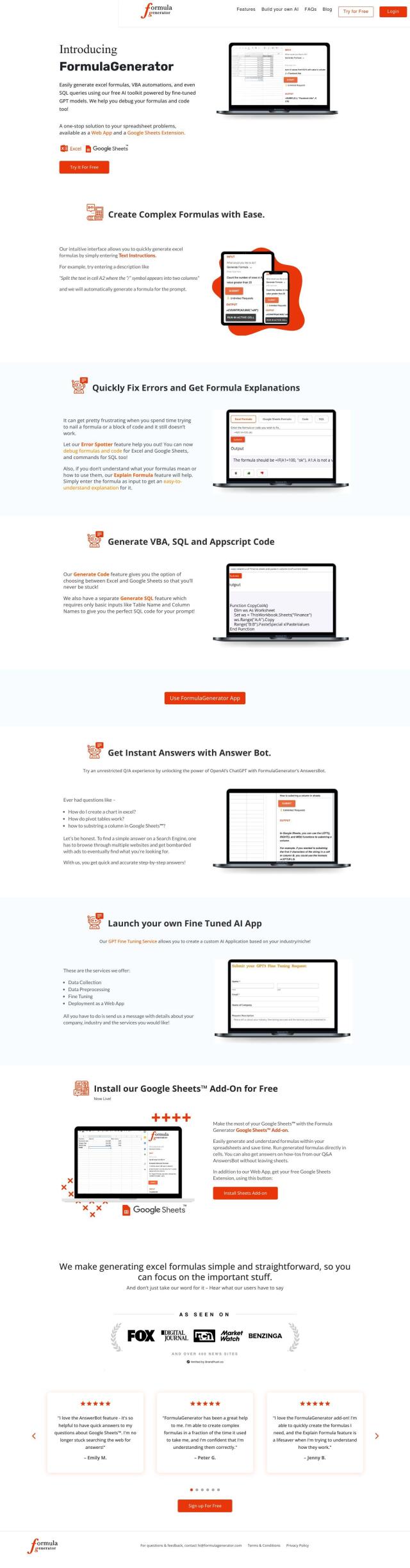

FormulaGenerator
FormulaGenerator is another AI-powered tool to generate Excel formulas, VBA automations and SQL queries. It can generate formulas from text prompts, fix errors and explain the generated formulas. The tool is available as a web app and a Google Sheets extension, and a free tier is good for 10 requests per month. For heavier use, FormulaGenerator offers a Premium Membership at $4.99/month.
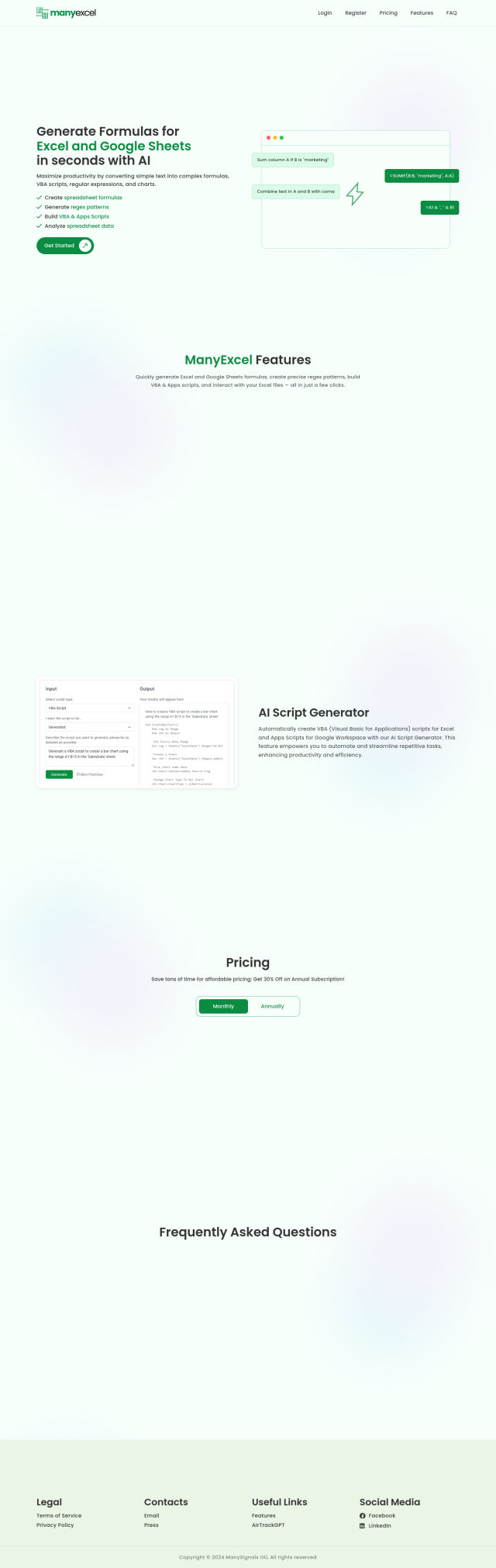
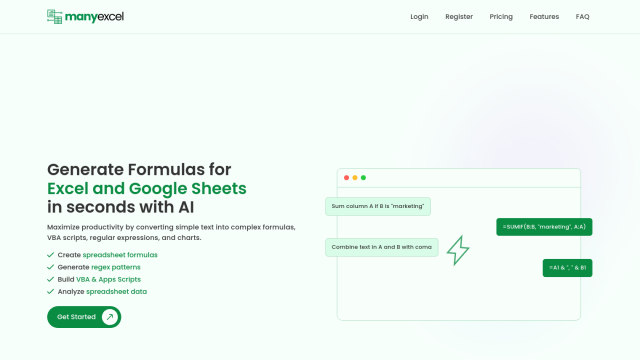
ManyExcel
If you need to generate formulas, regex patterns and scripts, ManyExcel is a good option. It offers an AI Formula Generator, AI Regex Generator and AI Script Generator for Excel and Google Workspace. Its Data Analysis Tool can also help you dig into your data and create interactive charts. ManyExcel offers a free plan with limited use and a Pro plan at $5/month for unlimited use of its tools.