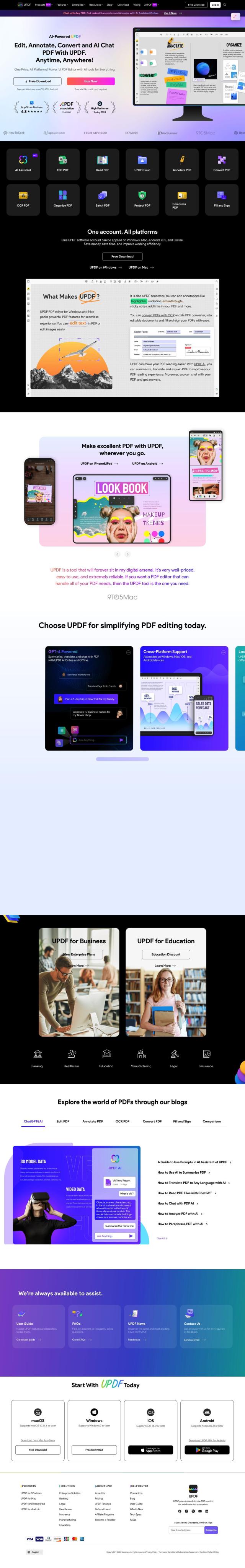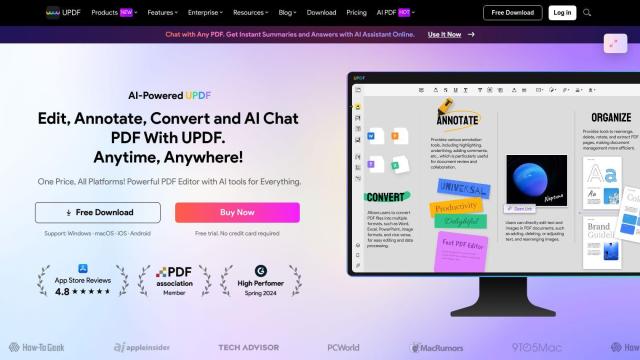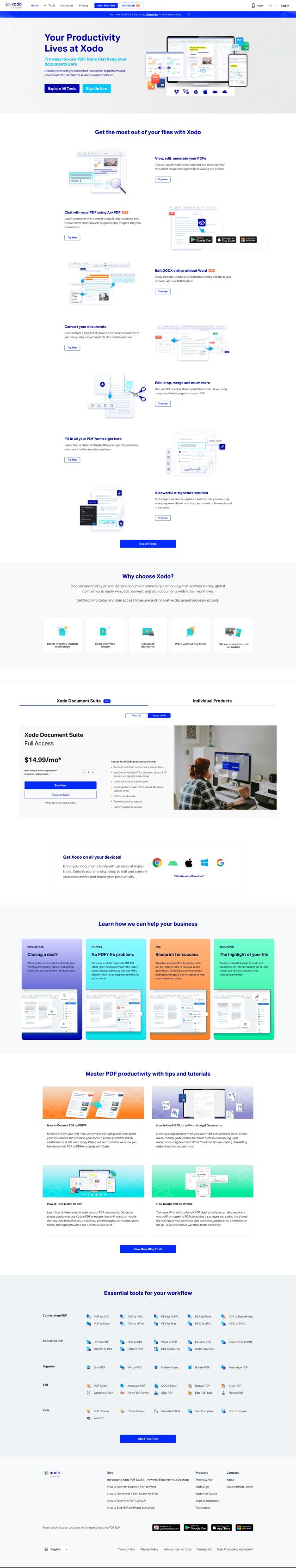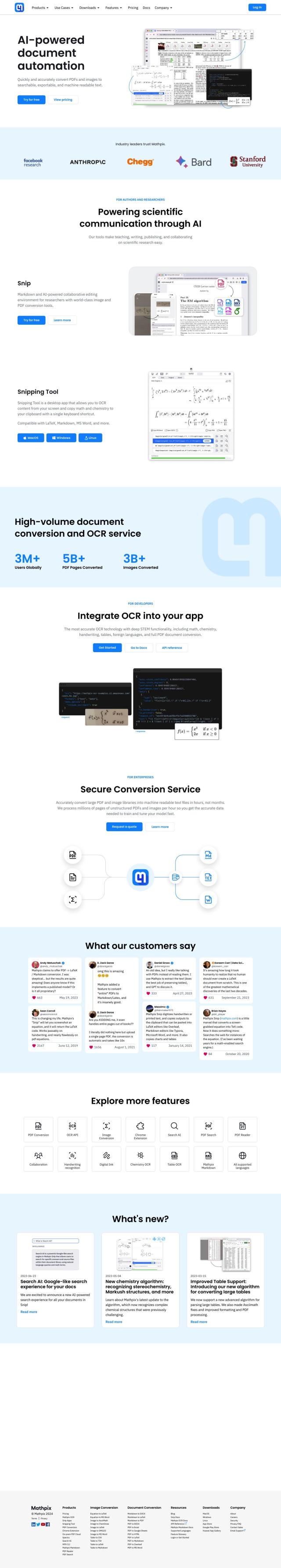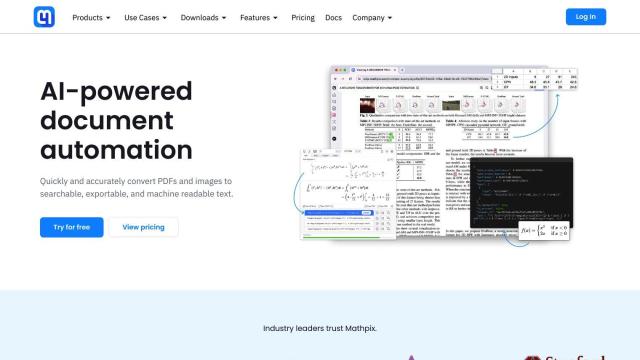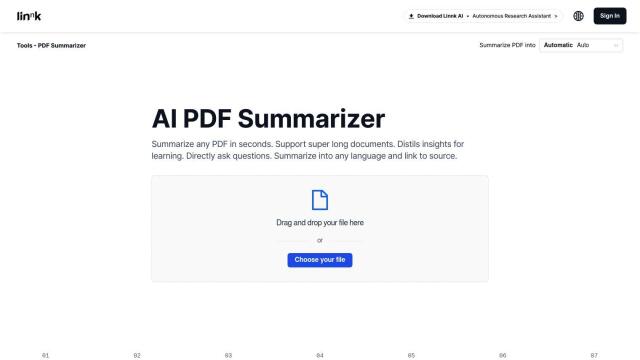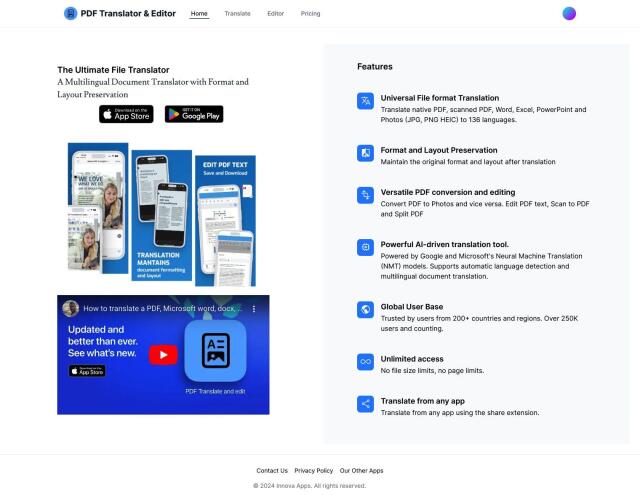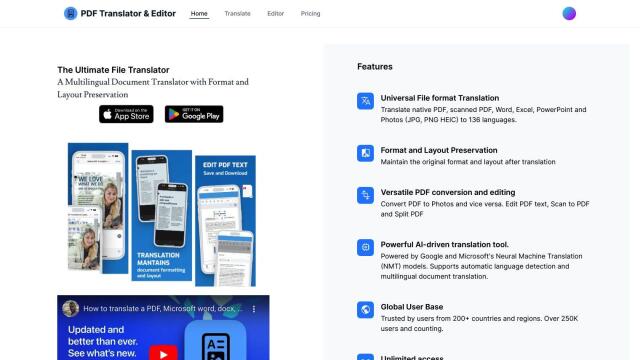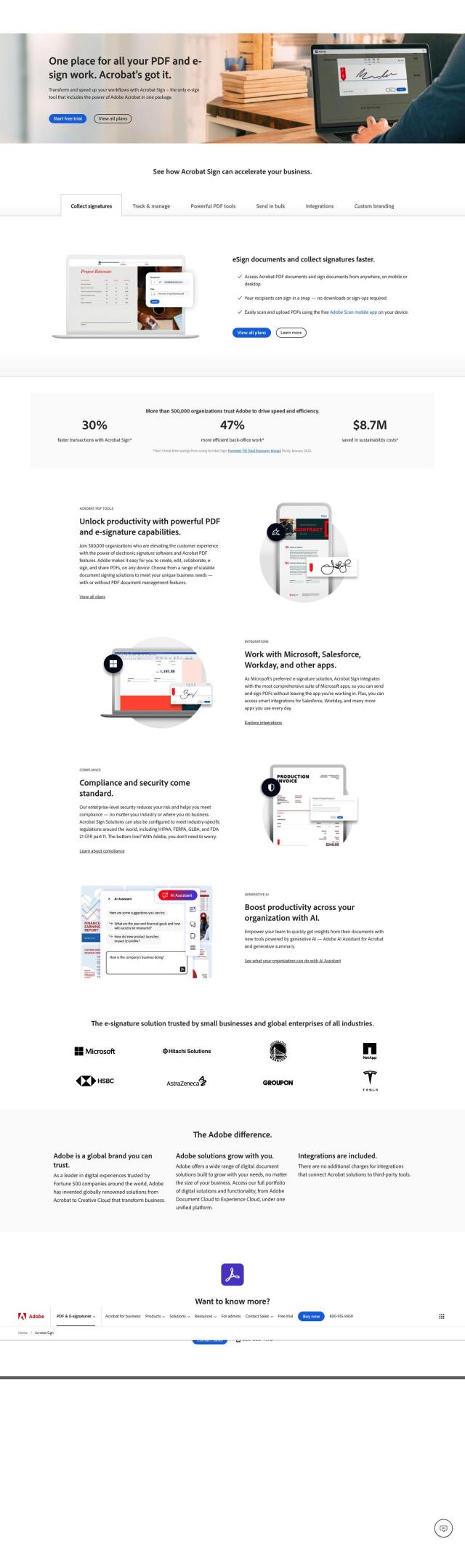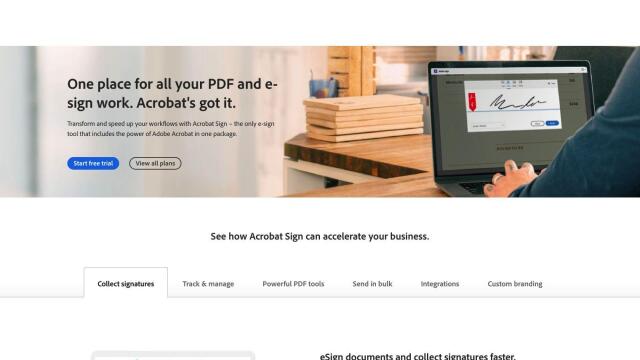Question: I need a solution to edit and convert PDFs to Office documents, can you suggest something?


LightPDF
If you're looking for a powerful tool to edit and convert PDFs to Office files, LightPDF is a great choice. It's a full-featured PDF tool that lets you convert to and from Word, PowerPoint, Excel, Text, PNG and JPG. It also offers editing, merging, splitting, annotating and signing PDFs. LightPDF also offers cloud sync and professional API options for developers, making it a good choice for personal and commercial use.


pdfAssistant
Another option is pdfAssistant, a conversational AI chatbot that streamlines PDF tasks like conversion, compression, merging and text extraction. It uses a pay-as-you-go credit system and employs industry-leading technology for secure and reliable results. It's good for individuals and professionals who need to handle digital documents.


PDFgear
If you're looking for free options, PDFgear offers a full-featured PDF tool for Windows, Mac and mobile devices. It includes tools for editing text and images, annotating, converting to and from multiple formats and OCR. PDFgear also includes an AI-powered editor and is cross-platform, so it's good for personal and commercial use.


HiPDF
Last, HiPDF offers a variety of tools to interact with PDFs, including conversion to and from Office formats, cropping, compressing and replacing text. It also offers document management with 10GB of free cloud storage and support for multiple languages. HiPDF is secure with international certifications and is good for individuals and businesses, with an easy-to-use interface and powerful features.