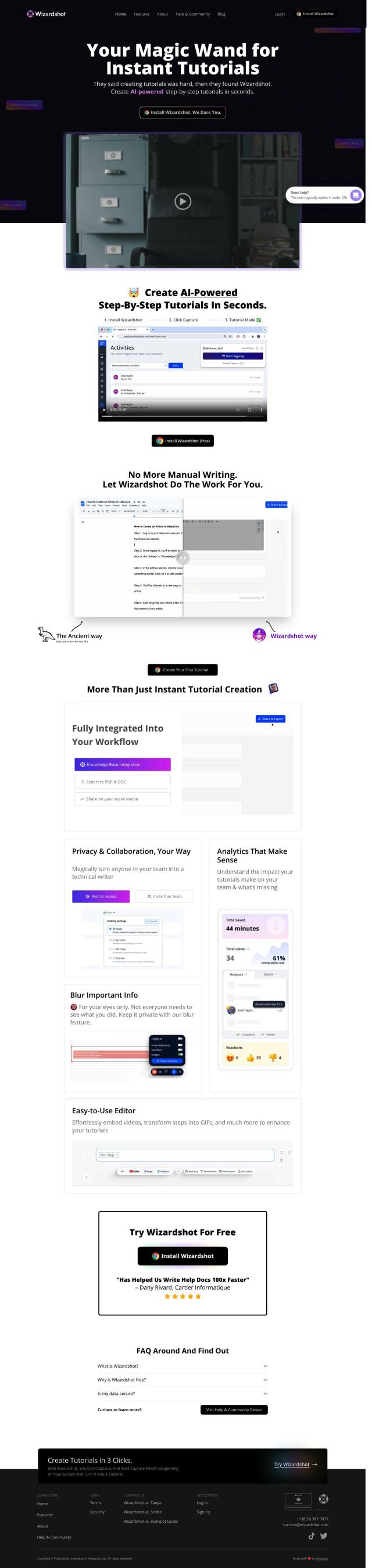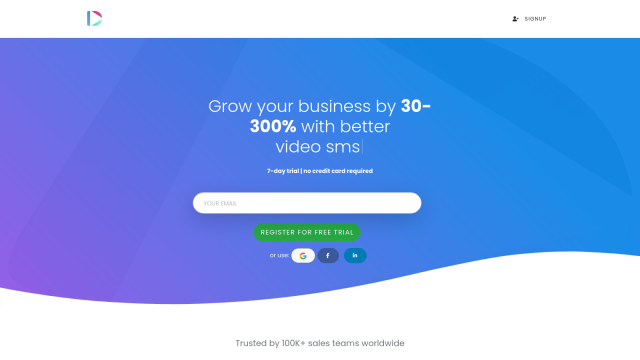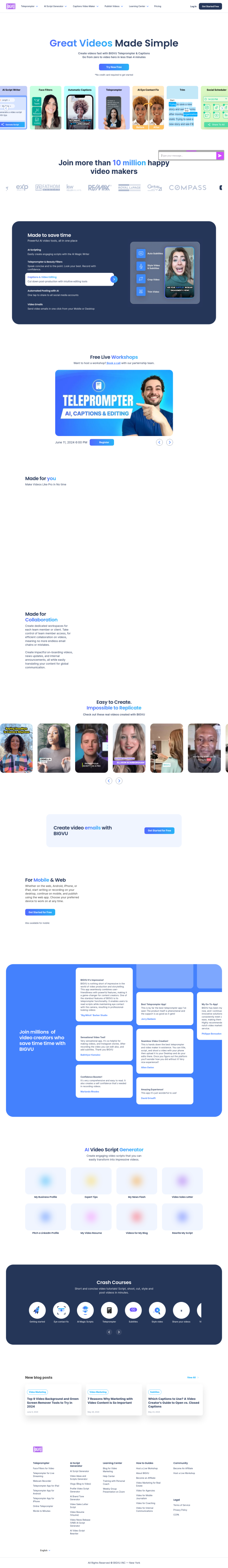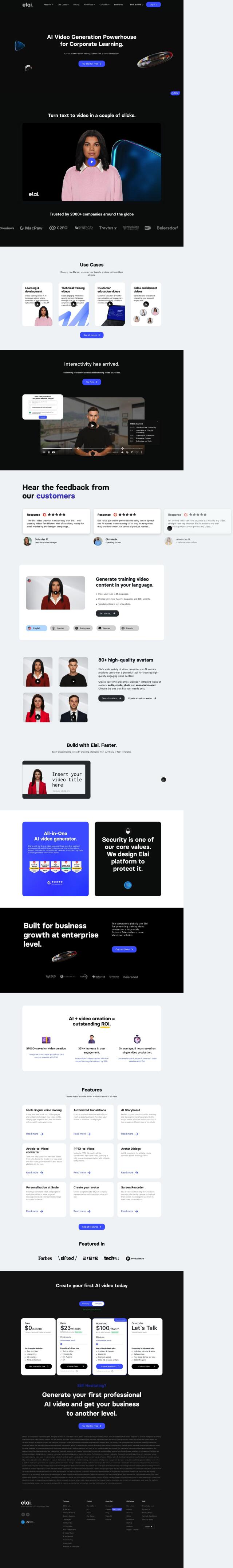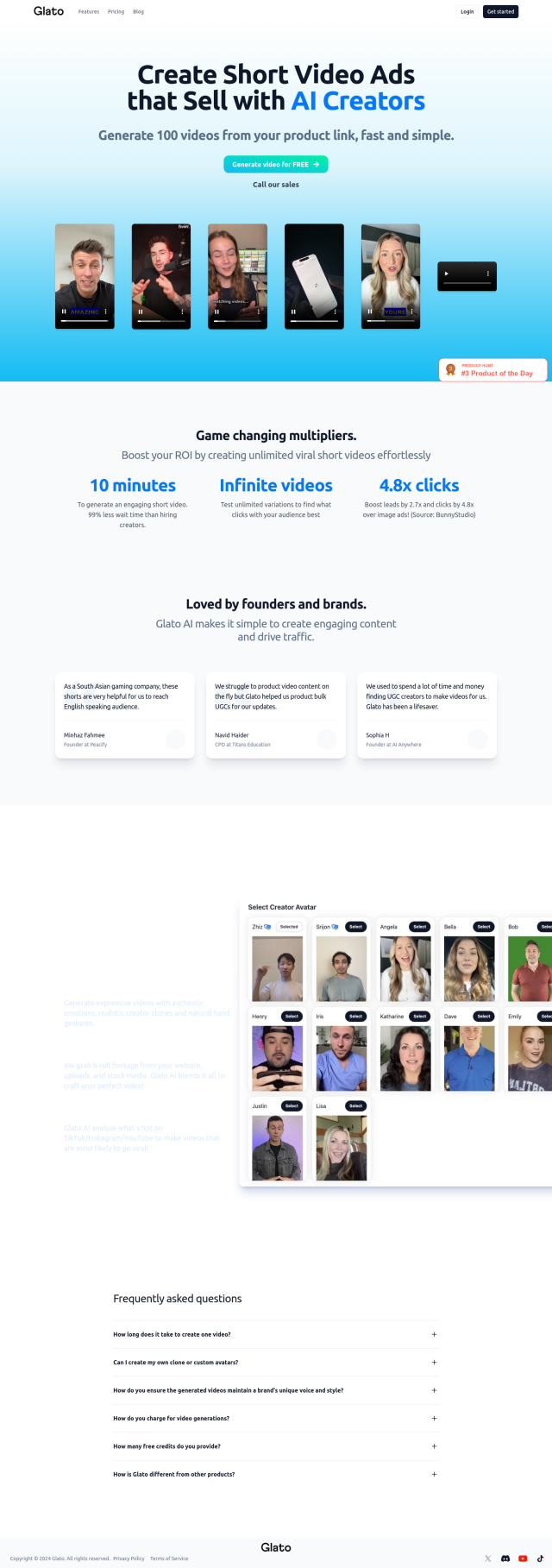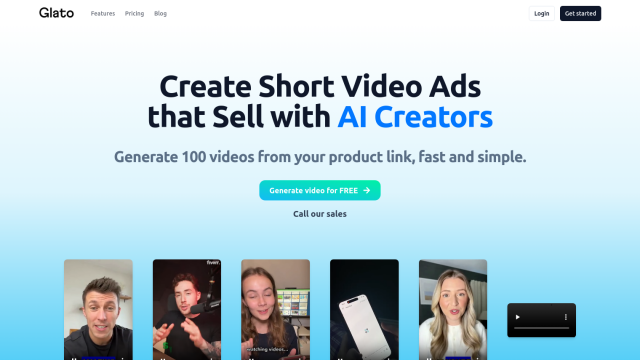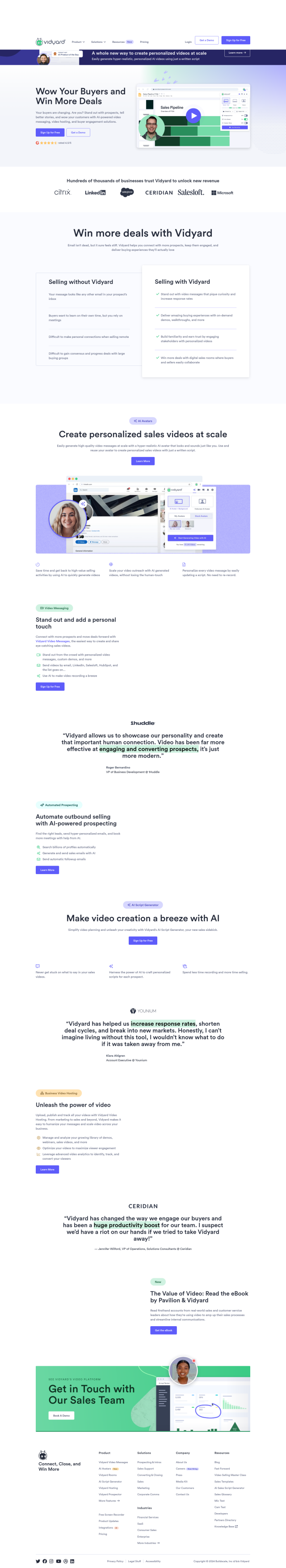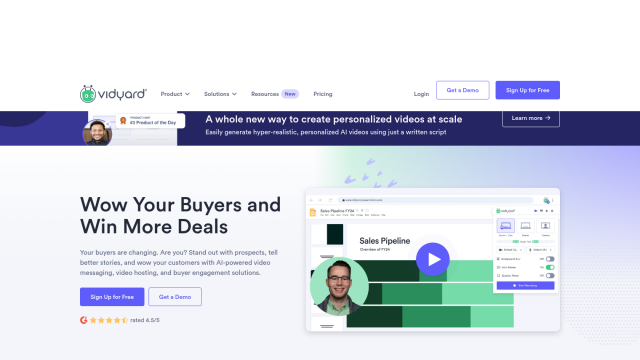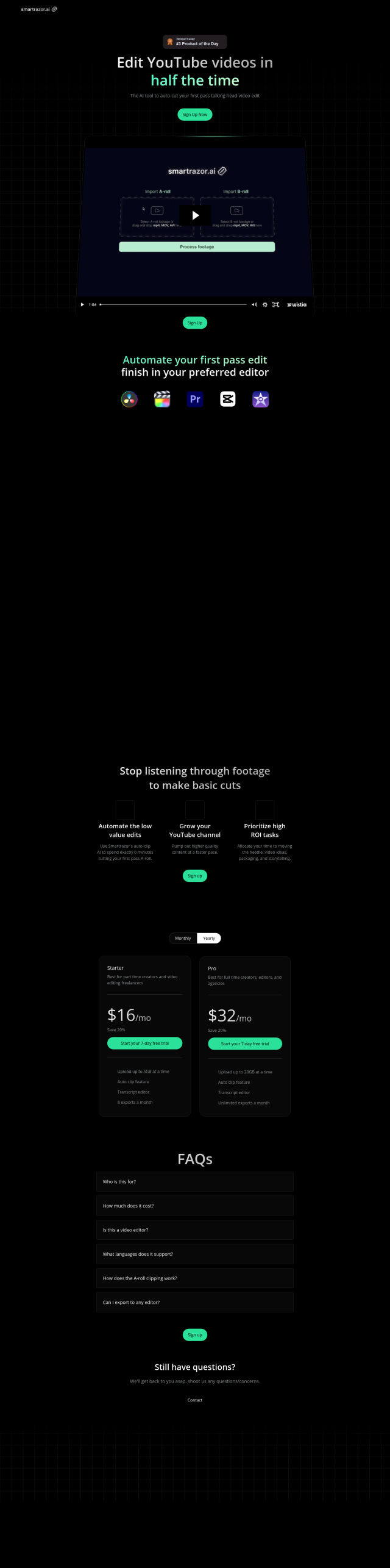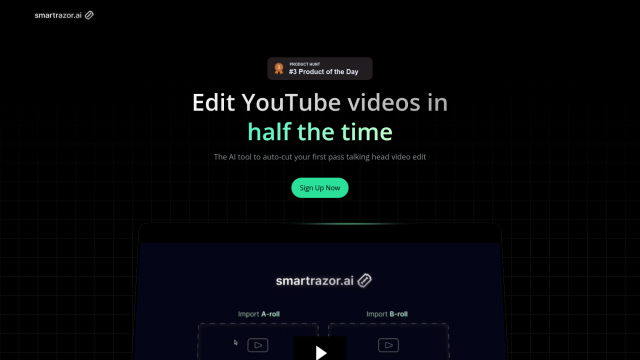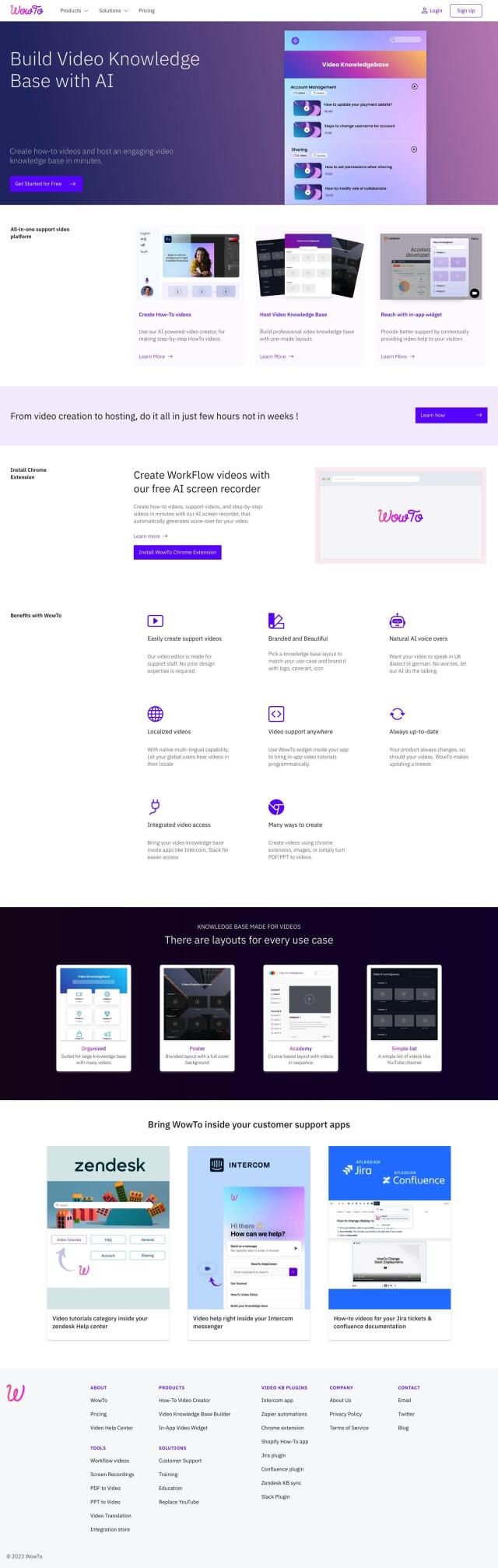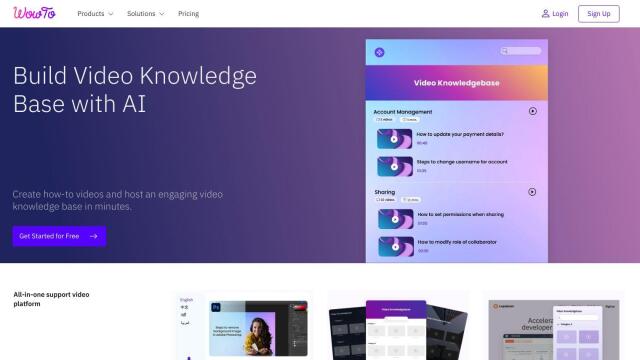Question: I need a screen recording tool that's easy to use and can help me create professional-looking product demos and tutorials.


Tella
If you need a screen recording tool that's easy to use and that'll let you make slick product demos and tutorials, Tella is a great option. Tella is an all-in-one screen recorder for Mac and Windows that lets you record in short, easily digestible chunks and that uses AI editing to automatically excise filler words and pauses. It also has basic editing tools like transitions, zoom effects and backgrounds, and can publish videos in several ways, including hosting, sharing, downloading in 4K and embedding.


Loom
Another popular option is Loom, a free online screen recorder used by more than 21 million people. It's got a clean recording interface that captures both screen and camera video on desktop, Chrome extension and mobile apps. Loom has features like AI-generated video messages, automatic transcription and closed captioning in more than 50 languages. It's good for sales, engineering, customer support and design, and offers a range of plans including a free Starter plan and a Business plan that lets you publish unlimited videos and record longer.


Vmaker
If you want more editing control, Vmaker is a powerful online AI video editor. It lets you transform raw video into finished products with tools like AI-assisted editing, auto-generated subtitles and 4K screen recording with internal and microphone audio. Vmaker is good for YouTubers, marketers and learning and development teams, and offers a free plan and premium options that let you record in 4K and with no time limits. It's available as a desktop app and Chrome plugin for Mac, Windows and Chromebook users.


Canvid
Last, Canvid has a simple interface for creating high-quality, engaging videos. It's got some AI-powered tricks up its sleeve, like voice enhancement, automatic captioning and a range of quality settings up to 4K. Canvid is good for YouTube tutorials, online lectures, design and more. It offers a one-time purchase Standard plan for $49 and a custom Teams plan for team deployment and dedicated support.