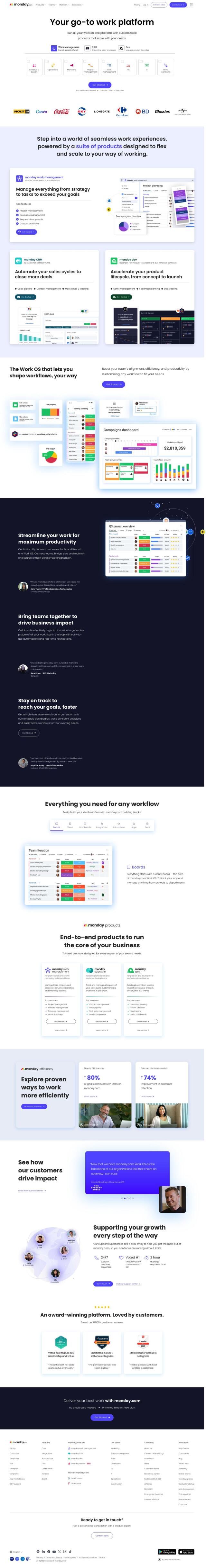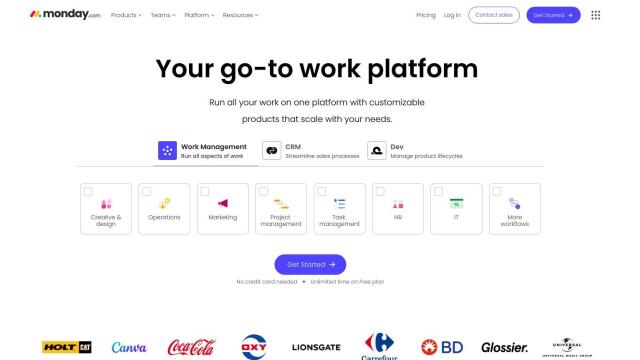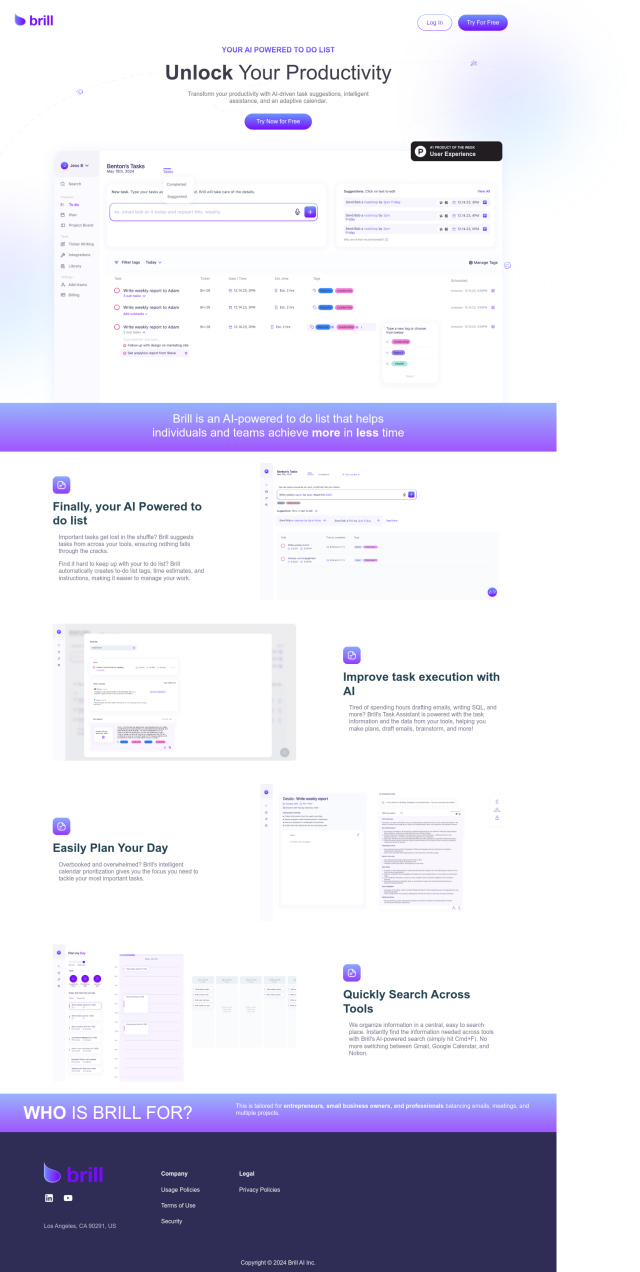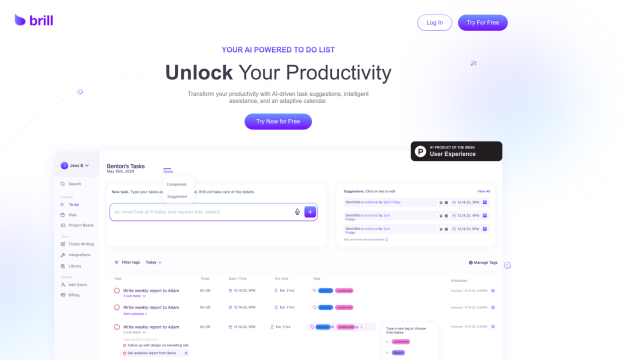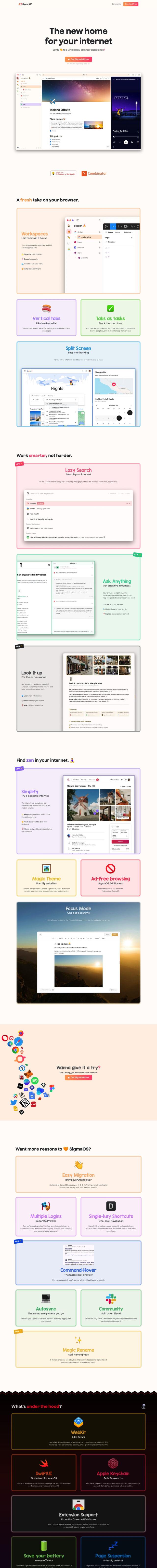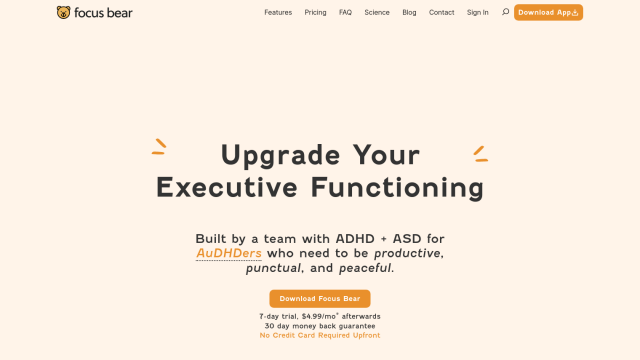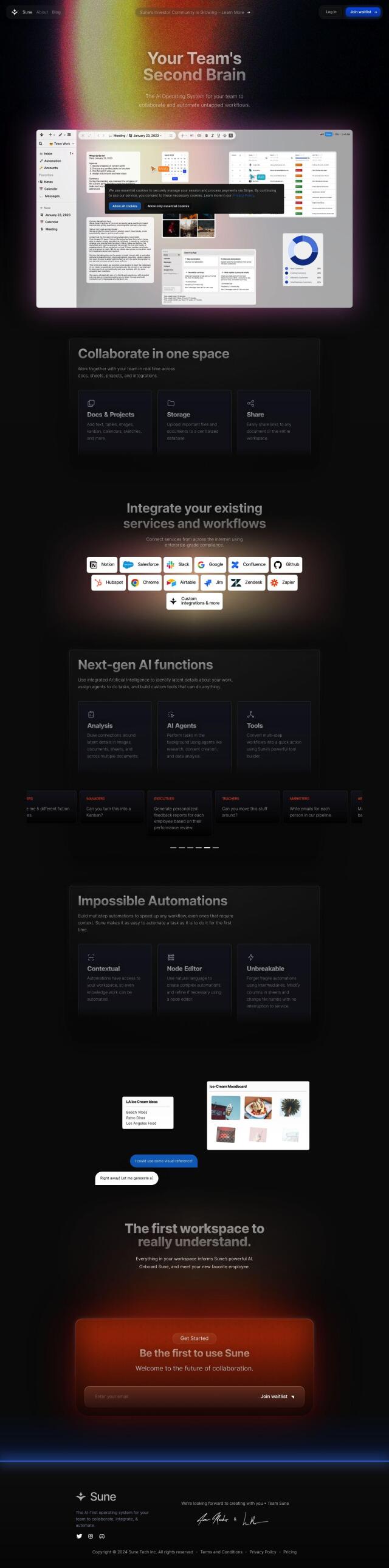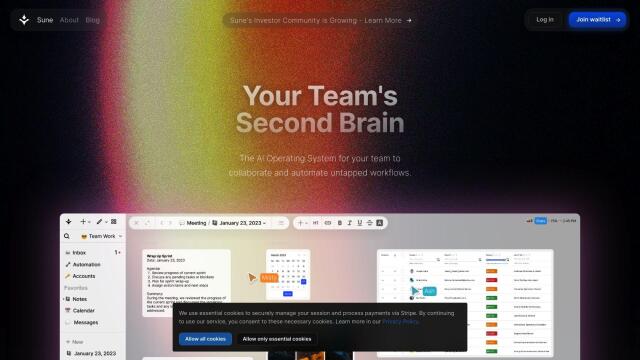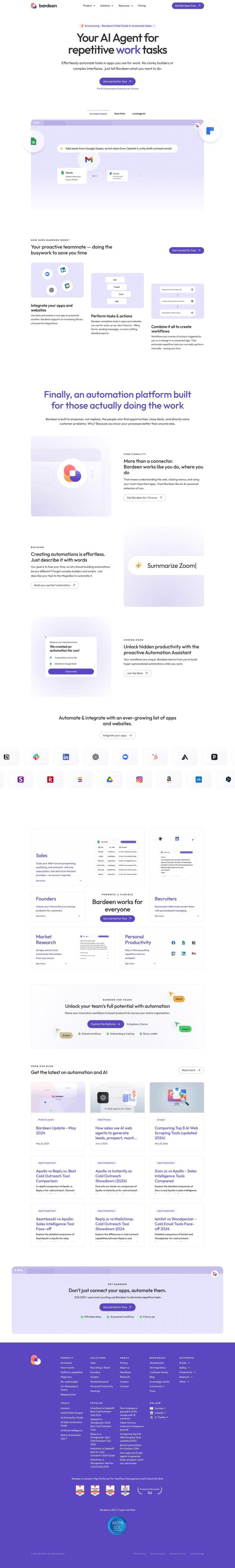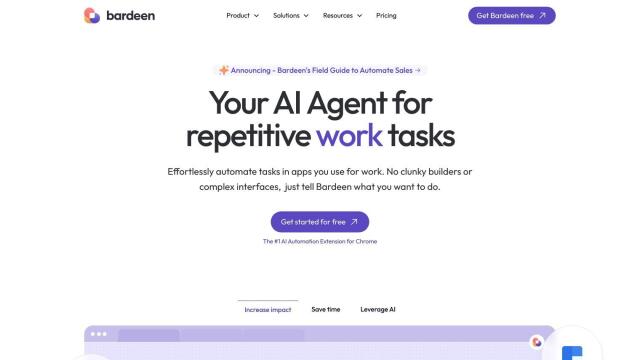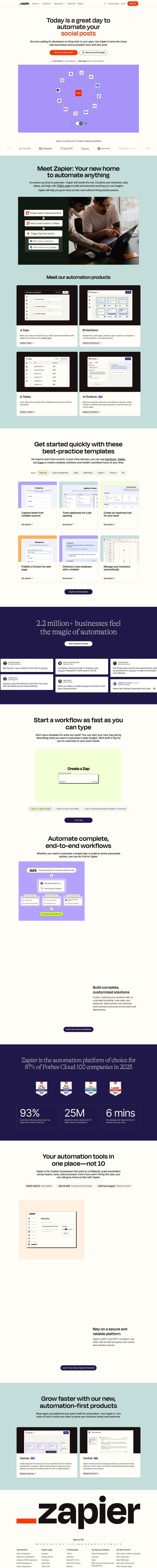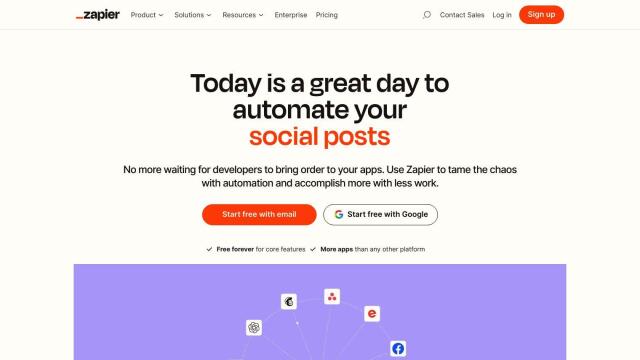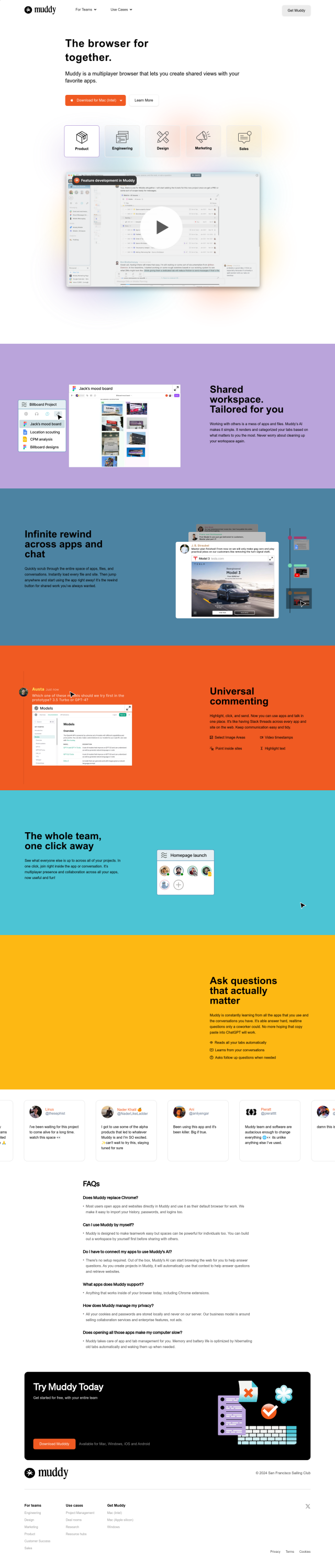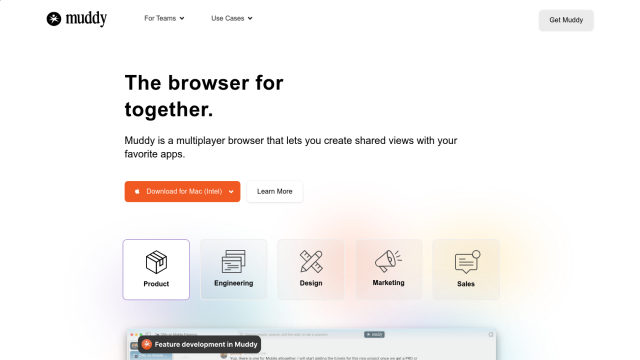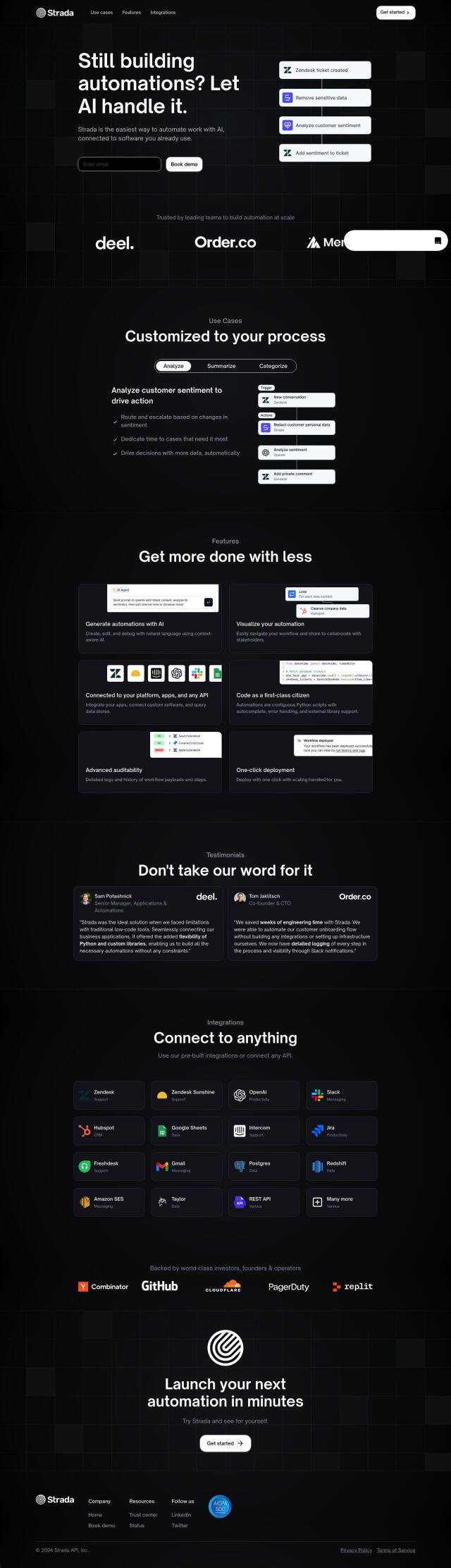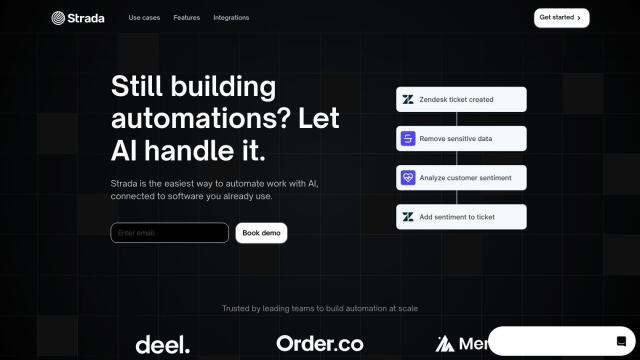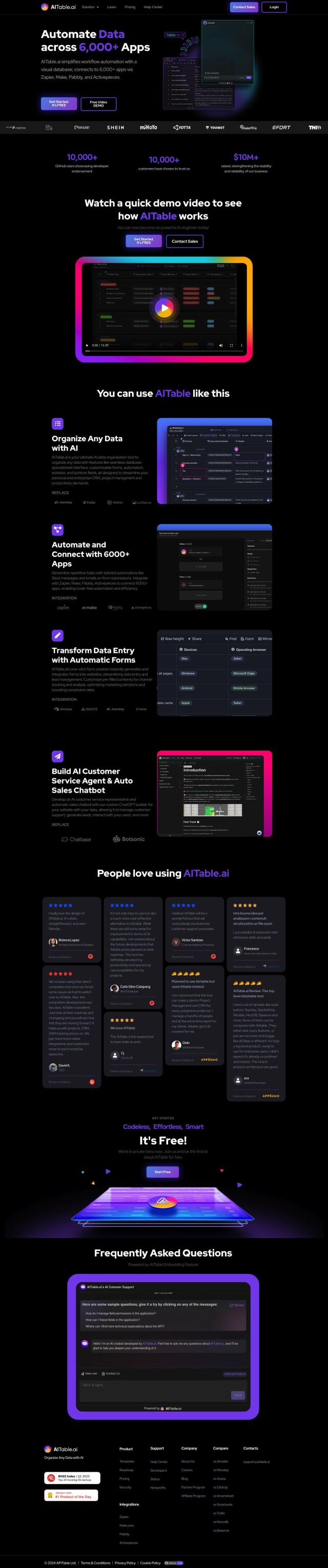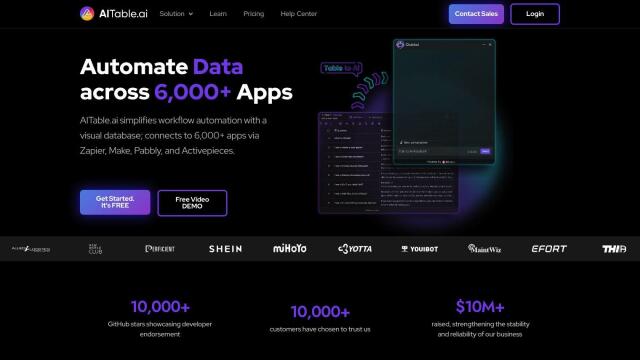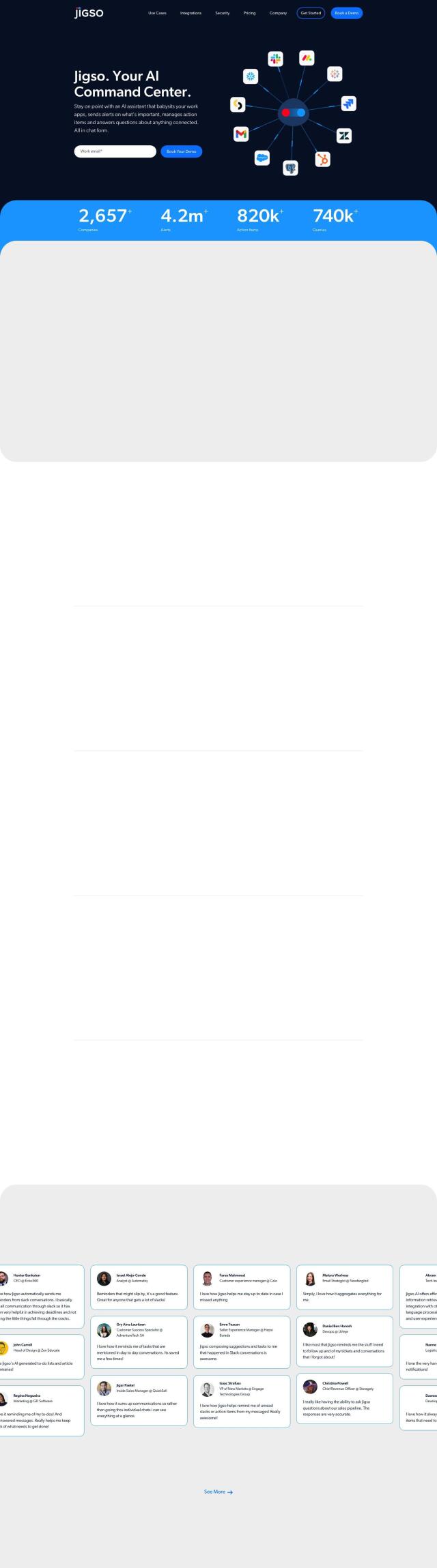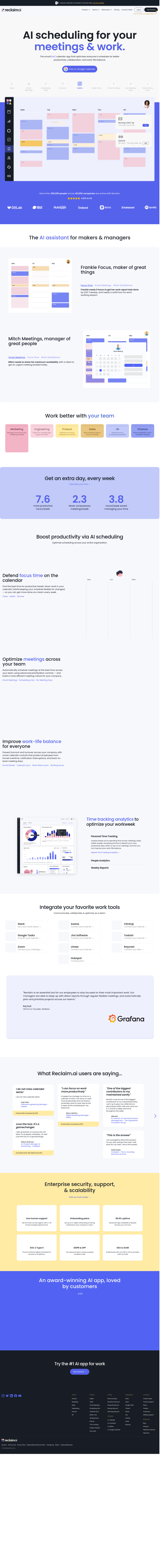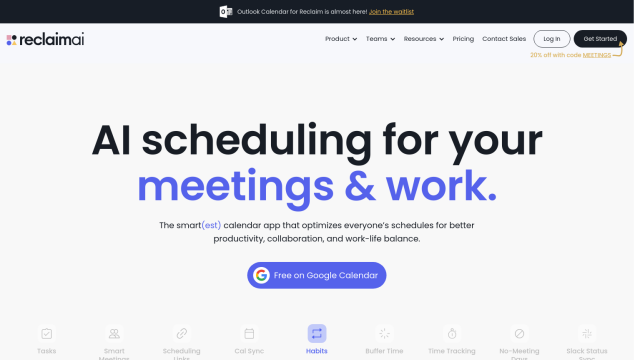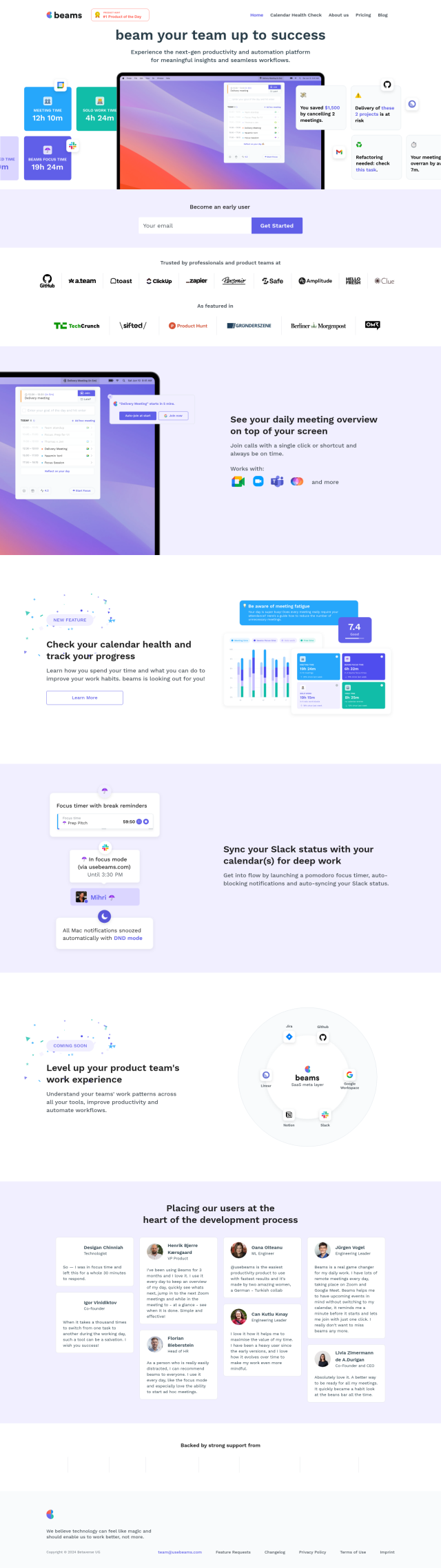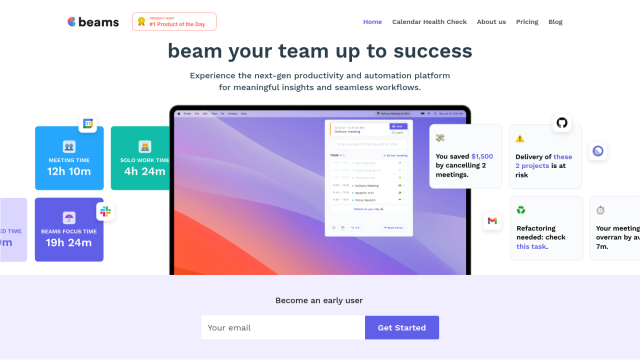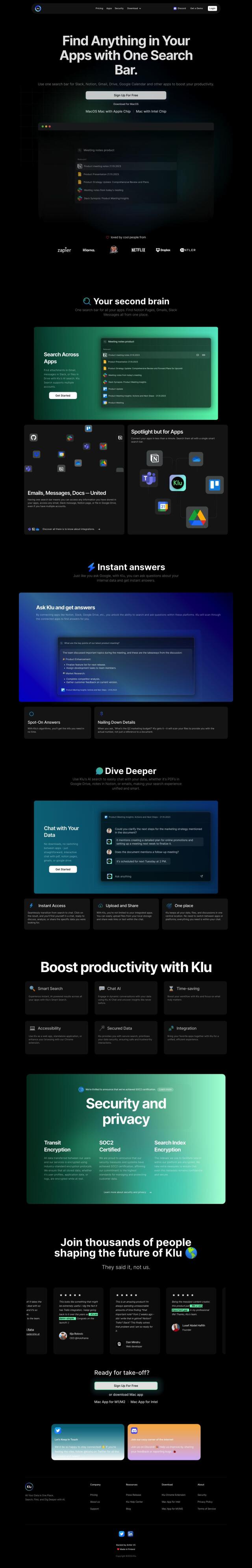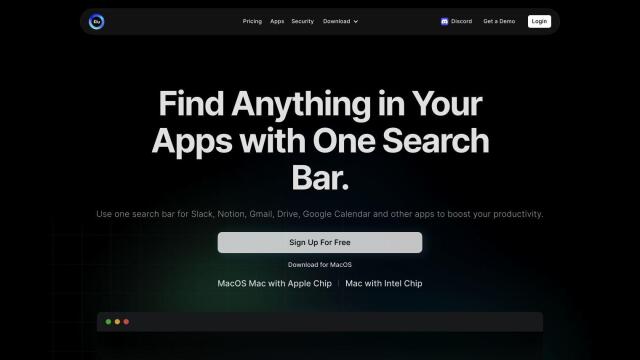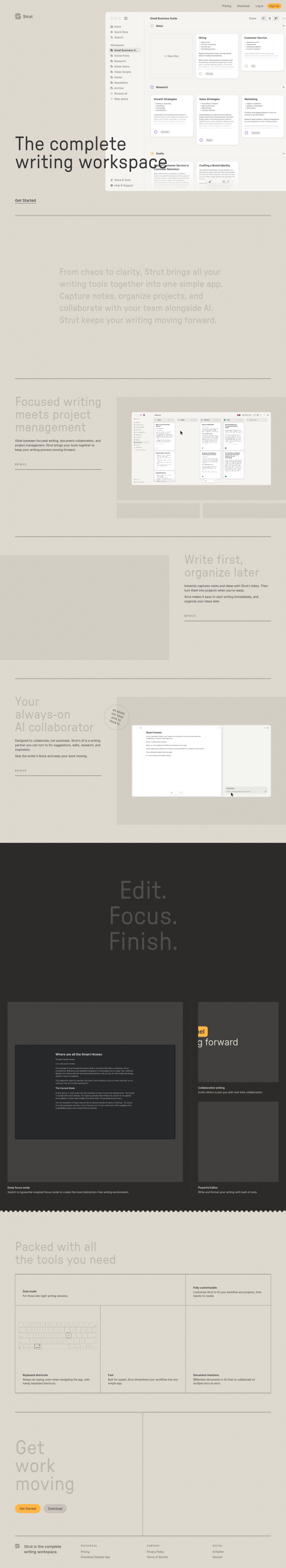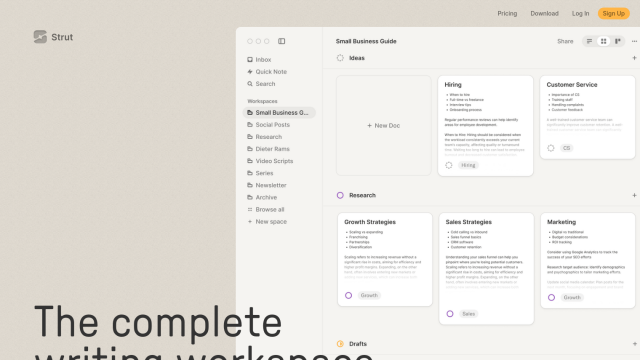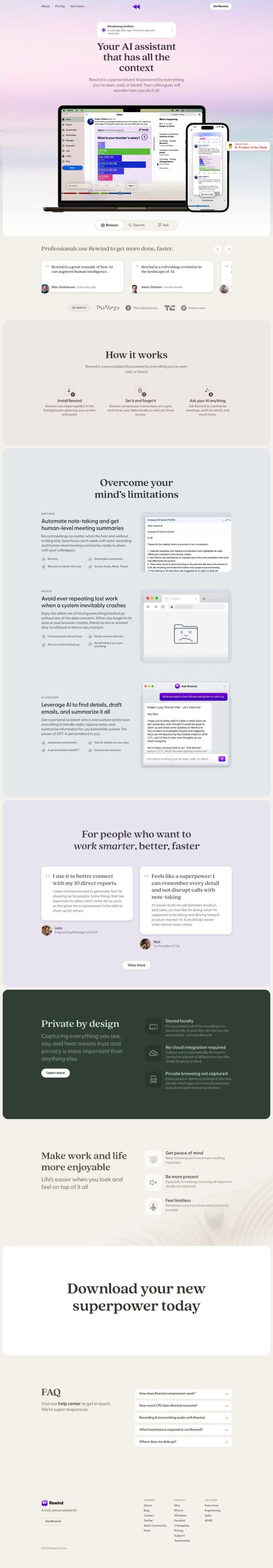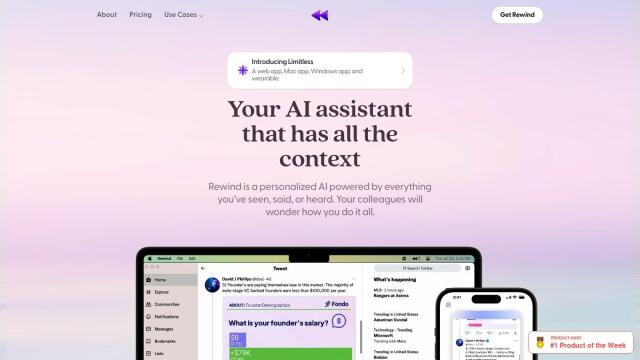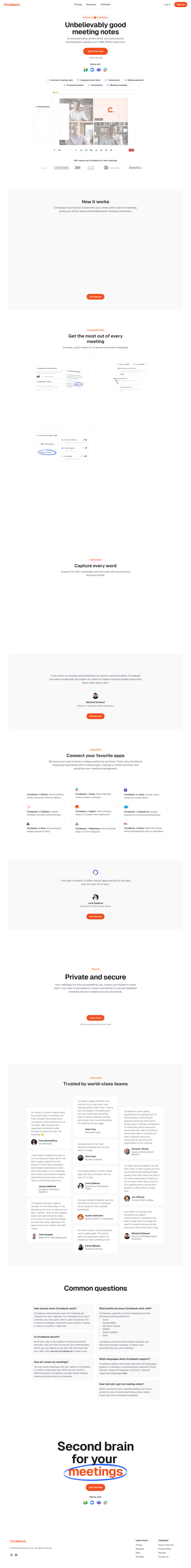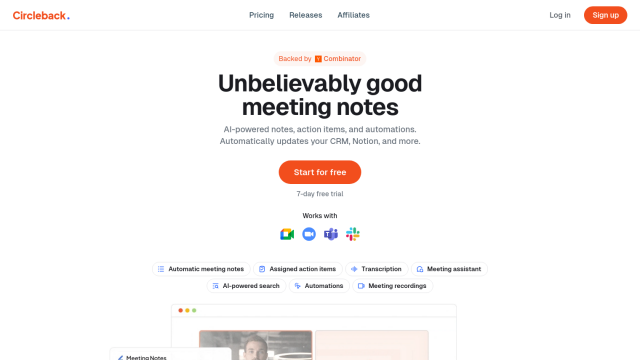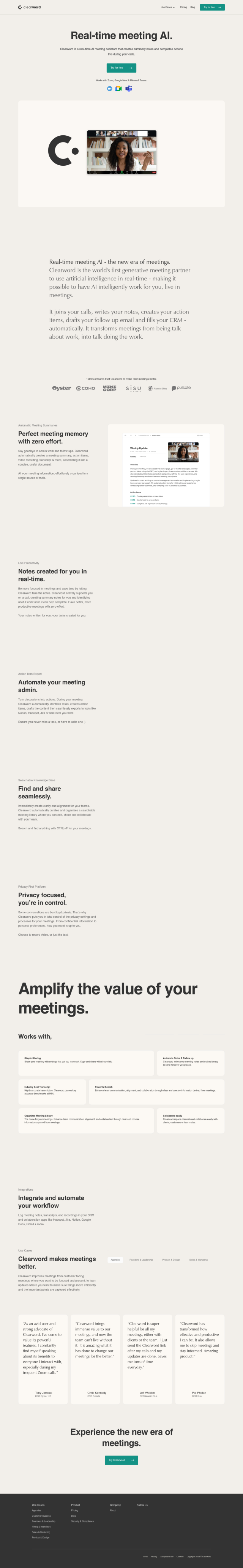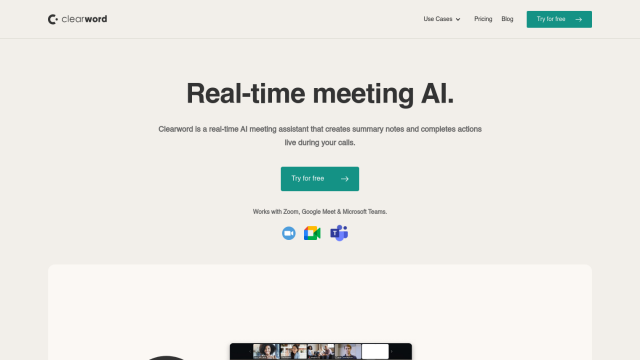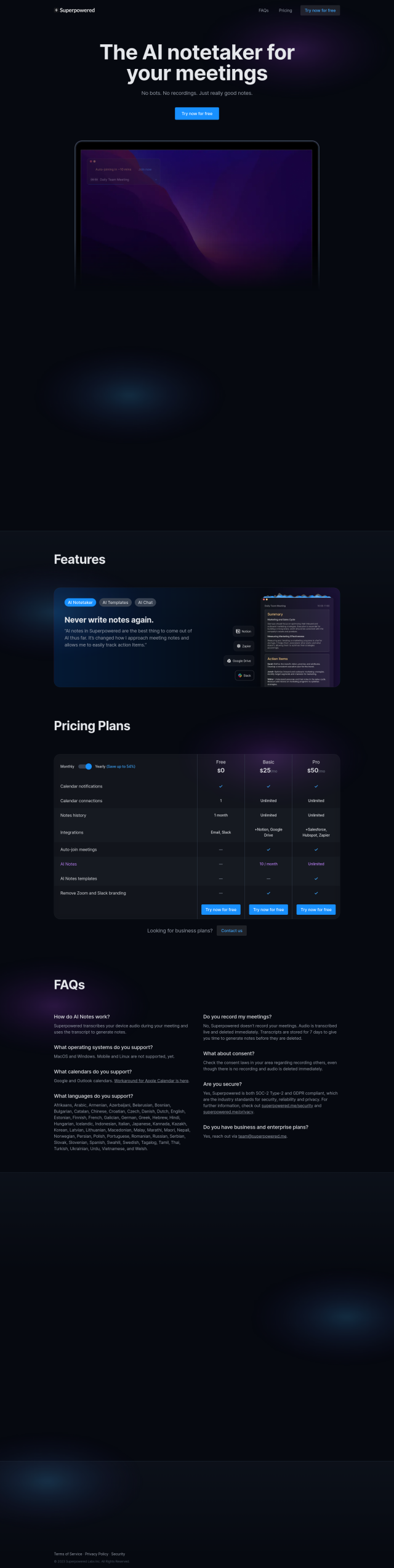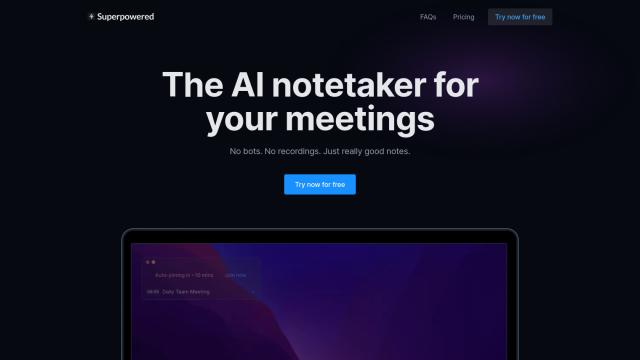Question: I'm looking for a desktop app that integrates multiple tools to help me stay organized and focused while working online.
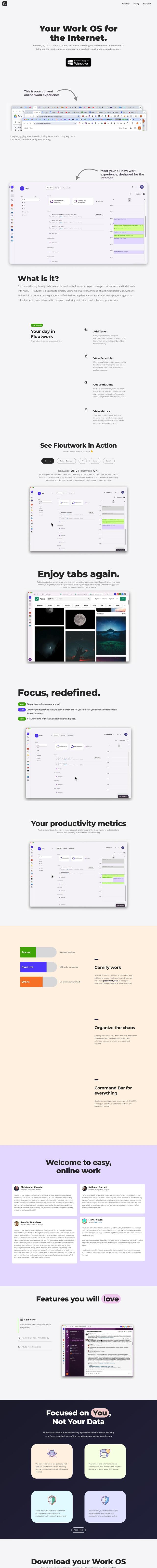

Floutwork
For a full-fledged desktop app that packages lots of tools into one place to help you stay organized and on track, Floutwork is a good option. It packages a browser, task manager, calendar, notes, email and time tracking into one interface. Features include task management with command bars, scheduling, launching web apps, measuring productivity, focus mode with timer and distraction blocking, and workspaces for different projects. Floutwork doesn't share your data with anyone else, storing it on your own machine, and offers a 30-day free trial.
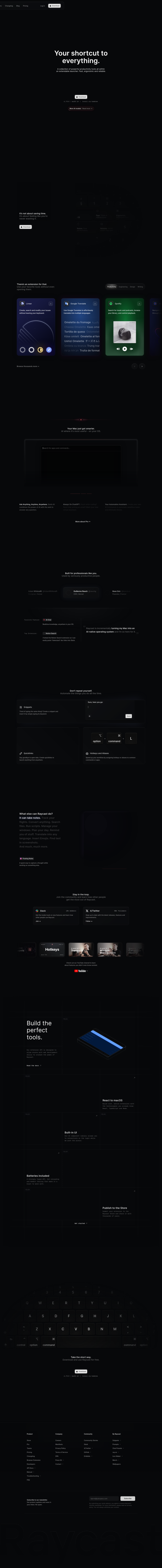
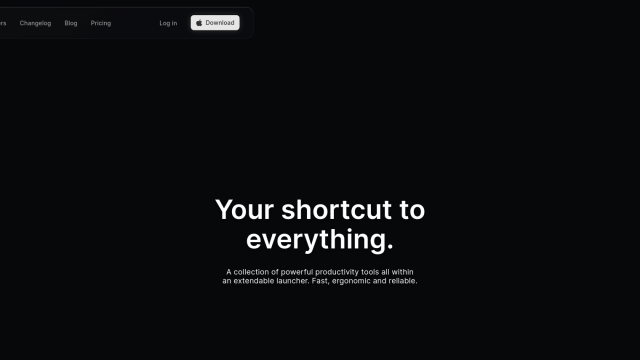
Raycast
Another good option is Raycast, an extensible launcher that lets you bring your own tools into one interface. It's got AI-powered web search and task automation, snippets for copying text, quicklinks for custom bookmarks, hotkeys and aliases for custom shortcuts. Raycast also has floating notes and window management, so it's good for people who want to get more out of their workflow without having to launch a bunch of separate apps.
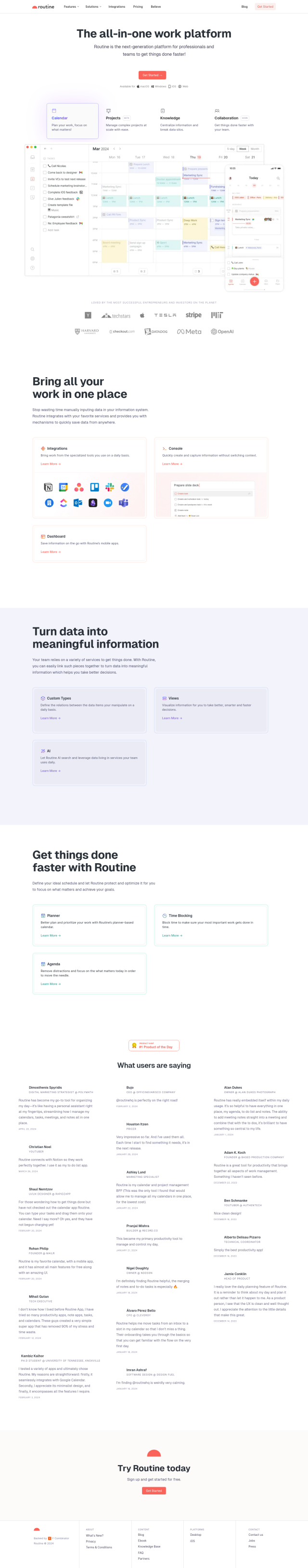
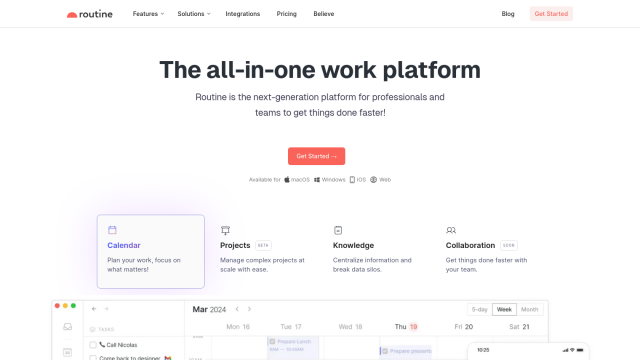
Routine
If you're calendar-dependent, Routine is a powerful calendar app that integrates with a lot of services to help you get more done. It's got features like custom types, views, AI-powered decision making, and an agenda to help you focus on what's most important. Routine lets you set up your ideal schedule and then optimize it for maximum productivity, so it's good for people who have a lot of things to do and a lot of schedules to keep.
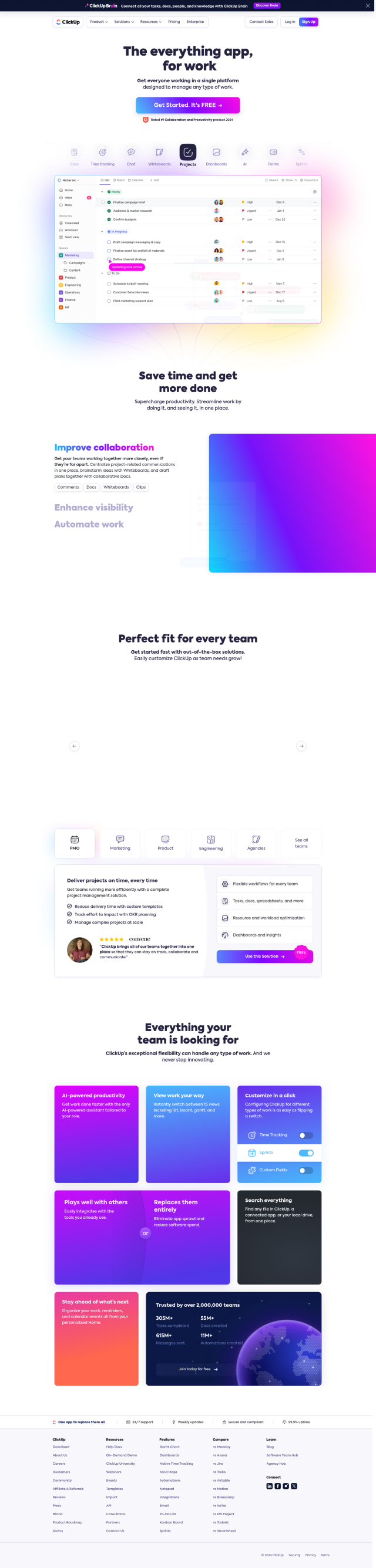
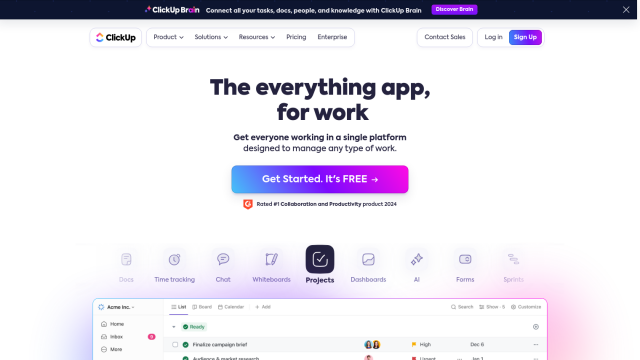
ClickUp
If you're working with a team, ClickUp is an all-in-one project management tool that combines tasks, goals and chat into one tool. It's got centralized project chat, no-code automation tools, customizable views and integrations with other apps and services. ClickUp is geared for teams in a variety of fields who want to work more efficiently and collaborate better, so it's good for team productivity.