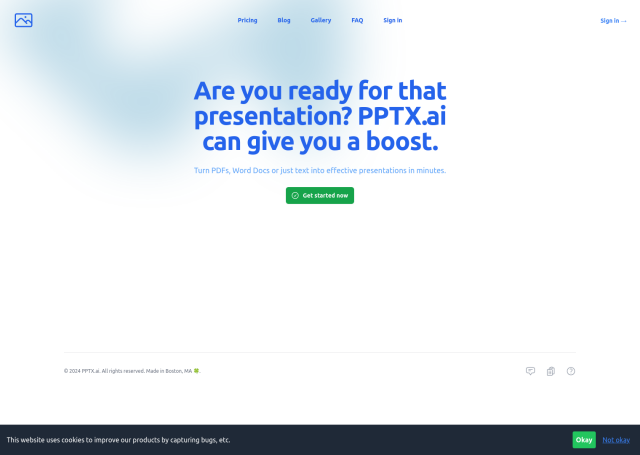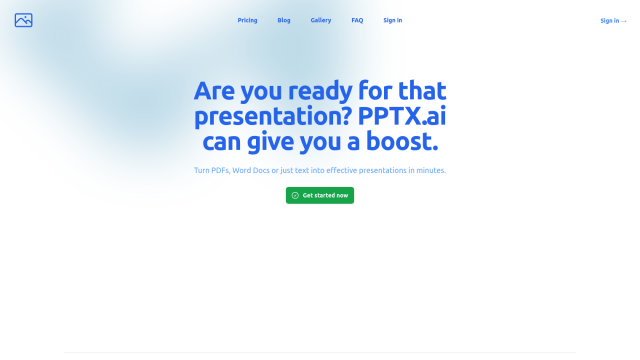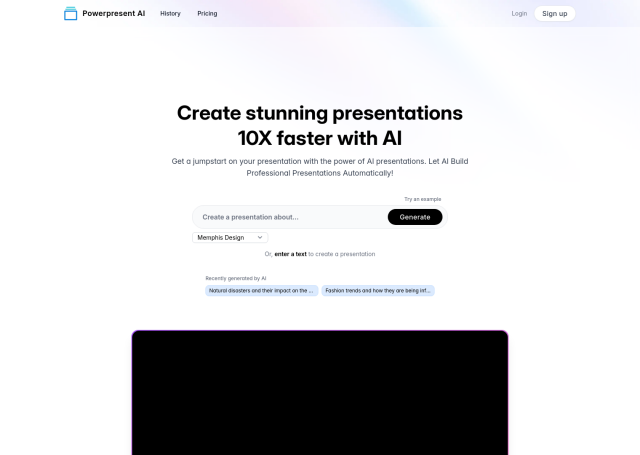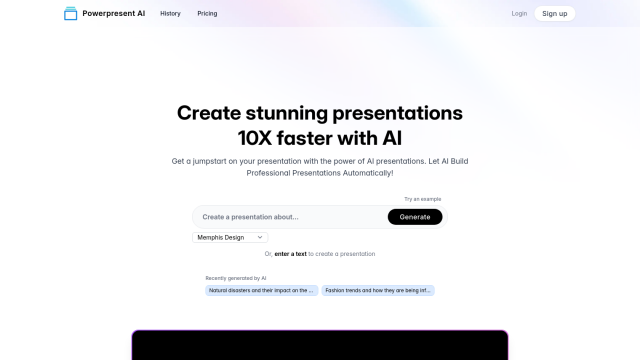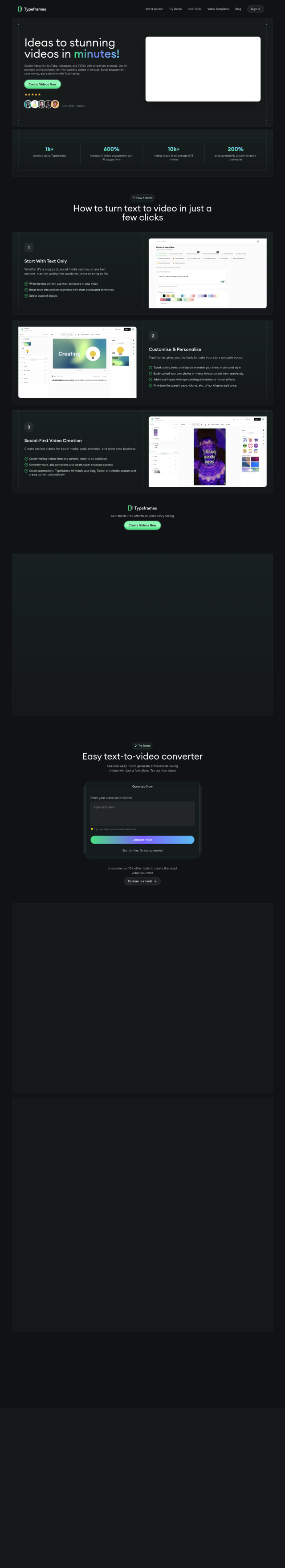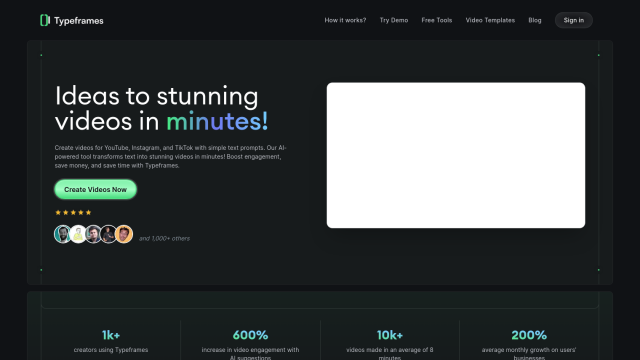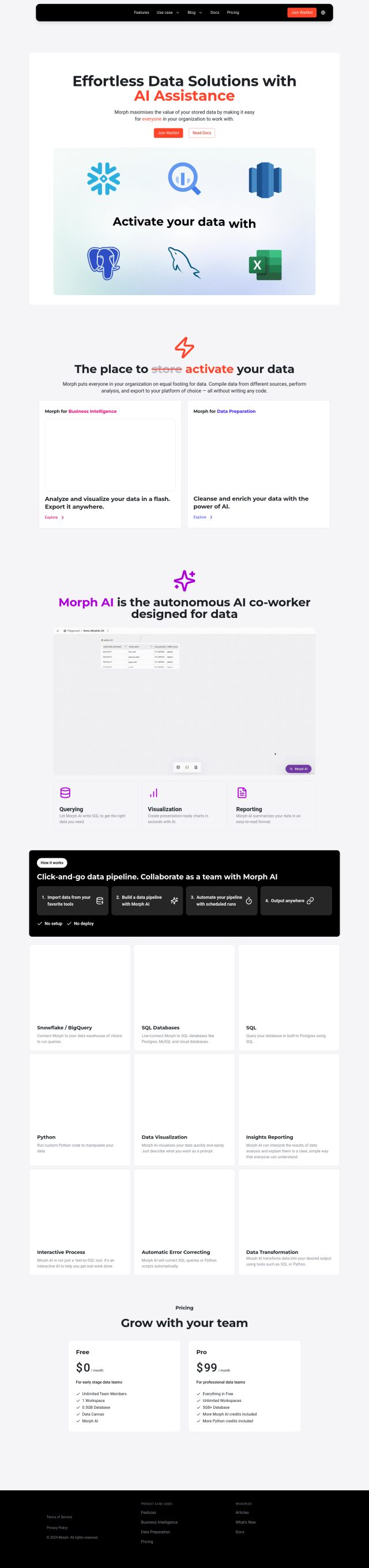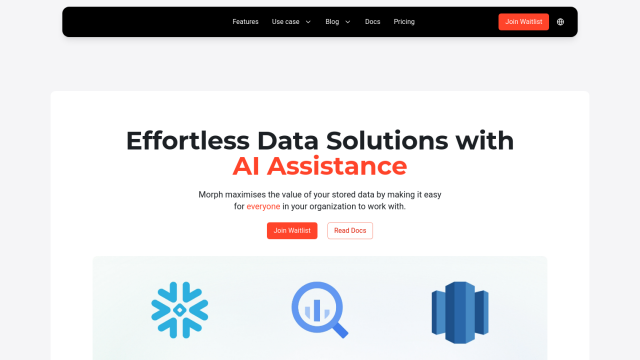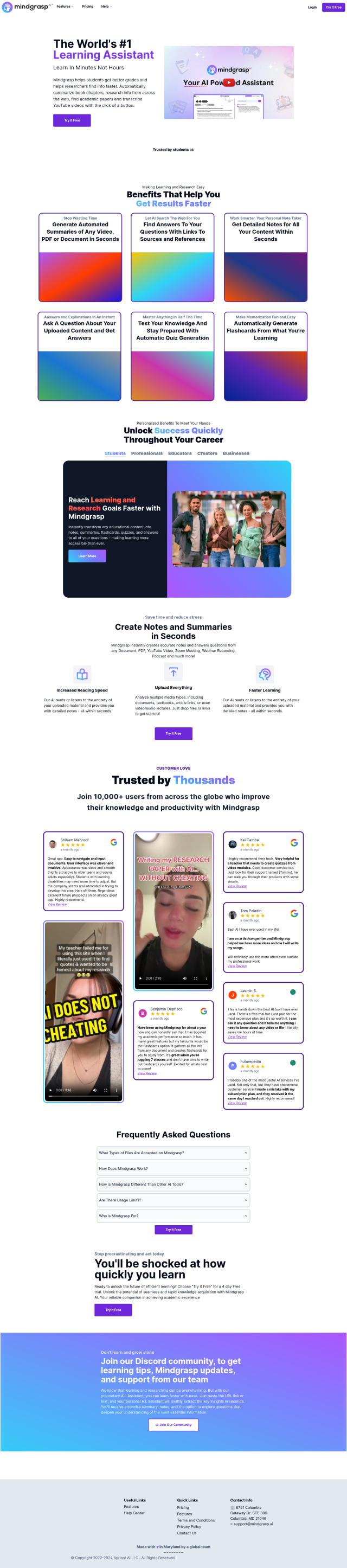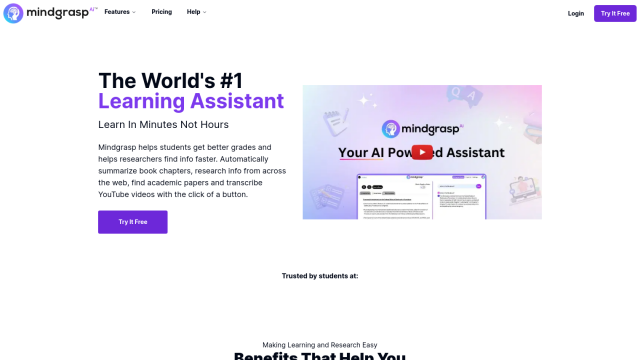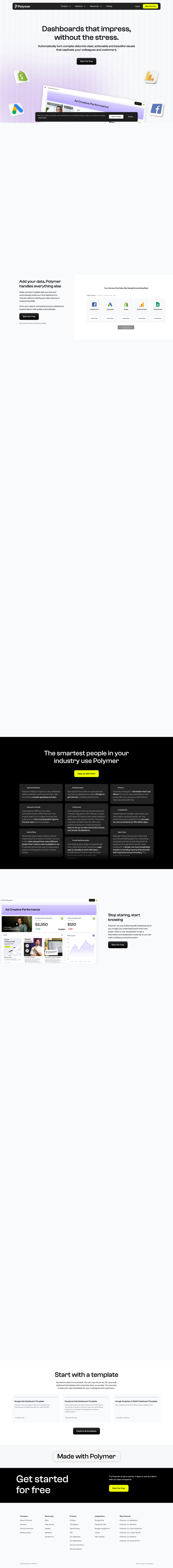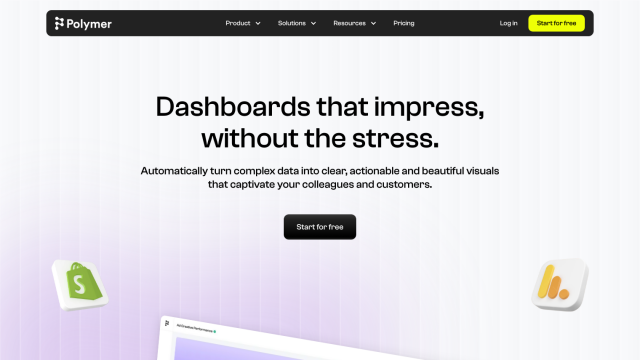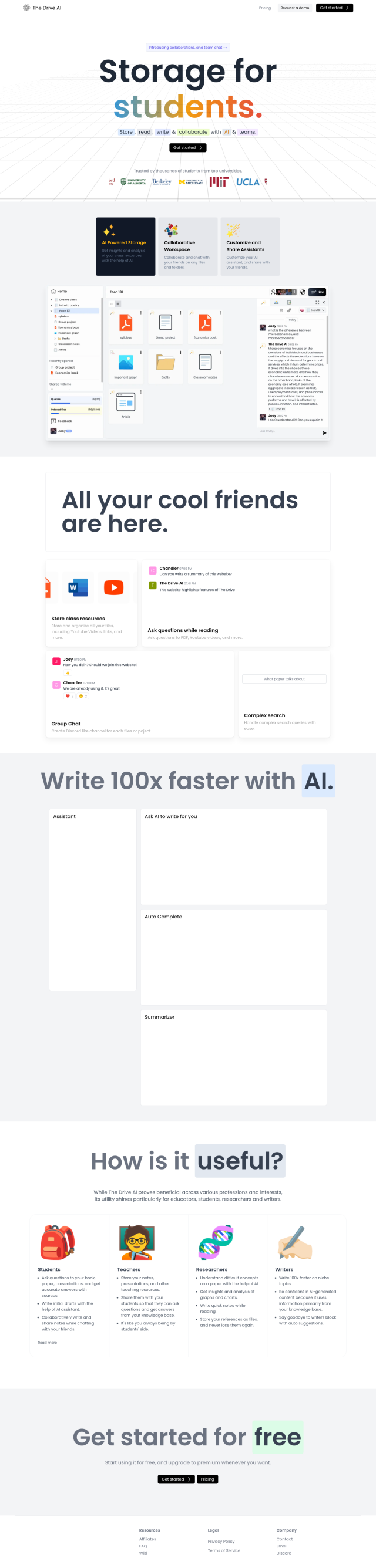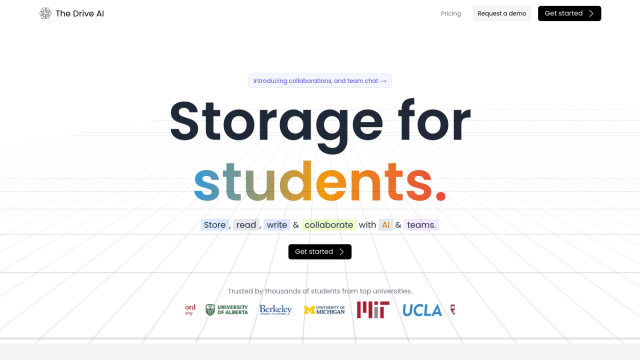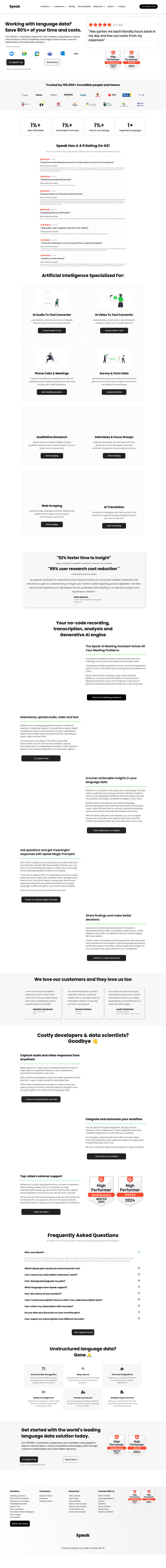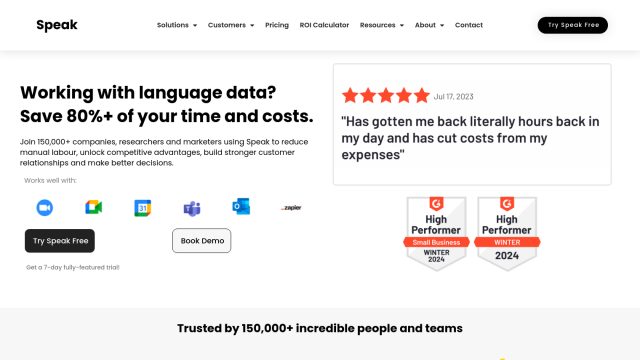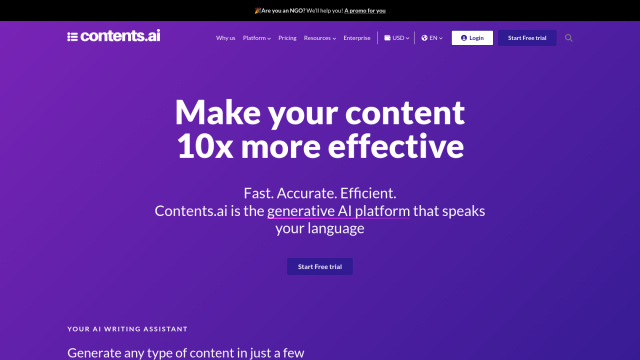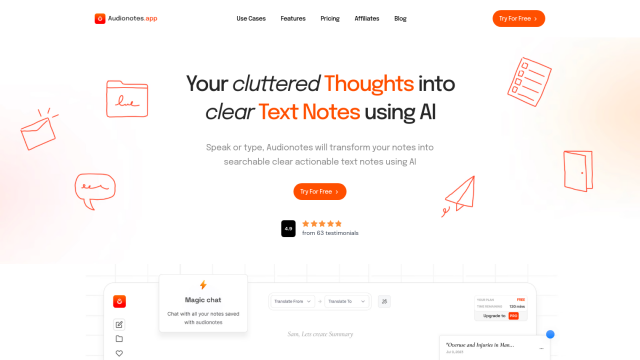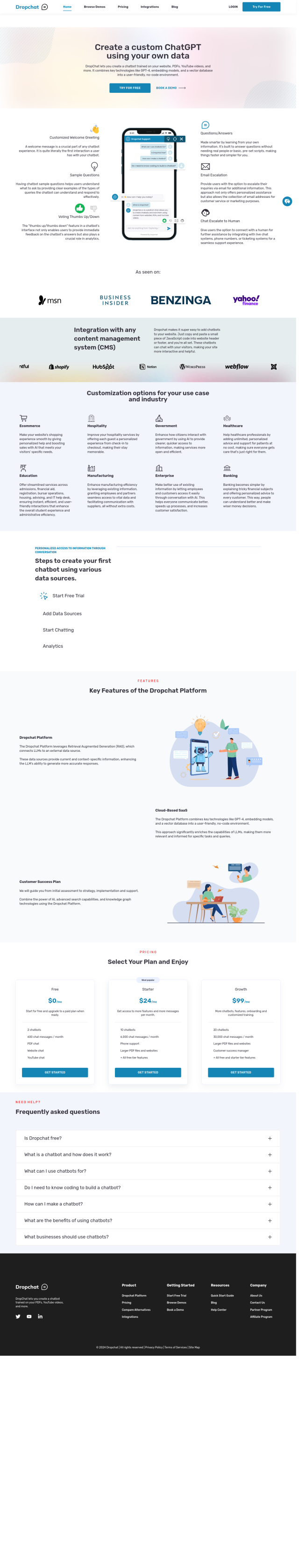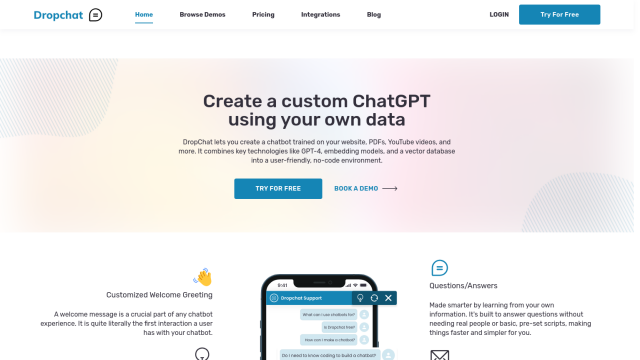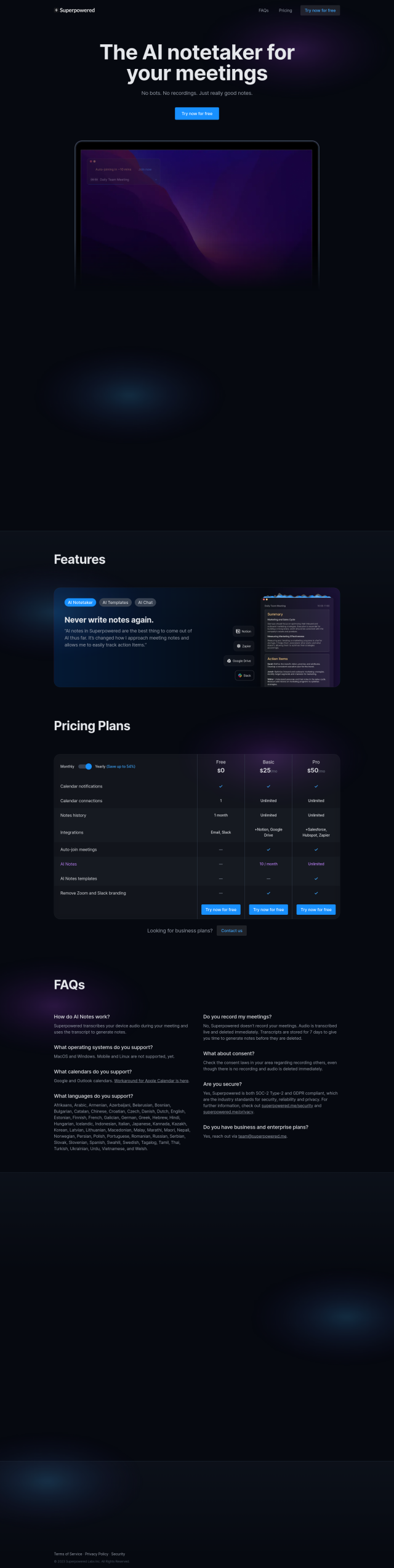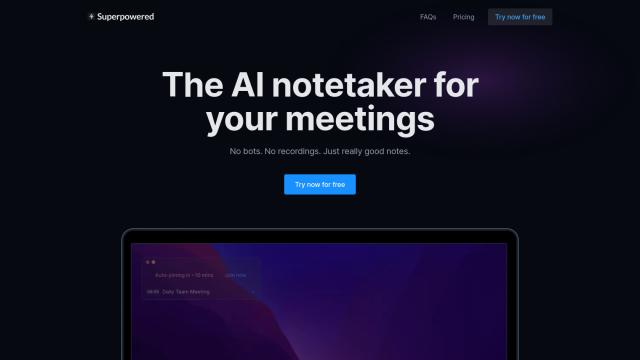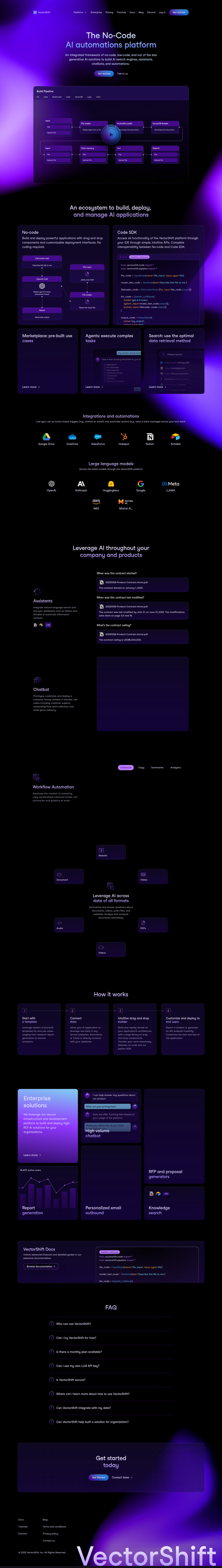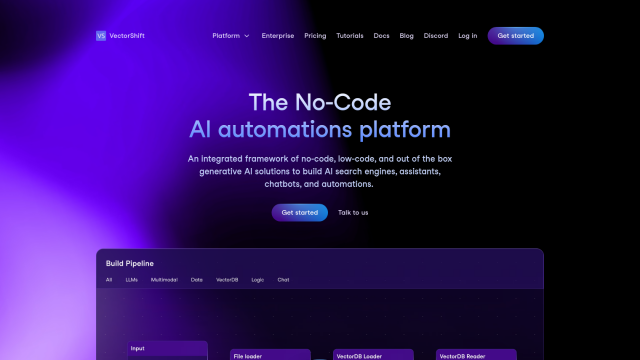Question: I need a desktop app that can convert my data into different formats, such as presentations and multimedia files.
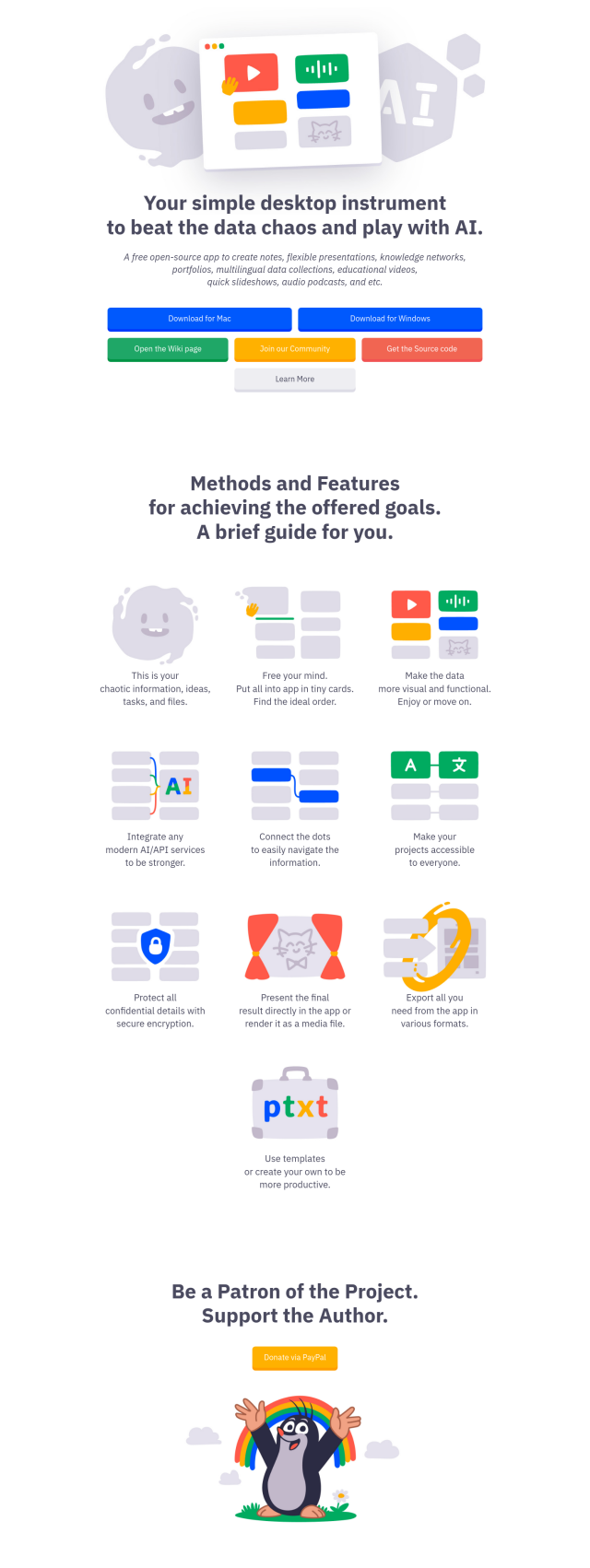
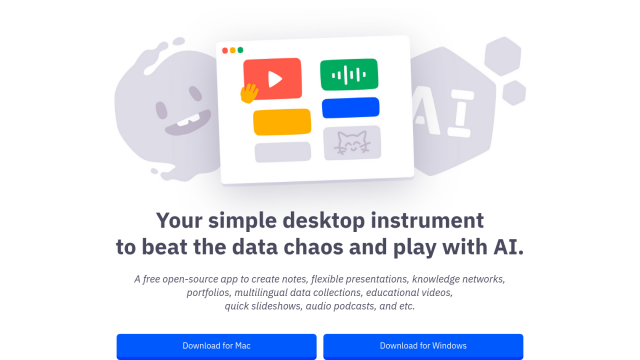
ProtoText
If you need a desktop app to convert your data into different formats, ProtoText is a good option. This free, open-source tool lets you visually structure and manage complex information and convert it into notes, presentations, knowledge networks, portfolios and multimedia. It's got AI integration, encryption for sensitive data and templates, so it can be adapted for different purposes. ProtoText is available for Mac and Windows, so you can use it on whatever laptop you have.
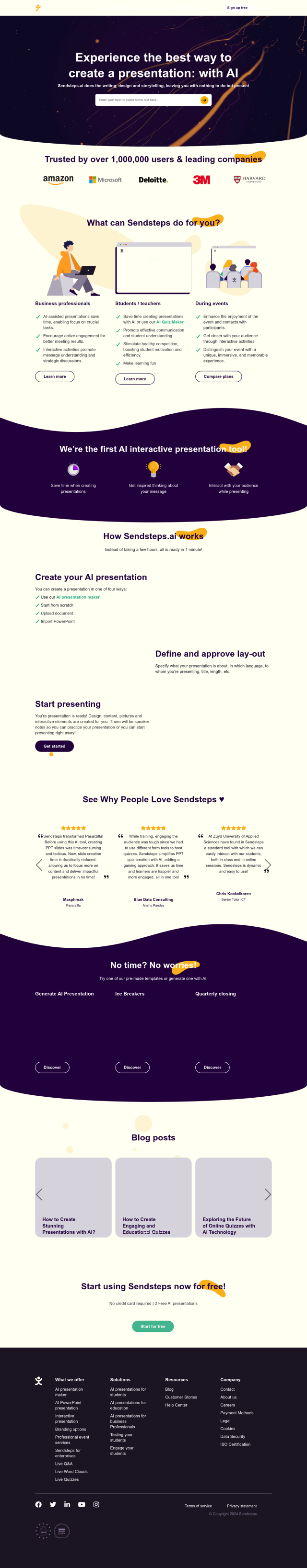
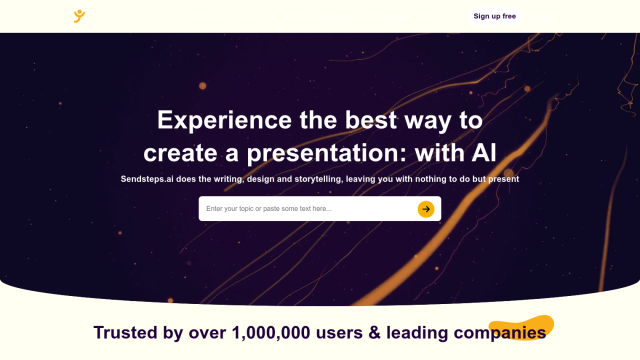
Sendsteps
Another option is Sendsteps, an AI-powered presentation maker geared for fast and engaging content creation. The tool can create presentations 10x faster, and it's got built-in interactivity like quizzes and word clouds. It's good for live presentations, and you can export AI-generated content as a PowerPoint file, too. It's good for businesspeople, teachers and students. You can use it for free with two initial AI presentations.


LightPDF
If you deal with PDFs a lot, LightPDF is a full featured online tool that can convert to and from Word, PowerPoint, Excel and other formats. It also has editing, merging, splitting and annotating tools, and AI-powered chat, summarization and analysis tools. It's available on desktop, mobile and the web, so you can use it in person or at work.

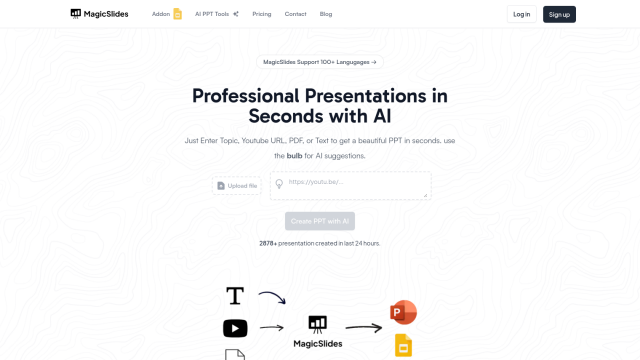
MagicSlides
Last, MagicSlides can convert text, YouTube videos, PDFs and URLs into presentations. It's an AI-powered tool that can handle multiple input sources and integrates with Google Slides, PowerPoint and Figma. It has several pricing tiers, including a free option, so MagicSlides is good for people who need to create presentations quickly and easily.