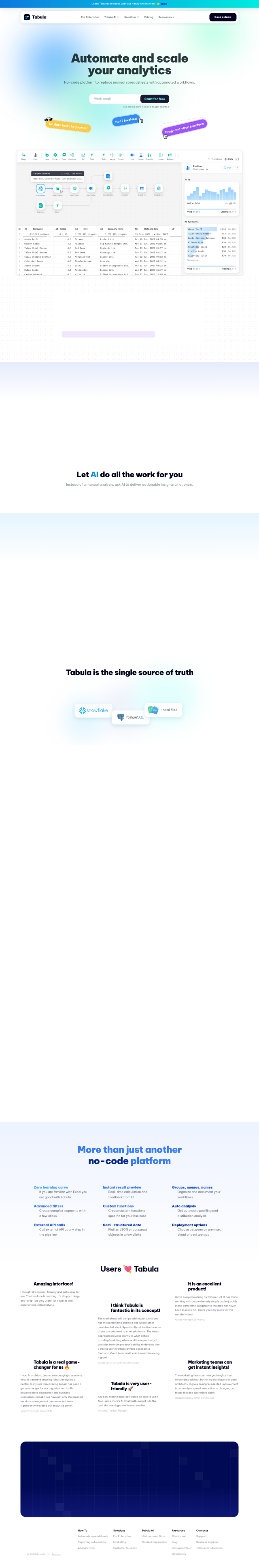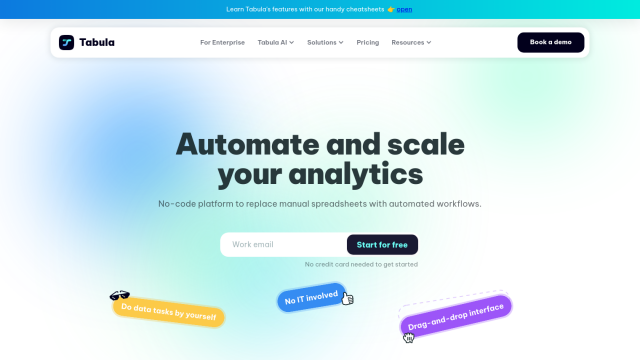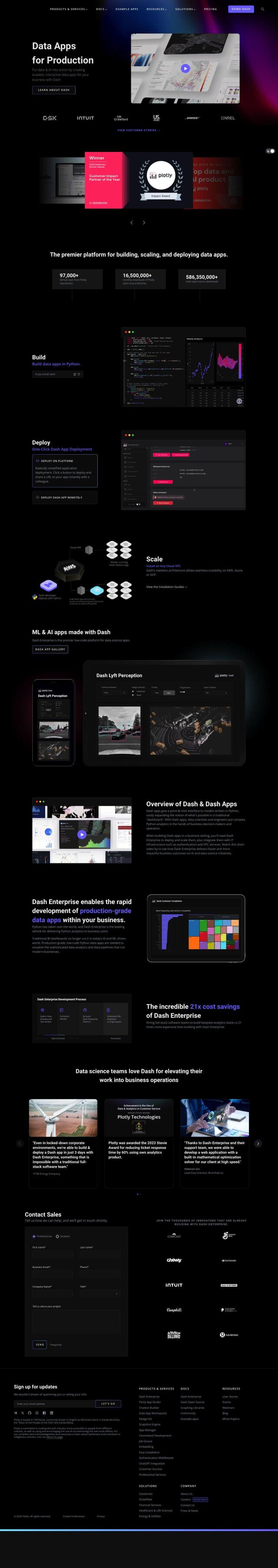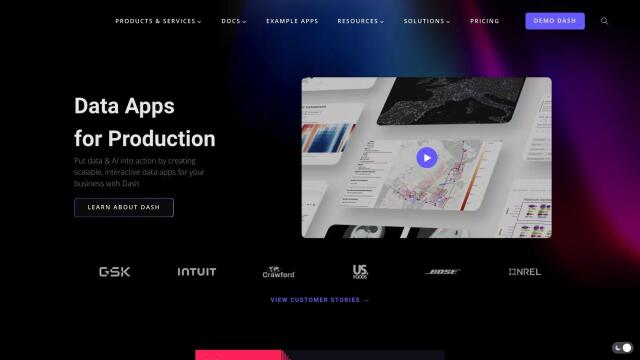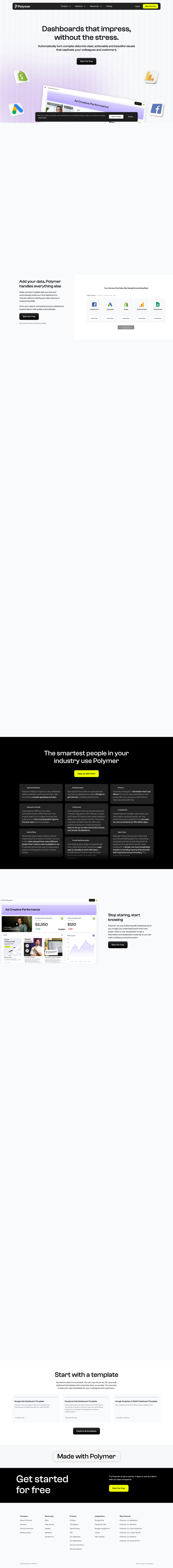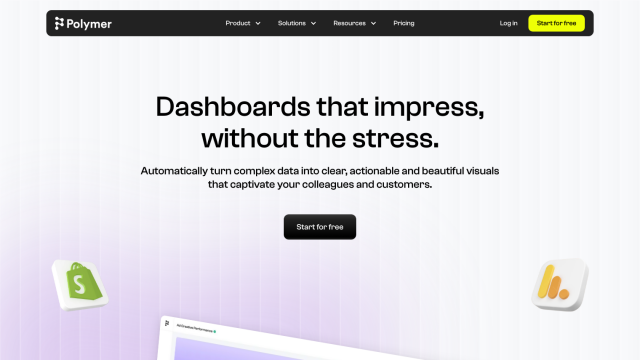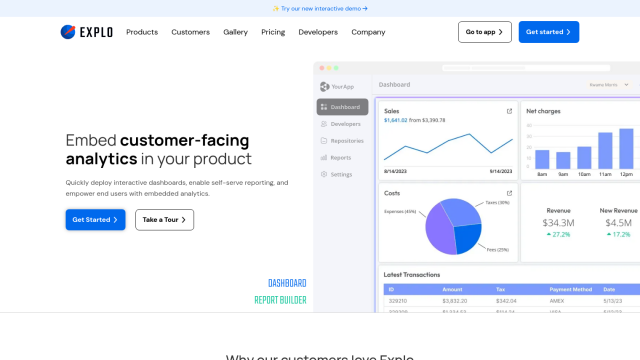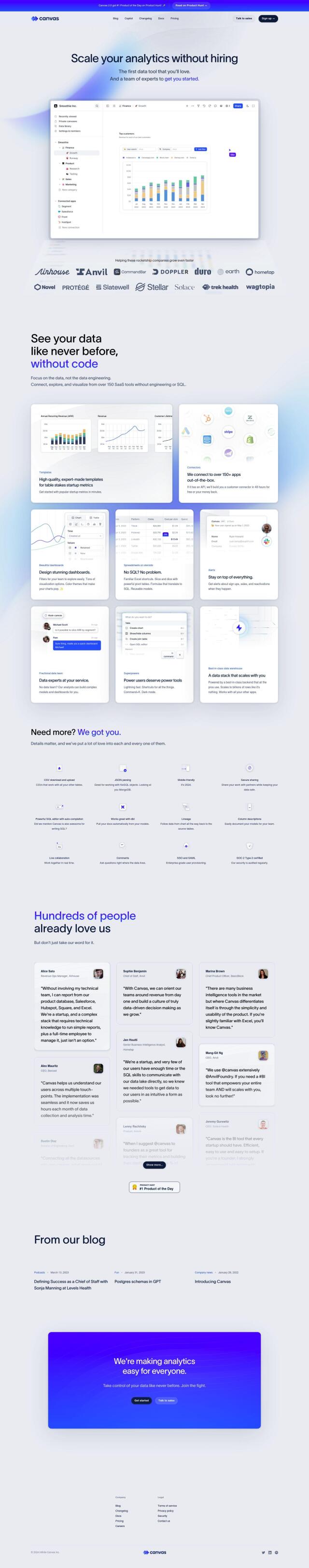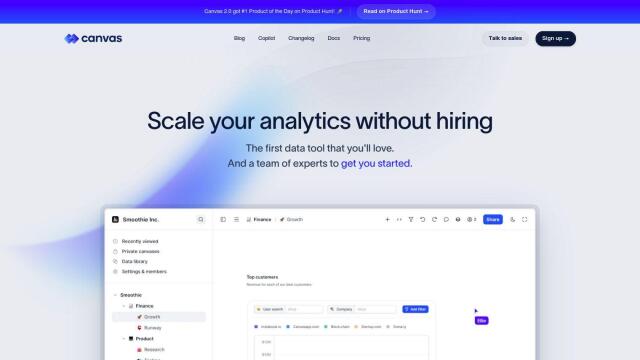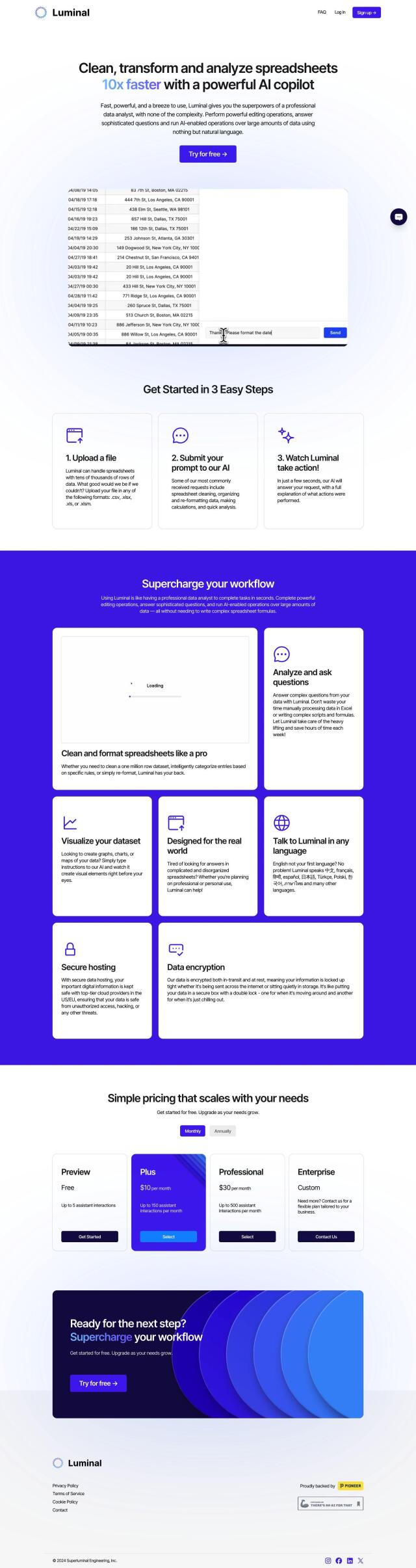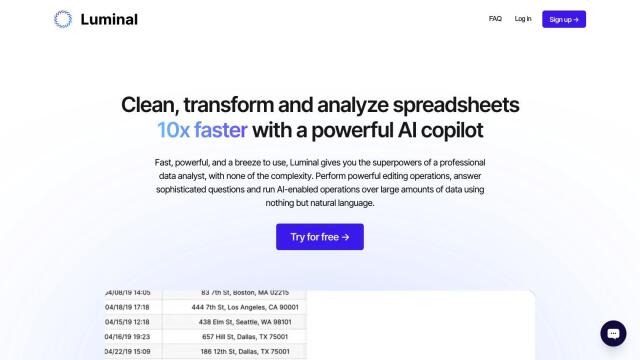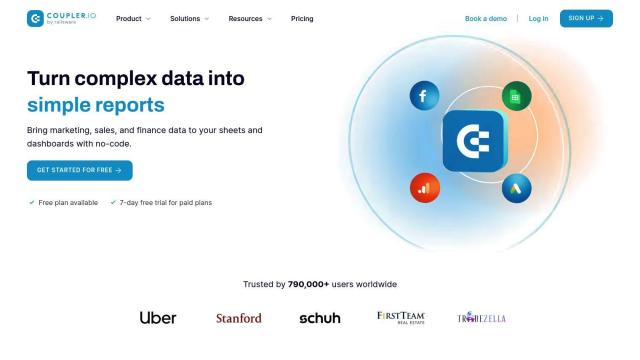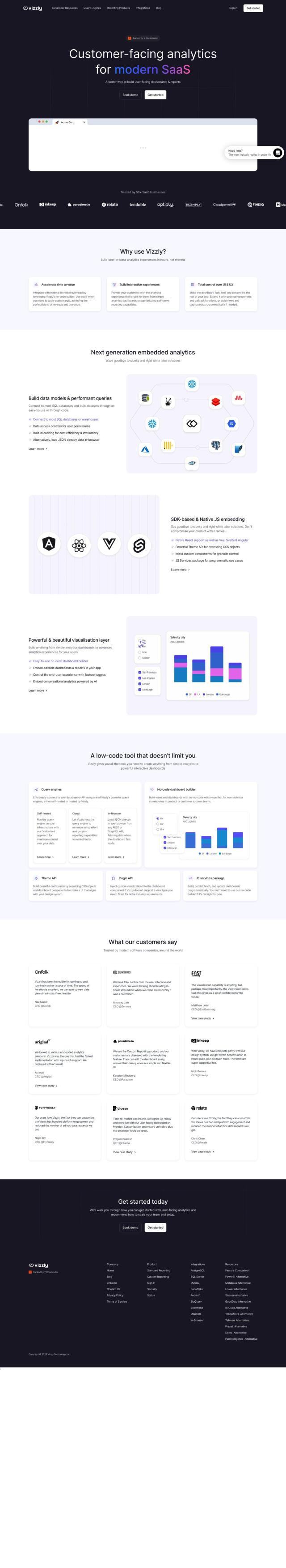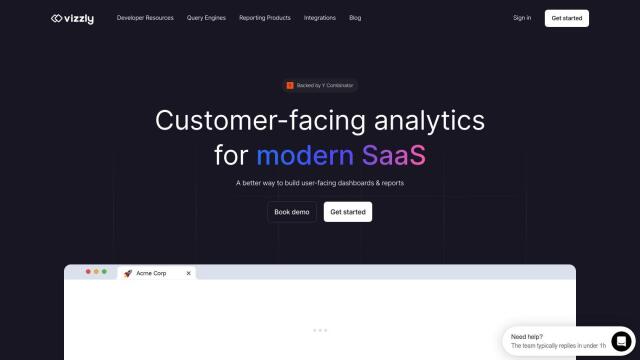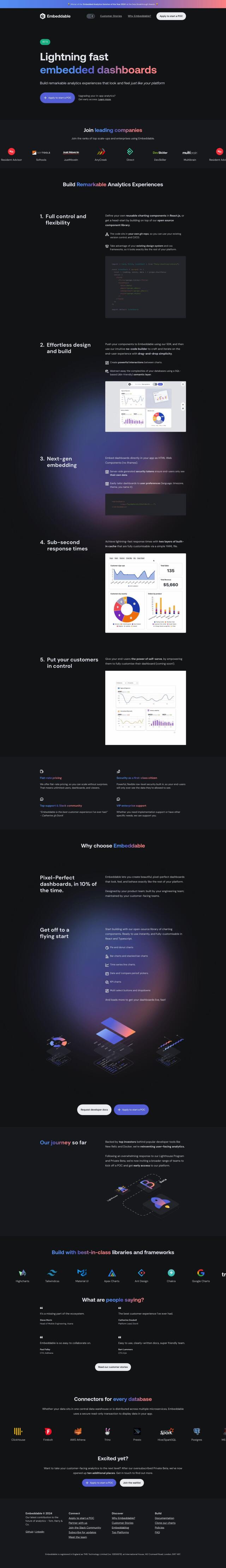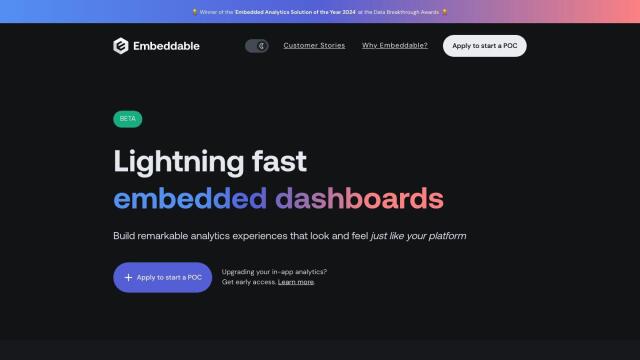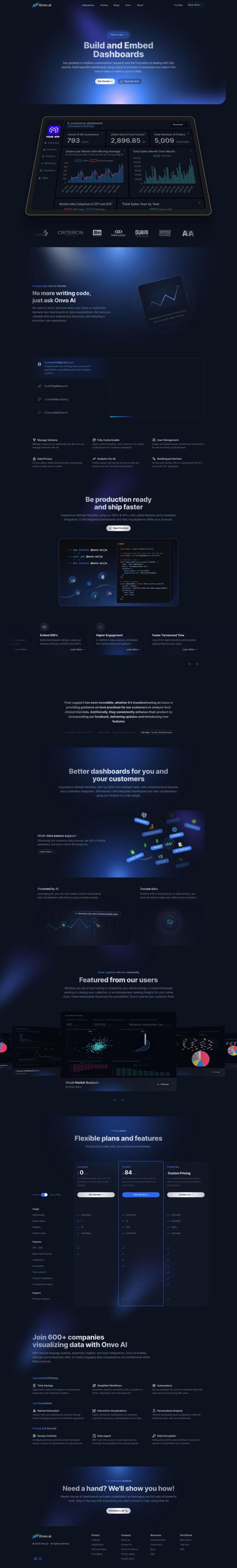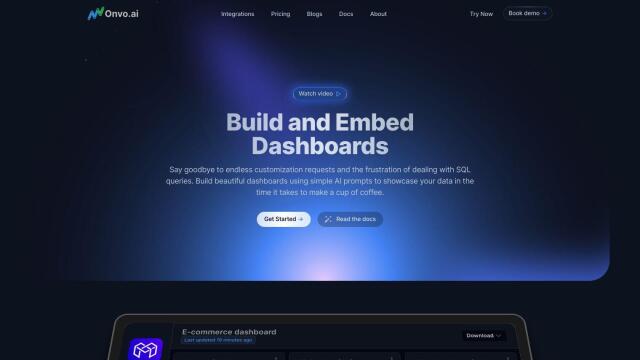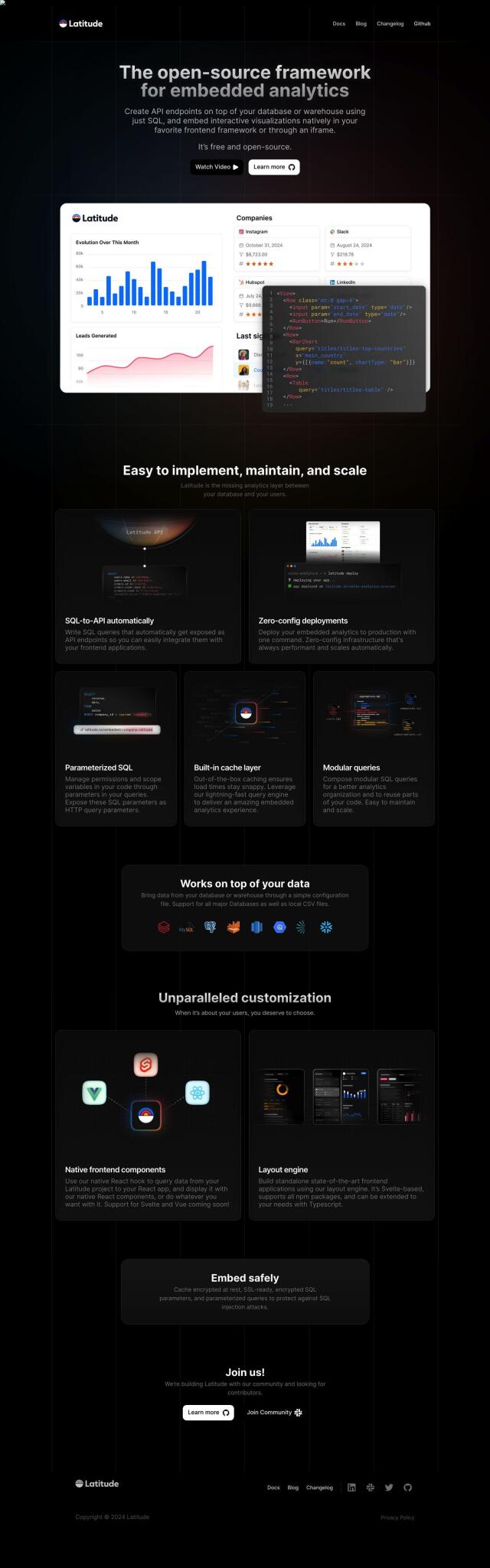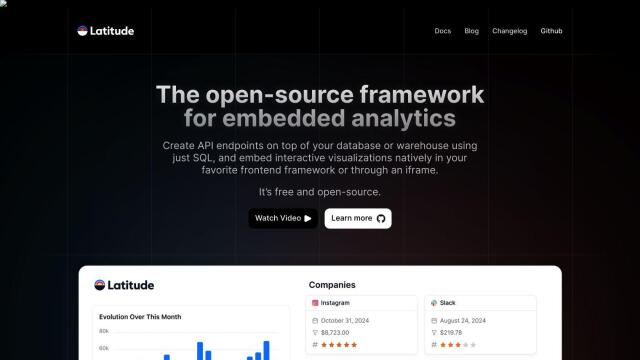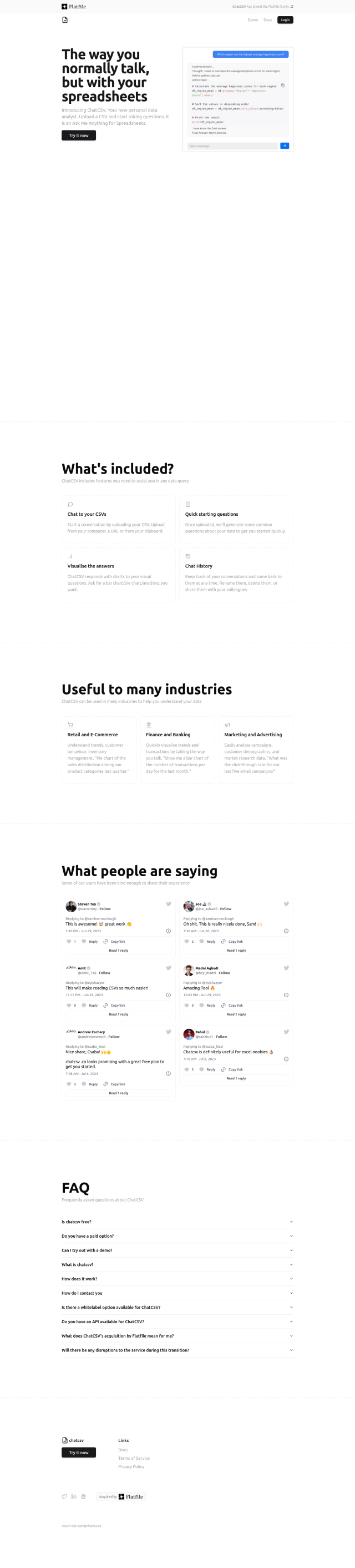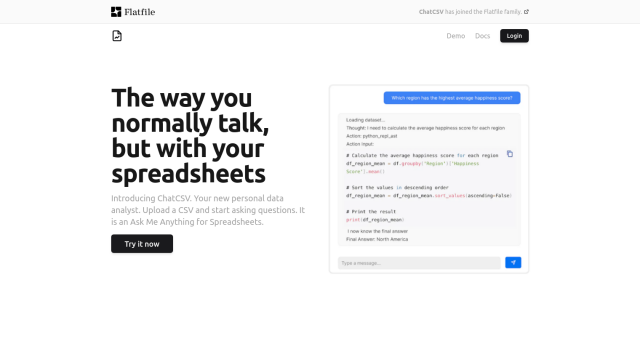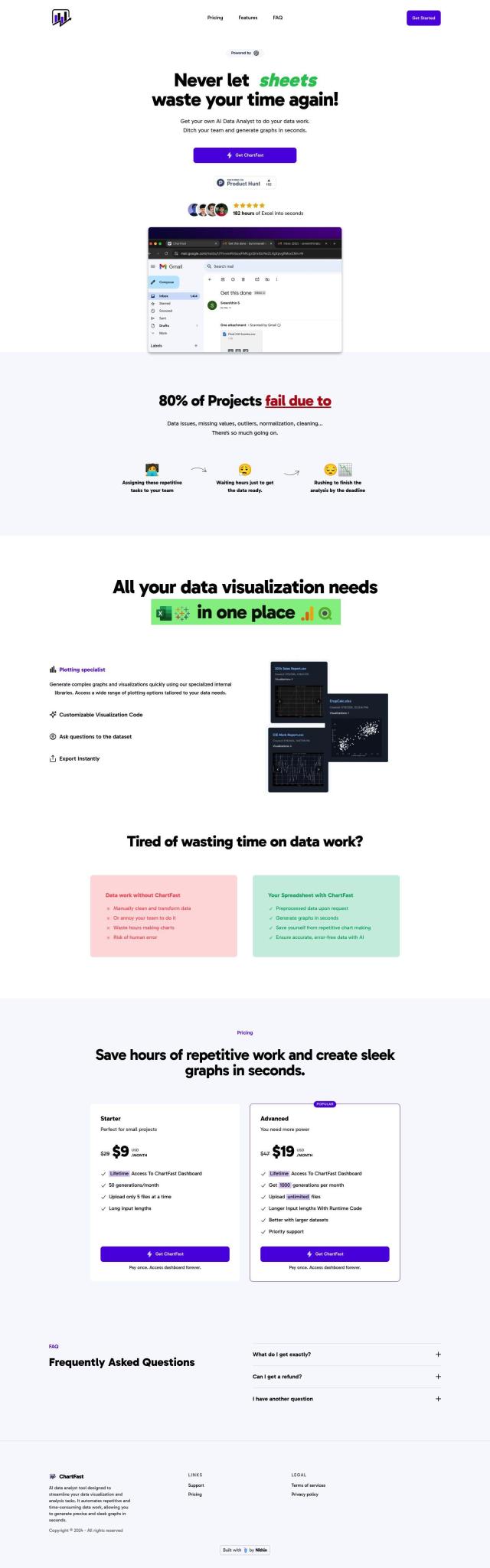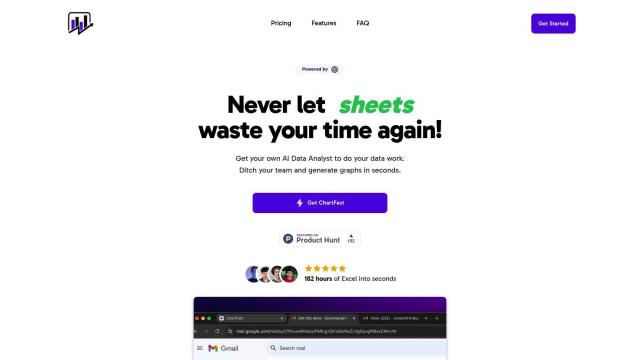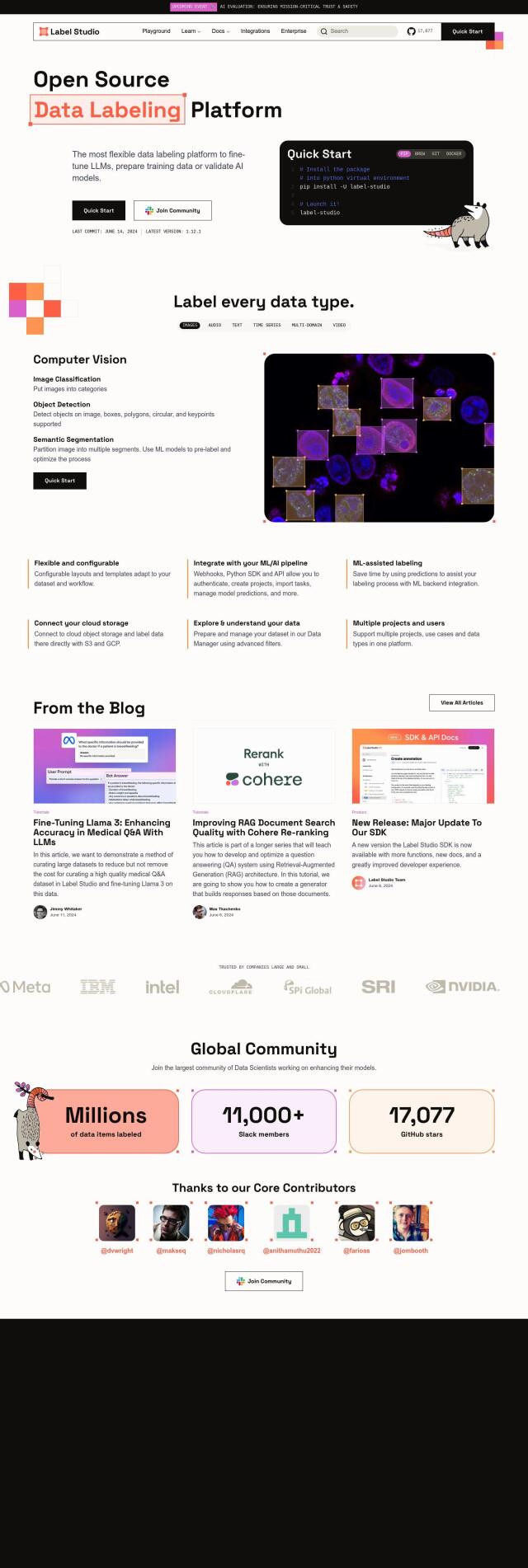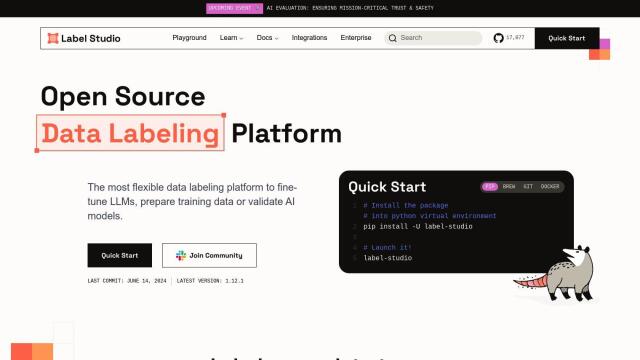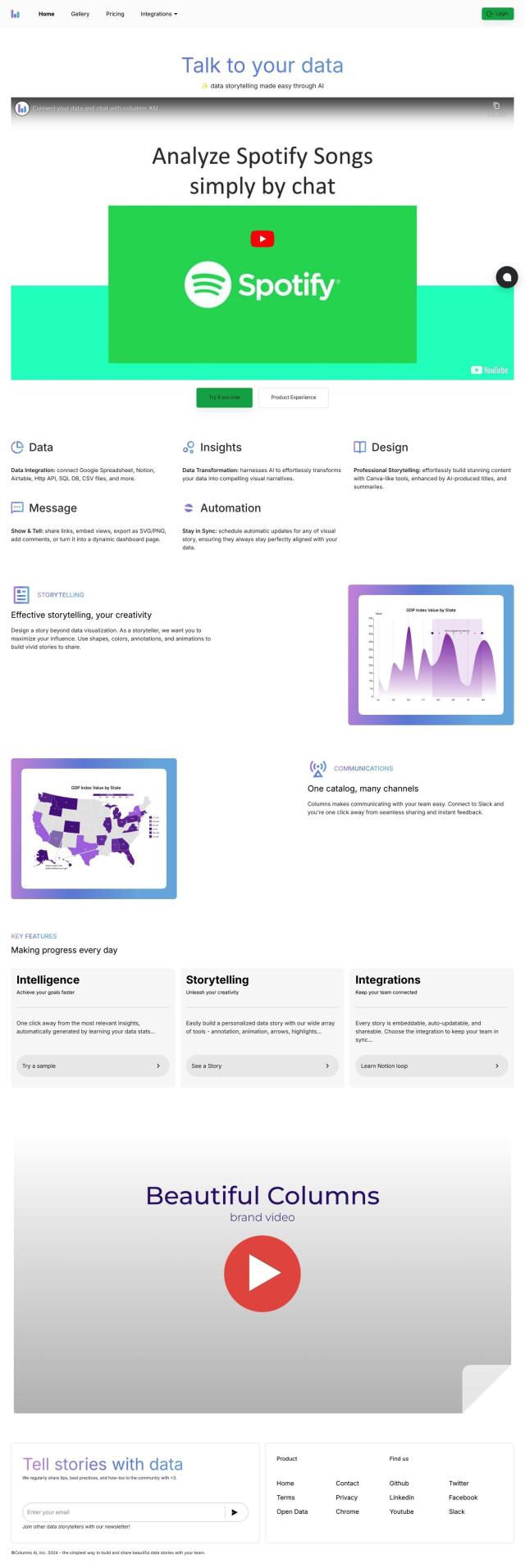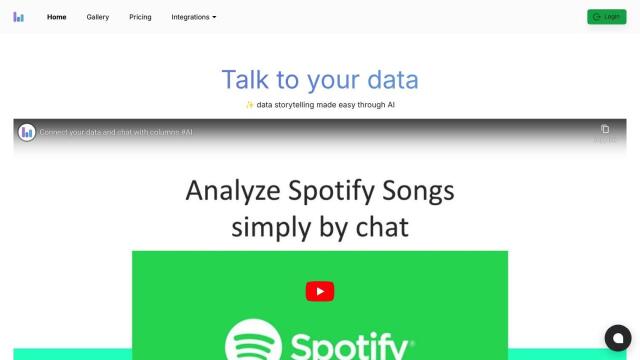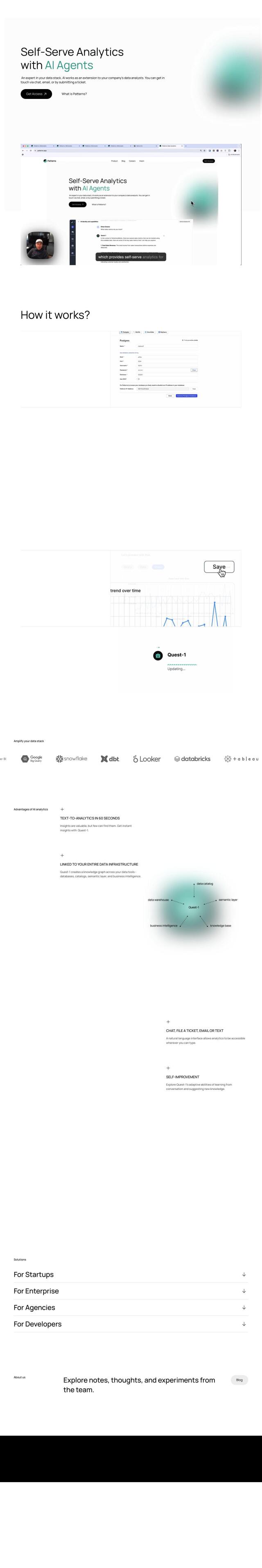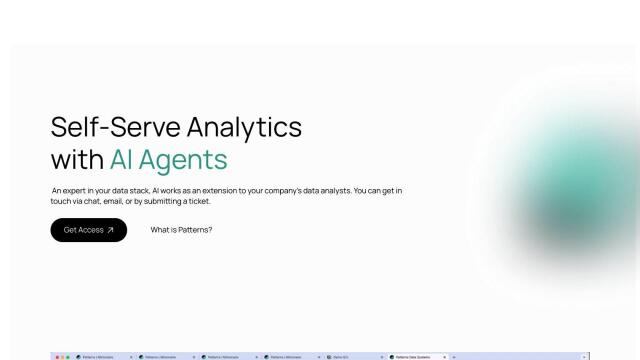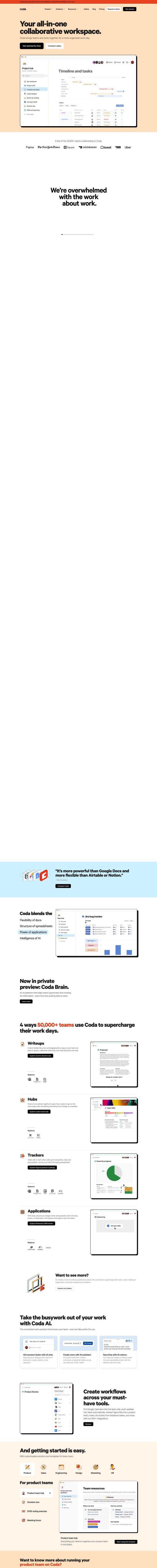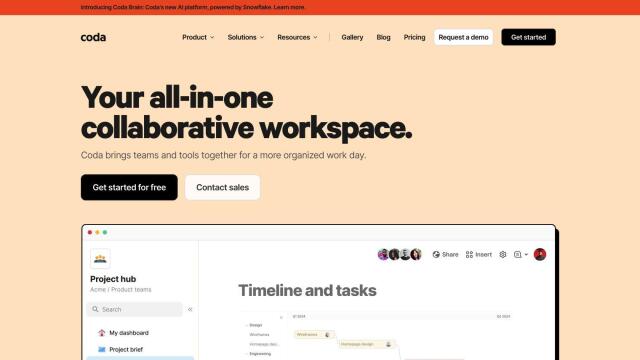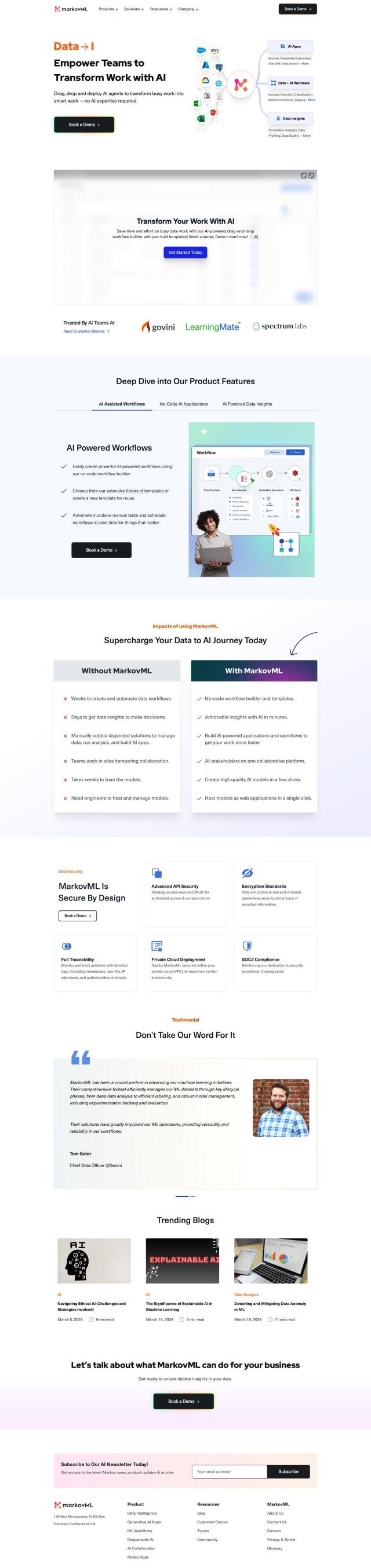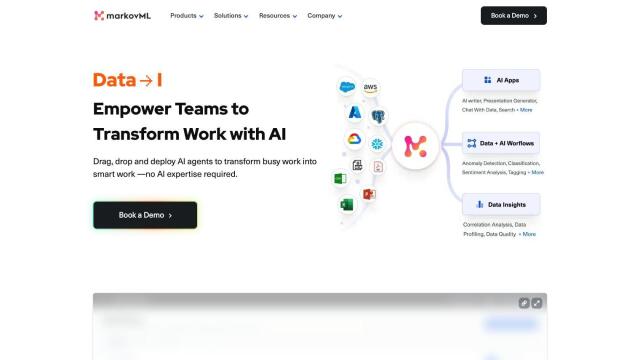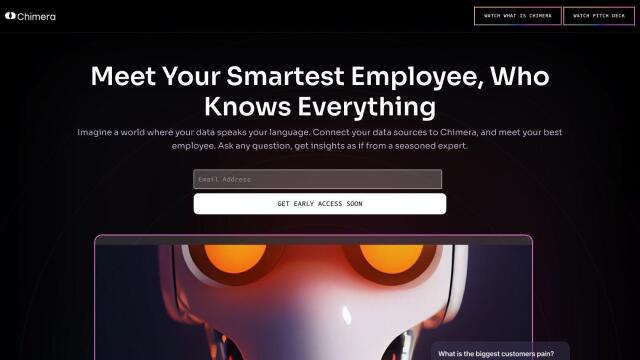Question: I need a solution that provides custom layouts for data analysis and supports multiple file formats, including MCAP.
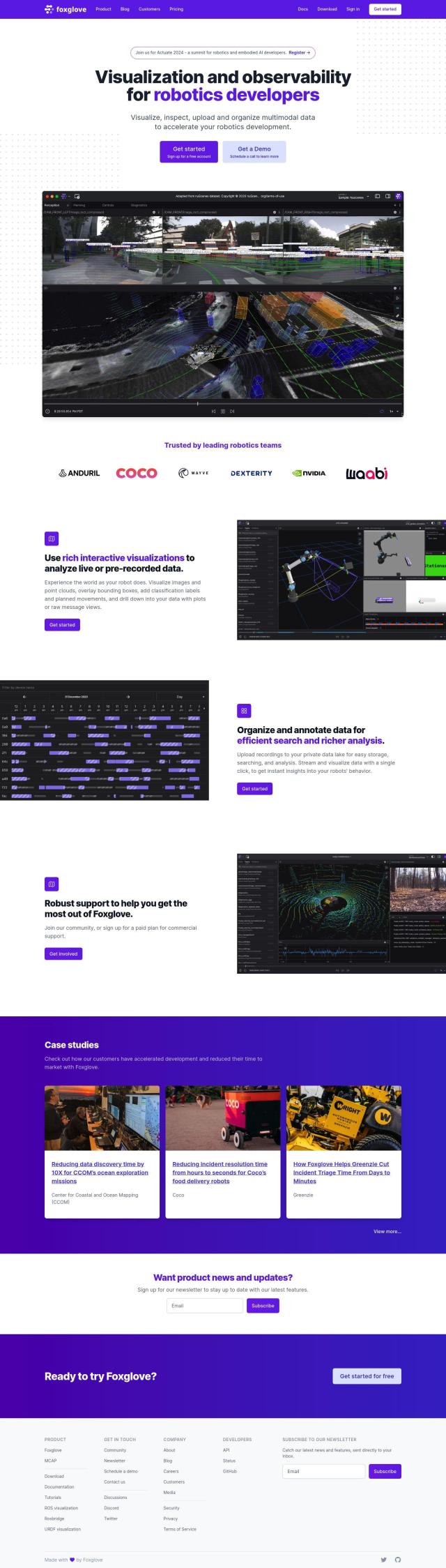
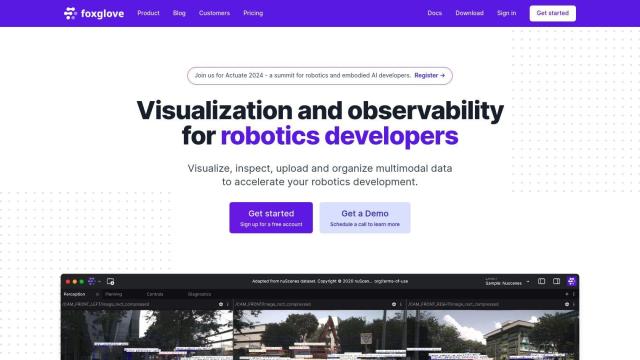
Foxglove
If you're looking for a tool that lets you create custom layouts for data analysis and that supports multiple file formats, including MCAP, Foxglove is another top contender. Foxglove is a multimodal data visualization and organization platform that's designed to speed up robotics development. It has rich, interactive visualizations for exploring live or recorded data from a variety of robotics software systems, including ROS 1 and ROS 2, and supports multiple file formats, including MCAP. The platform includes a variety of panels for inspecting data, including 3D, diagnostics, image, plot, publish, raw messages and state transitions. Foxglove lets you create custom layouts to speed up data analysis and interact with 3D robot models, visualize URDF models and connect to ROS robots with Rosbridge.
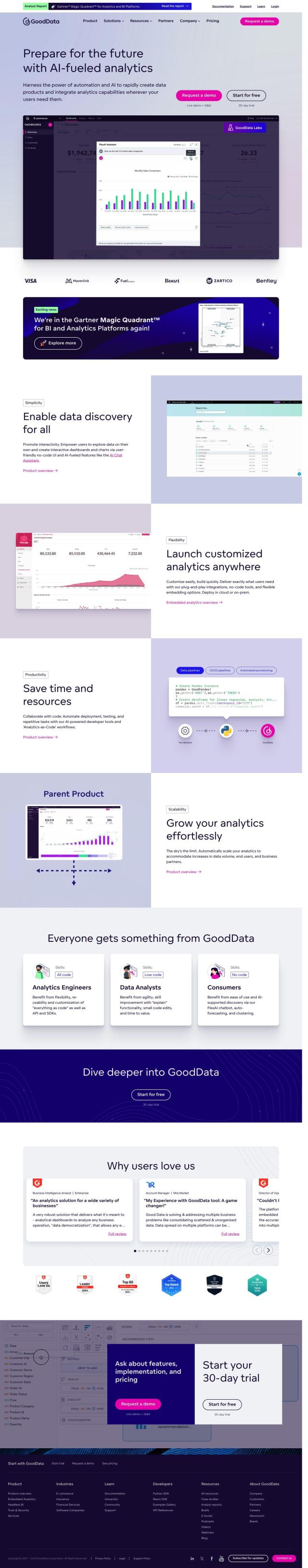
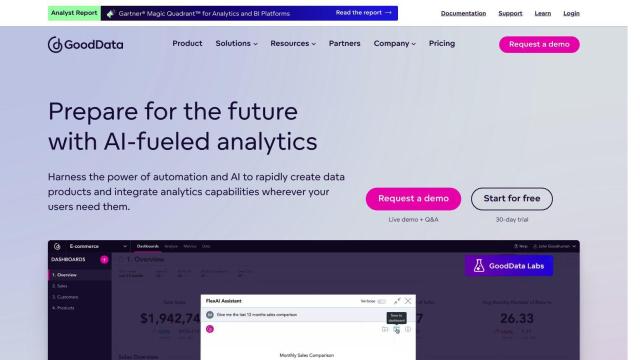
GoodData
Another strong contender is GoodData, a data analytics platform that uses AI to let customers rapidly build customized data products with interactive analytics features. It has a no-code user interface, an AI Chat Assistant and the ability to embed it in cloud or on-premises environments. GoodData supports interactive dashboards and charts, embeds analytics into various workflows, and automates workflows for data analysts and engineers. The platform is geared for analytics engineers, data analysts and consumers, and offers a 30-day free trial with custom pricing available on request.


Mode
If you prefer a more collaborative approach to data analysis, you might want to check out Mode. Mode is a collaborative data platform that marries SQL, R, Python and visual analytics so you can easily connect to data, analyze it and share results. It supports ad hoc analysis, advanced analytics, interactive dashboards, self-service reporting and custom data apps. Mode is geared for both data teams and business teams, so it's adaptable for people who don't have a lot of technical expertise. It offers three pricing plans to accommodate different users: Studio (free), Pro and Enterprise.
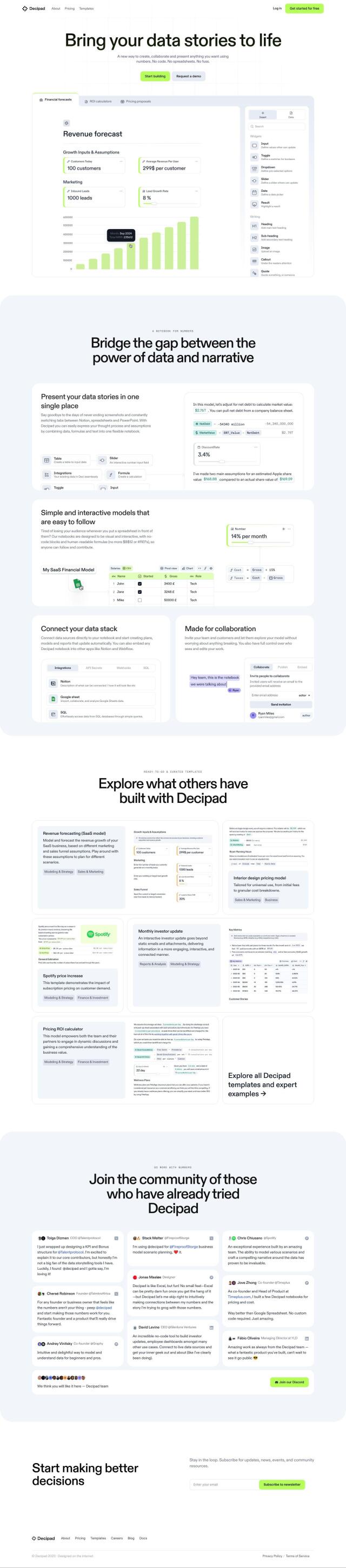
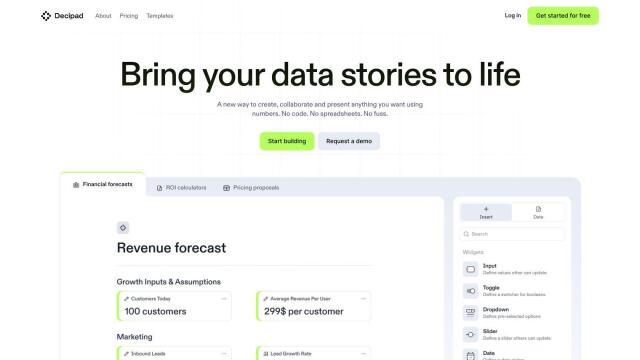
Decipad
Another contender is Decipad, which combines the power of documents and spreadsheets into a unified data narrative. It supports interactive models, direct connections to many data sources and automatically updating plans, models and reports. Decipad offers collaboration tools, pre-built templates and no-code interfaces that make data analysis and presentation more accessible to a broader audience. It offers flexible pricing tiers, including a free plan, so it can be used by a variety of people.