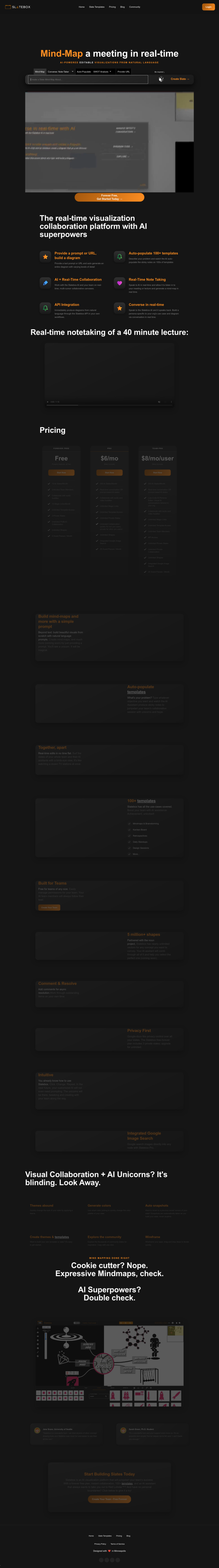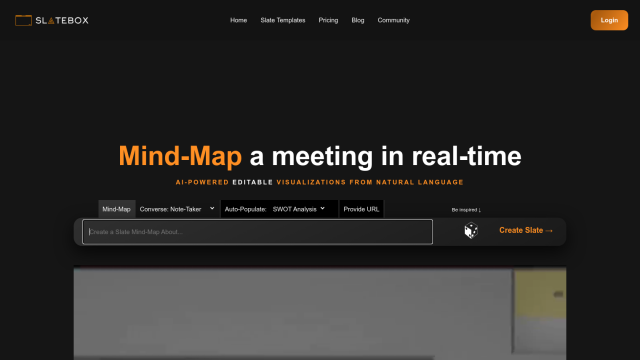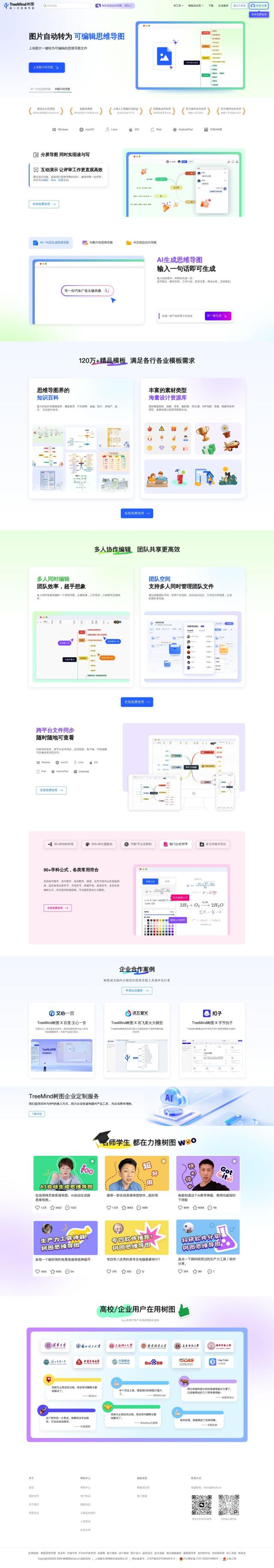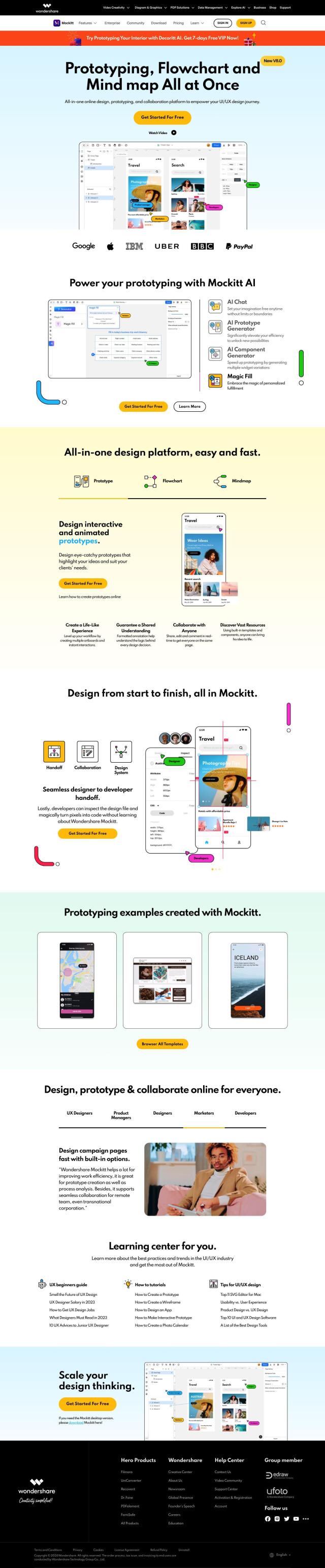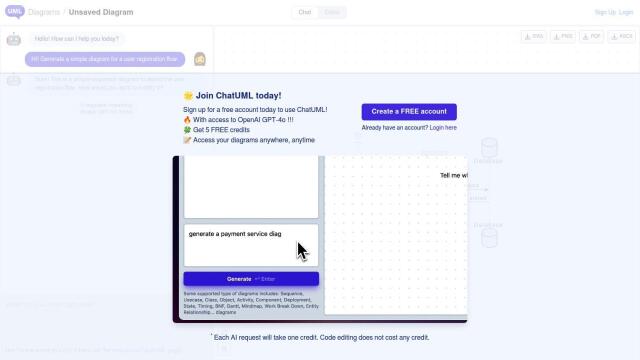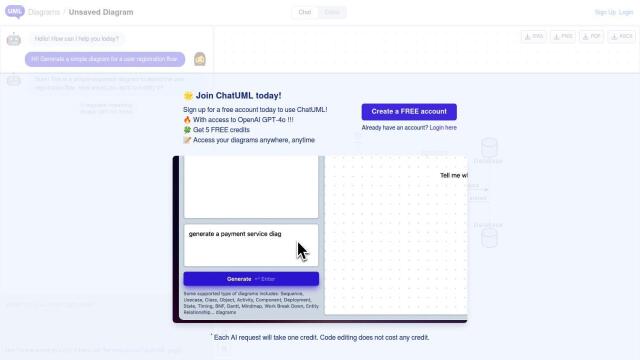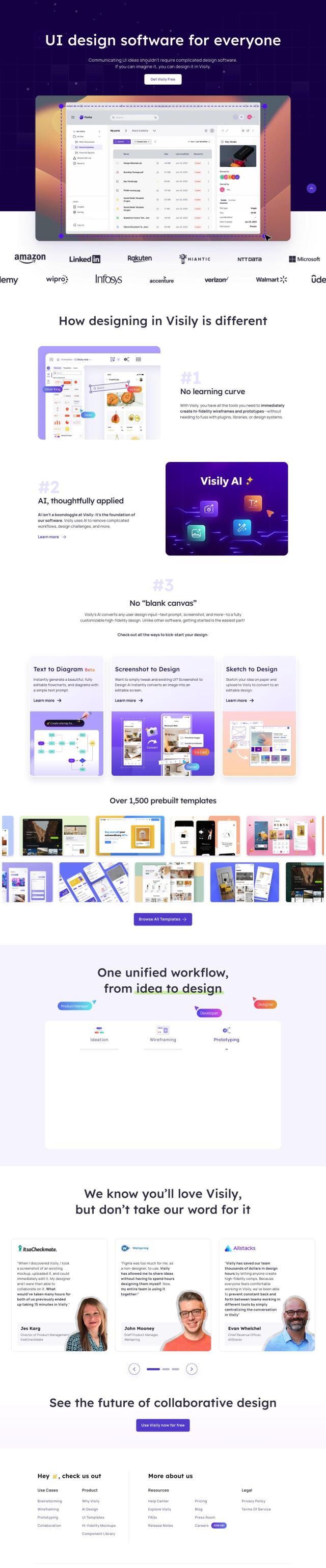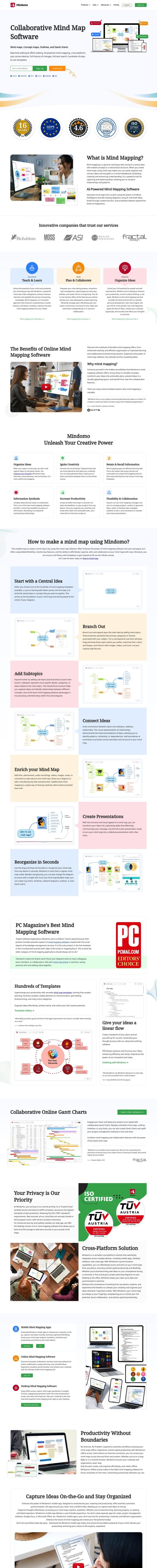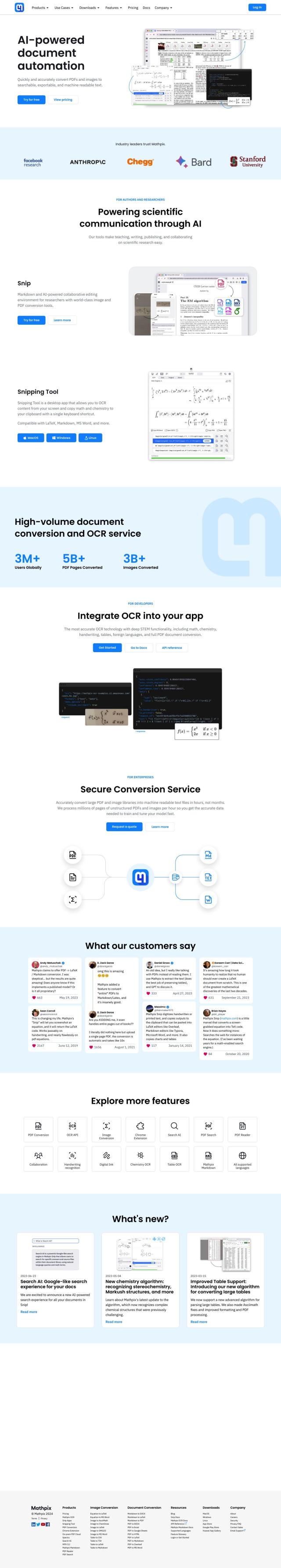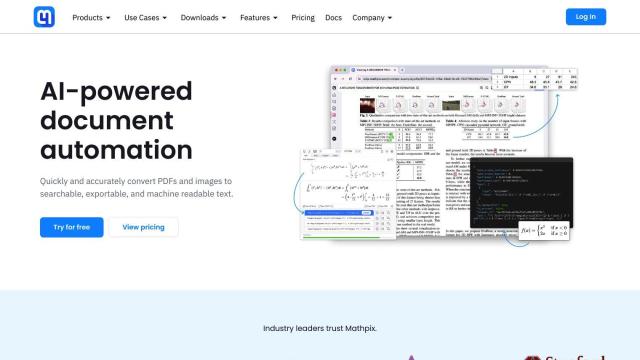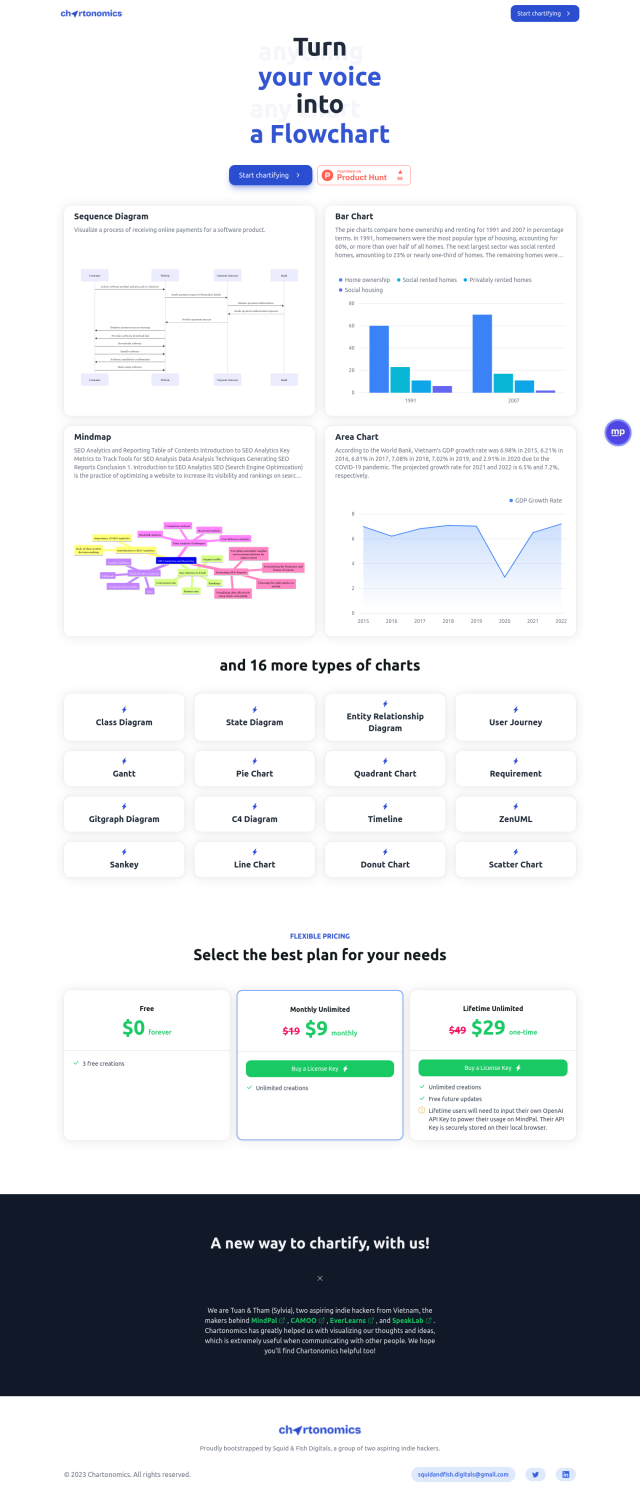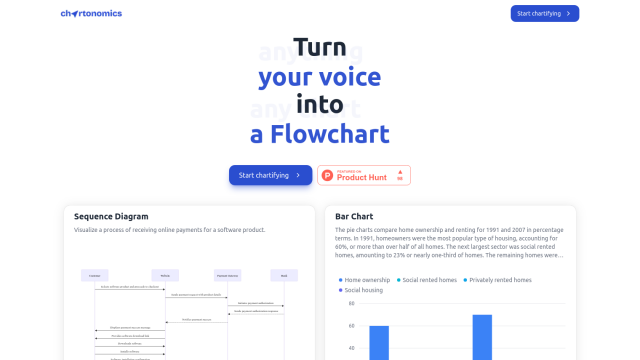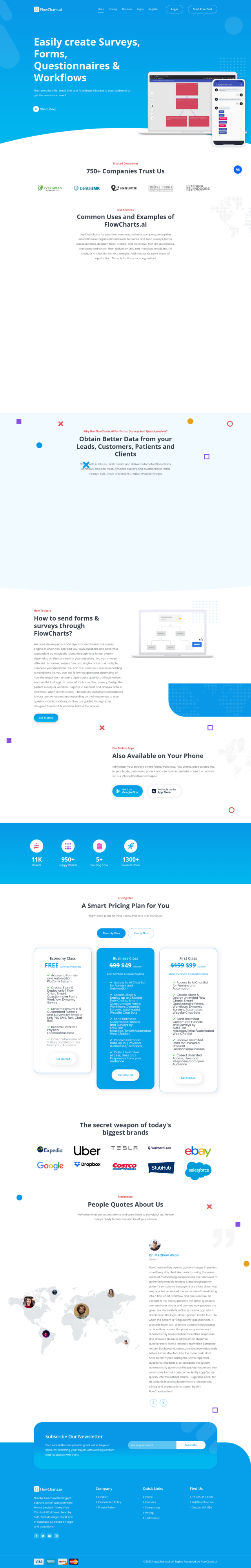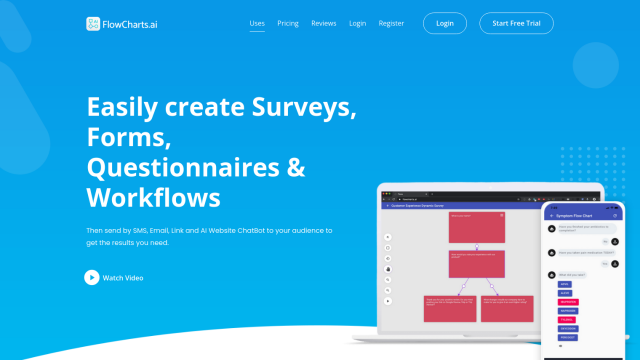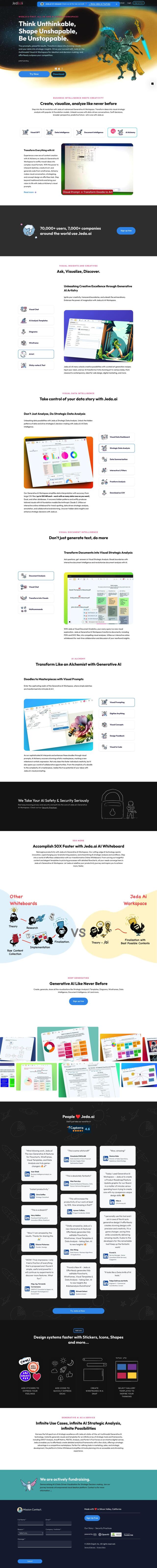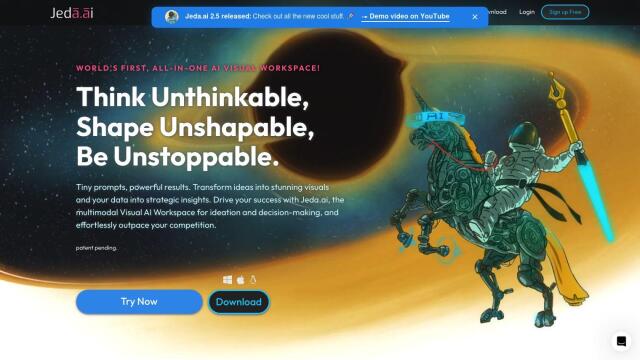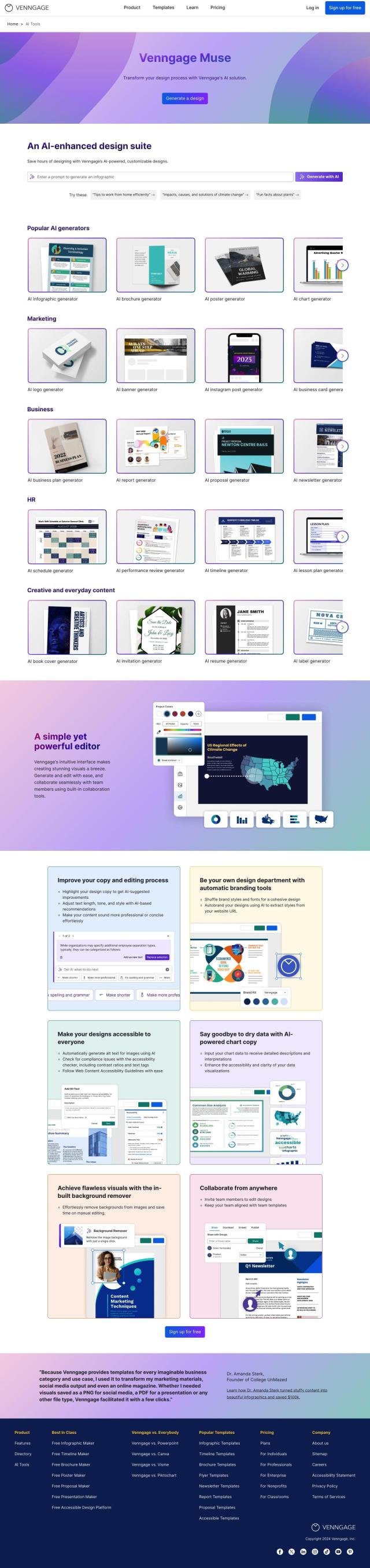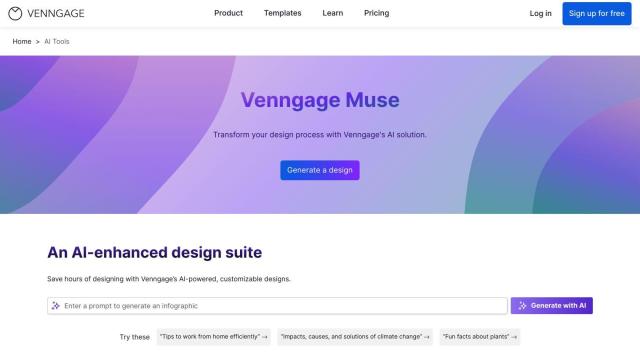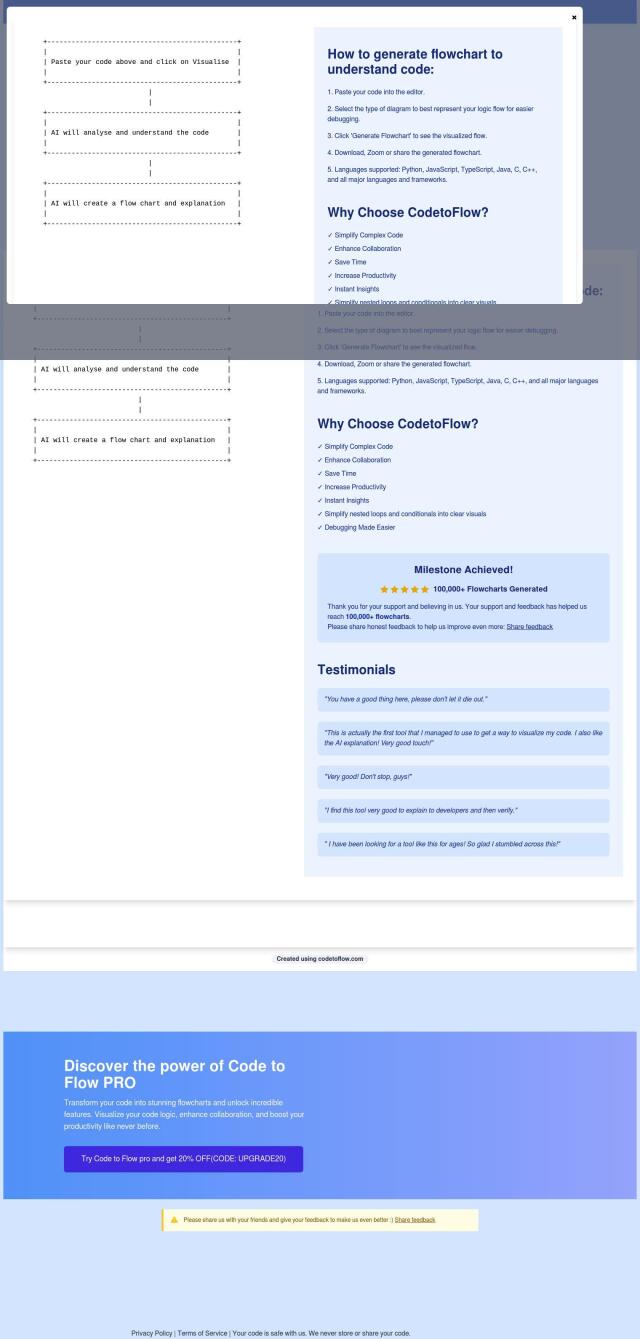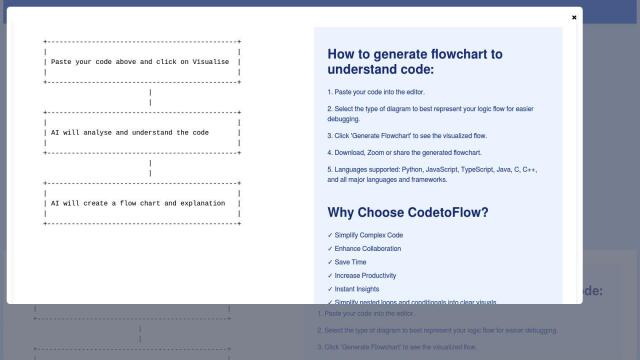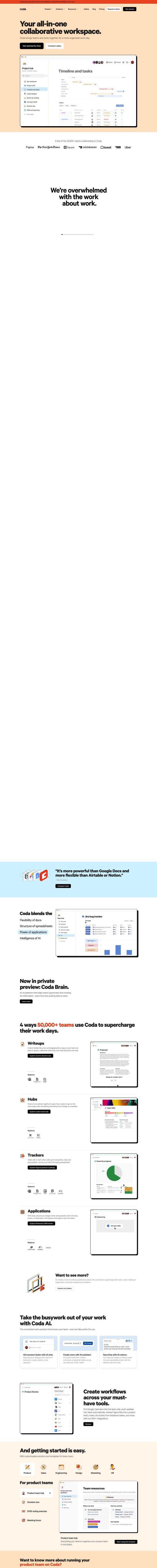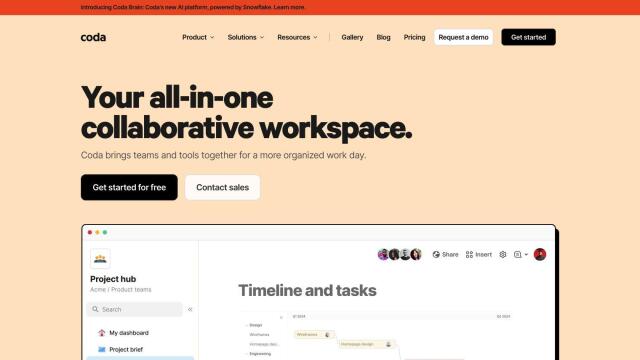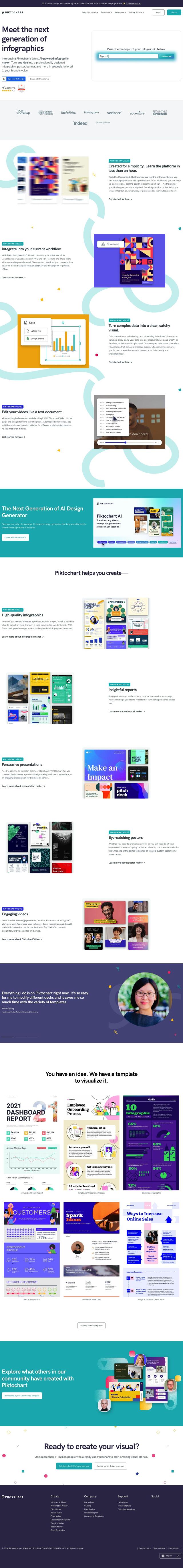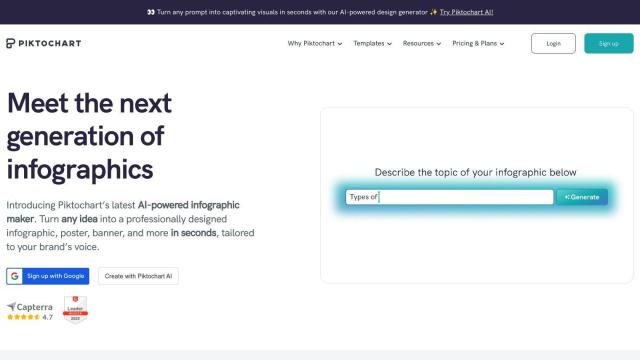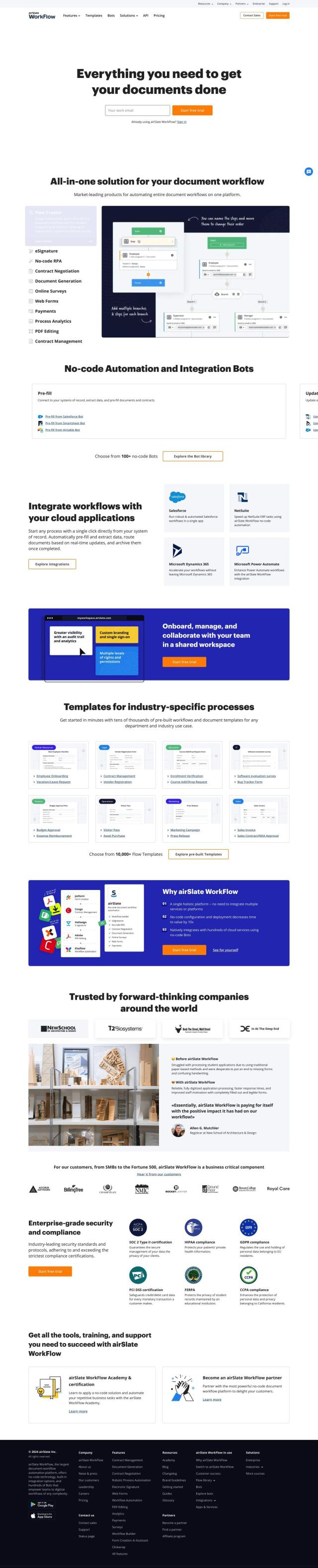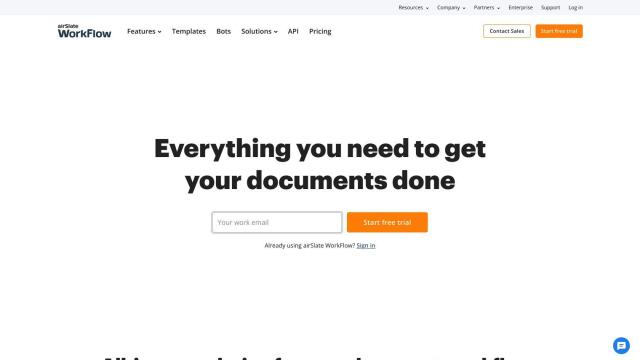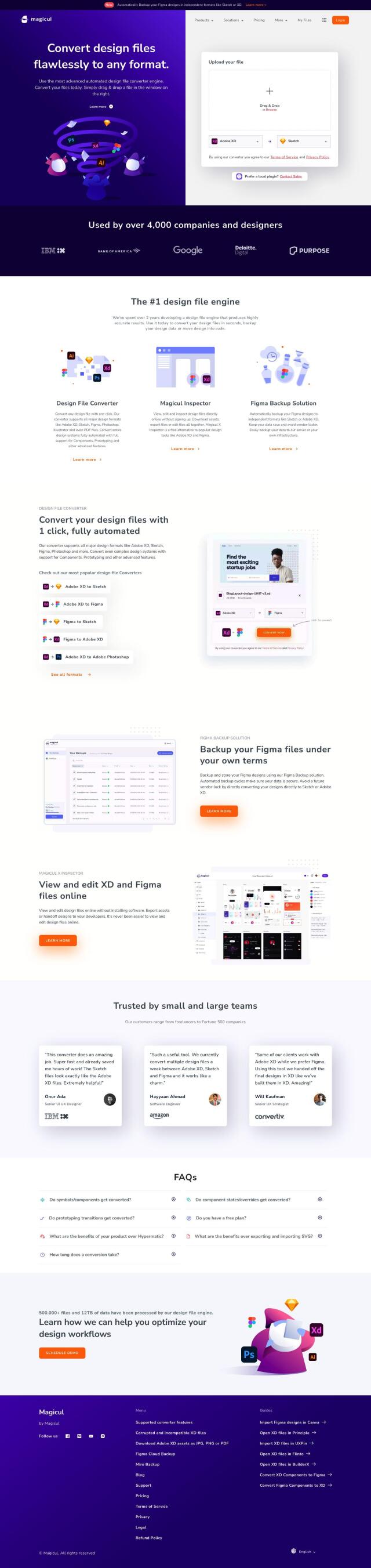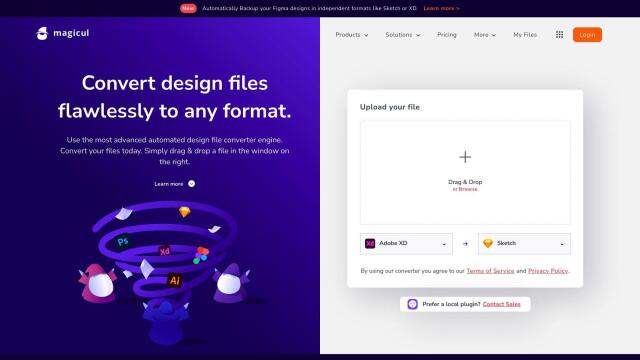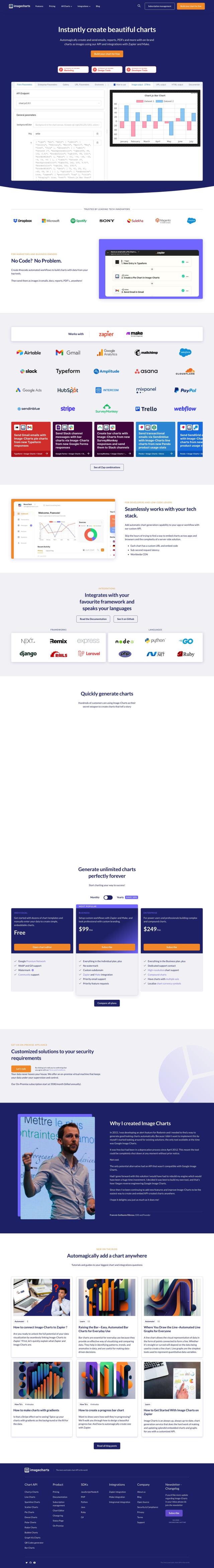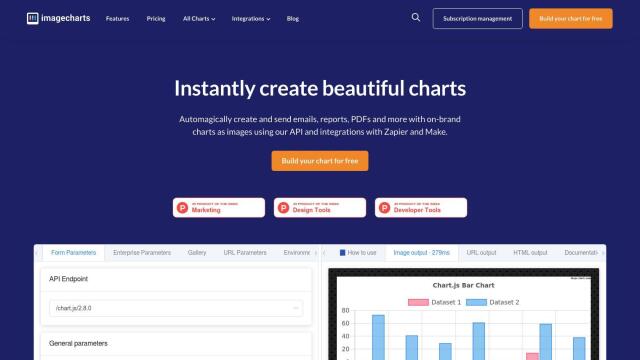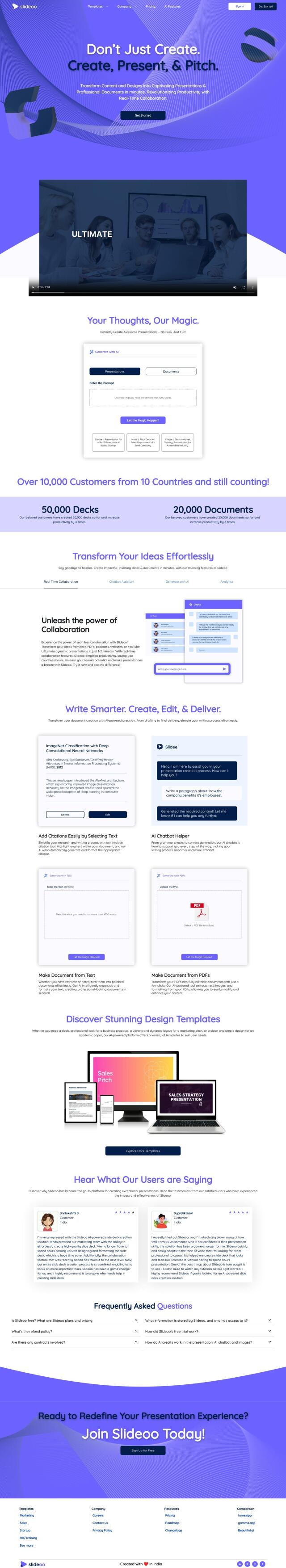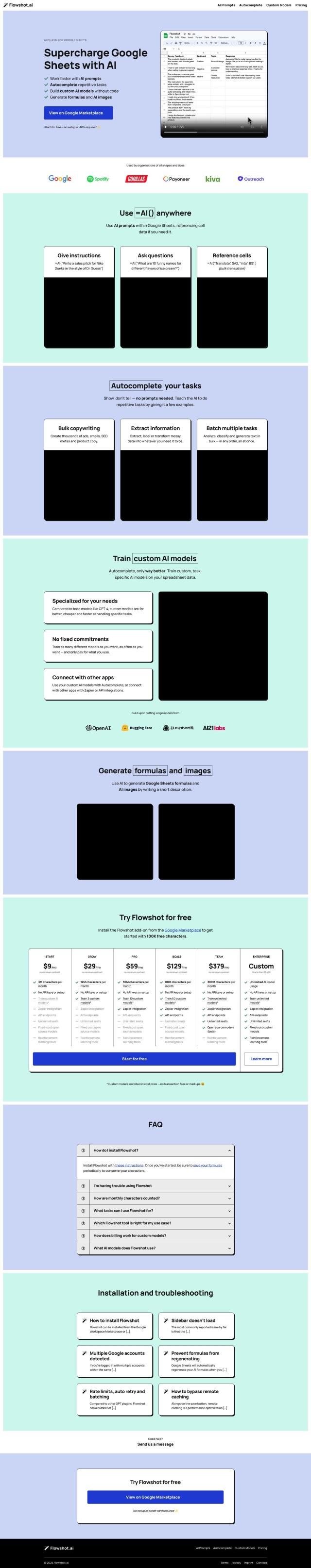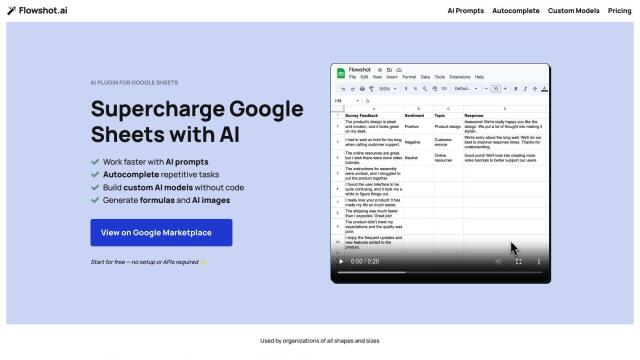Question: Do you know of a platform that can help me save time by converting my hand-drawn flowcharts into editable digital diagrams?
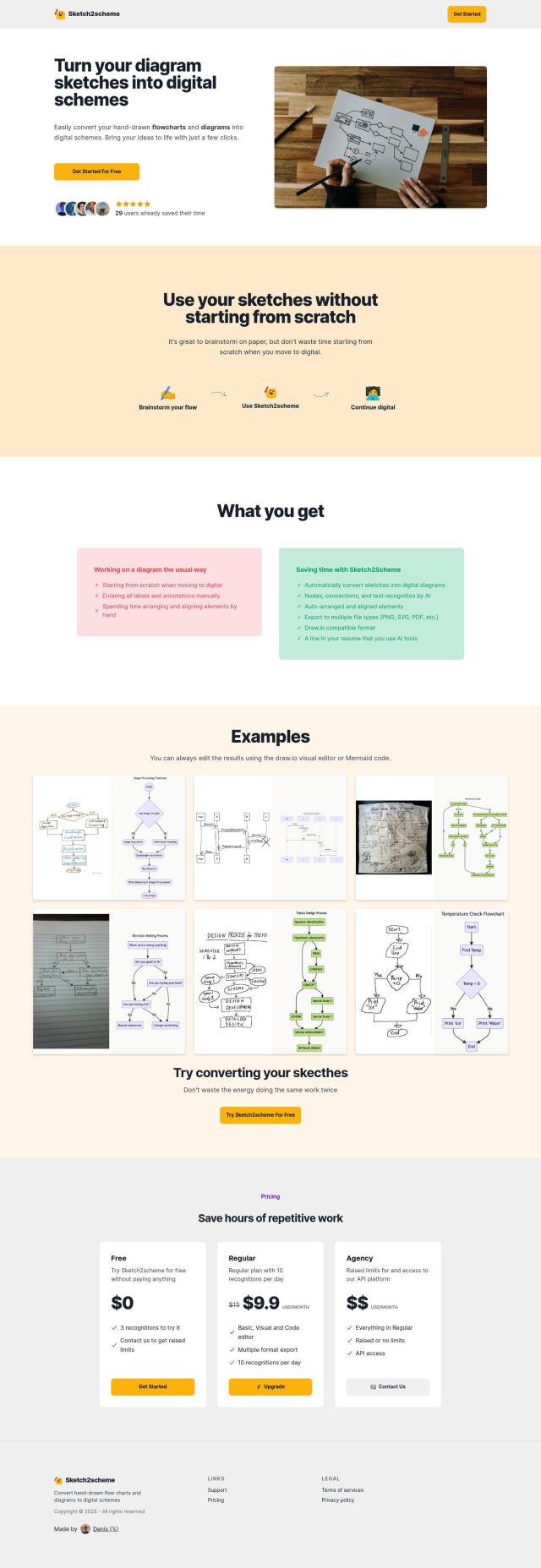
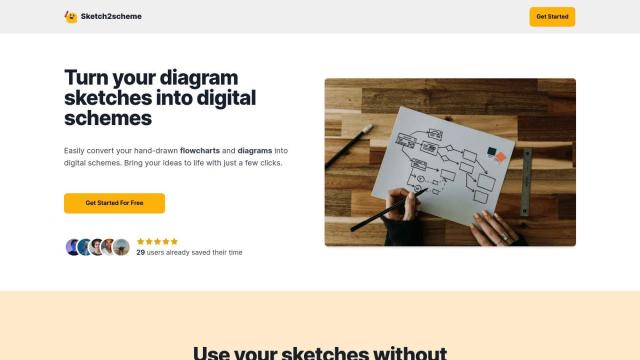
Sketch2scheme
If you want to turn your hand-sketched flowcharts into editable digital diagrams as fast as possible, Sketch2scheme is a good option. This AI-powered service recognizes nodes, connections and text in your hand-sketched diagrams and figures out the best placement for them. It can export in PNG, SVG and PDF formats and can be integrated with visual editors like Draw.io so you can flesh out your diagrams with tools you already know.
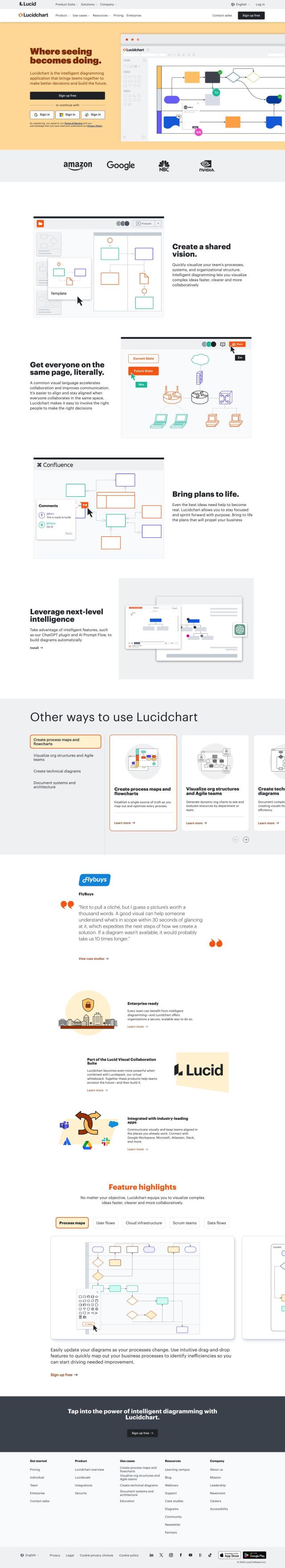
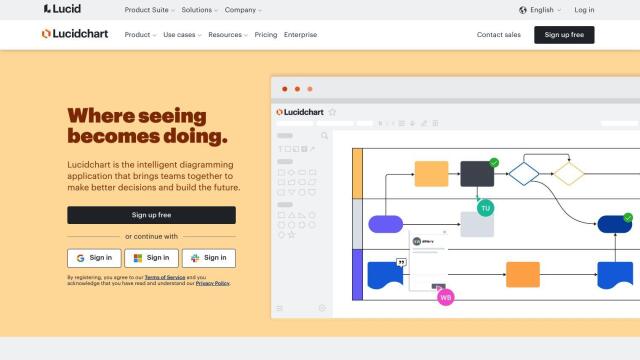
Lucidchart
Another good option is Lucidchart, a cloud-based diagramming tool that uses AI to create diagrams automatically. It's got real-time collaboration abilities and integrates with Google Workspace and Microsoft tools. Lucidchart is good for a variety of teams, including IT, engineering and project management, with features like in-editor chat and comments specific to shapes to help you communicate and get work done.
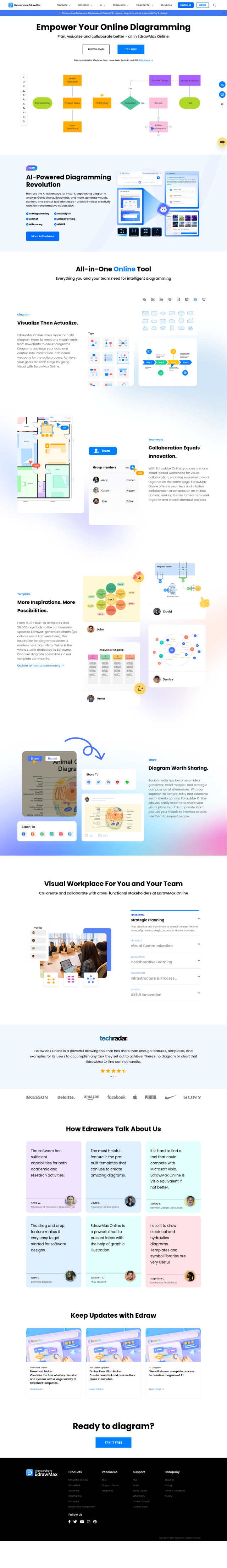

EdrawMax
If you want a more full-featured diagramming tool, EdrawMax has a lot of tools and AI-assisted diagramming abilities. It can create more than 280 types of diagrams, including flowcharts, and can import common file formats and connect to social media services. With a large library of templates and symbols, EdrawMax can be used by many industries, and its flexibility and convenience make it good for creating and collaborating on diagrams.


ProcessOn
Last, ProcessOn is another online diagramming tool that can be used to create flowcharts and other diagrams. It's got AI-generated diagrams and real-time collaboration abilities, so it's good for project managers, product managers and business developers. ProcessOn offers several pricing tiers, including a free version, so you can pick the level of service that's right for you.