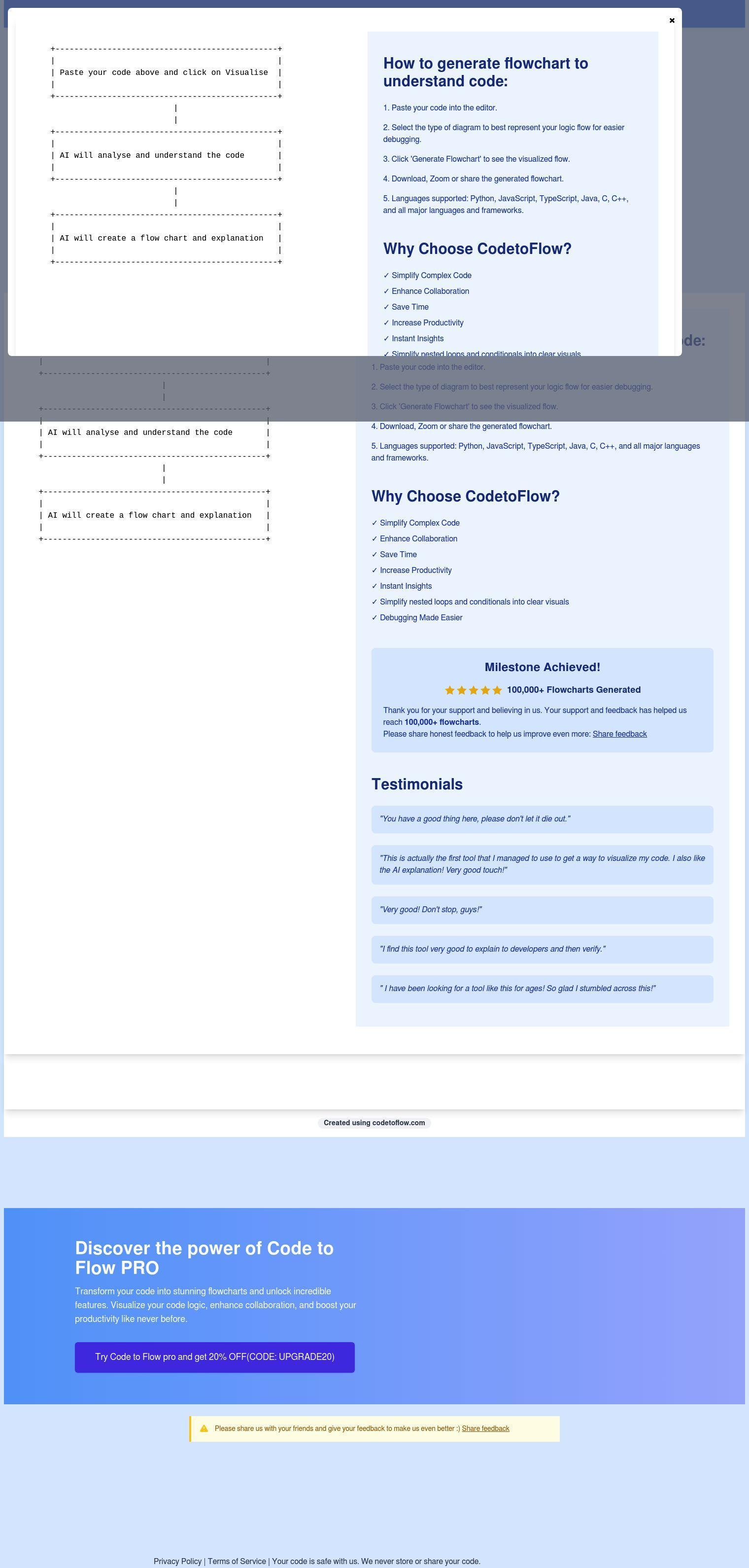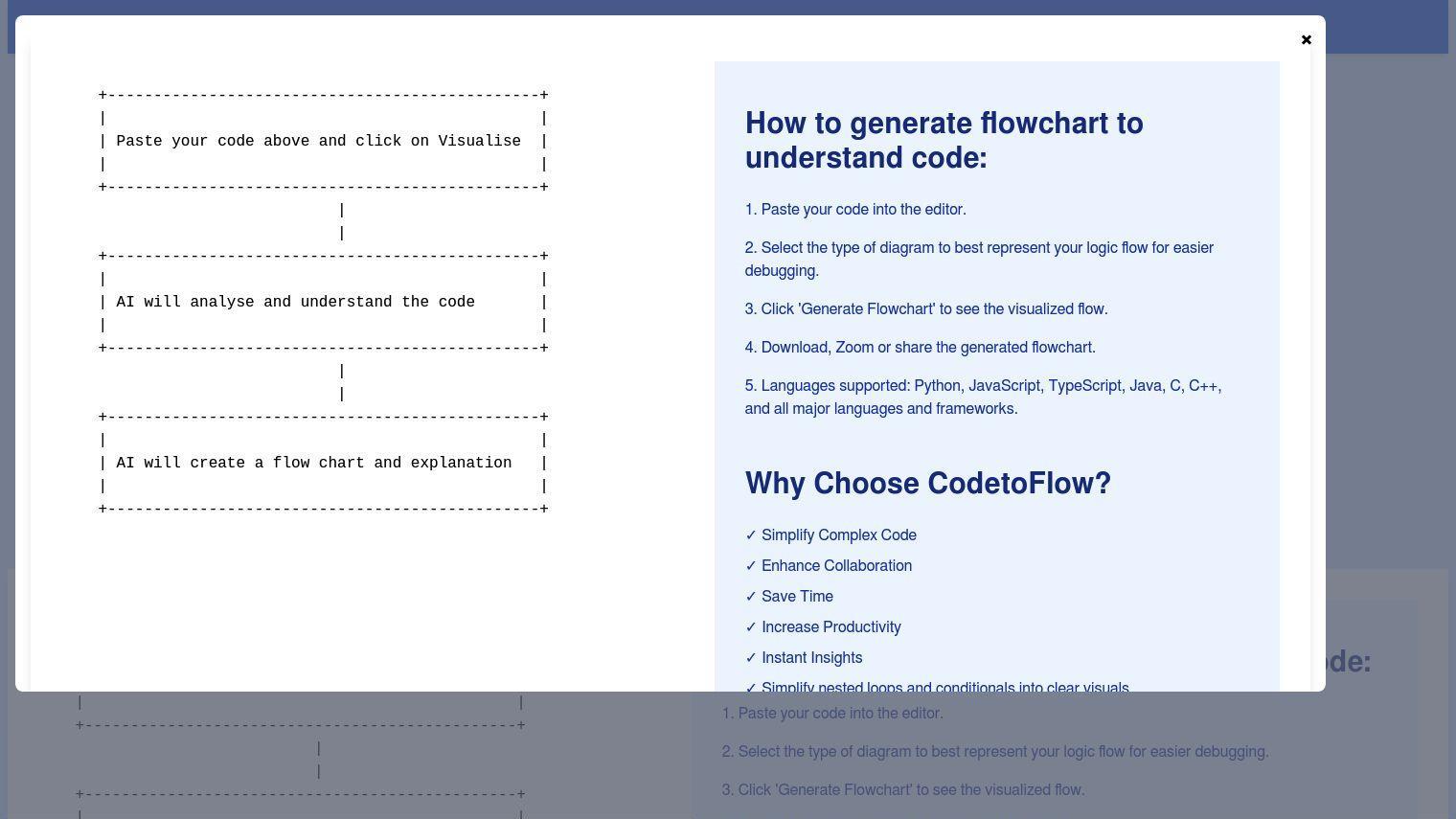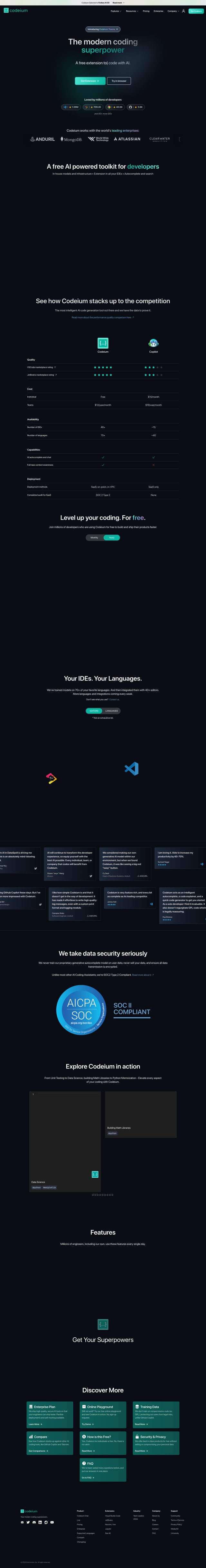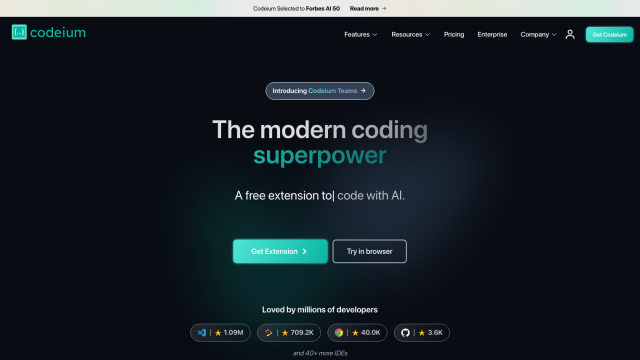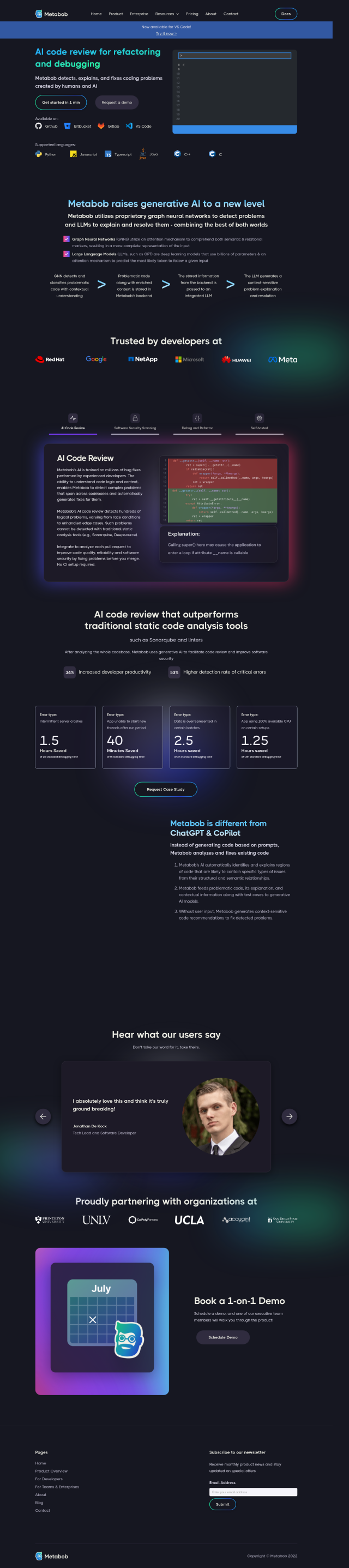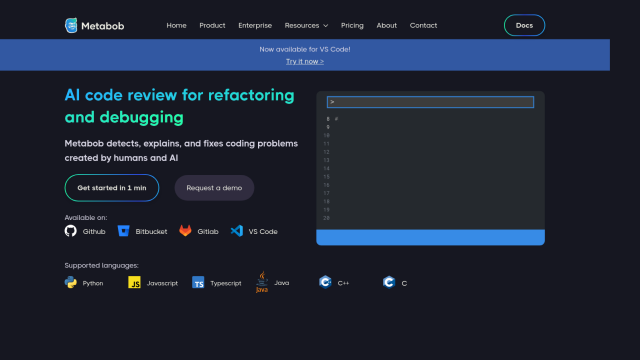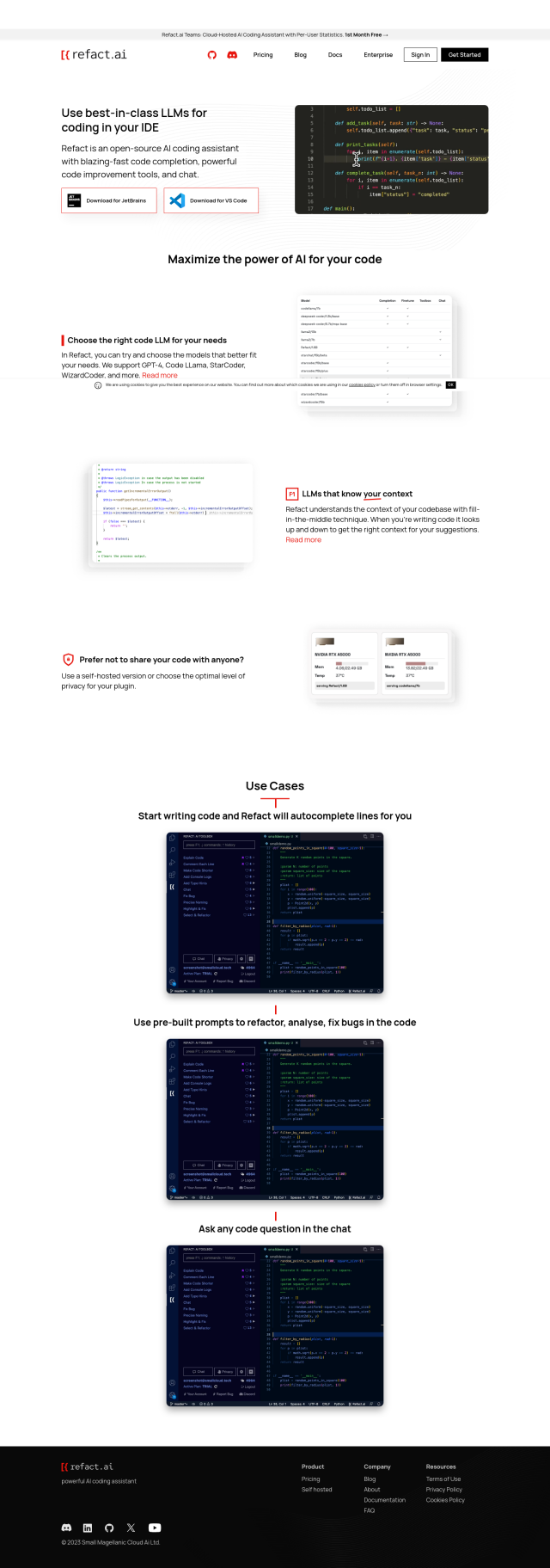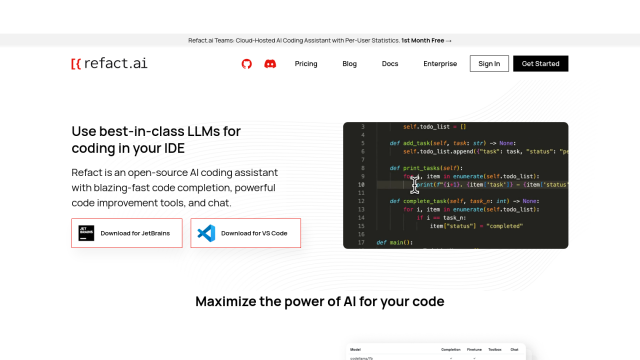Code to Flow is a tool that lets developers see what's going on inside their code by creating flowcharts. By converting spaghetti code into an interactive graph, developers can debug more easily and collaborate better.
Here's how it works:
- Copy and paste your code into the editor.
- Choose the type of flowchart that best represents your logic.
- Click 'Generate Flowchart' to see the chart.
- Download, zoom or share the chart.
Code to Flow supports many programming languages, including Python, JavaScript, TypeScript, Java, C, C++, and others. It's useful for developers who want to:
- Unravel complex code structures
- Collaborate with others
- Cut time and improve productivity
- Get quick insight into code logic
- Debug loops and conditionals
There are several pricing tiers to accommodate different needs:
- One Time Payment: $27 for 1,000 code visualizations with no expiration date.
- Monthly Pro: $4.49 per month for unlimited code visualizations and support for multiple users.
- One Time - Unlimited: $67 for unlimited lifetime visualizations.
There's no free trial, but you can try the Monthly Pro plan. Discounts are available for One Time Plans with the code "UNLOCKPRO." Refunds aren't available because of the costs of running the AI models.
Code to Flow has created more than 100,000 flowcharts so far, so it's clearly caught on with developers. The company hopes to improve the tool with user support and feedback.
Published on June 13, 2024
Related Questions
Tool Suggestions
Analyzing Code to Flow...