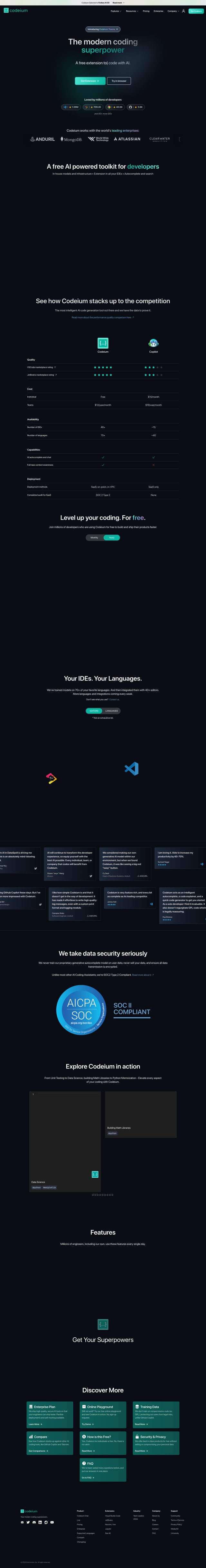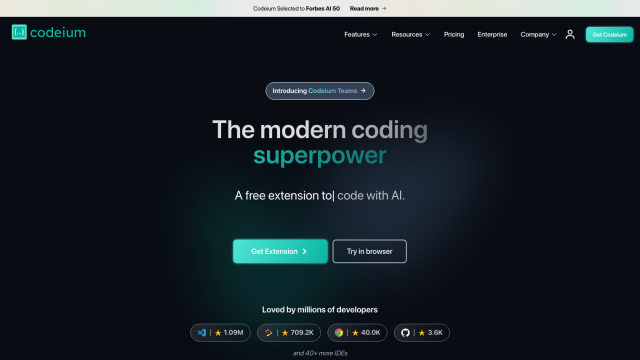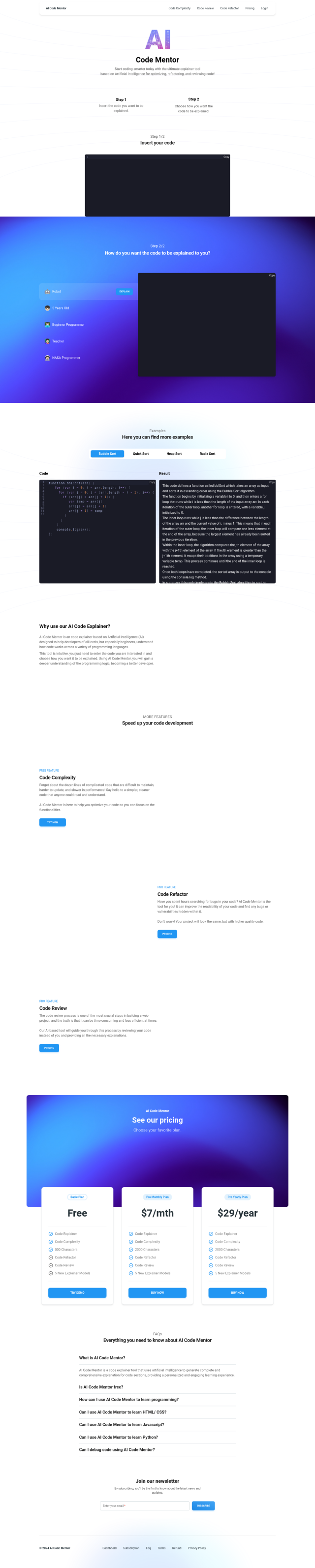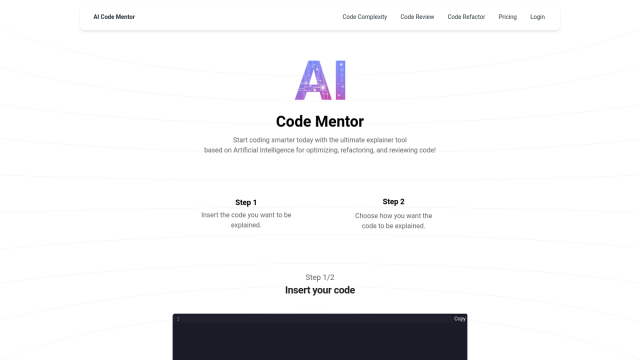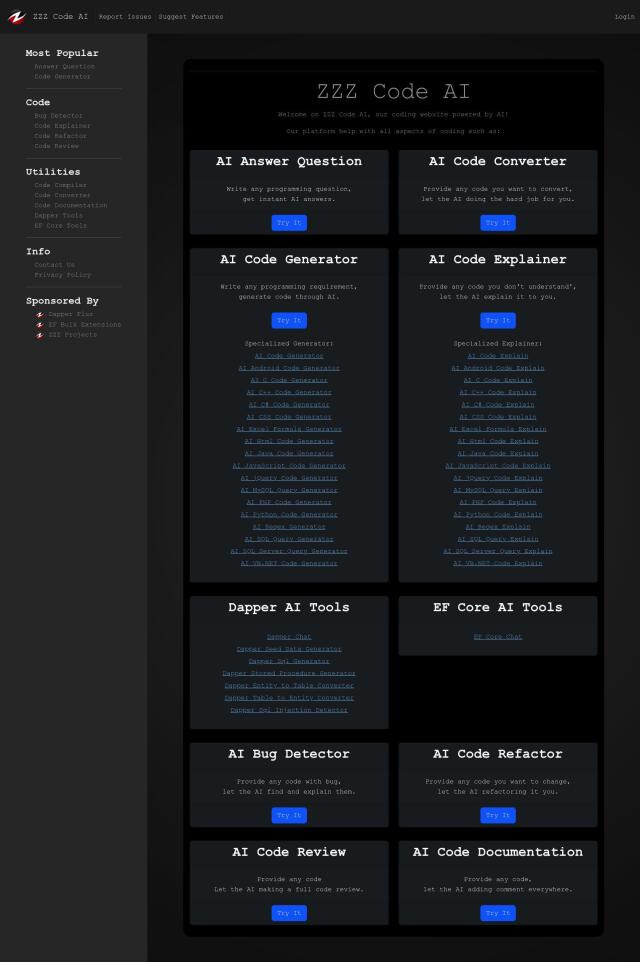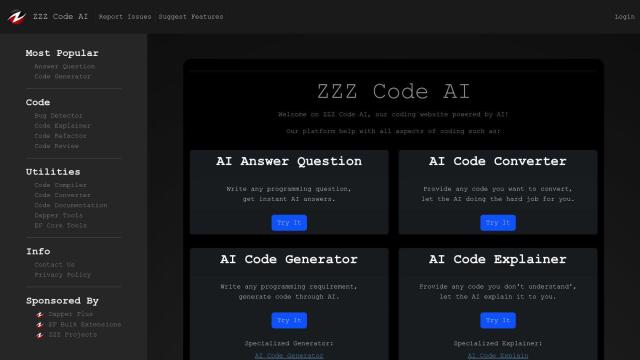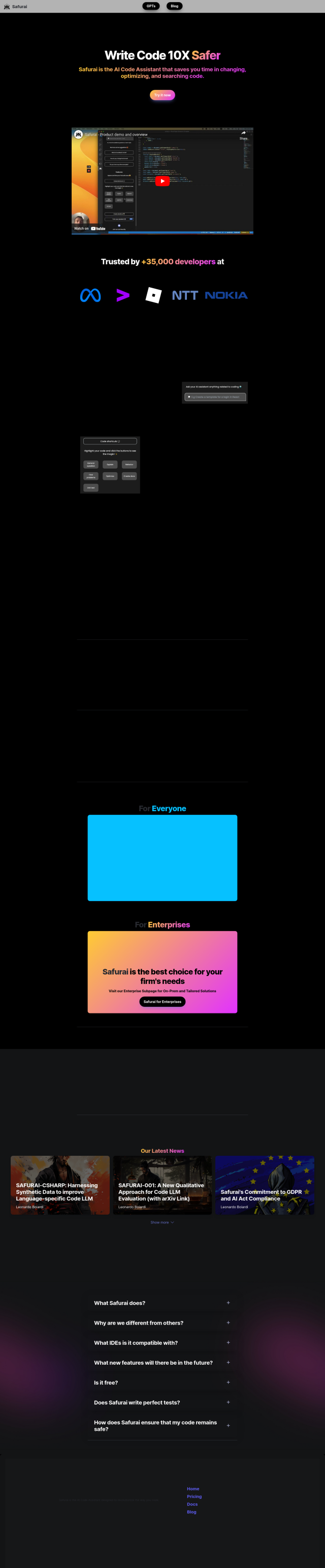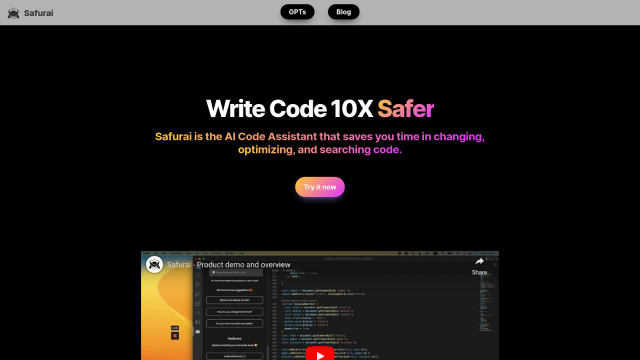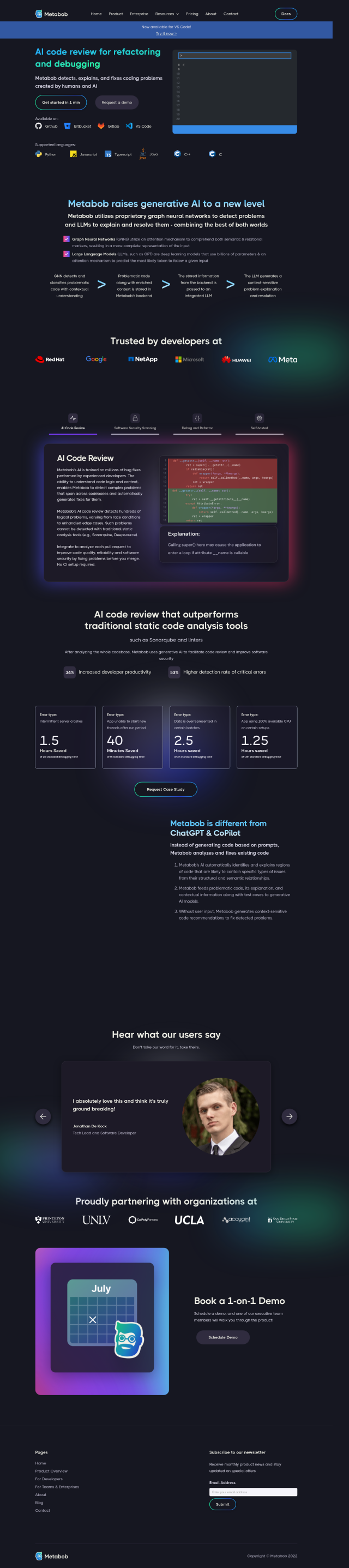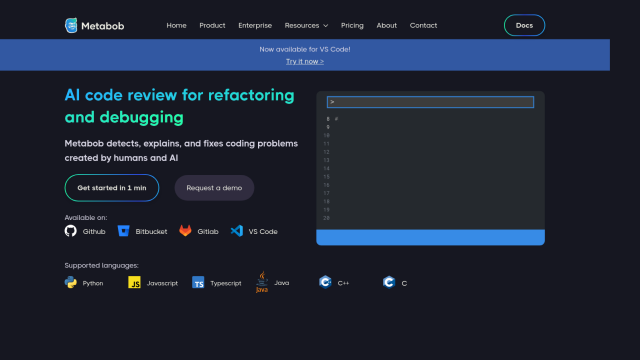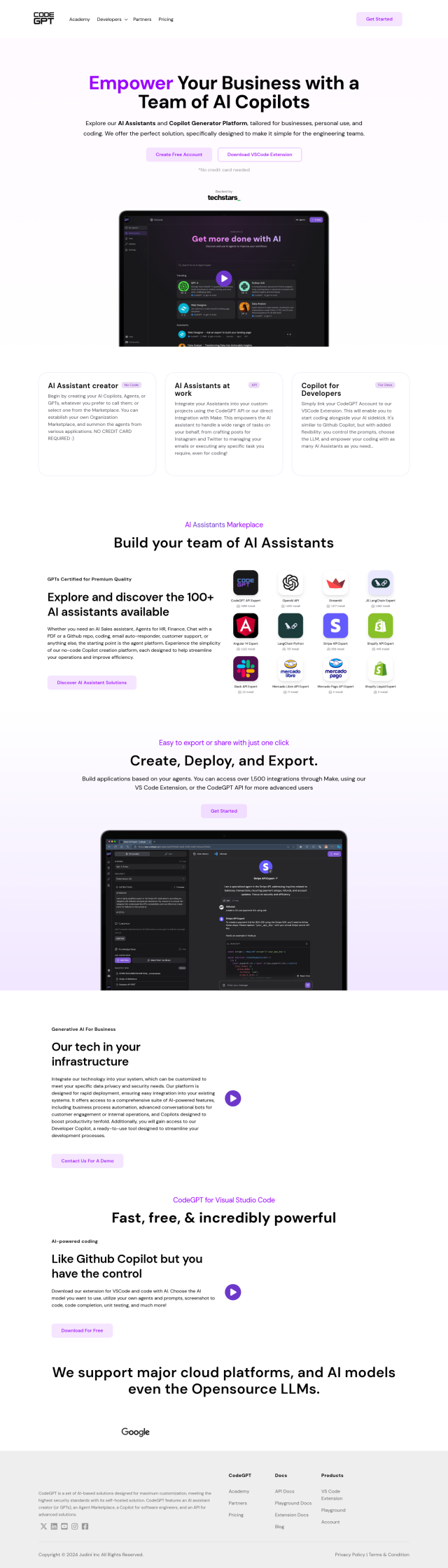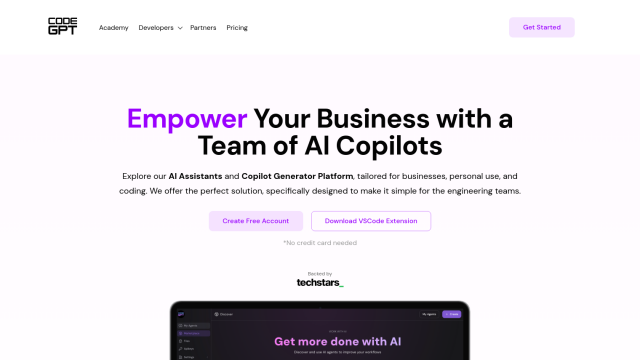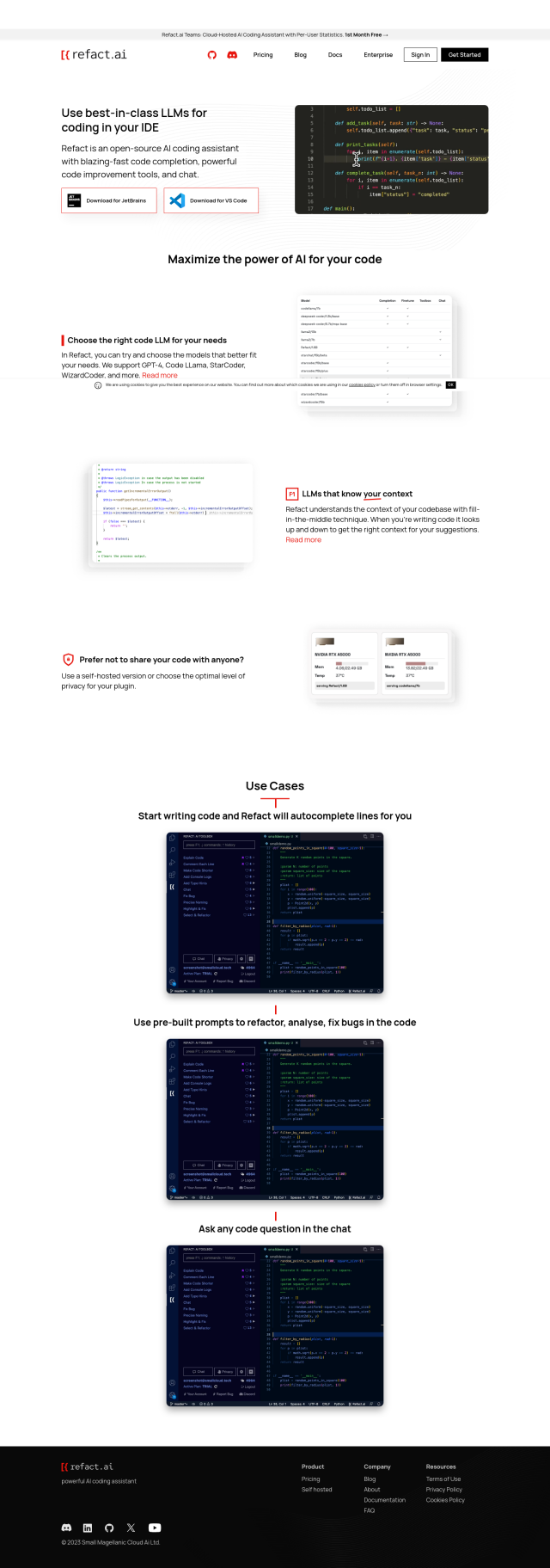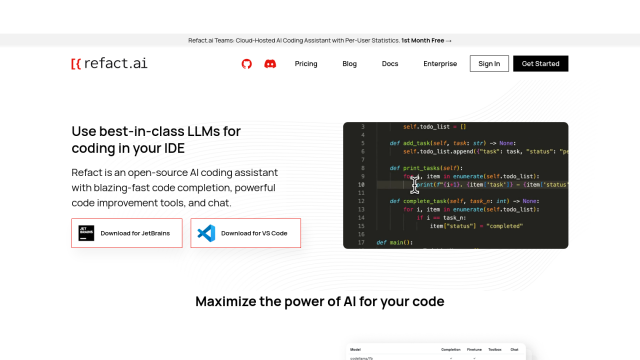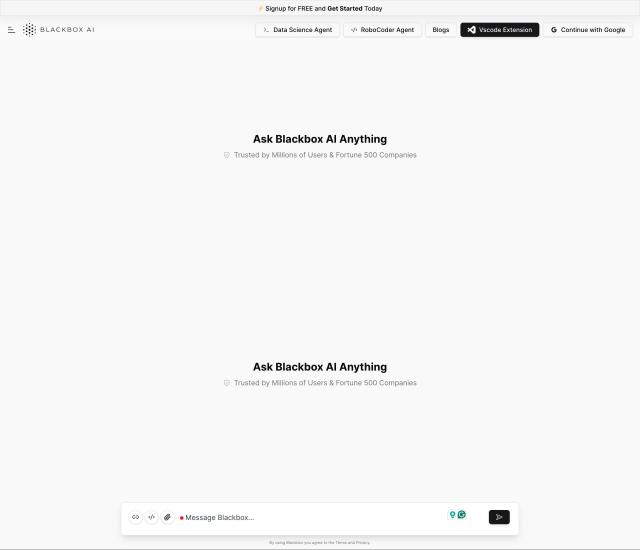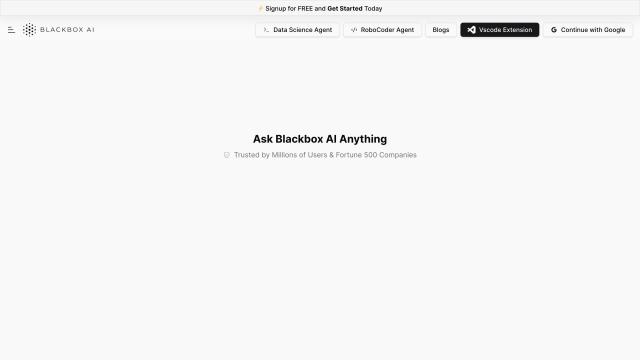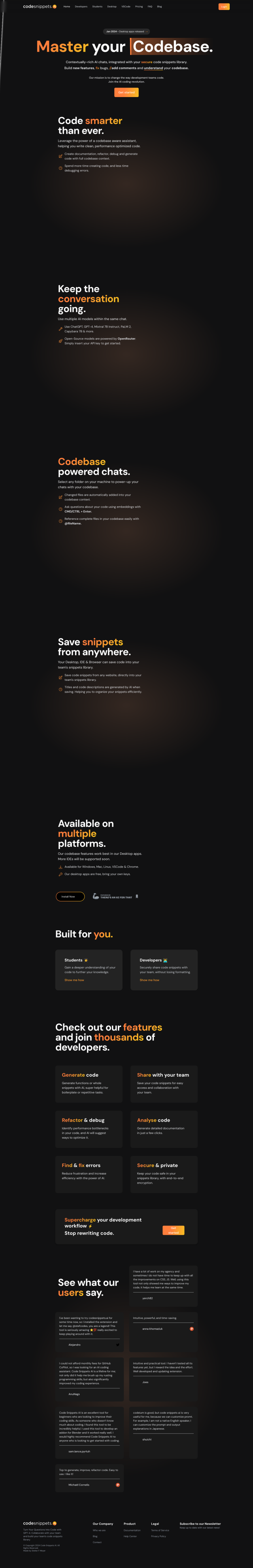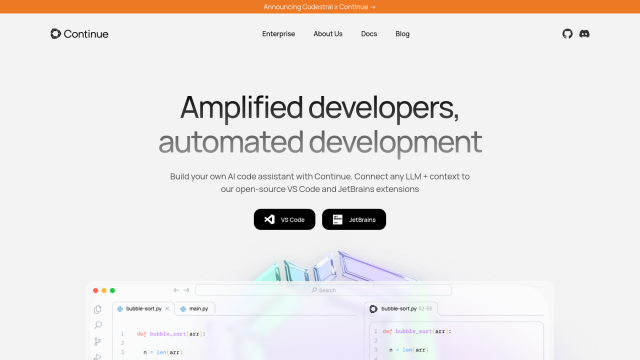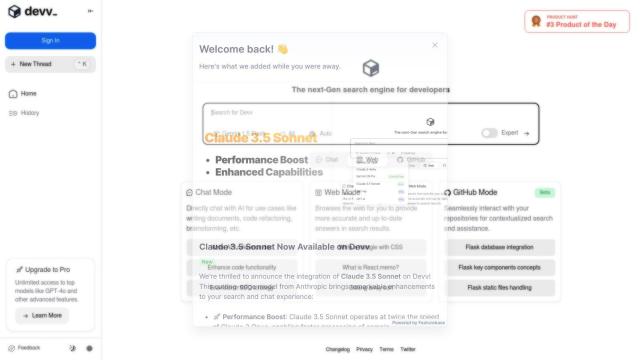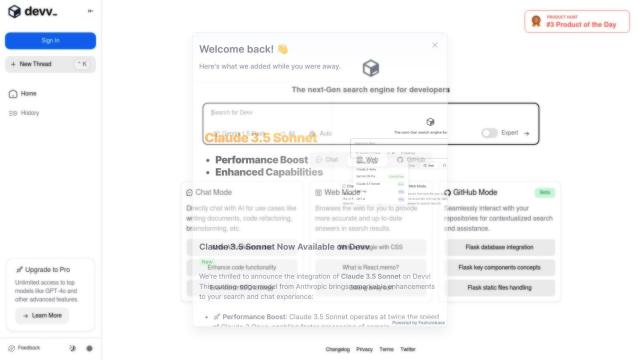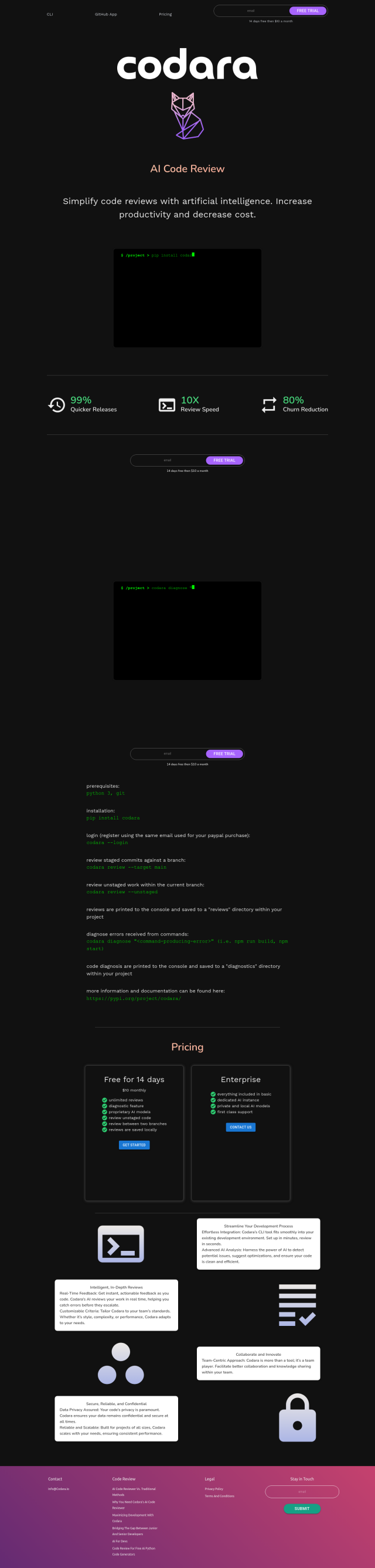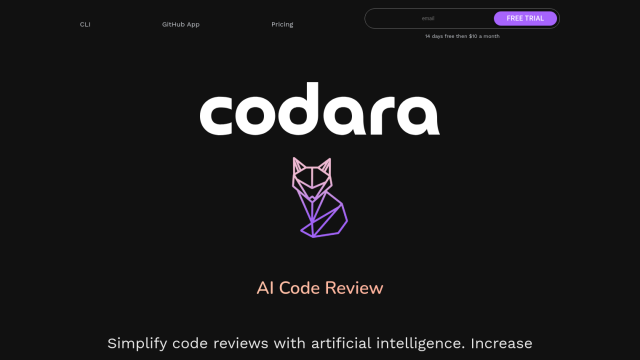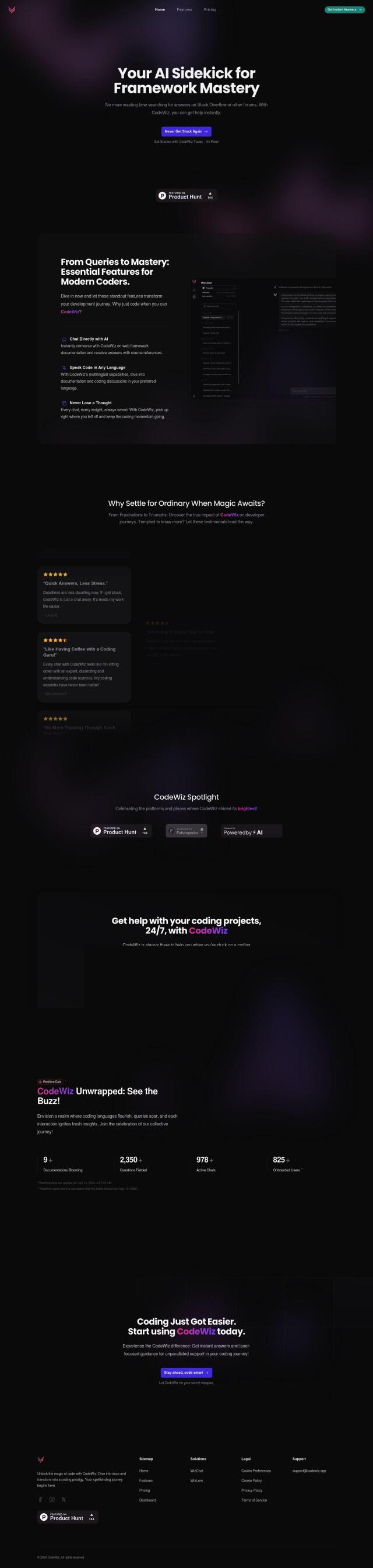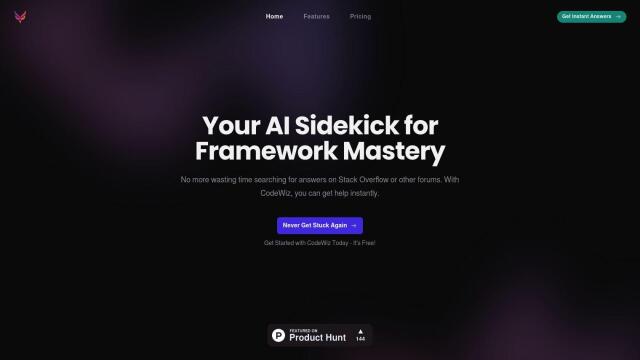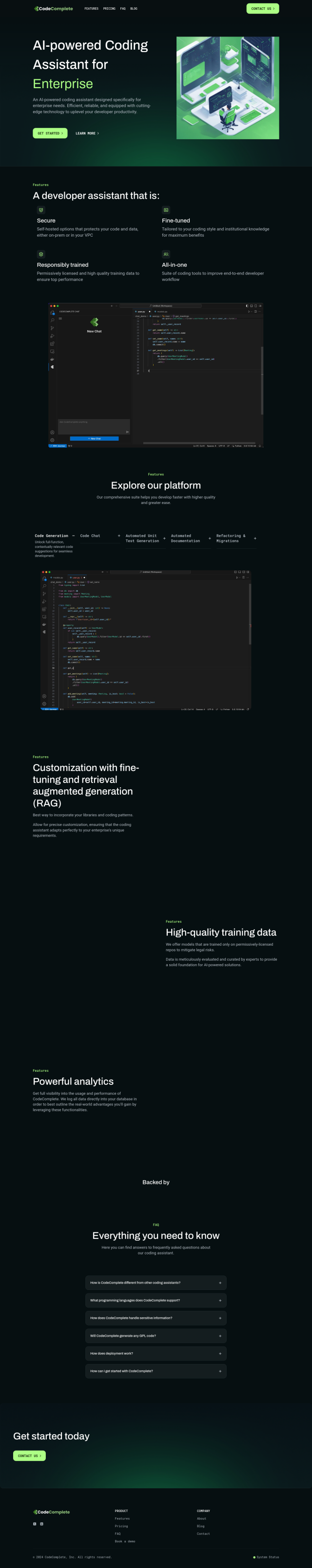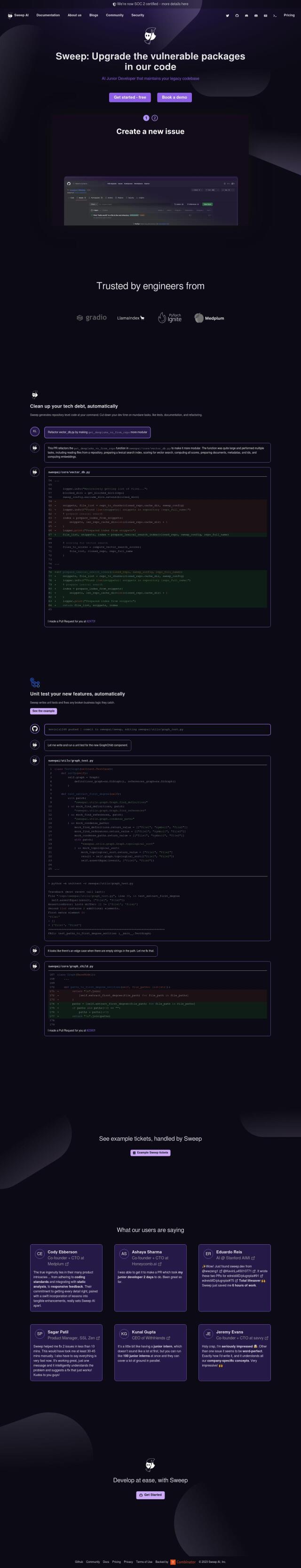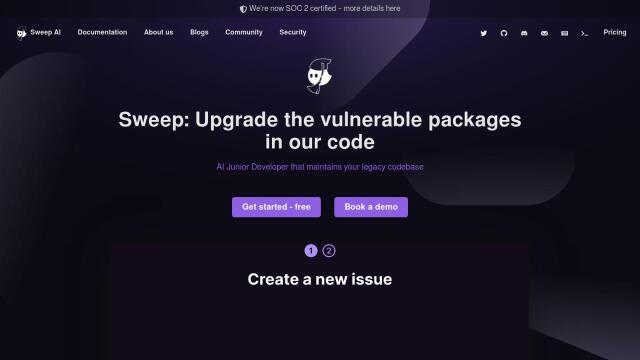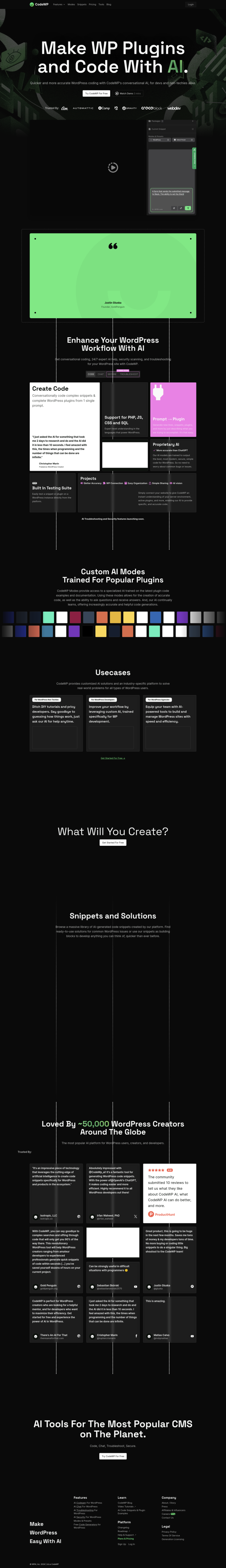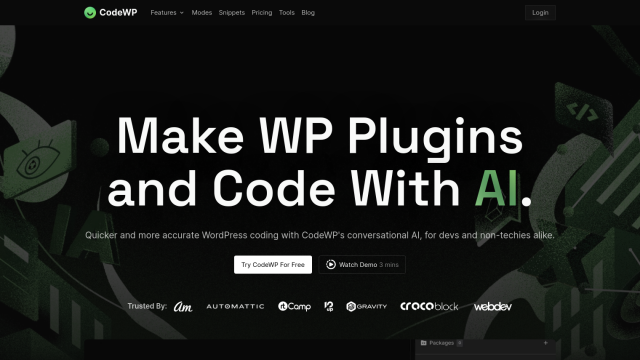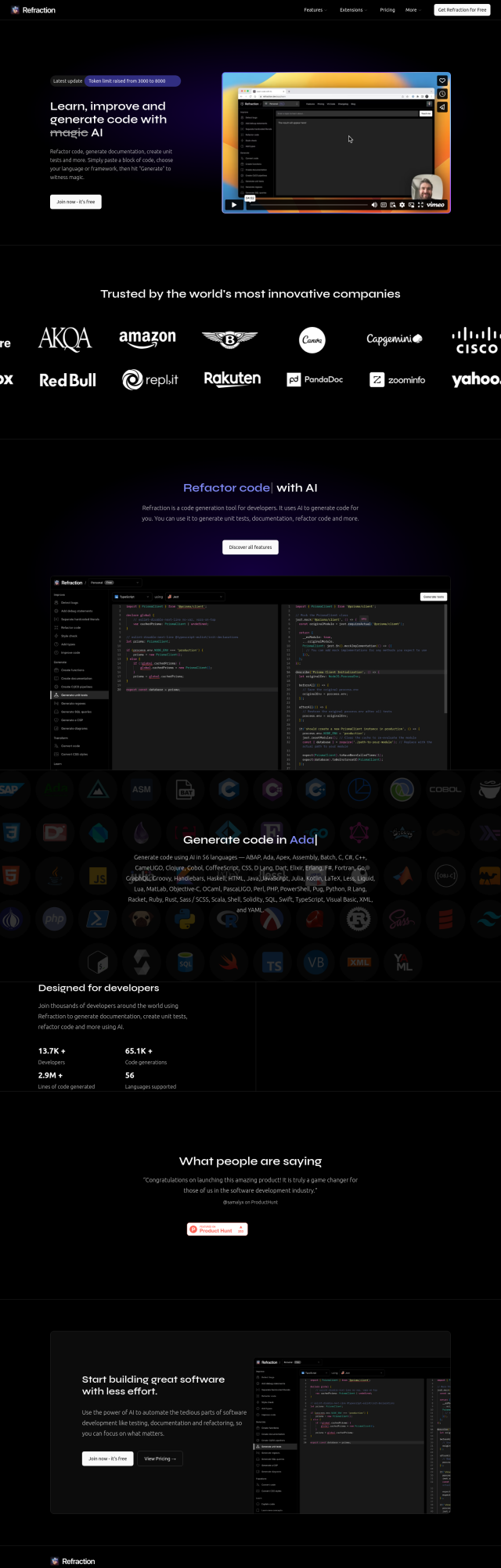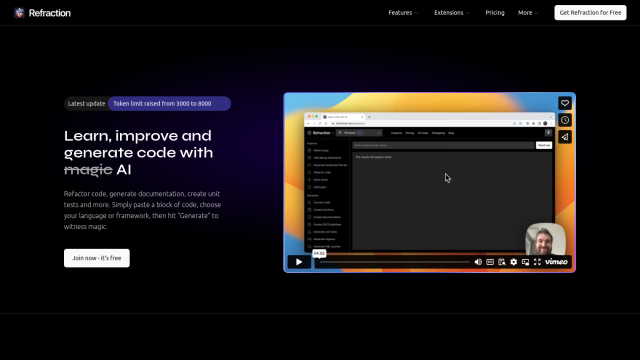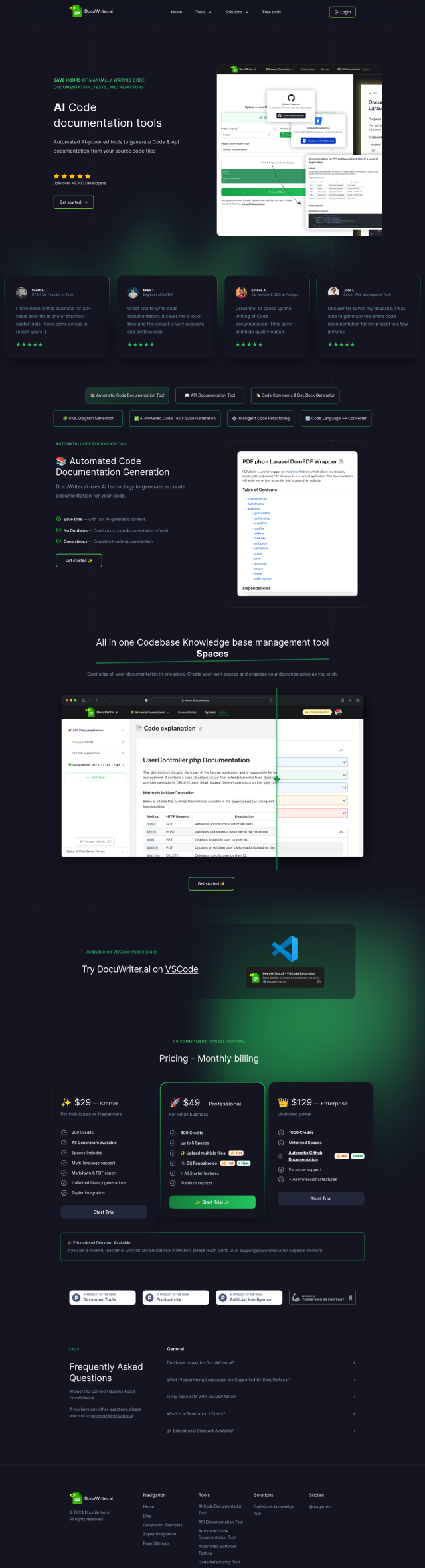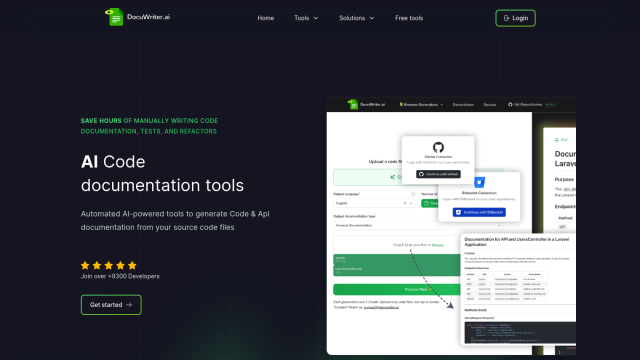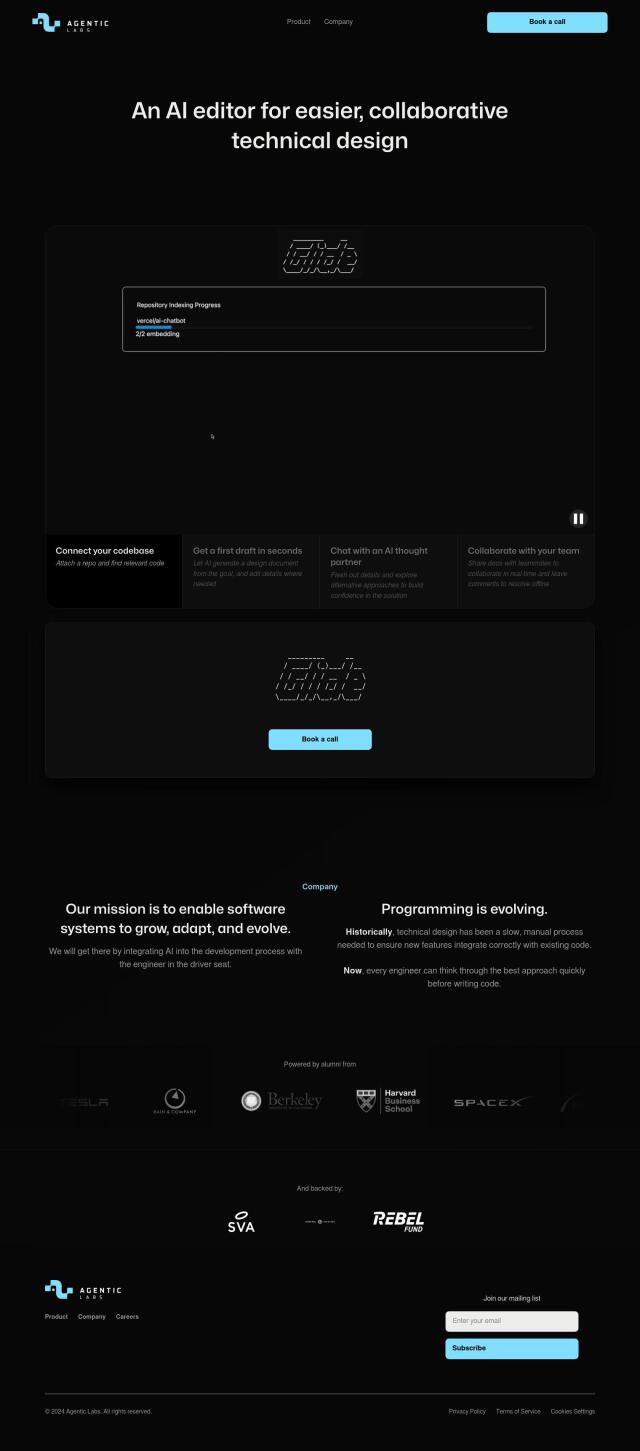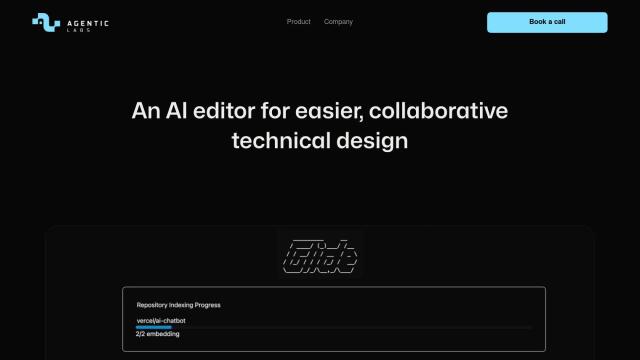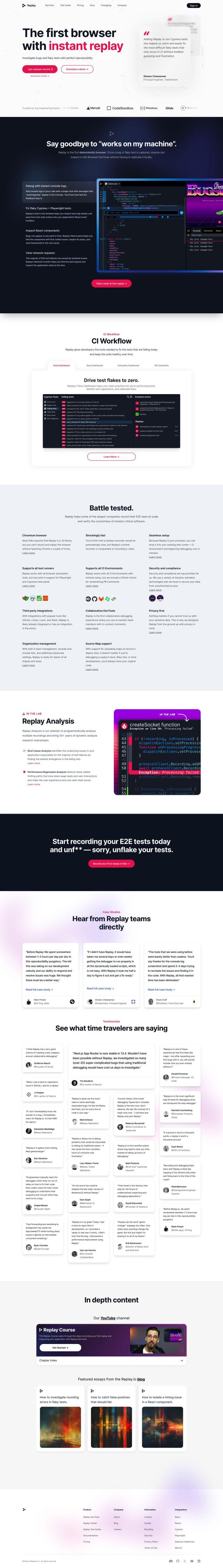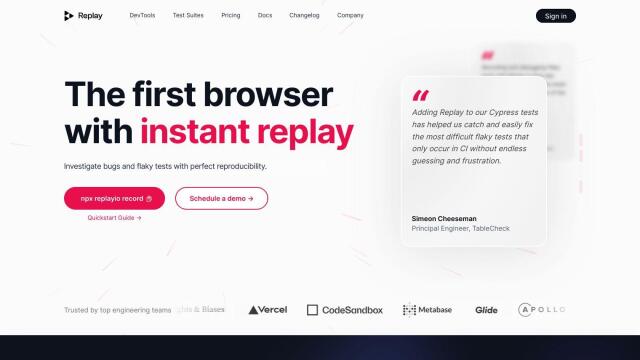Question: How can I quickly get insight into the logic of a piece of code without having to read through it all?
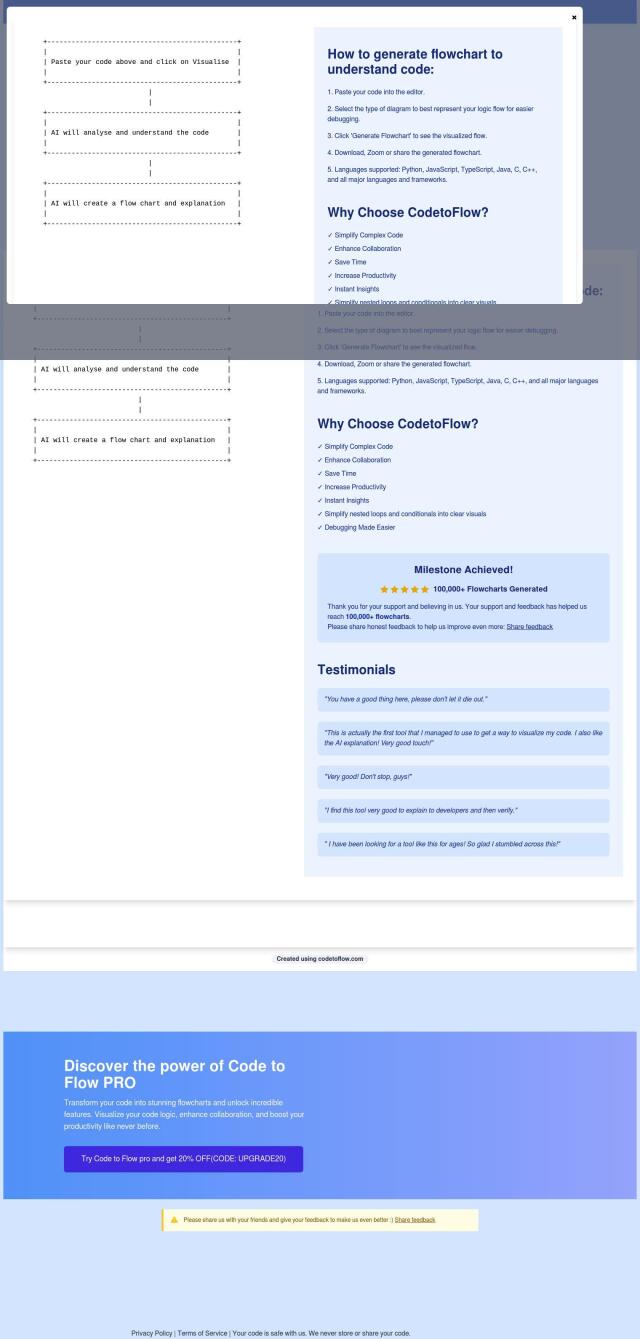
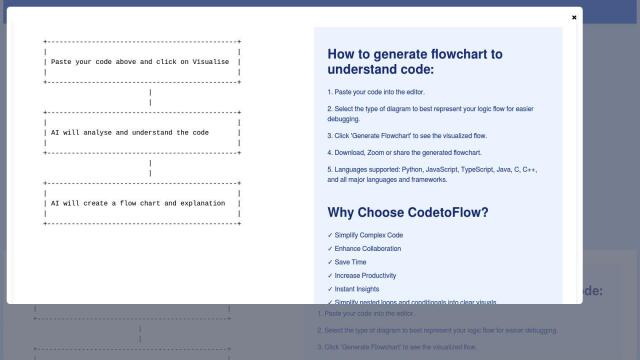
Code to Flow
If you want a quick way to understand the inner workings of a piece of code, Code to Flow is a great choice. The tool creates flowcharts based on your code to help you visualize complex logic and debug more efficiently. It supports many programming languages and has several pricing options, including a free trial.

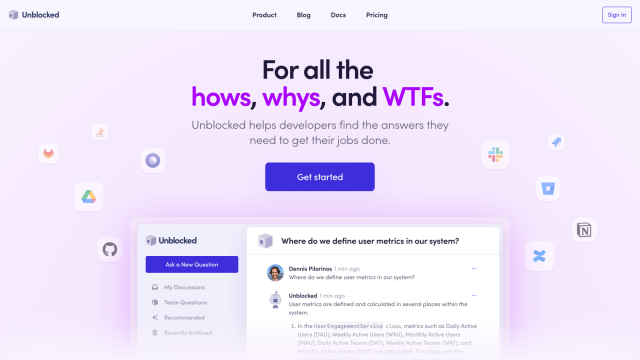
Unblocked
For a more built-in solution, Unblocked combines information from sources like GitHub and Slack to offer detailed explanations and context documentation. It also offers IDE plugins for Visual Studio Code and JetBrains IDEs, so it's a good all-purpose tool for developers. It's in open beta testing now, but you can get free access to all teams.
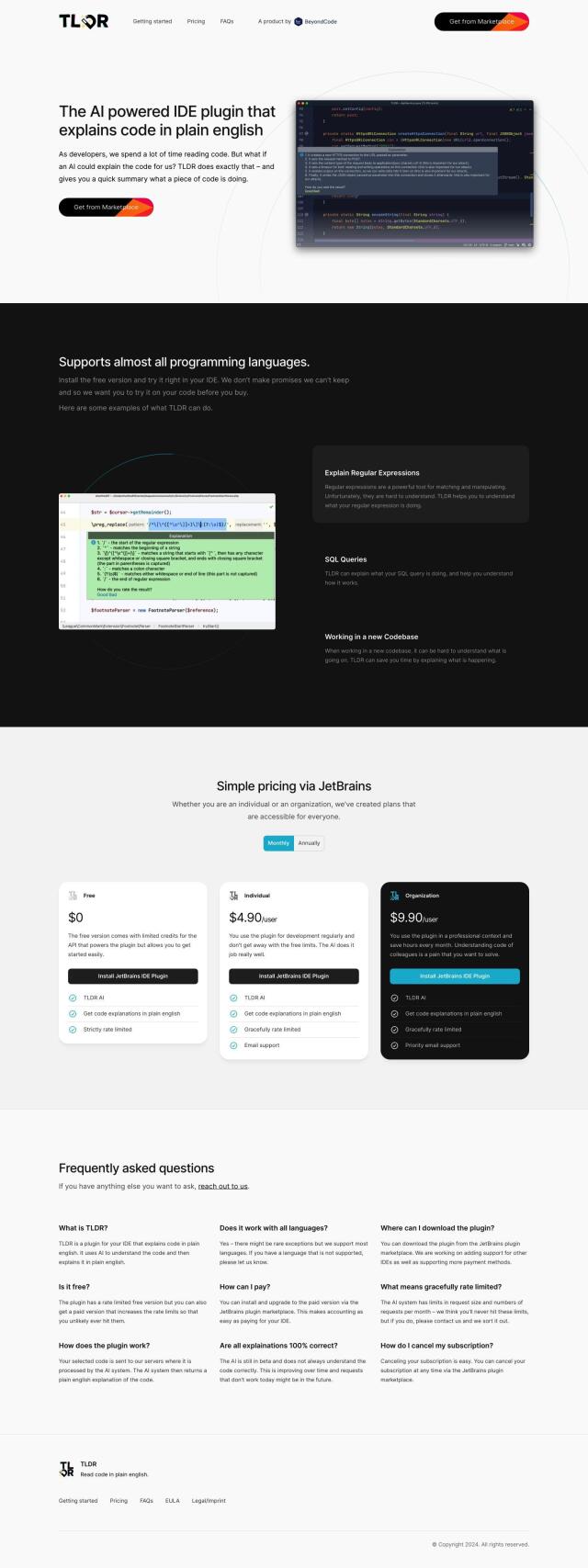
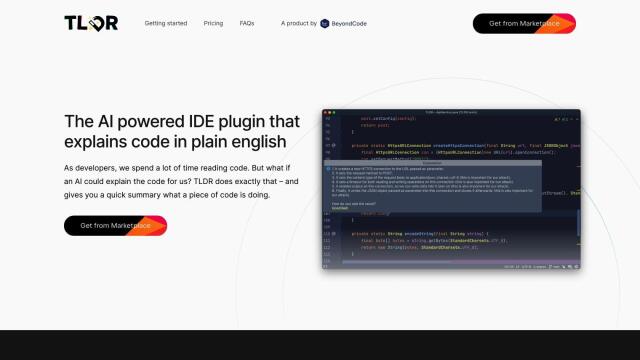
TLDR
Another good tool is TLDR, an IDE plugin that uses AI to explain code in human terms. It supports nearly all programming languages, but is particularly adept at explaining complex subjects like regular expressions and SQL queries. It's available in free and paid versions and works well with JetBrains IDEs.
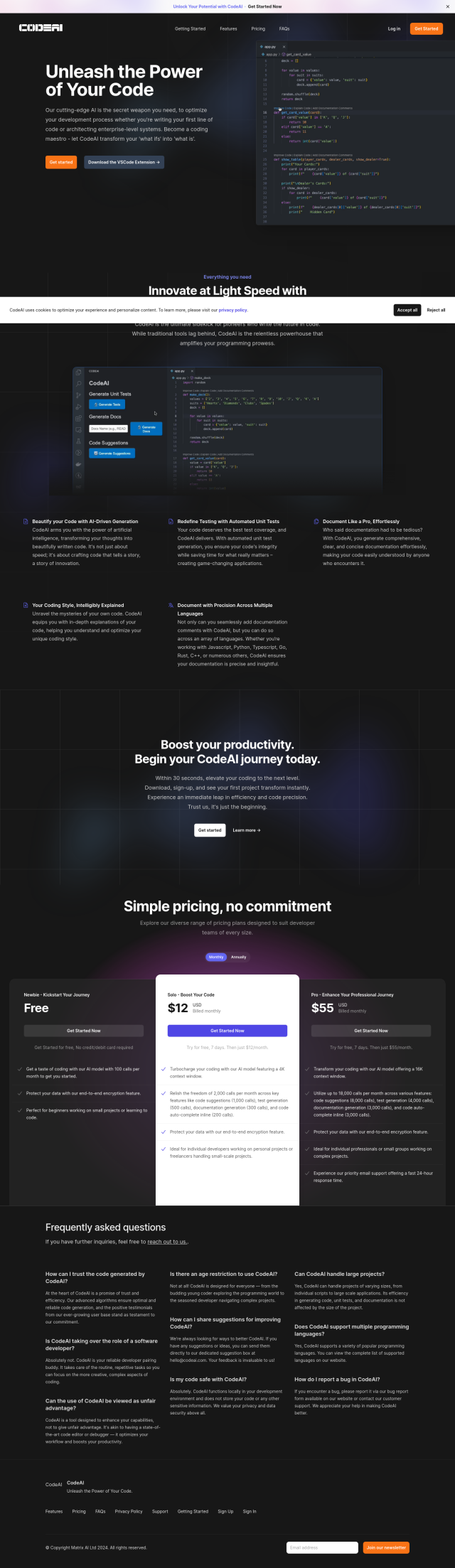
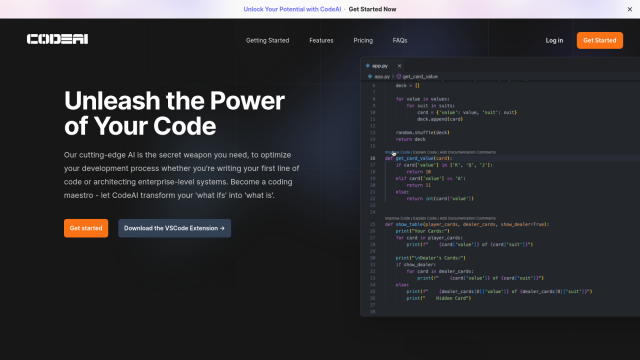
CodeAI
Last, CodeAI offers a VS Code extension that uses AI for code completion, unit test generation and documentation generation. It also offers explanations of coding style and prioritizes data security. This tool can help you work more efficiently and think more creatively, so it's worth a look for any developer.