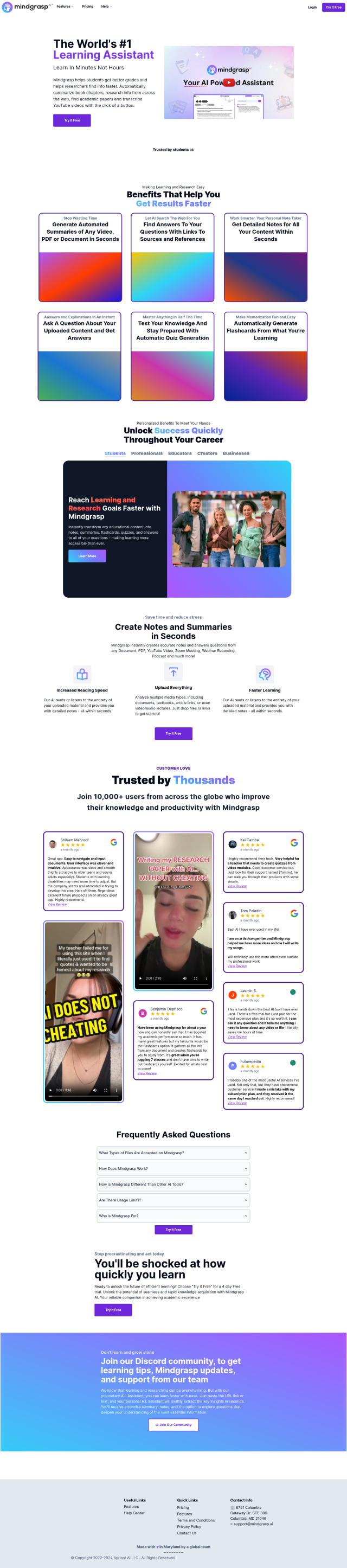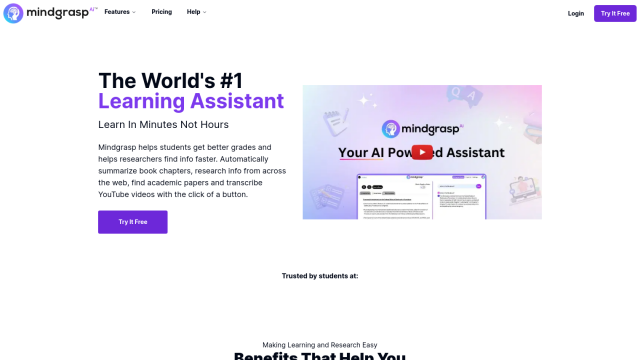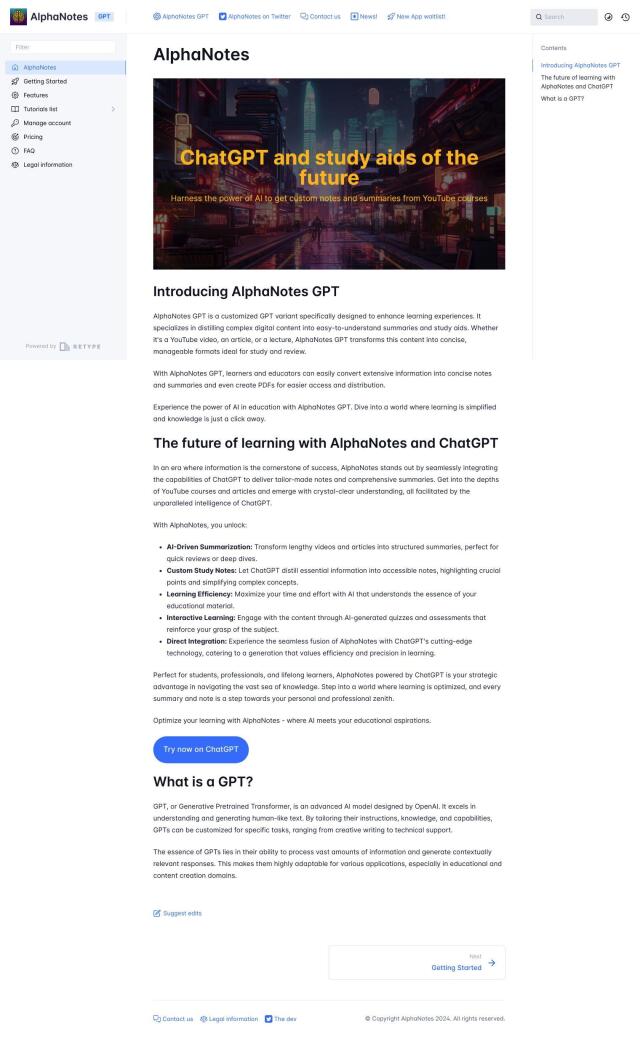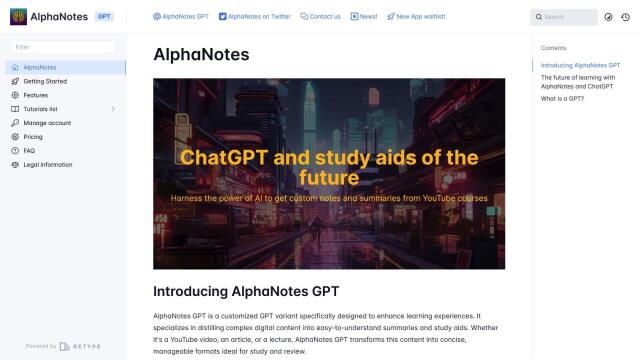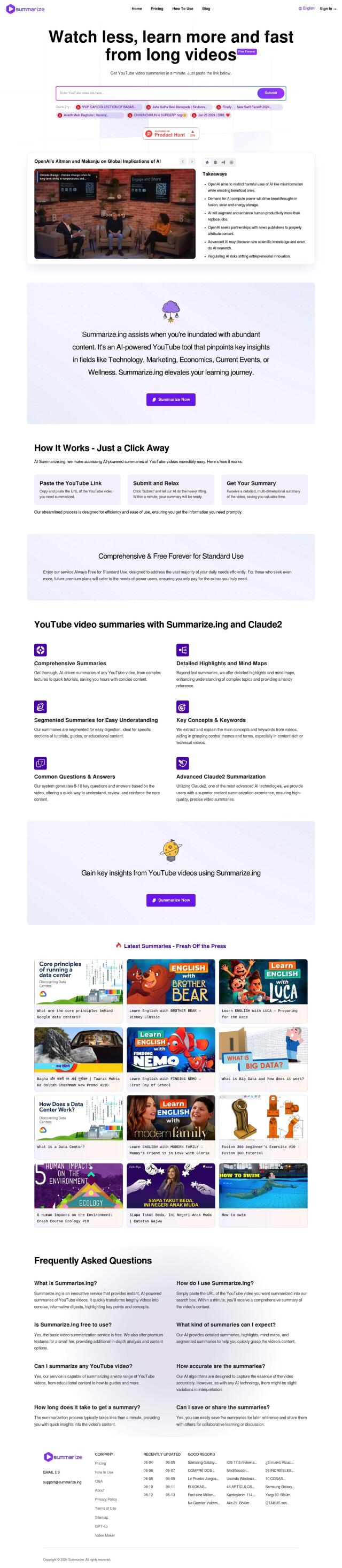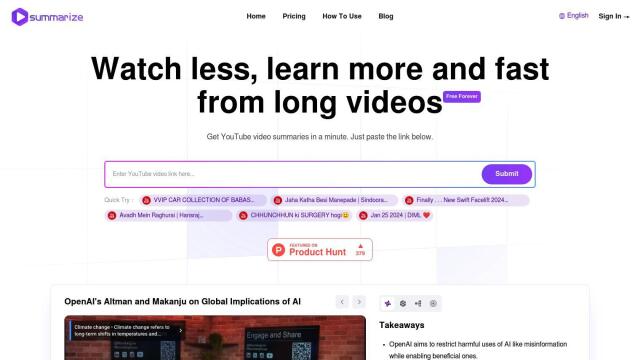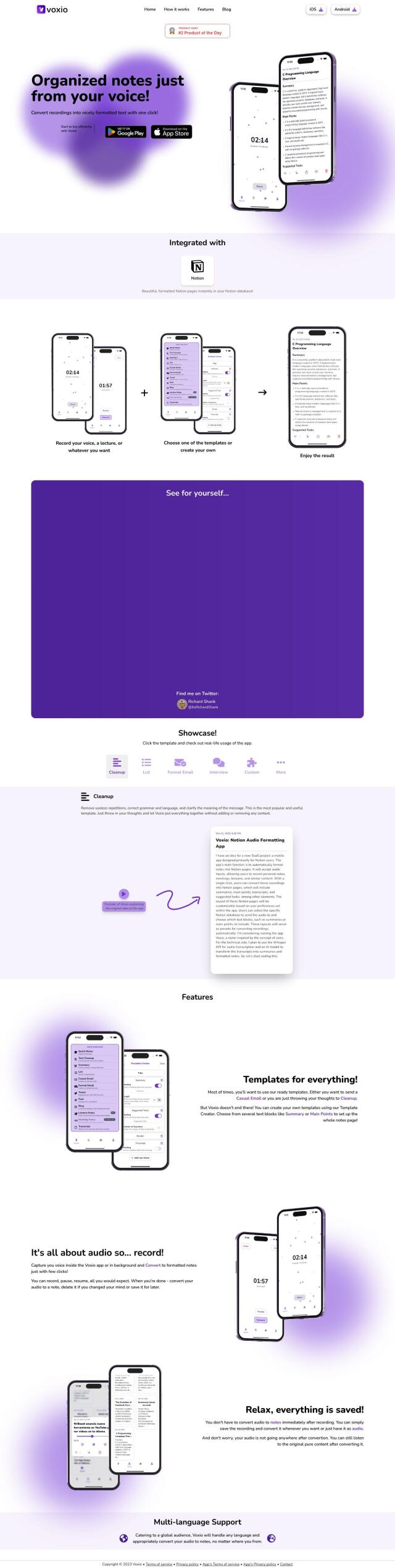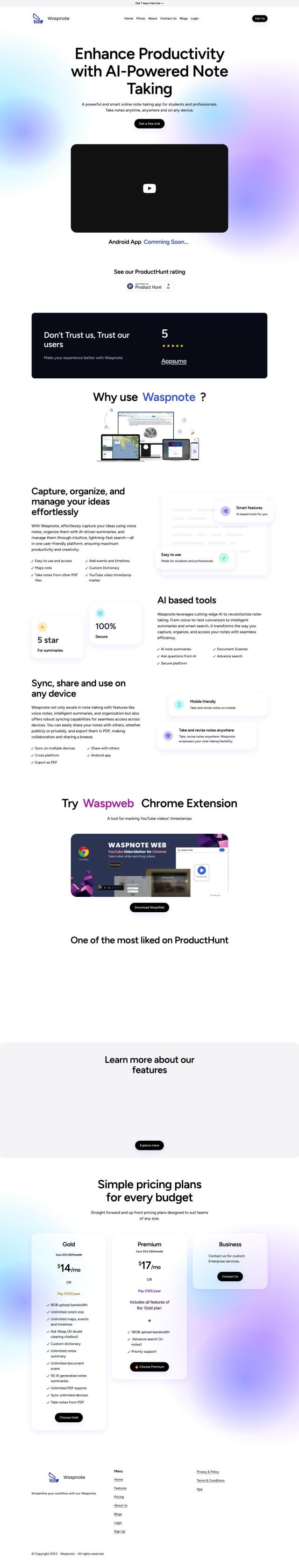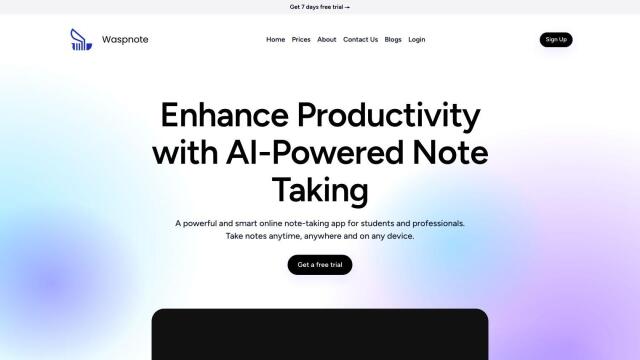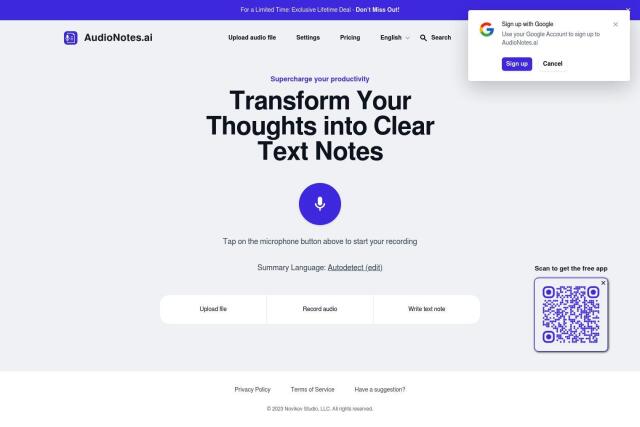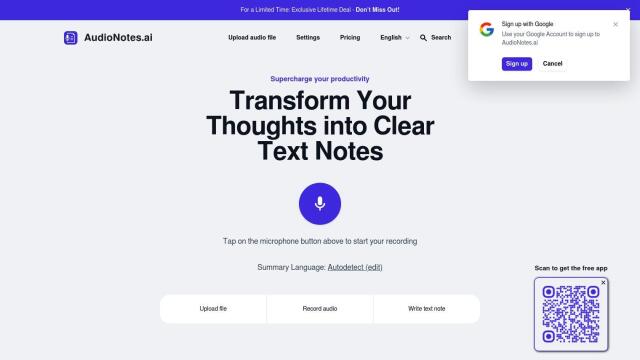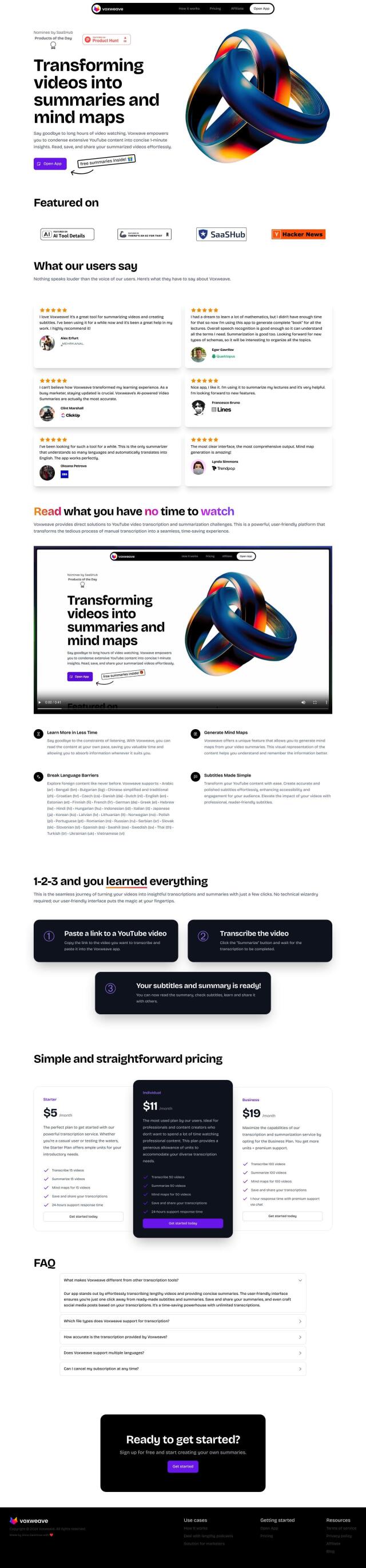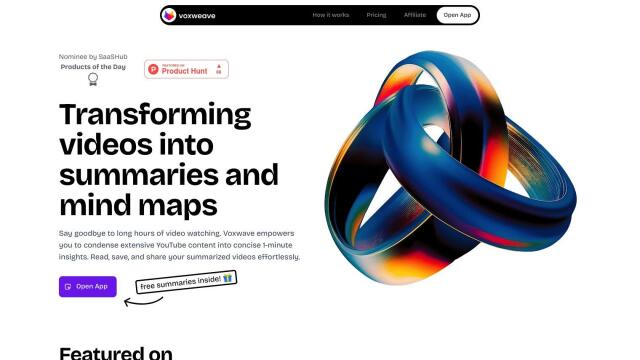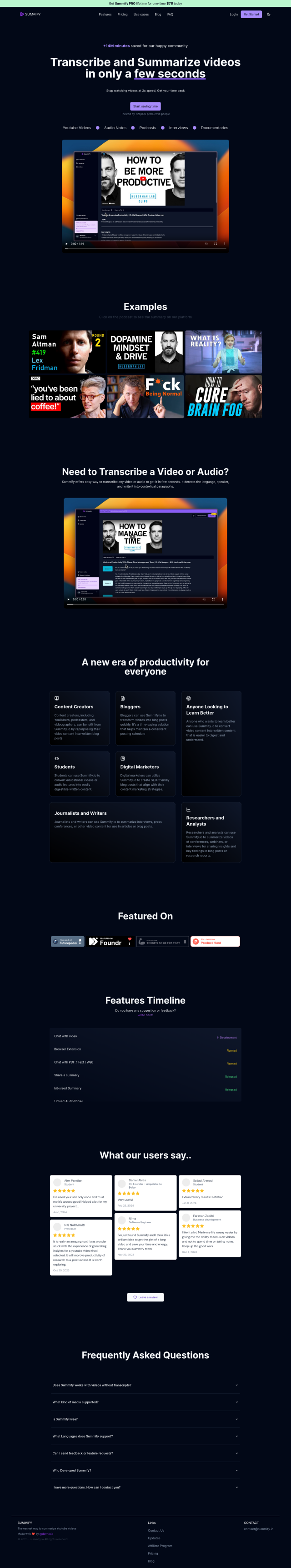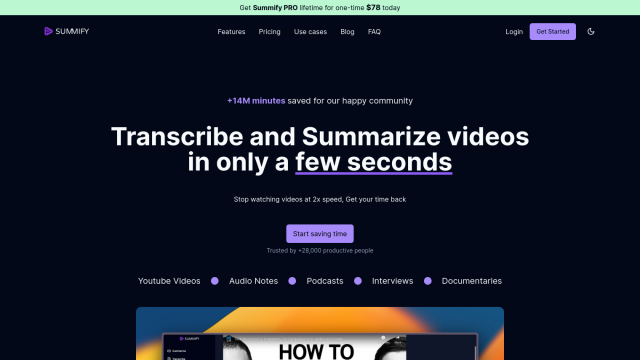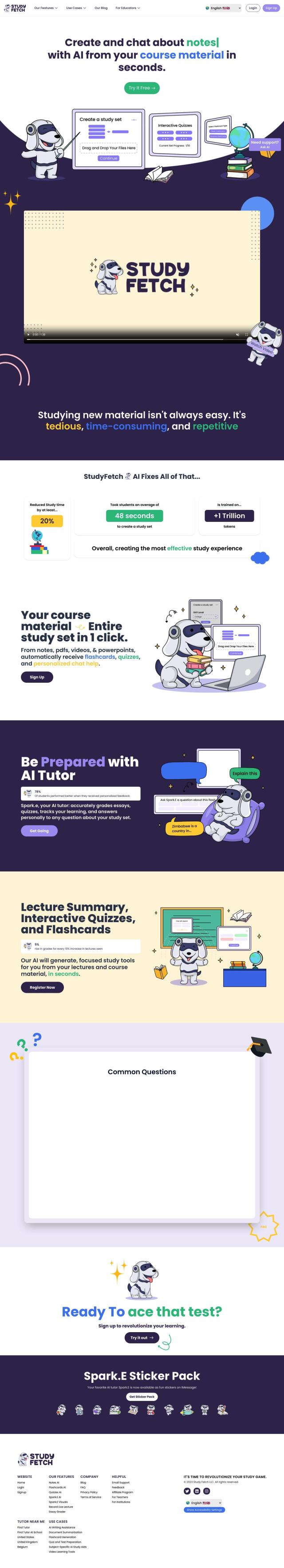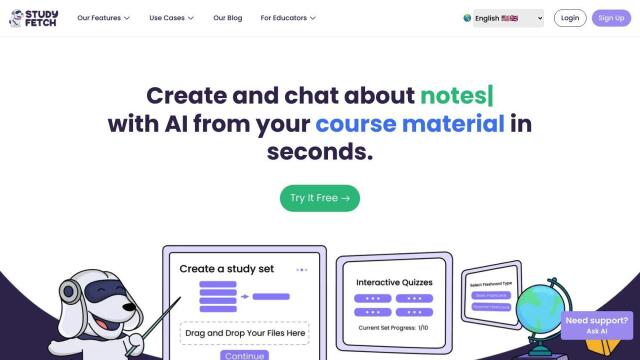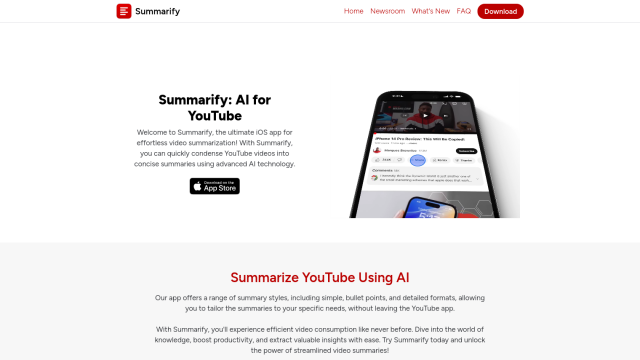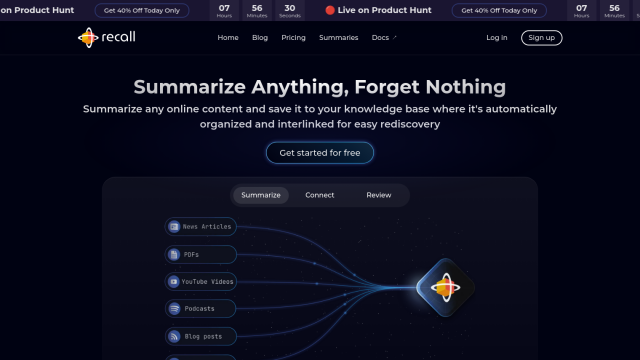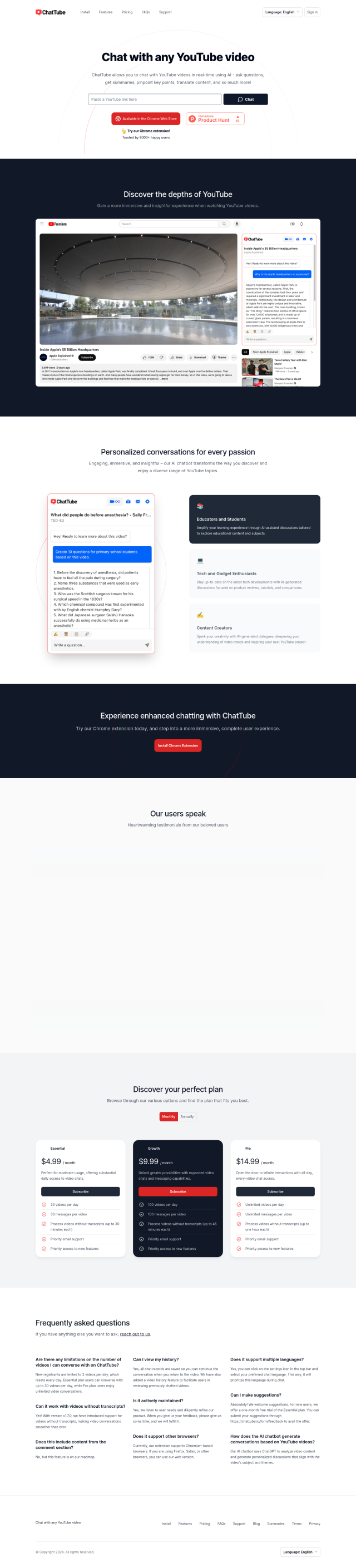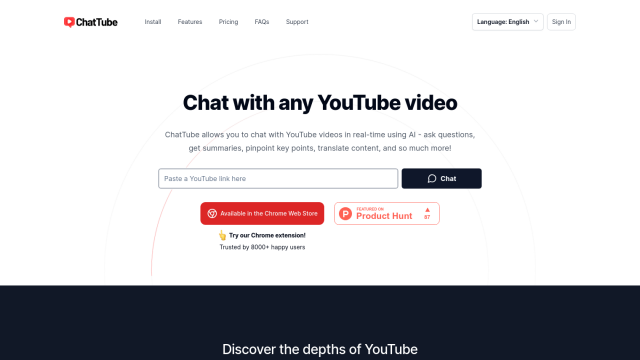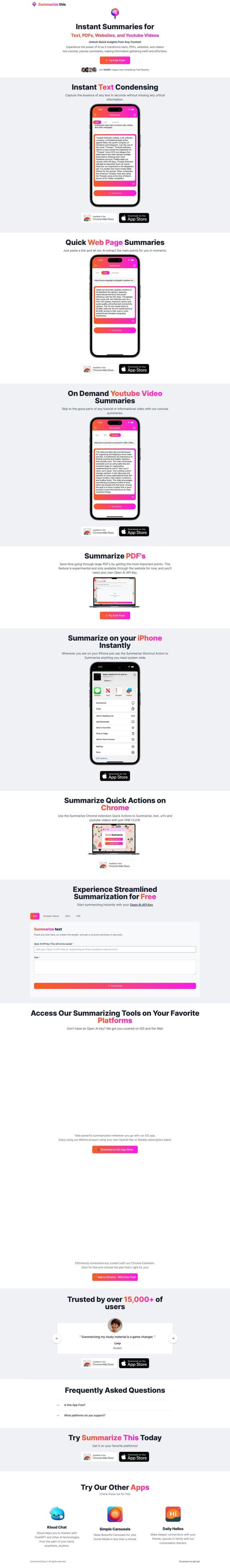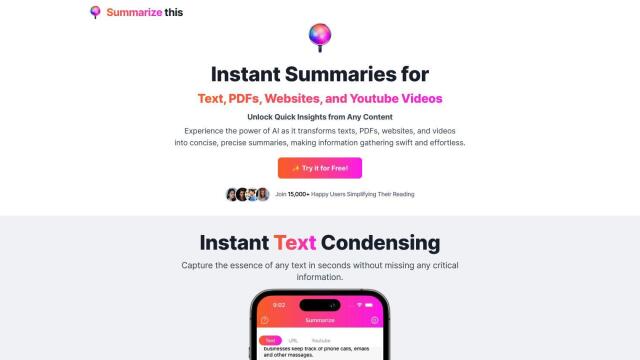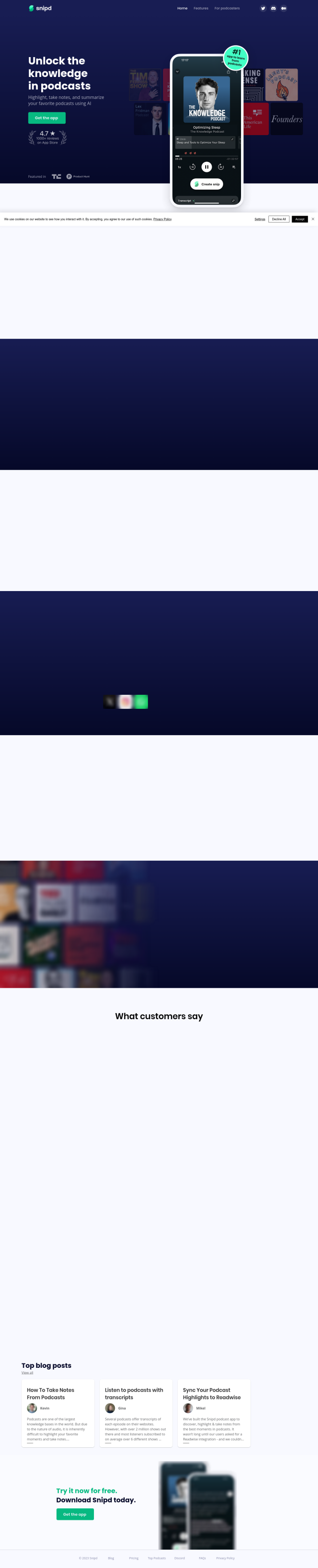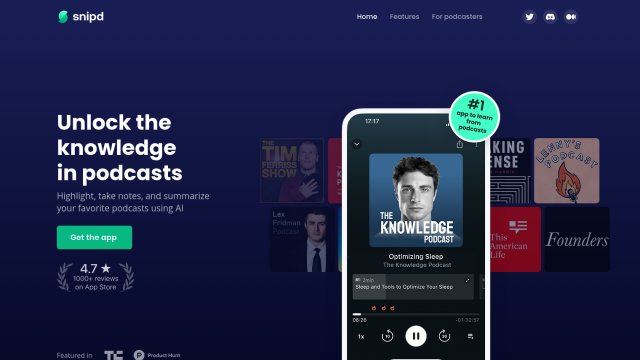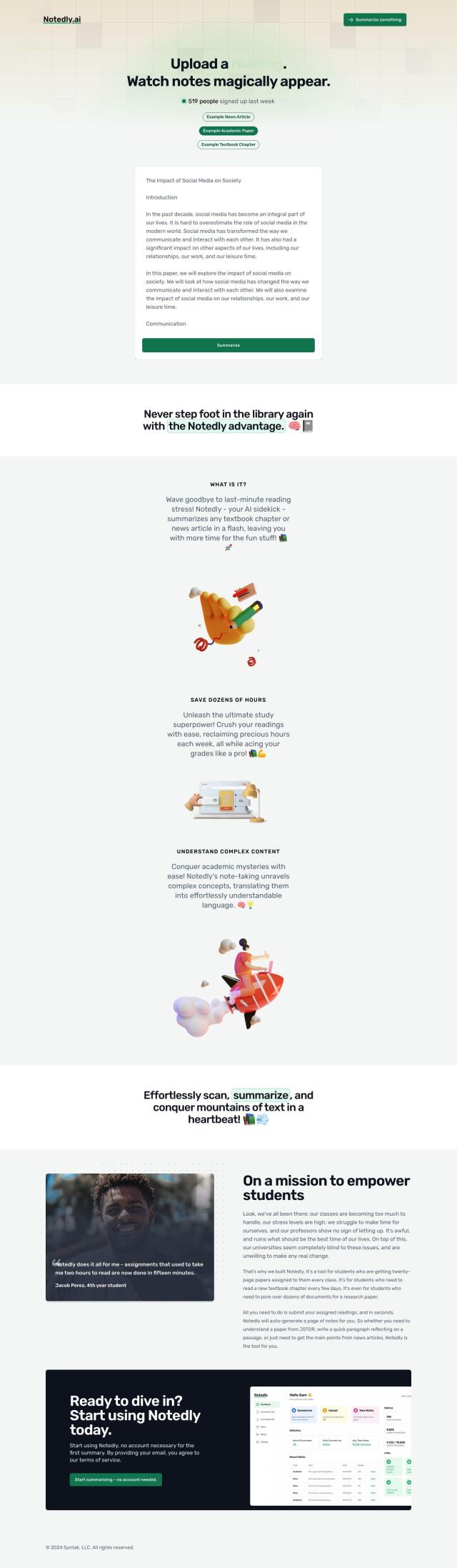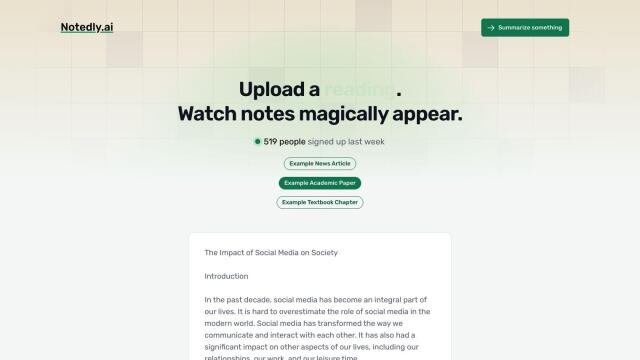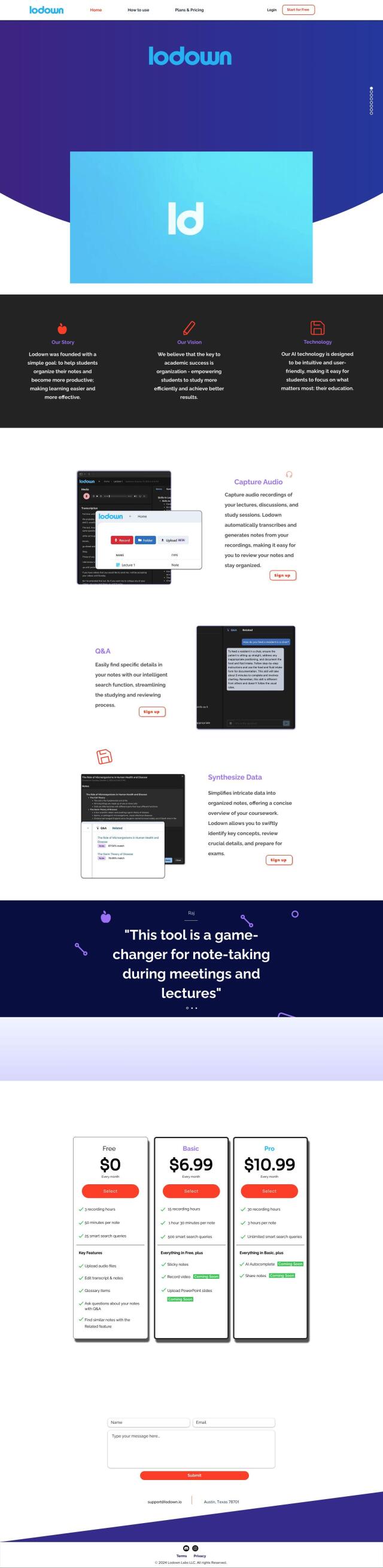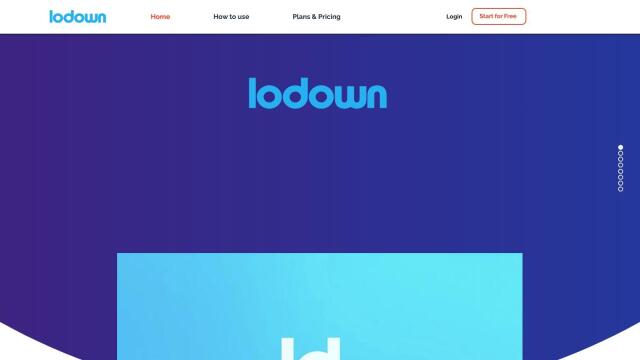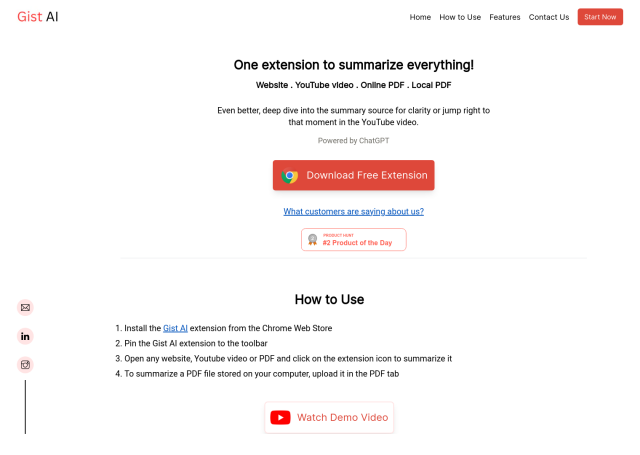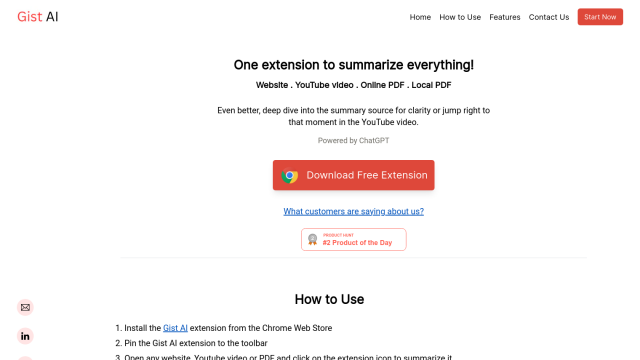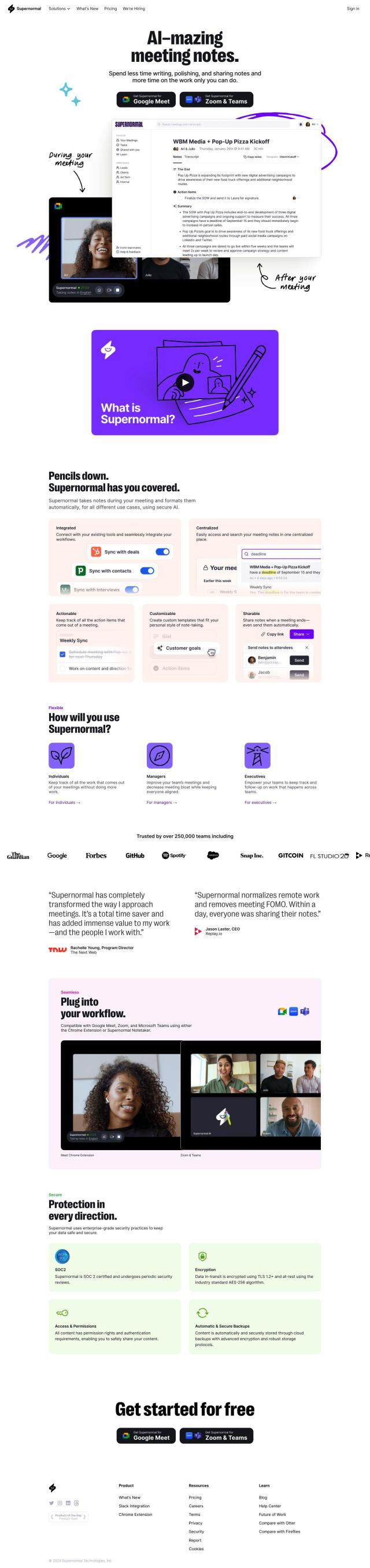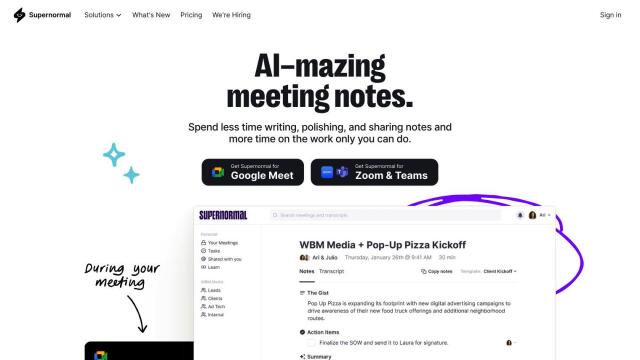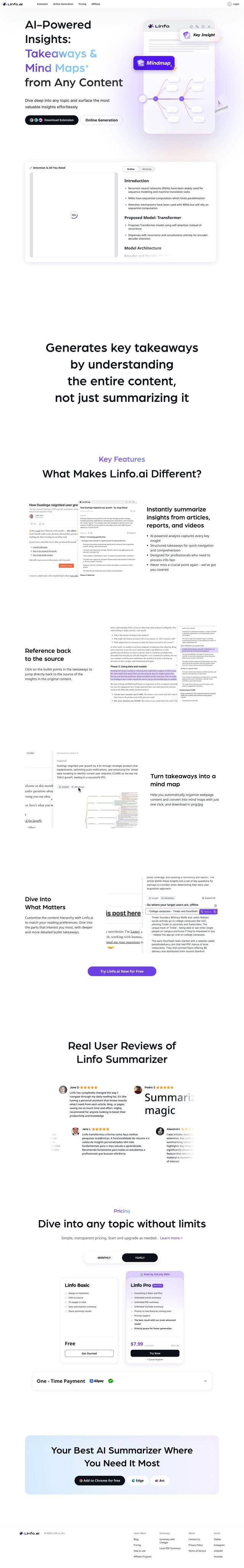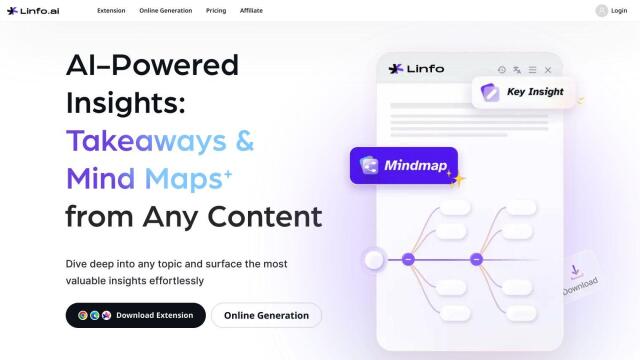Question: Is there a Chrome extension that lets me take notes directly into Notion while watching videos on YouTube or other learning platforms?
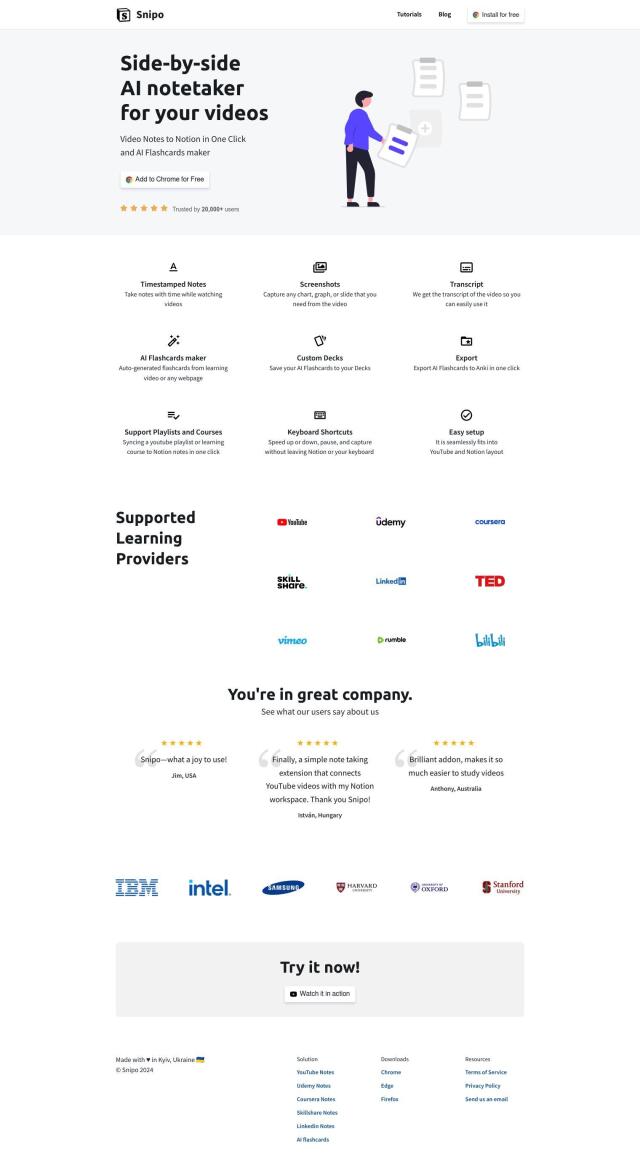
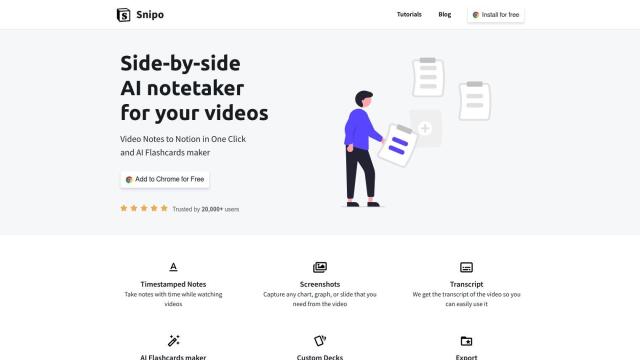
Snipo
For a Chrome extension that lets you take notes directly into Notion while watching videos on YouTube or other sites, Snipo is a great choice. Snipo lets you take video notes directly into Notion with options like timestamped notes, screenshot capture, video transcripts, AI-generated flashcards, and keyboard shortcuts. It supports multiple learning platforms, including YouTube, Udemy, Skillshare and LinkedIn Learning, and can automatically synchronize YouTube playlists or learning courses to your Notion notes.


Video Highlight
Another tool worth a look is Video Highlight, an AI-based system that can quickly summarize and take notes from videos. It offers AI-generated, timestamped summaries, interactive chat for live Q&A, and a Notion integration for note-taking. Video Highlight also lets you navigate by timestamp, take screenshots, and export summaries to Notion or Readwise, so it's a good option for anyone trying to get a handle on video material.

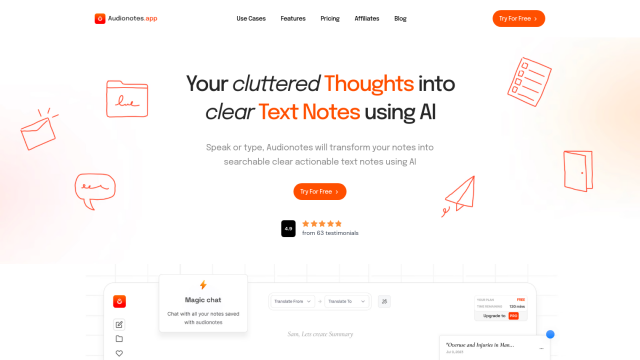
Audionotes
You could also look at Audionotes, an AI-based note-taking app that turns voice and text notes into structured, actionable text notes. It can record, upload and write notes, and integrates with Notion. Audionotes has smart transcripts and a variety of summary options, so it's a good option for capturing and summarizing your thoughts quickly.