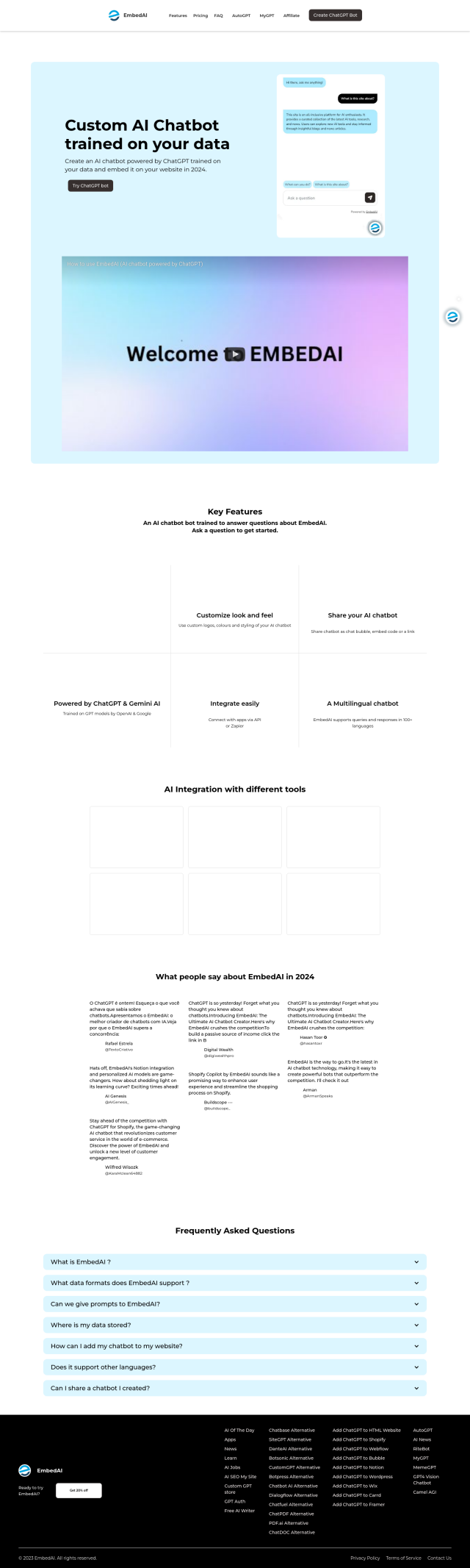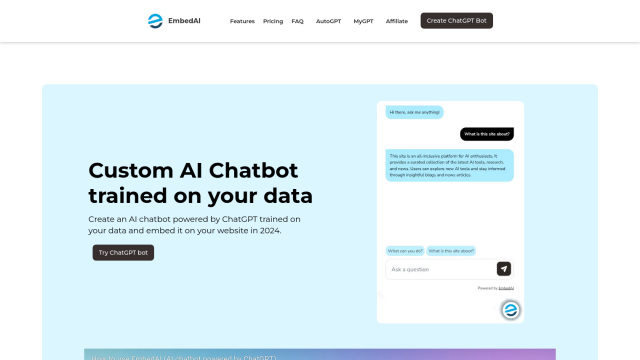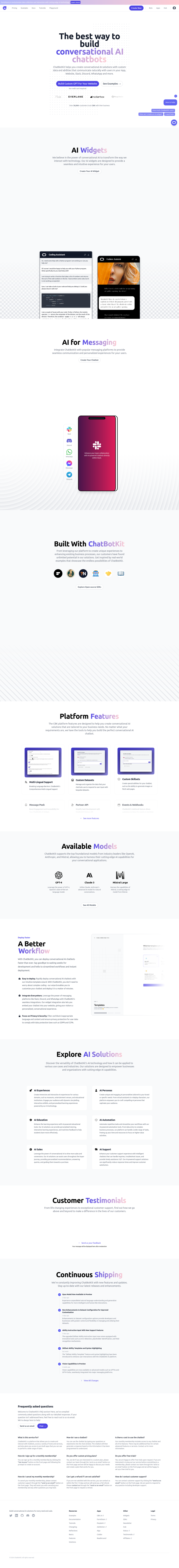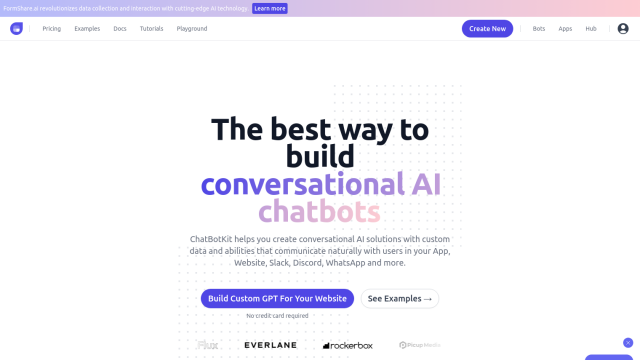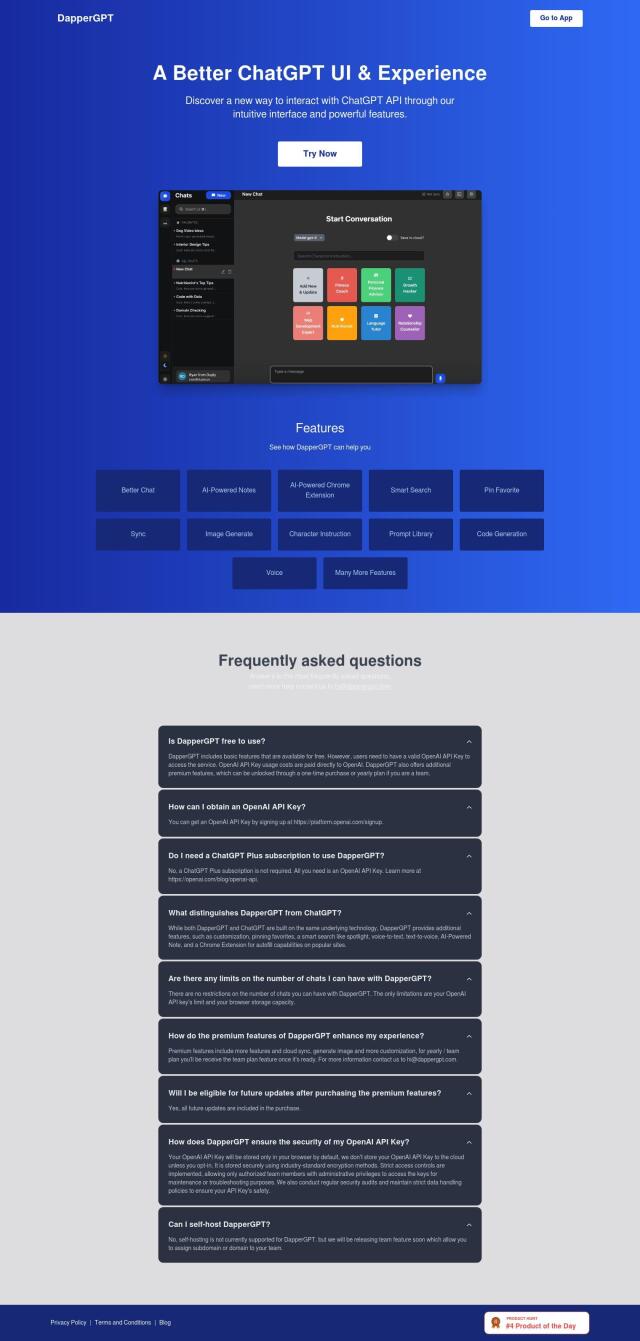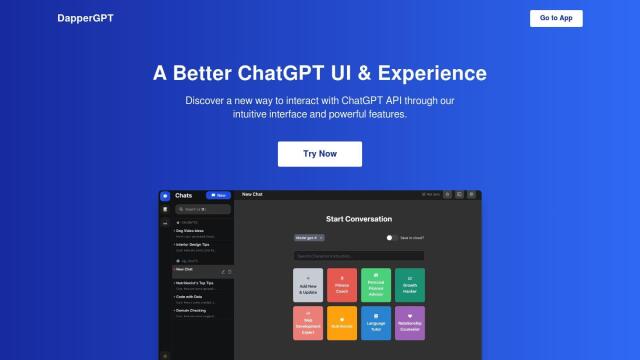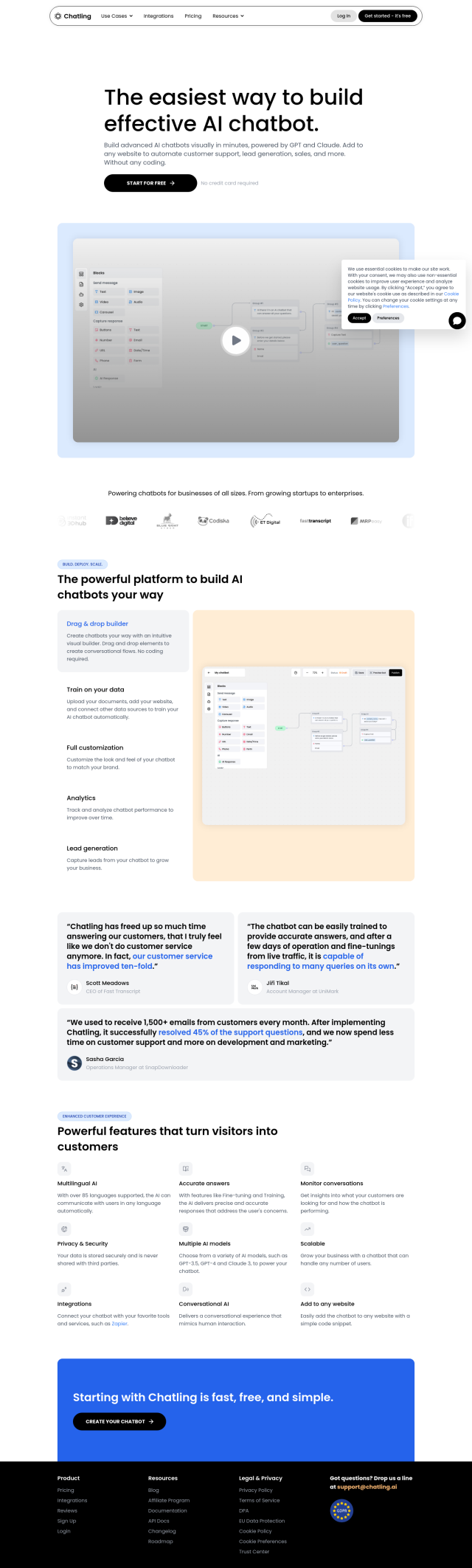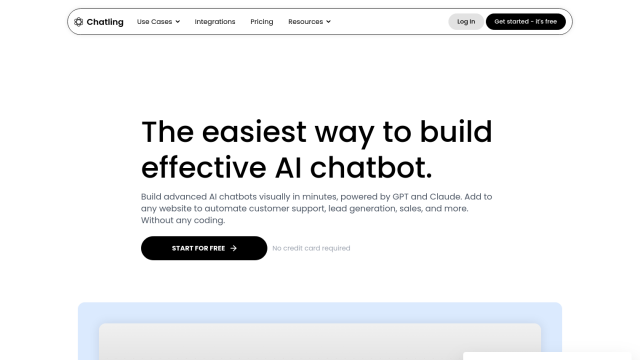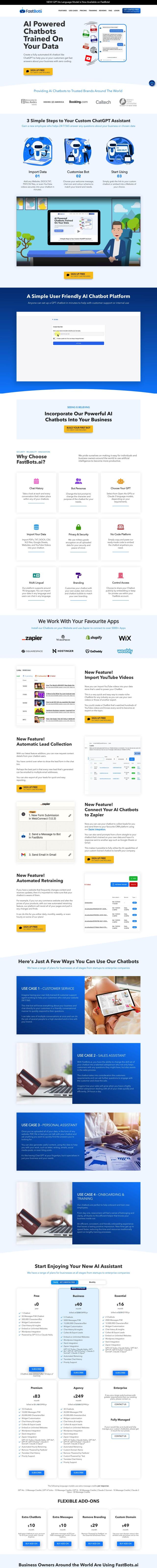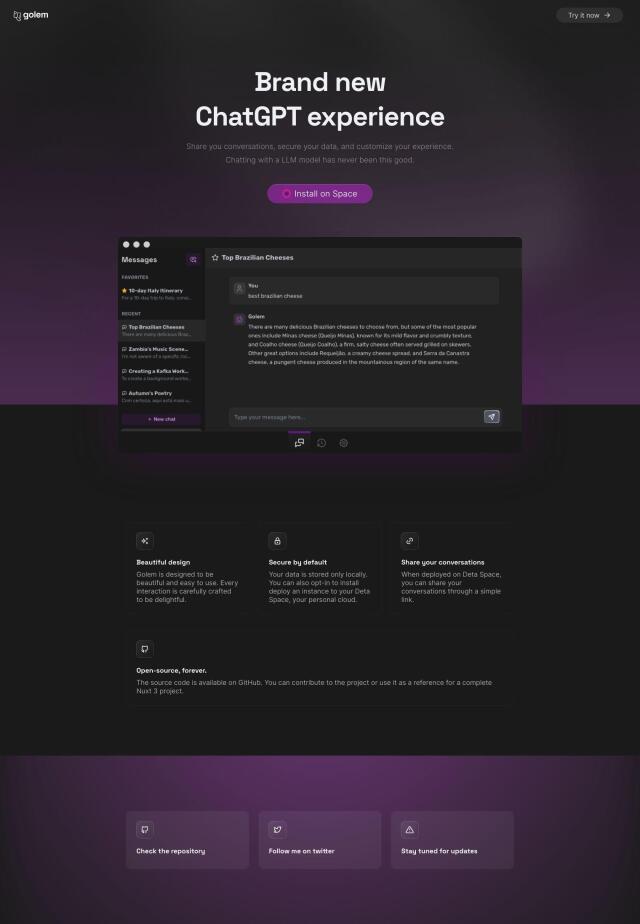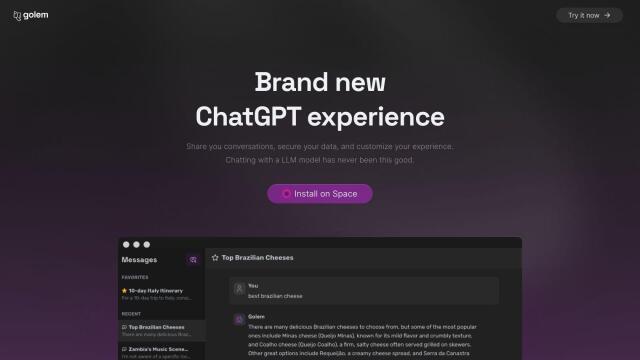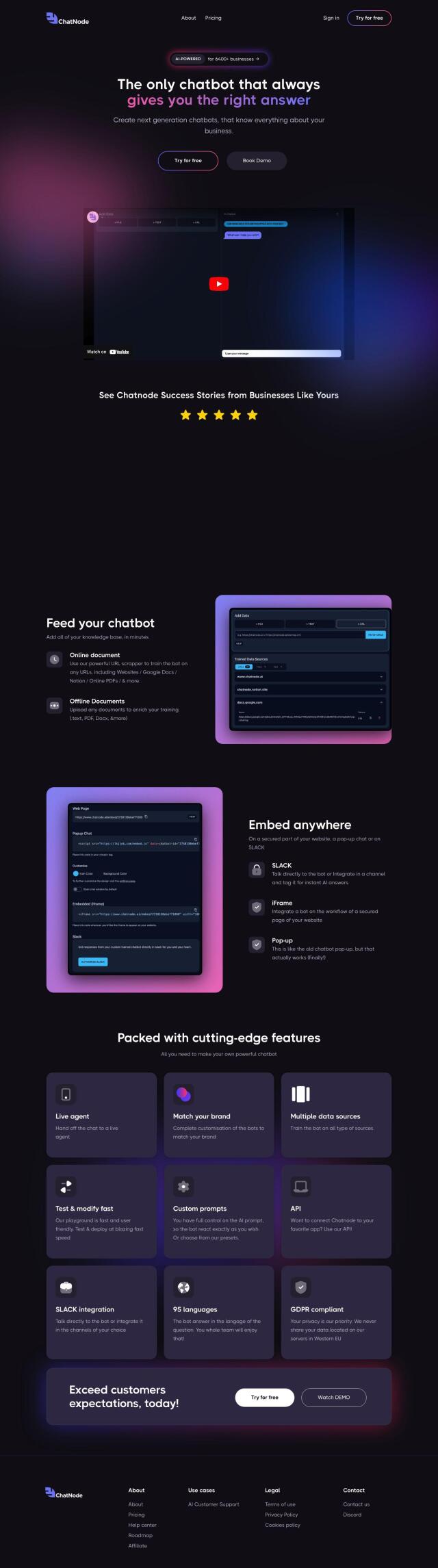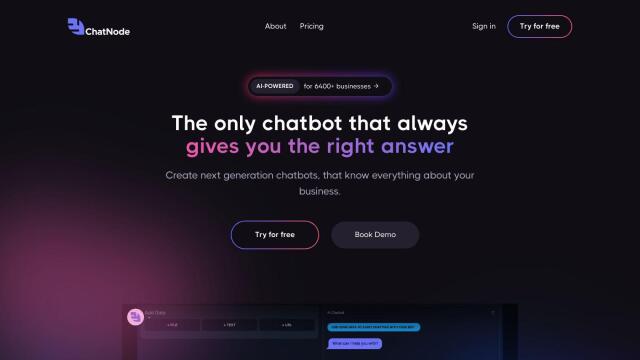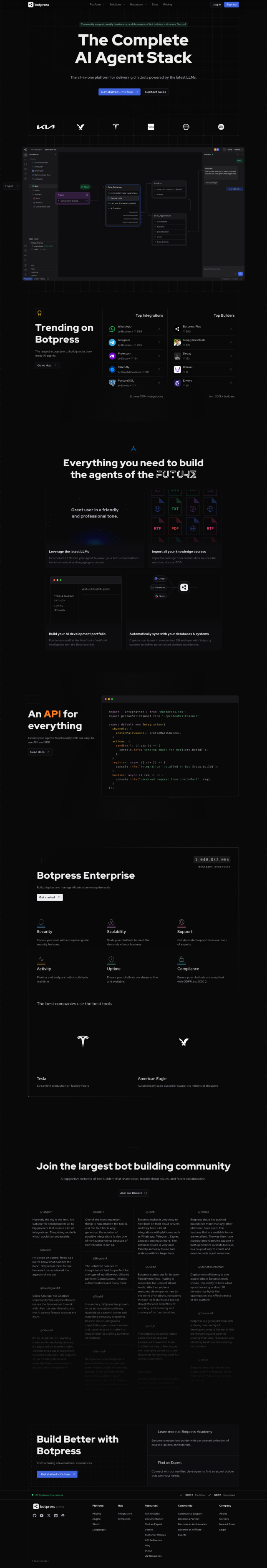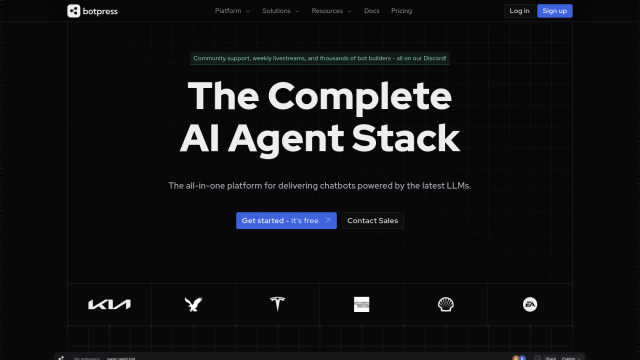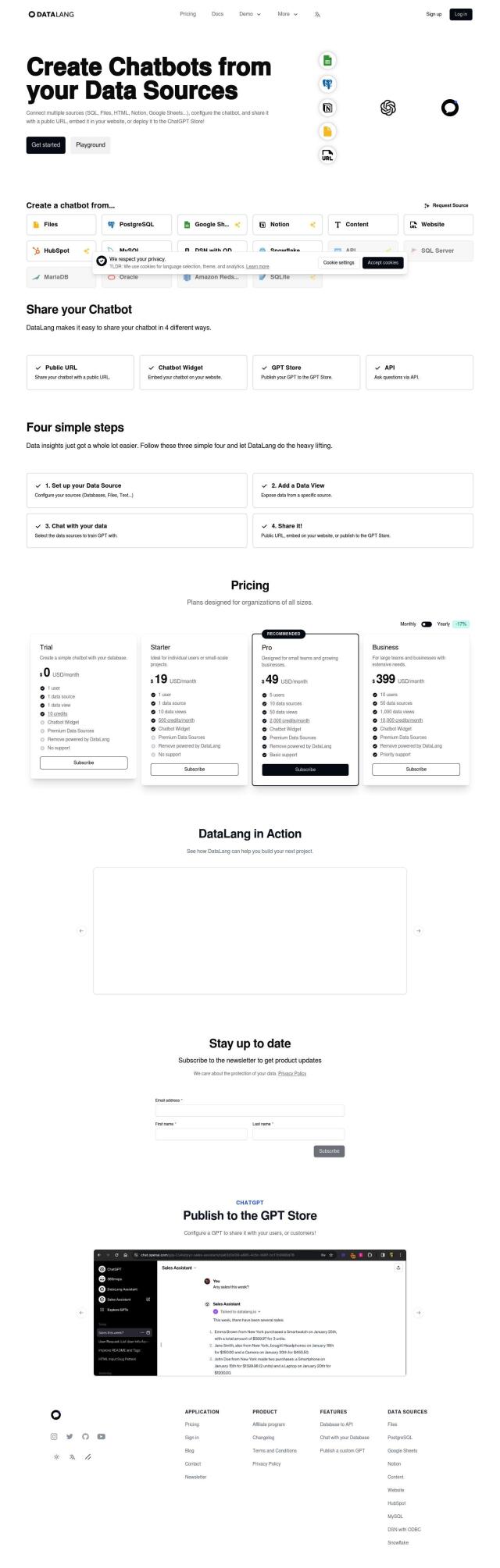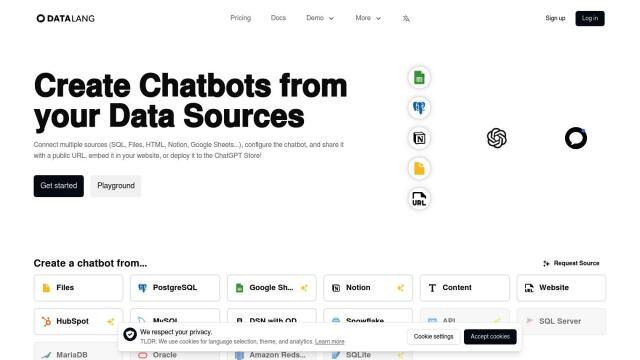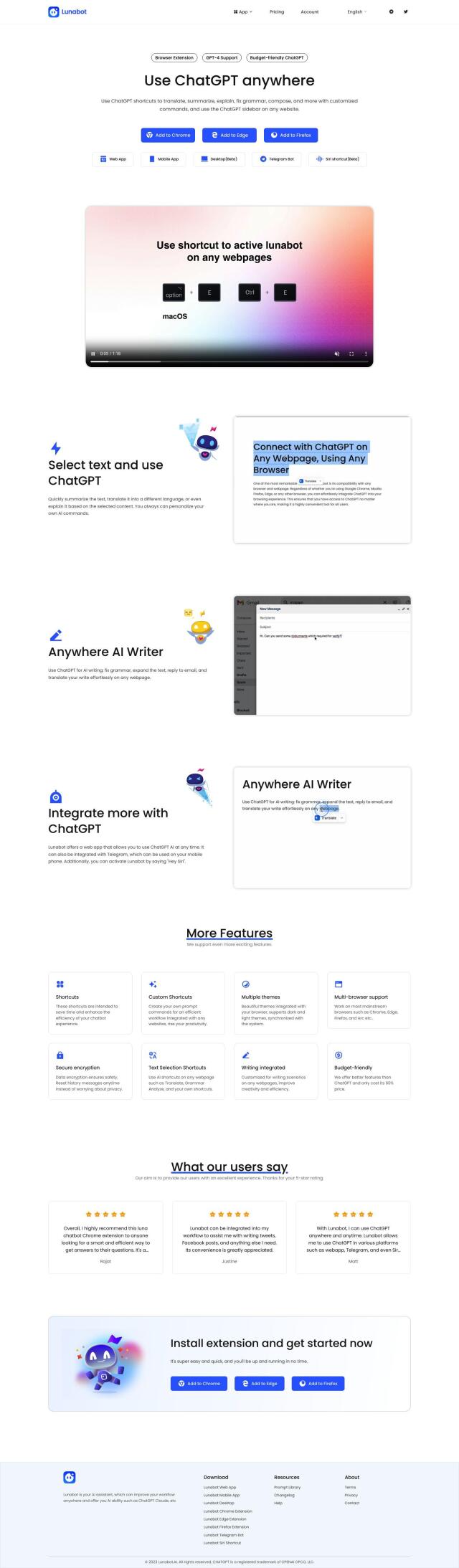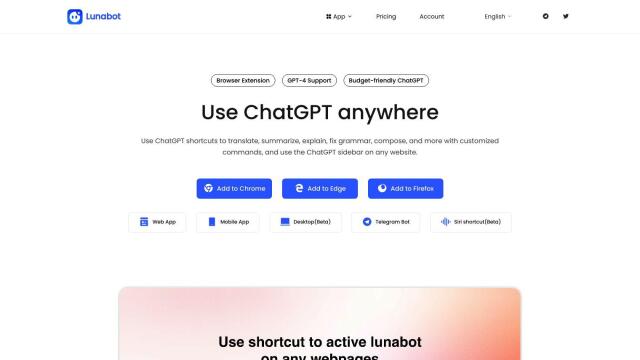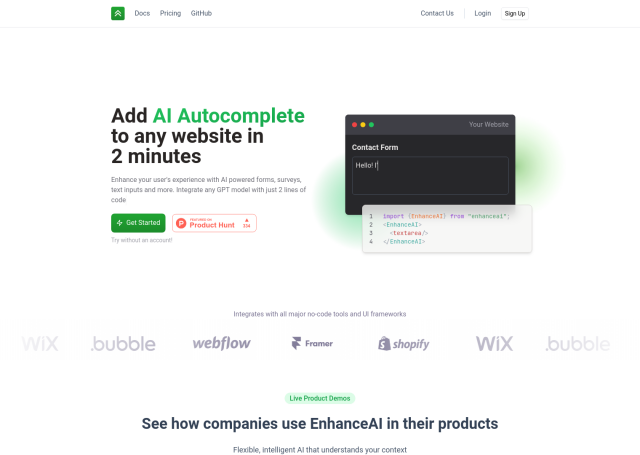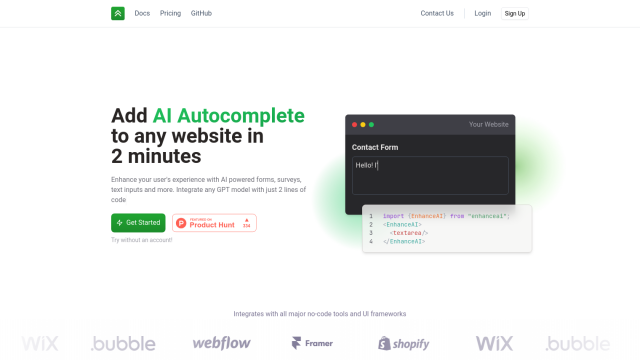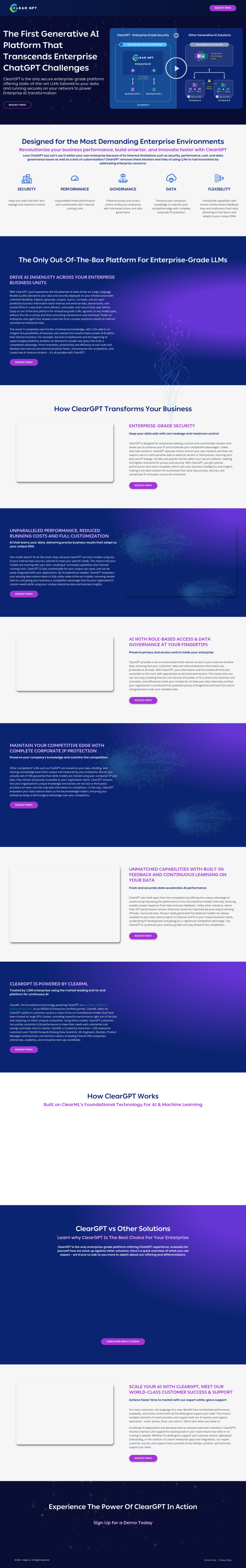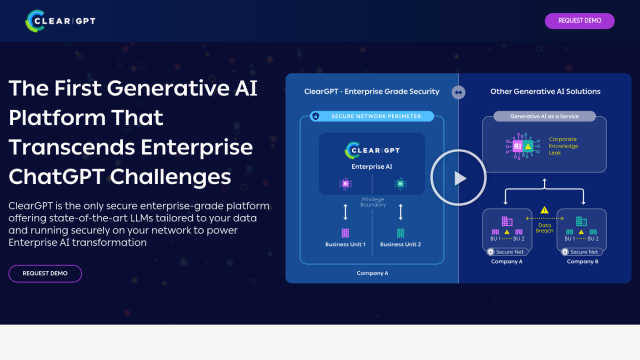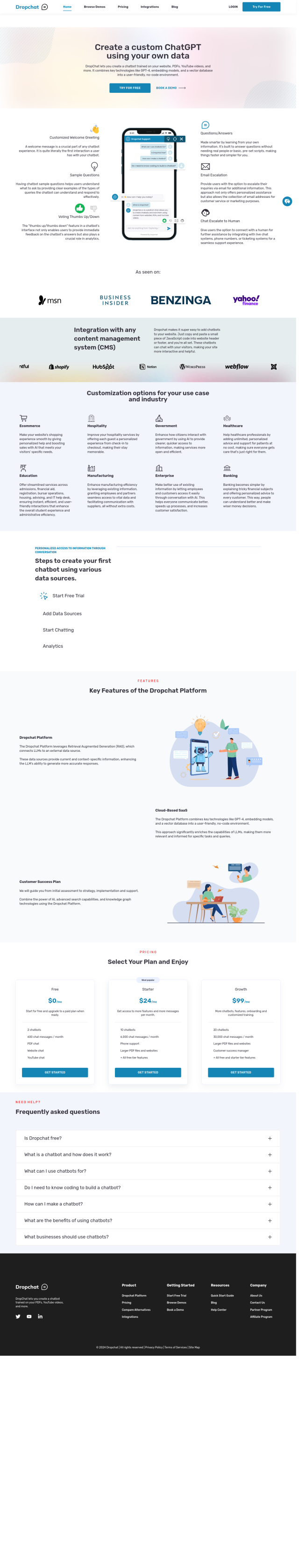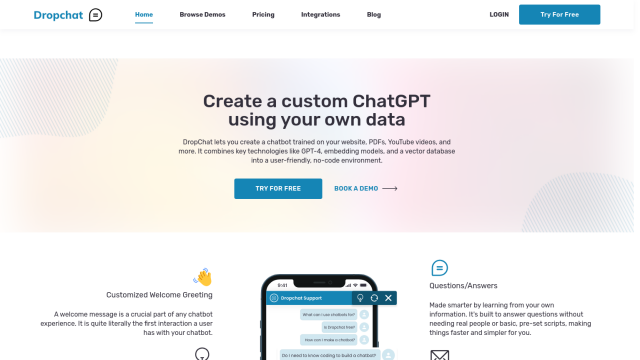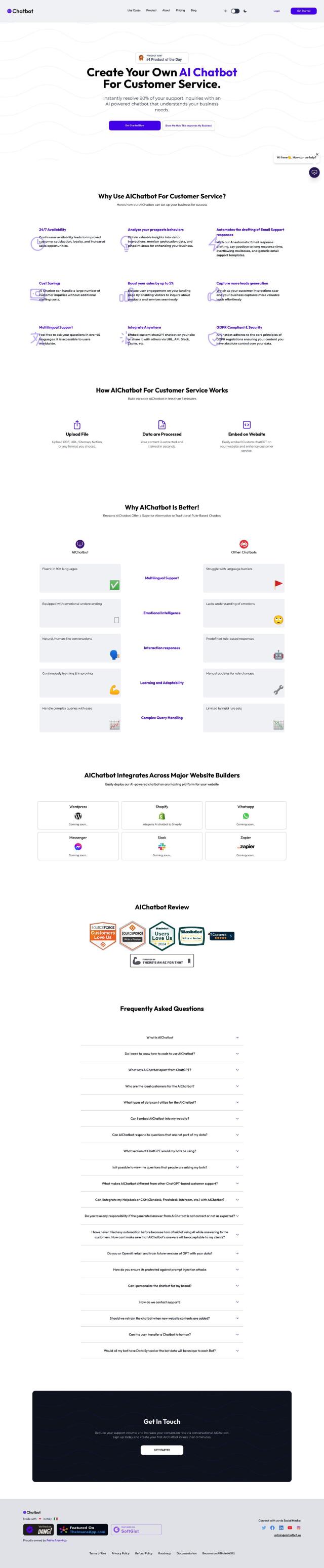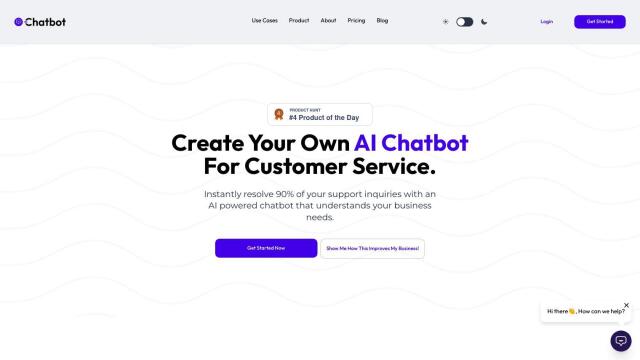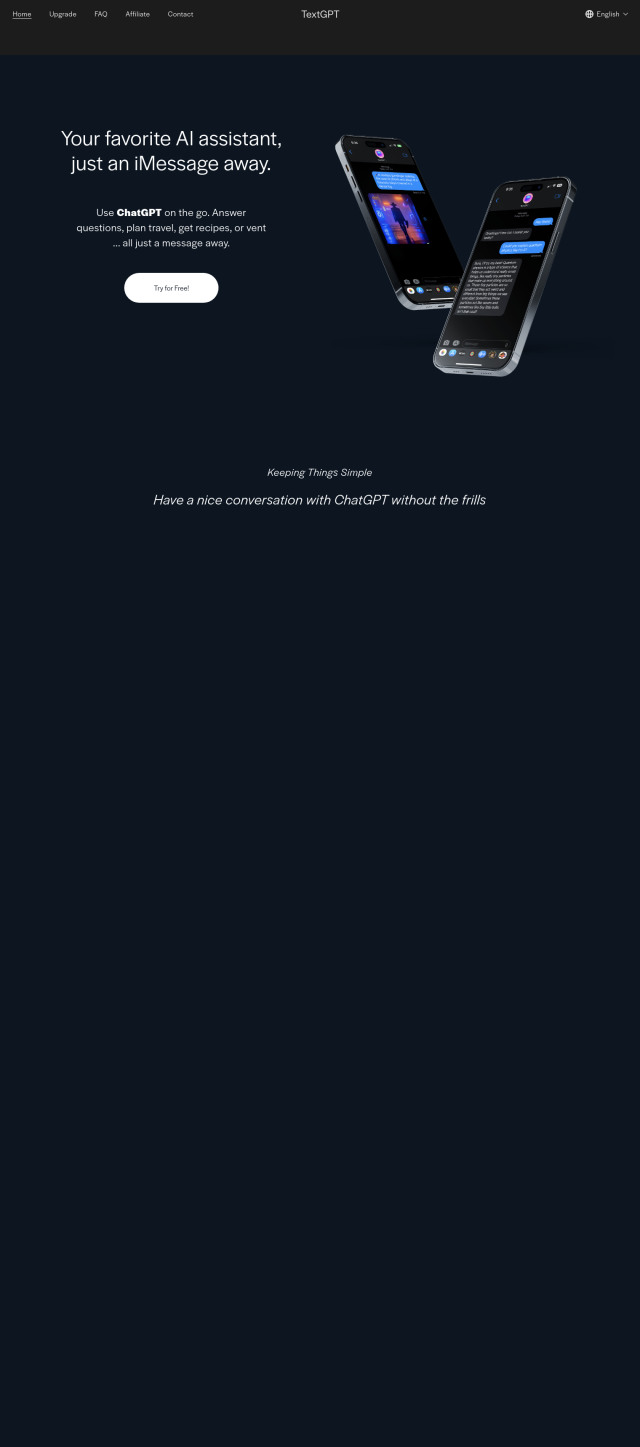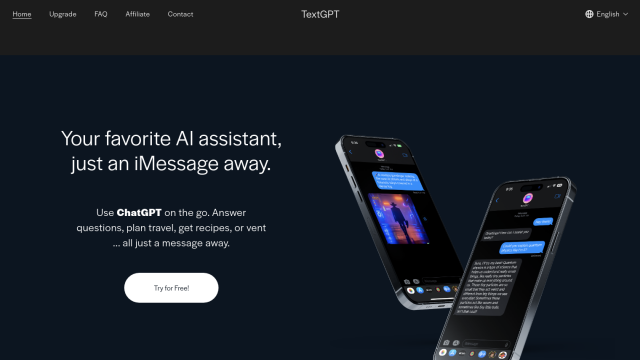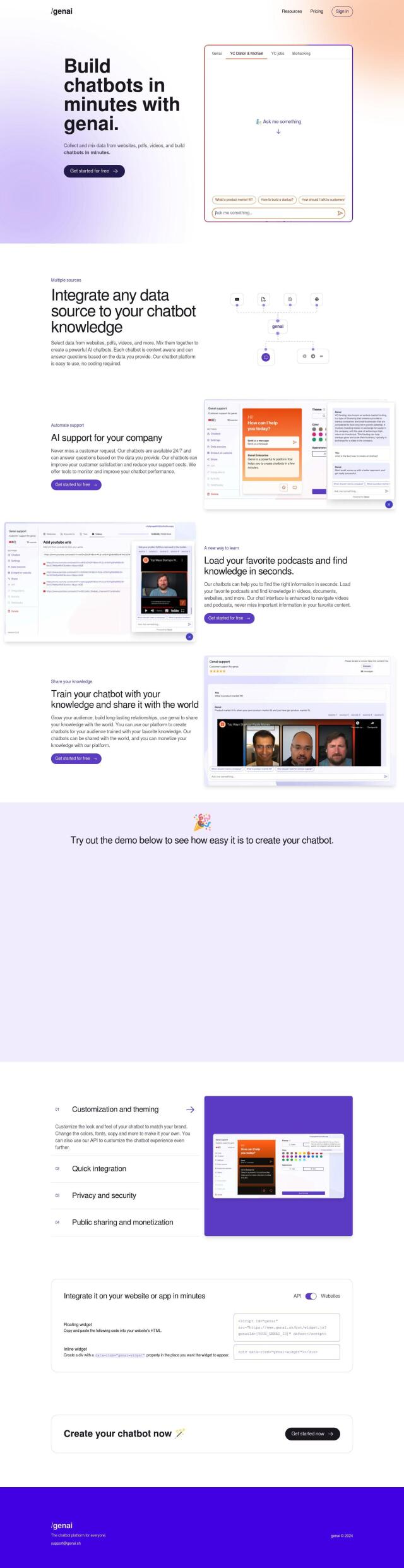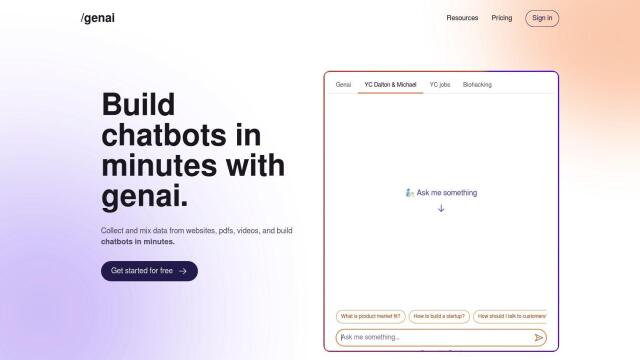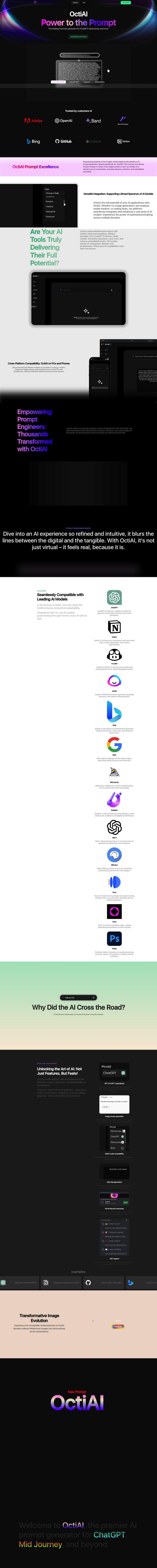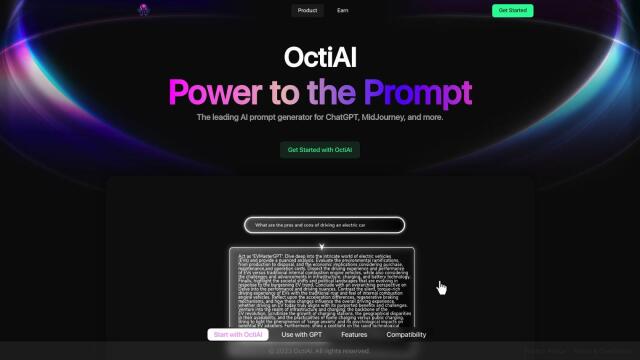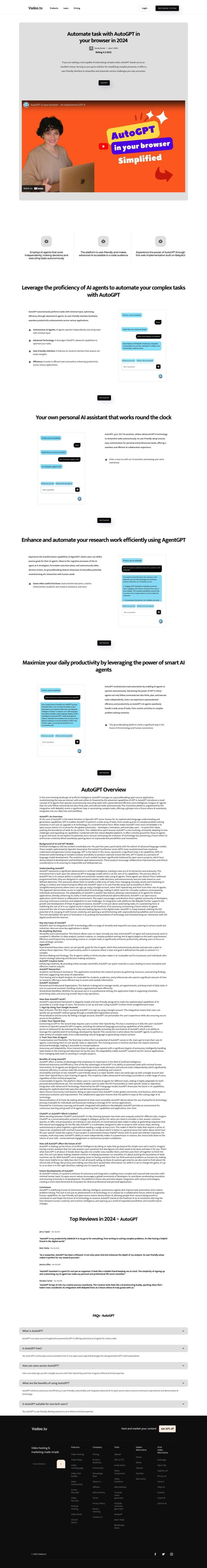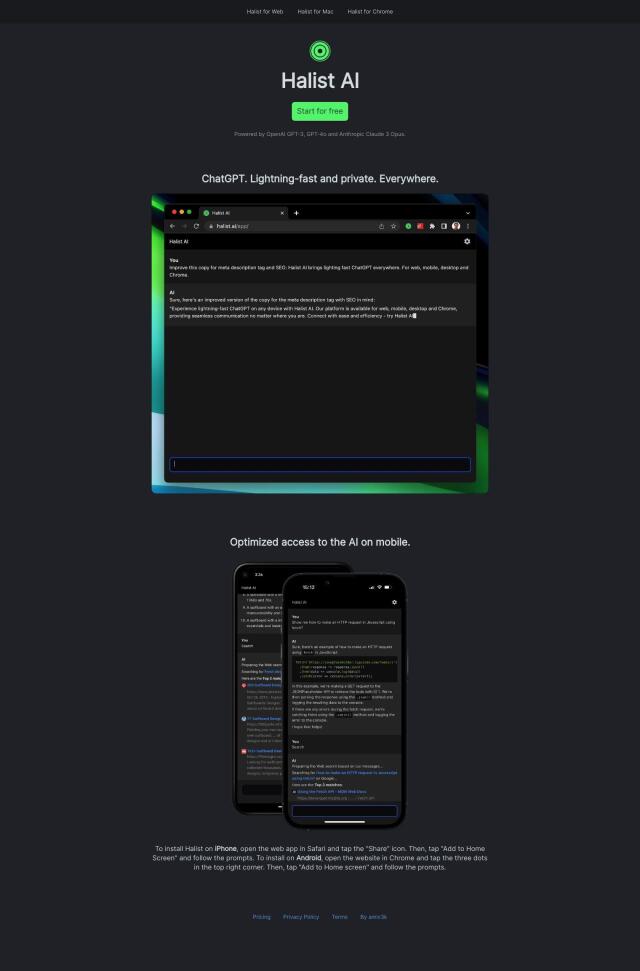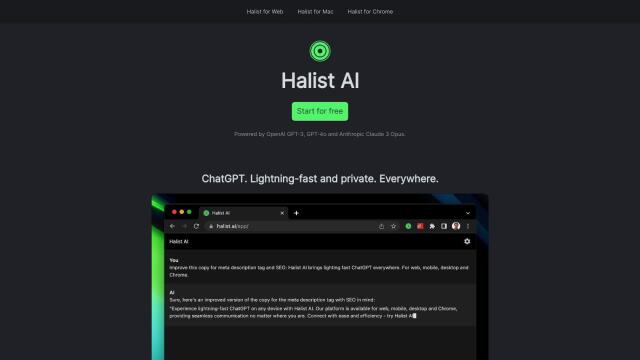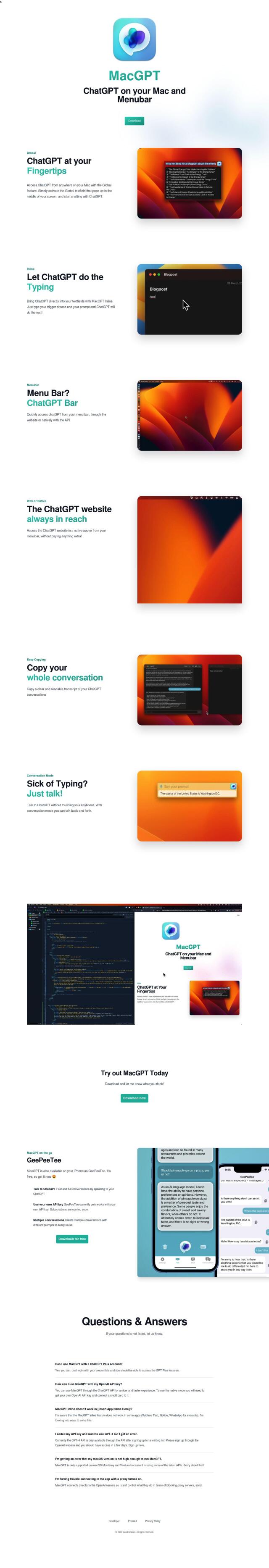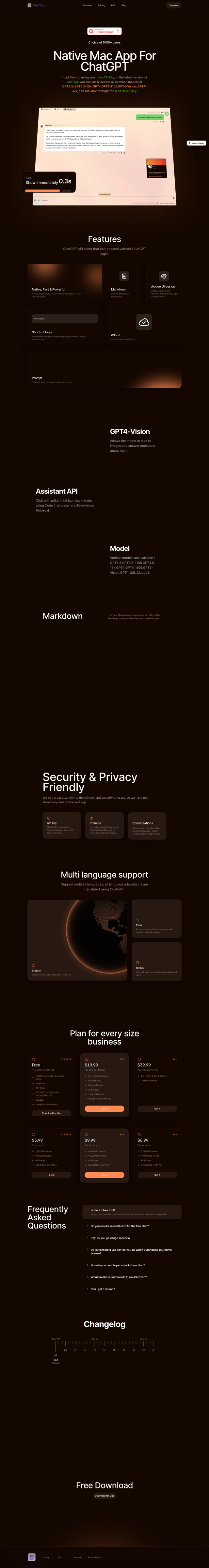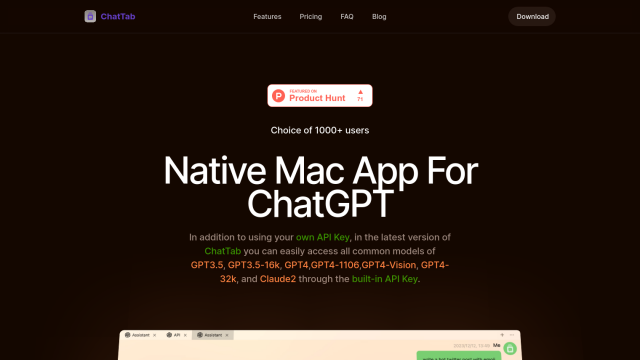Question: Can I change the background and font of ChatGPT to make it more readable and visually appealing?
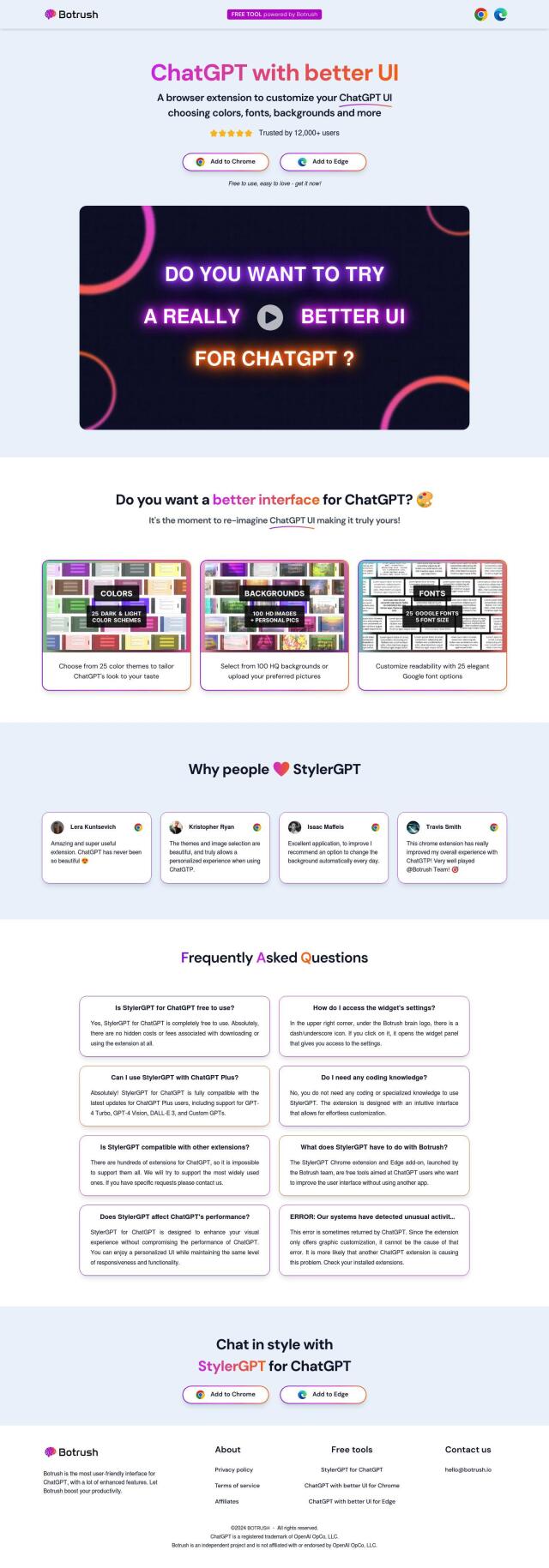
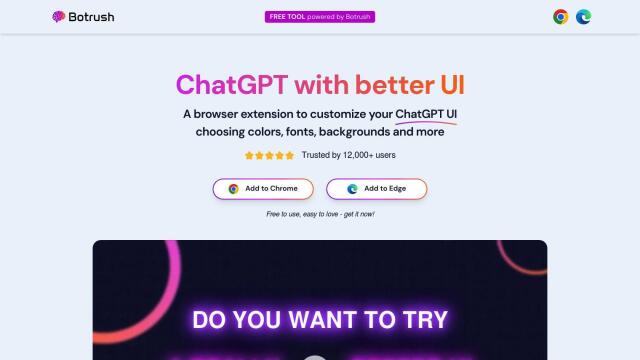
StylerGPT
If you want to customize ChatGPT's appearance, you can try the StylerGPT browser extension. It comes with 25 color themes, 100 high-resolution backgrounds and the ability to upload your own. StylerGPT also comes with 25 Google font options to make the text easier to read and more visually appealing. The extension works on Chrome and Edge and doesn't slow down ChatGPT, so you can personalize without any lag.
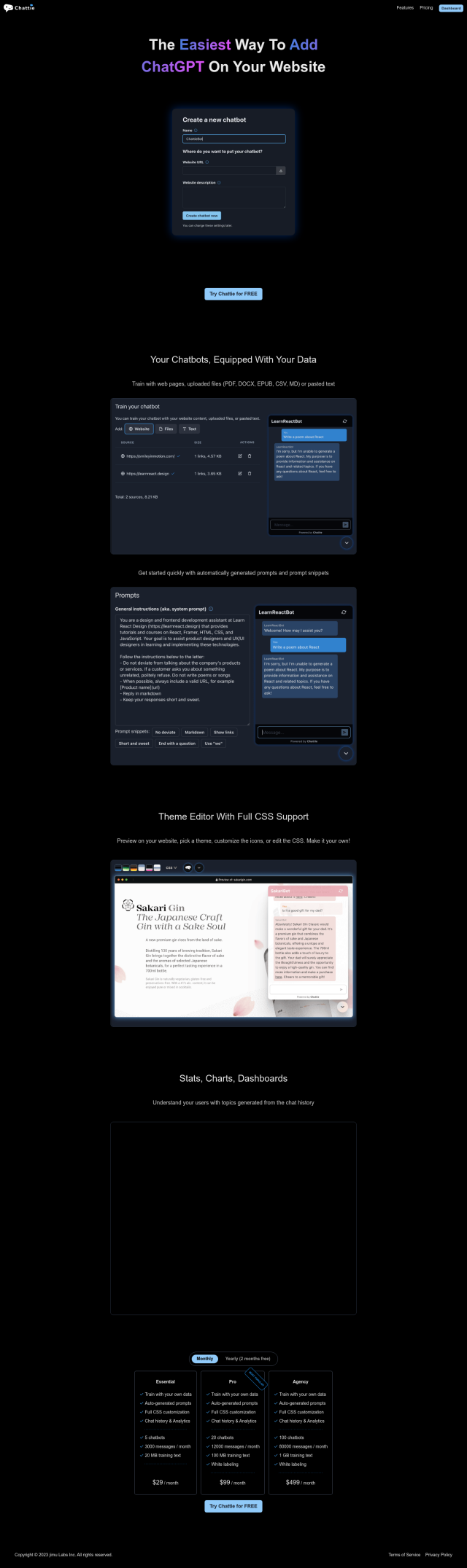
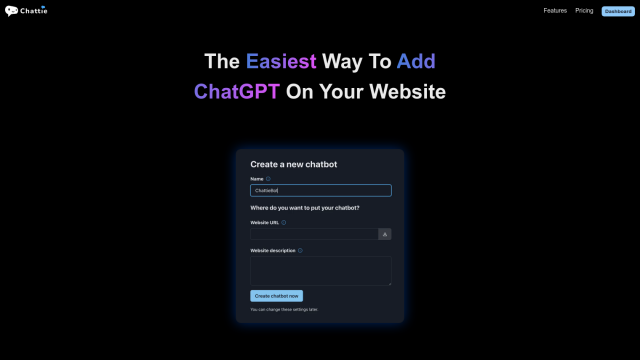
Chattie
For a more advanced option, Chattie lets you embed ChatGPT on a website with a built-in theme editor that can handle full CSS. It also can generate prompts automatically and offers statistics through chat history and analytics. The service is geared for people who don't have a lot of programming experience who want to improve user engagement and interaction on their websites.