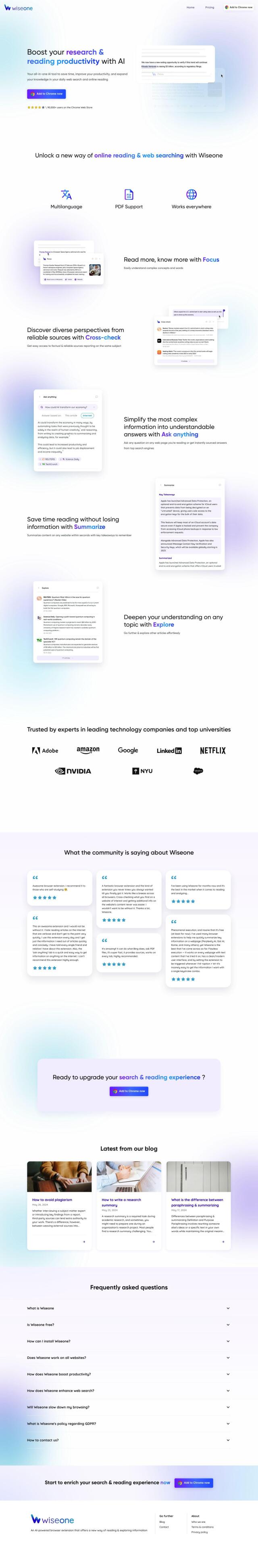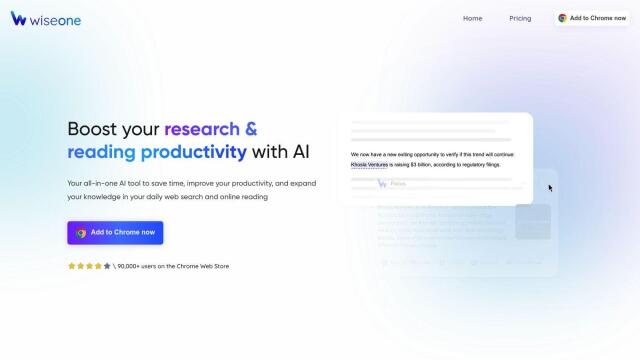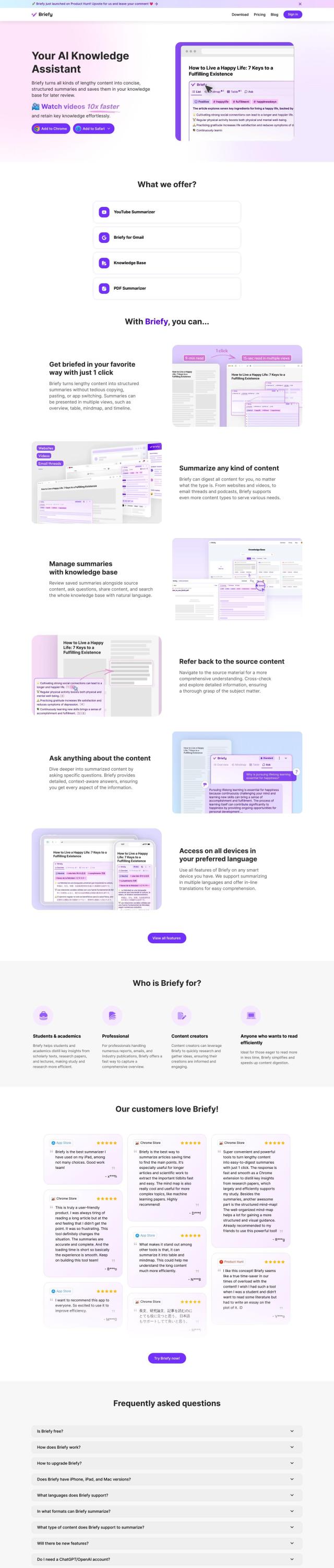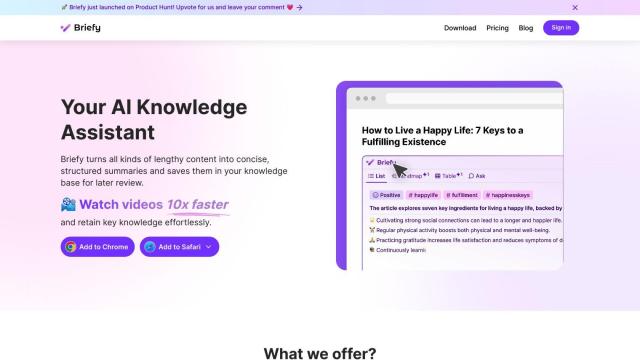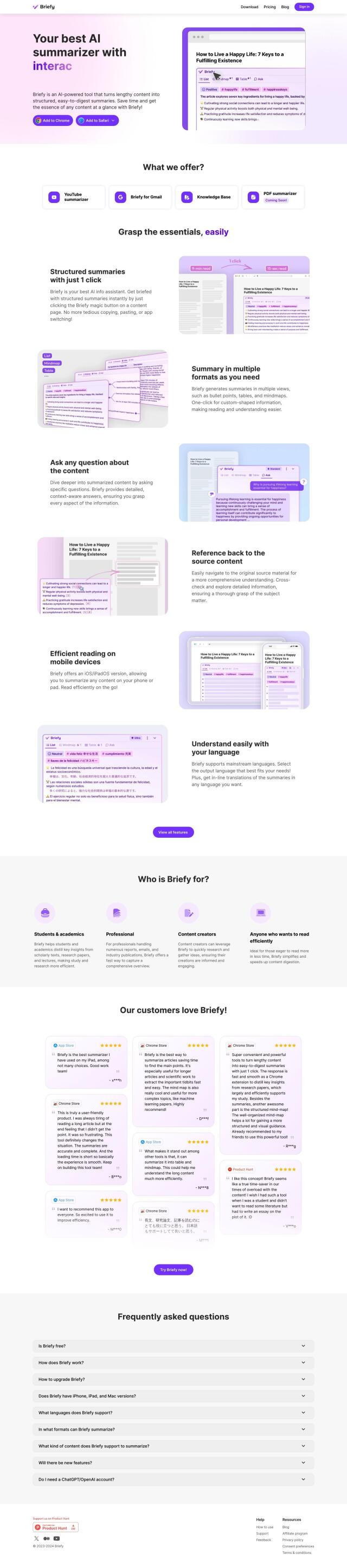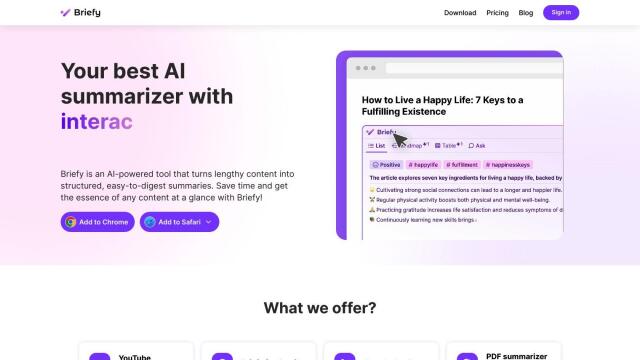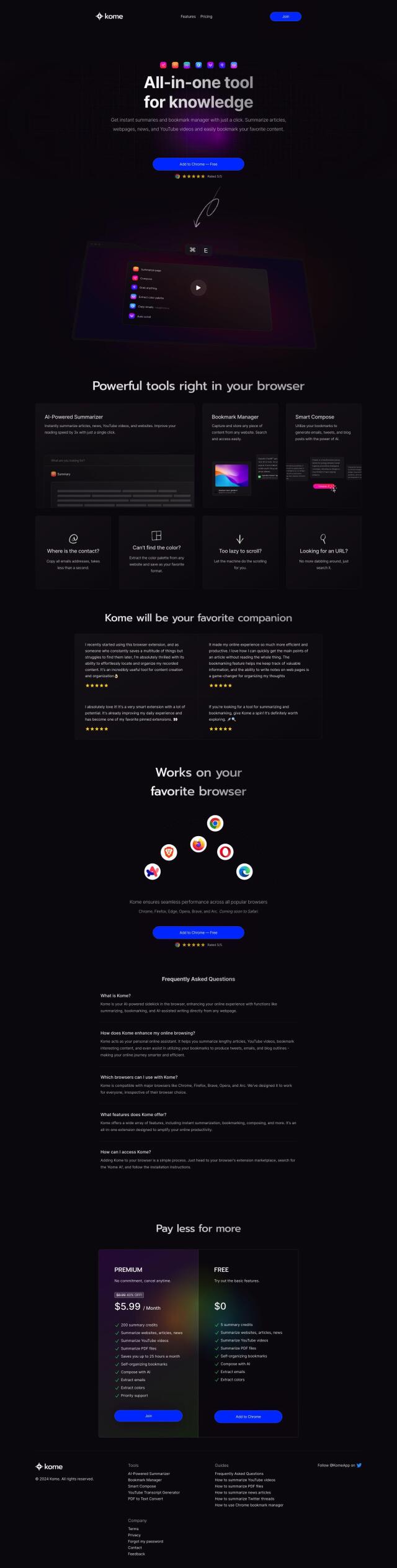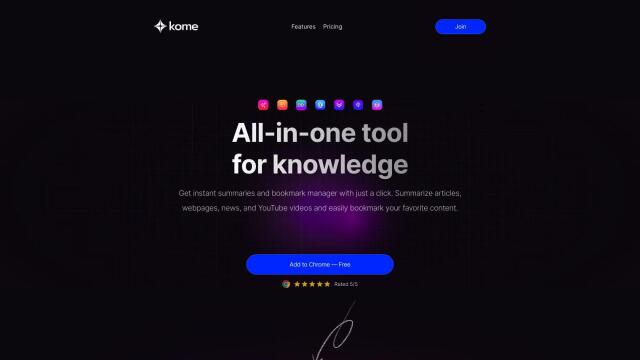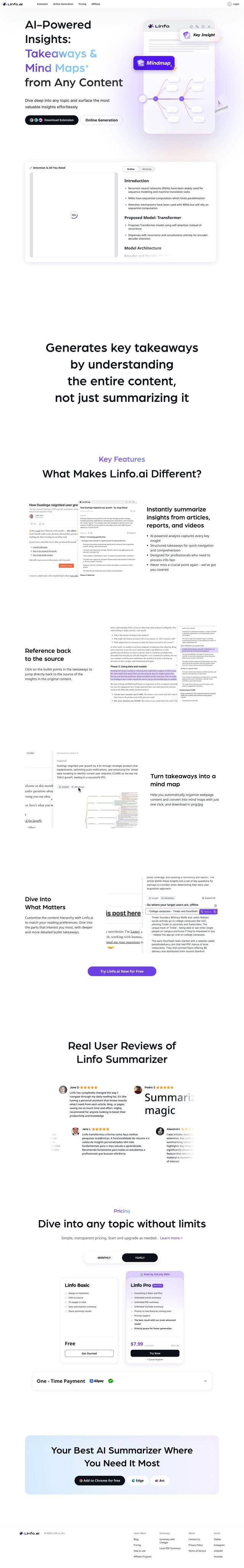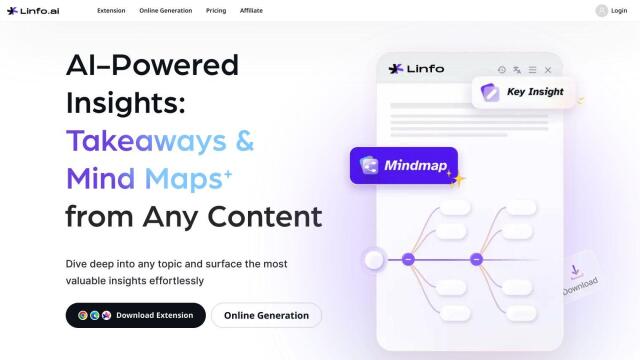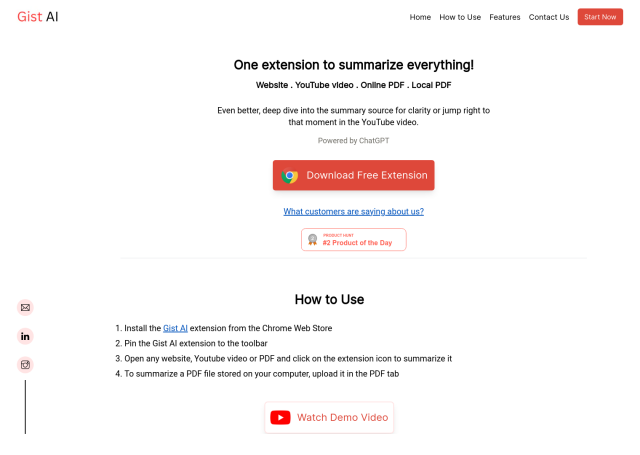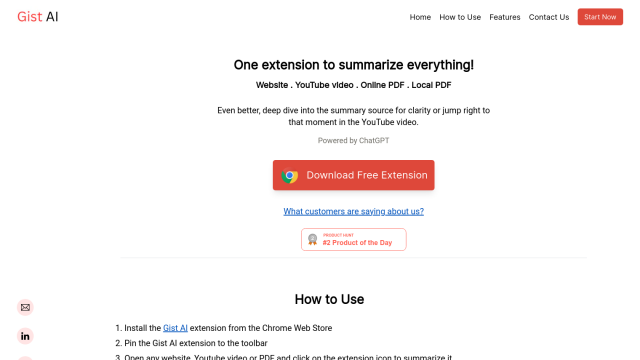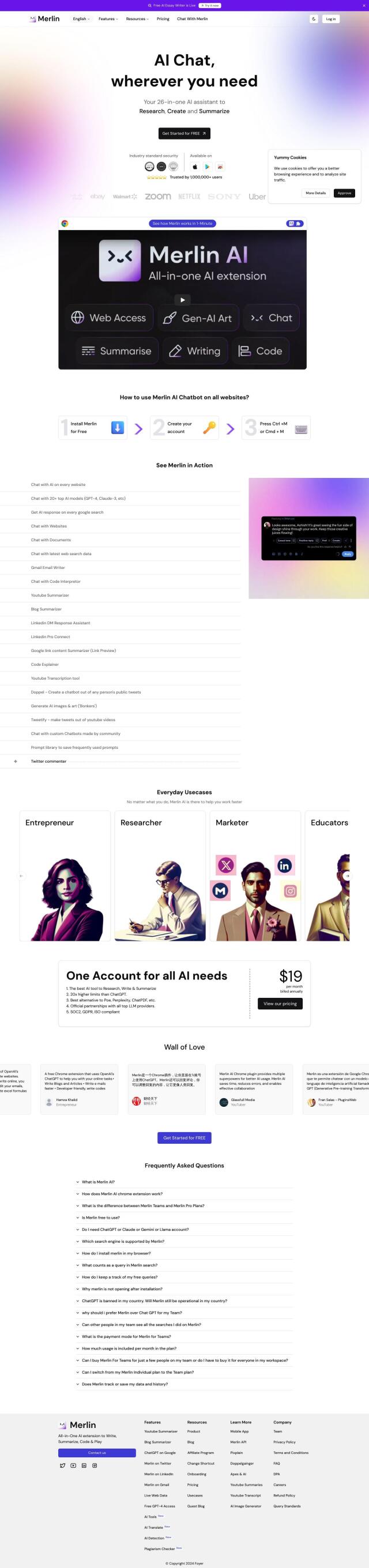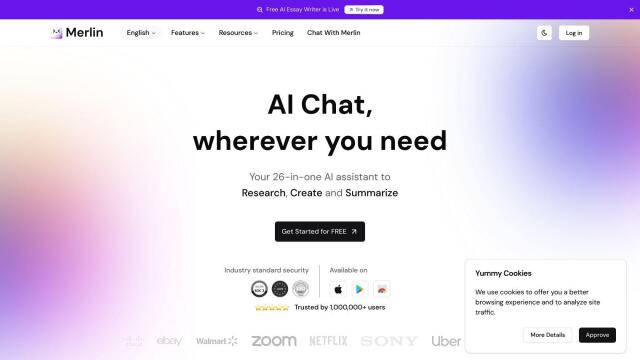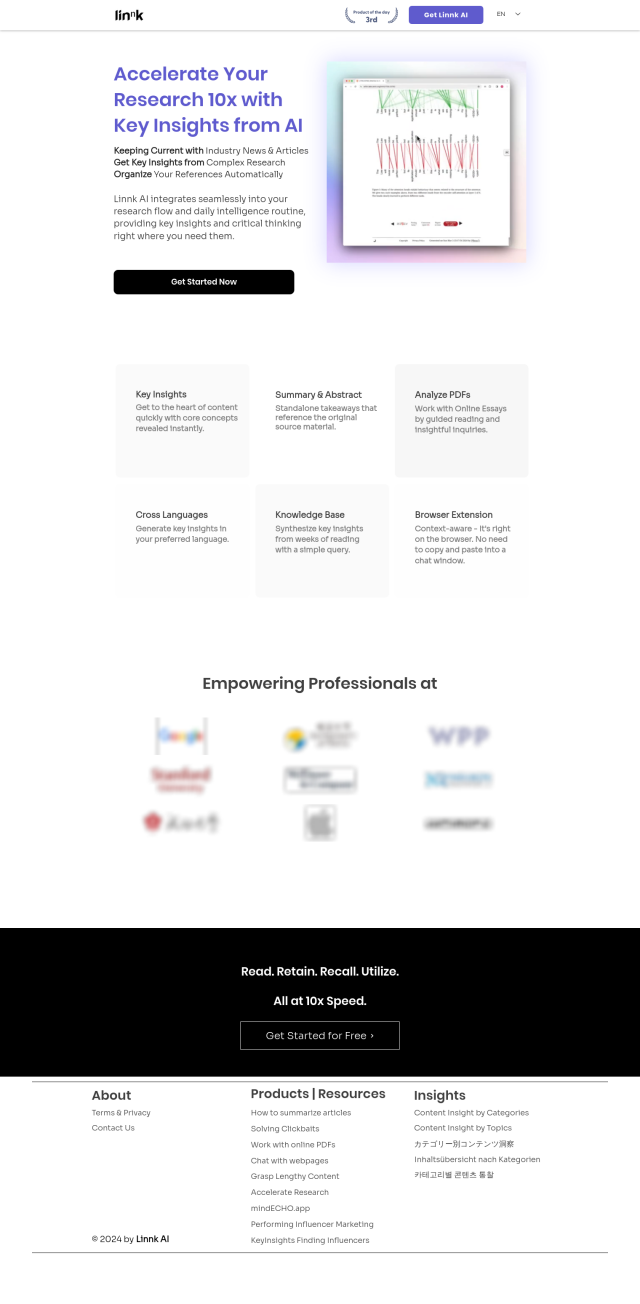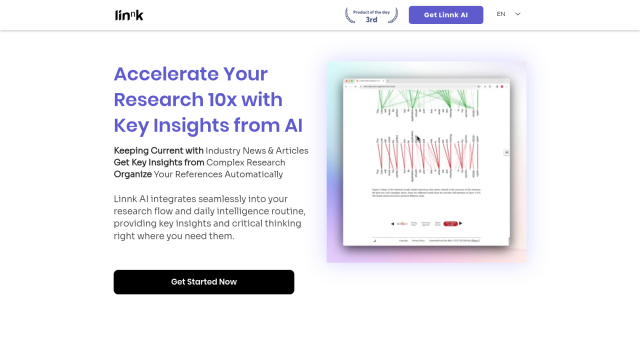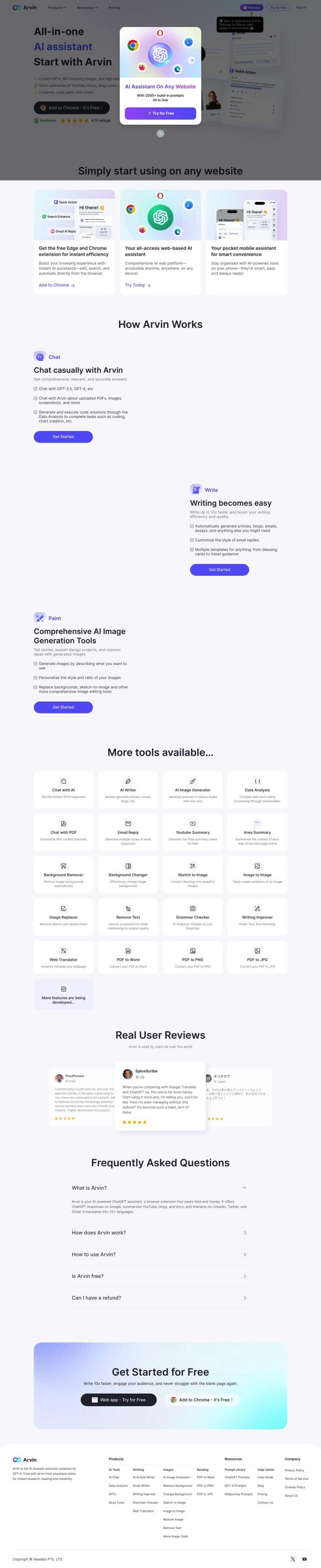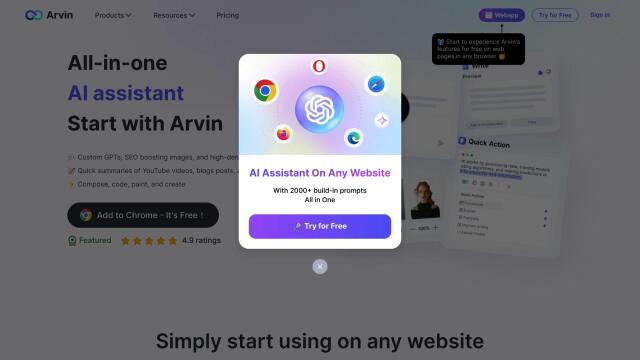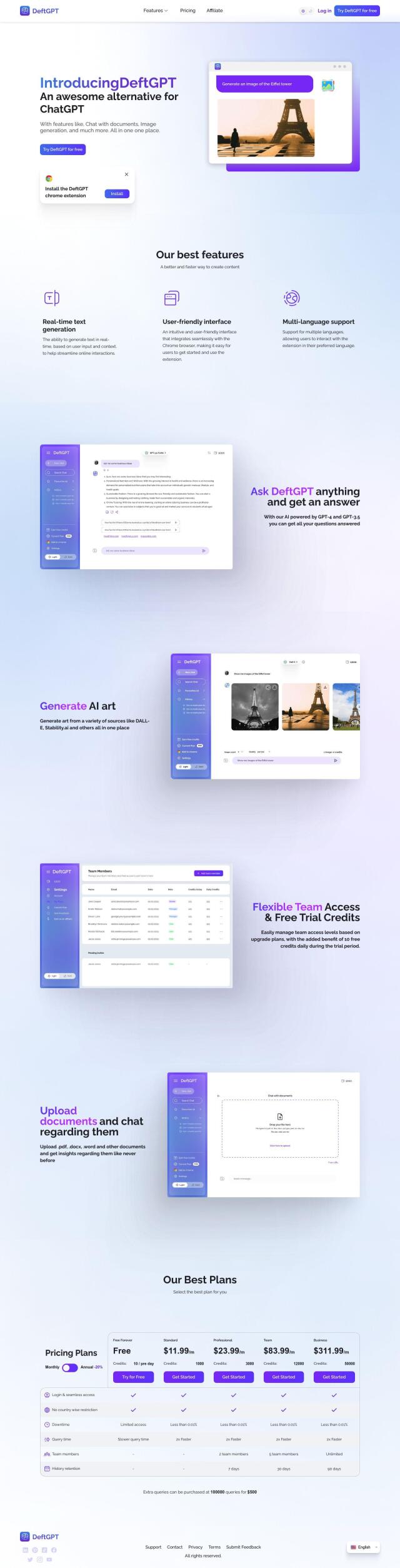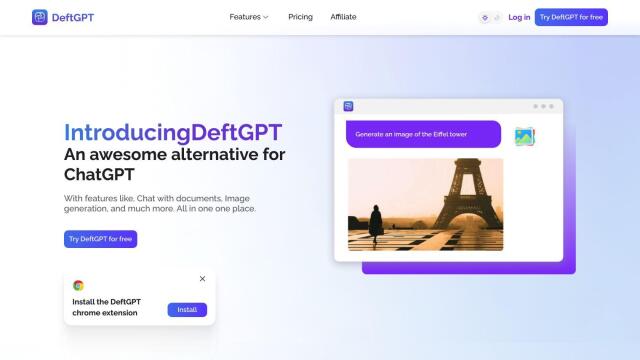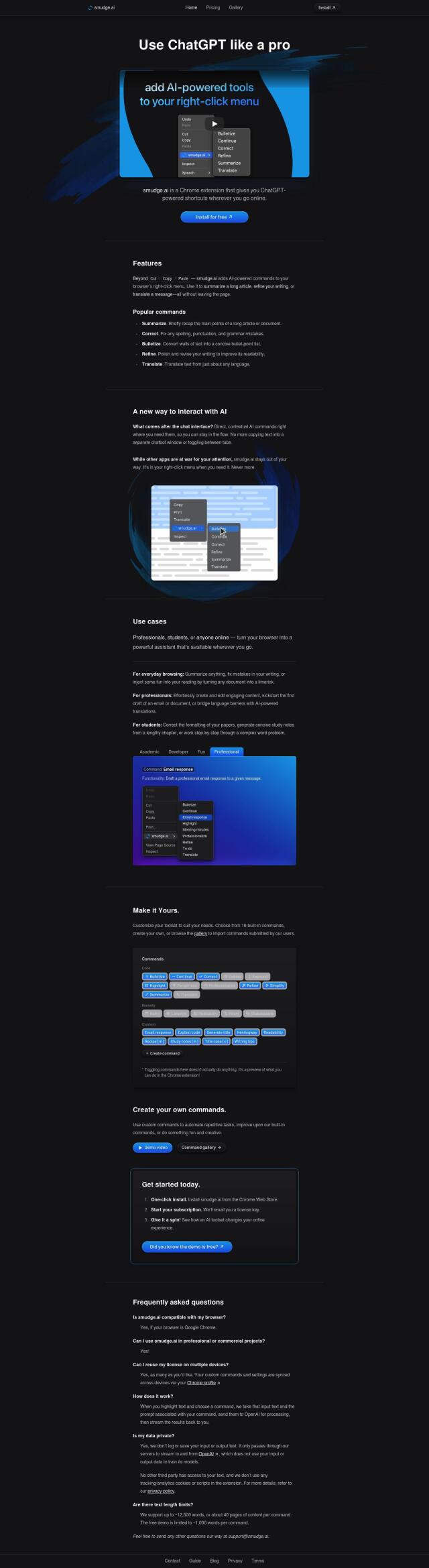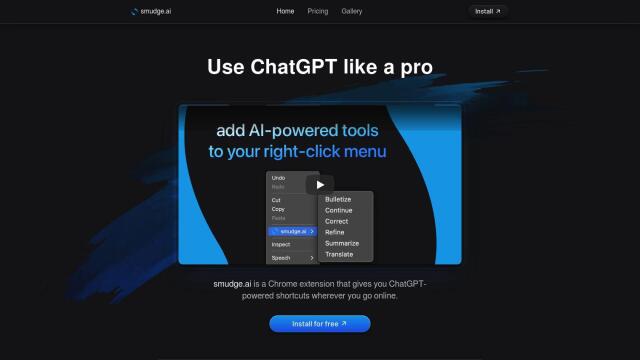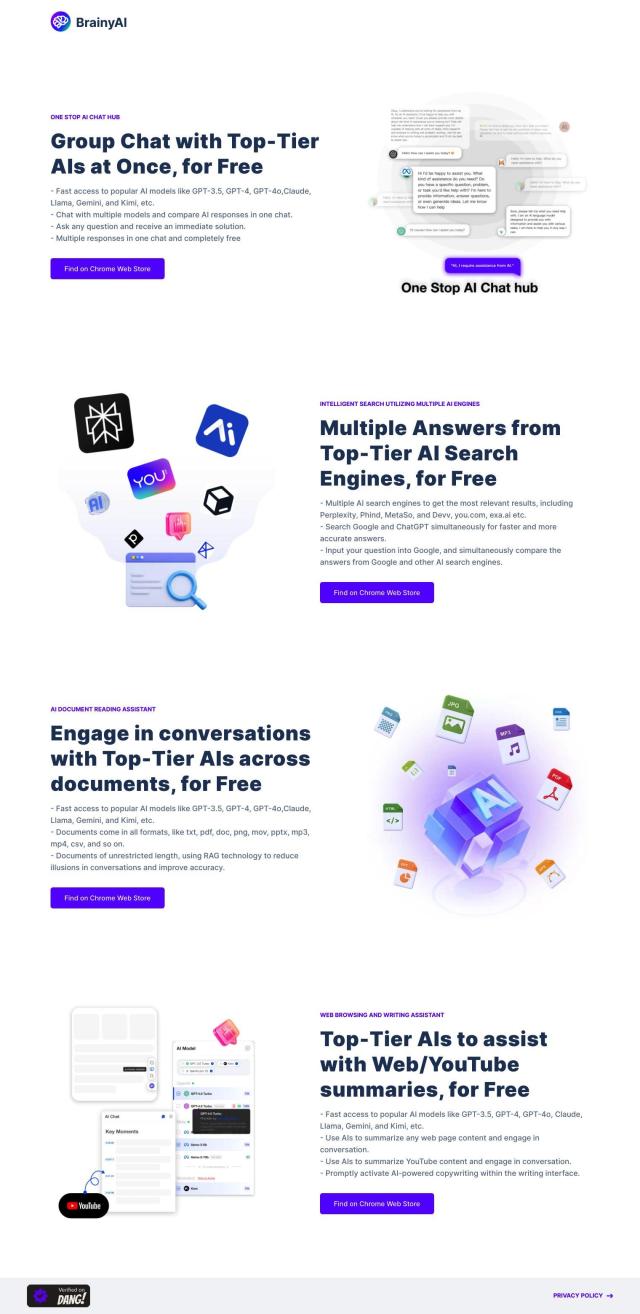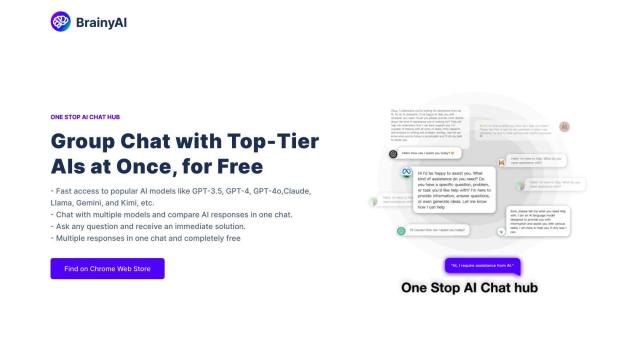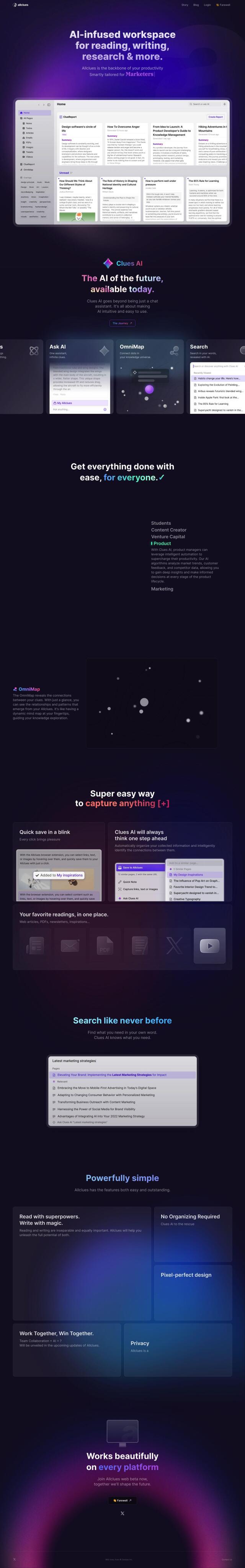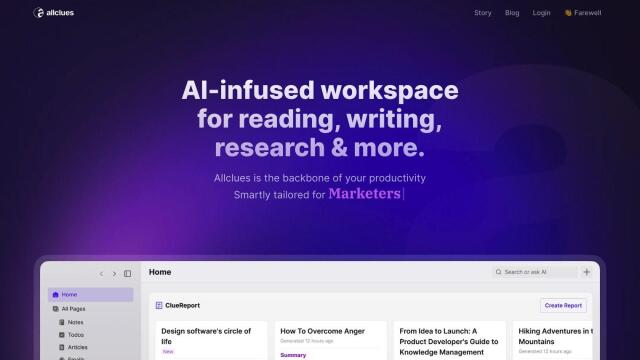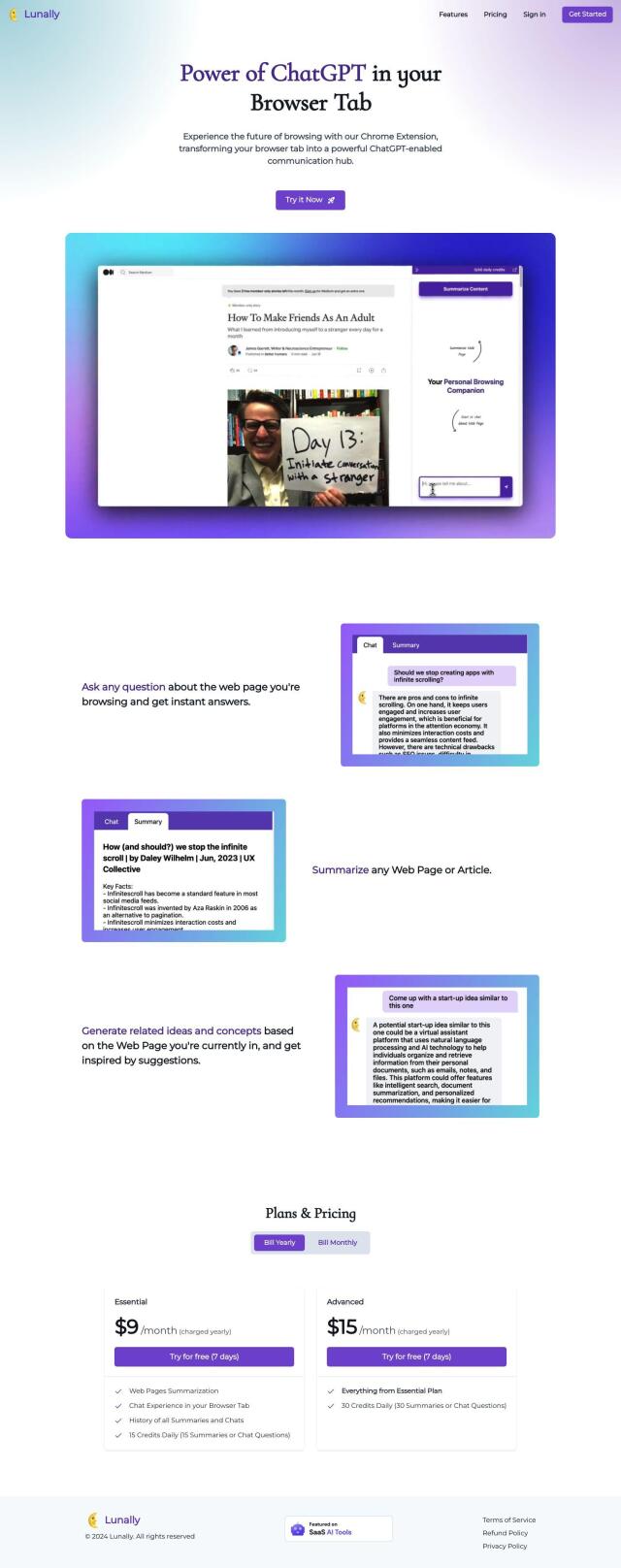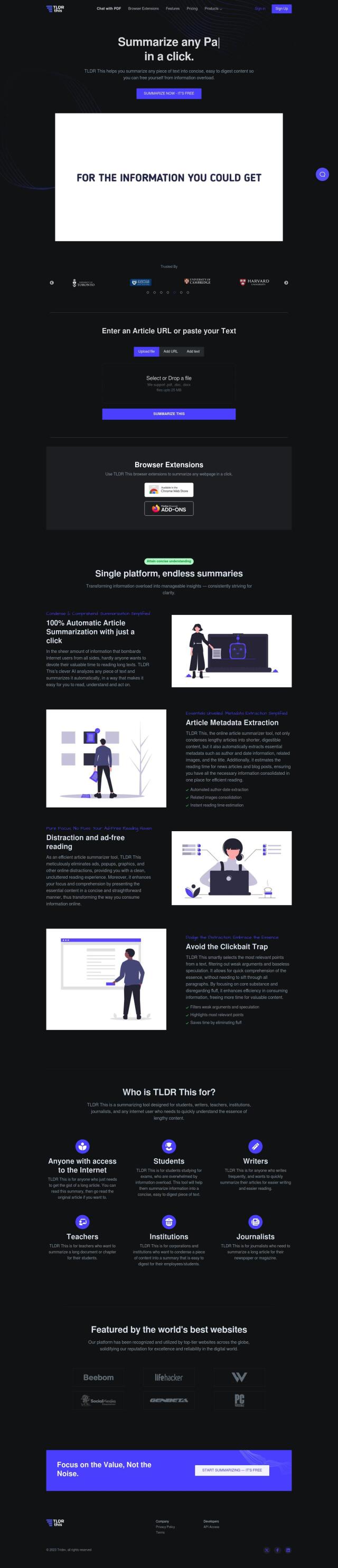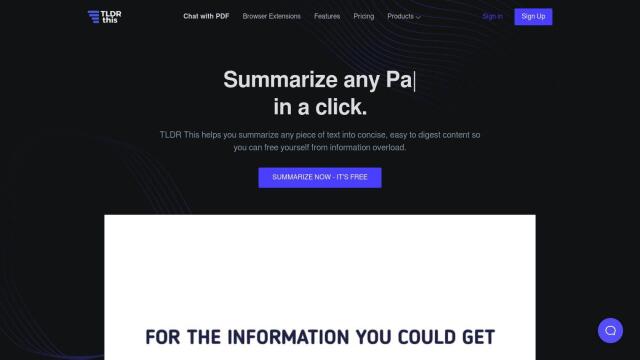Question: Is there a browser extension that can help me analyze online content like diagrams and tables quickly?
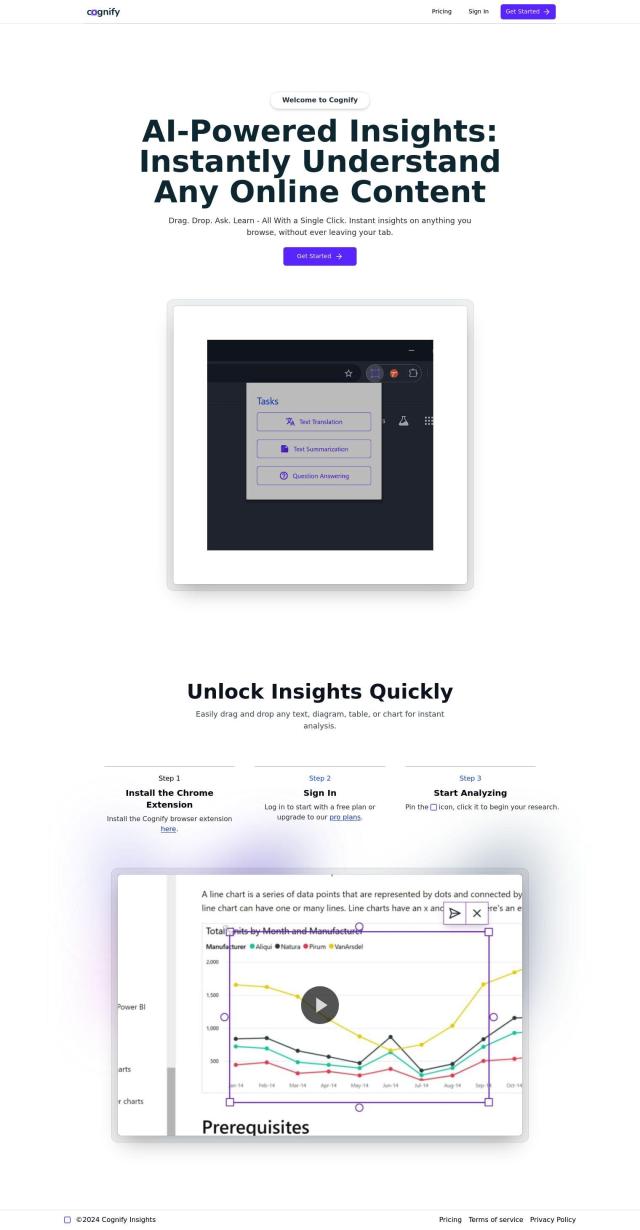

Cognify Insights
Cognify Insights is a useful browser extension that can help you research by digging into online information. It can handle charts, tables, graphs and other graphical information, and you can use a one-click interface to drag and drop information for analysis. It's geared for researchers who need to quickly extract information from complex sources.


ChatDOC
Another good option is ChatDOC, an AI-based information extraction system that can analyze and summarize documents in various formats, including PDFs and websites. It can analyze text and tables with AI, analyze images, and analyze math formulas. You can also use it to summarize groups of documents, too. That makes it useful for students, professionals and businesses.
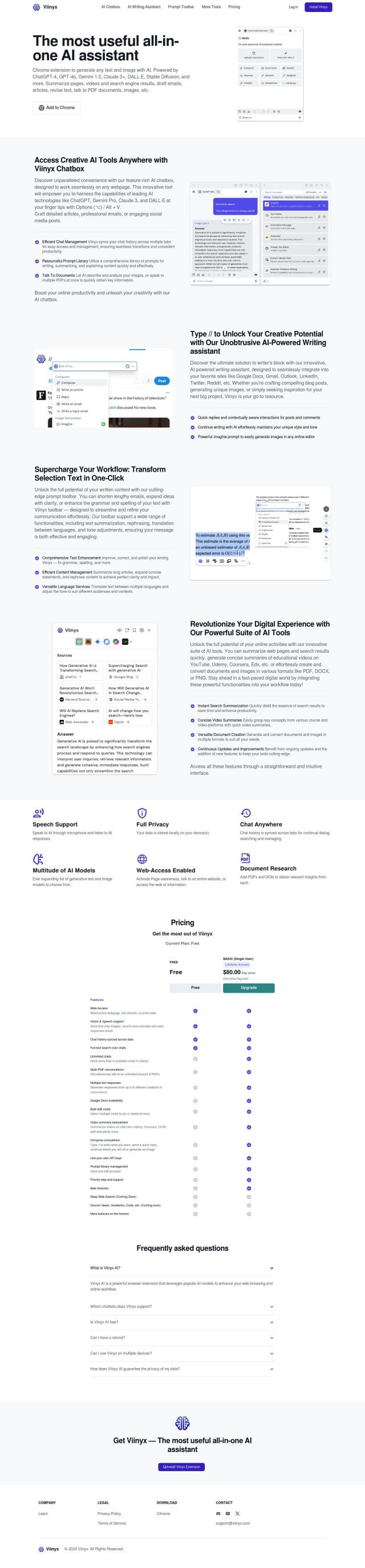
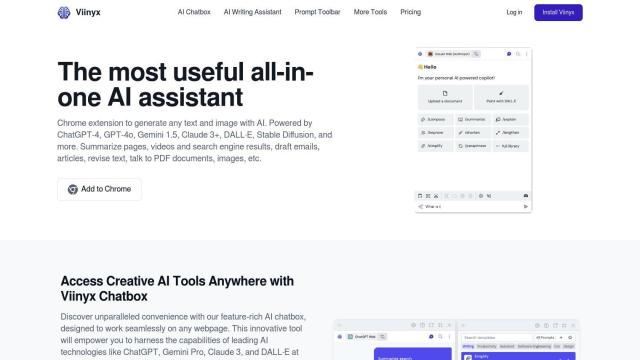
Viinyx
For a broader utility, check out Viinyx, an extension that uses a variety of AI models to try to boost your web browsing productivity. Viinyx lets you summarize websites, videos, generate text and images, and analyze images or PDFs. It can handle multiple tabs, too, and lets you create documents in different ways. That makes it a good all-purpose tool to try to get more out of your browsing.

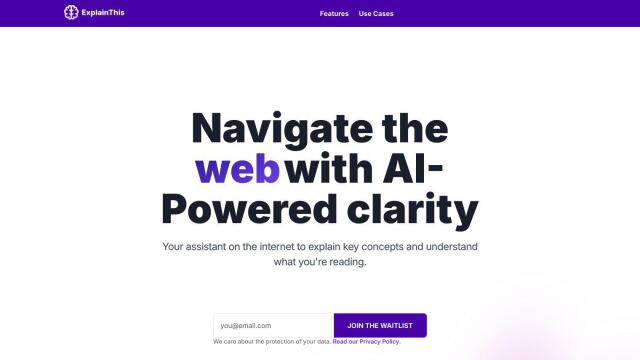
ExplainThis
Last, ExplainThis is an AI-powered Chrome extension that's designed to help you understand what's going on as you browse the web. It can highlight and explain terms, summarize websites and offer help tailored to your needs. That can be useful for research and professional work, getting explanations and summarization of content as you browse.