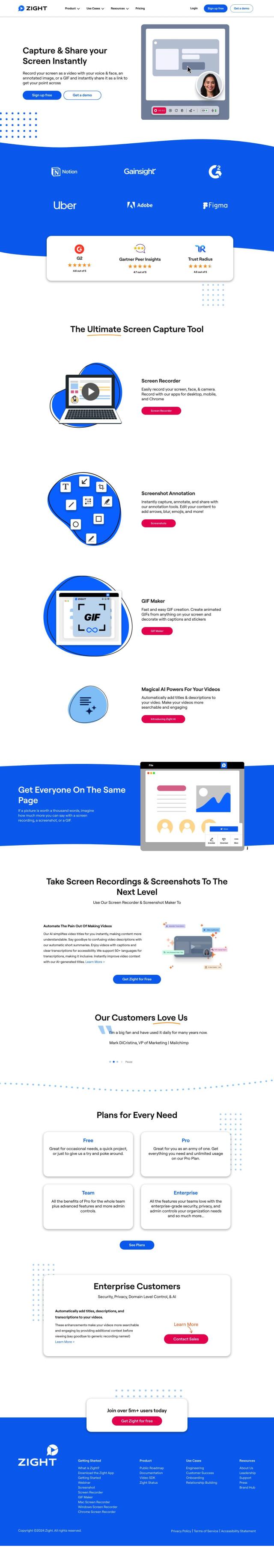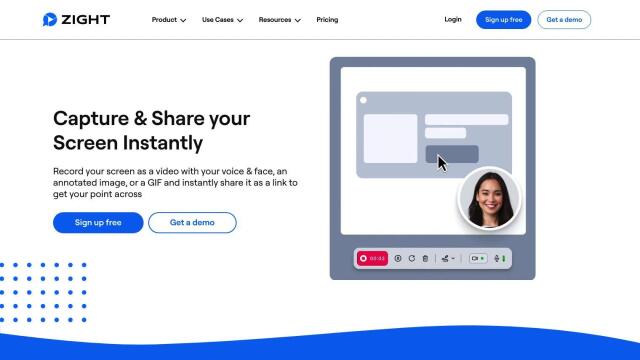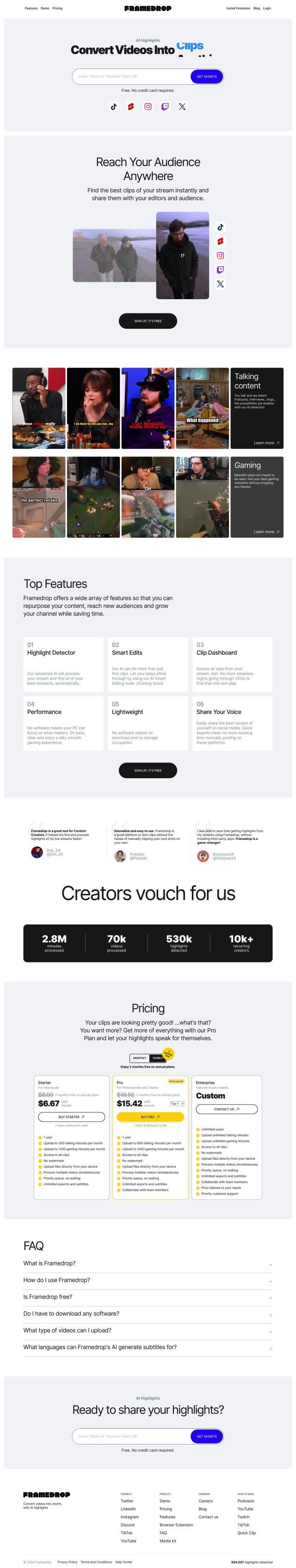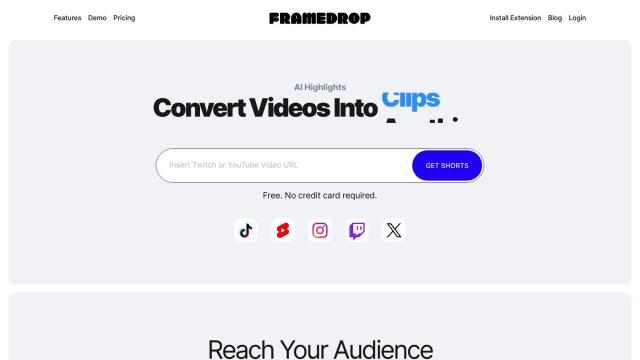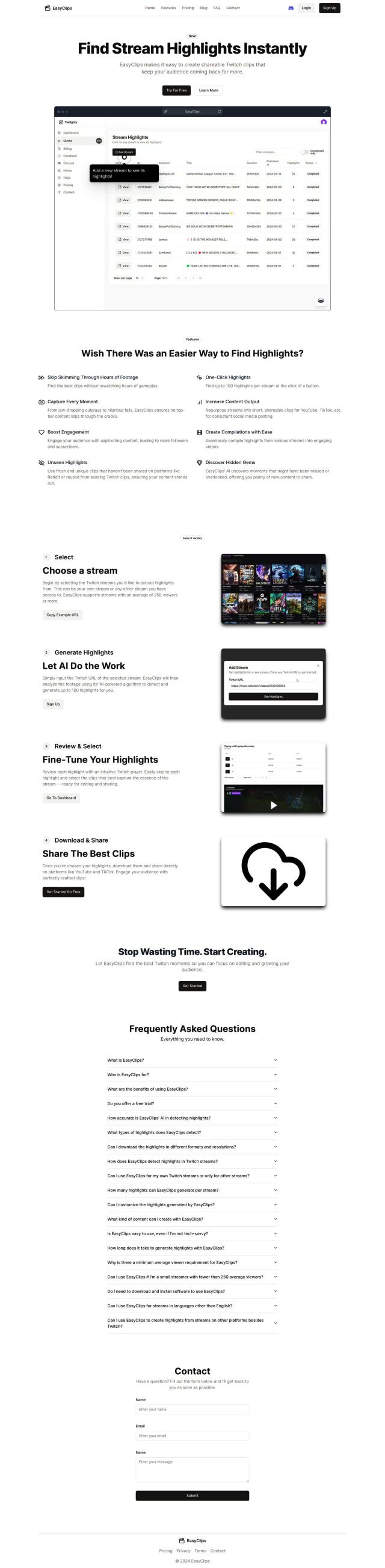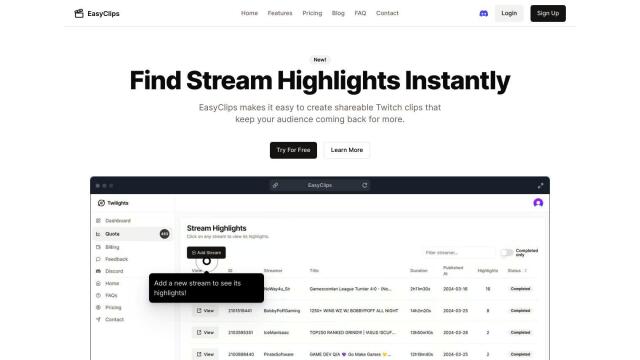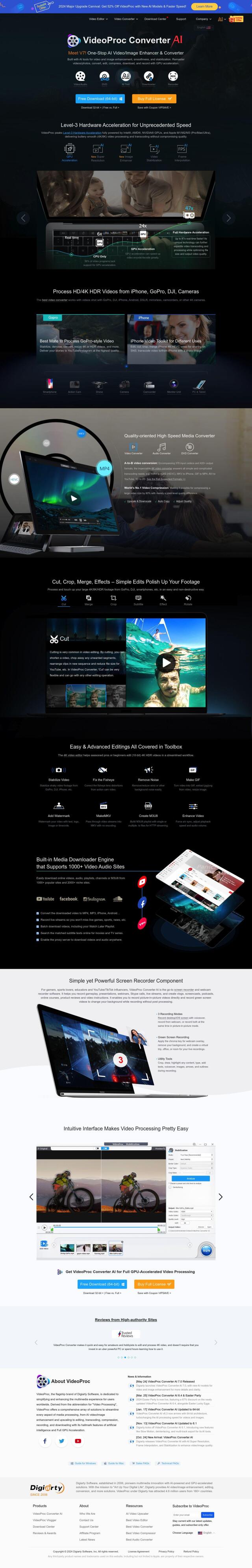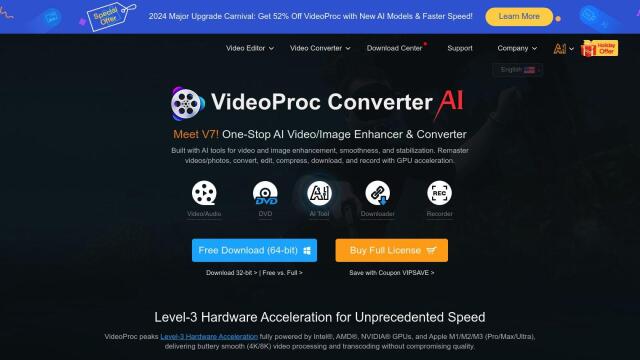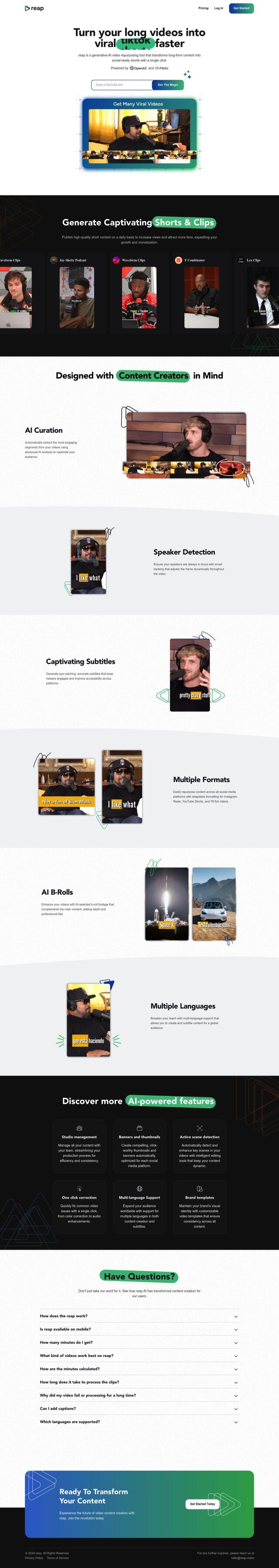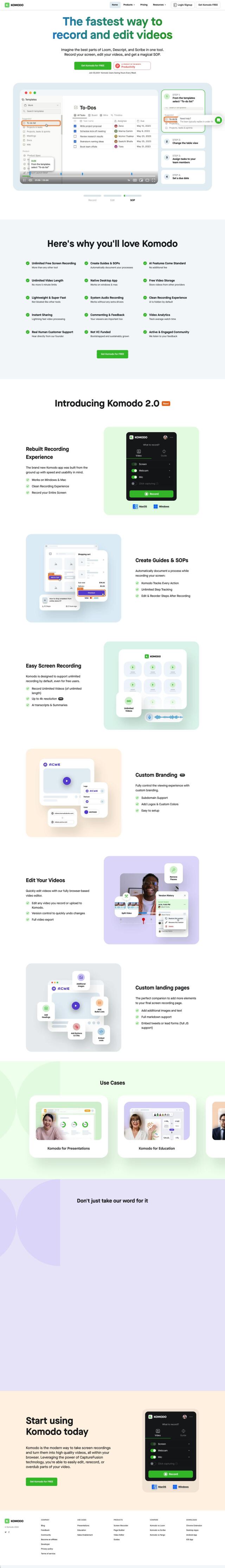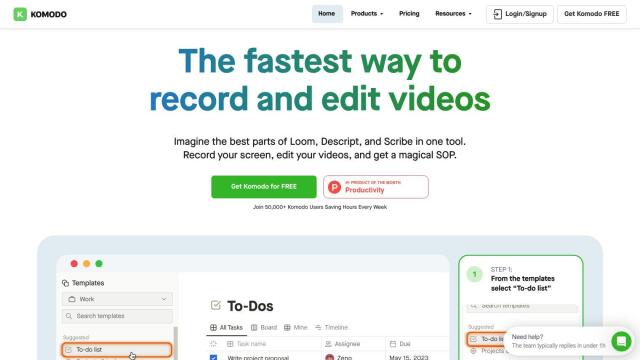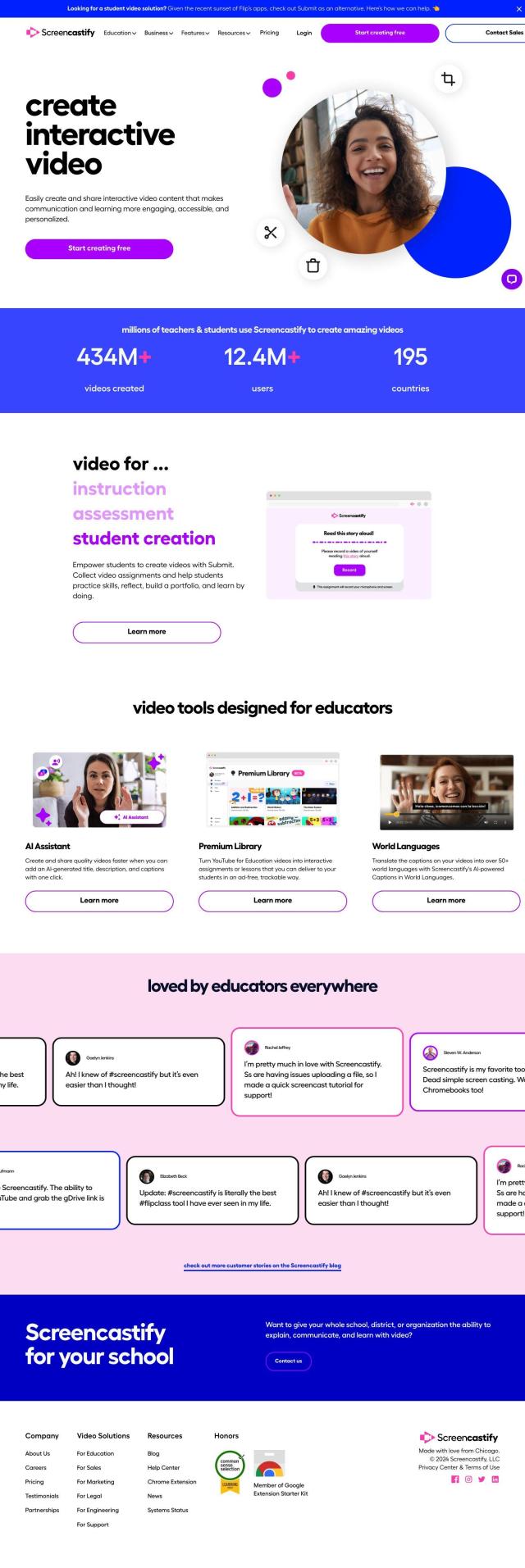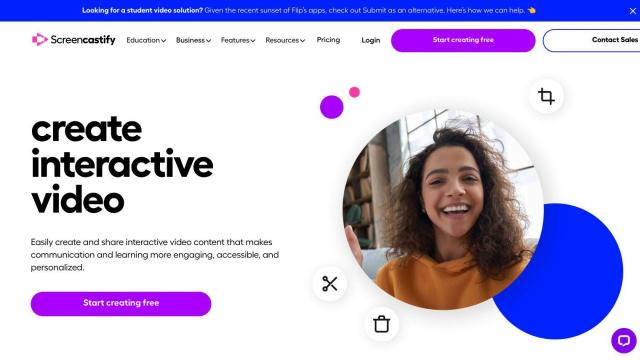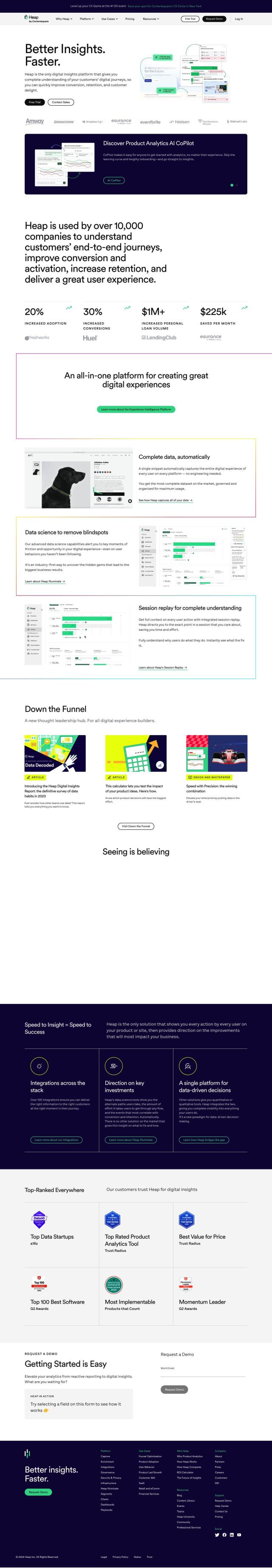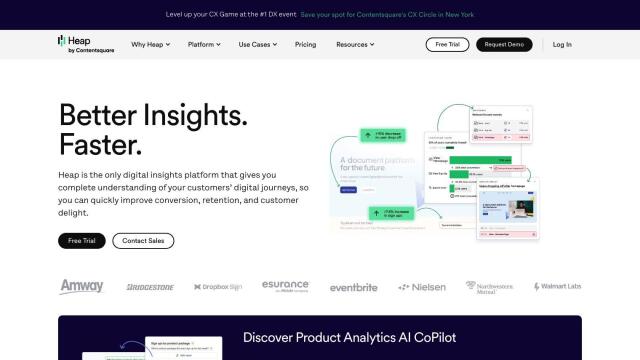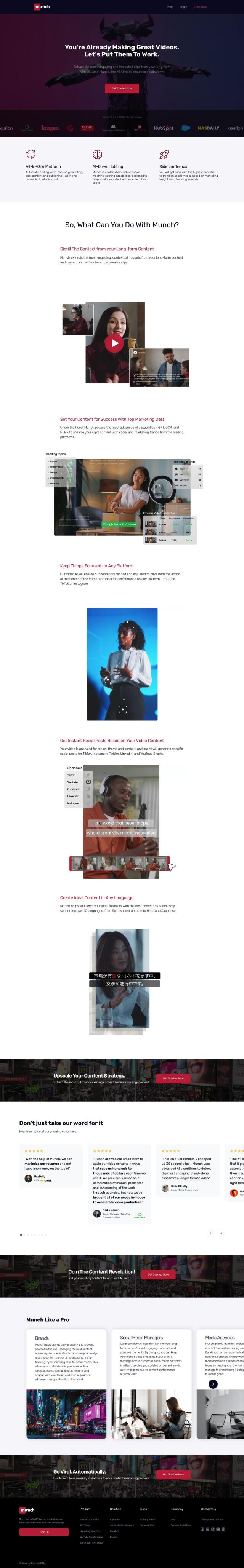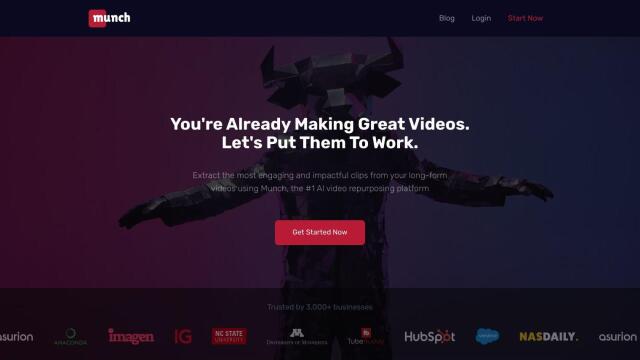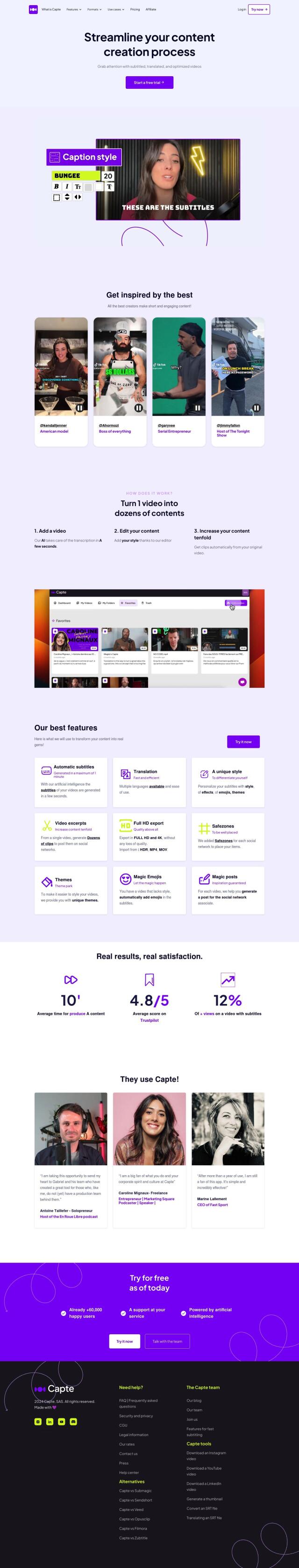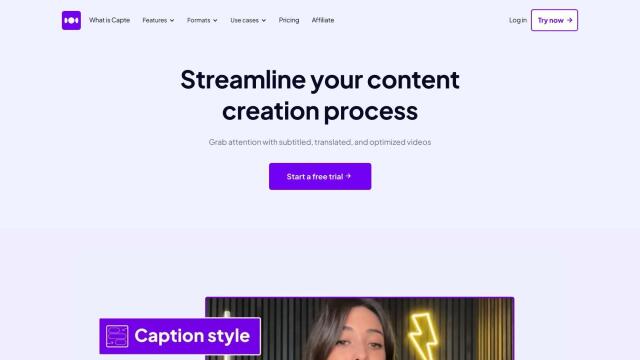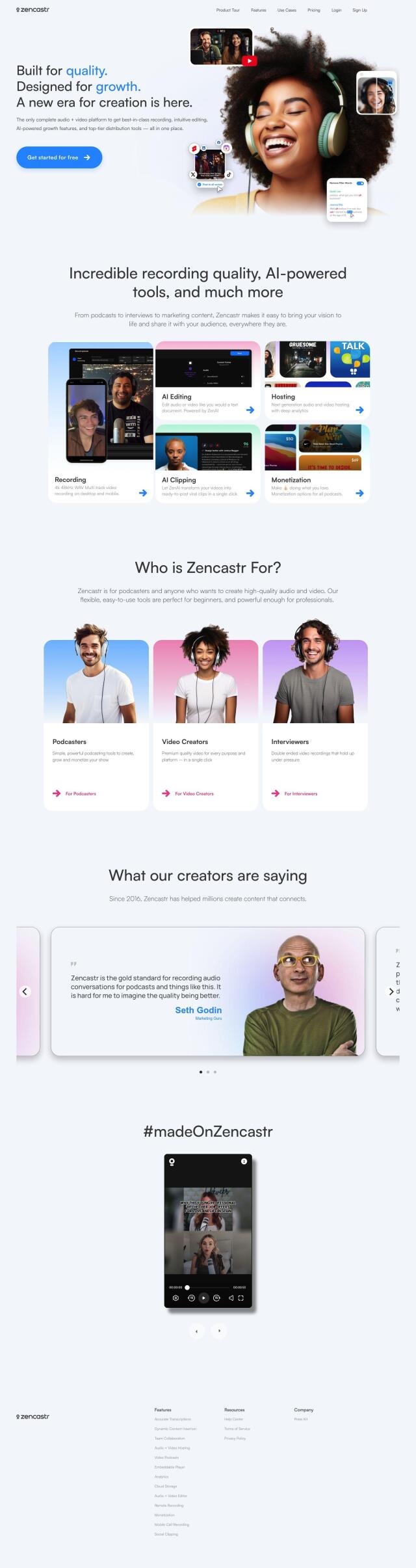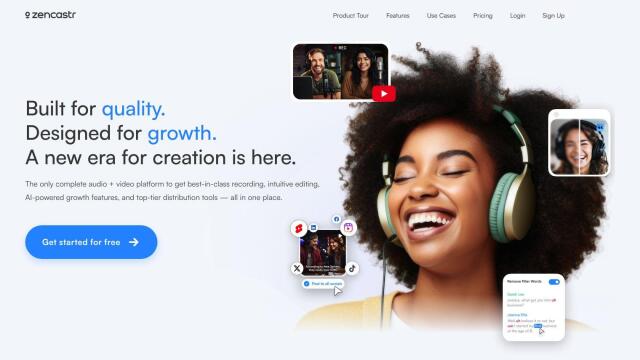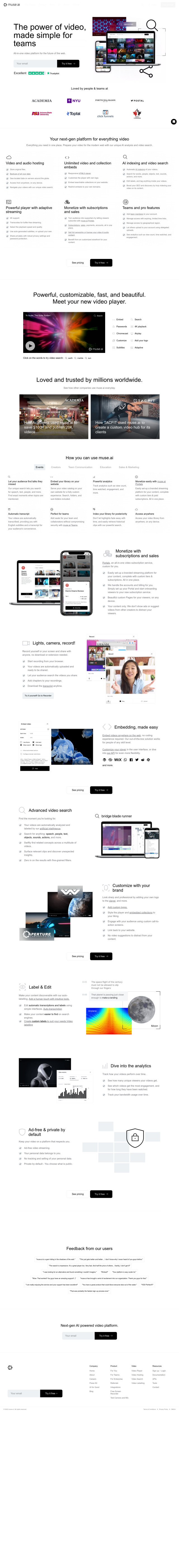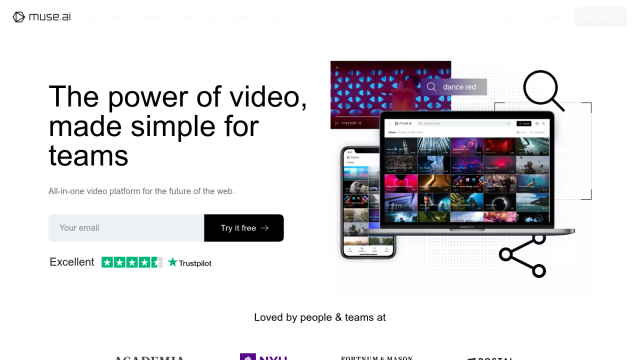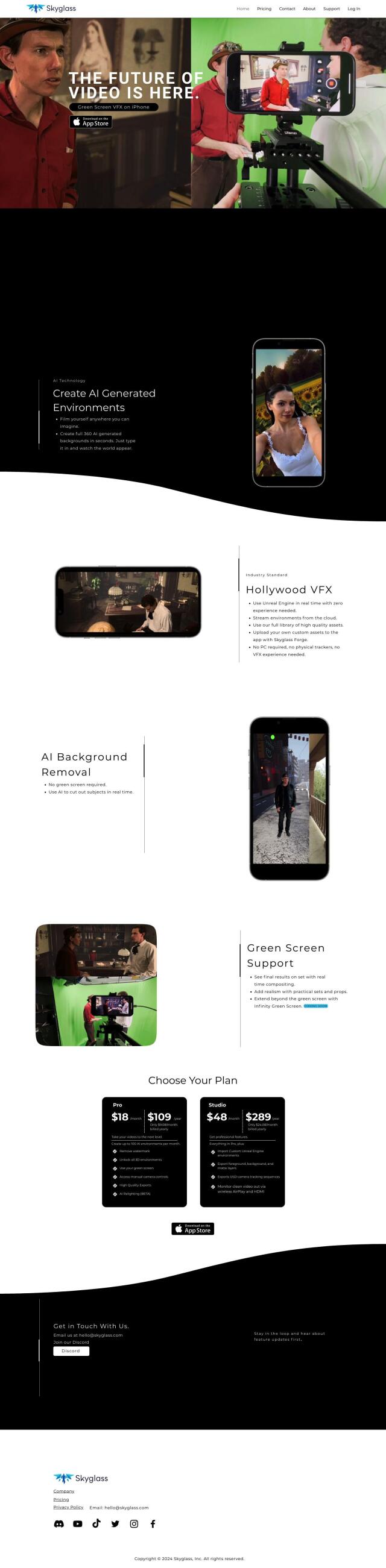Question: What's the best tool for capturing and sharing gaming content, such as videos and screenshots?
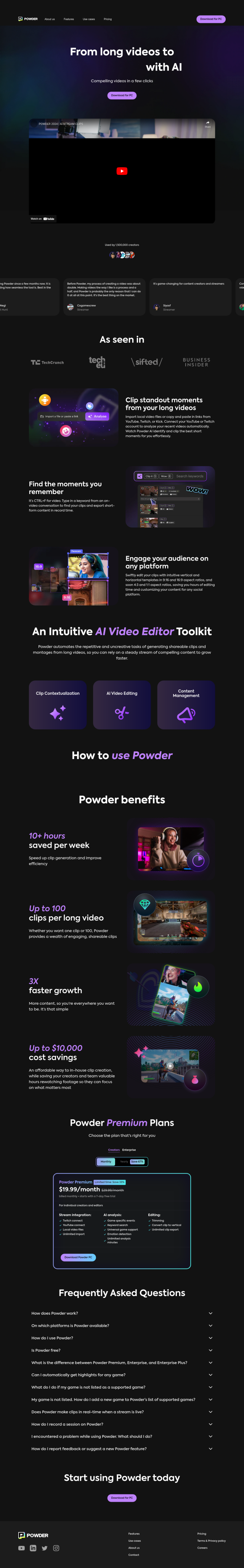
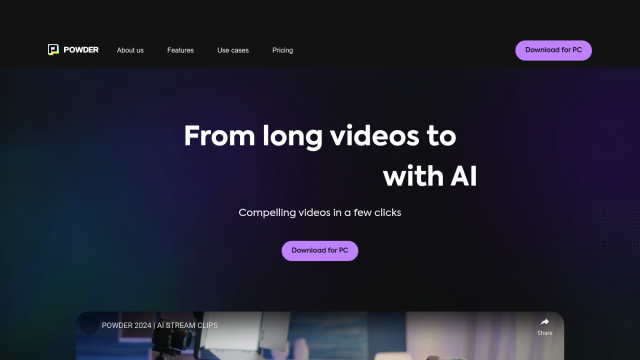
Powder
If you want a powerful tool to capture and share gaming moments, Powder is a top contender. This AI-powered clipping software is good at turning video game streams into bite-sized clips that are optimized for social media. It supports more than 30 major games and has features like keyword search, vertical and horizontal templates, AI subtitles and trim and extend editing controls. It's good for streamers and content creators who want to keep their online presence fresh without having to do much editing.
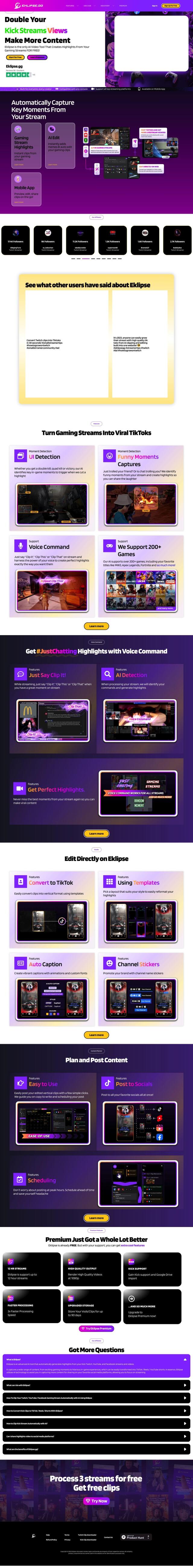
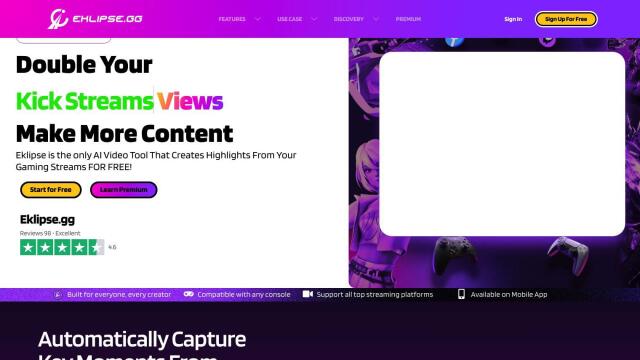
Eklipse
Another good option is Eklipse, which is designed to automatically grab highlights from Twitch streams and turn them into content for TikTok, Reels and YouTube Shorts. With support for more than 200 games, Eklipse can create clips instantly, has a content studio and works on mobile apps so you can edit on the go. Premium features include pro edits and more processing power, but Eklipse is a good option for gamers who want to automate their highlight creation.


Loom
If you want a more general-purpose screen recording tool, check out Loom. This free online tool has powerful video editing and storage abilities that millions of people already use. With features like record-once edit-effortlessly, video messages and automatic transcriptions in more than 50 languages, Loom is good for quickly creating and sharing gaming moments. Integrations with popular tools like Slack and Microsoft Teams make it good for remote teams and customer support.


Canvid
If you want a tool that can create high-quality, engaging video, Canvid is worth a look. This screen recording tool uses AI automation for tasks like voice amplification and captioning. You can record full screens, specific windows or mobile content, and Canvid has precise controls for cropping and zooming. It's good for everything from YouTube tutorials to product demos.