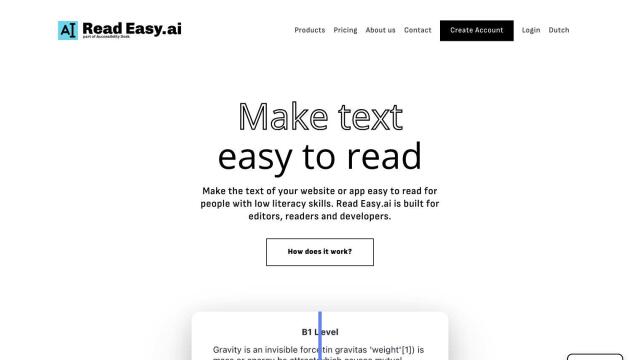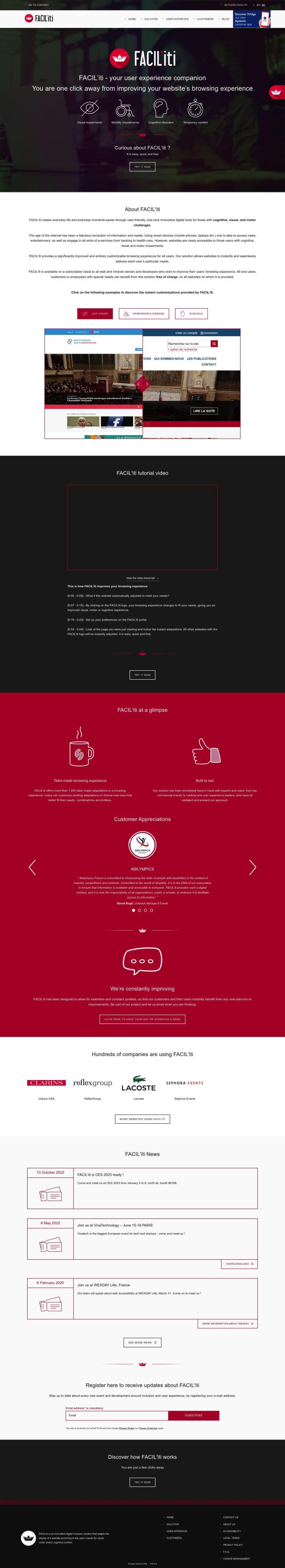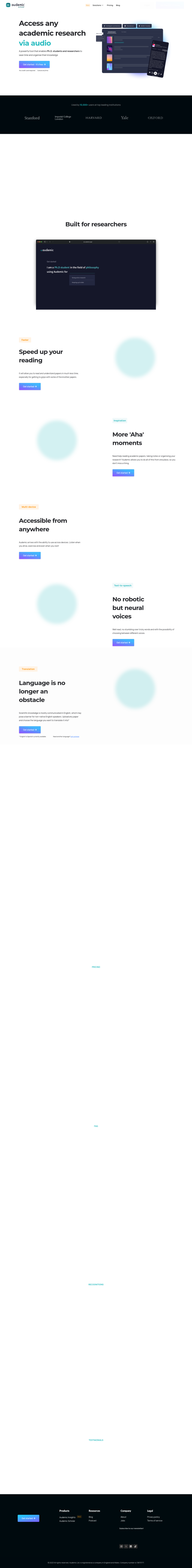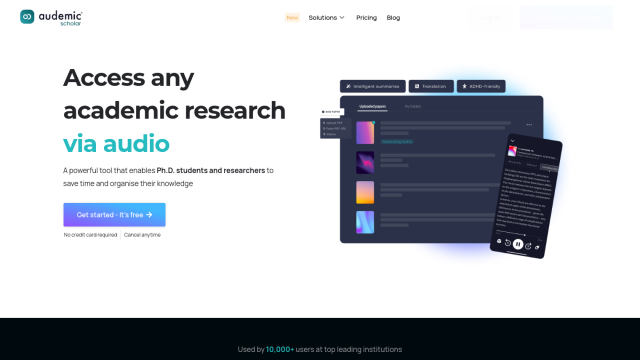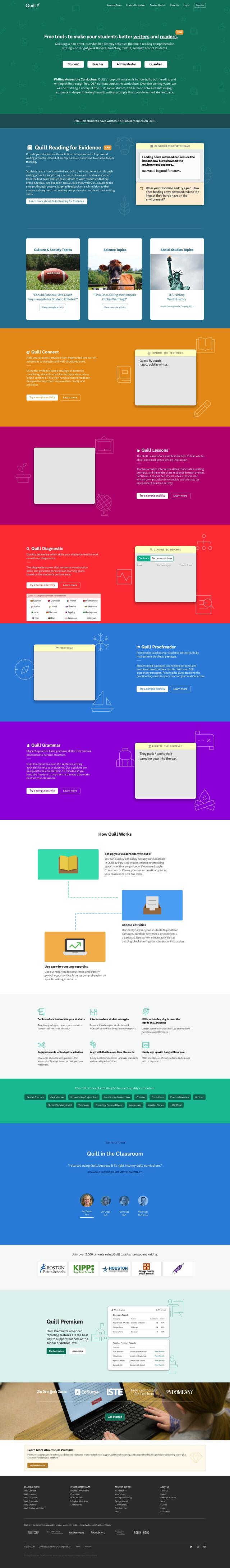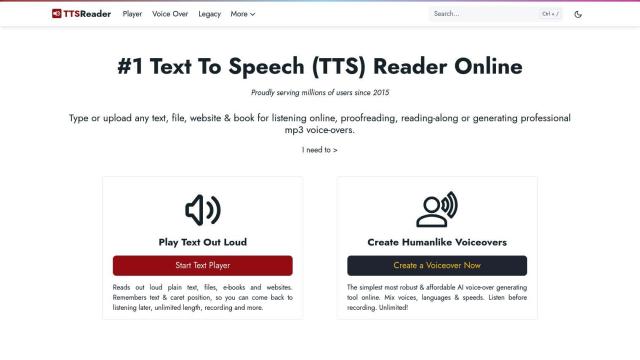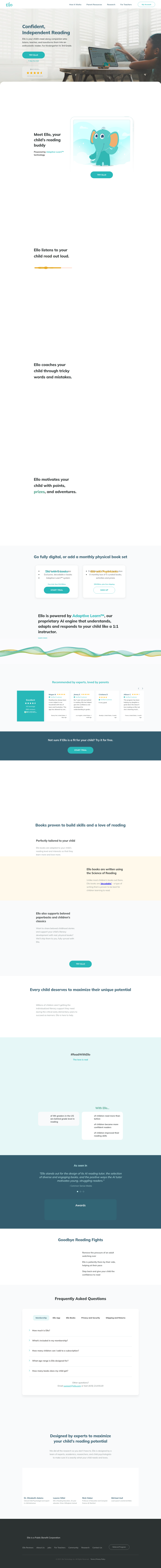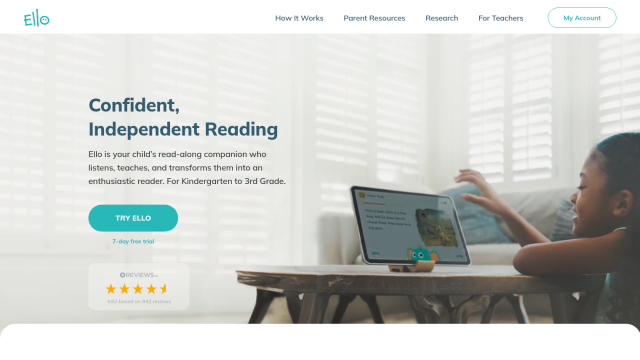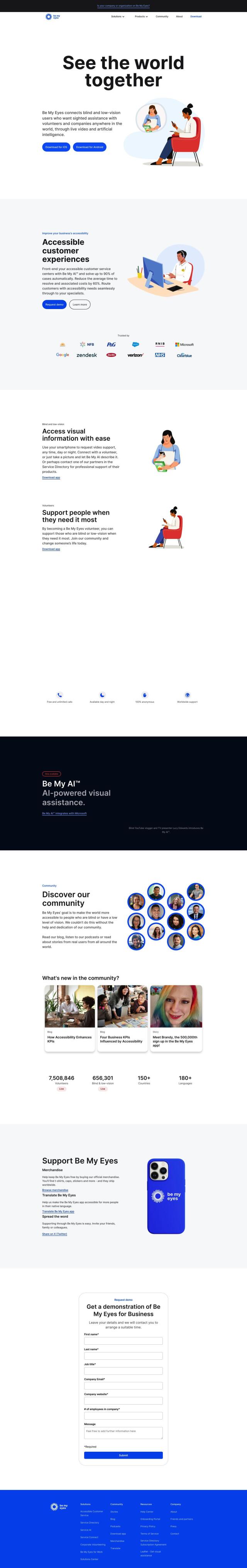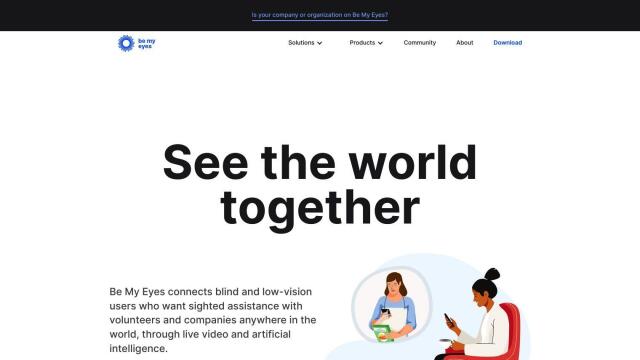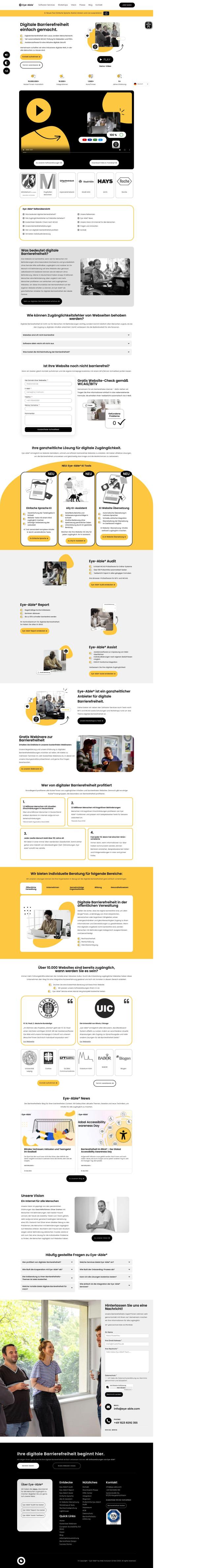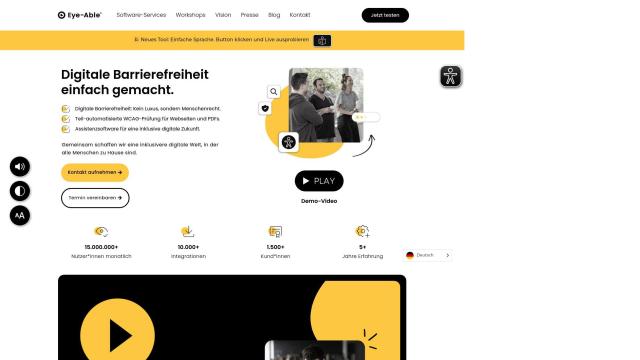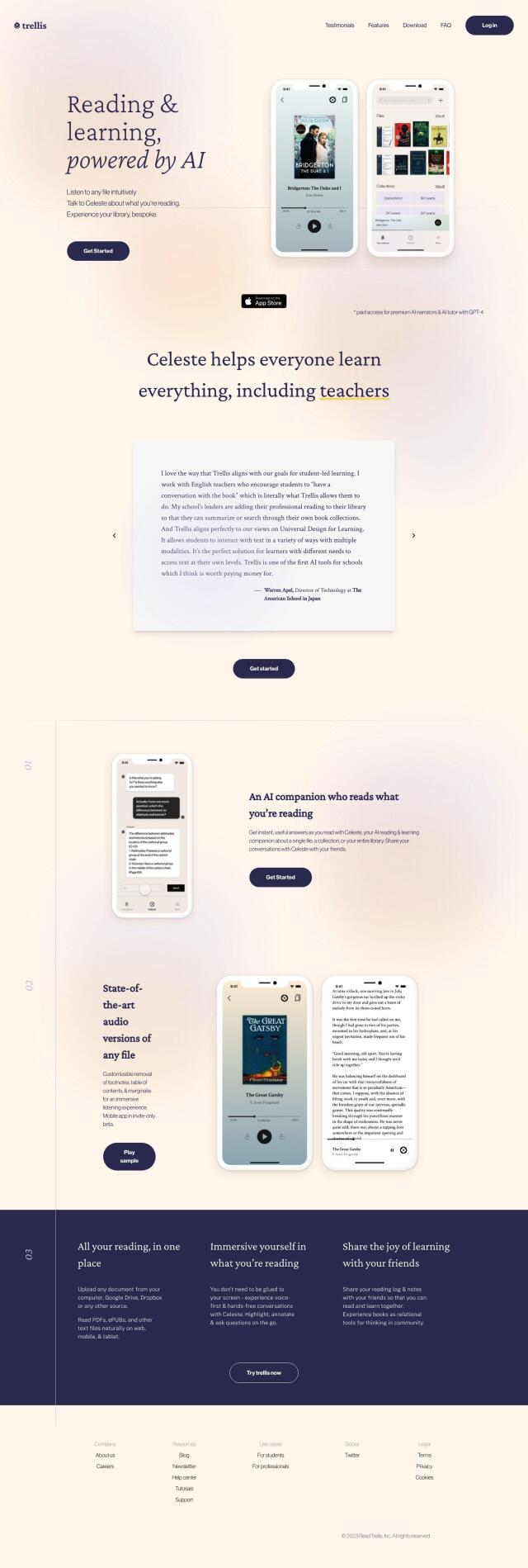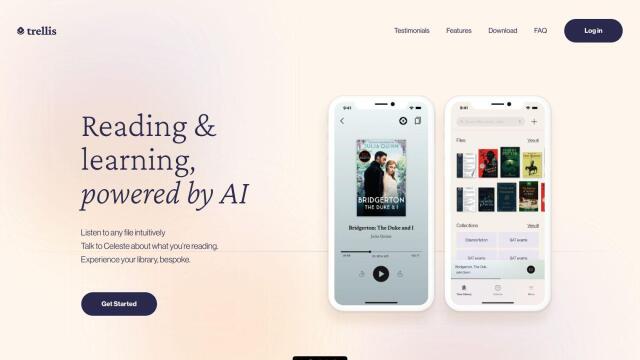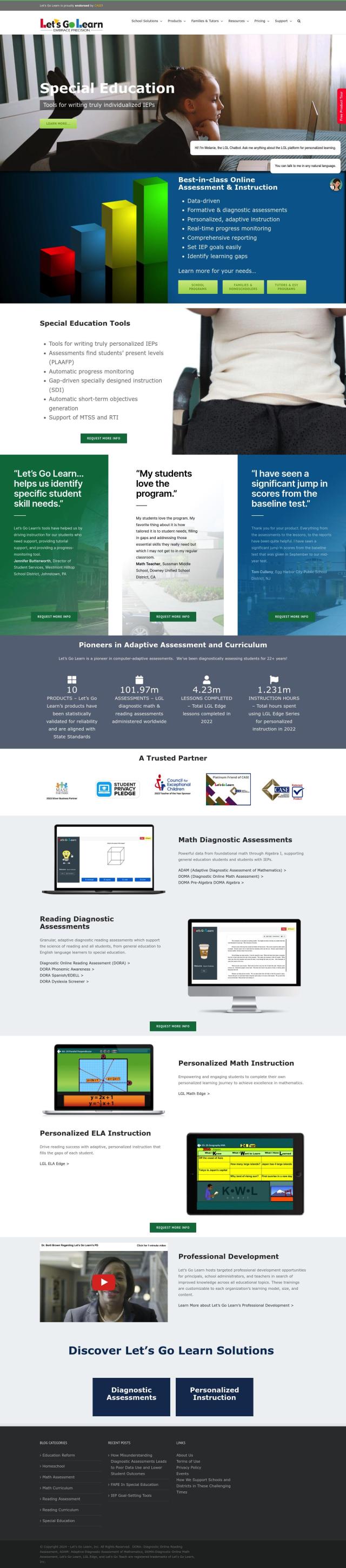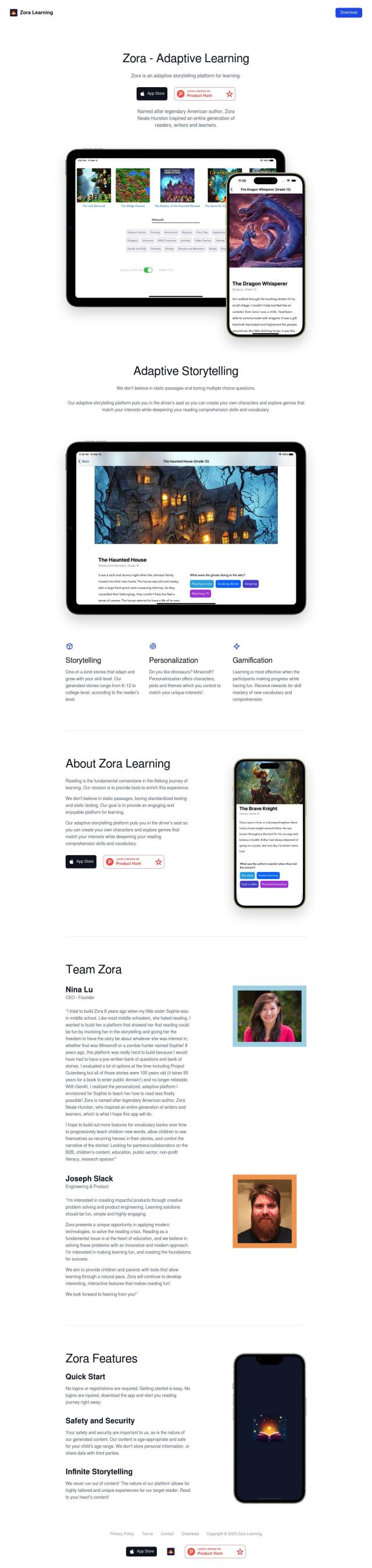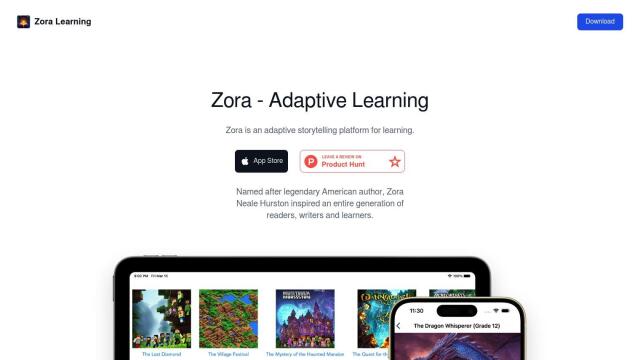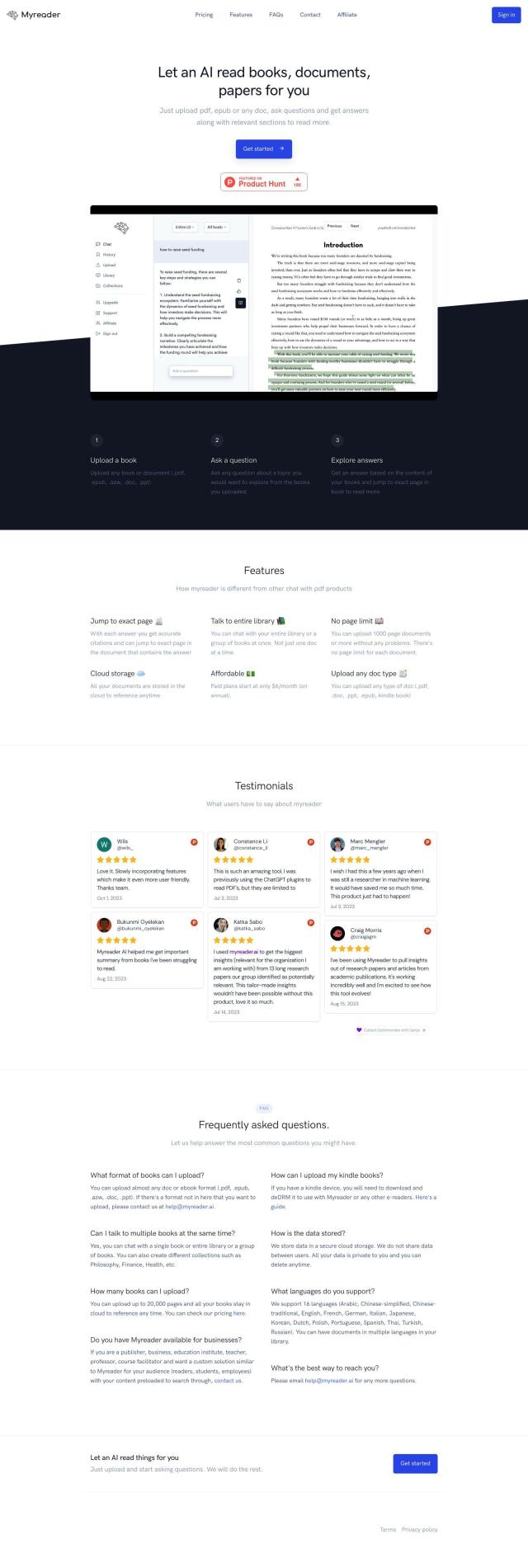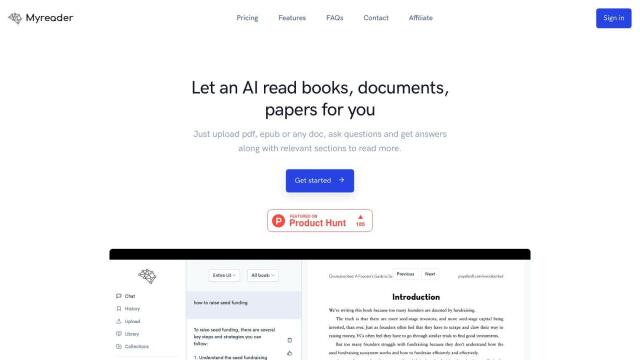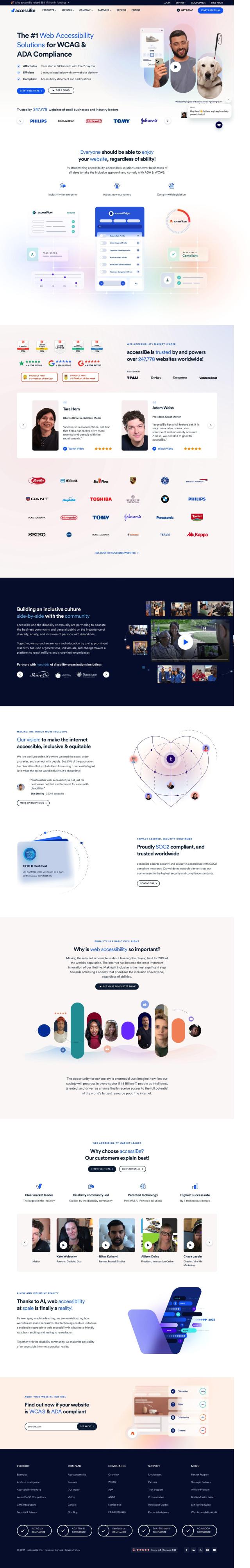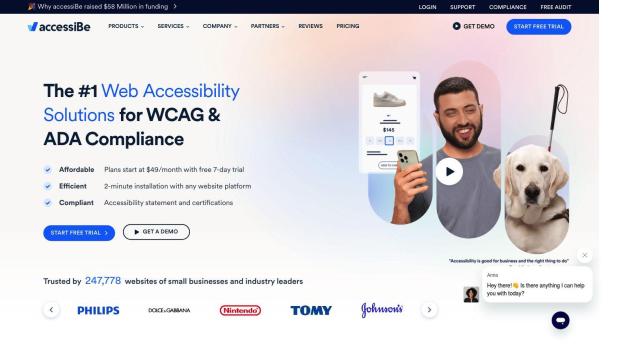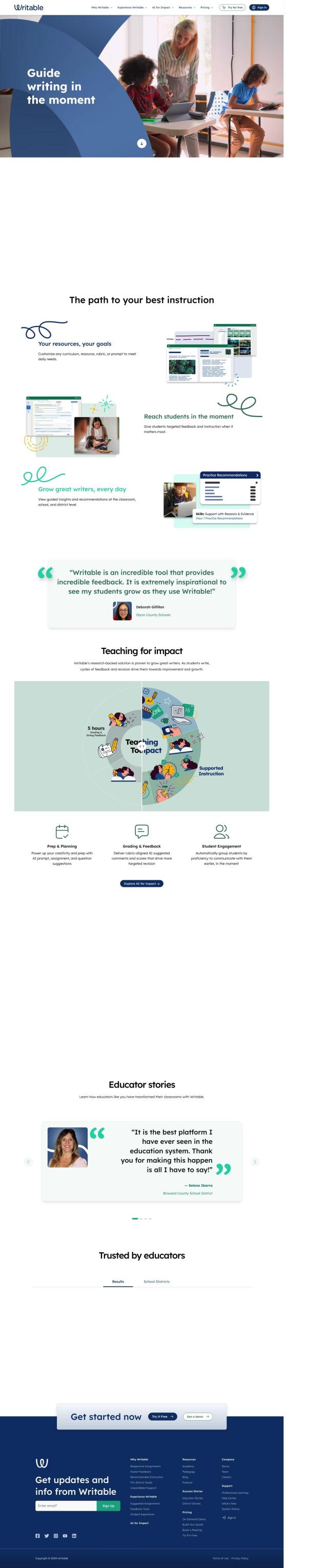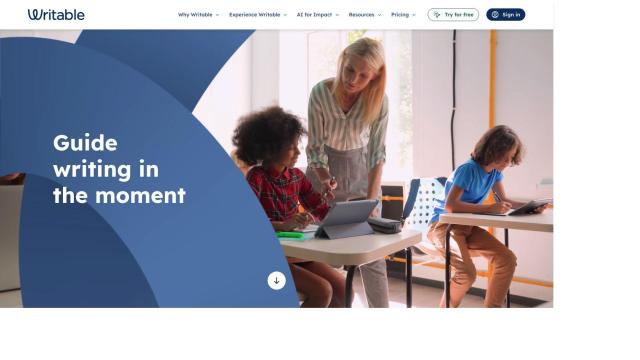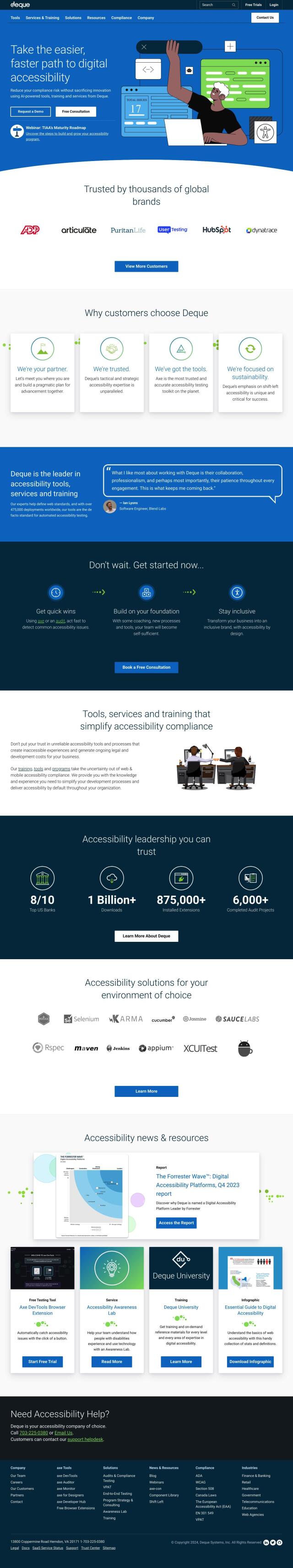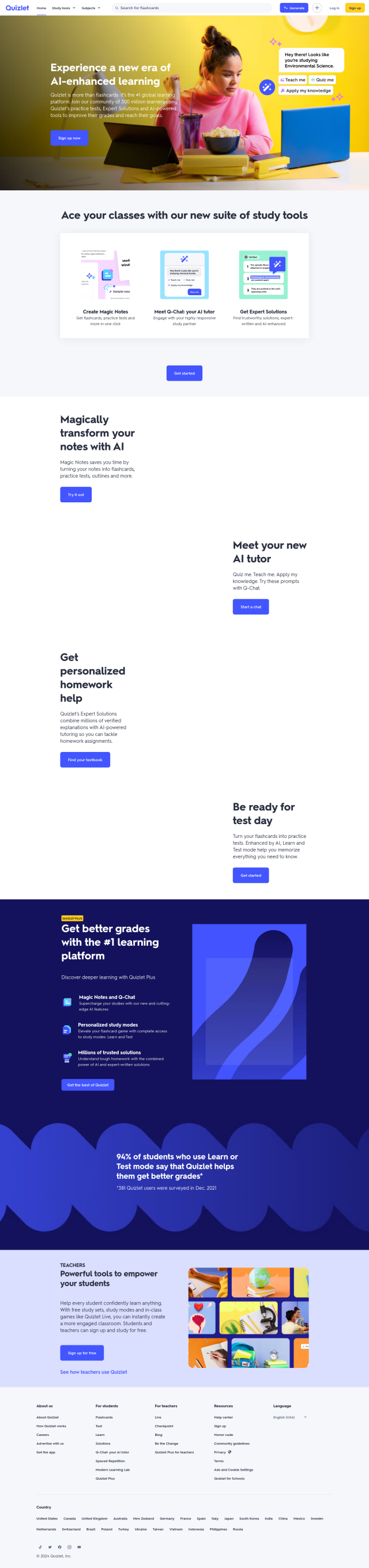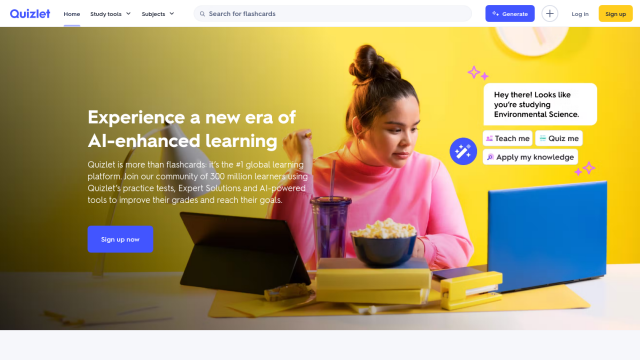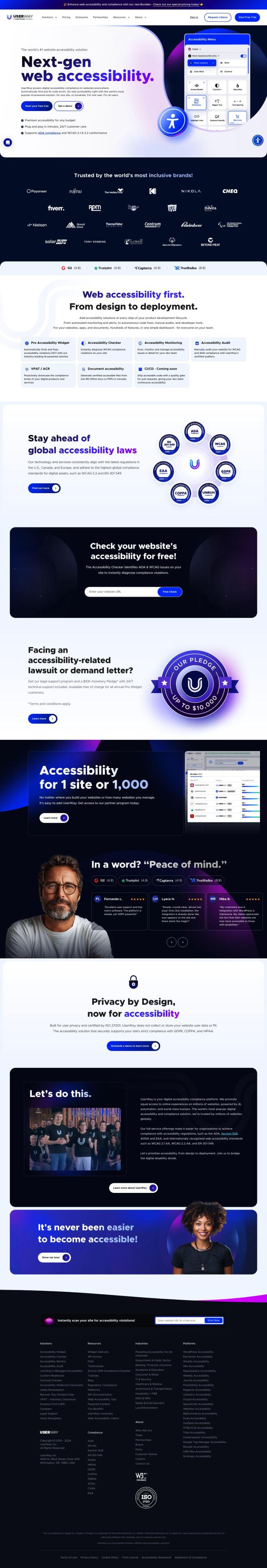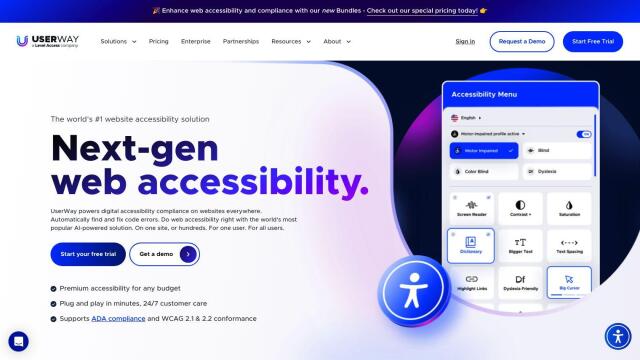Question: I need a solution that can assist with reading difficulties, such as dyslexia, and provide a more accessible way to consume written information.
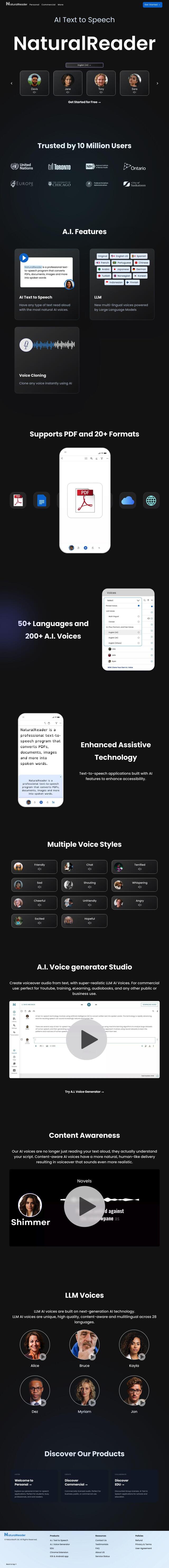
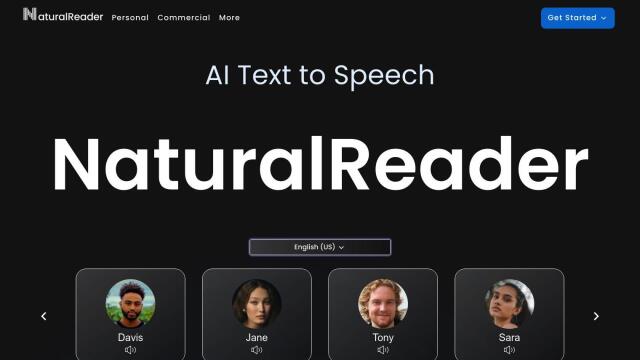
NaturalReader
If you're looking for a tool to help with reading challenges like dyslexia, NaturalReader is a good option. It's a full-featured text-to-speech tool that can handle a variety of file formats, including PDF and Word documents. It uses AI technology for natural-sounding voices, supports more than 50 languages, and offers voice cloning, content awareness and assistive technology for people with dyslexia and other reading difficulties. It also includes an OCR camera scanner to convert paper documents into text, and it has a variety of subscription plans for different needs.
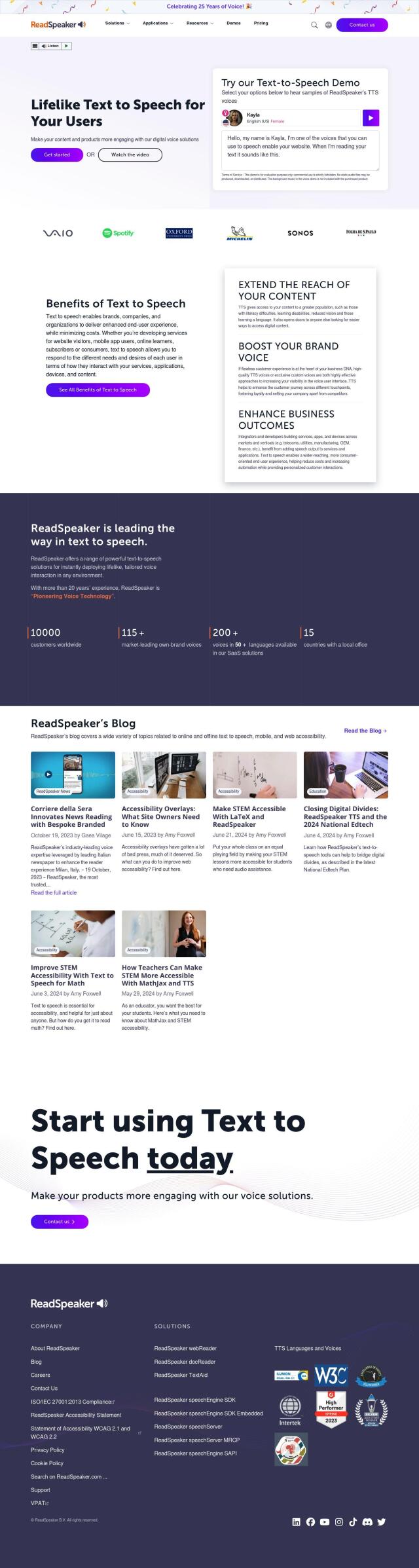
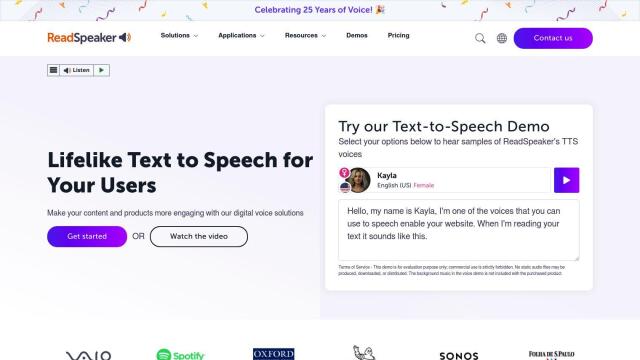
ReadSpeaker
Another option is ReadSpeaker, a text-to-speech tool designed to increase user engagement and accessibility across products and services. It's got 200 voices in 50 languages, custom brand voices, and options like simultaneous highlighting, translation and personalization. ReadSpeaker is WCAG 2.2 compliant and can be integrated with content and learning management systems, so it's a good option for improving literacy and learning.
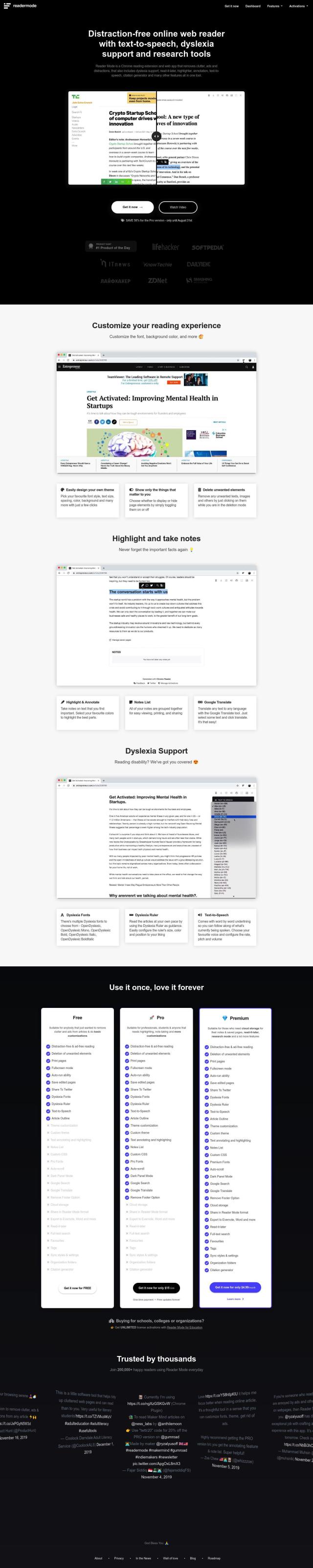
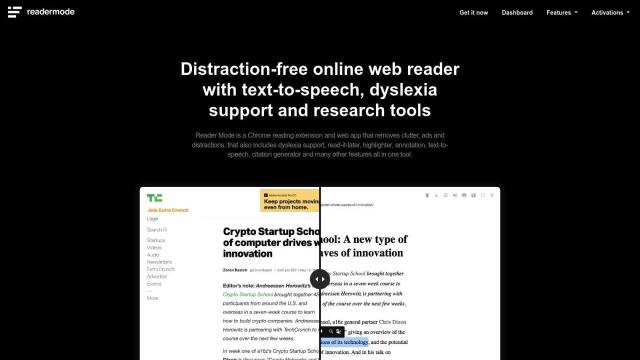
Reader Mode
If you want a Chrome extension, Reader Mode is a good option. It strips out clutter on websites to give you a clean reading experience. It's got customizable font styles and sizes, highlighting, notes and text-to-speech reading with word-by-word underlining. The tool also has a dyslexia ruler, which makes it a good tool for people with dyslexia.
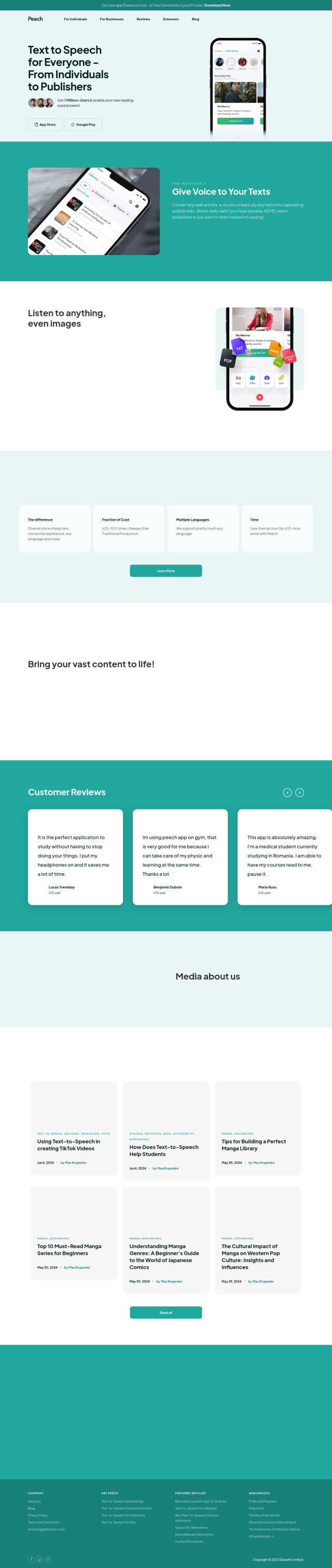
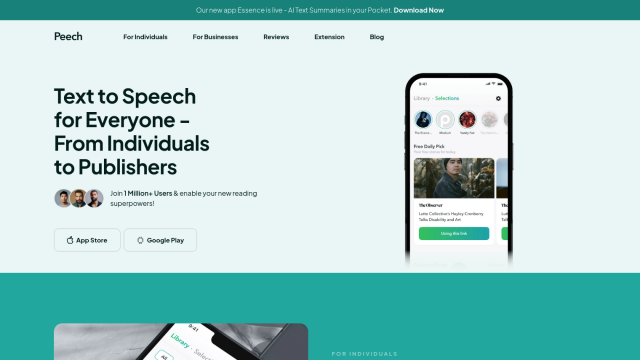
Peech
Last, Peech offers a text-to-speech reader that converts text into natural-sound audio in more than 50 languages. It can handle a variety of input formats like web pages and ebooks, and it's got AI-powered voice selection and customizable settings. The tool is available for iOS and soon will be for Android, too, so it's a good option for people who want to consume written information in a more accessible way.