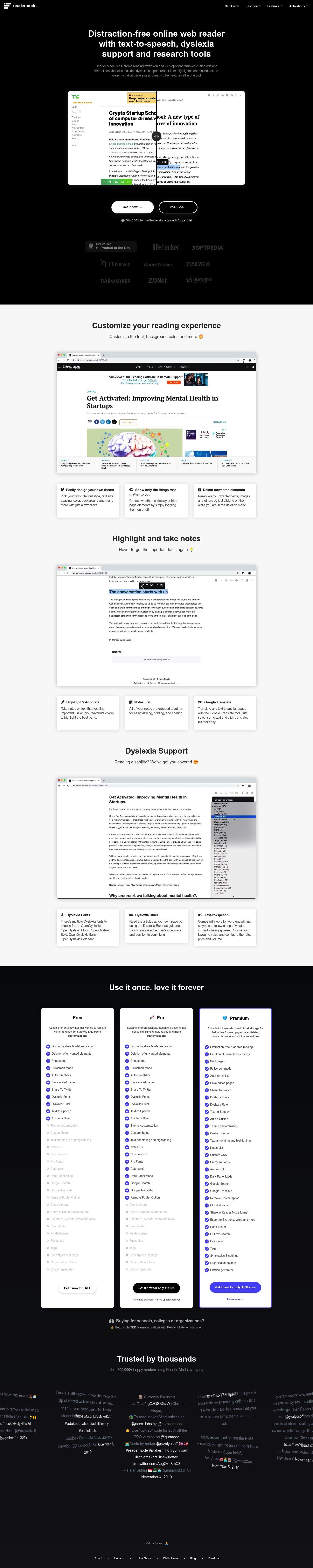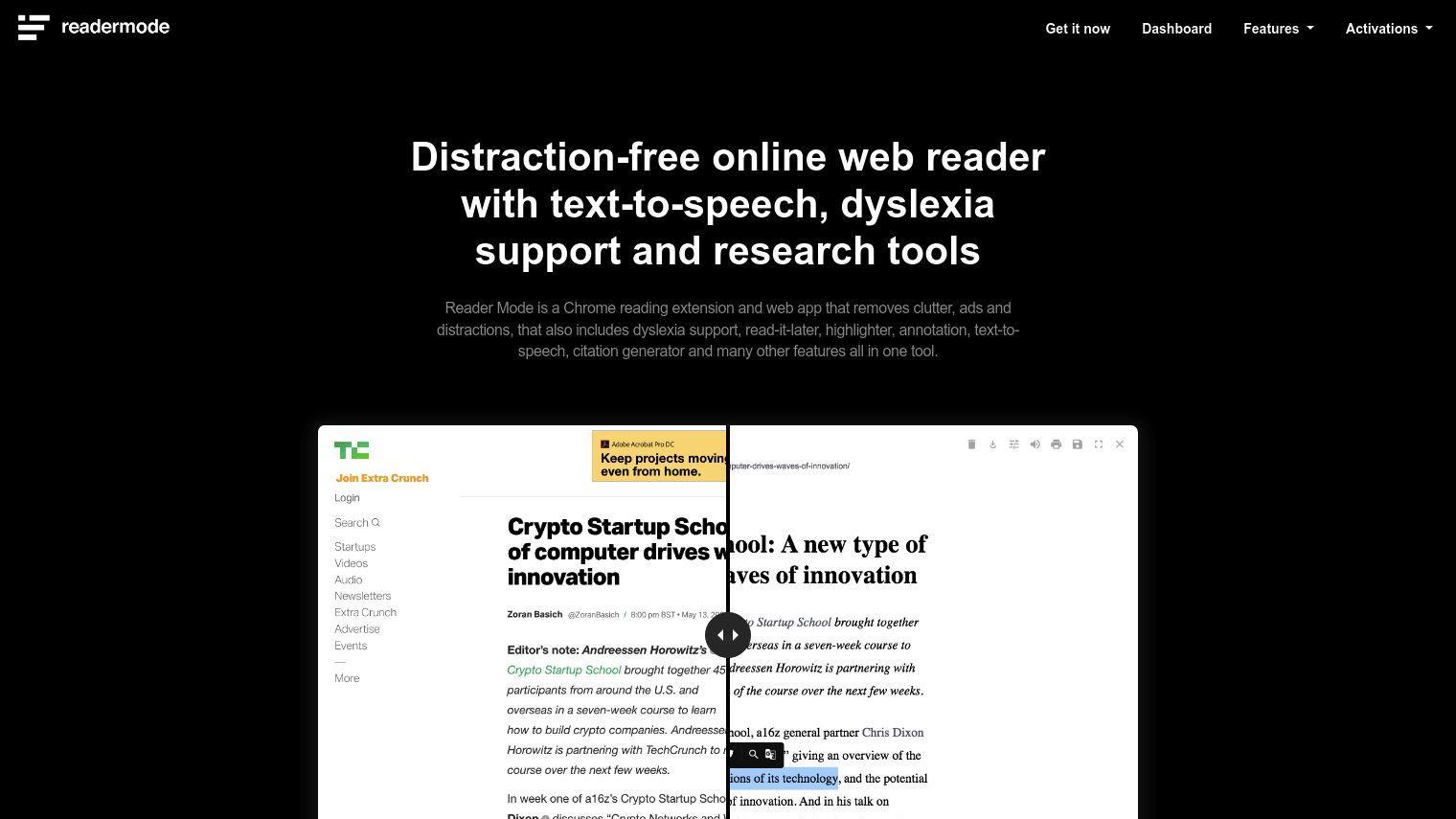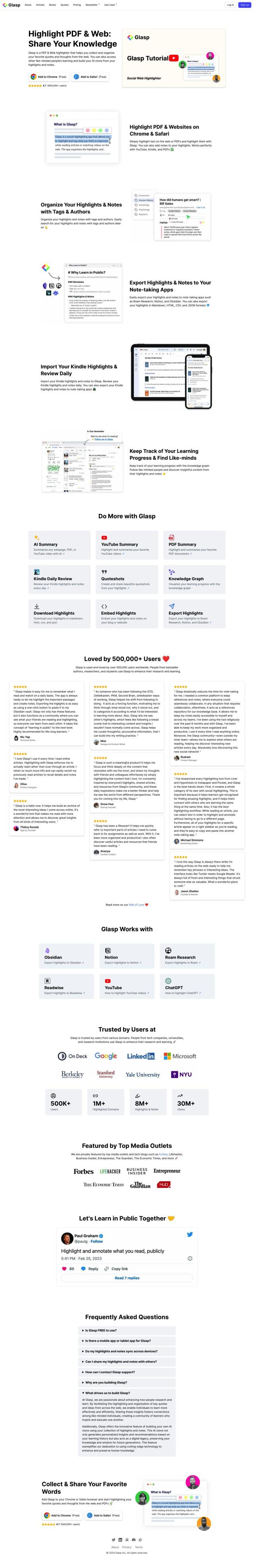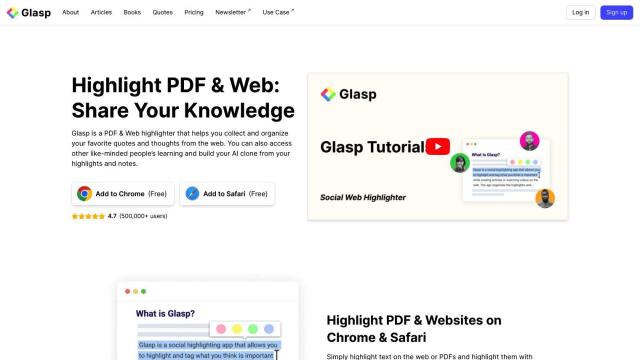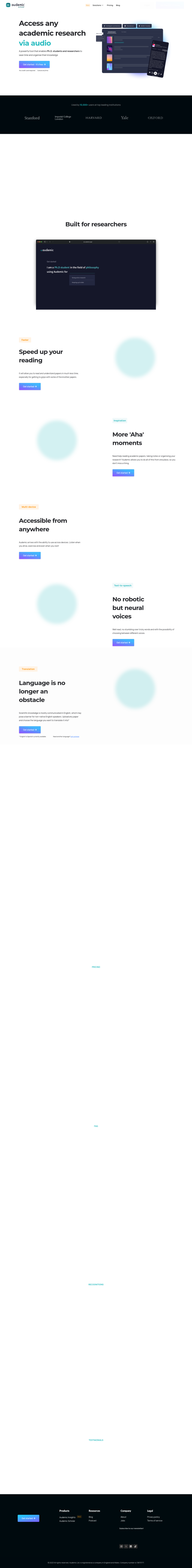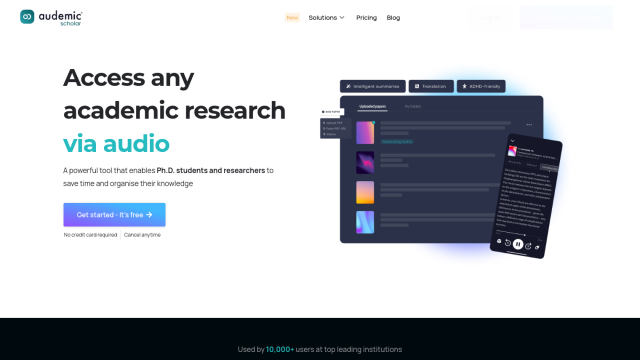Reader Mode is a Chrome extension and web app that strips away clutter, ads and distractions on websites, giving you a clean reading interface. The tool also has dyslexia support, read-it-later, highlighter, annotation, text-to-speech, and citation generator, among other features.
Reader Mode lets you customize your reading experience by picking font style, size, spacing, color and background. Readers can also choose to show or hide elements on a page, and even delete text or images they don't want. The extension also offers highlighting and note-taking abilities, letting you mark passages with different colors and see all your notes in one place.
For people with dyslexia, Reader Mode offers a range of specialized fonts and a dyslexia ruler to help you read at your own pace. The text-to-speech system underlines words as it reads them so you can follow along.
Reader Mode offers different pricing tiers: a free version with some customization options, a Pro version with the ability to take notes and highlight passages, and a Premium version with cloud storage, read-it-later abilities and a citation generator. The Premium tier also offers unlimited cloud storage and the ability to share pages in Reader Mode format.
Reader Mode is good for students, teachers, researchers and anyone who wants to get more out of reading on the web. It's been spotlighted in Lifehacker, Product Hunt and ZDNet, and users have praised it for its utility and accessibility features.
Published on July 8, 2024
Related Questions
Tool Suggestions
Analyzing Reader Mode...