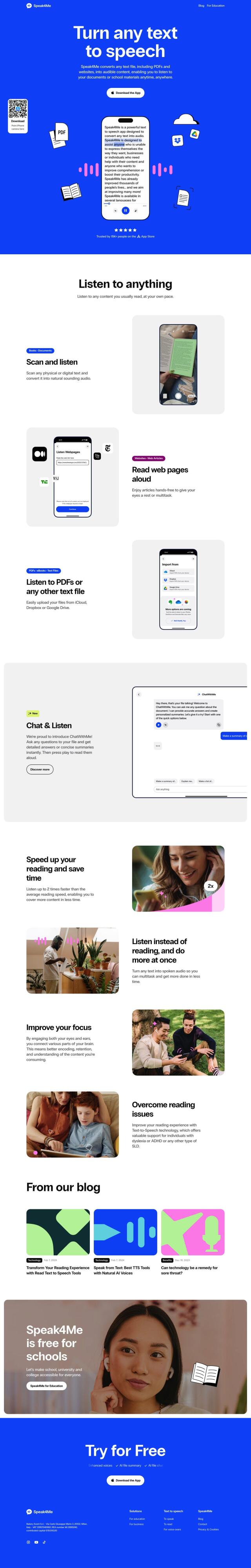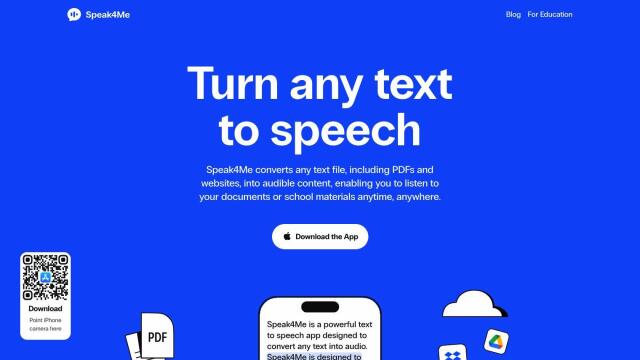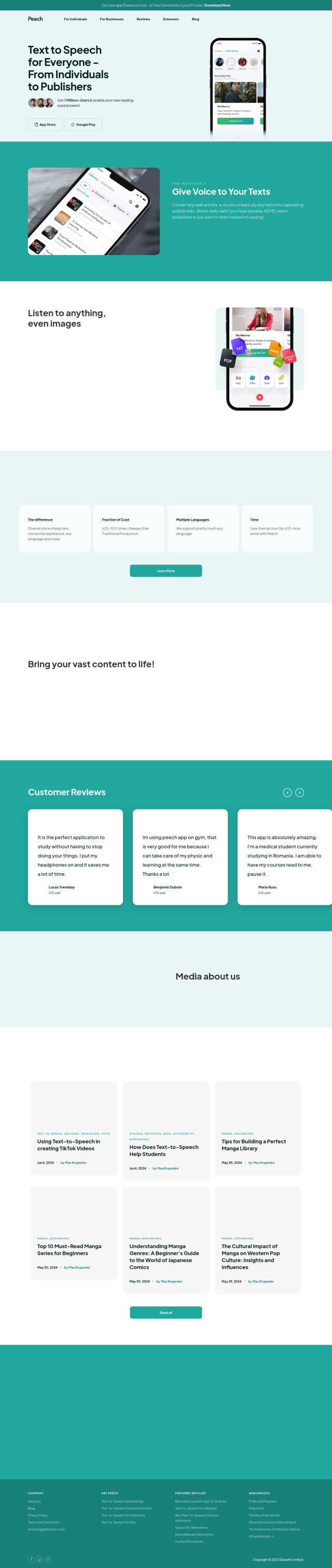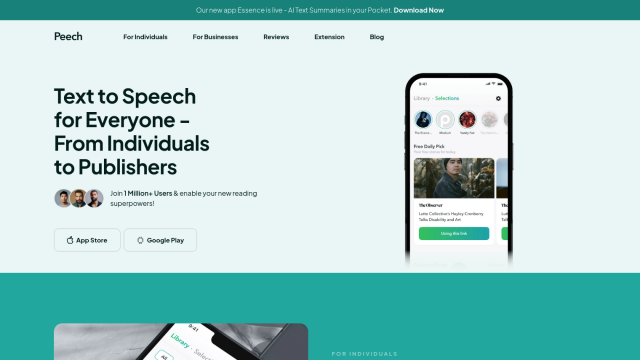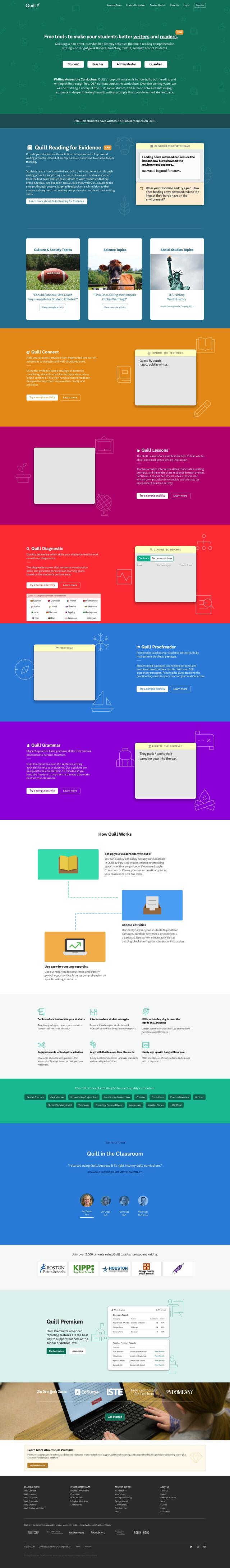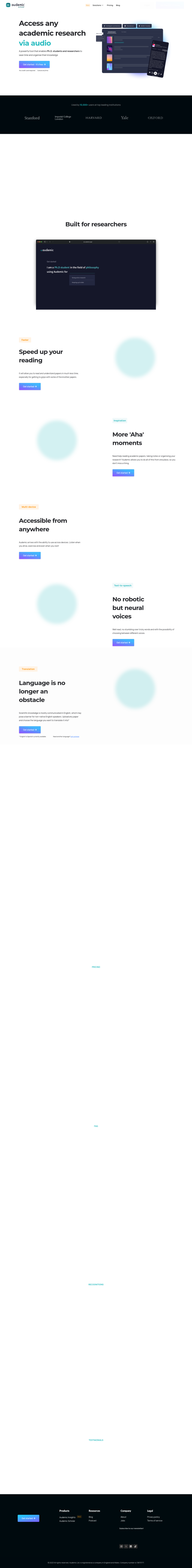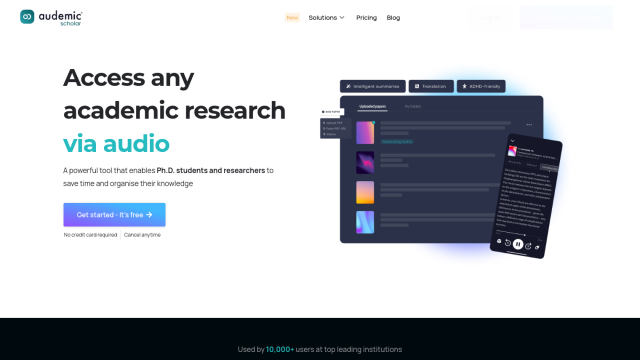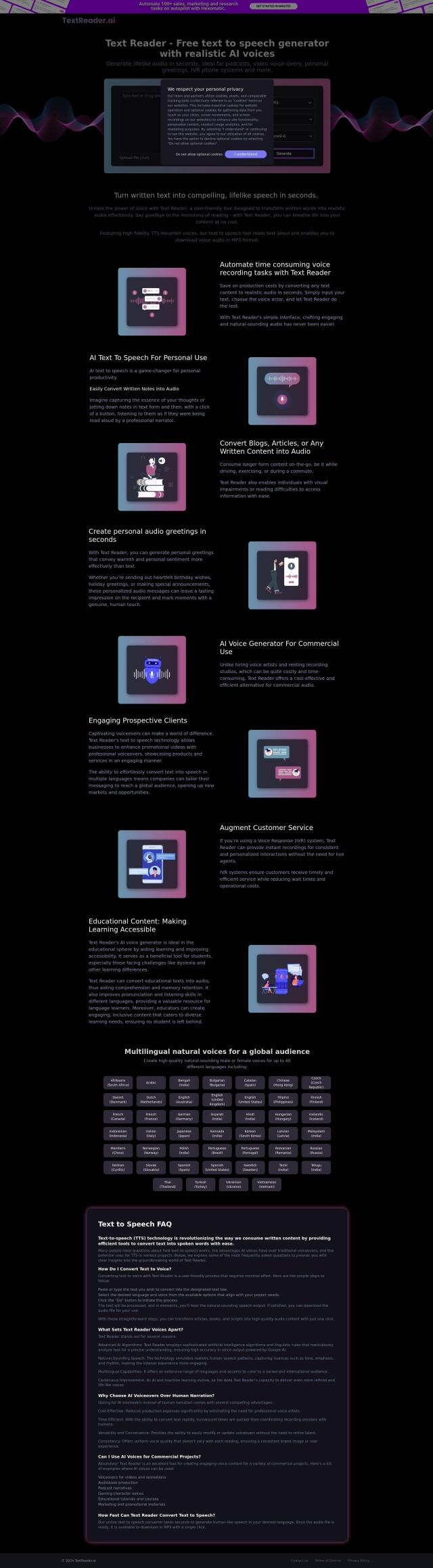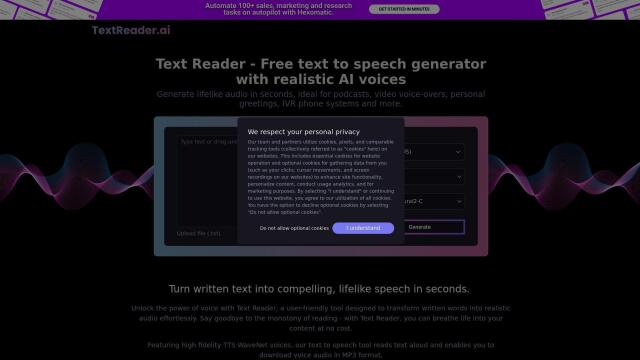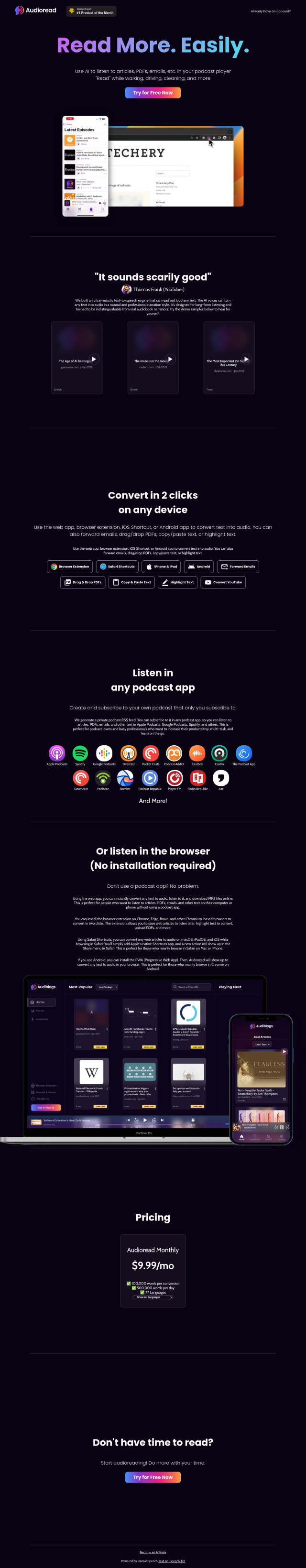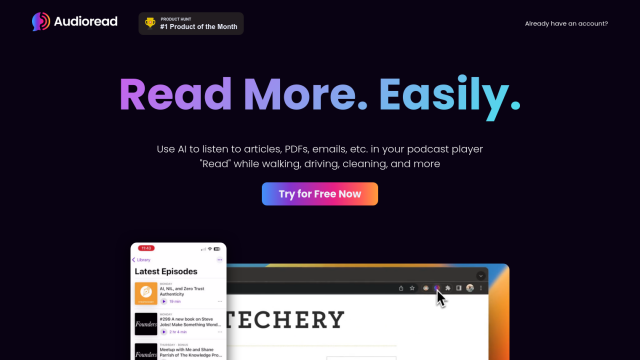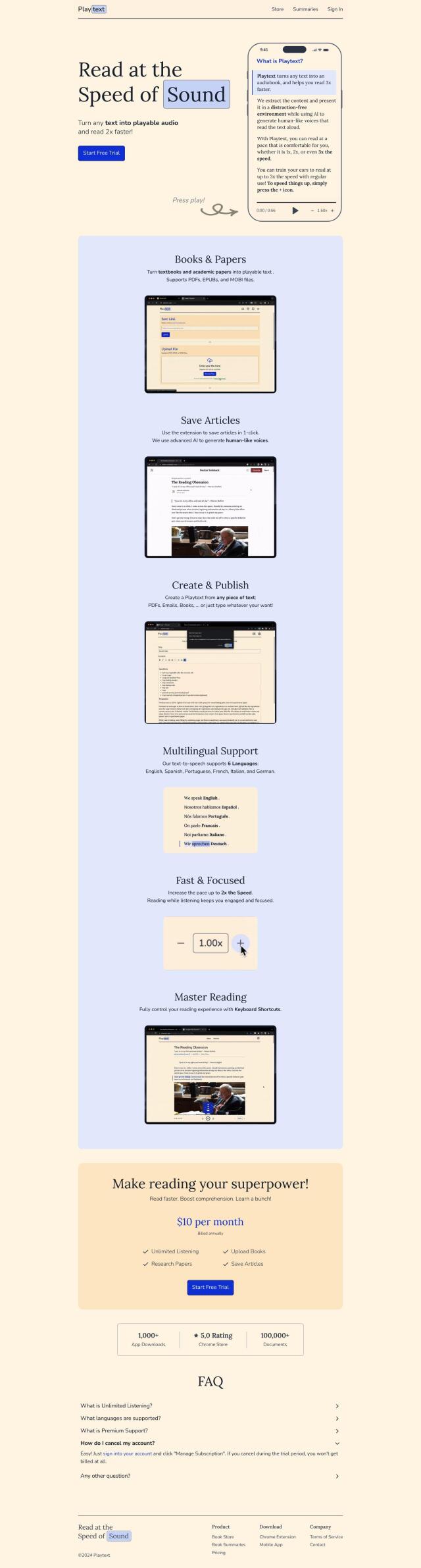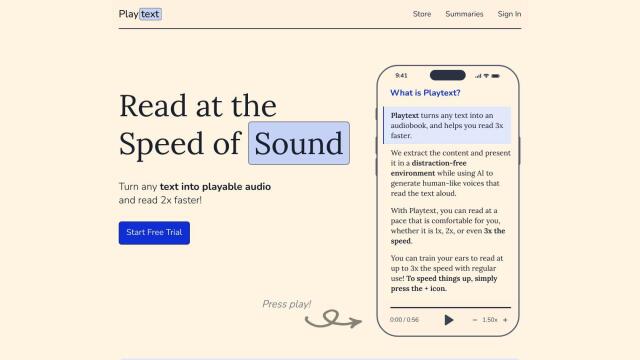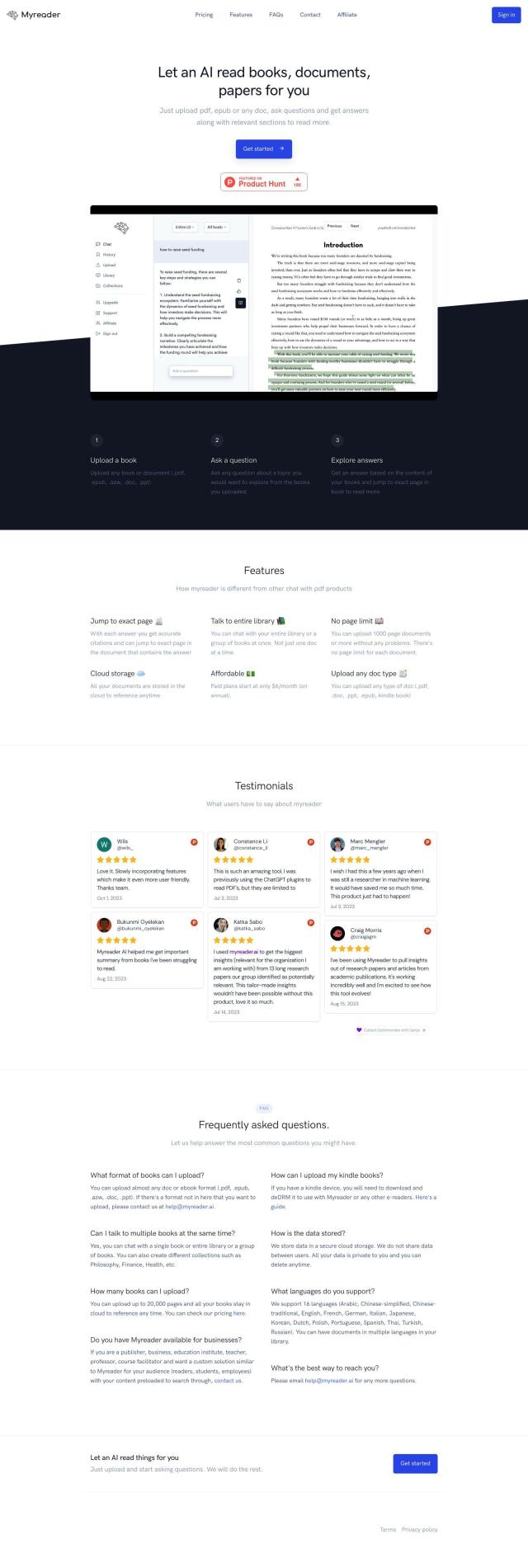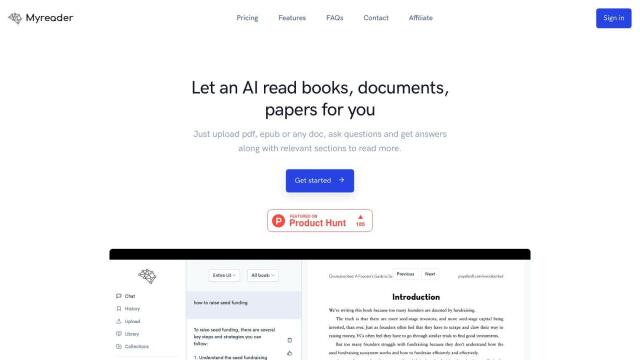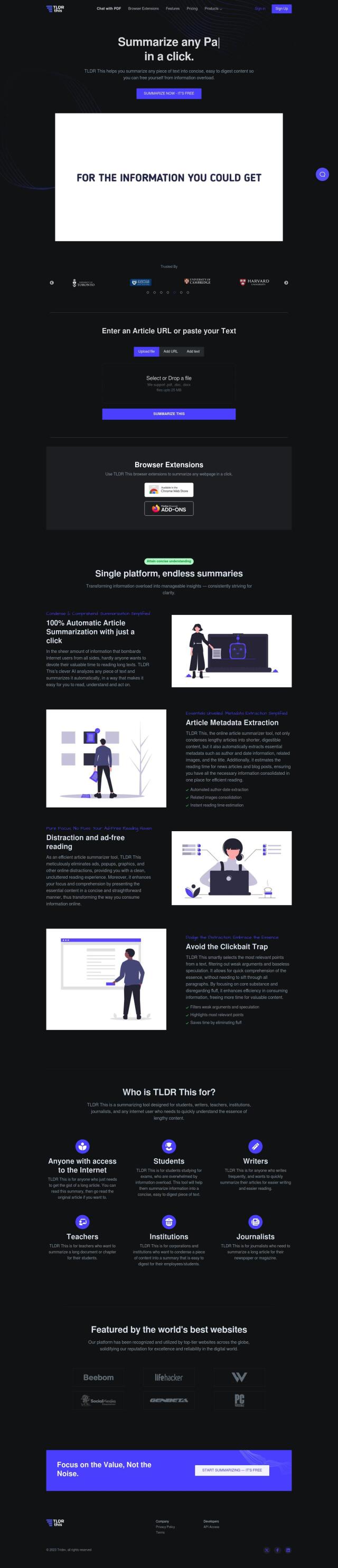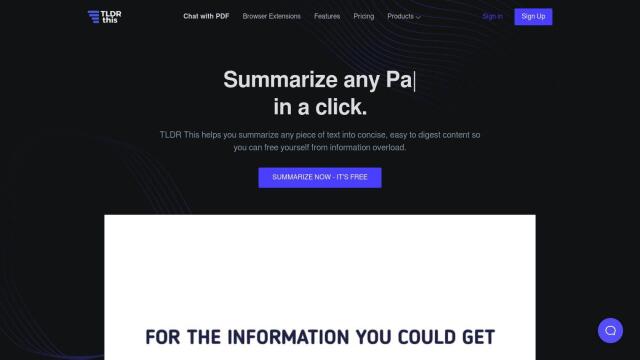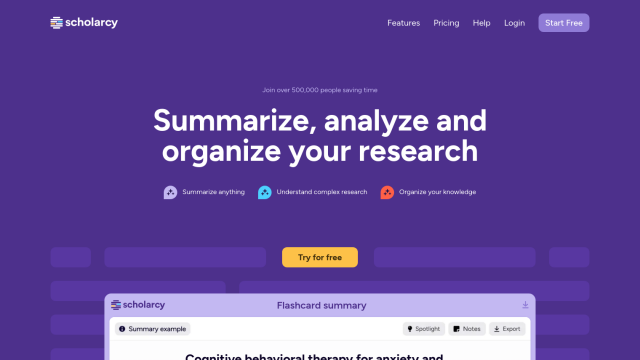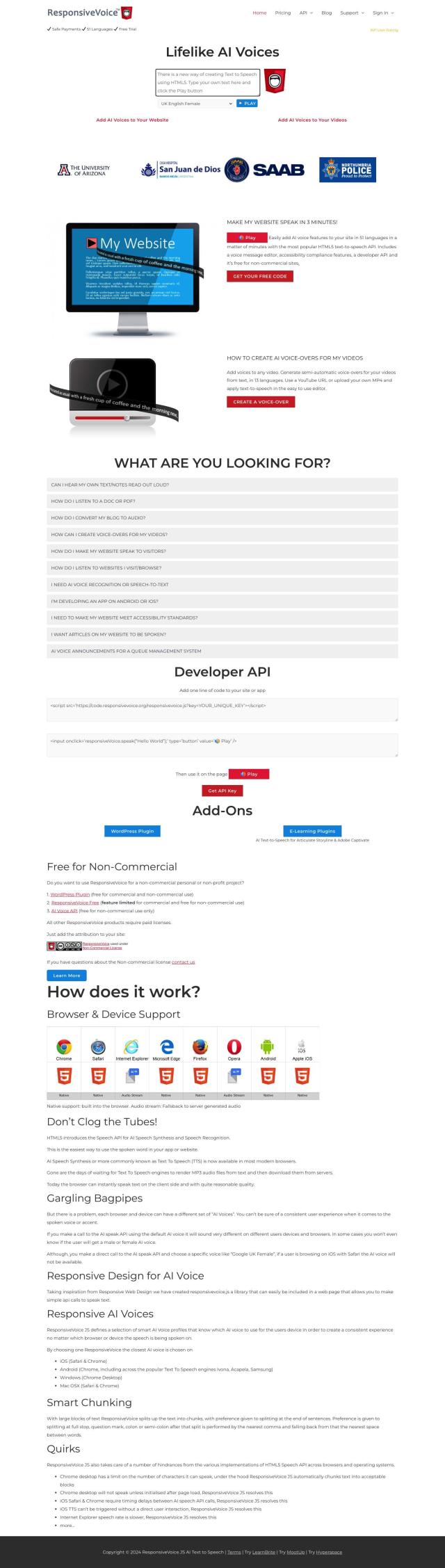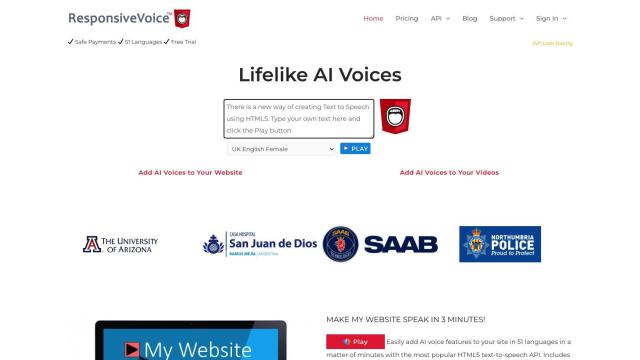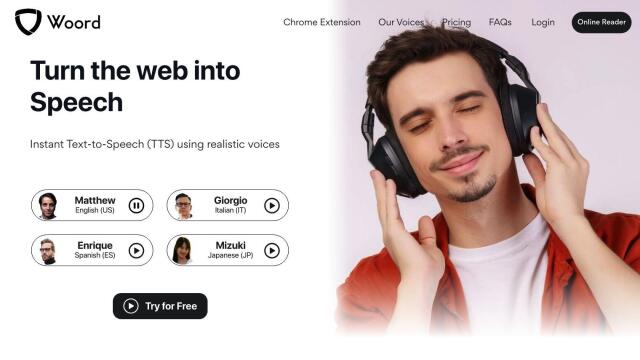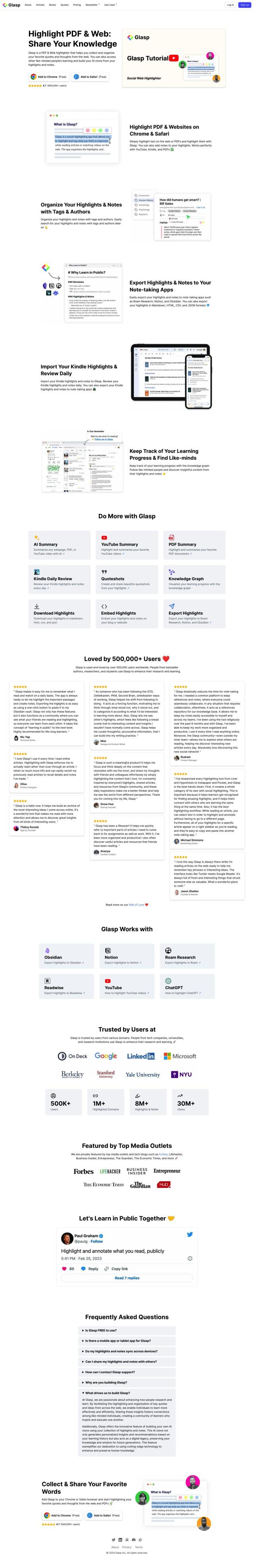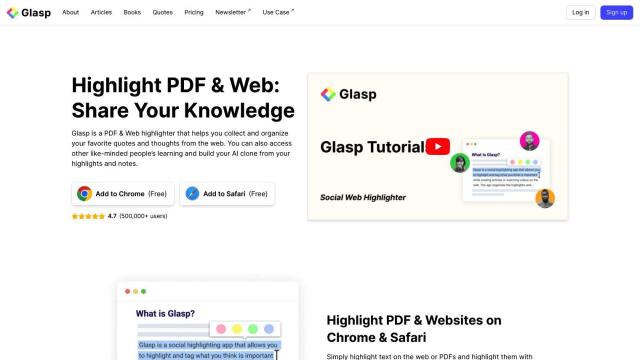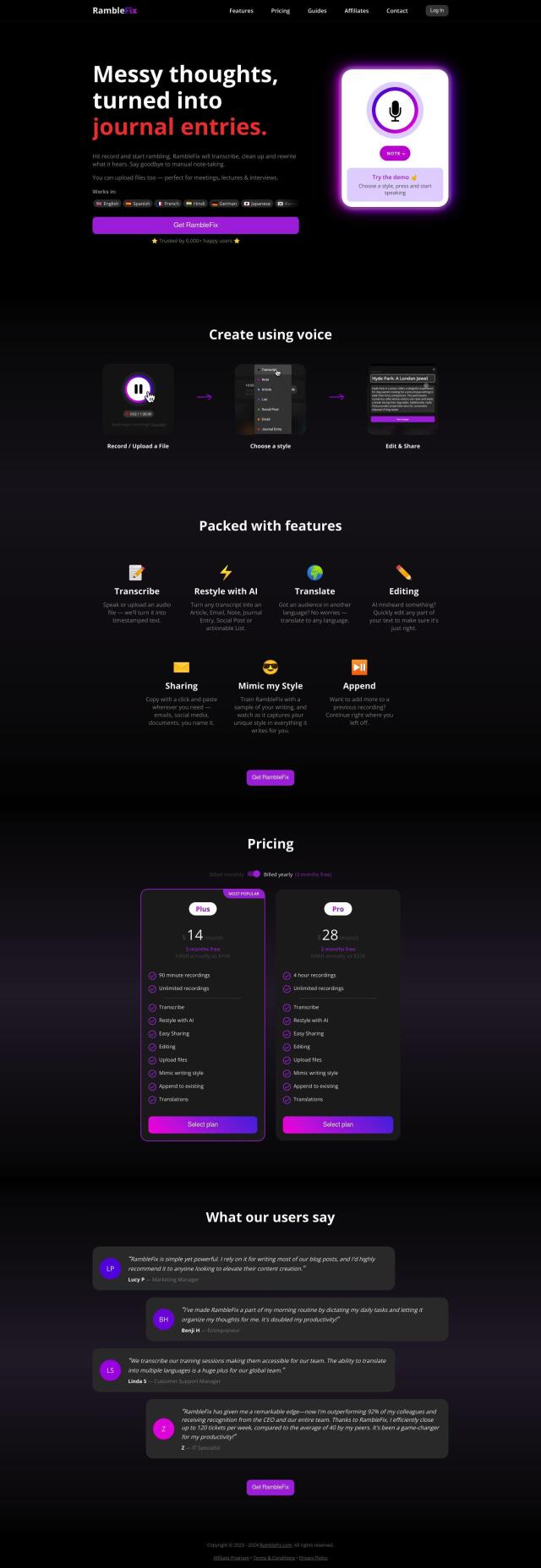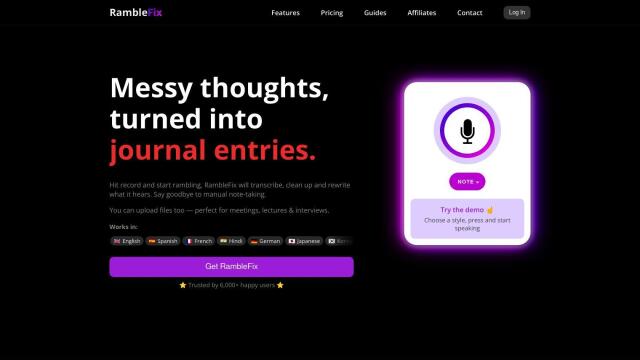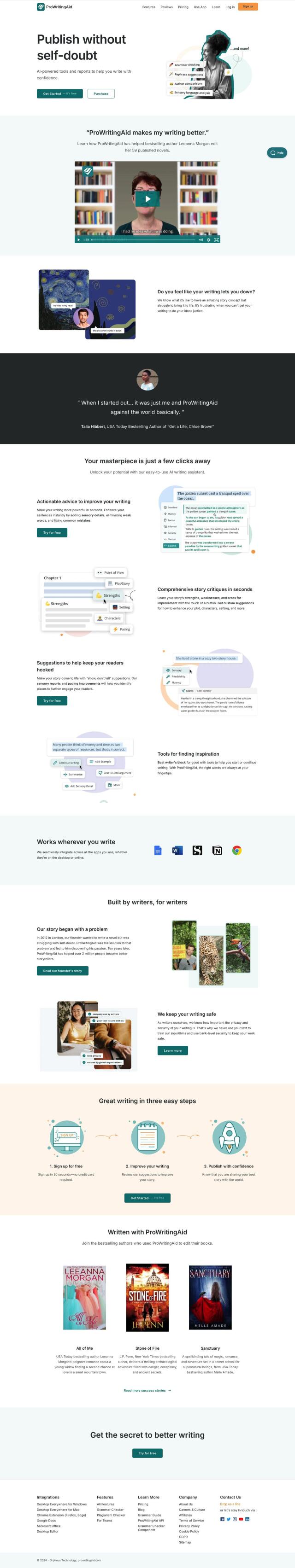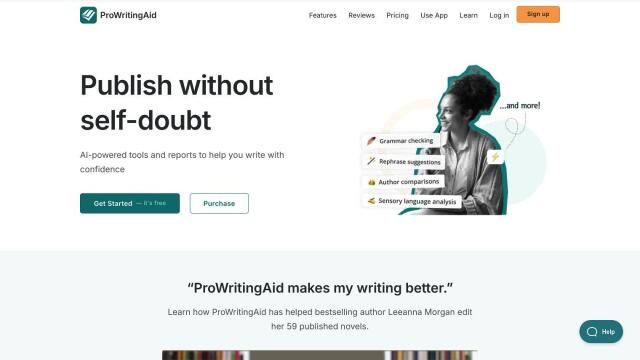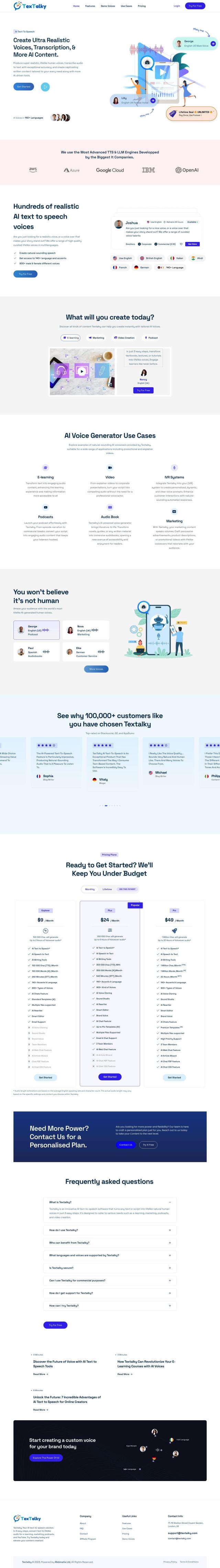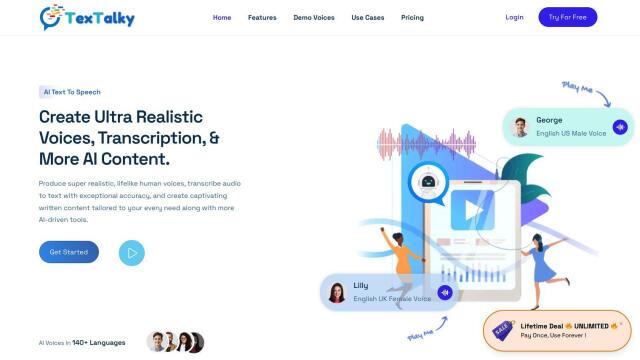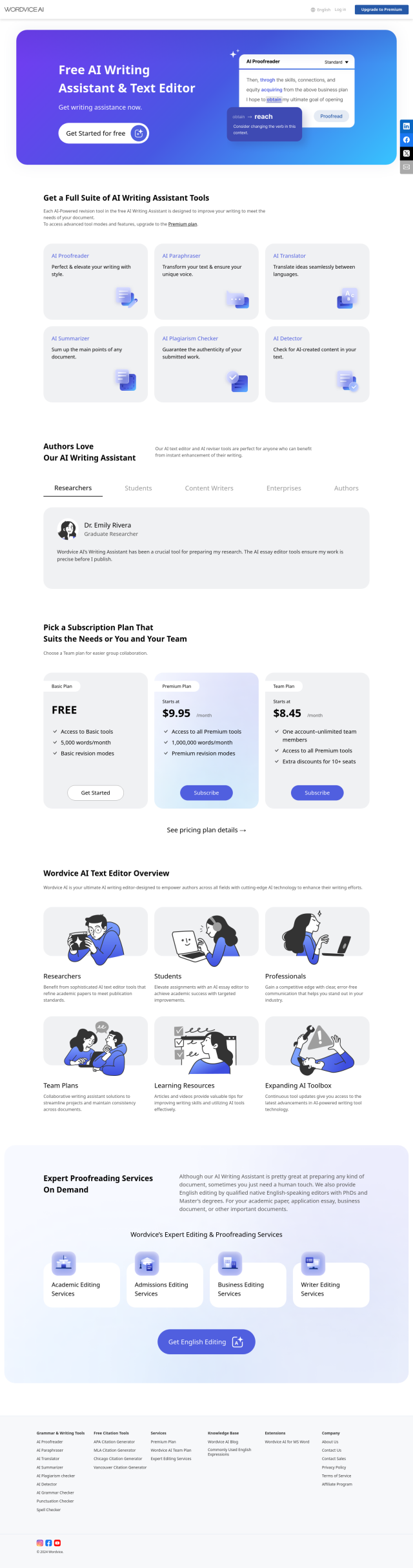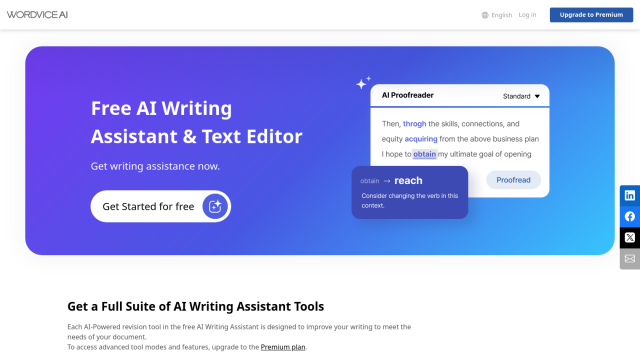Question: Can you recommend a tool that helps people with dyslexia and learning difficulties to read and understand written content more easily?
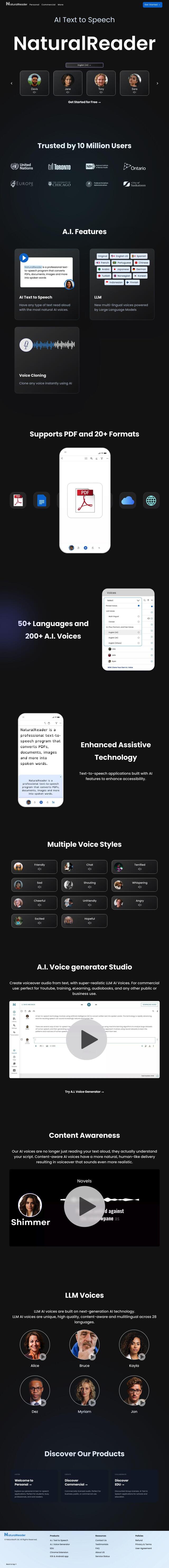
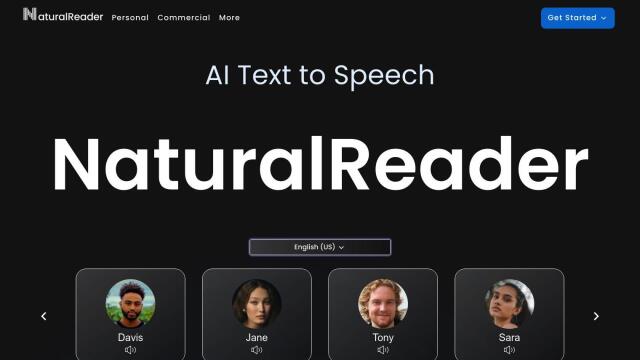
NaturalReader
If you're looking for software to assist people with dyslexia and learning difficulties, NaturalReader is one option that covers a lot of bases. It can convert text into natural-sounding speech for a variety of formats, including PDF and Word documents, and supports more than 50 languages. The software also offers voice cloning, content awareness and assistive technology designed for people with dyslexia and ADHD. It's available as a web app, mobile app and Chrome extension, and you can download MP3 files for offline listening.
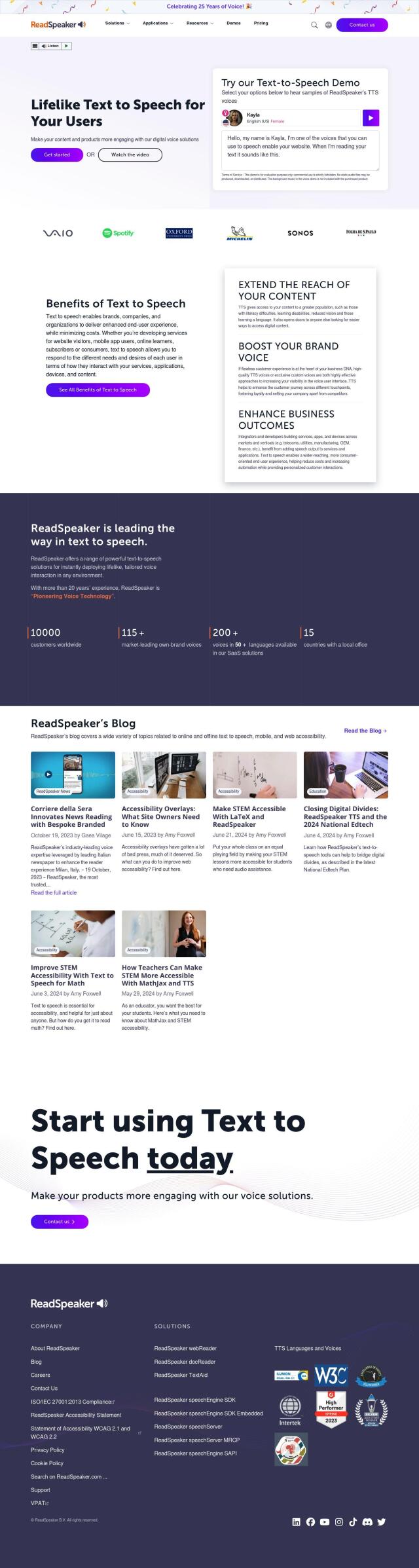
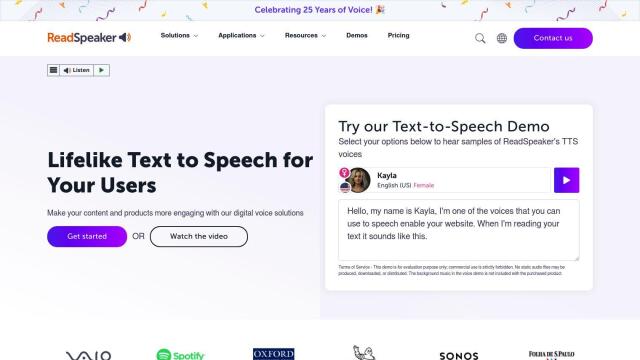
ReadSpeaker
Another good option is ReadSpeaker, a text-to-speech system that can be customized with brand voices, and that works in multiple languages. It's got options for simultaneous highlighting, translation and personalization, so it can be used by people with literacy challenges and learning difficulties. The system is also WCAG 2.2 compliant and can be integrated with content and learning management systems, and there are institutional licenses for larger-scale use.

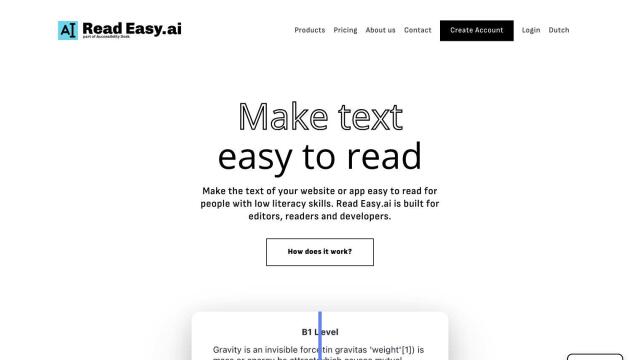
Read Easy.ai
If you need help with online content, Read Easy.ai offers tools to help people with low literacy skills understand websites and apps. It offers Microsoft Office Add-ins, a Chrome Extension and a Developer API for apps that incorporate readability analysis. The system works in English, Spanish, German, Dutch and Portuguese, so it can help people understand online content.
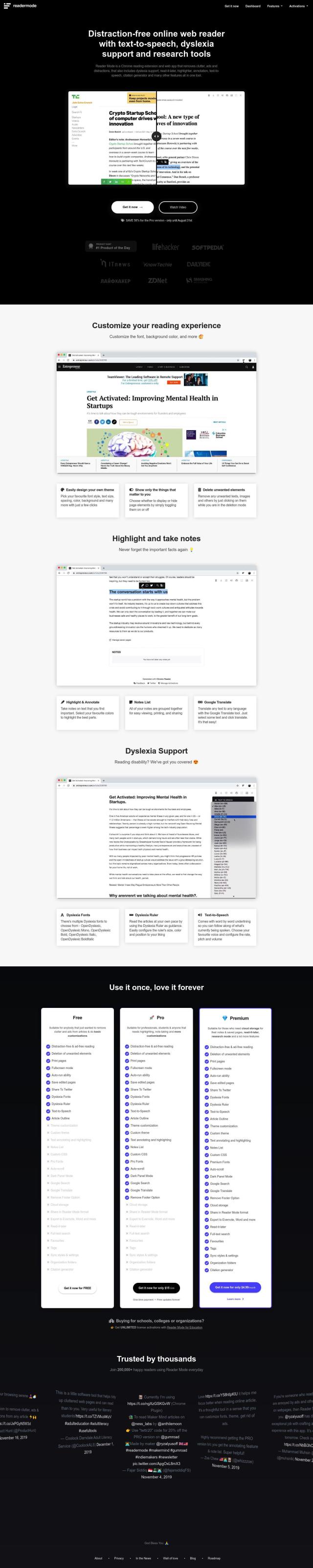
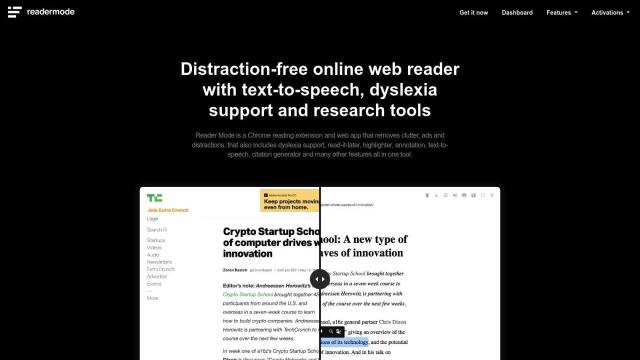
Reader Mode
Last, Reader Mode offers a distraction-free interface for web pages, with customizable font styles and a dyslexia ruler. It also offers features like highlighting, note-taking and text-to-speech with word-by-word underlining to help people focus and understand written material. The extension is available as a free version with basic styling and upgraded Pro and Premium versions with more features.