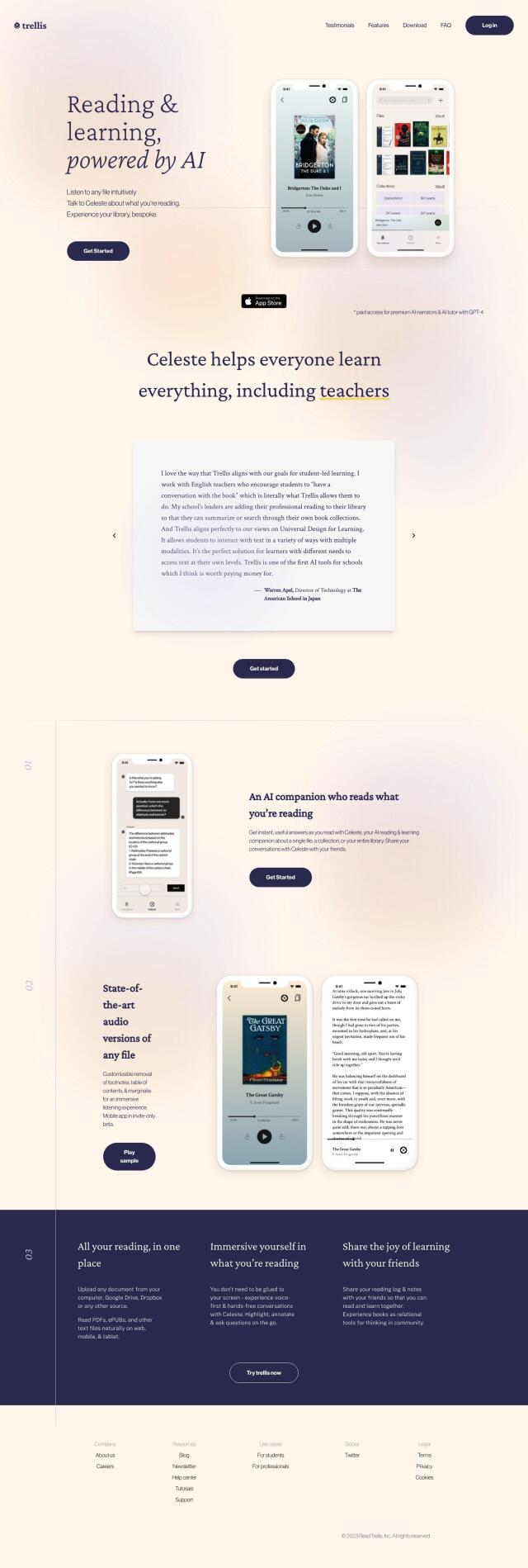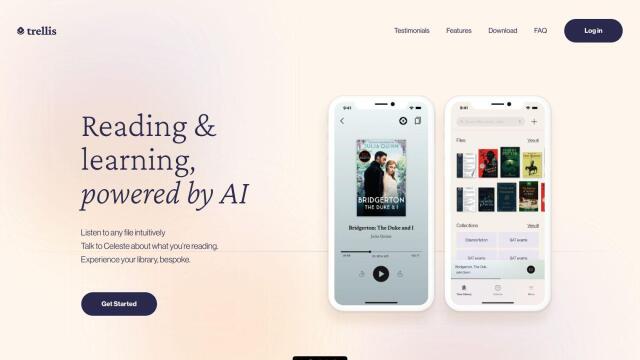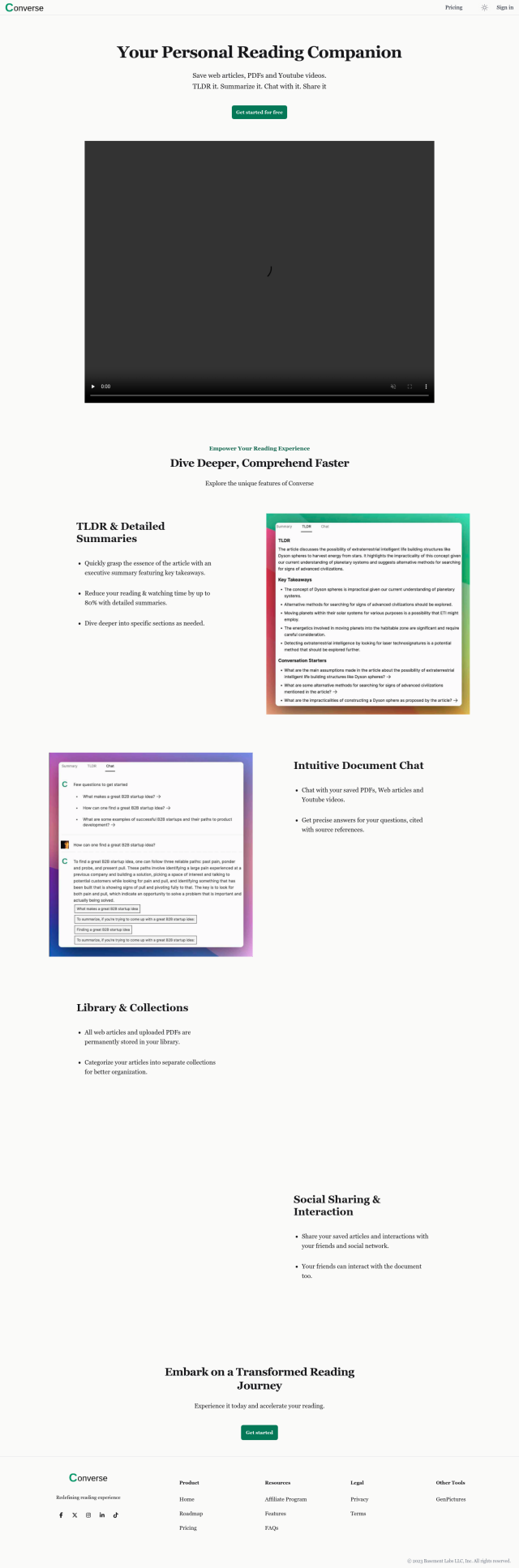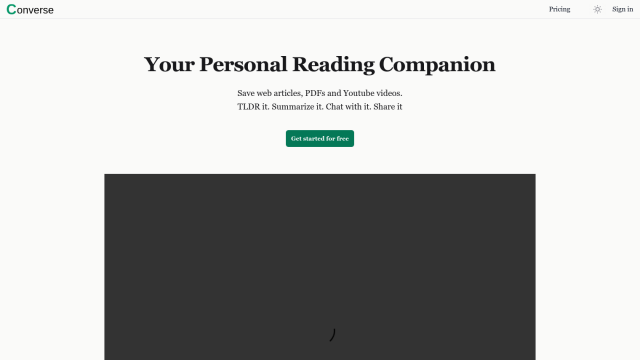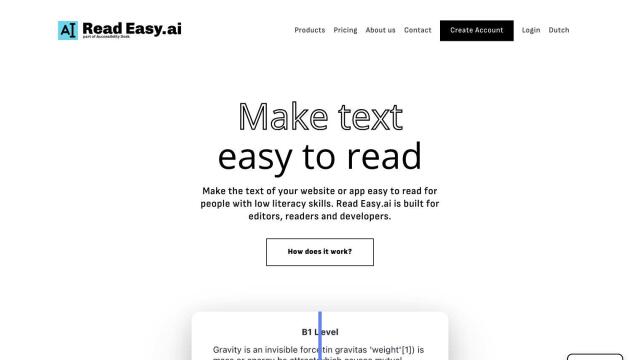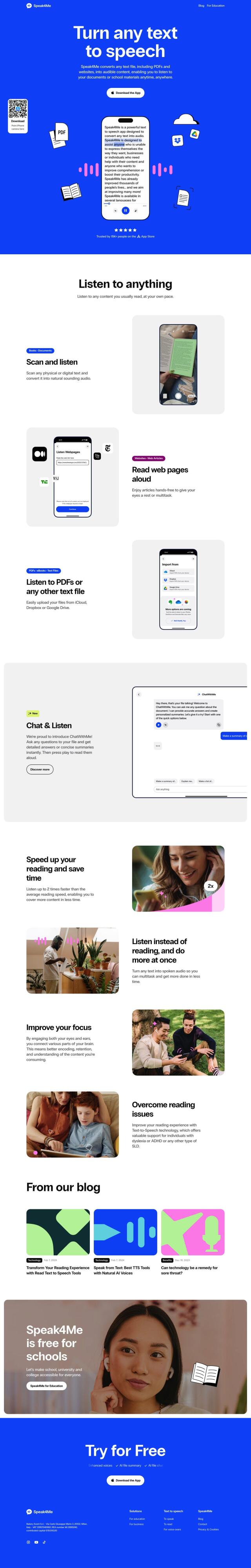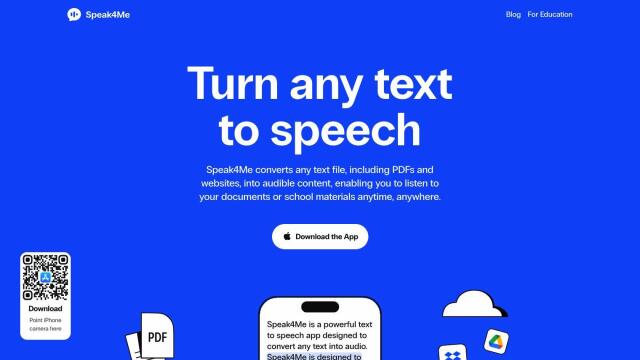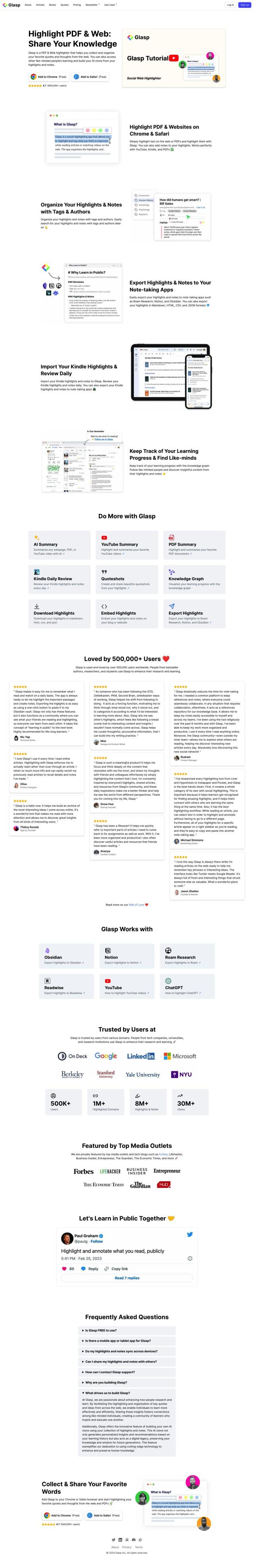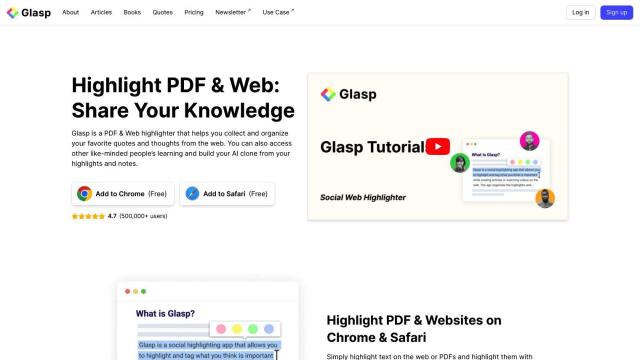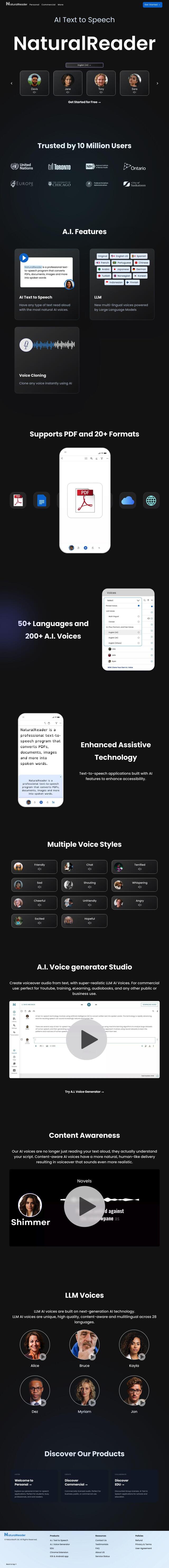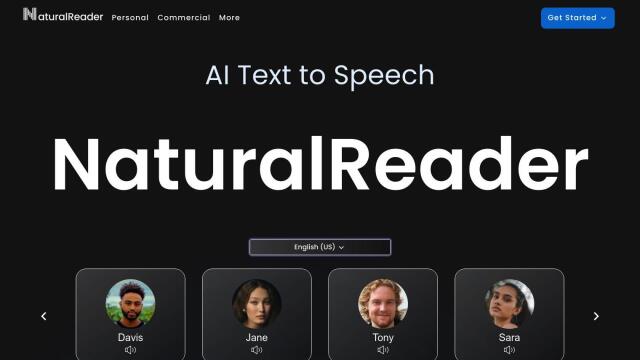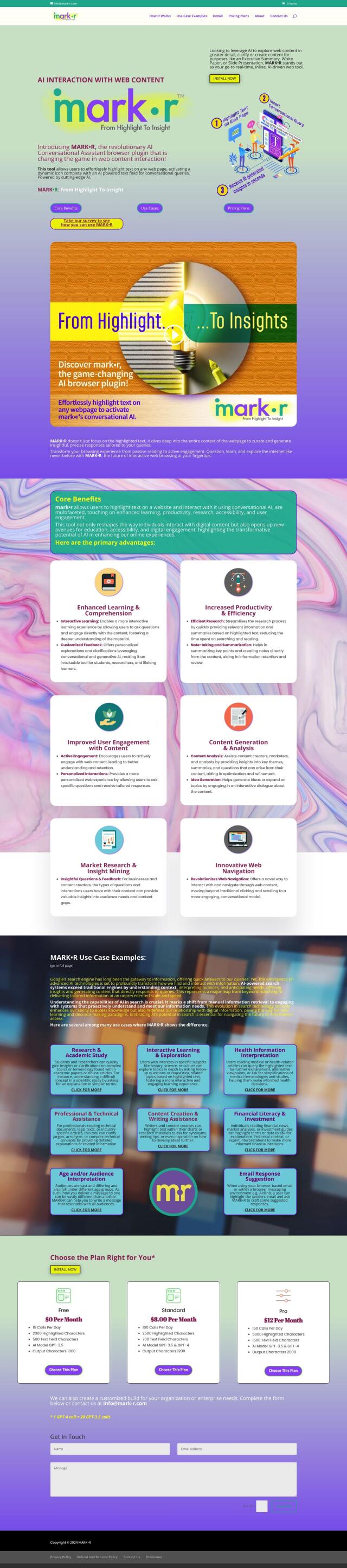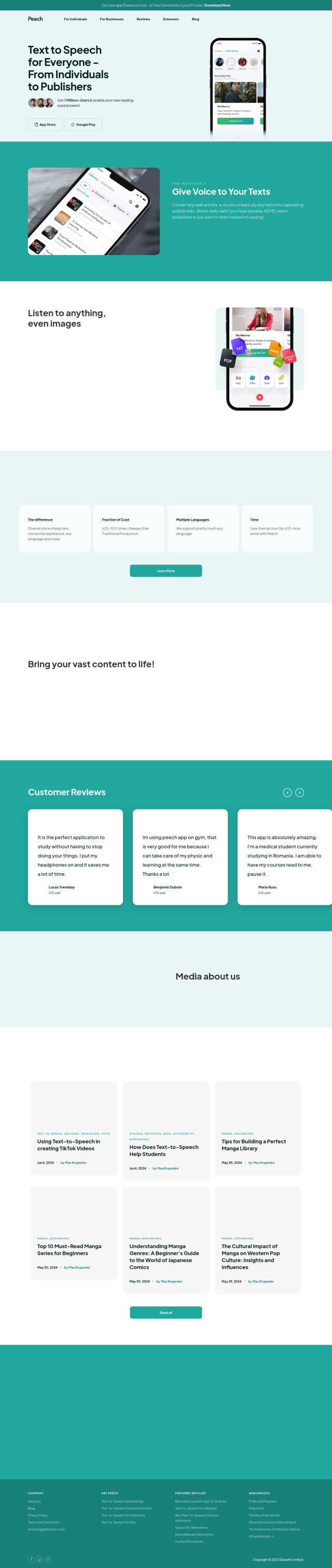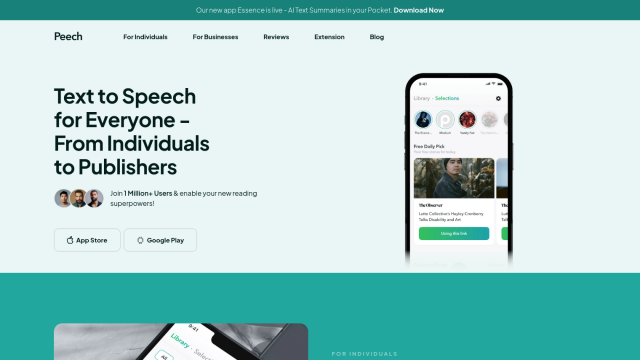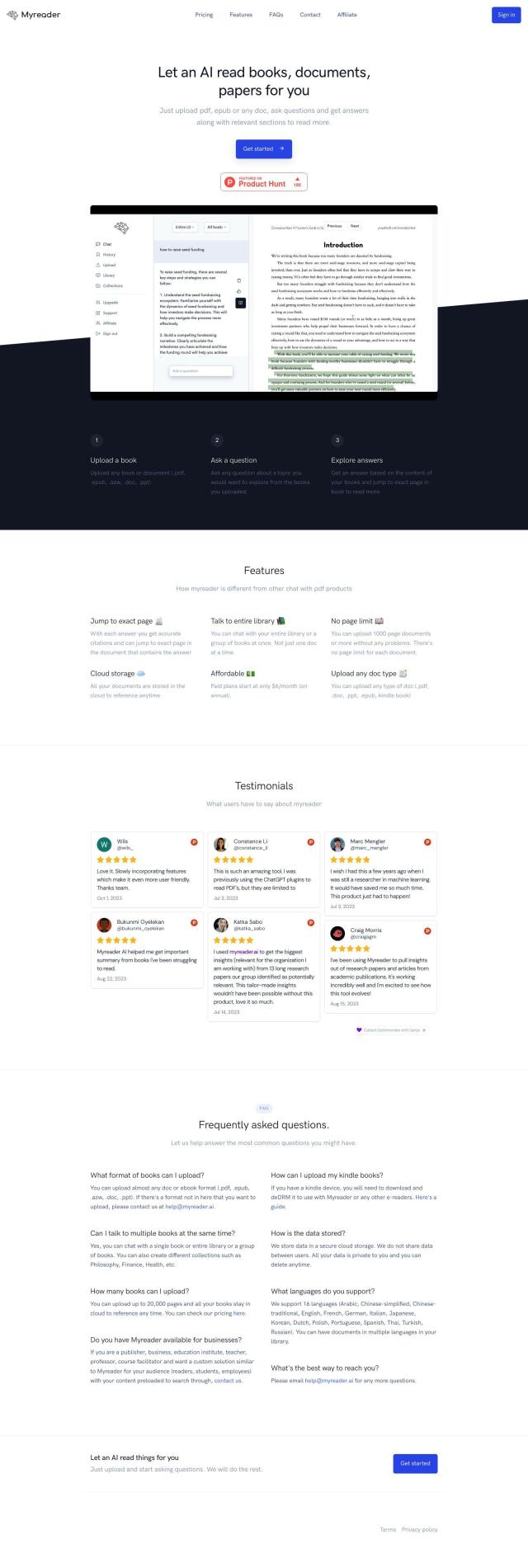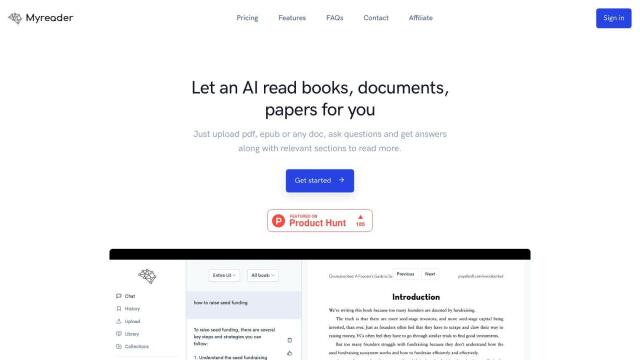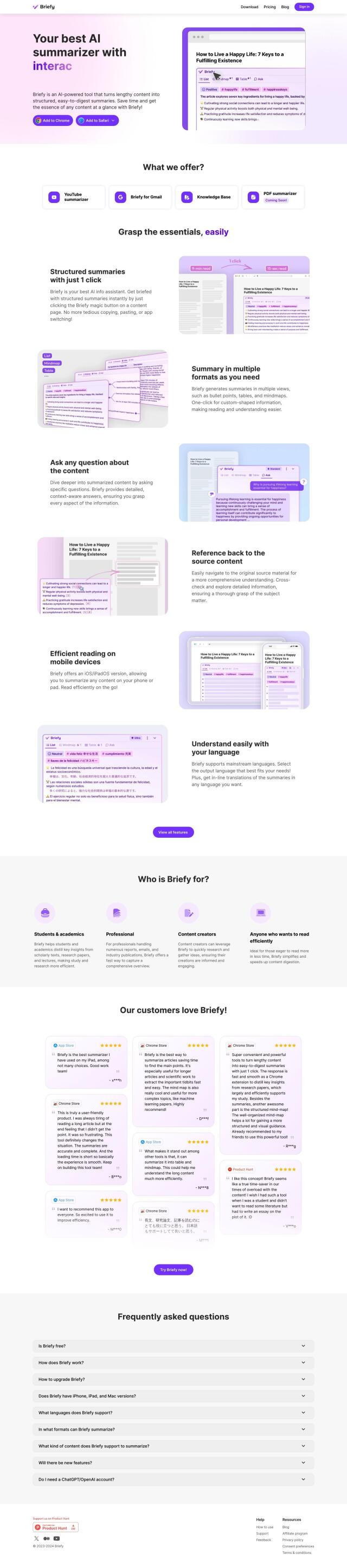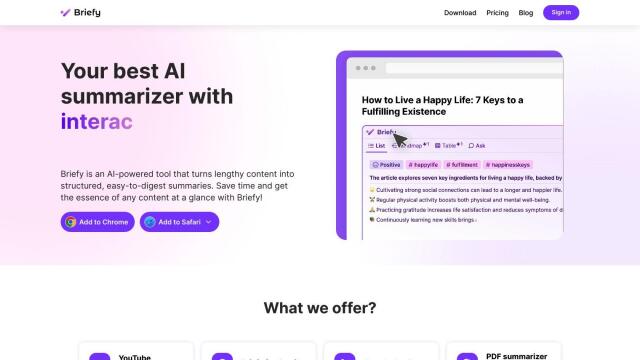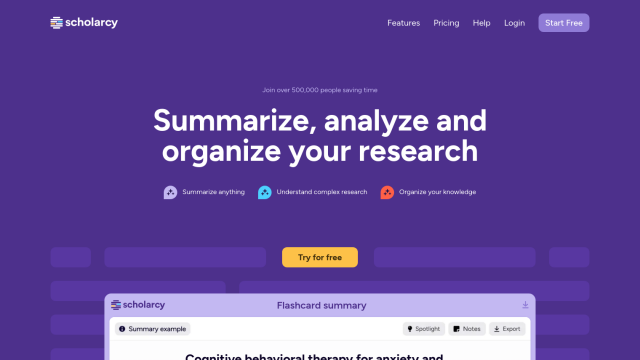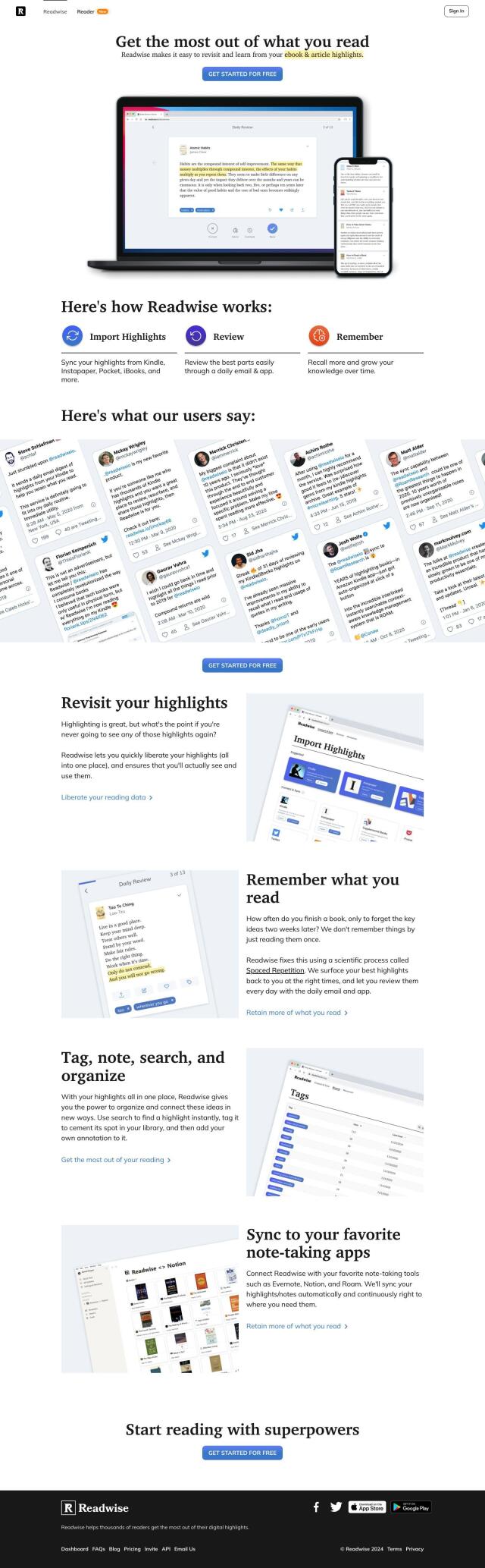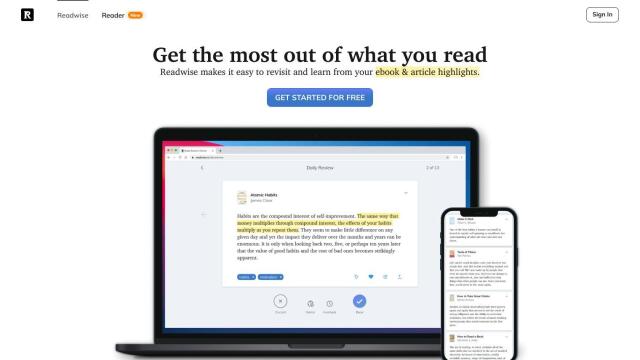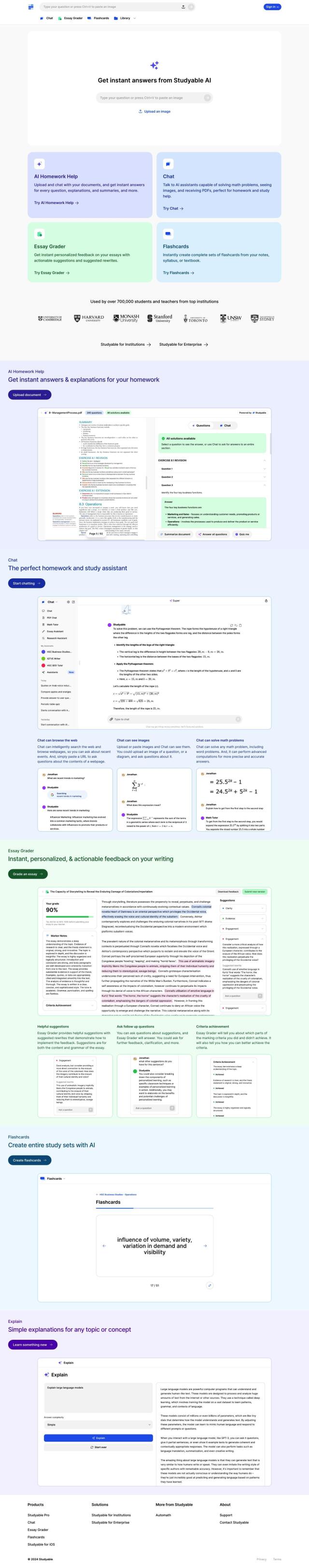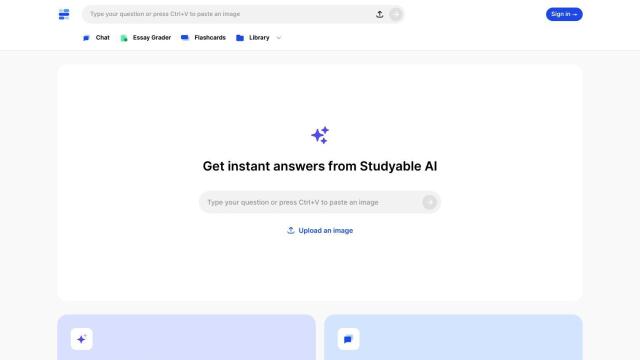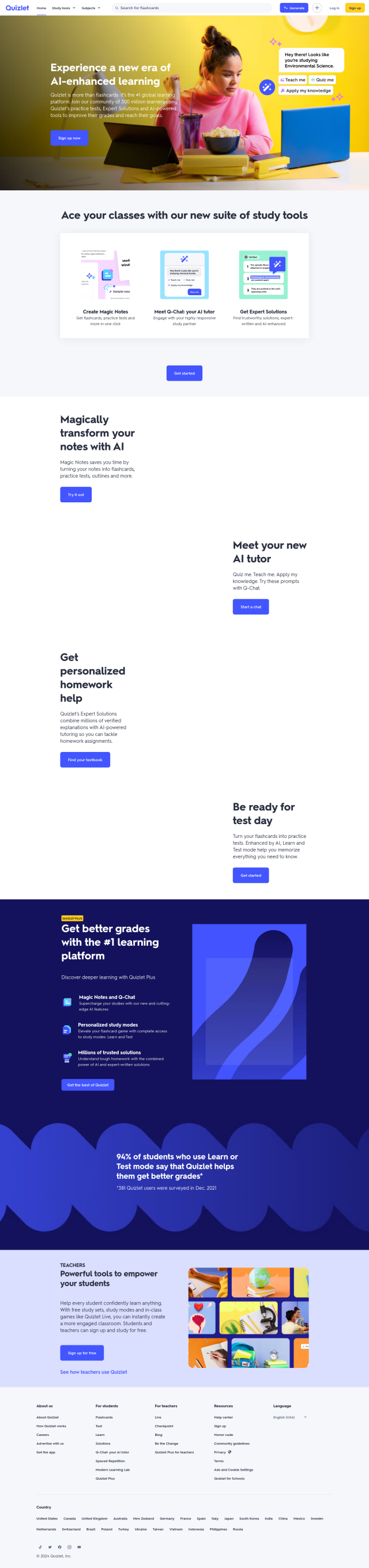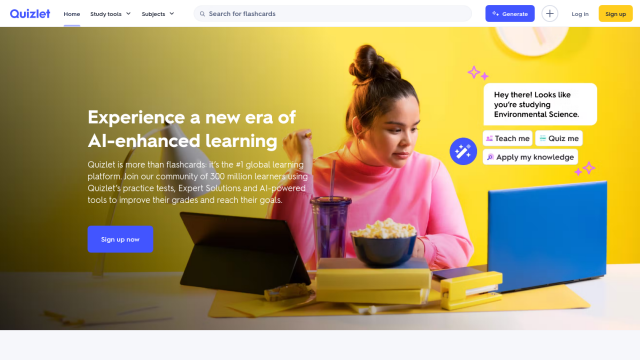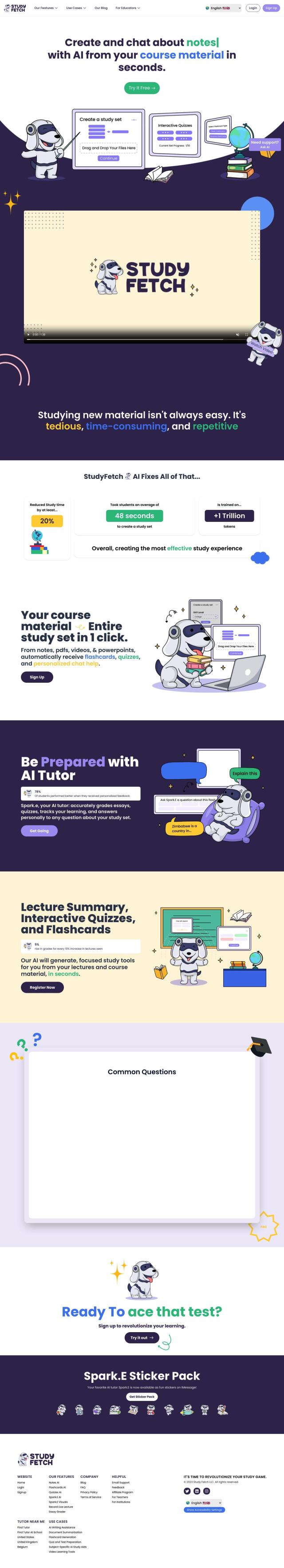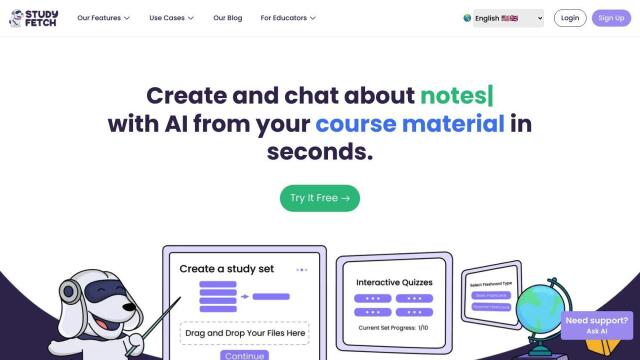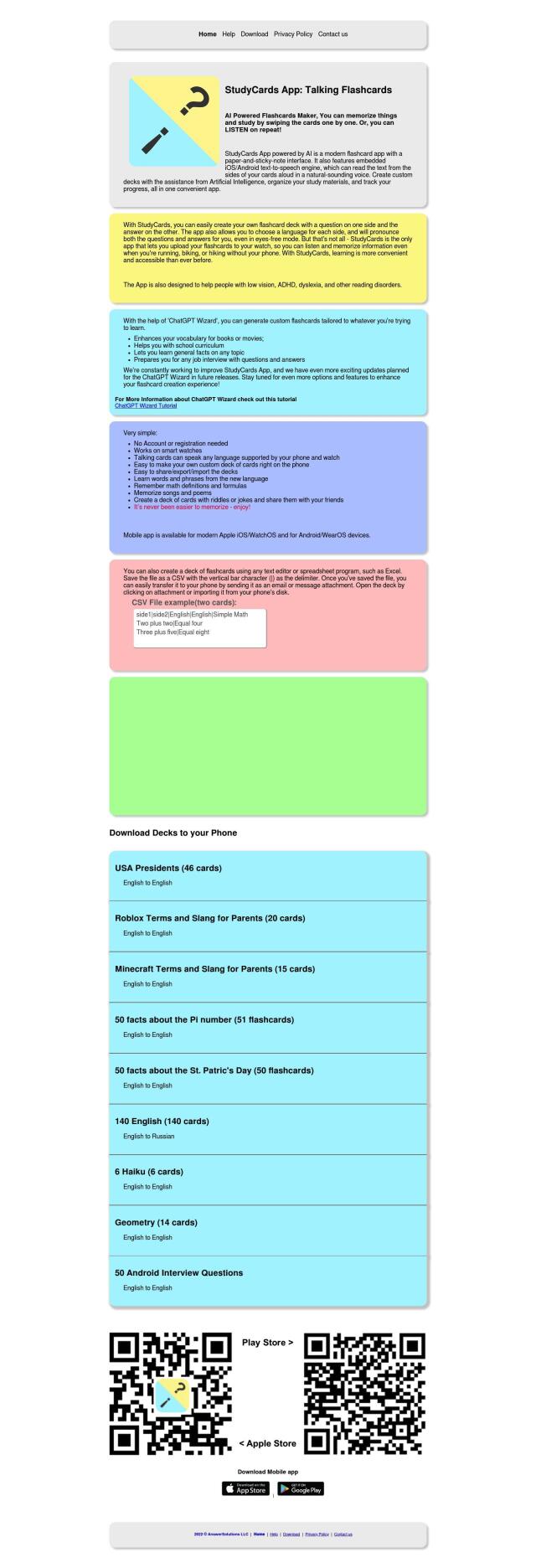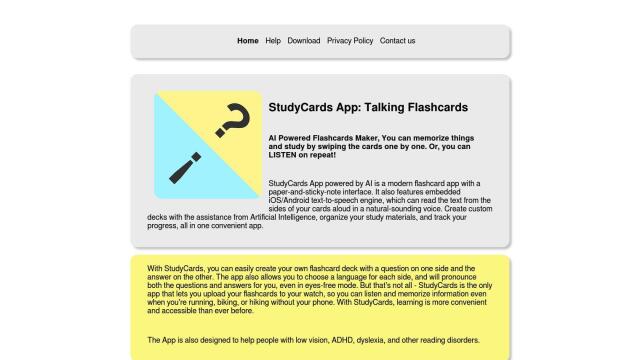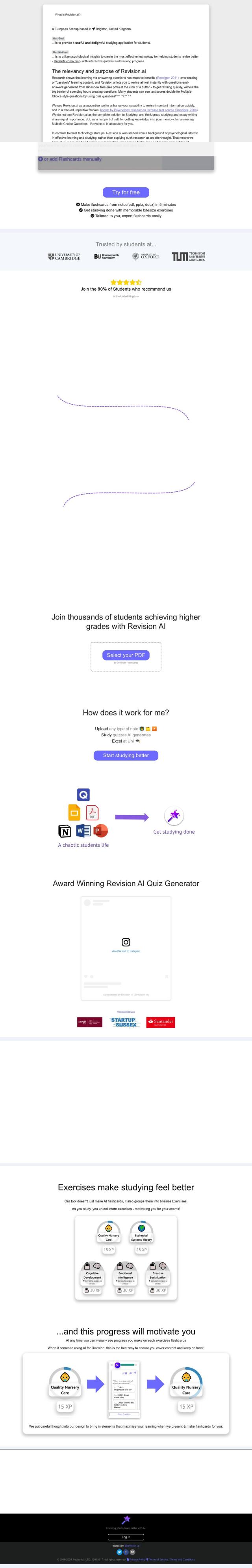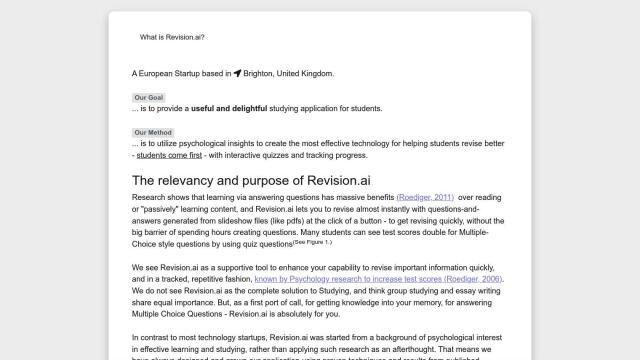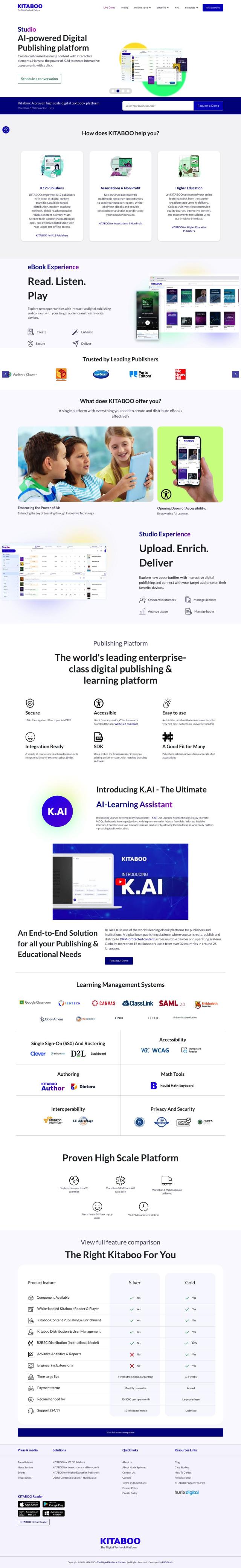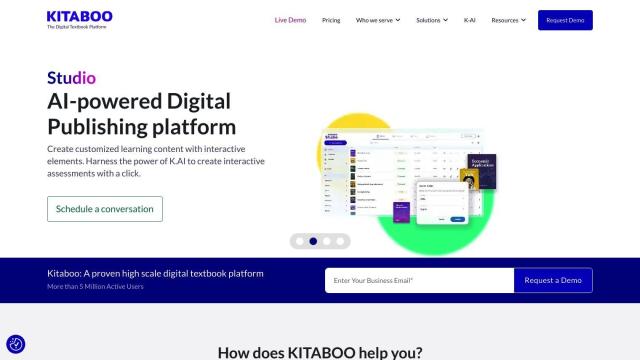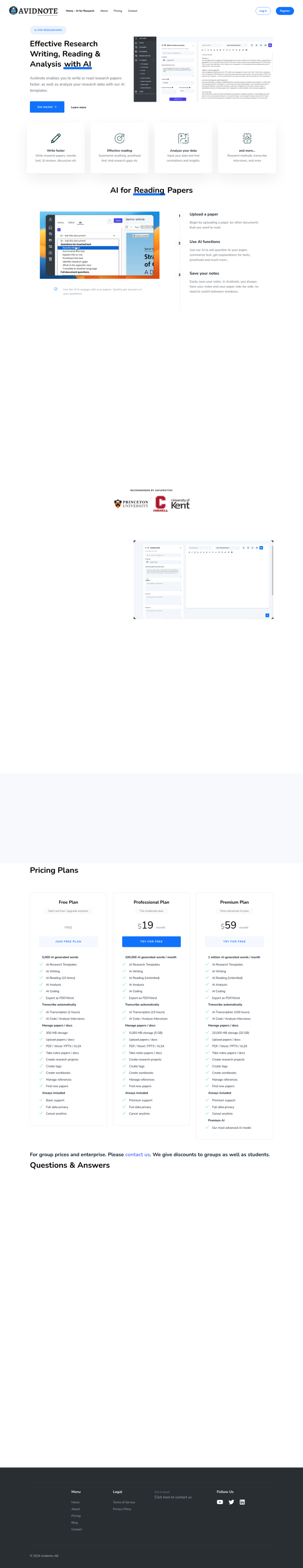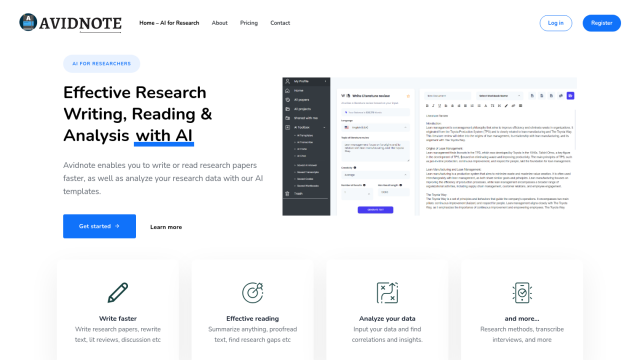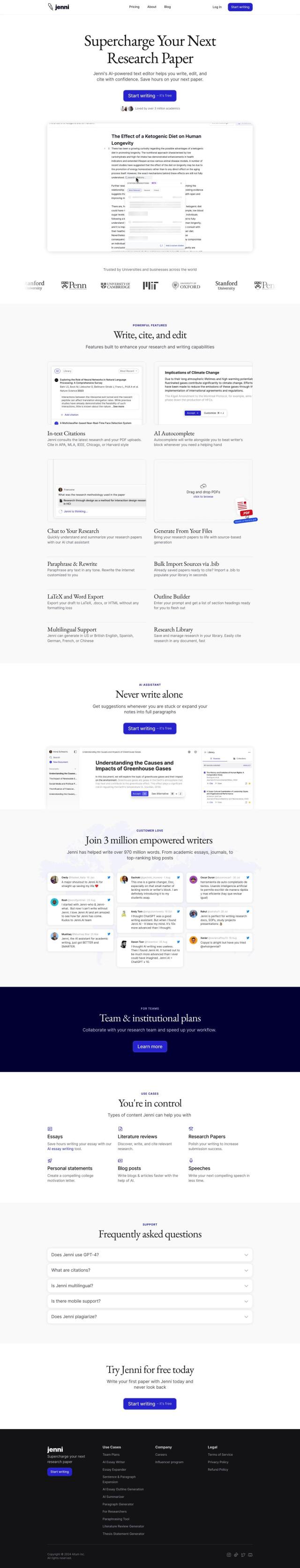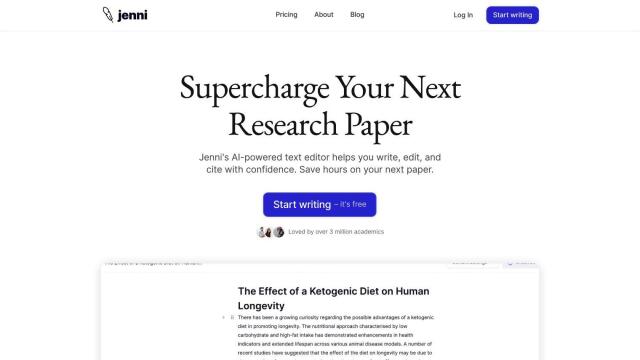Question: Can you suggest a web app that lets me customize the reading experience, such as font style and size, for better comprehension?
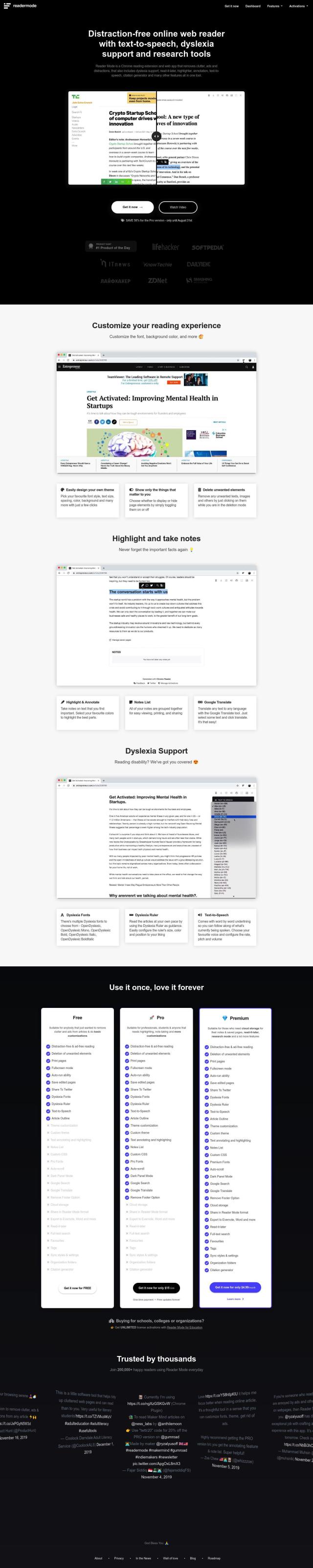
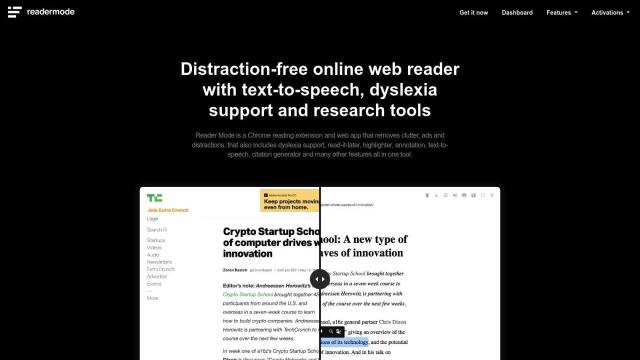
Reader Mode
If you want a web app that lets you fine-tune the reading interface for better understanding, Reader Mode is a top pick. This Chrome extension and web app lets you customize font styles, sizes, spacing, colors and backgrounds to create a distraction-free reading environment. It also has features like highlighting and note-taking with color-coded tags, text-to-speech with word-by-word underlining, and a citation generator. The tool is geared for people with dyslexia, with special fonts and a dyslexia ruler.
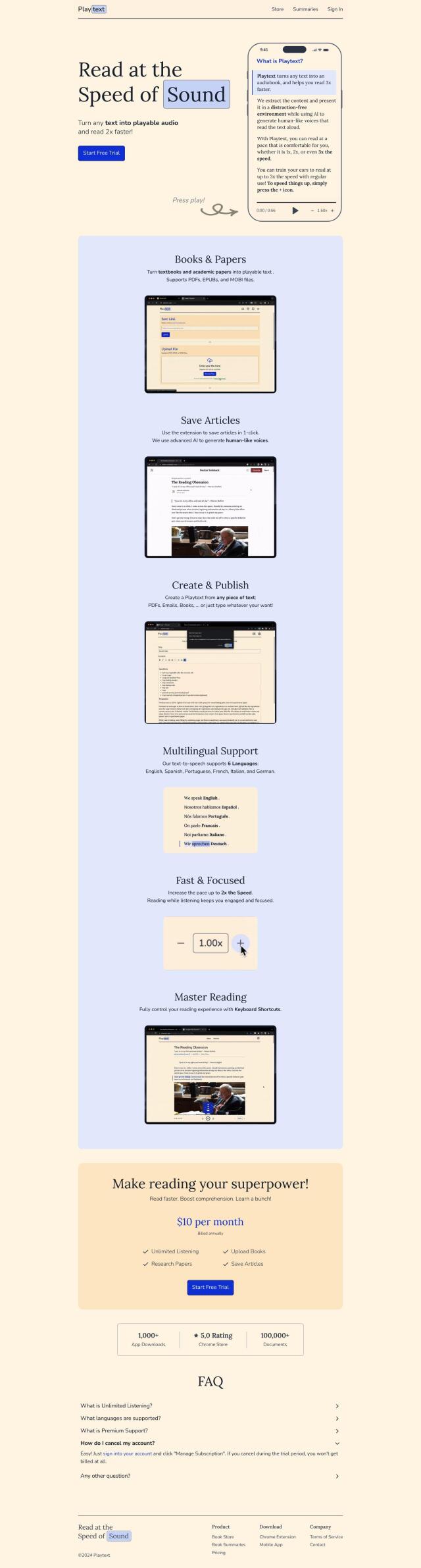
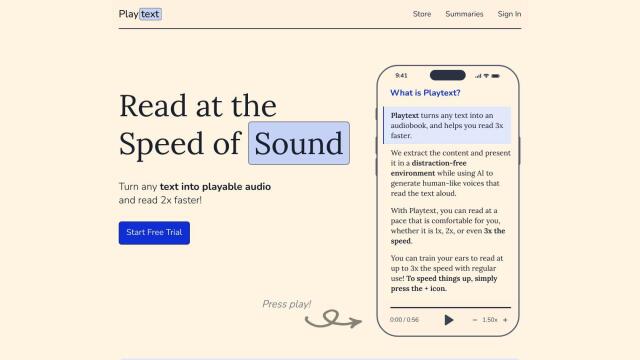
Playtext
Another good option is Playtext, which converts text into audiobooks with adjustable reading speeds to match your reading style. The system uses AI-generated human-sounding voices in six languages and customizable keyboard shortcuts. The feature can help you better understand and retain information by reading and listening at the same time.
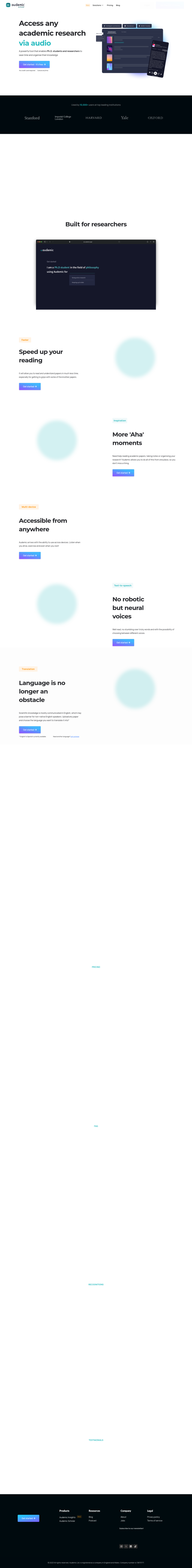
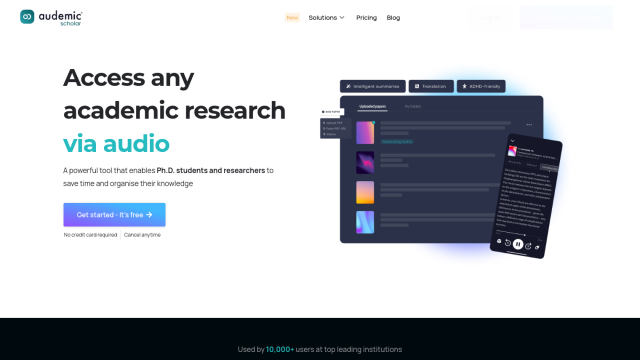
Audemic Scholar
If you need a little help reading, Audemic Scholar has a different approach. The tool converts academic papers into an interactive and accessible format, letting you listen to the full text or just key passages. The system has features like highlighting and note-taking, and it's accessible with playback speed changes, section reordering and dyslexic font support.
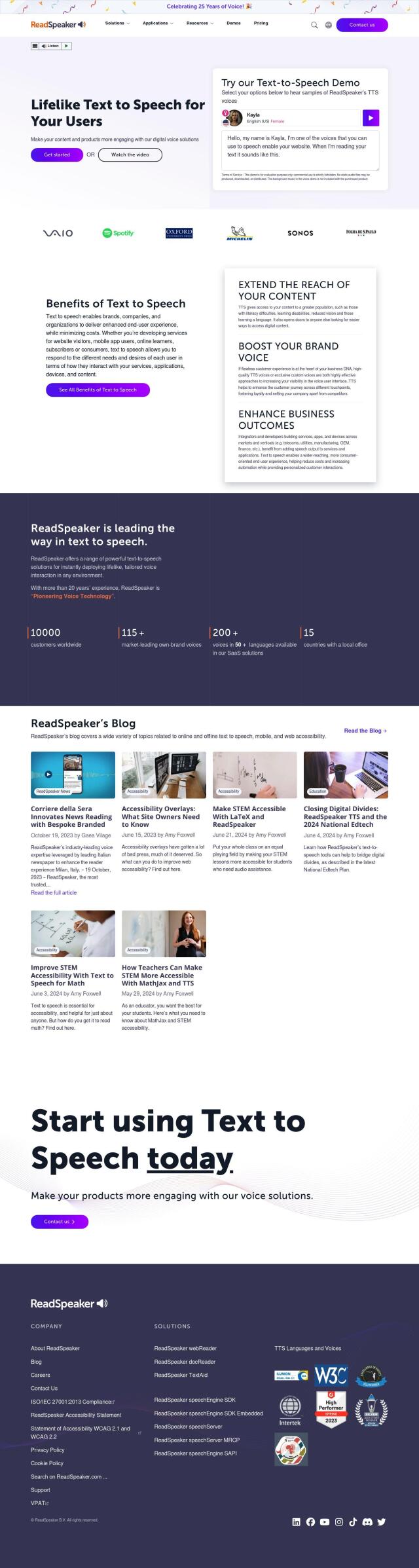
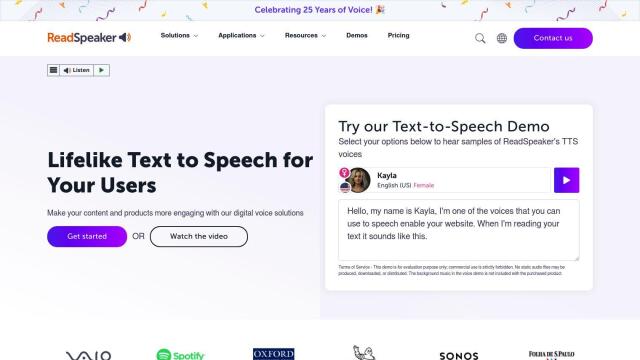
ReadSpeaker
Last, ReadSpeaker has a more powerful text-to-speech system that works in many languages and that lets you customize brand voices. It's very accessible and can be integrated with various content and learning management systems. The tool is good for people with literacy difficulties, learning disabilities and low vision, helping them get more out of content and increasing engagement.