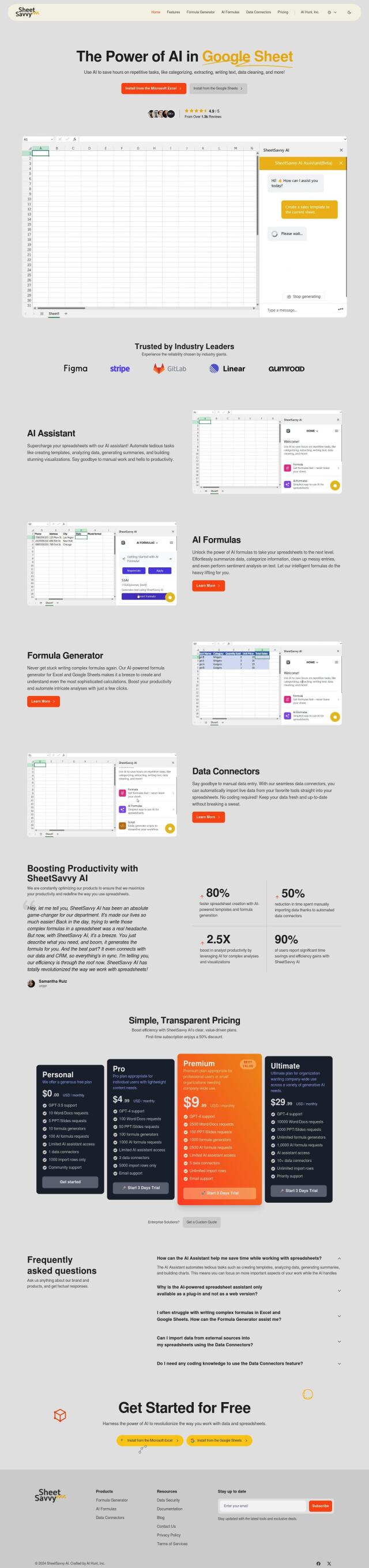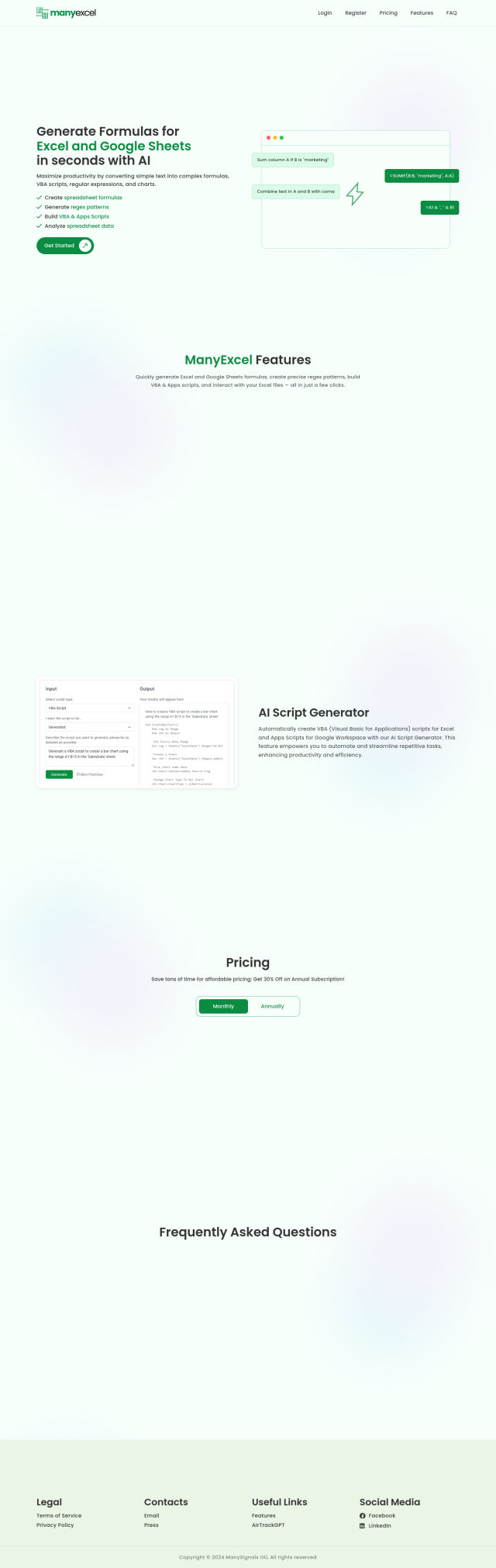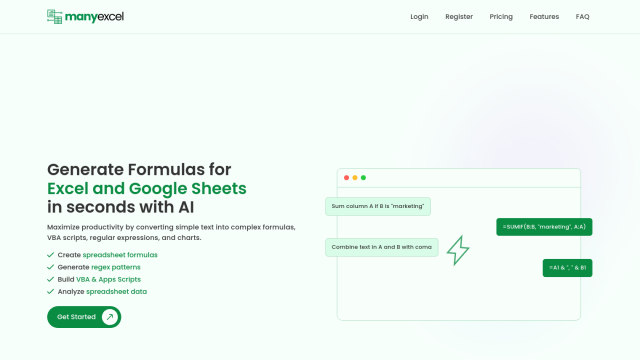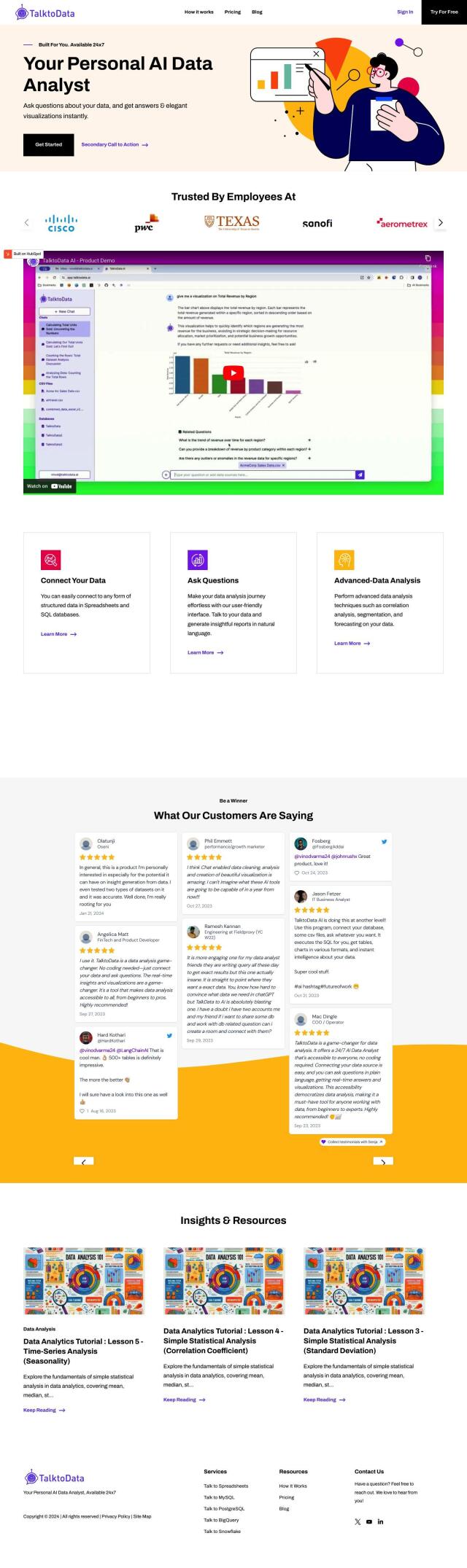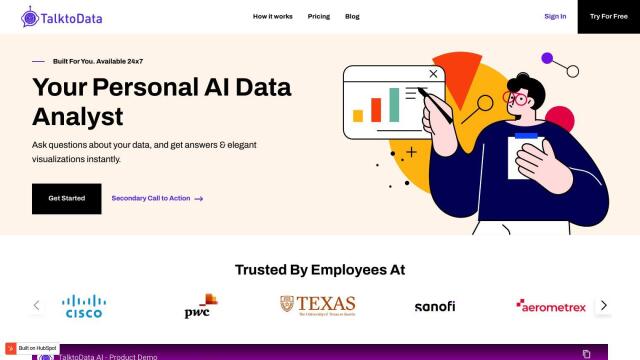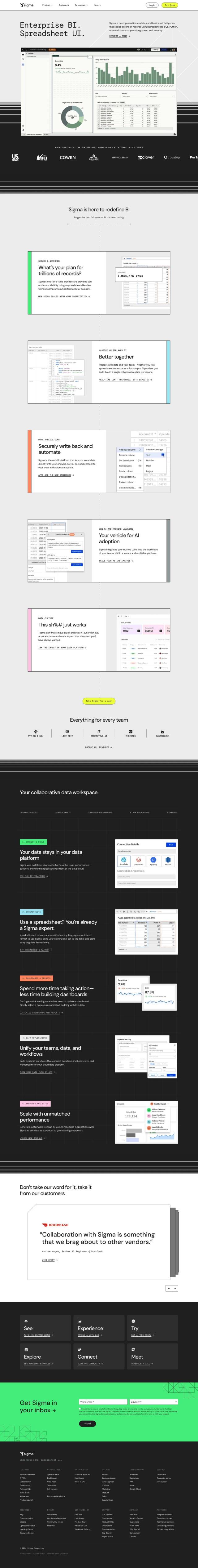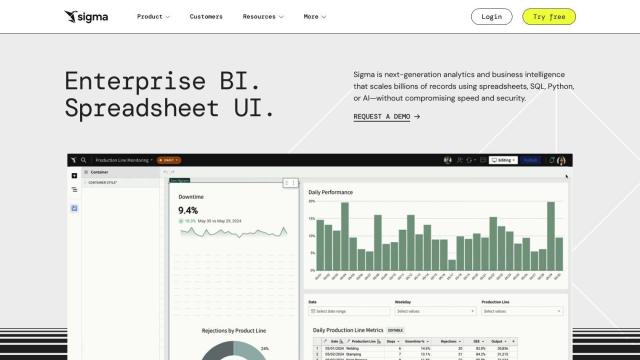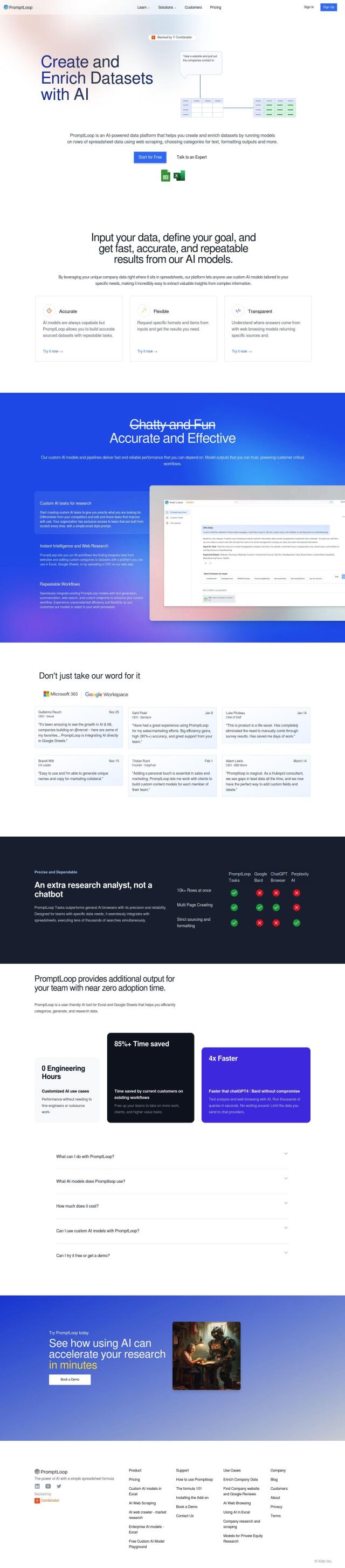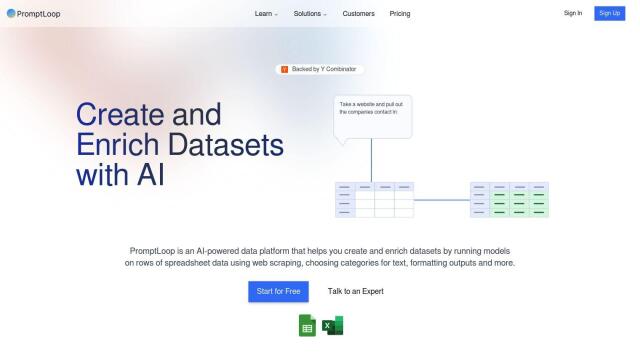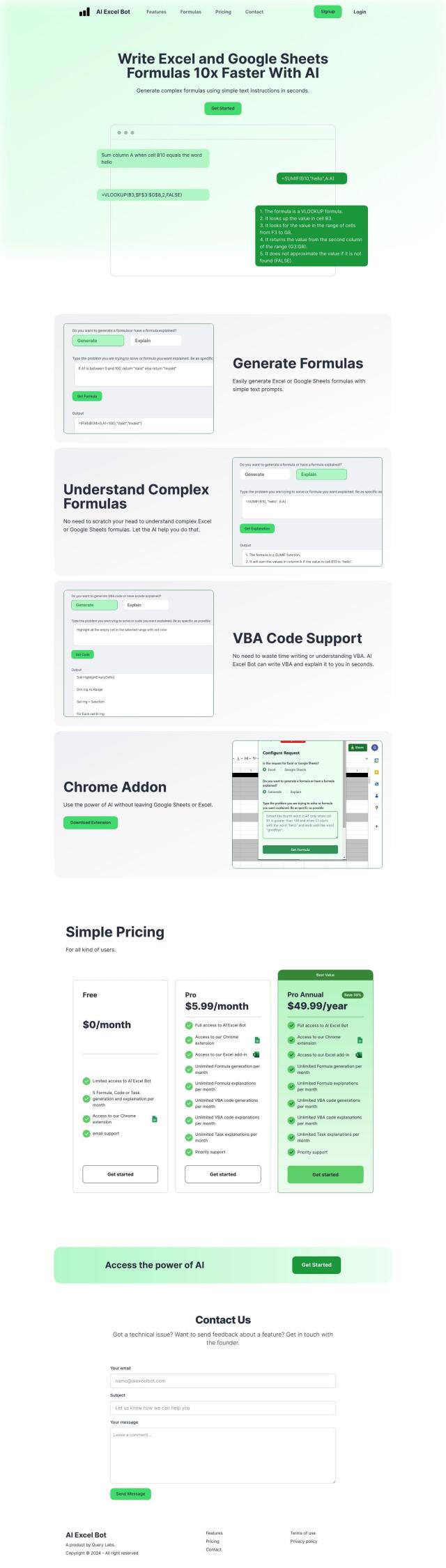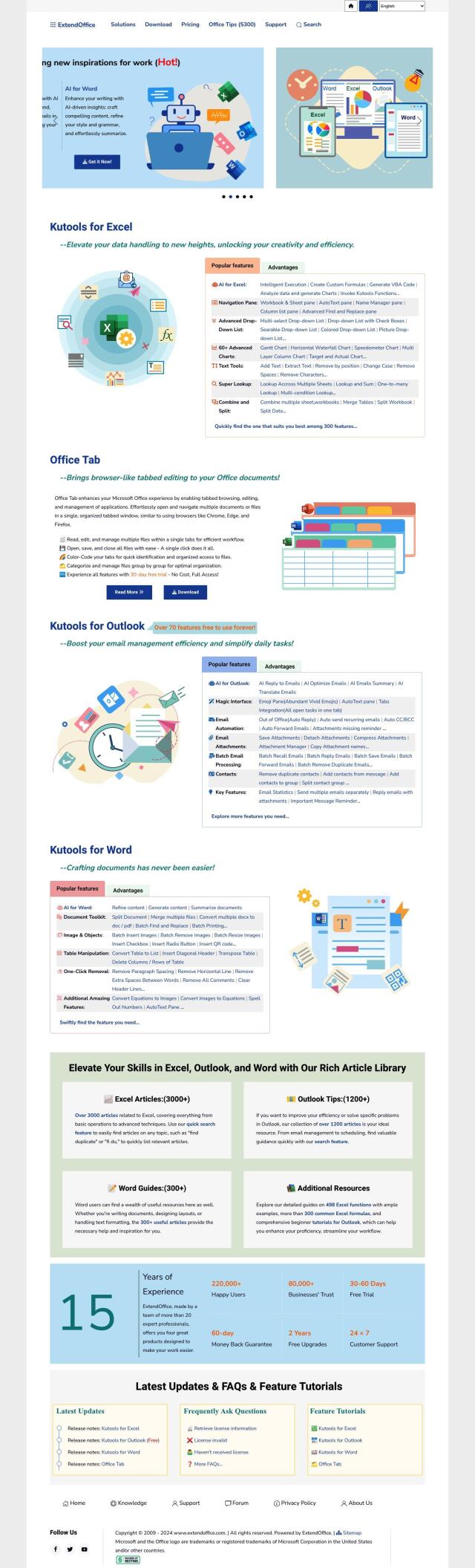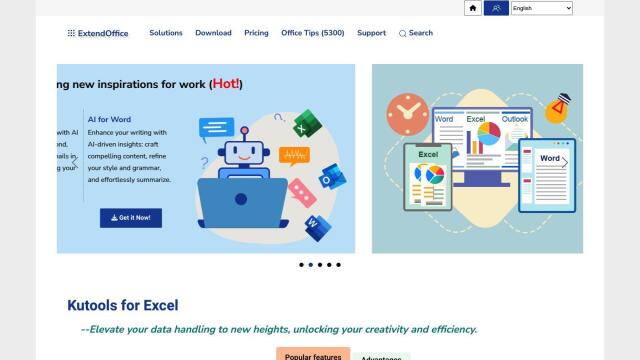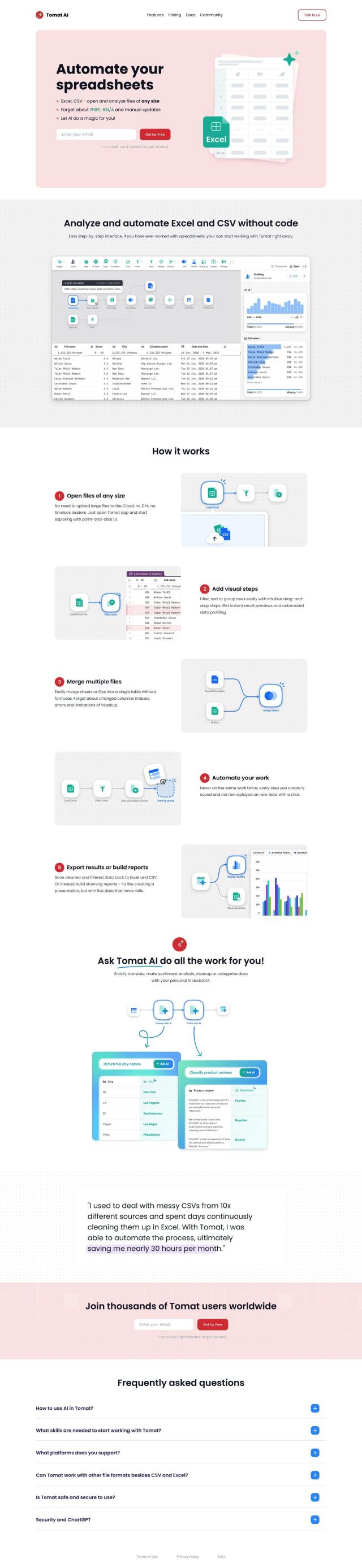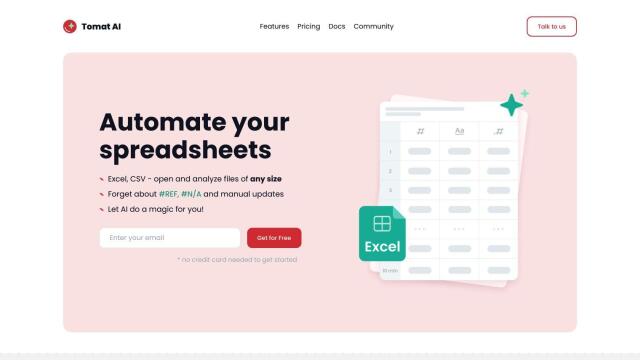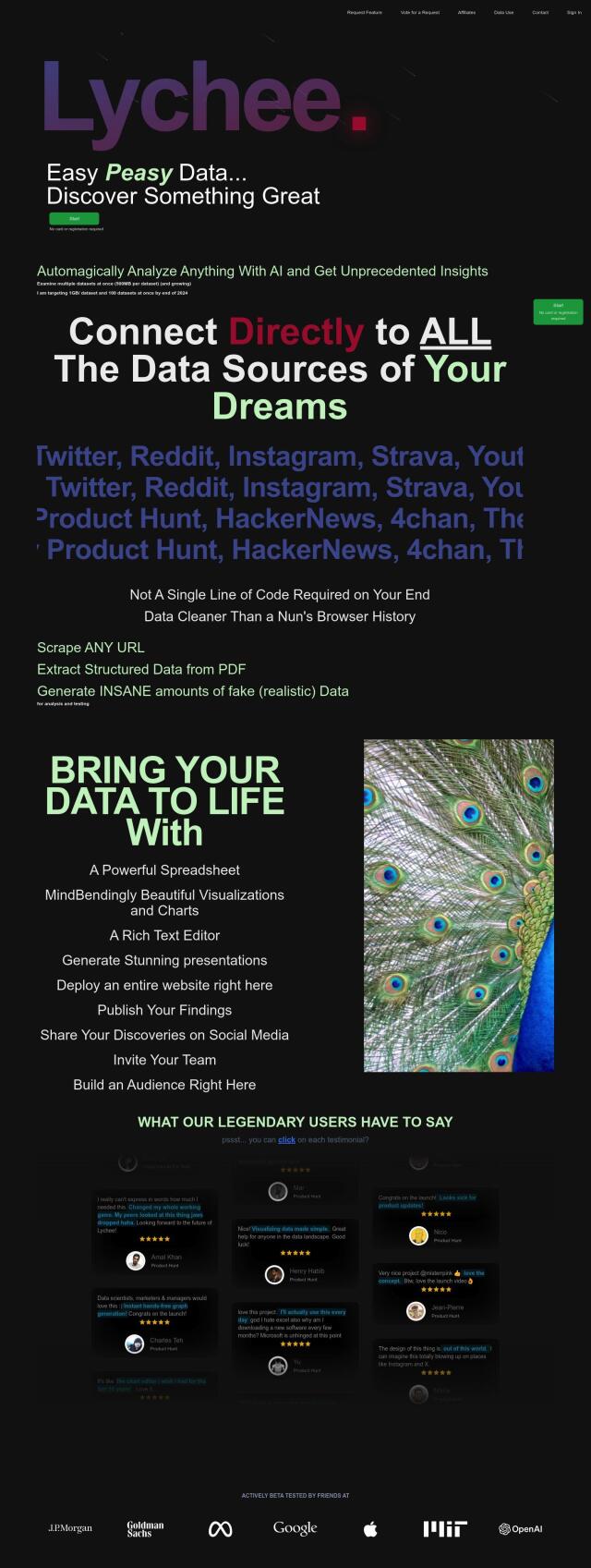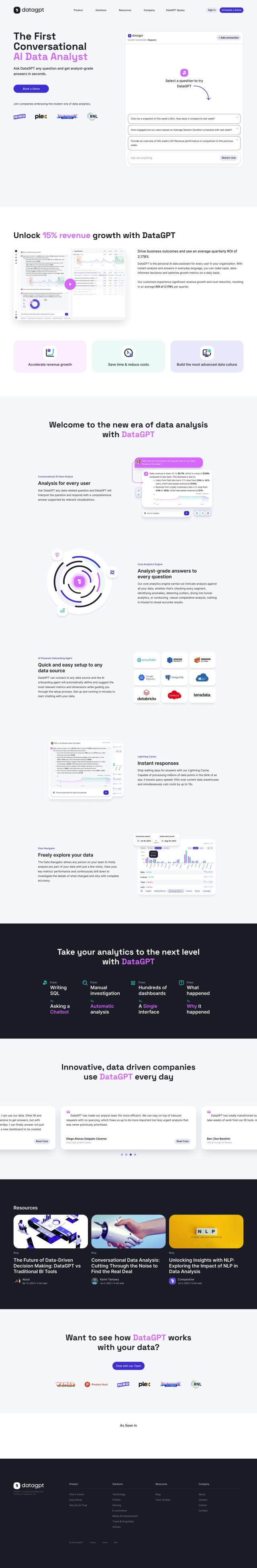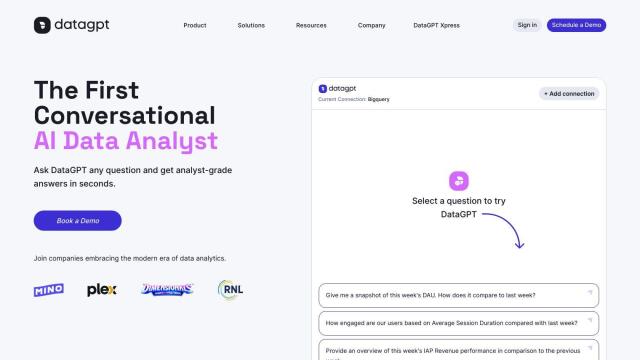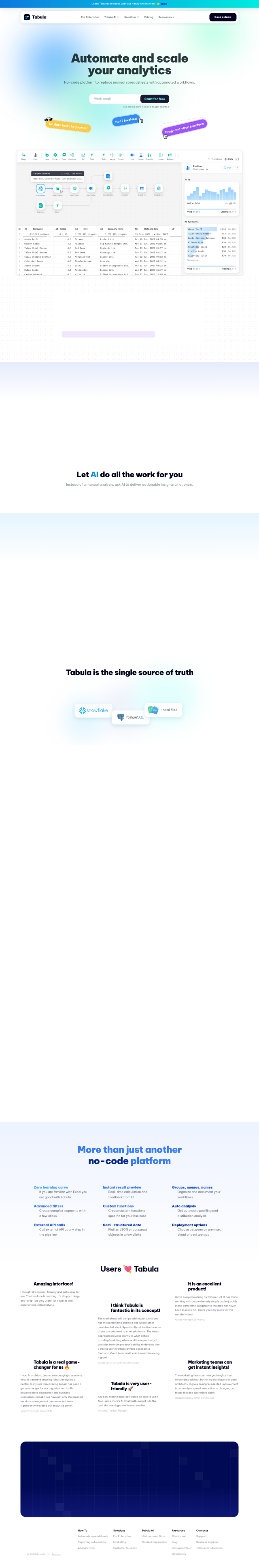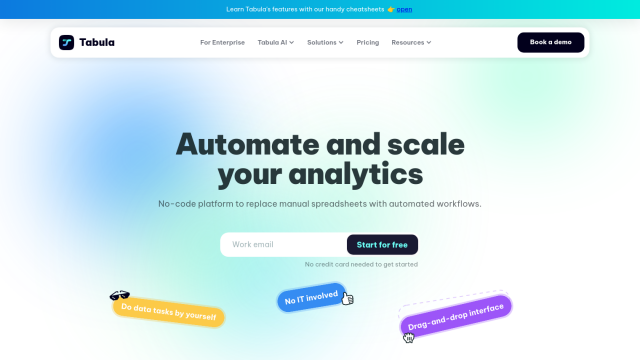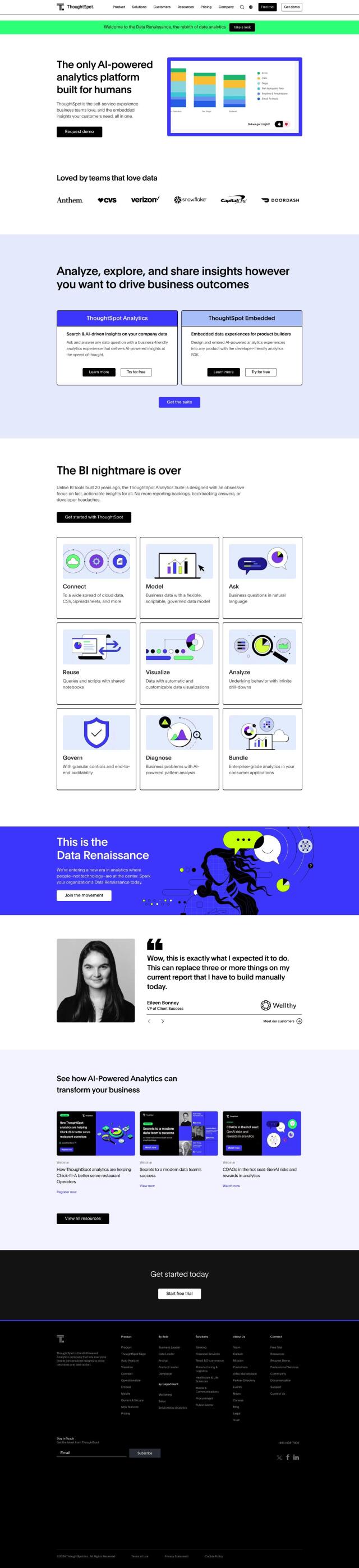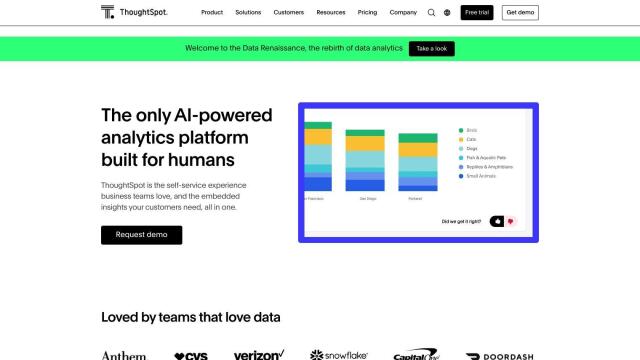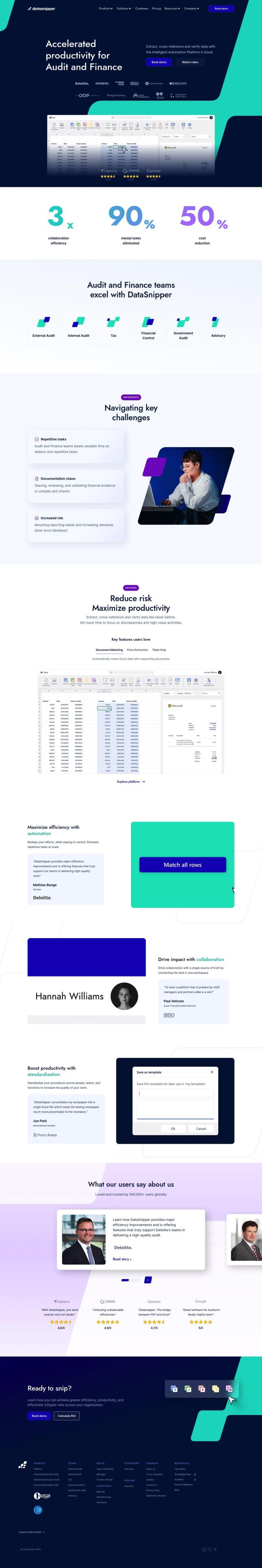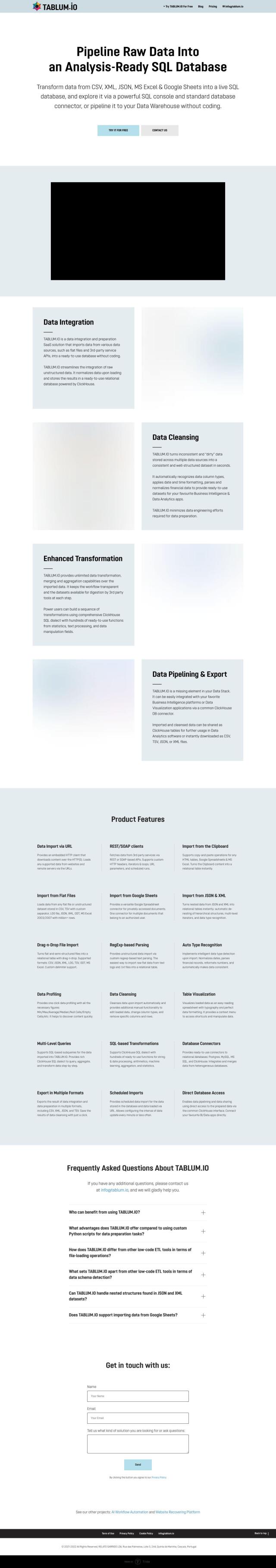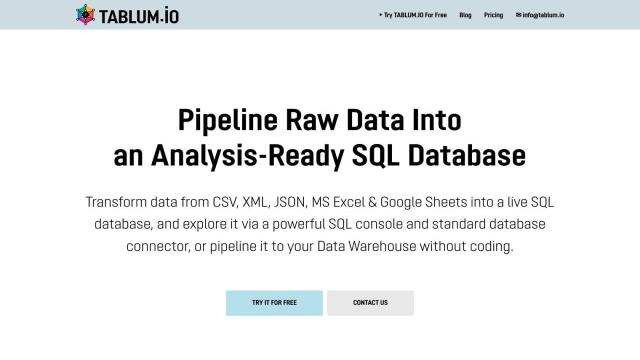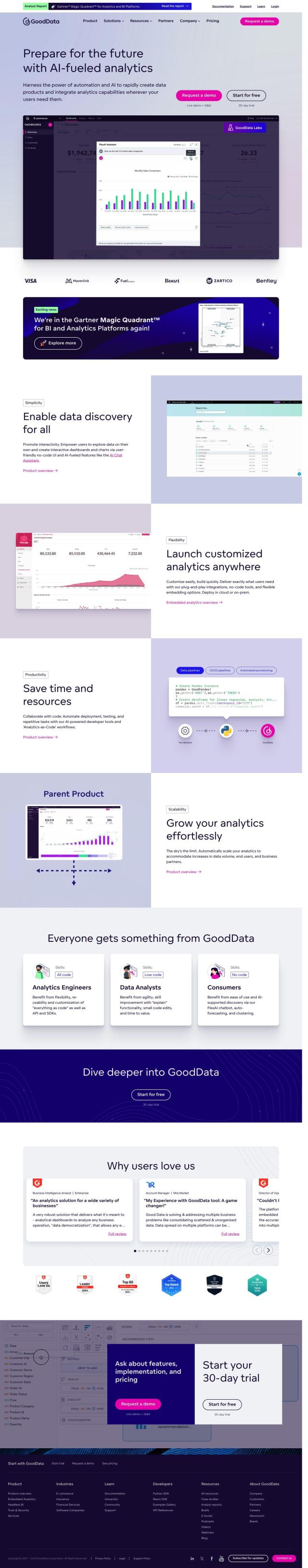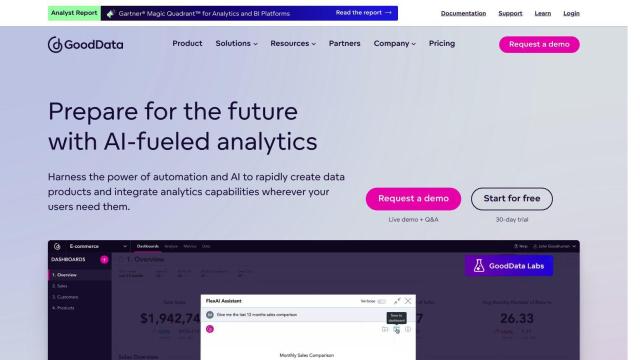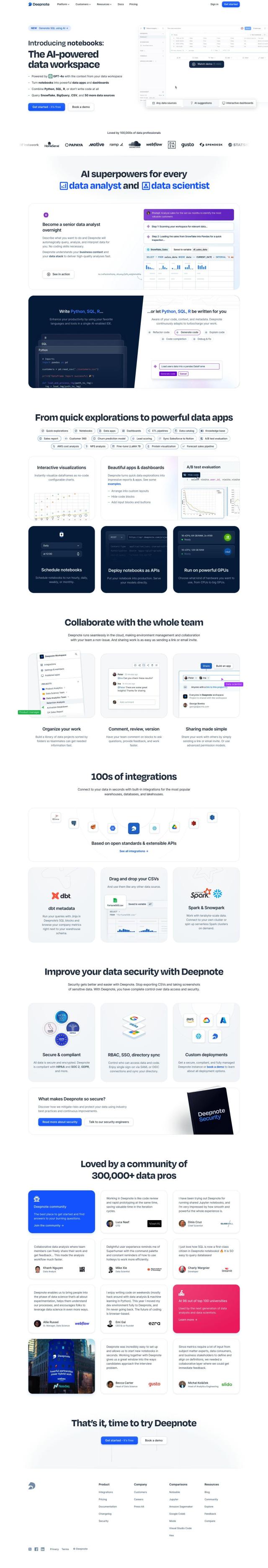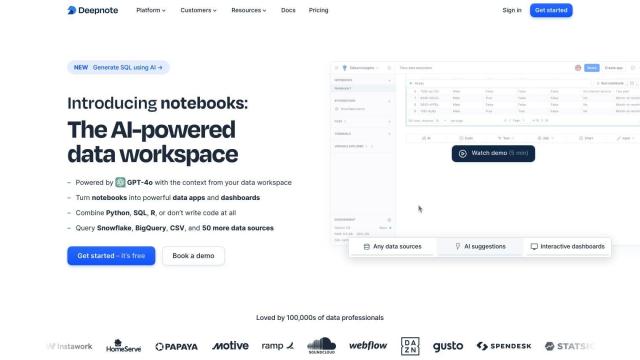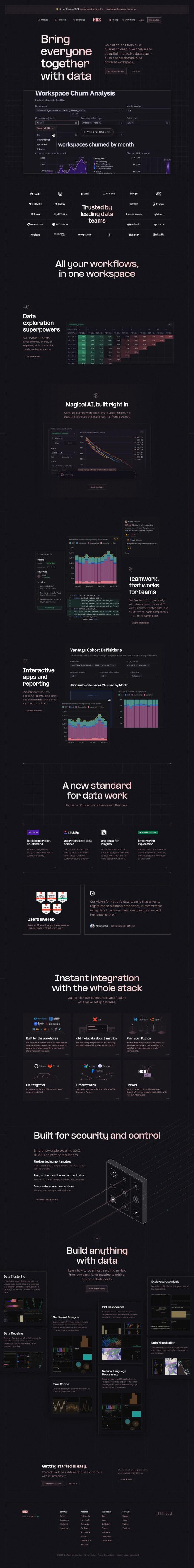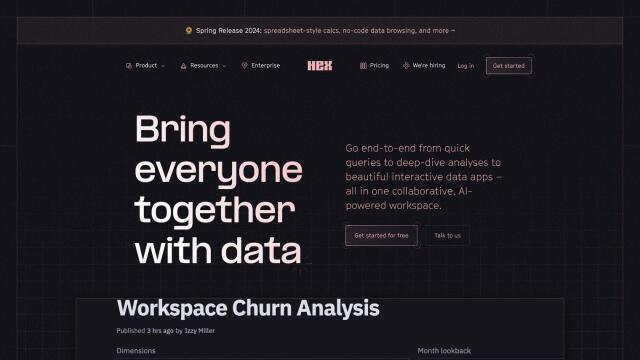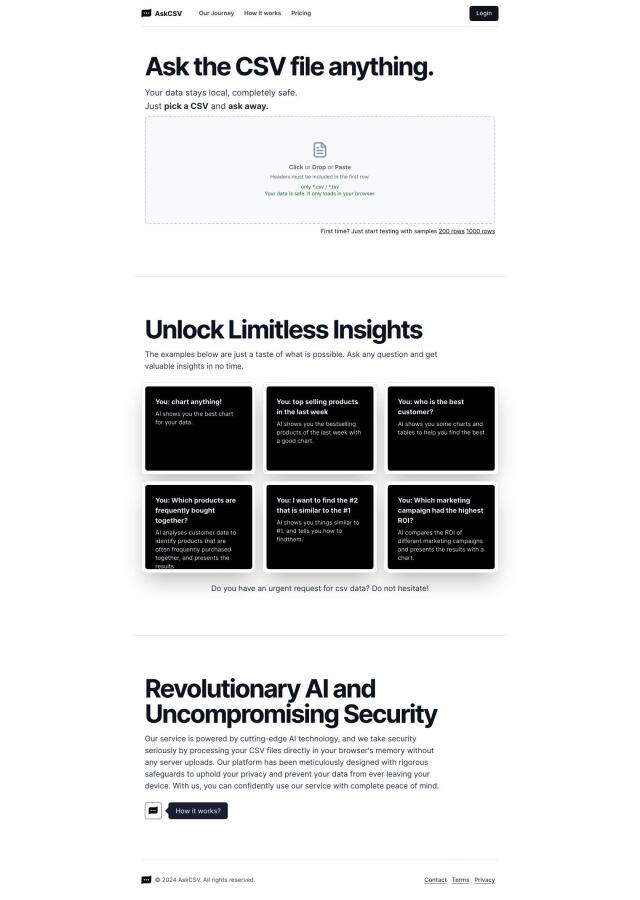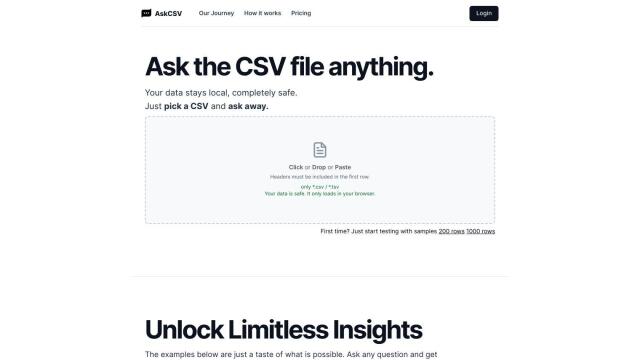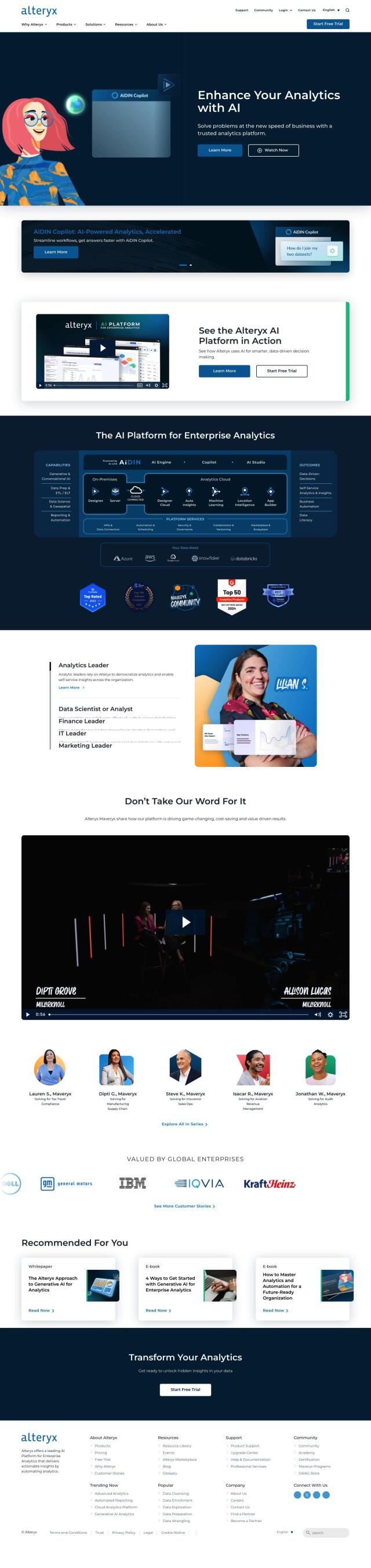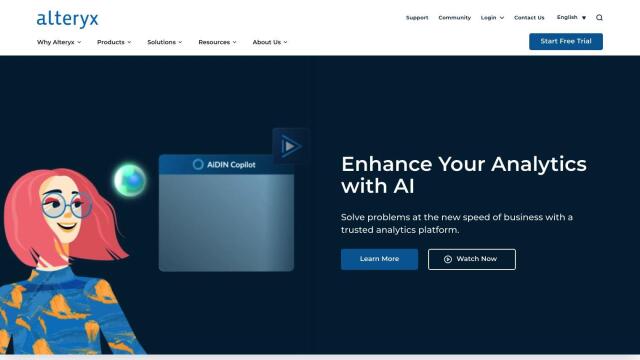Question: I need a way to analyze large datasets in Excel, do you know of any tools that can help?
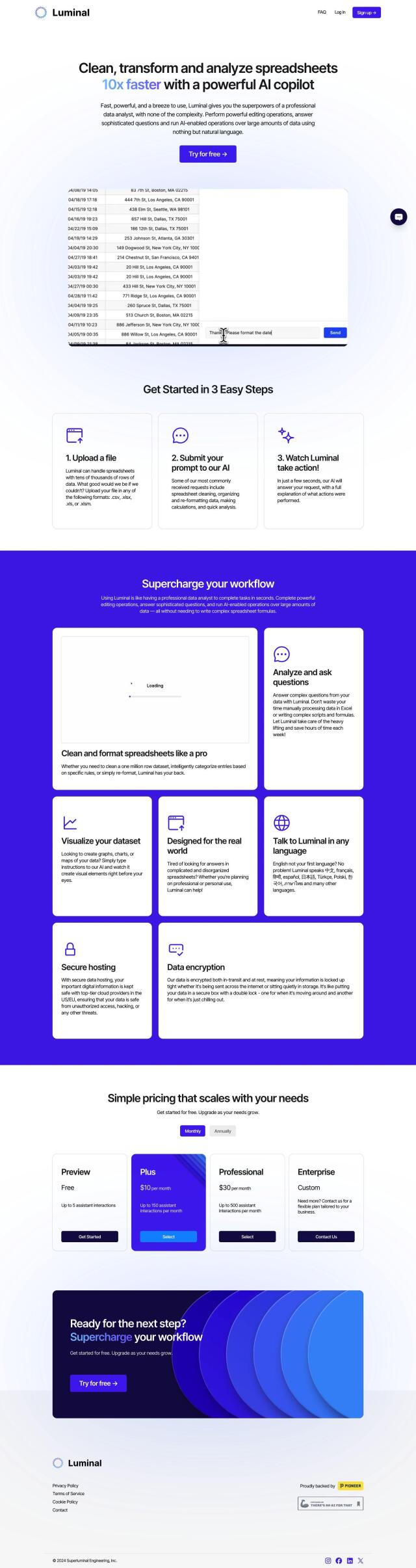
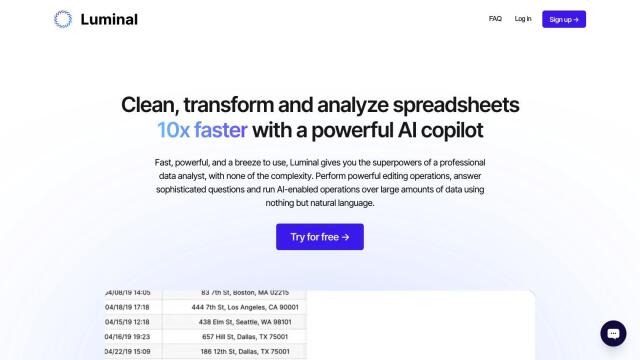
Luminal
If you need a tool to wrangle big data in Excel, Luminal is a good option. This AI-powered spreadsheet management tool lets you clean, transform and analyze data much more quickly. It can handle a variety of file formats and thousands of rows of data. With its AI copilot, you can also use natural language prompts to perform data cleaning and organization, calculation and quick analysis. Luminal also includes data visualization tools that can create charts, graphs and maps.
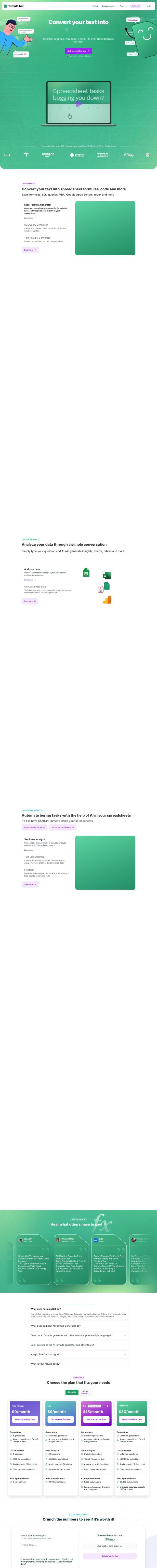
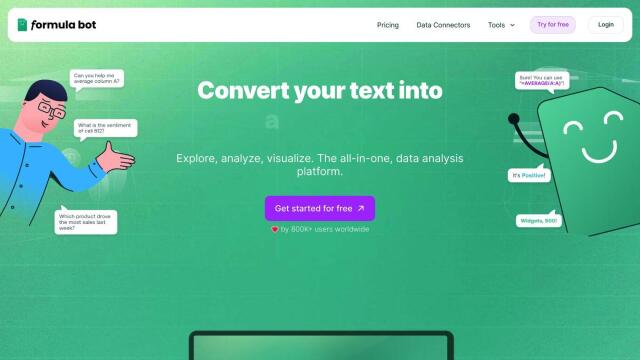
Formula Bot
Another option is Formula Bot, a general-purpose data analysis tool that uses AI to convert text into a variety of formats including Excel formulas, SQL queries, VBA scripts and Google Apps Scripts. The service includes tools like an Excel Formula Generator, SQL Query Generator, Text to Excel Converter and a Data Analyzer that lets you ask natural language questions to analyze data. Formula Bot can also automate spreadsheet tasks, perform sentiment analysis and generate content, so it's a good tool for data analysis.
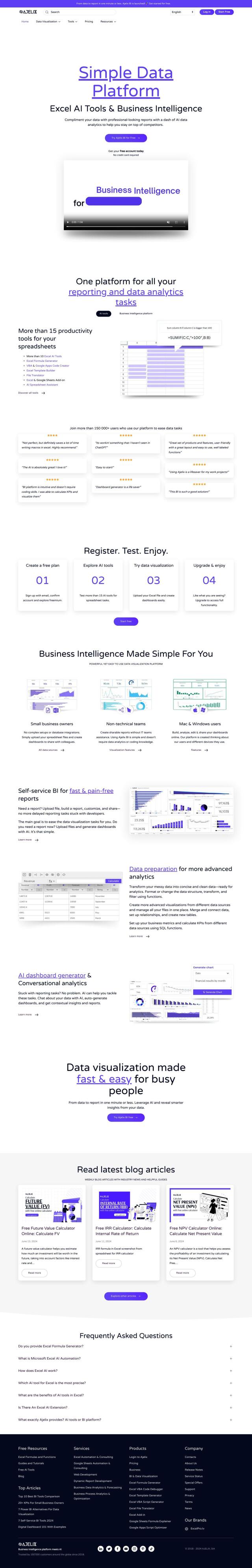
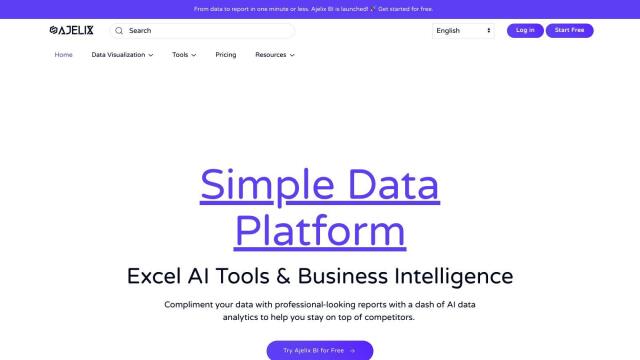
Ajelix
Ajelix offers a suite of AI-powered tools for Excel, including Excel Formula Generation, VBA & Google Apps Code Creator, Excel Template Builder and more. It also offers Business Intelligence tools that let you create charts and graphs. With support for a variety of data sources, Ajelix is a good tool for small business owners and non-technical teams who want to automate tasks and get more out of their data.
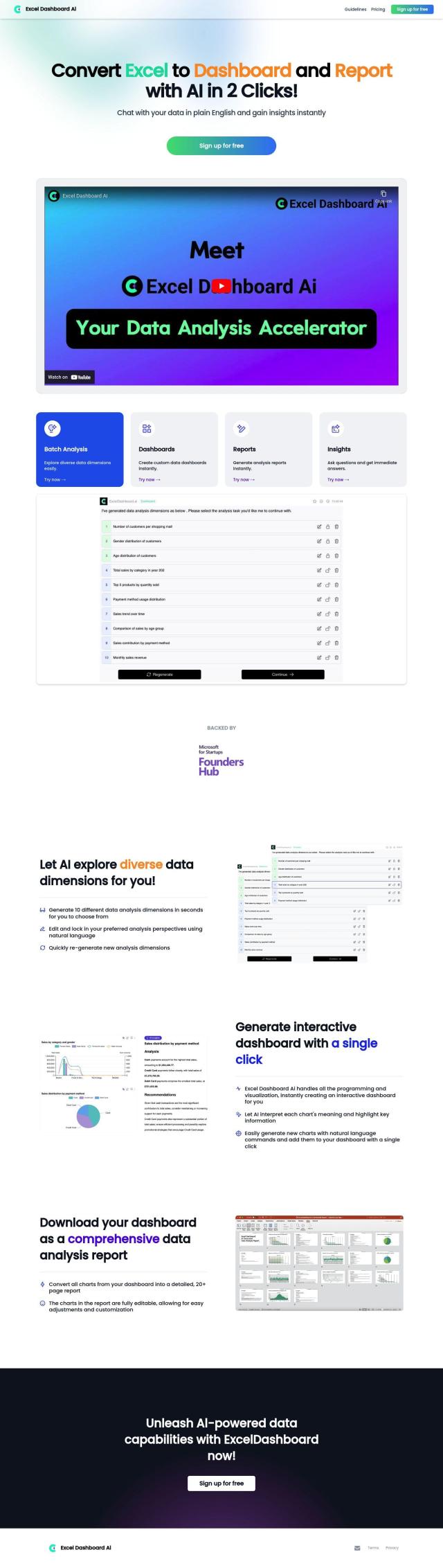

ExcelDashboardAI
If you want to create interactive dashboards and reports from Excel files, ExcelDashboardAI is a good option. It converts Excel files into interactive visual data dashboards and analysis reports, with batch analysis, custom dashboards and natural language instant insights. It's designed for structured data and offers different pricing levels depending on your needs.