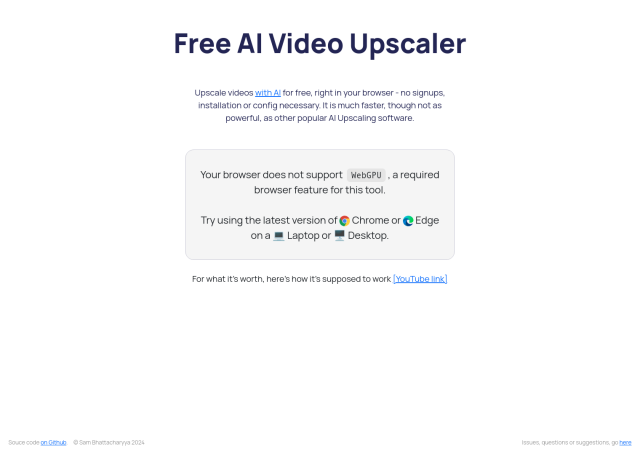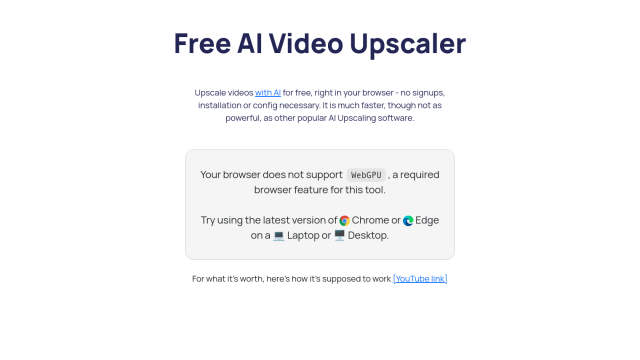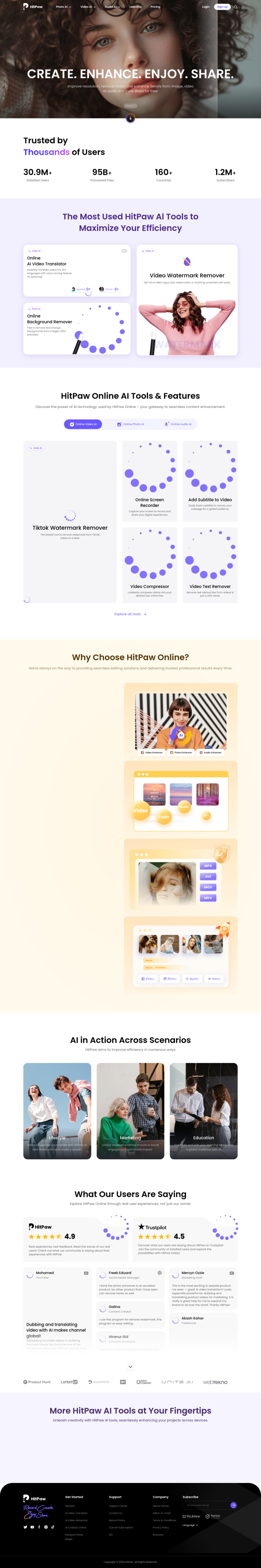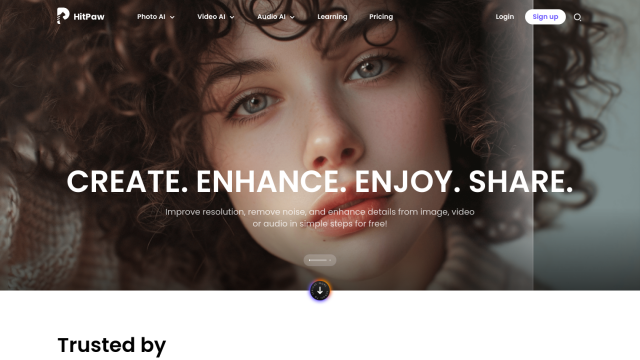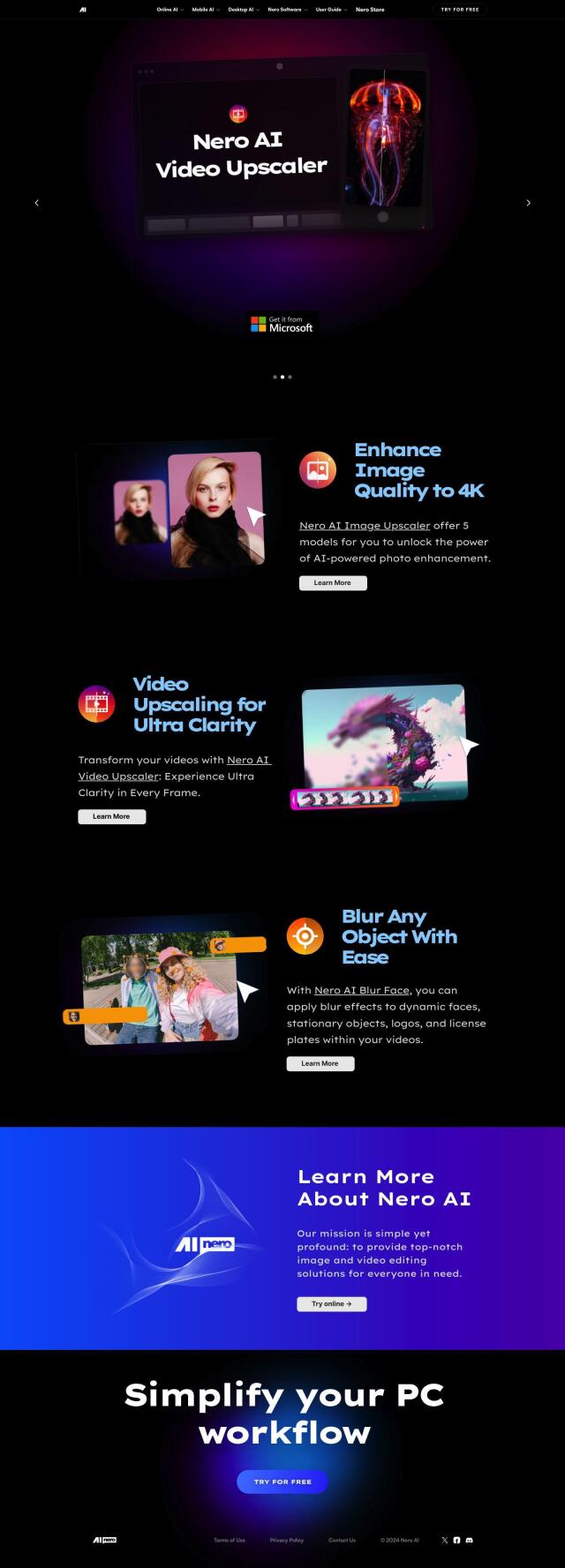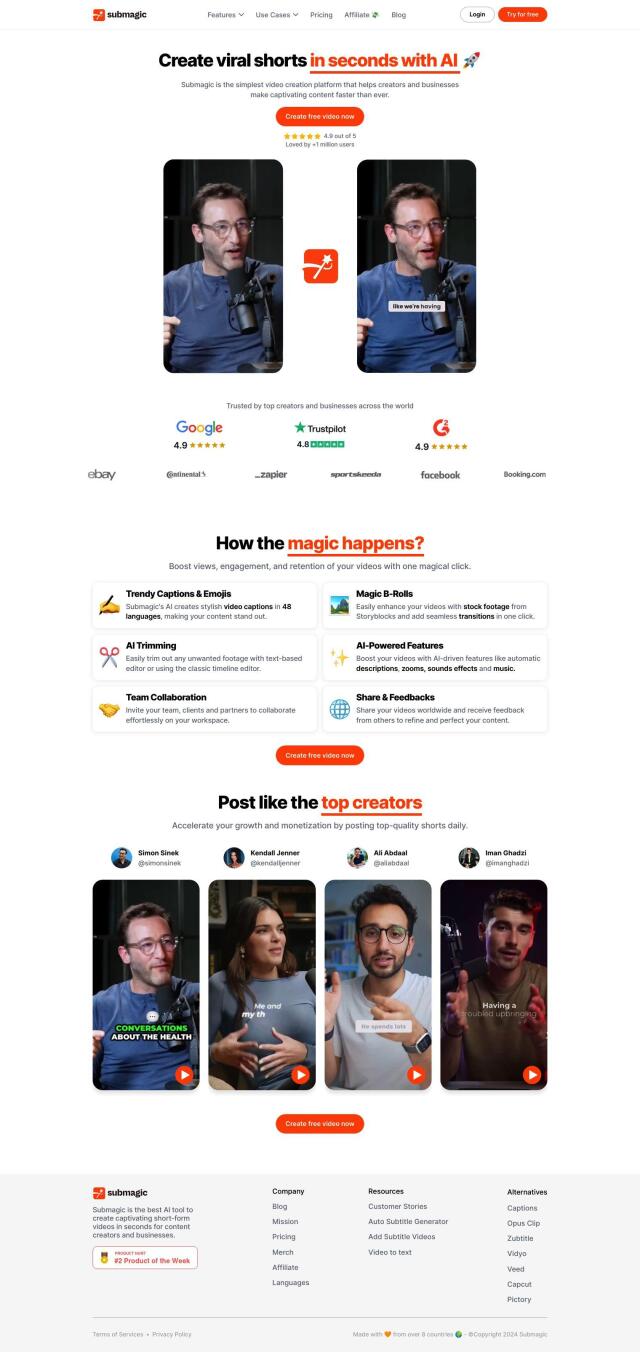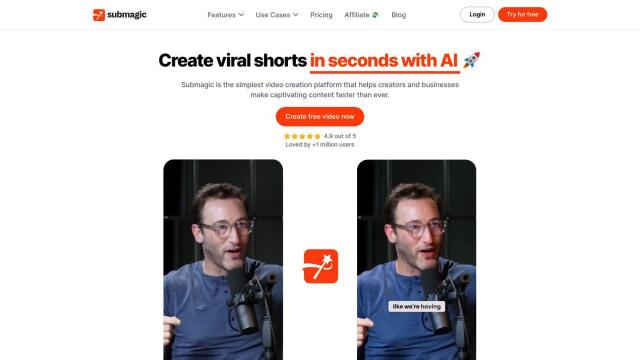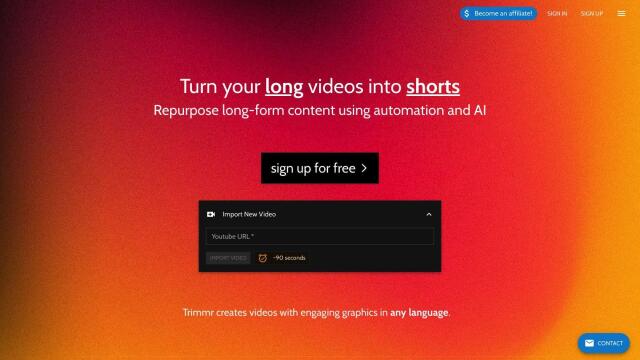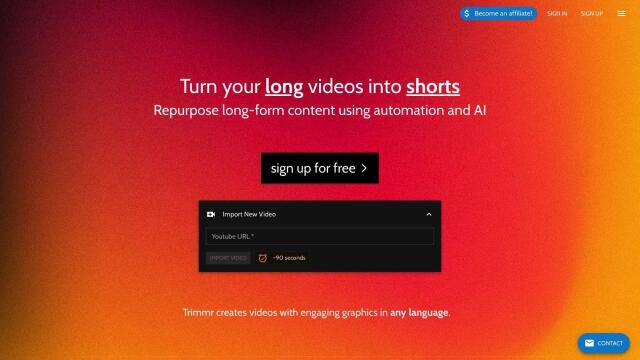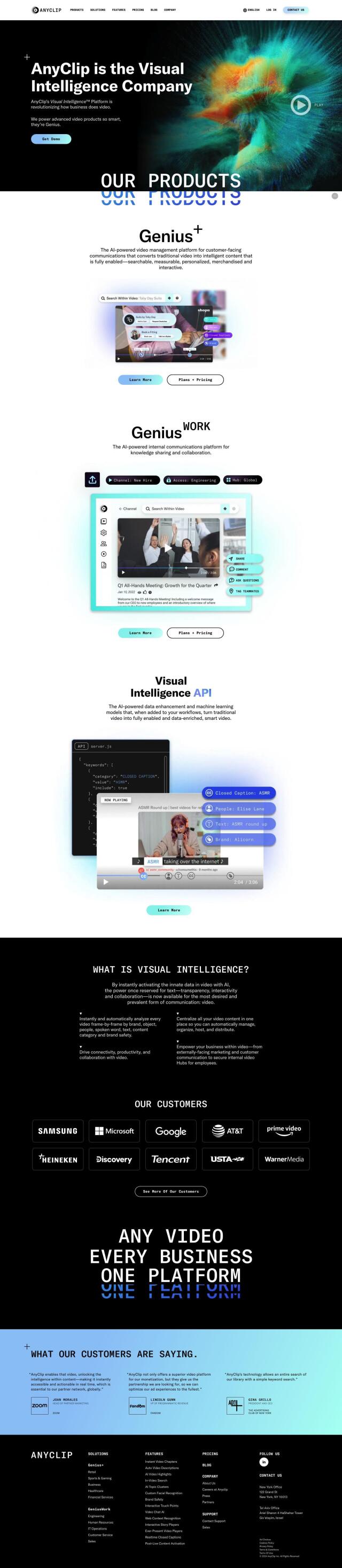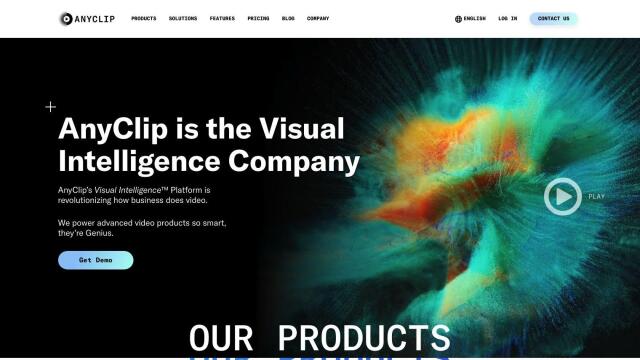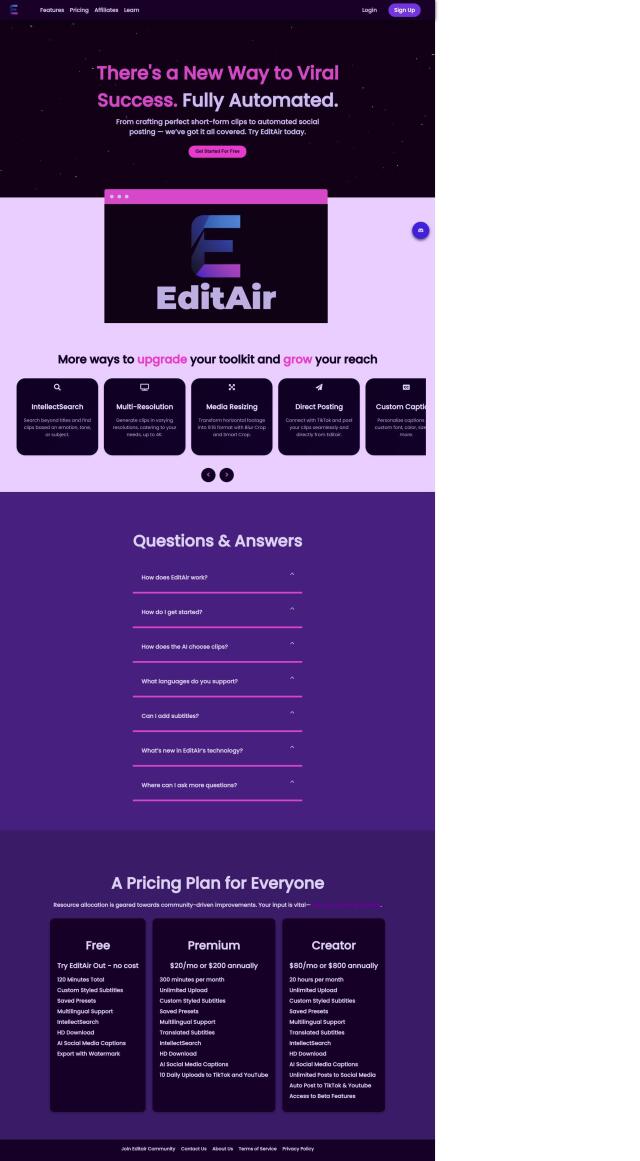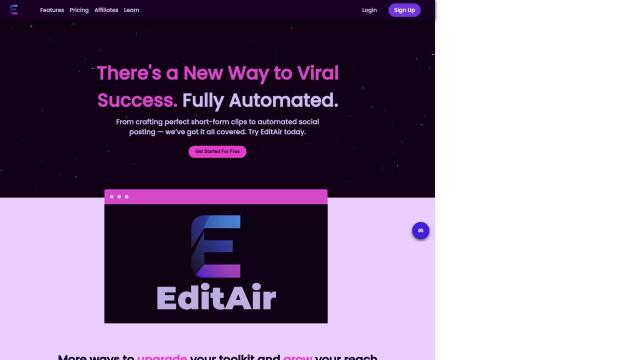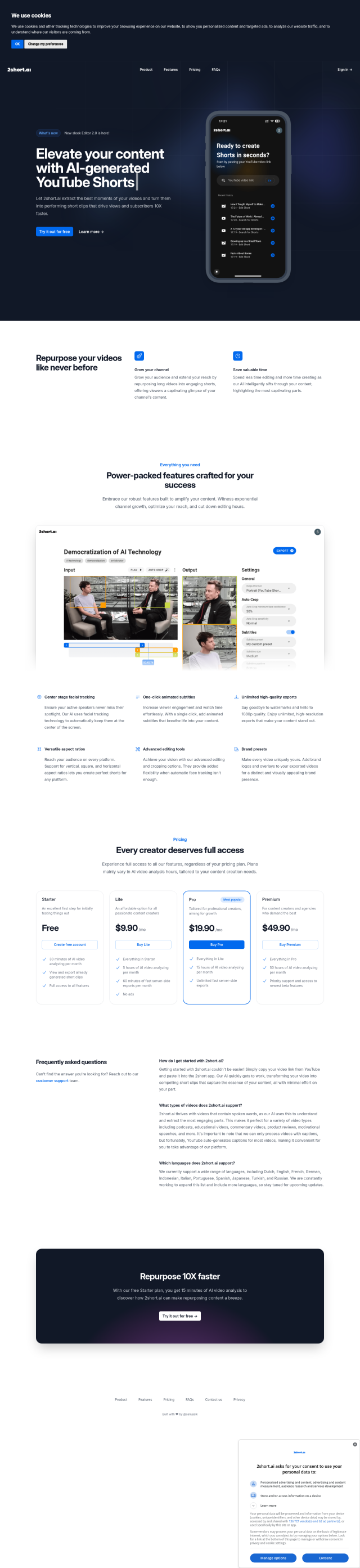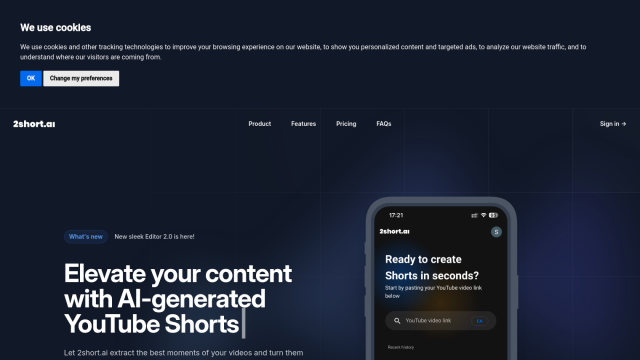Question: Do you know of a video editing tool that uses AI to trim and enhance video quality?
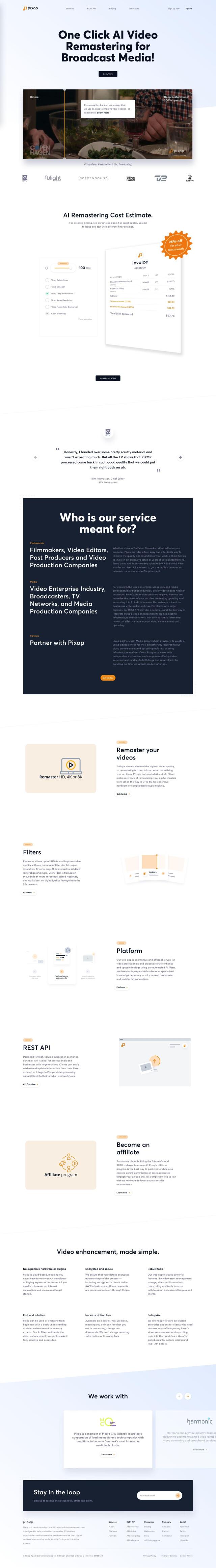

Pixop
For an AI video editing tool that trims clips and improves video quality, check out Pixop. This online video enhancer and upscaler uses AI to improve image quality and resolution up to UHD 8K. It includes automated filters for ML super resolution, AI denoising, AI deinterlacing and AI deep restoration. It's good for independent creators, broadcasters and media companies looking to spruce up archives without having to hire experts or download software.


Media.io
Also on the list is Media.io. This all-purpose media processing service offers a range of AI-powered tools for video, audio and image editing. Options like AI Video Enhancer, Noise Reducer and Video Converter can dramatically improve video quality, and it's good for freelancers, YouTubers and marketing people. Media.io handles a variety of file formats, and you can try it out with a free version with some limits.


VEED
For a more full-fledged video editing service, VEED offers free browser-based tools with more advanced AI tools like text-to-video, auto-subtitles and AI-generated avatars. VEED can handle multiple formats and aspect ratios, and it's got features like webcam recording and a large royalty-free stock library. Its drag-and-drop interface makes it good for content creators, teachers and marketers who want to make high-quality videos without having to hire an editor.