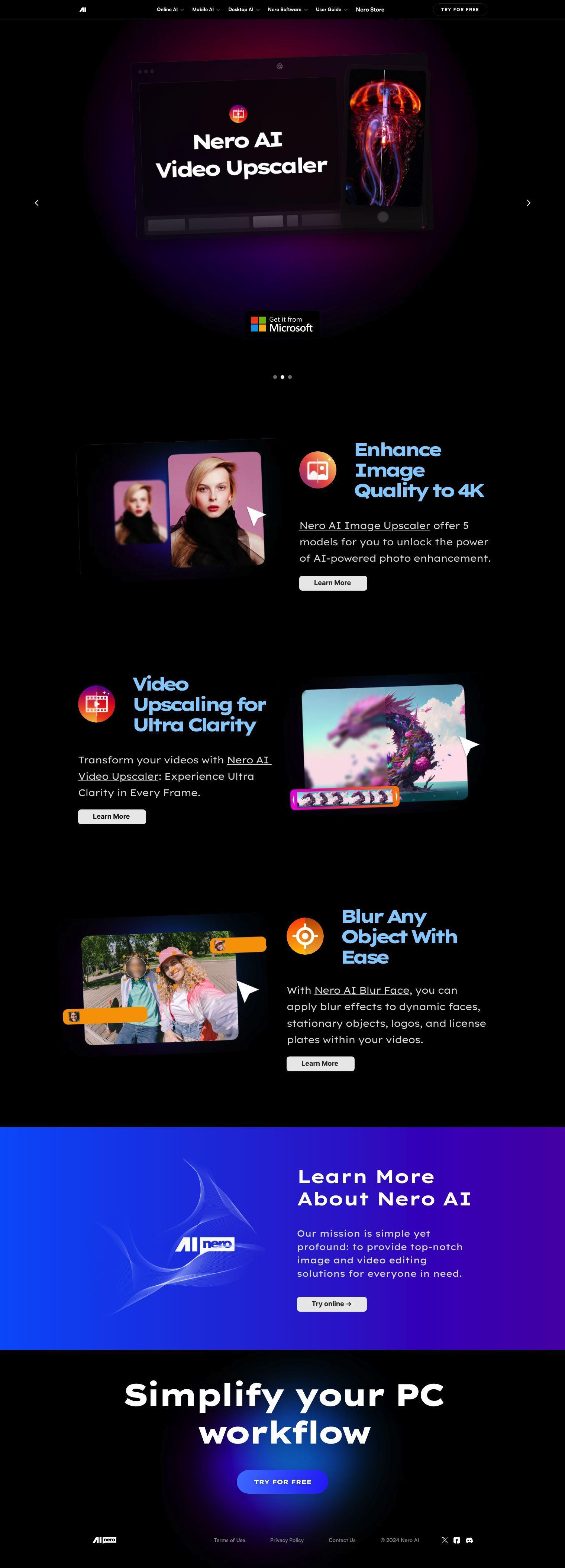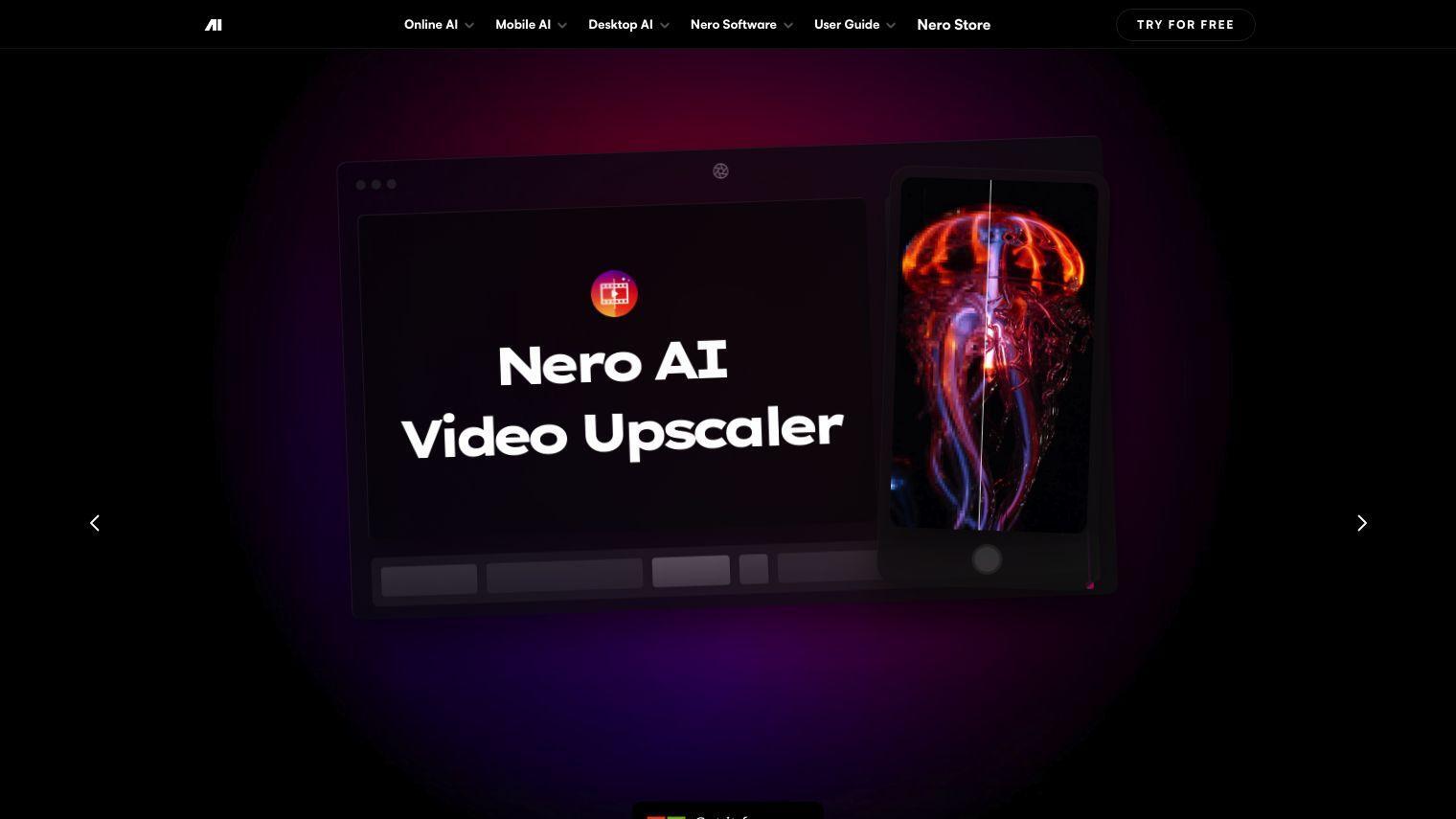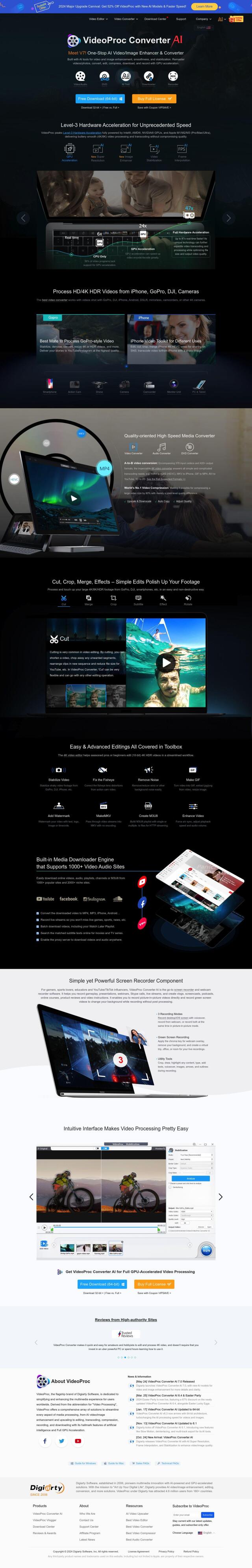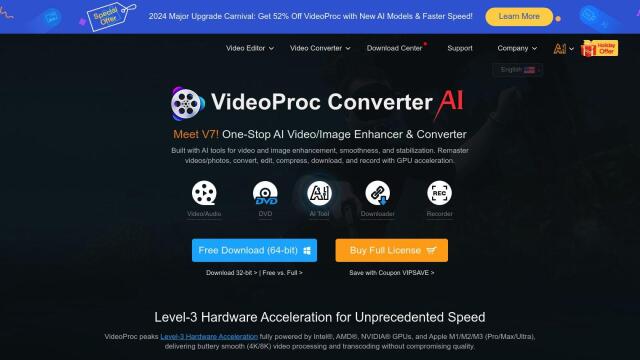Nero AI is a desktop tool that can upscale and otherwise improve your photos and videos with AI technology. It's a collection of tools to improve image and video quality, and it could be useful for pros and enthusiasts.
Among Nero AI's features are:
- Image Upscaler: Increase image size up to 4K resolution, eliminating noise and artifacts and preserving detail. Supports JPG, JPEG, PNG, BMP and WebP image formats.
- Video Upscaler: Increase video resolution up to 4x the original size with AI technology, with real-time preview, batch processing and GPU acceleration. Supports MP4, MOV and AVI video formats.
- Blur Face: Automatically blur faces, logos and objects in videos.
Nero AI also includes other tools:
- AI-powered Recognition: Follows objects and faces accurately.
- Customization: Select from a range of mask effects, clip art and export high-resolution videos.
- Simple, Speedy Processing: Process multiple files in a batch.
Nero AI can be used in a variety of situations, including:
- Upscaling Anime: Increase anime scenes to 4K resolution while preserving artistry and color.
- Photography: Take your photos to the next level with more detail and nuance.
- Product Photos: Make product photos more appealing for e-commerce.
Pricing isn't clear, but you can try it out on the Microsoft Store or through Nero's website. The software runs on Windows systems, requiring Windows 10 or 11, 64-bit, with minimum system requirements of 4 GB RAM, Microsoft DirectX 11.0 compliant graphics card and 20 GB of free storage.
Published on June 13, 2024
Related Questions
Is there a tool that can upscale my old photos and videos to 4K resolution without losing quality? I'm looking for a desktop application that can automatically blur faces and objects in videos, can you suggest one? Can you suggest a desktop tool that uses AI to improve image and video quality for professional and enthusiast use? I'm looking for a solution that can enhance and upscale anime scenes to 4K resolution while preserving the original artistry and color.
Tool Suggestions
Analyzing Nero AI...