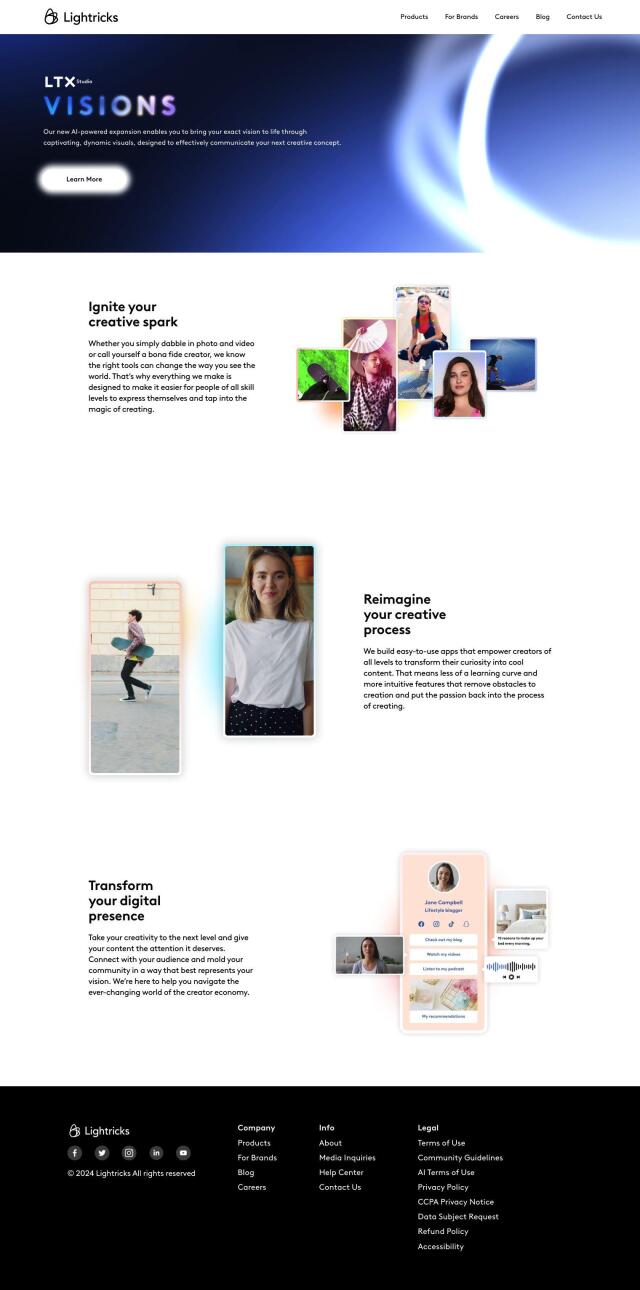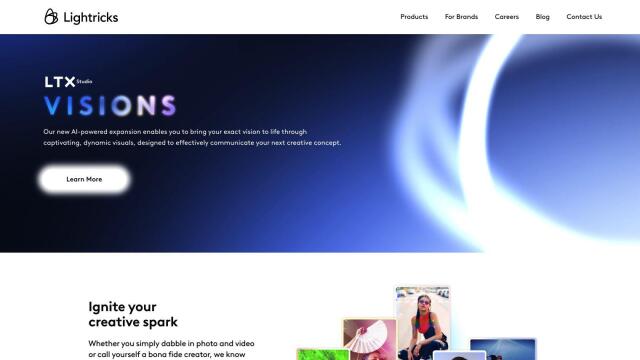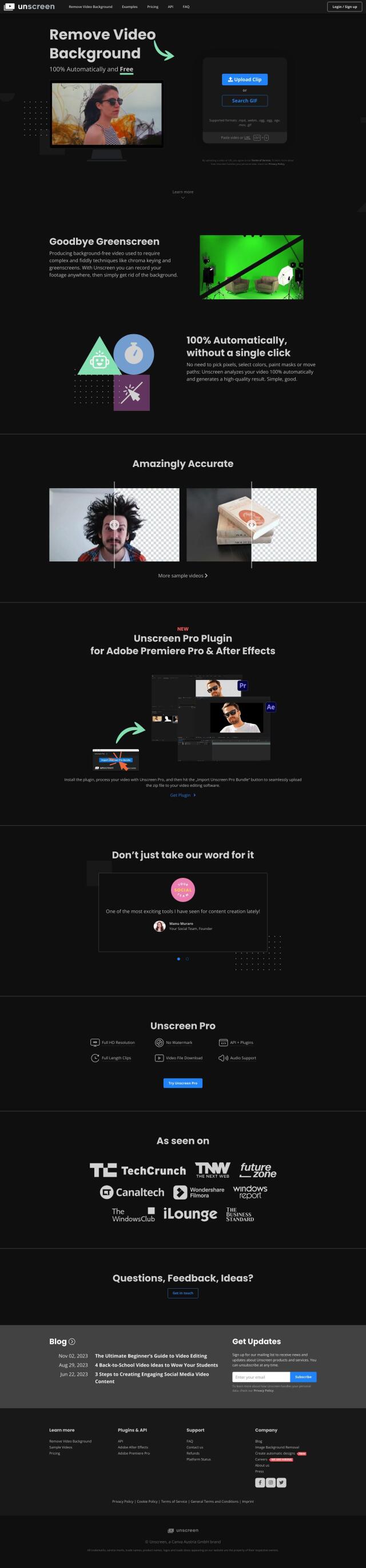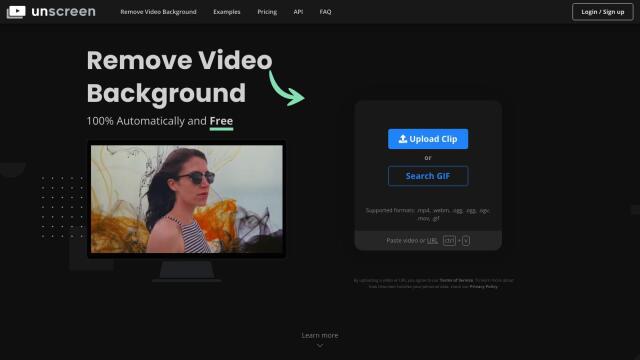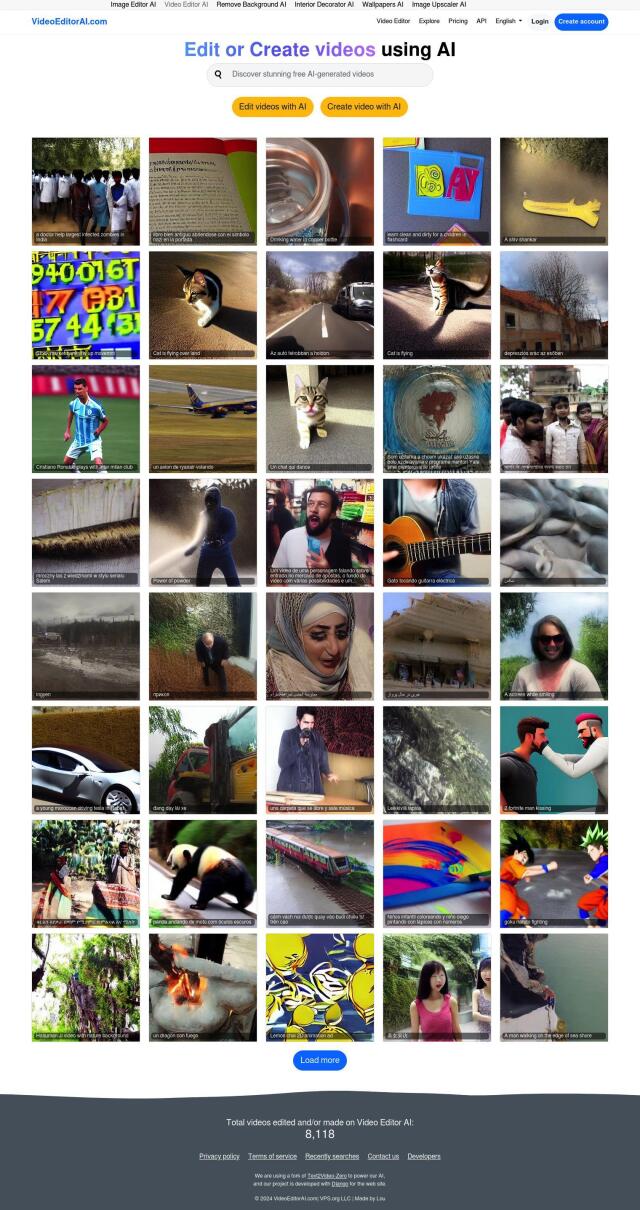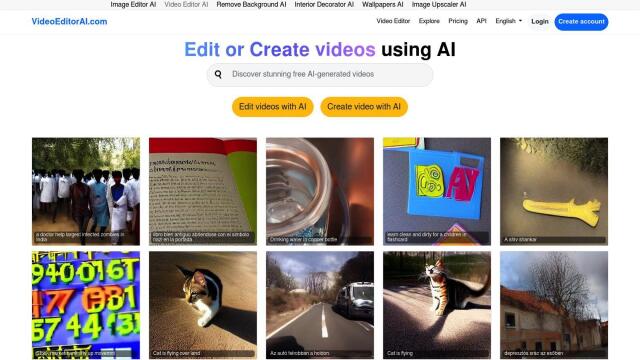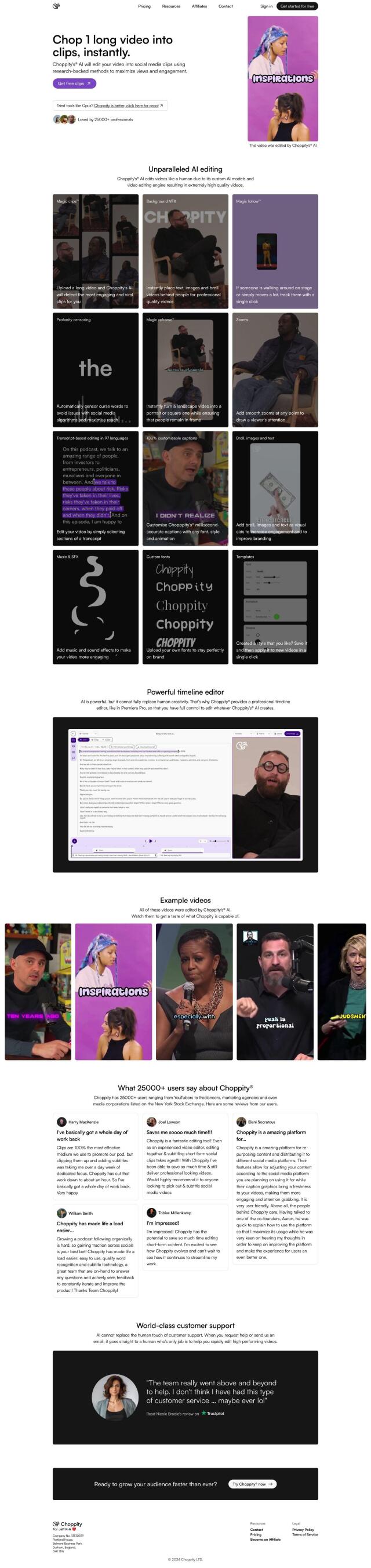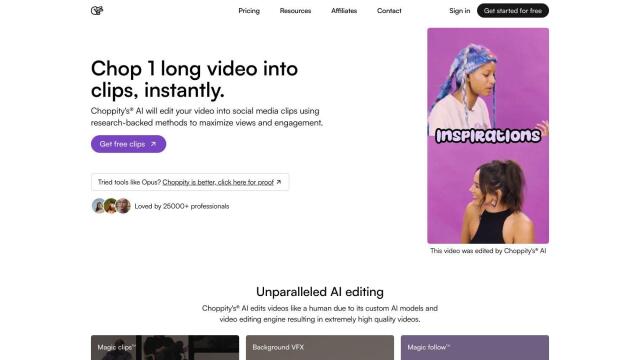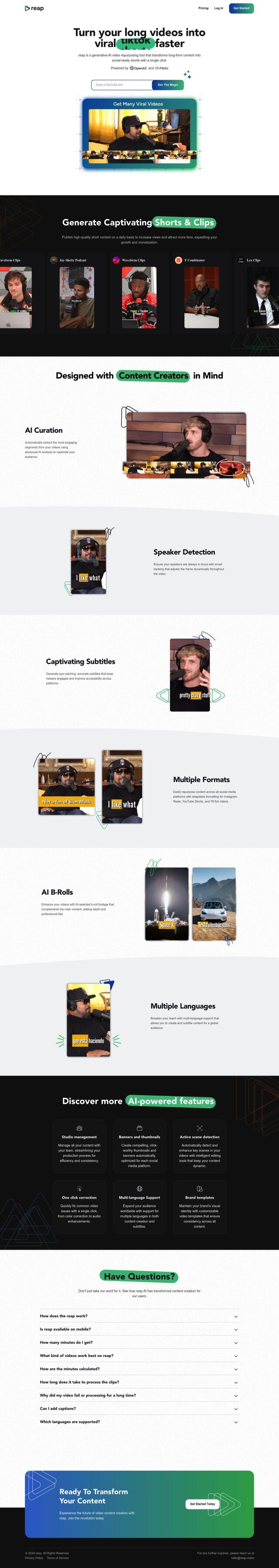Question: Can you recommend a platform that offers AI-powered video editing with object removal and clip editing features?


Videoleap
If you're looking for a platform that offers AI-powered video editing with object removal and clip editing features, Videoleap is a good choice. This video editor offers advanced features like AI-powered object removal, trimming, merging and resizing, along with AI templates and effects. It also offers tools for adding filters, background removal, generating images from text prompts, and more. Videoleap is geared for social media content creators, businesses and individuals, with a free trial available and pricing starting at $5.83/month.


Media.io
Another good option is Media.io, an all-in-one media processing platform. It offers a range of AI-powered tools for video editing, including an AI Object Remover, AI Background Remover, Auto Subtitle Generator and more. The platform also offers tools like Video Converter, AI Music Generator and Video Compressor, all through an easy drag-and-drop interface. Media.io is geared for freelancers, YouTubers, event organizers and marketing professionals, with a free trial available for limited features.


VEED
VEED is also worth a look, particularly if you like a browser-based editor. VEED offers advanced features like text-to-video, avatars, auto-subtitles and AI voice cloning, all designed to make professional-looking videos possible even if you don't have a lot of expertise. It can handle multiple formats and aspect ratios and offers collaboration tools and a large royalty-free stock library, making it good for content creators, teachers and marketers.


Vmaker
For a more specialized AI video editing experience, Vmaker offers an intuitive interface for transforming raw footage into finished videos. It offers features like auto-generated subtitles in multiple languages, intro and outro animations and AI-powered virtual background removal. Vmaker is good for YouTubers, marketers and L&D teams, with both free and premium plans to accommodate different needs.